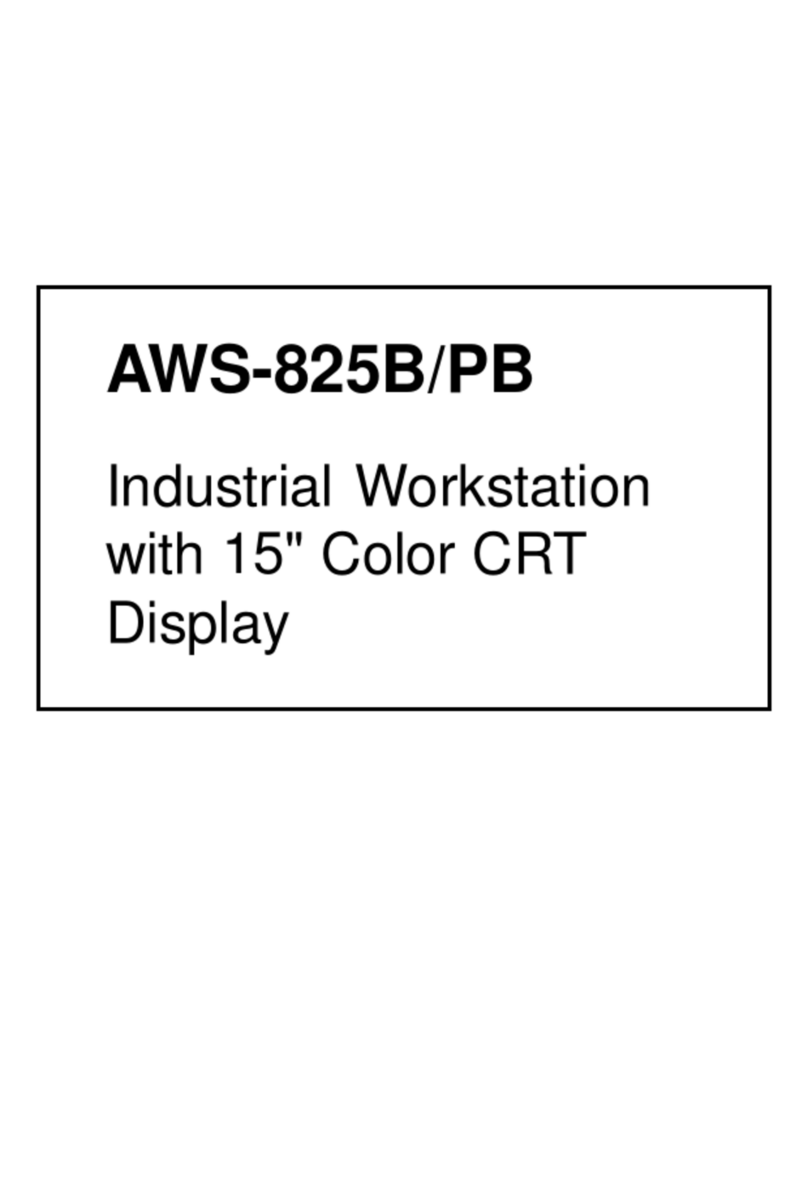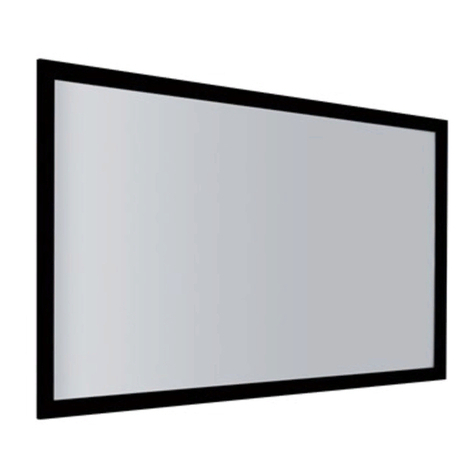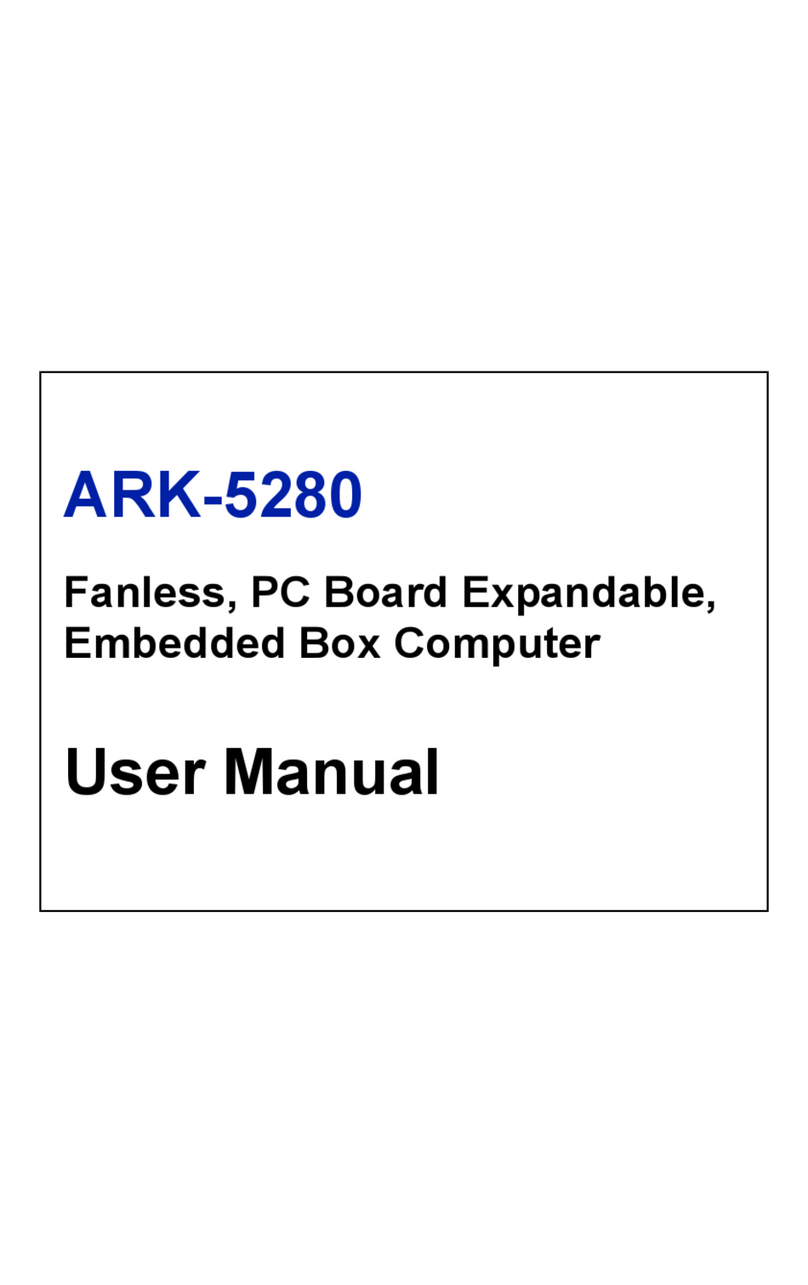Advantech iHealthcare POC-W243L Instruction manual
Other Advantech Desktop manuals

Advantech
Advantech ARK-1220F User manual

Advantech
Advantech SOM-7532 User manual

Advantech
Advantech EPC-U3233 User manual

Advantech
Advantech UNO-3072L User manual

Advantech
Advantech UTC-510 User manual
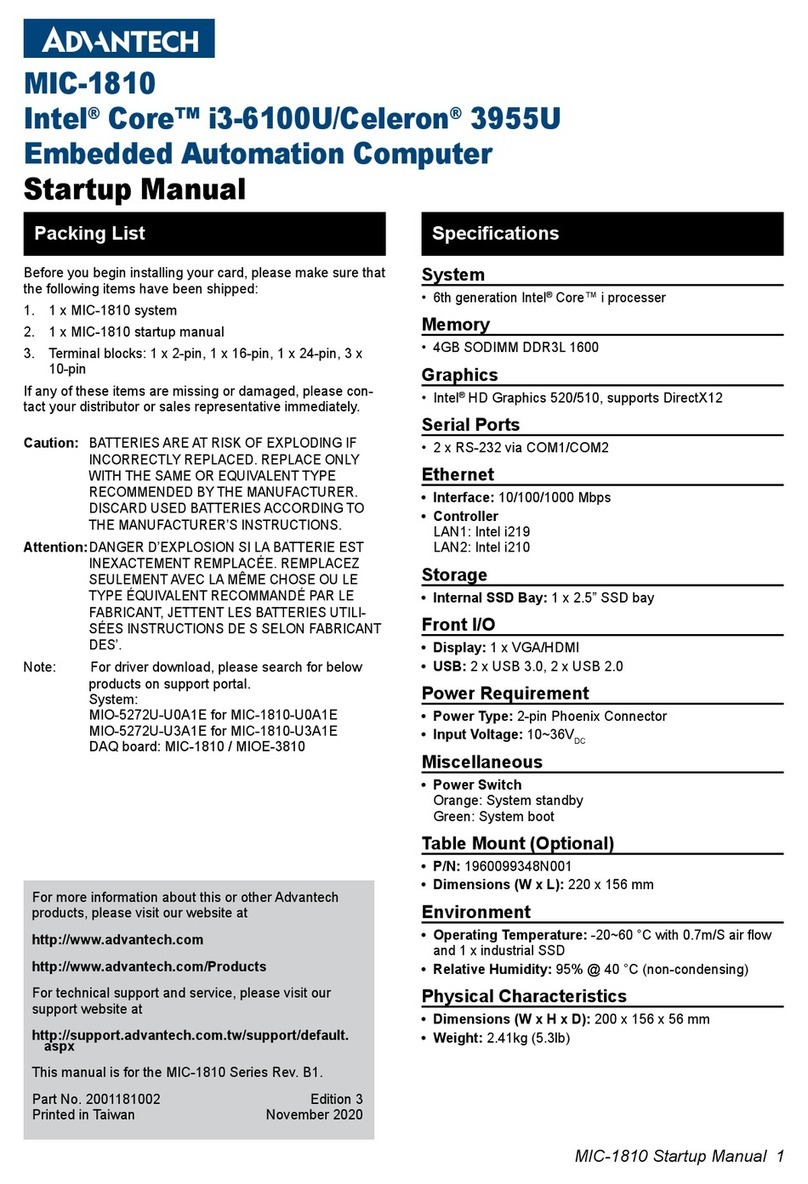
Advantech
Advantech MIC-1810 Installation and operation manual

Advantech
Advantech DLT-M8110 User manual

Advantech
Advantech MIT-W102 Series Installation and operation manual

Advantech
Advantech TREK-743 User manual

Advantech
Advantech ARK-1250L User manual
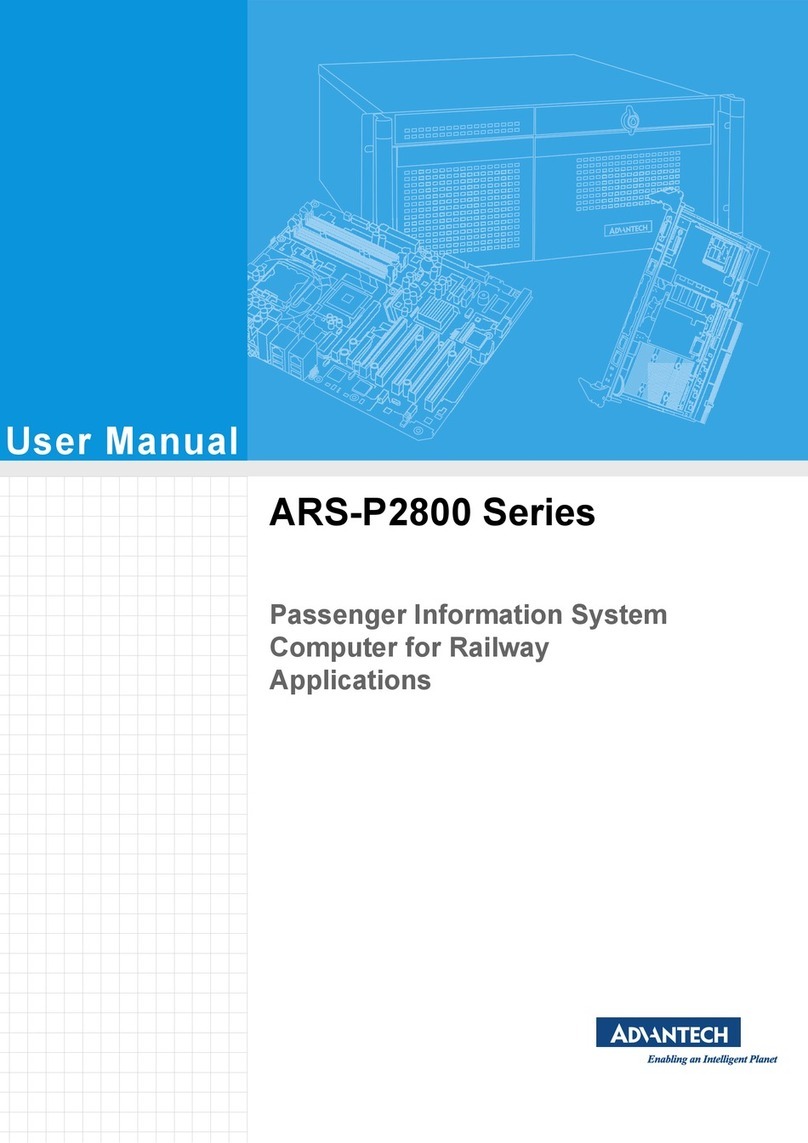
Advantech
Advantech ARS-P2800 Series User manual

Advantech
Advantech UNO-2372G-J1 Series User manual
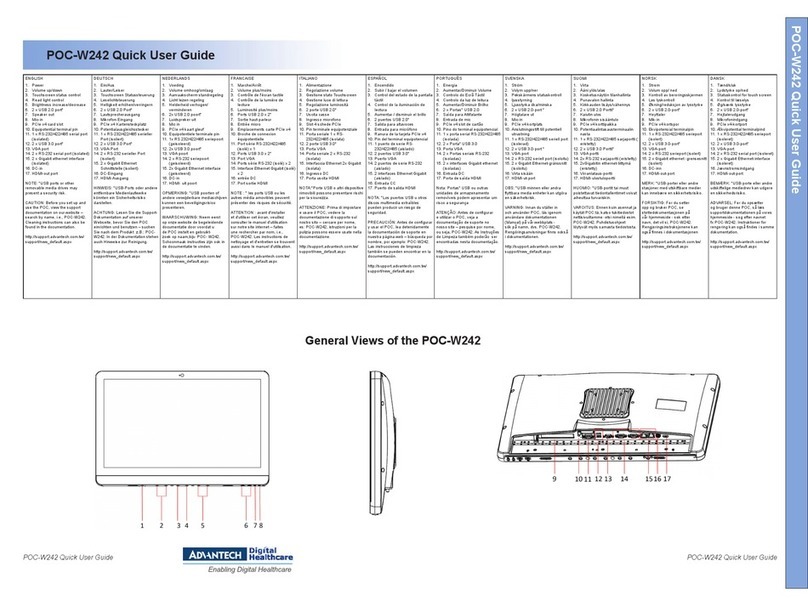
Advantech
Advantech POC-W242 Instruction manual

Advantech
Advantech ARK-3360 User manual

Advantech
Advantech MIOS-5250 User manual
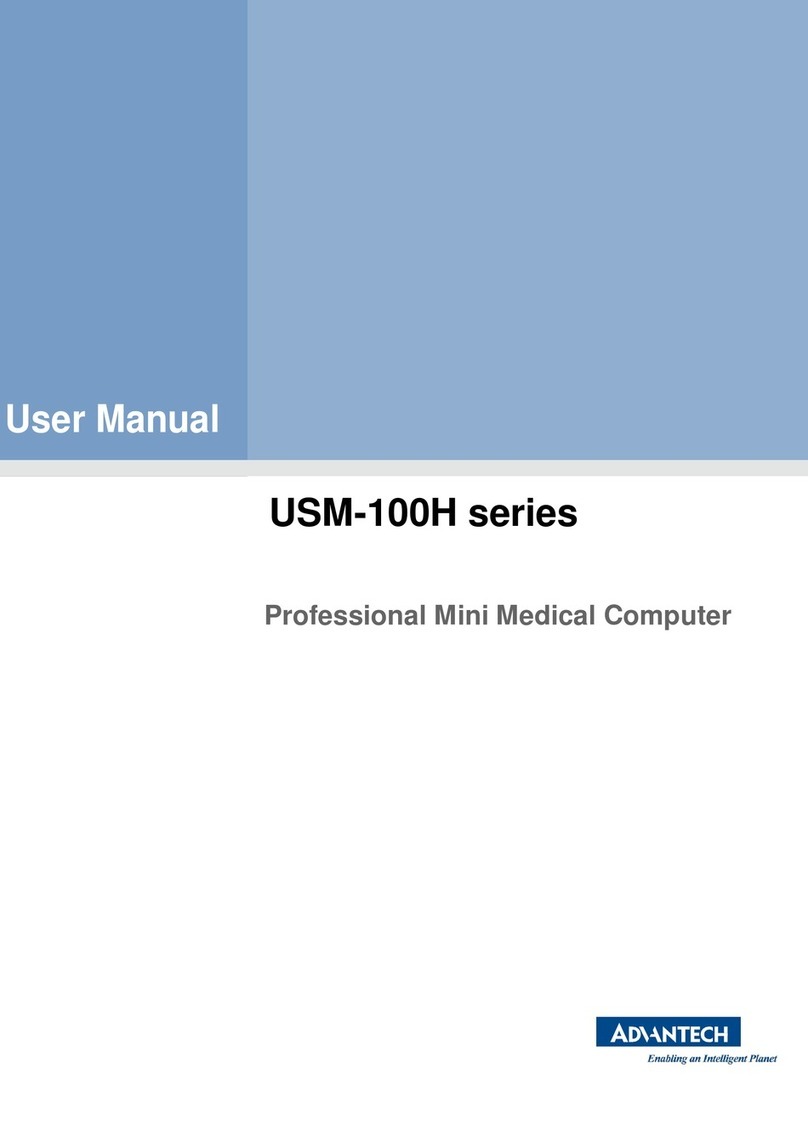
Advantech
Advantech USM-100H Series User manual
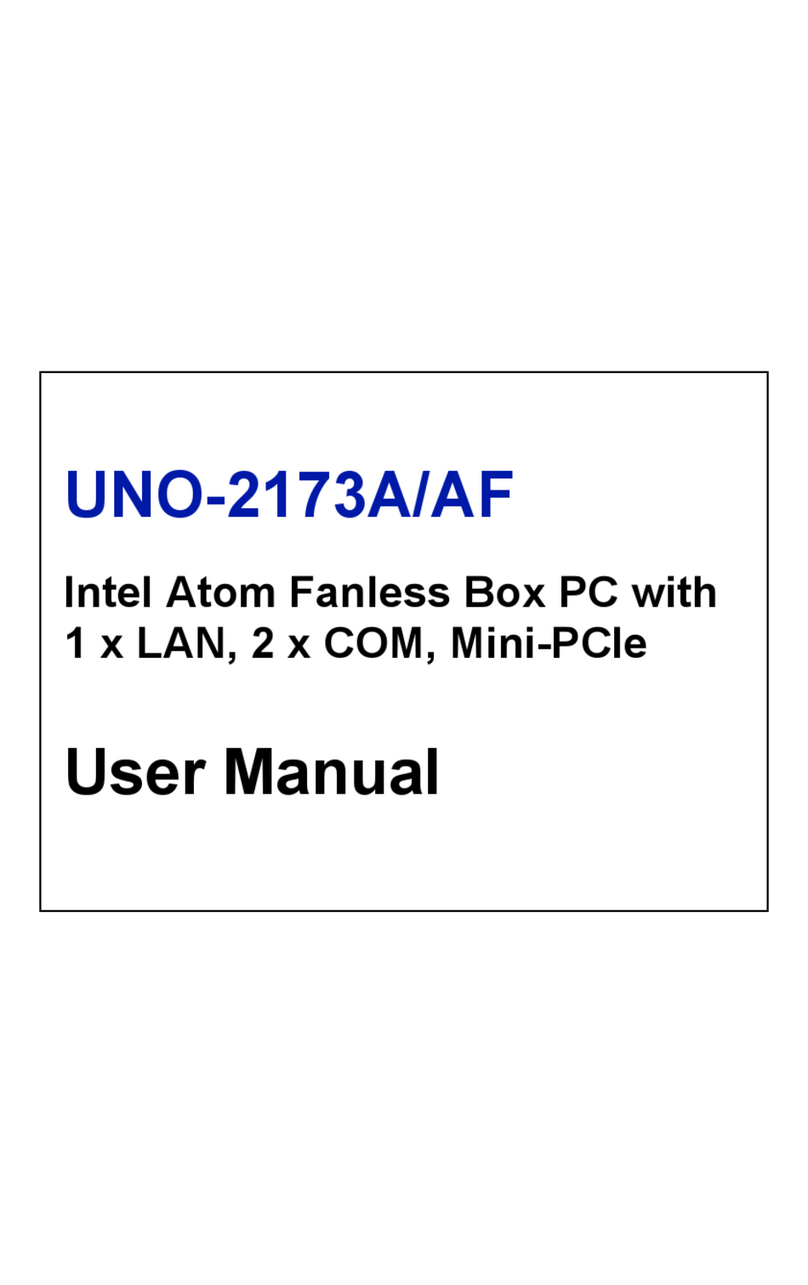
Advantech
Advantech UNO 2173A/AF User manual

Advantech
Advantech AIM8Q User manual
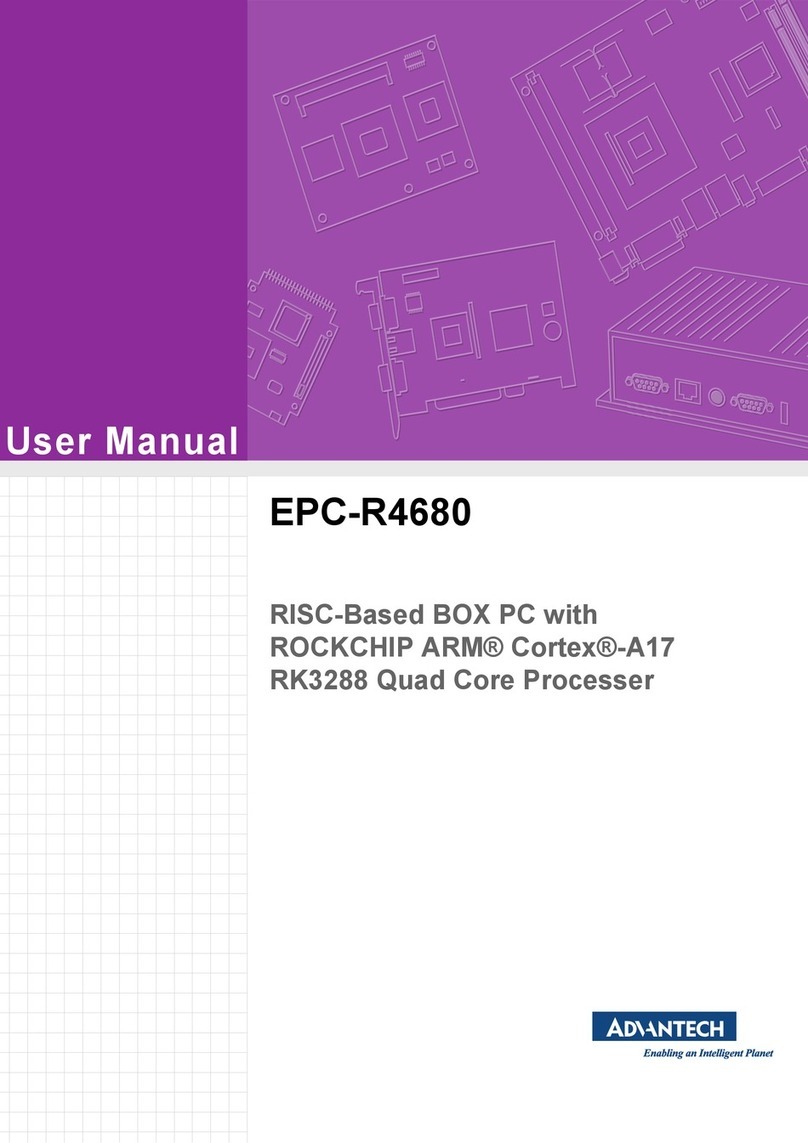
Advantech
Advantech EPC-R4680 User manual
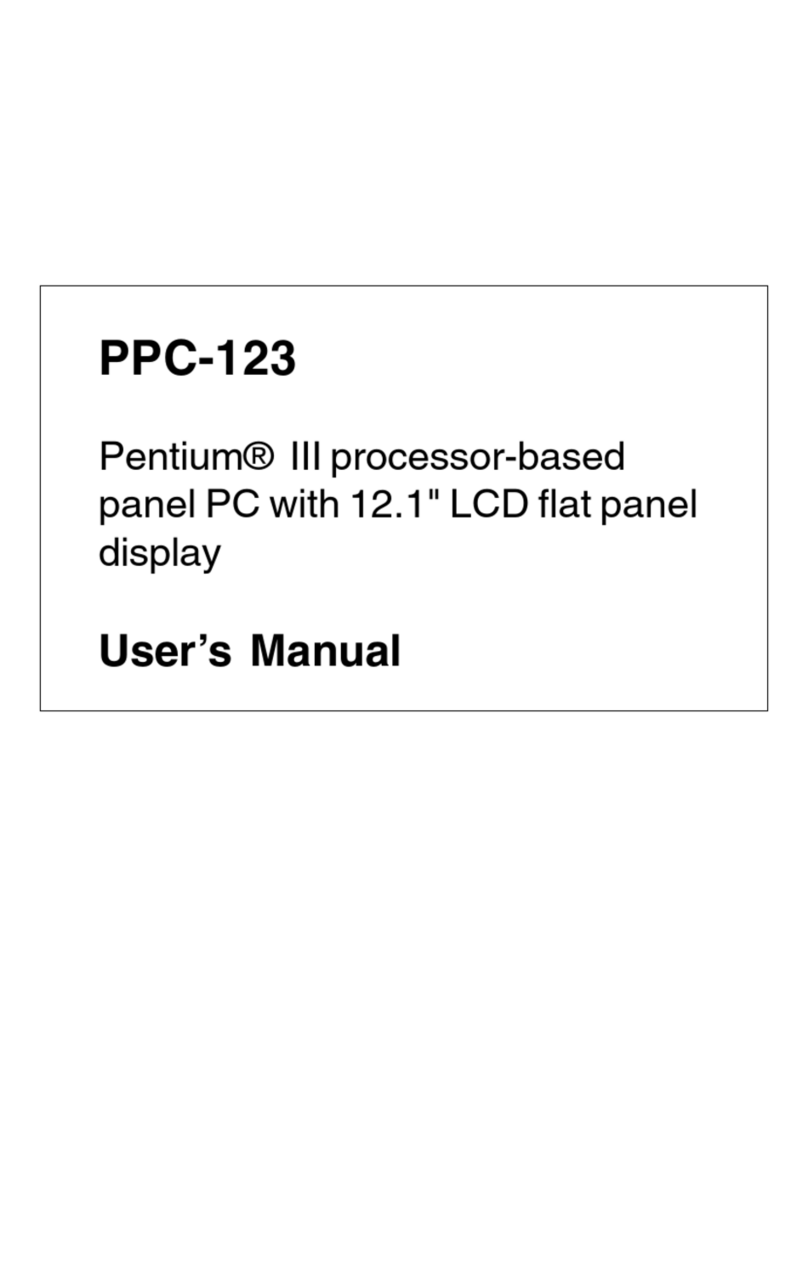
Advantech
Advantech PPC-123 User manual