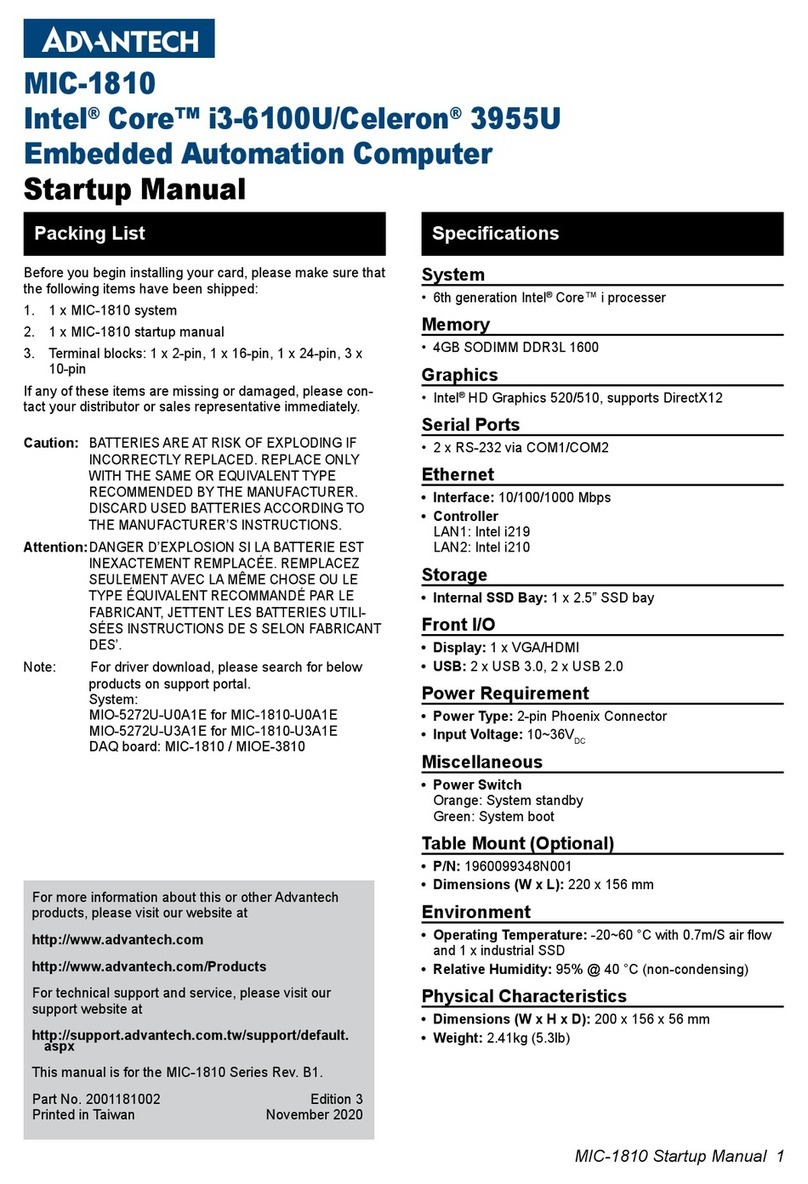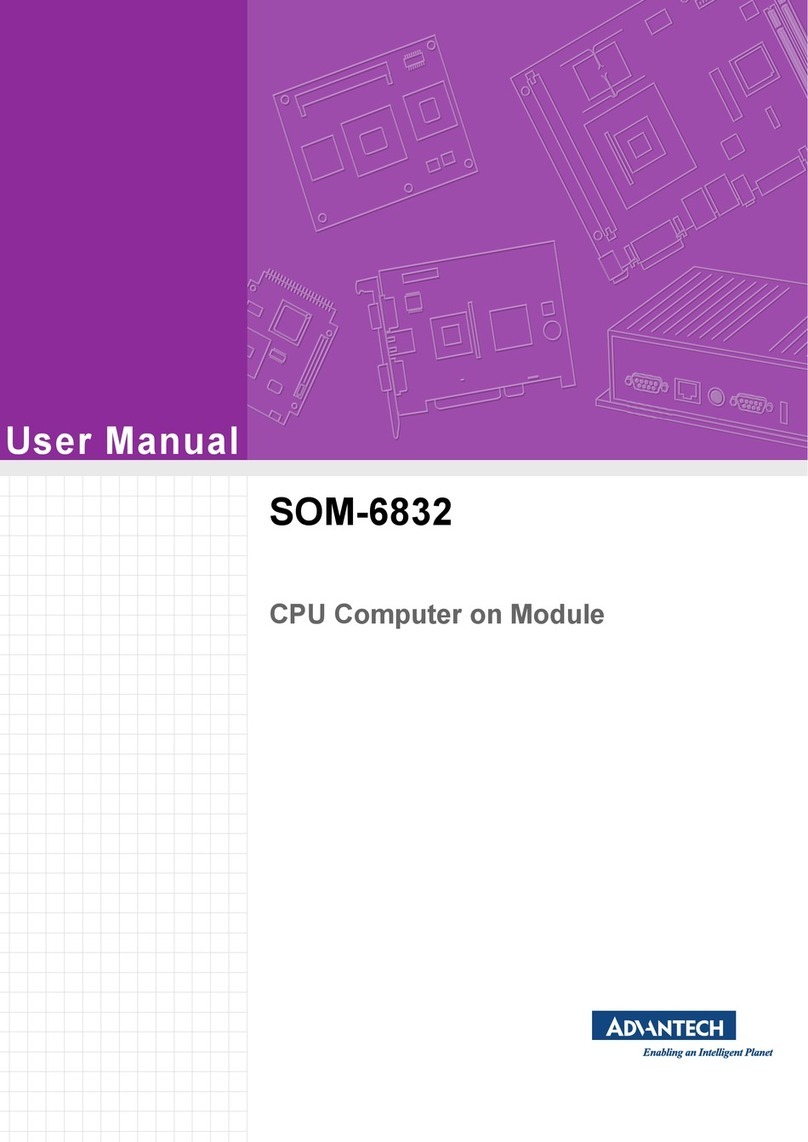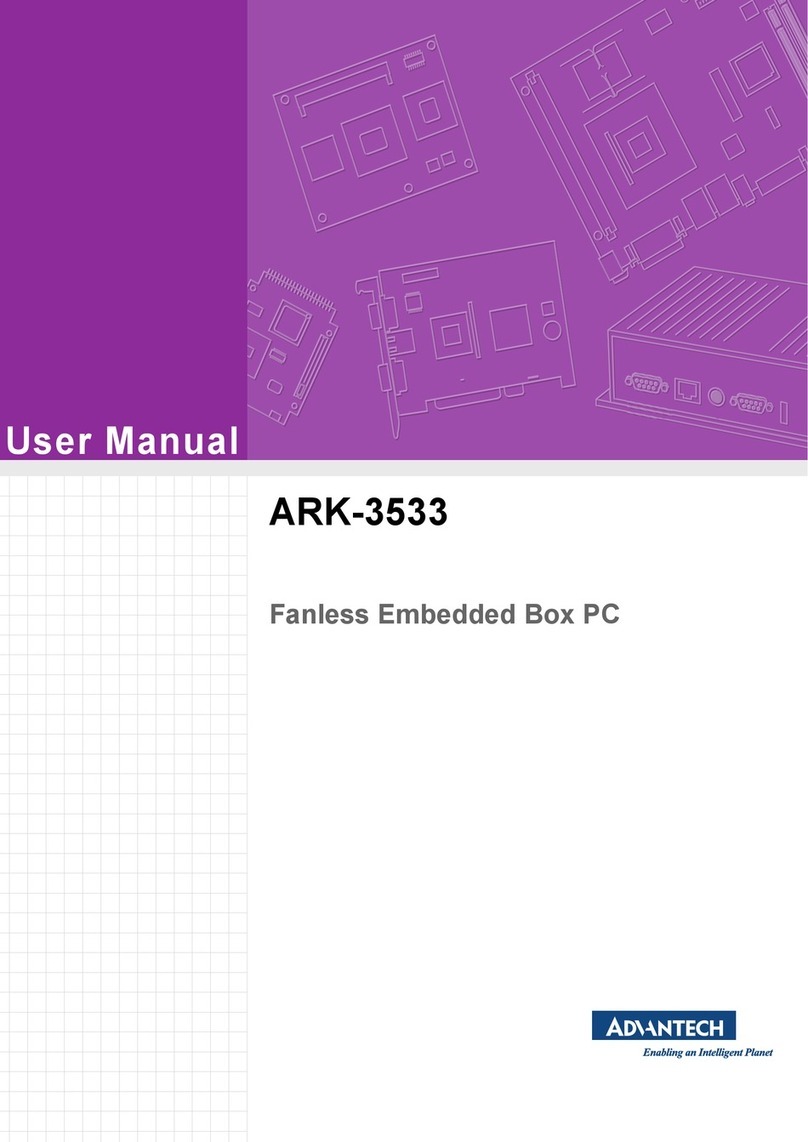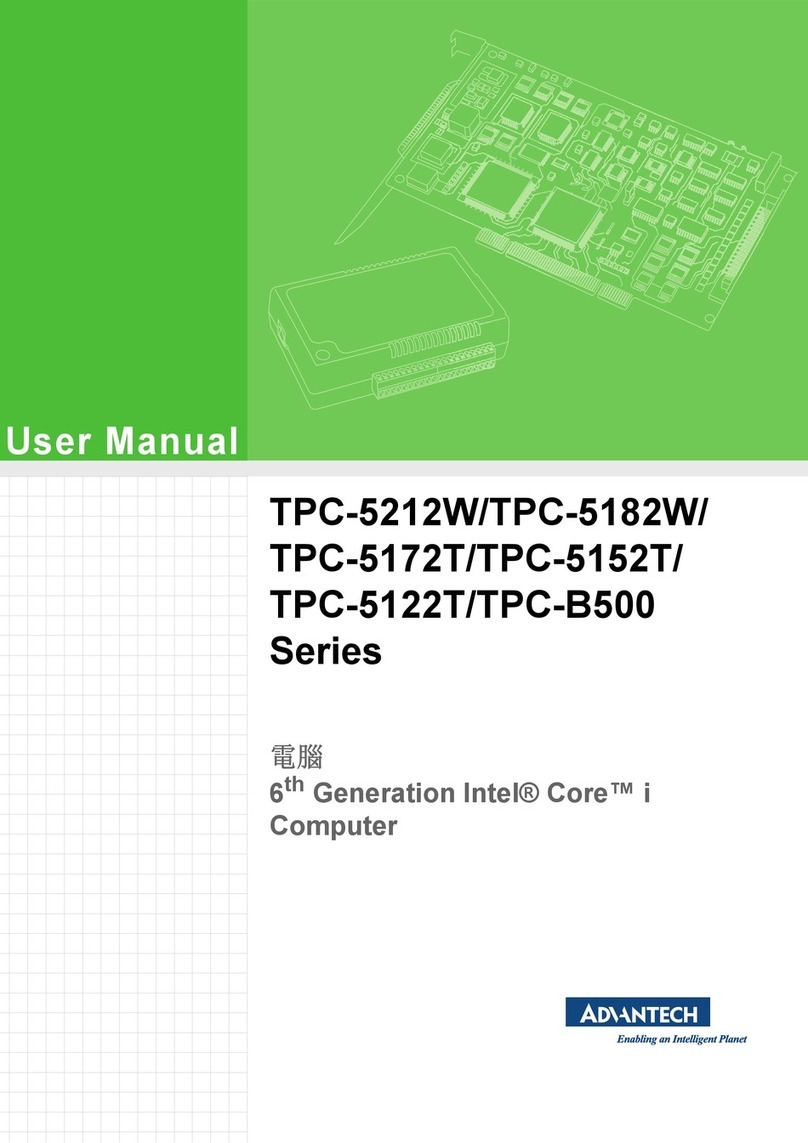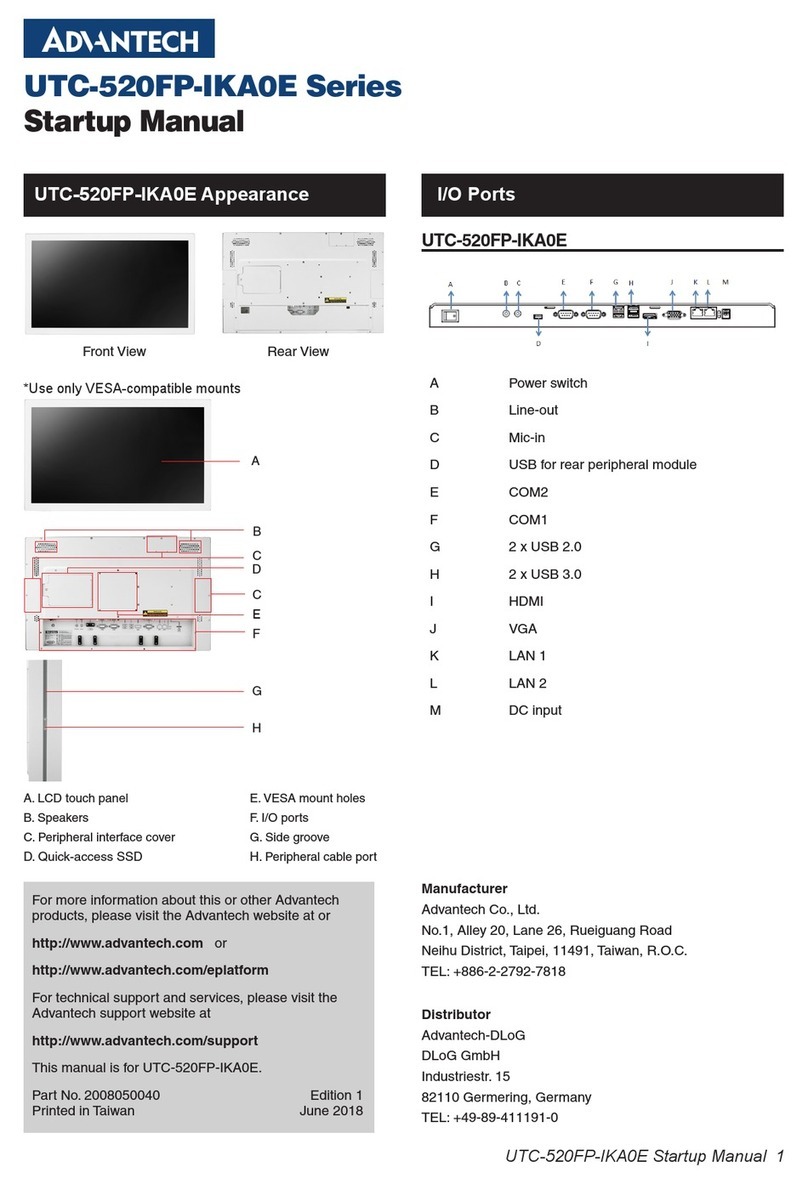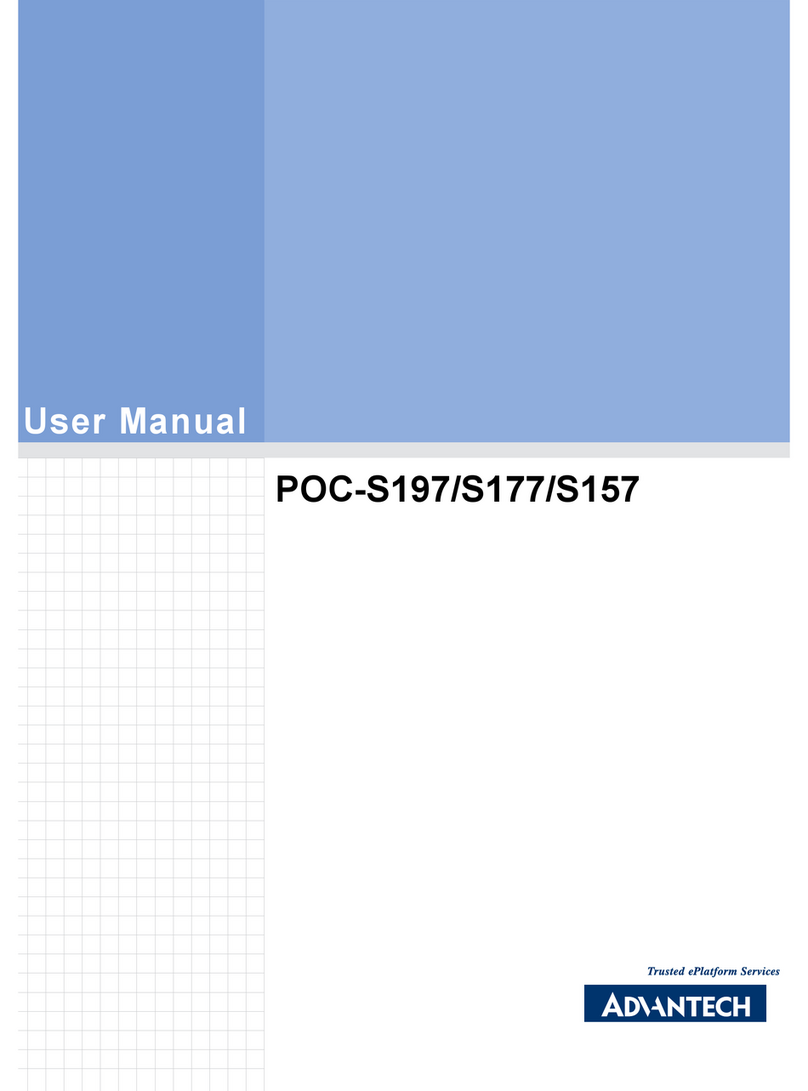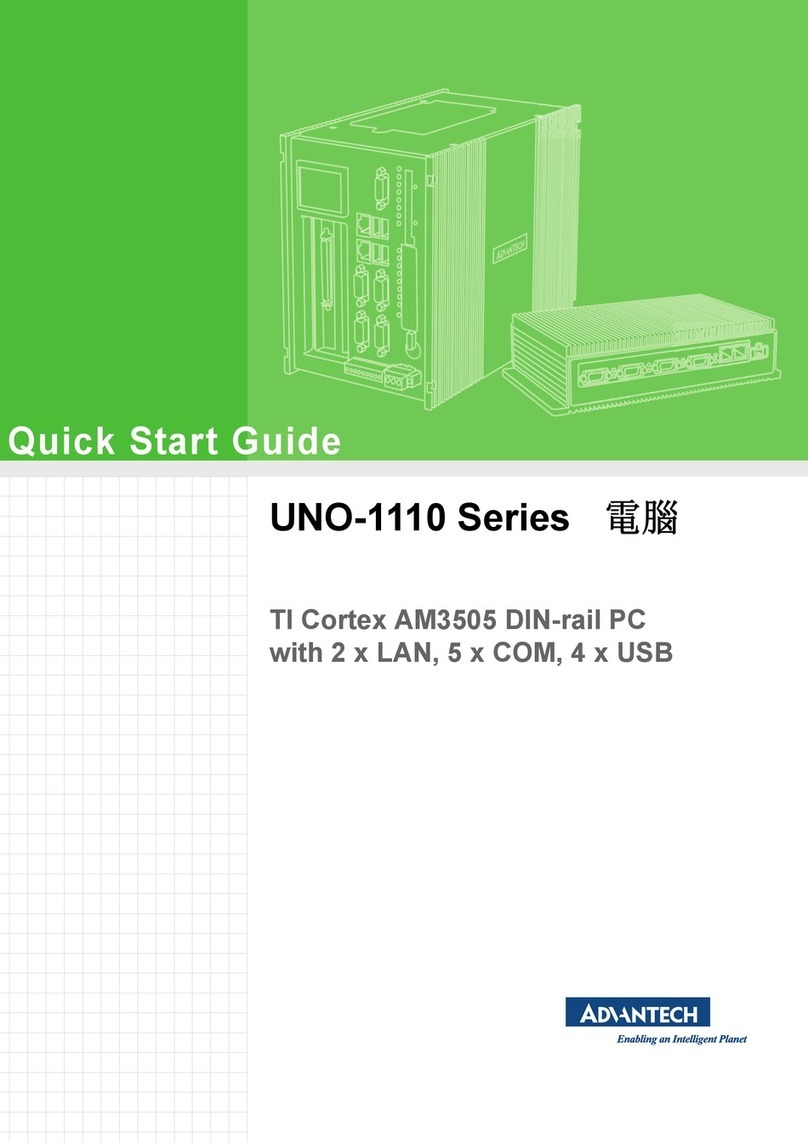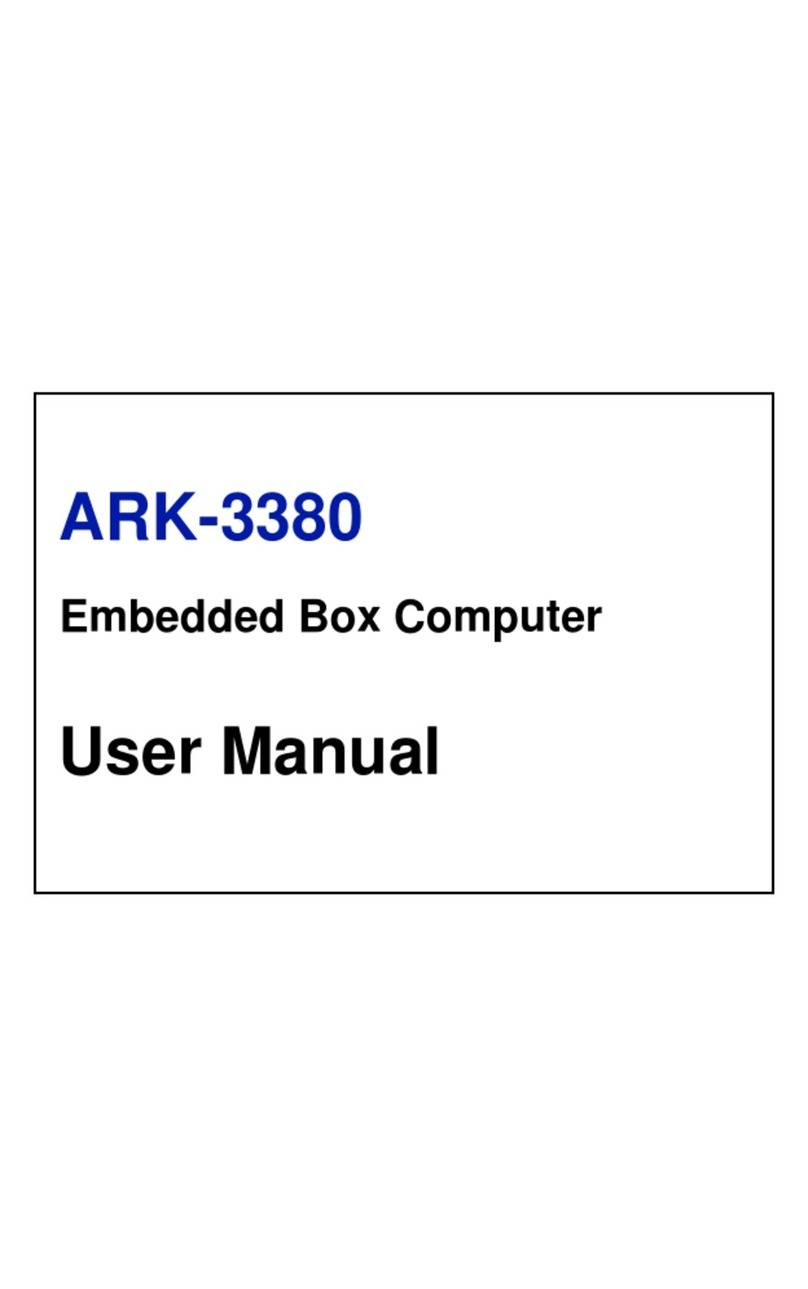vii UNO-3000G Series User Manual
Contents
Chapter 1 Overview...............................................1
1.1 Introduction ...............................................................................................2
1.2 Hardware Specifications ...........................................................................2
1.2.1 General.........................................................................................2
1.3 System Hardware......................................................................................3
1.3.1 I/O Interfaces ................................................................................3
1.3.2 Environment..................................................................................3
1.3.3 Expansion Board(Additional purchase required) ..........................4
1.4 Safety Precautions....................................................................................4
1.5 Chassis Dimensions..................................................................................4
Figure 1.1 UNO-3083G/3073G/3073GL Dimensions ..................4
Figure 1.2 UNO-3085G/3075G/3075GL Dimensions.................5
1.6 Accessories...............................................................................................5
Chapter 2 Hardware Functionality.......................7
2.1 Introduction ...............................................................................................8
Figure 2.1 Front Panel of UNO-3083G/3073G/3073GL ..............8
Figure 2.2 Front Panel of UNO-3085G/3075G/3075GL ..............8
2.2 Serial Communication Interface (COM1~COM4)......................................9
2.2.1 RS232/422/485 Interface (COM1~COM2)....................................9
2.2.2 RS-422/485 detection...................................................................9
2.2.3 Automatic Data Flow Control Function for RS-485.......................9
2.2.4 RS-232/422/485 Selection..........................................................10
Table 2.1: Terminal Resistor Setting for COM1.........................11
Table 2.2: Terminal Resistor Setting for COM2.........................12
2.3 Optional RS232 Interface (COM3~COM4)..............................................13
2.4 LAN: Ethernet Connector........................................................................14
2.5 Power Connector ....................................................................................15
2.6 PS/2 Keyboard and Mouse Connector (Optional)...................................16
2.7 USB Connector .......................................................................................17
2.8 DVI-I/HDMI Display Connector ...............................................................17
2.9 RTC Battery Specification.......................................................................17
Figure 2.3 RTC Battery Location...............................................17
2.10 Power Button/Power Management .........................................................18
2.11 Reset Button ...........................................................................................19
2.12 HD Audio.................................................................................................19
2.13 PCI Express Mini Card Socket................................................................20
2.14 LED and Buzzer for System Diagnosis...................................................21
Table 2.3: LED Indicator Definition............................................21
2.15 SATA HDD Drive.....................................................................................22
2.16 PCI express Slot .....................................................................................24
Chapter 3 Initial Setup ........................................25
3.1 Inserting a CFast Card............................................................................26
3.2 Connecting Power...................................................................................27
Figure 3.1 Dual Power Connector .............................................27
3.3 Installing a Hard Disk ..............................................................................27
Figure 3.2 UNO-3083 Instillation Guide.....................................27
Figure 3.3 UNO-3085 Installation Guide....................................28
Figure 3.4 HDD Installation Guide.............................................28
Figure 3.5 HDD Installation for UNO-3083 ................................29
Figure 3.6 HDD Installation for UNO-3085 ................................29