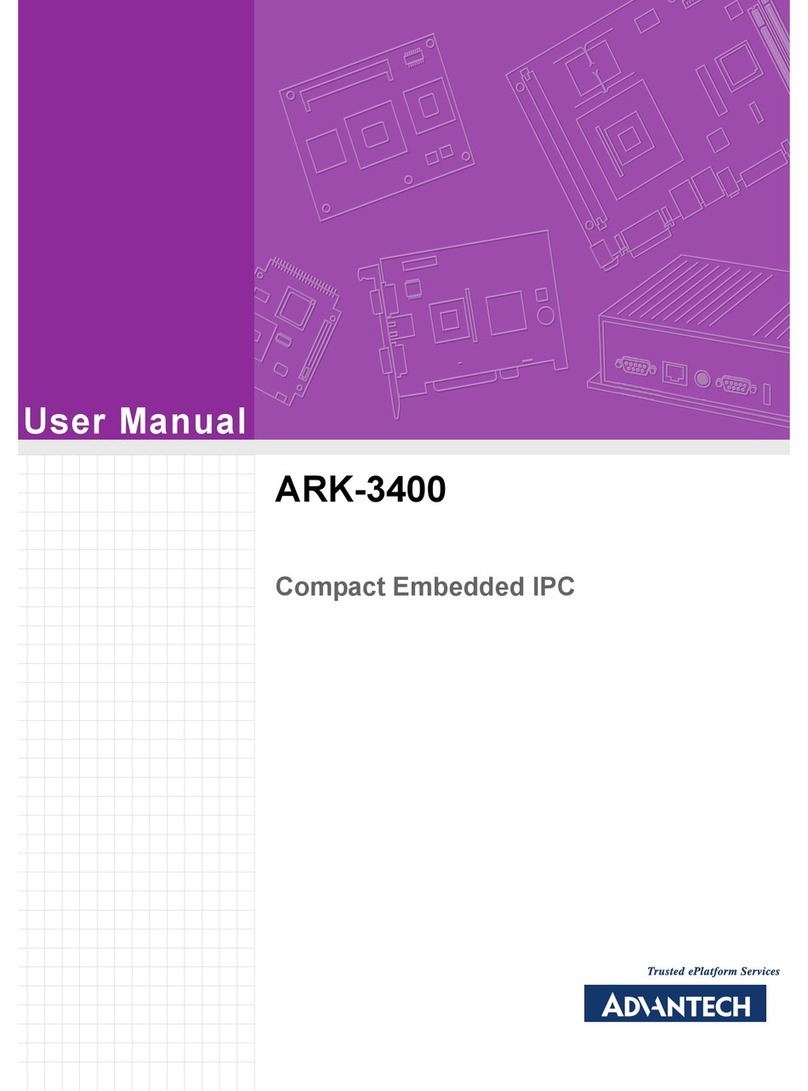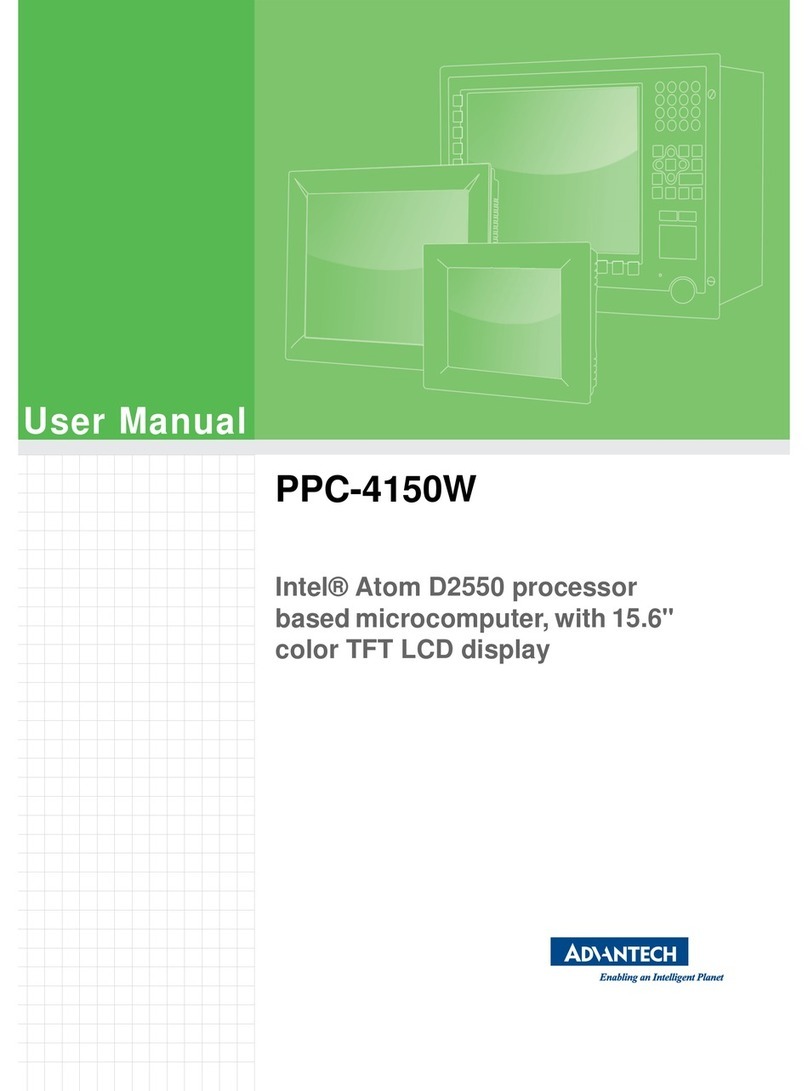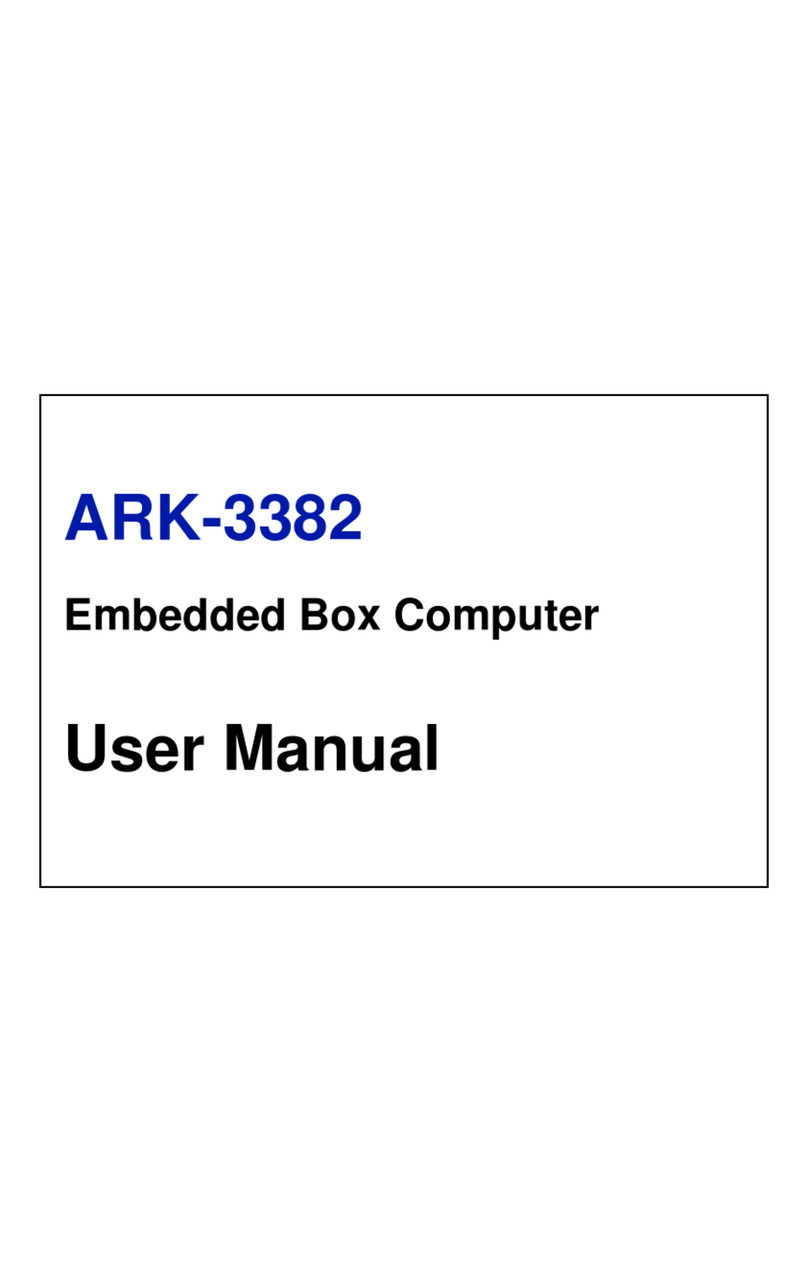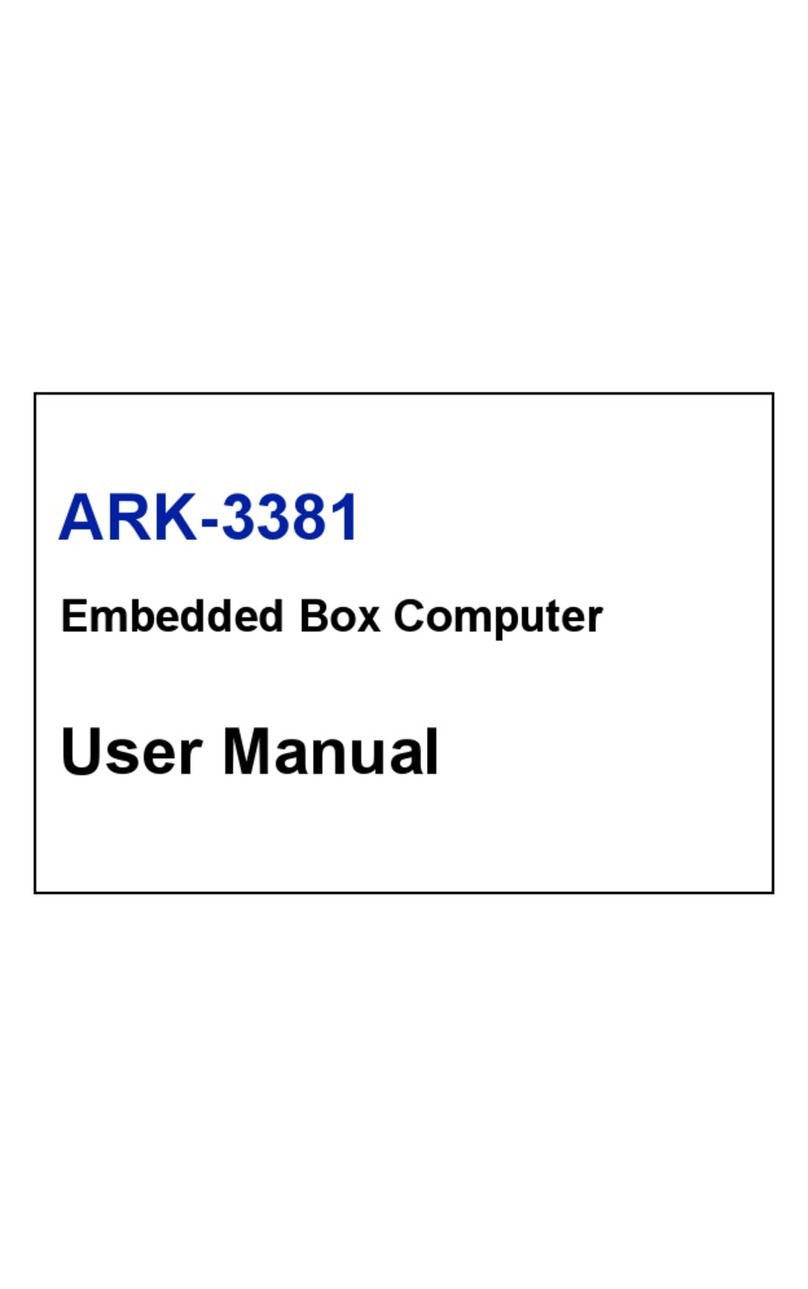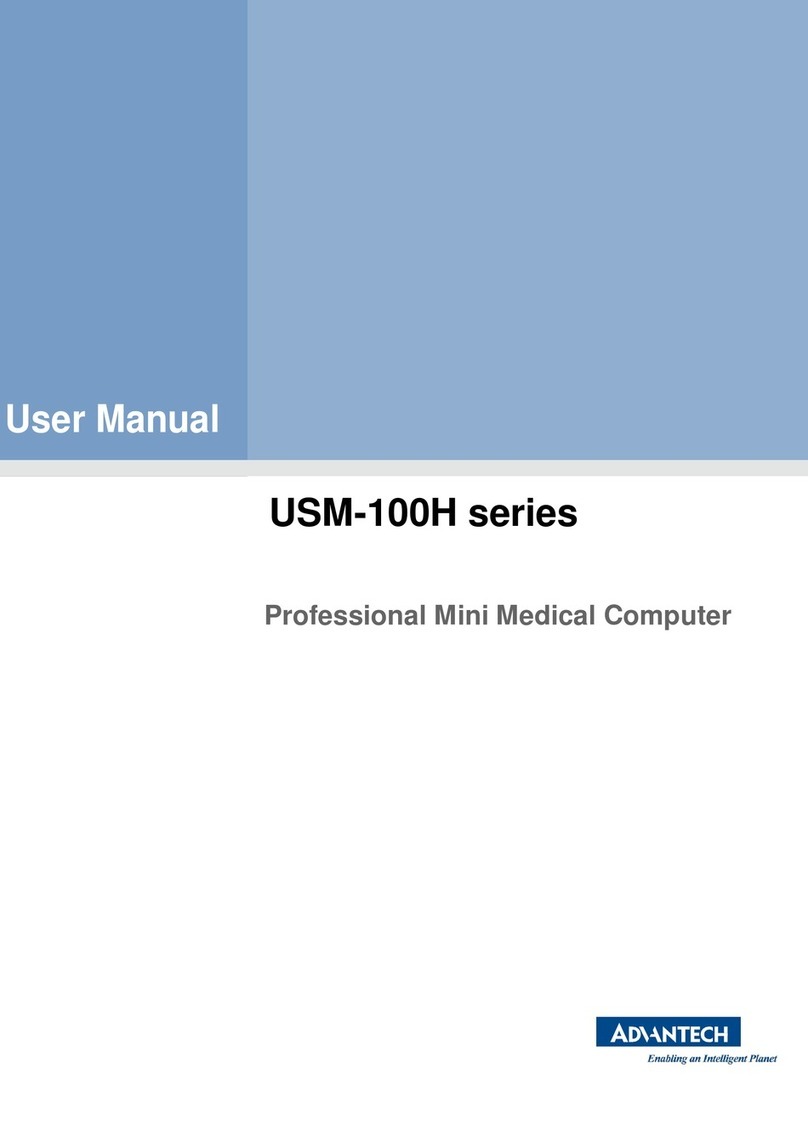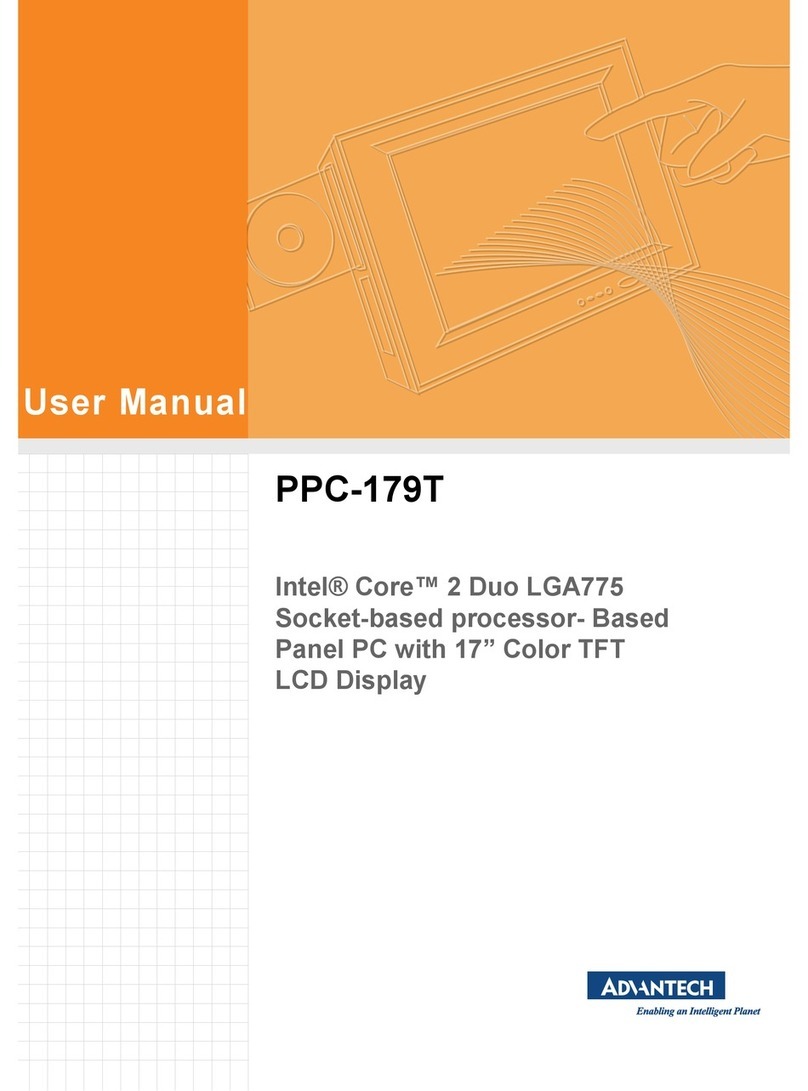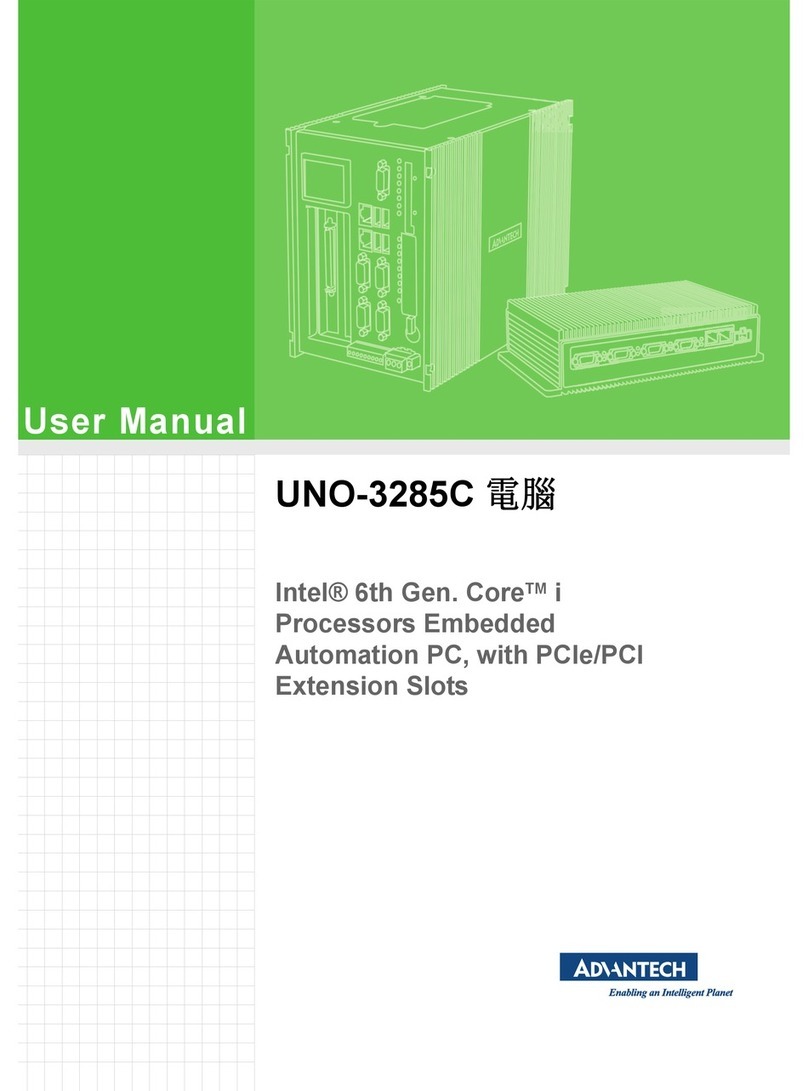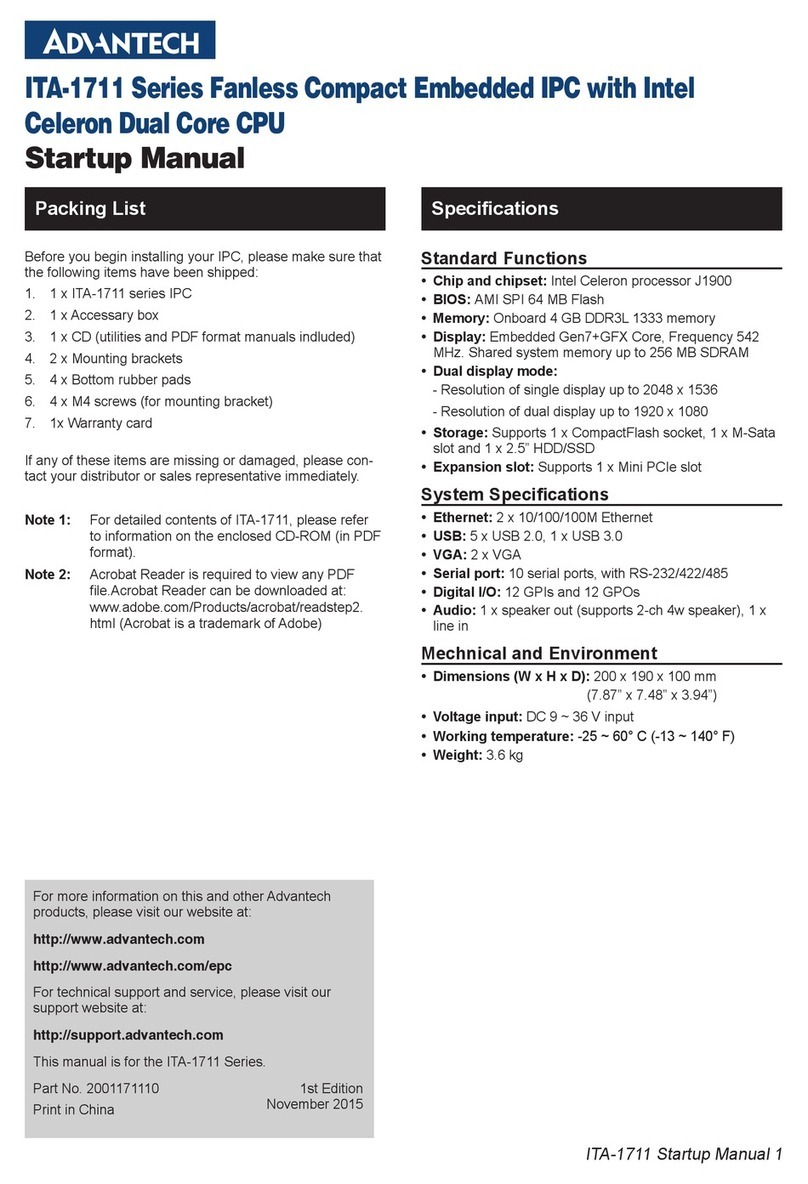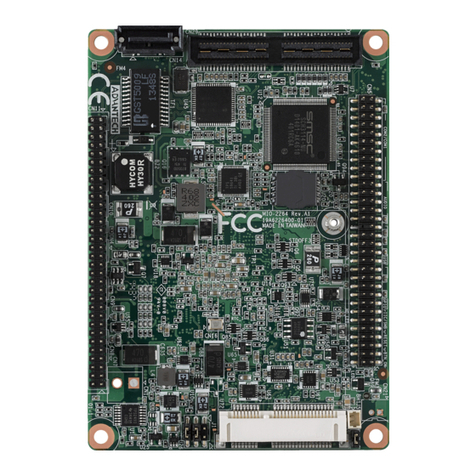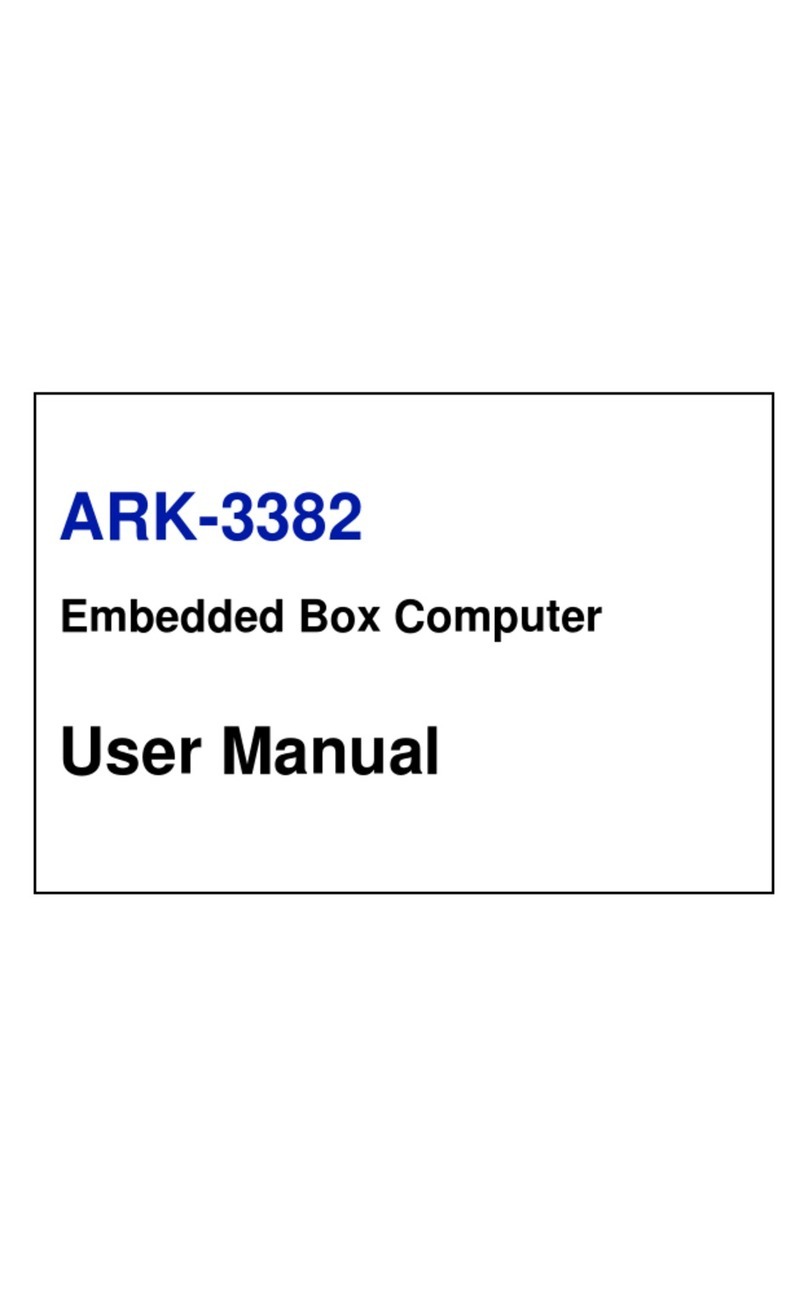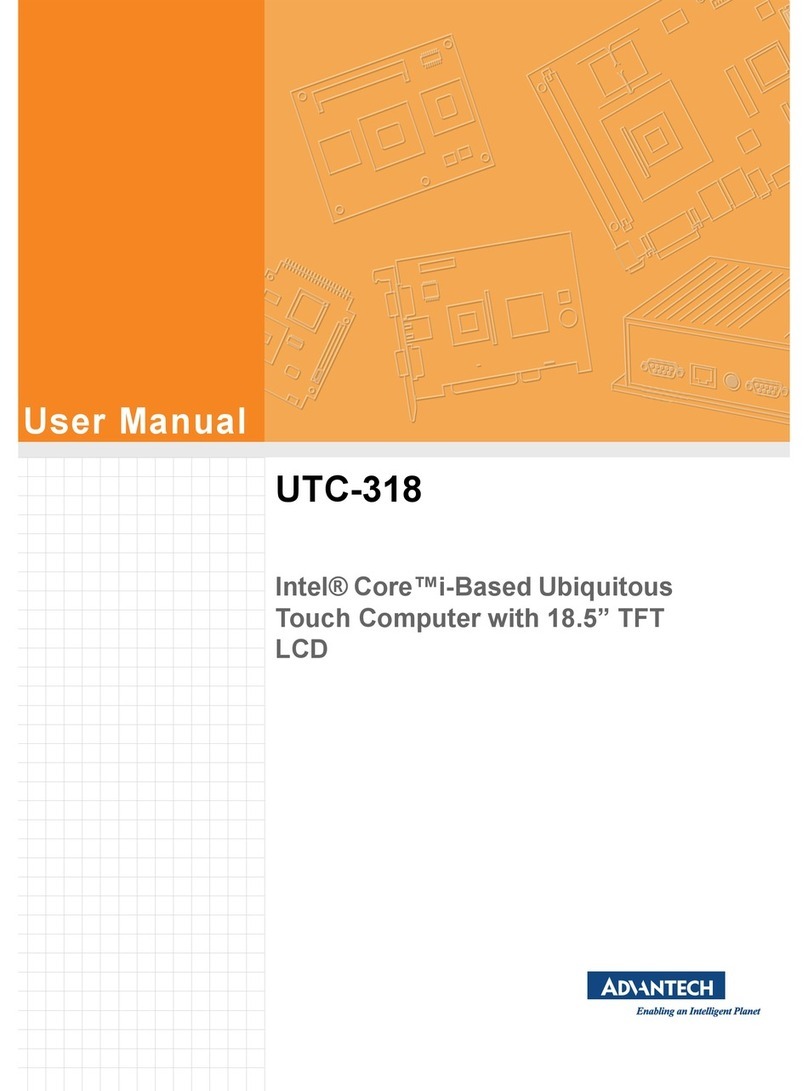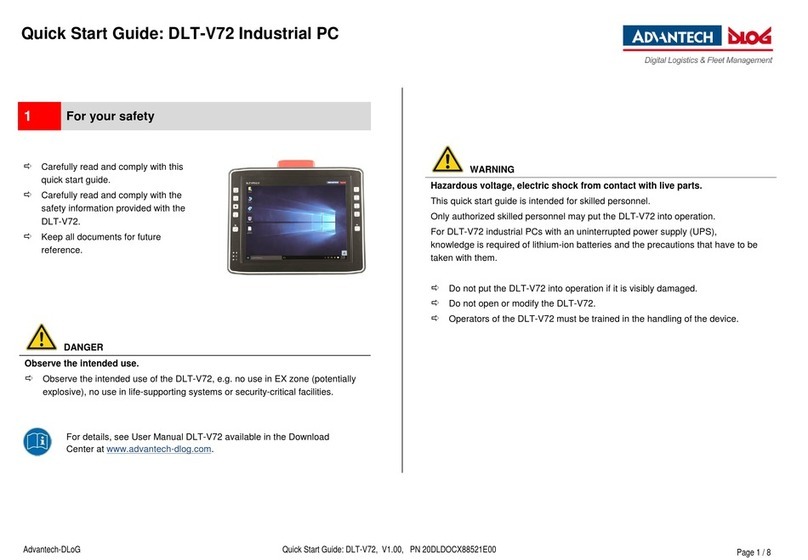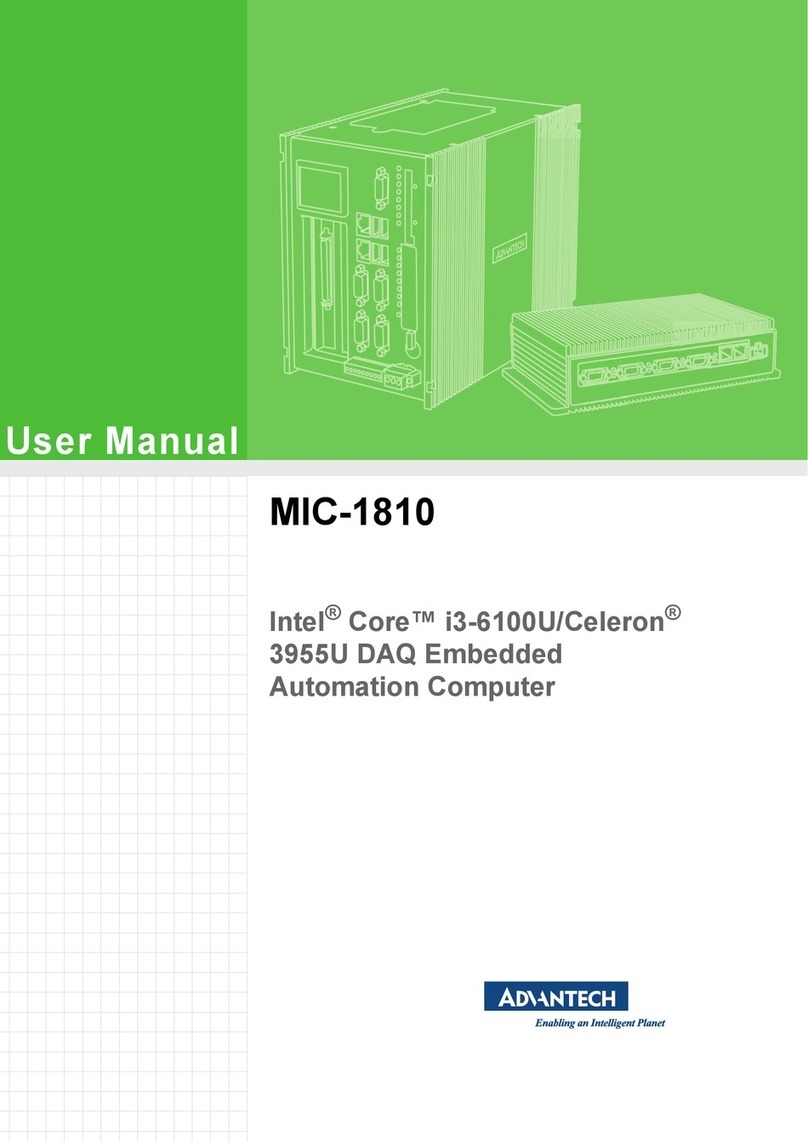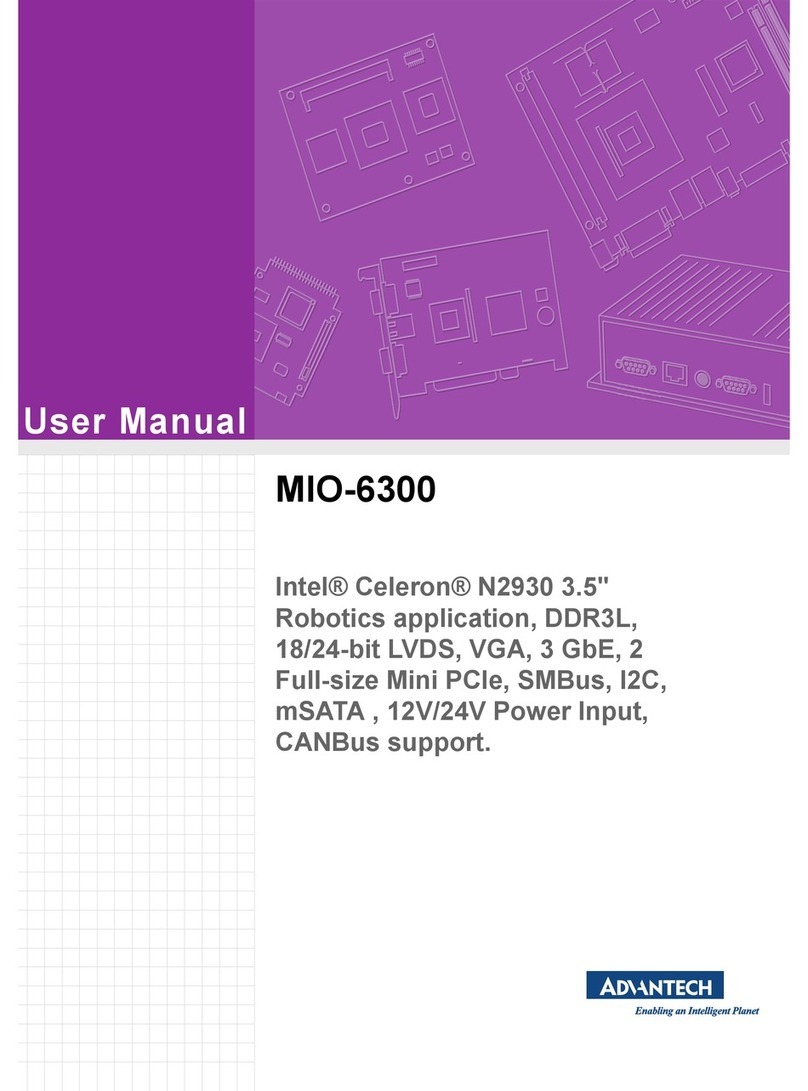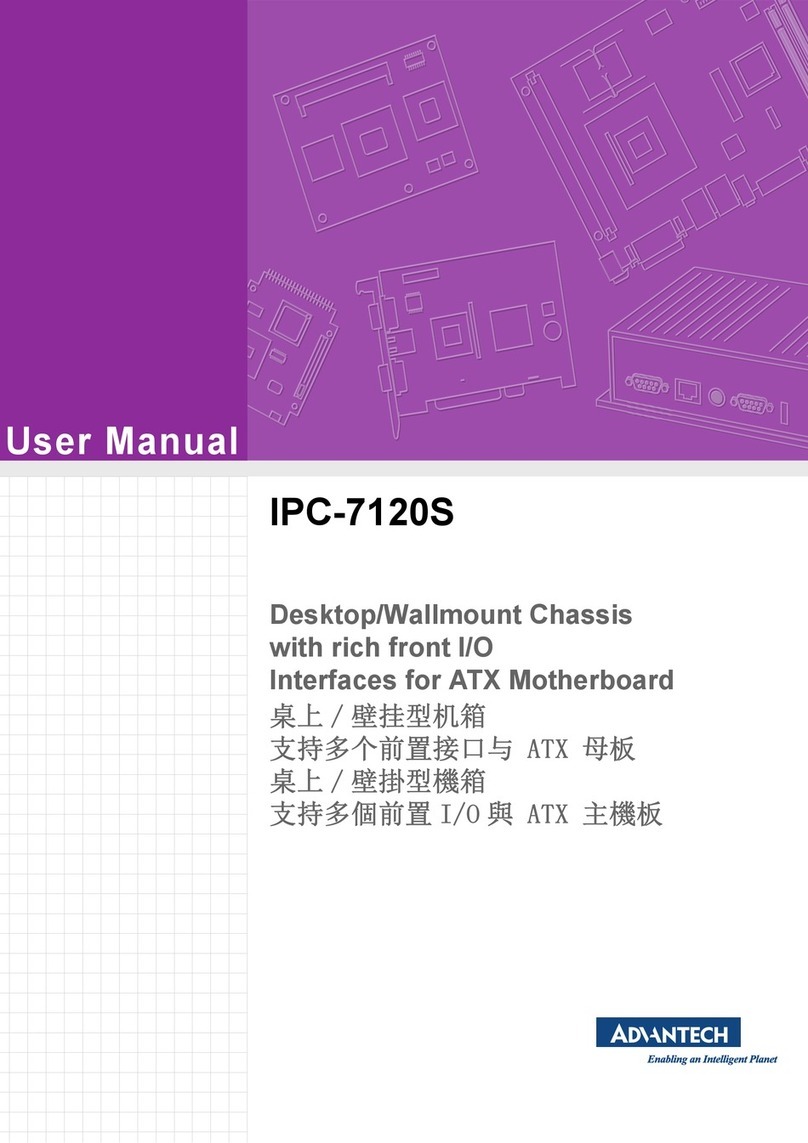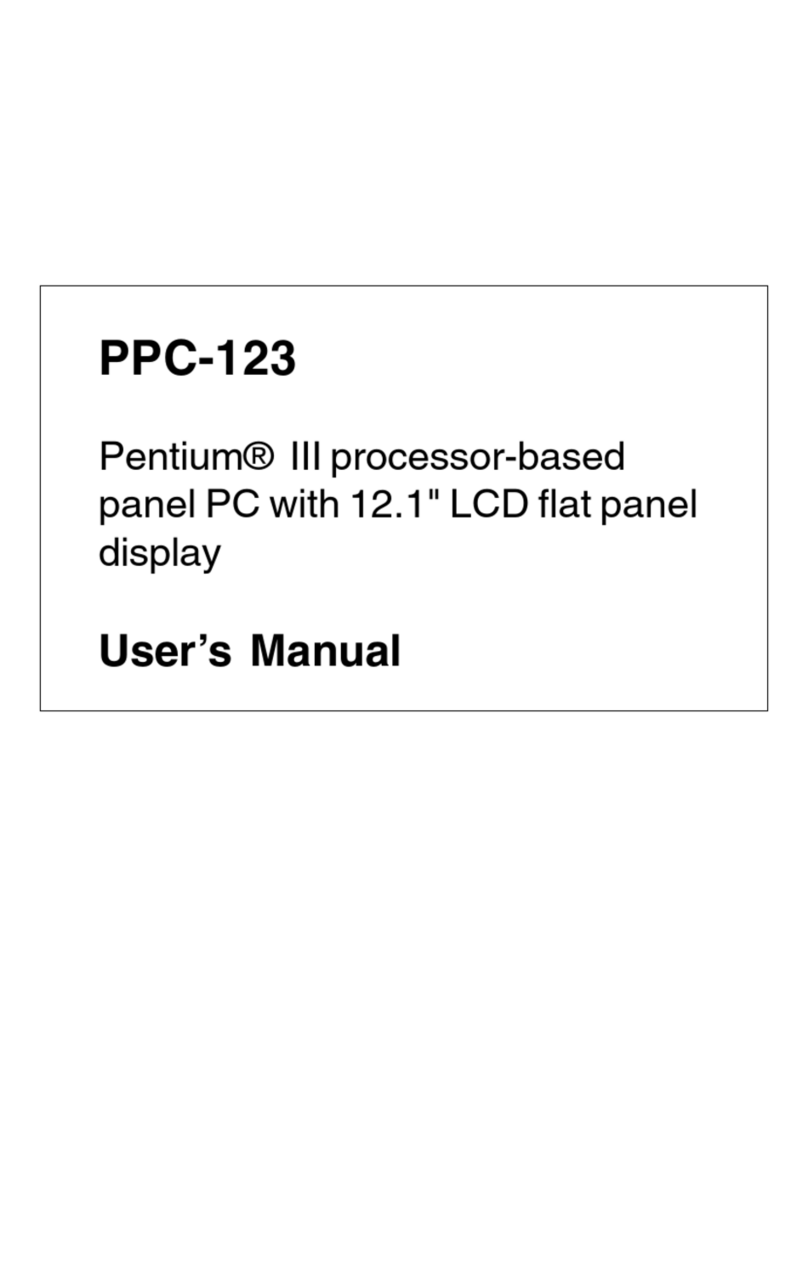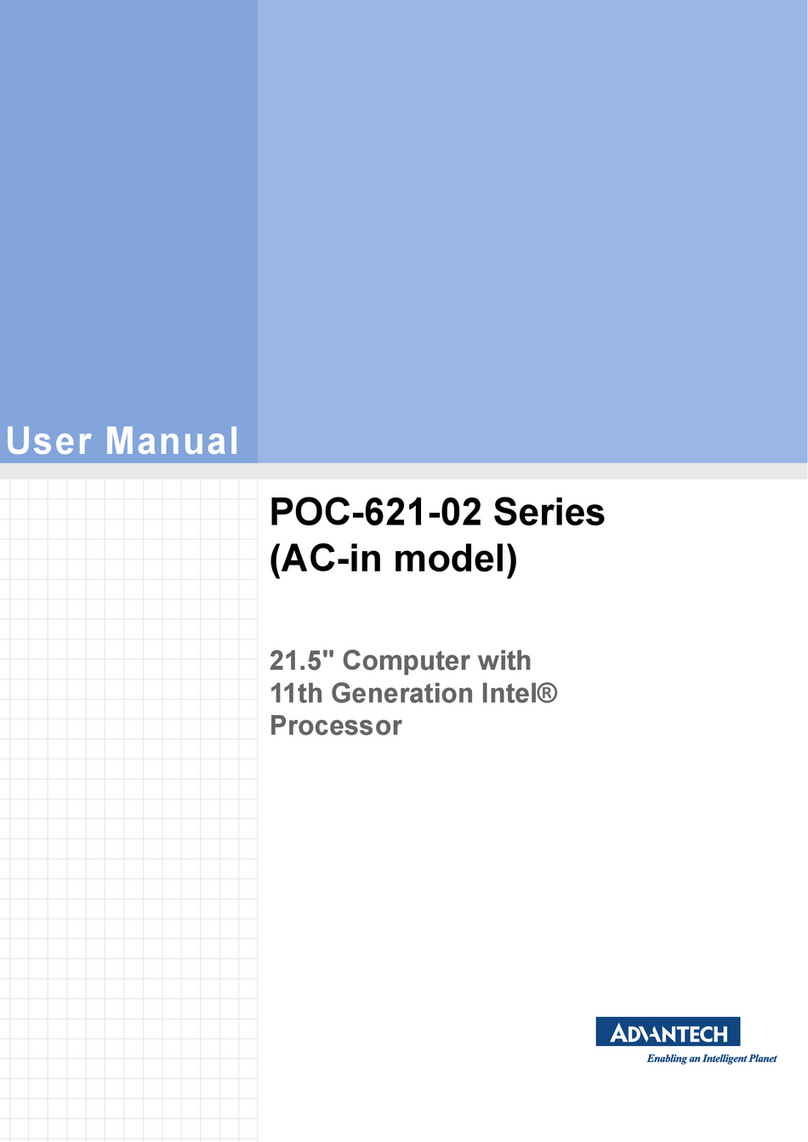ix
2.4.6 External VGA................................................................................. 22
2.4.7 Four serial COM ports .................................................................. 22
2.4.8 Ethernet ......................................................................................... 23
2.5 Installing Software to the HDD ........................................ 23
2.5.1 Method 1: Use the Ethernet ......................................................... 23
2.5.2 Method 2: Use an FDD ................................................................. 23
2.5.3 Method 3: Use the COM or parallel port ..................................... 23
2.5.4 Method 4: Use a 3.5" HDD or CD-ROM ....................................... 23
2.6 Exploded Diagram ............................................................ 24
2.7 PCM-5865 and I/O Adapter Replacement ....................... 25
2.8 Power Supply and Cooling Fan Replacement ............... 27
Chapter 3: The Engine of the PPC-102:
the PCM-5865) .......................................29
3.1 Information on Jumpers and Connectors ...................... 30
3.1.1 Setting jumpers ............................................................................ 30
3.1.2 Jumpers......................................................................................... 31
3.1.3 Locating jumpers.......................................................................... 32
3.1.4 Connectors.................................................................................... 33
3.1.5 Locating connectors .................................................................... 34
3.2 CPU Installation and Upgrading...................................... 35
3.2.1 System clock setting (J4 and J15) .............................................. 35
3.2.2 CPU core voltage setting (J14) ................................................... 37
3.2.3 M1 cache linear mode setting (J3) .............................................. 39
3.2.4 CMOS clear (J2) ............................................................................ 39
3.3 Power Connectors (CN3, CN2) ........................................ 39
3.3.1 Main power connector, +5 V, +12 V (CN2).................................. 39
3.3.2 Fan power supply connector (CN3) ............................................ 39
3.3.3 Auxiliary power connector (CN8)................................................ 39
3.4 COM-port Interface ........................................................... 40
3.4.1 COM2 RS-232/422/485 setting (J18, J19, J20)............................ 40
3.4.2 COM3/COM4 IRQ enable (J21)..................................................... 41
3.4.3 COM3/COM4 RI pin setting (J17, J16)......................................... 42
3.5 VGA Interface .................................................................... 43
3.5.1 CRT display port (I/O port)........................................................... 43
3.5.2 Flat panel display connector (CN5) ............................................ 43
3.5.3 LCD power setting (J13) .............................................................. 44
3.5.4 LCD back light connector (J1)..................................................... 44
3.5.5 VEE control (J5) ............................................................................ 45
3.6.6 I/O connector (CN6, CN7)............................................................. 45
3.6 Watchdog Timer Configuration....................................... 46