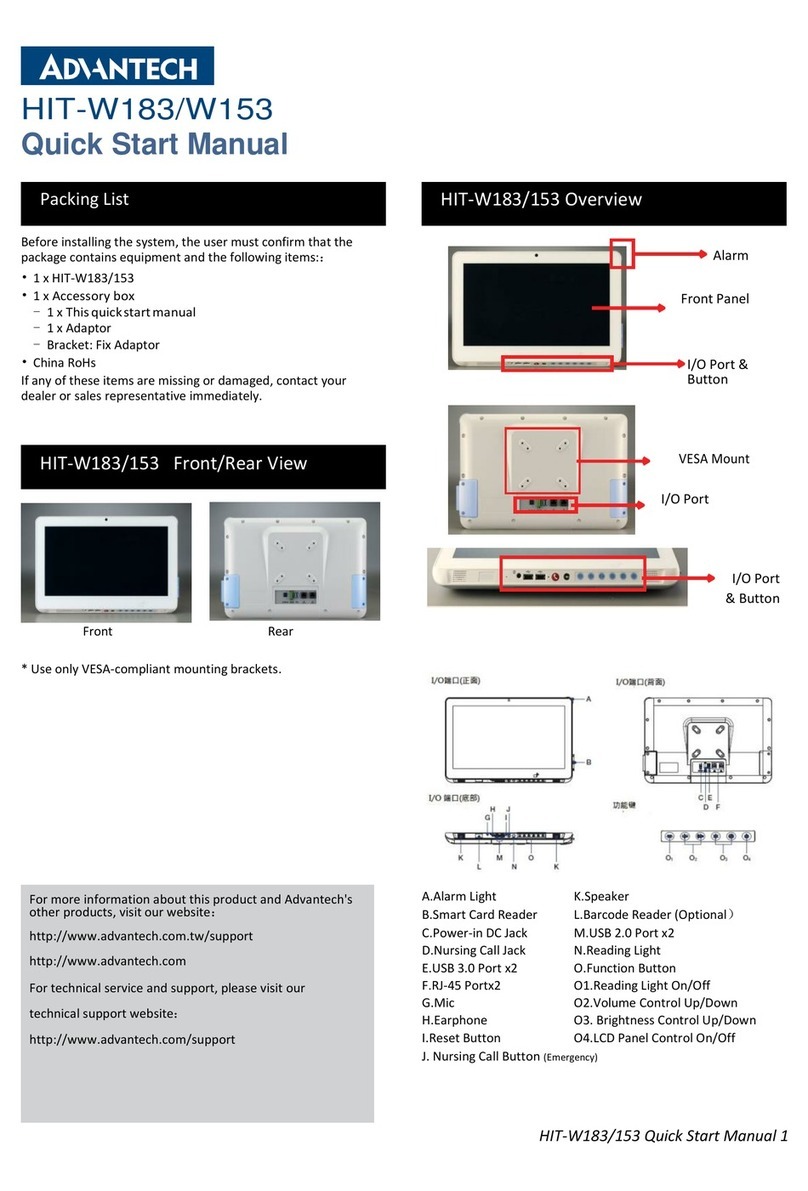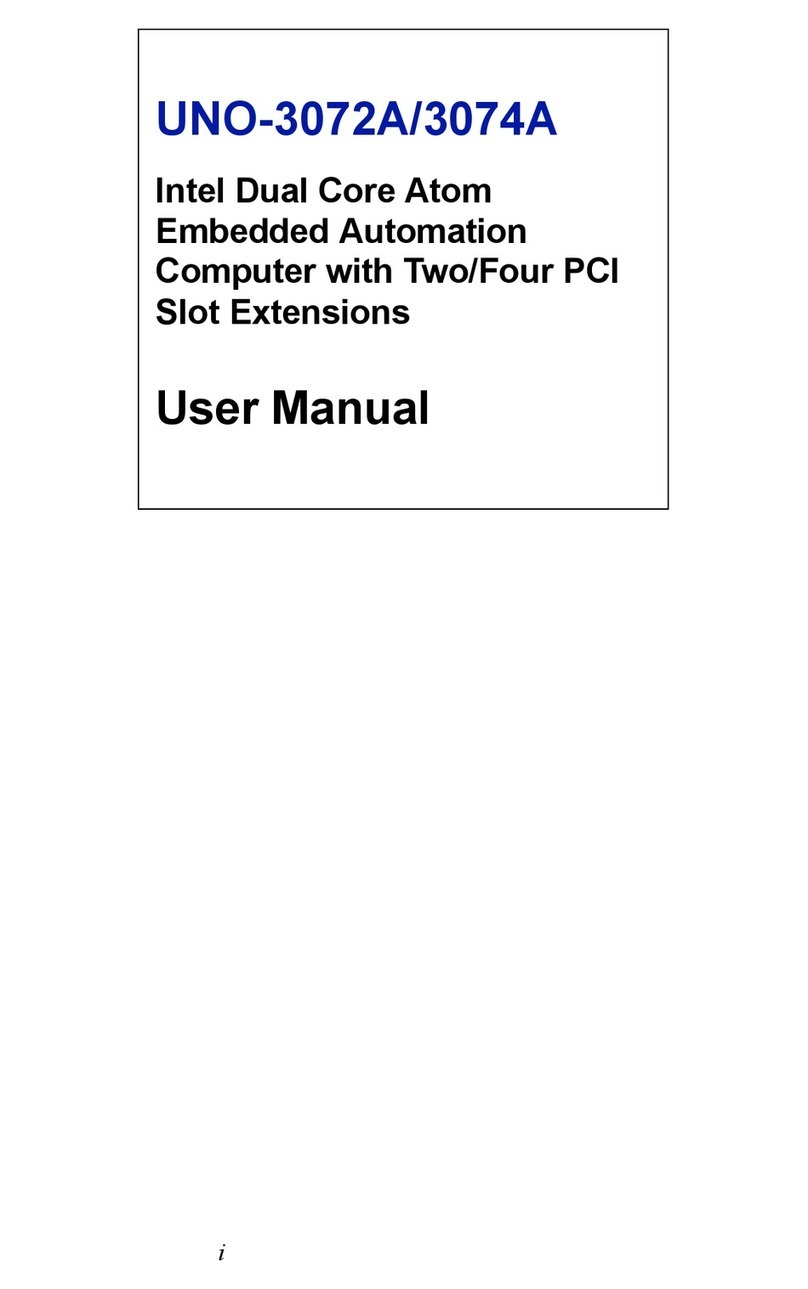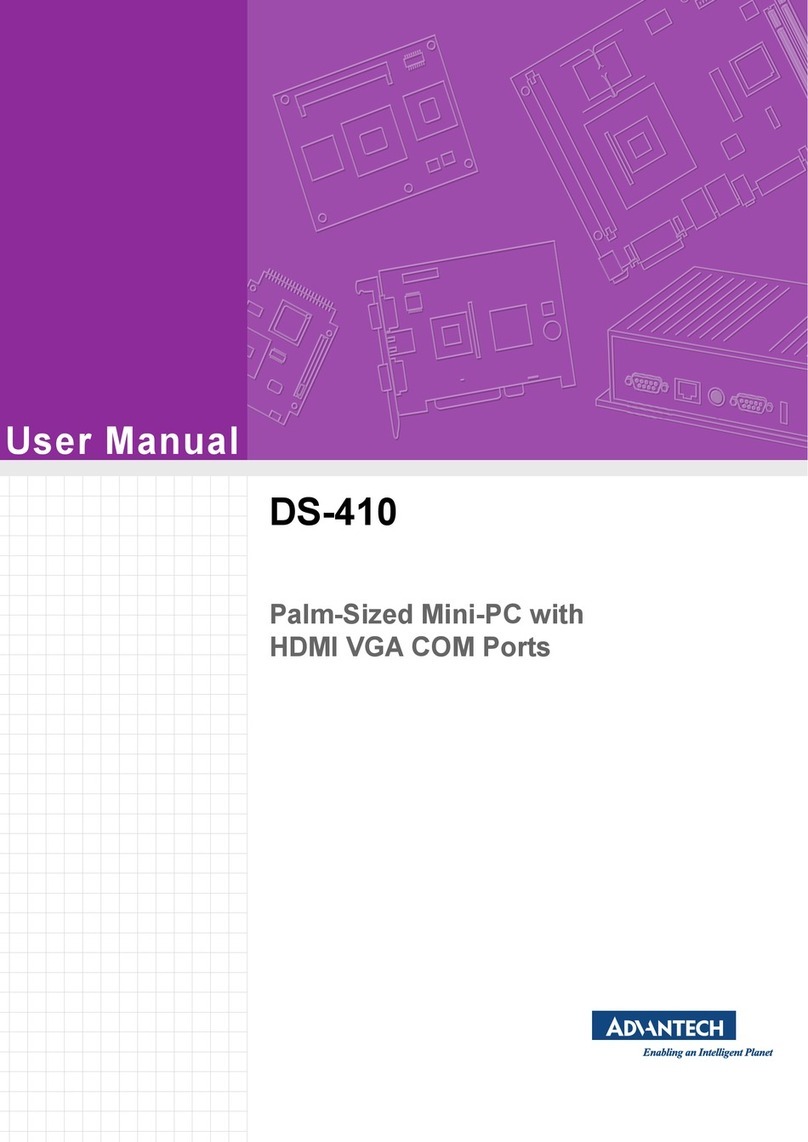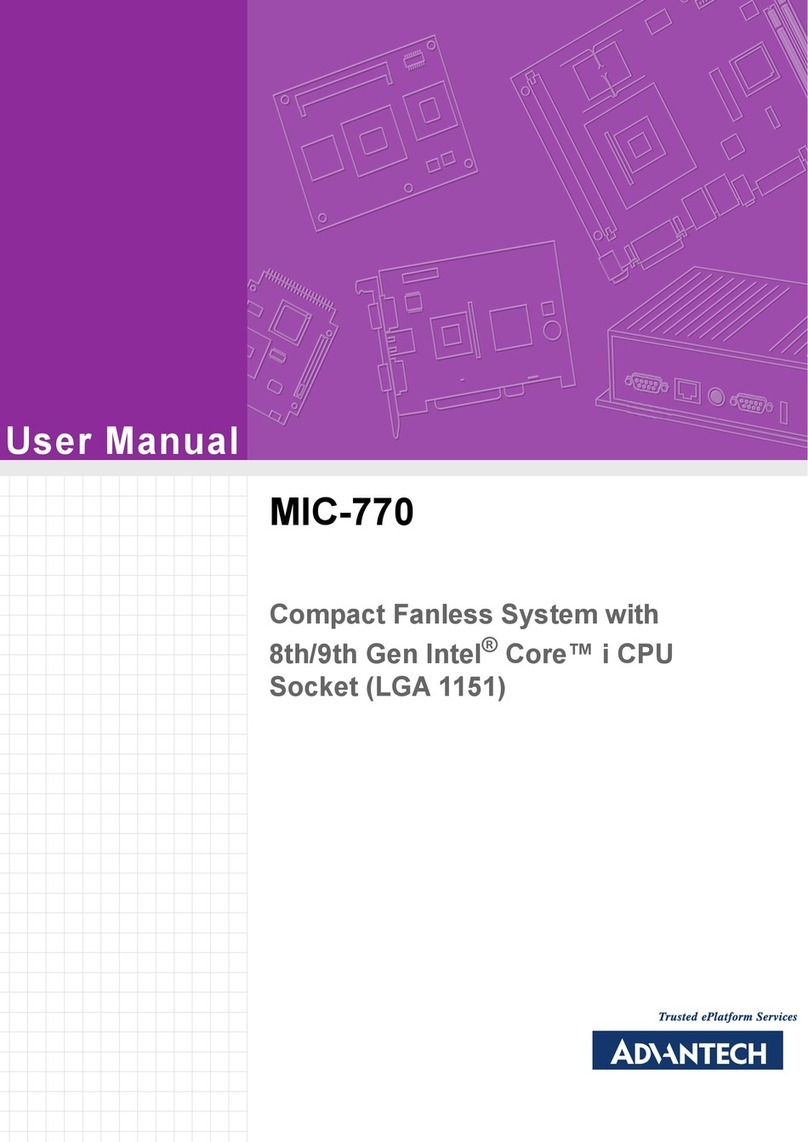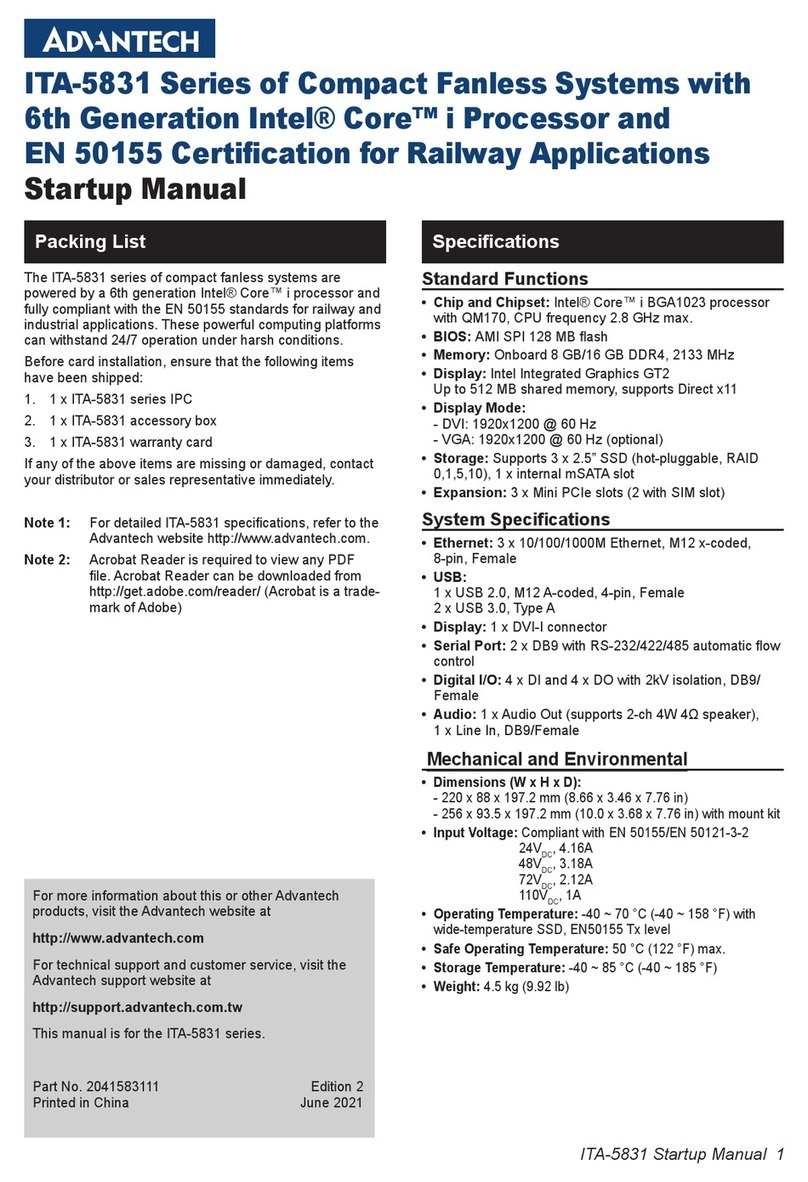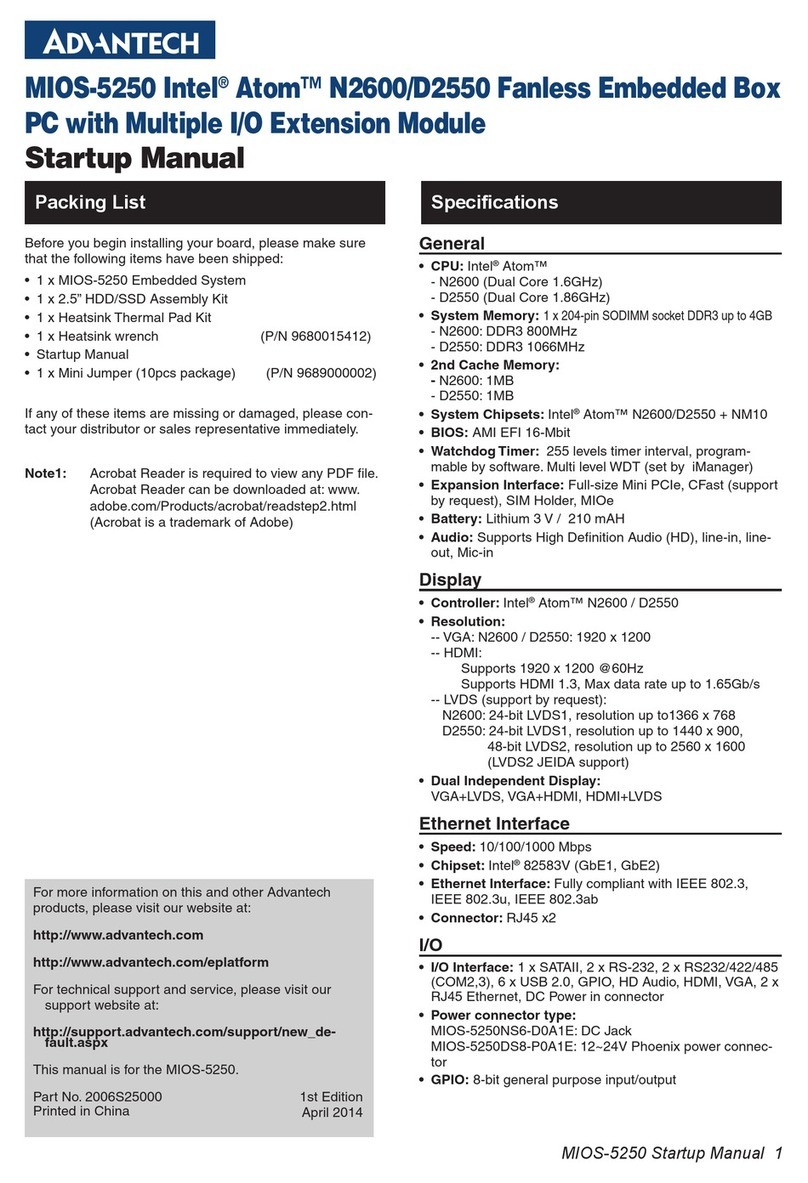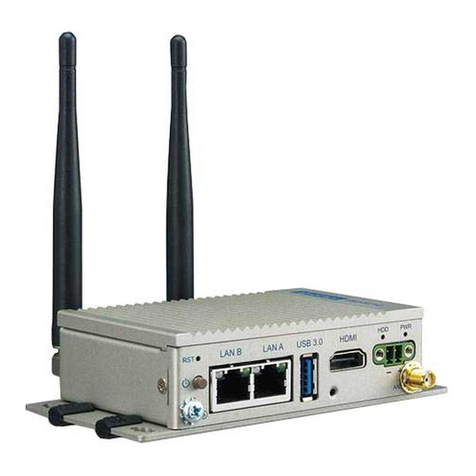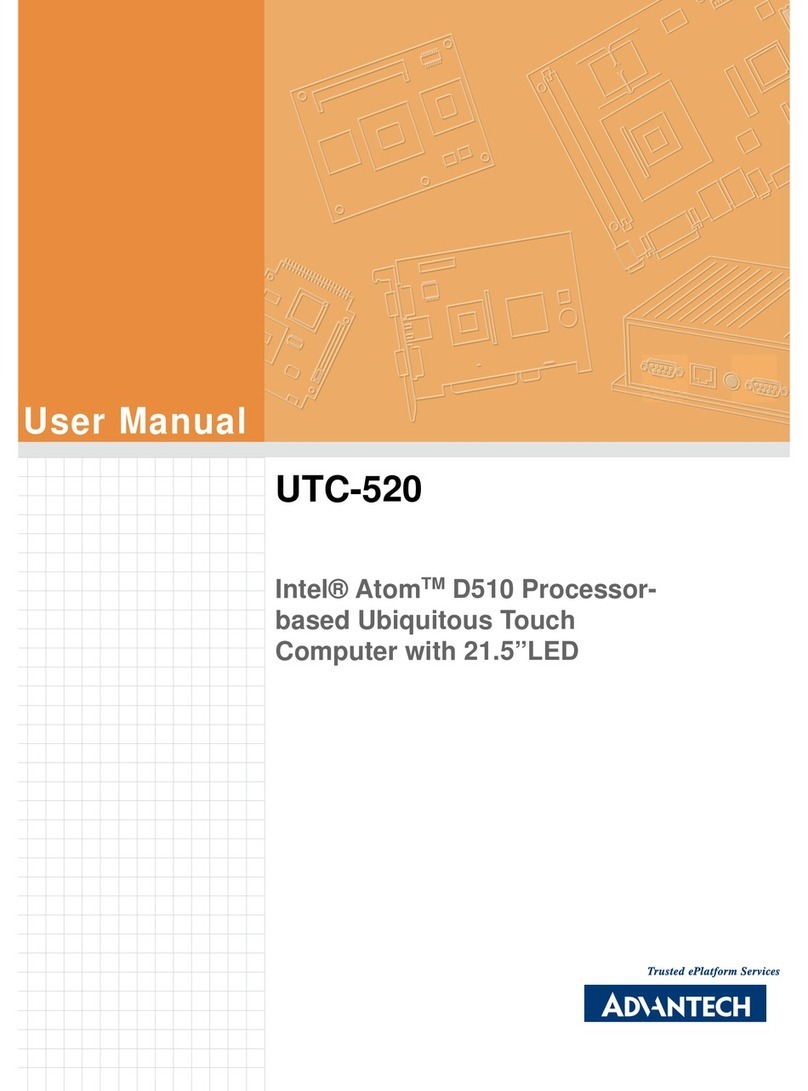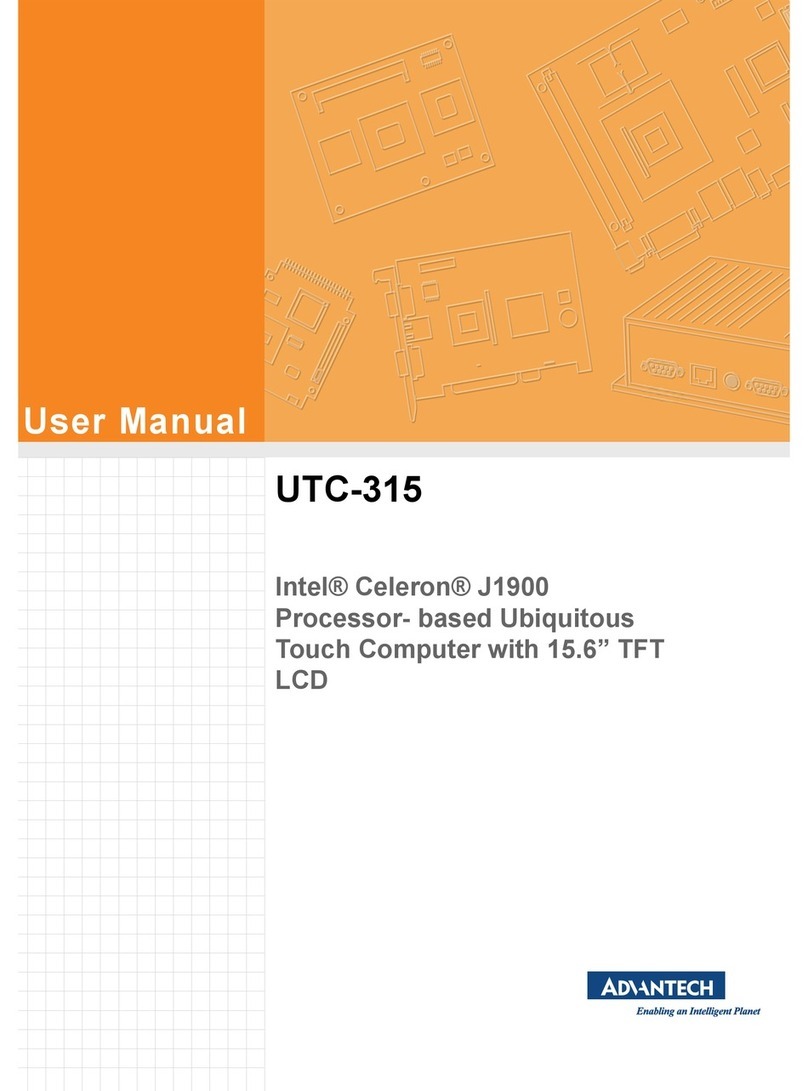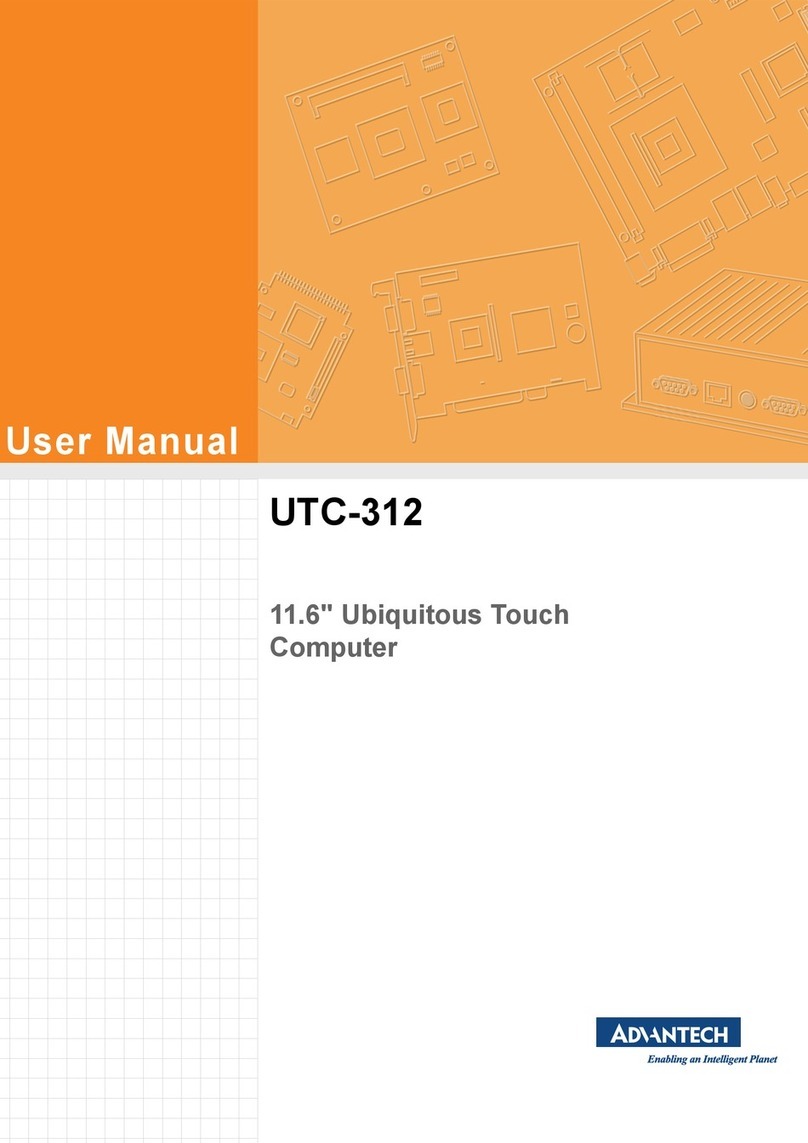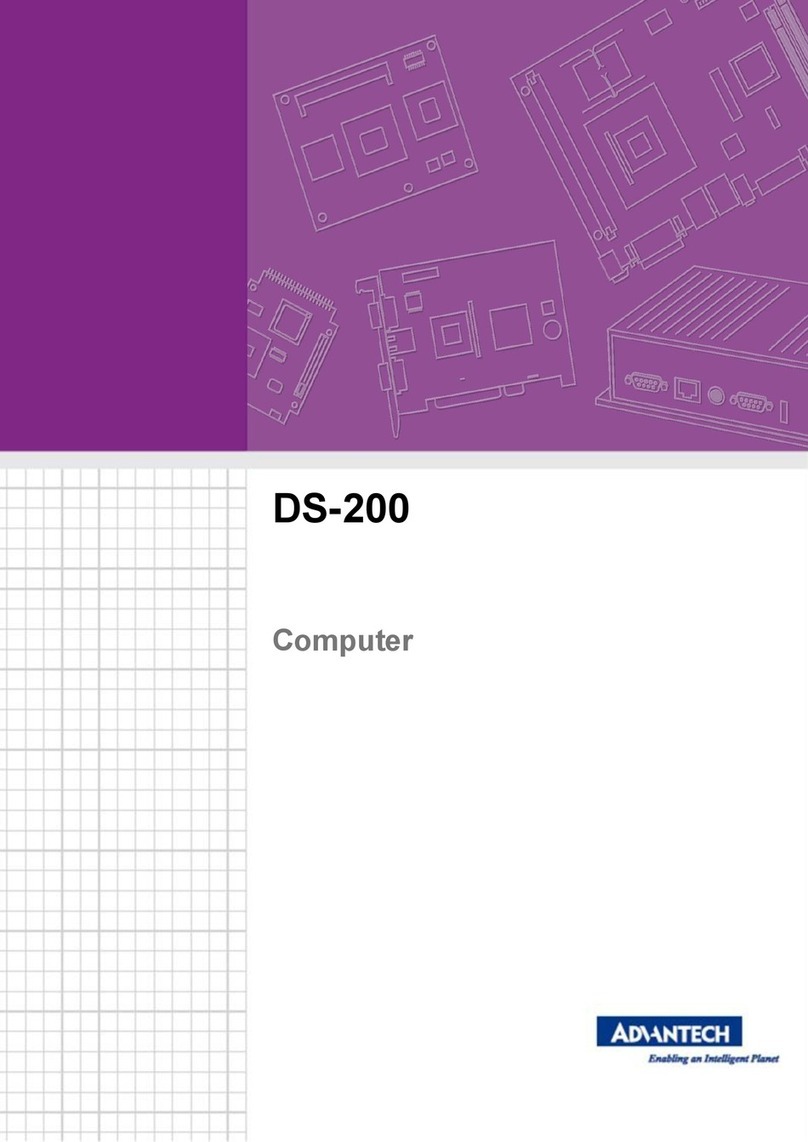vii PPC-3100/3120 User Manual
Contents
Chapter 1 Overview...............................................1
1.1 Introduction ............................................................................................... 2
1.2 Specifications ............................................................................................ 2
1.2.1 Specification Differences .............................................................. 2
1.2.2 General Specifications .................................................................. 3
1.2.3 Power Specifications..................................................................... 3
1.2.4 Touchscreen Specifications .......................................................... 3
1.2.5 Environment Specifications........................................................... 4
1.2.6 Certifications ................................................................................. 4
1.2.7 IP Grade........................................................................................ 4
1.3 Dimensions ............................................................................................... 5
Figure 1.1 PPC-3100 Dimensions (Unit: mm) ............................. 6
Figure 1.2 PPC-3120 Dimensions (Unit: mm) ............................. 7
Chapter 2 System Setup.......................................9
2.1 A Quick Tour ........................................................................................... 10
Figure 2.1 Front Panel of Panel PC........................................... 10
Figure 2.2 Side View of Panel PC ............................................. 11
Figure 2.3 IO Connectors of Panel PC ...................................... 12
2.2 Installation Procedures............................................................................ 13
2.2.1 Connecting Power Cord.............................................................. 13
Figure 2.4 Connecting Power Cord ........................................... 13
2.2.2 Connecting Keyboard and Mouse............................................... 13
2.2.3 Switching on Power .................................................................... 13
2.3 Installing Memory .................................................................................... 14
Figure 2.5 Unfastening Screws on Rear Cover ......................... 14
Figure 2.6 Unplugging Switch Wire ........................................... 14
Figure 2.7 Unfastening Heatsink Screws................................... 15
Figure 2.8 Installing Memory and Cooling Mud ......................... 15
2.4 Installing HDD ......................................................................................... 16
Figure 2.9 Removing Rear Cover .............................................. 17
Figure 2.10Removing HDD Bracket ........................................... 17
Figure 2.11Fastening HDD Screws ............................................ 18
Figure 2.12Plugging HDD Wire .................................................. 18
2.5 Installing MiniSATA ................................................................................. 19
Figure 2.13Removing HDD Bracket ........................................... 19
Figure 2.14Installing Mini SATA ................................................. 19
2.6 Installing Wireless LAN Card .................................................................. 20
Figure 2.15Installing Wireless LAN Card.................................... 20
Figure 2.16Location of Antenna.................................................. 21
Figure 2.17Installing Antenna ..................................................... 21
2.7 Installing PPC-3120-EXPE...................................................................... 22
Figure 2.18PPC-3120-EXPE Module ......................................... 22
Figure 2.19PCM-922B: 1 PCIEx and PCI................................... 22
Figure 2.20PCM-923B: PCIEx 1 and PCIEx 1............................ 23
Figure 2.21Removing Screws..................................................... 23
Figure 2.22Removing Metal Cover ............................................. 24
Figure 2.23Fixing Metal Cover.................................................... 24
Figure 2.24Installing Riser Card ................................................. 25
Figure 2.25Installing Card........................................................... 25
Figure 2.26Fixing Rear Cover..................................................... 26
2.8 Installing Hook......................................................................................... 27
Figure 2.27Installing Hook .......................................................... 27