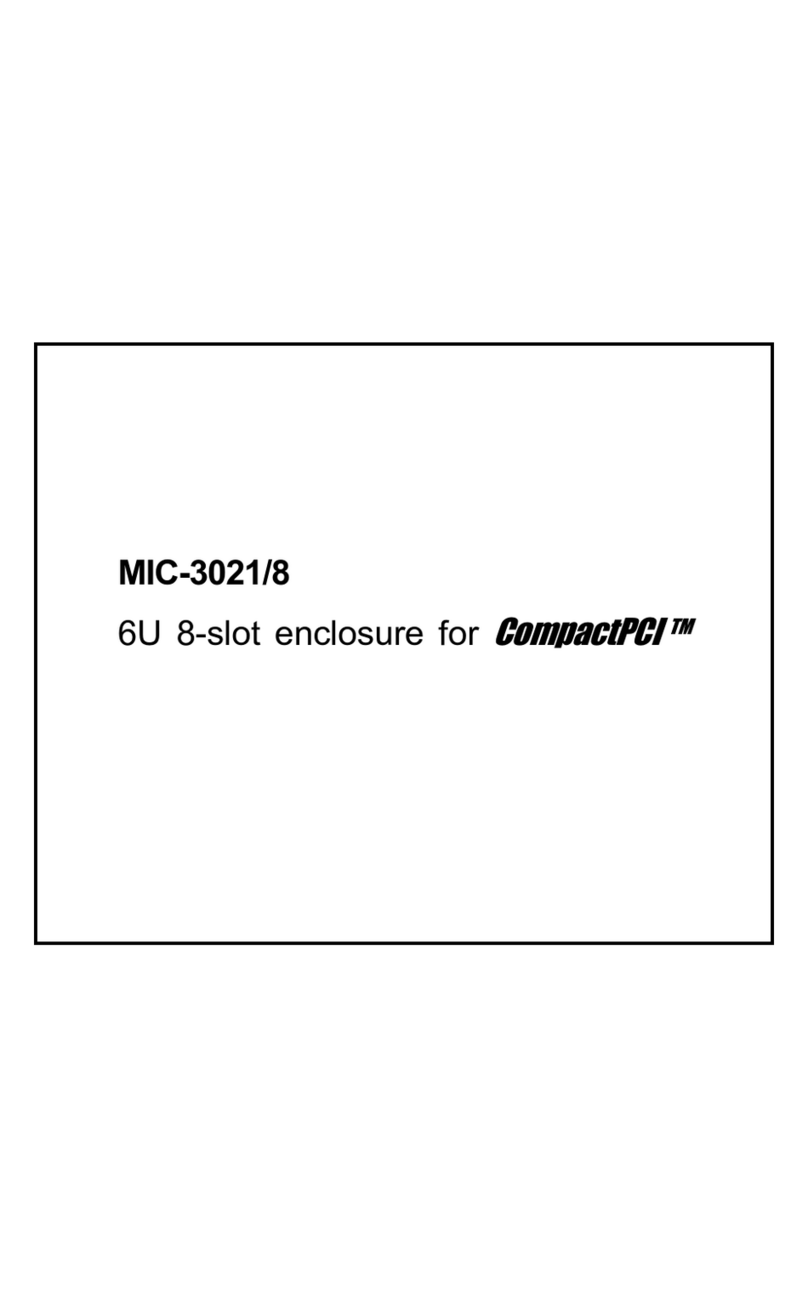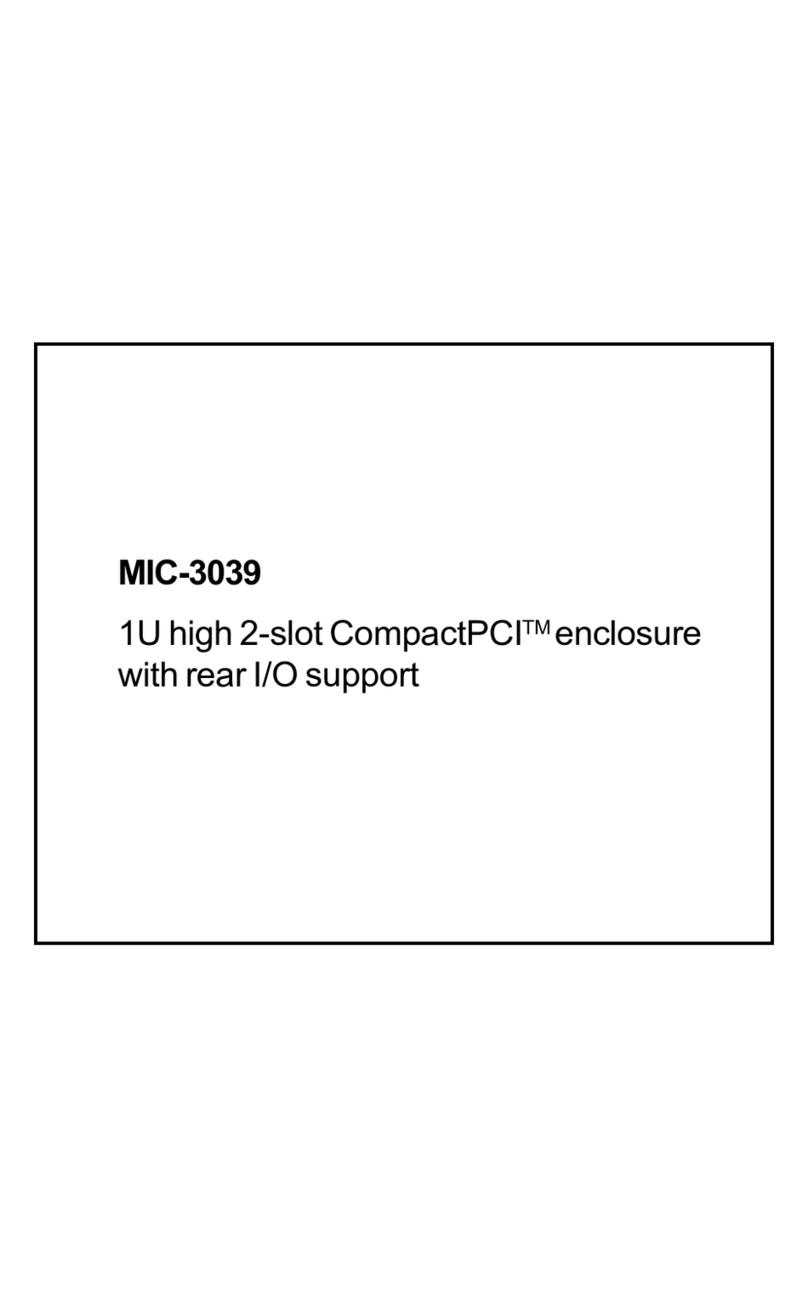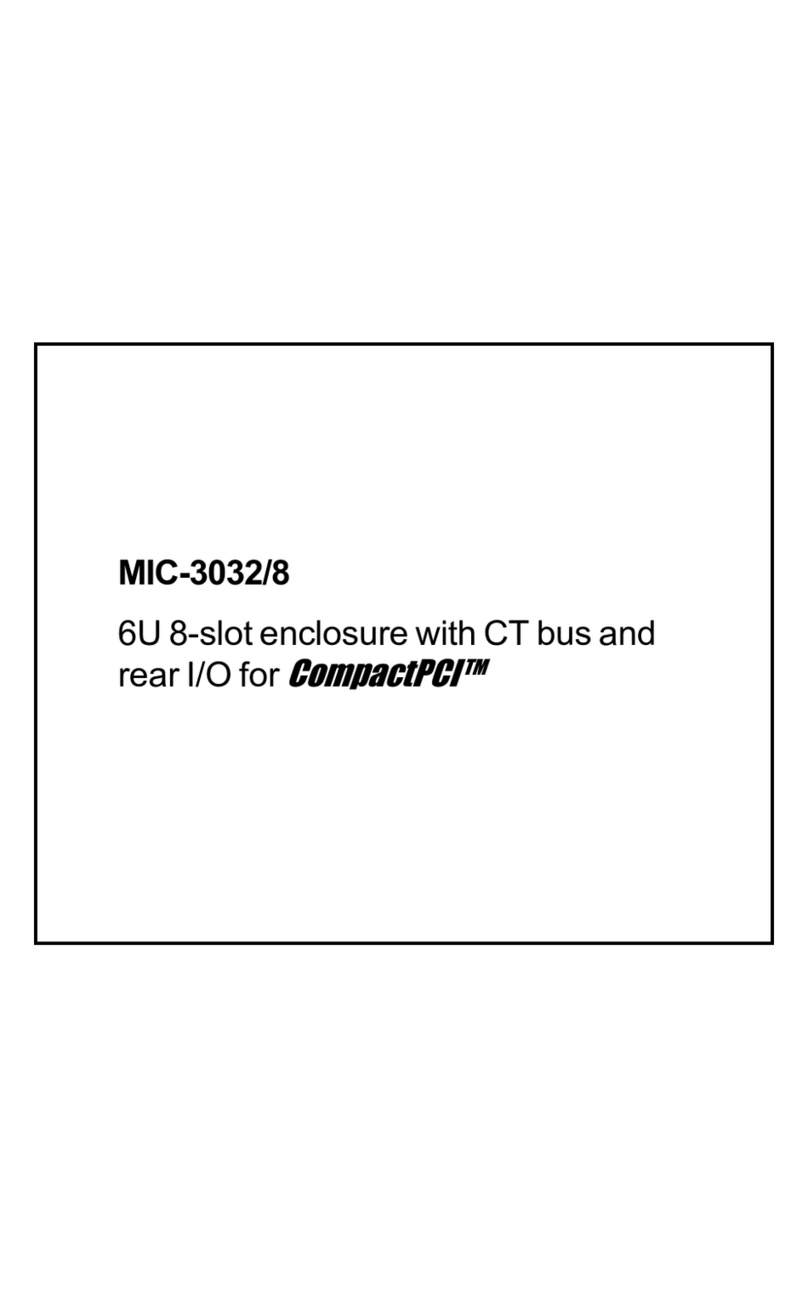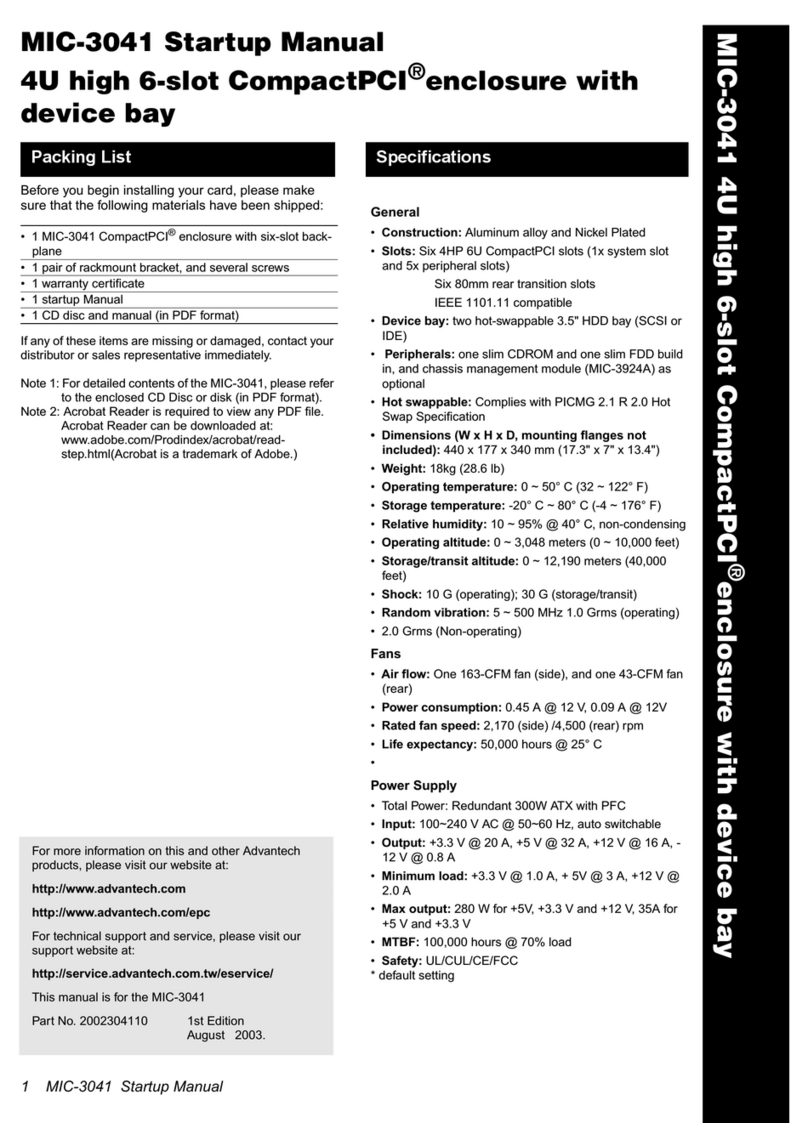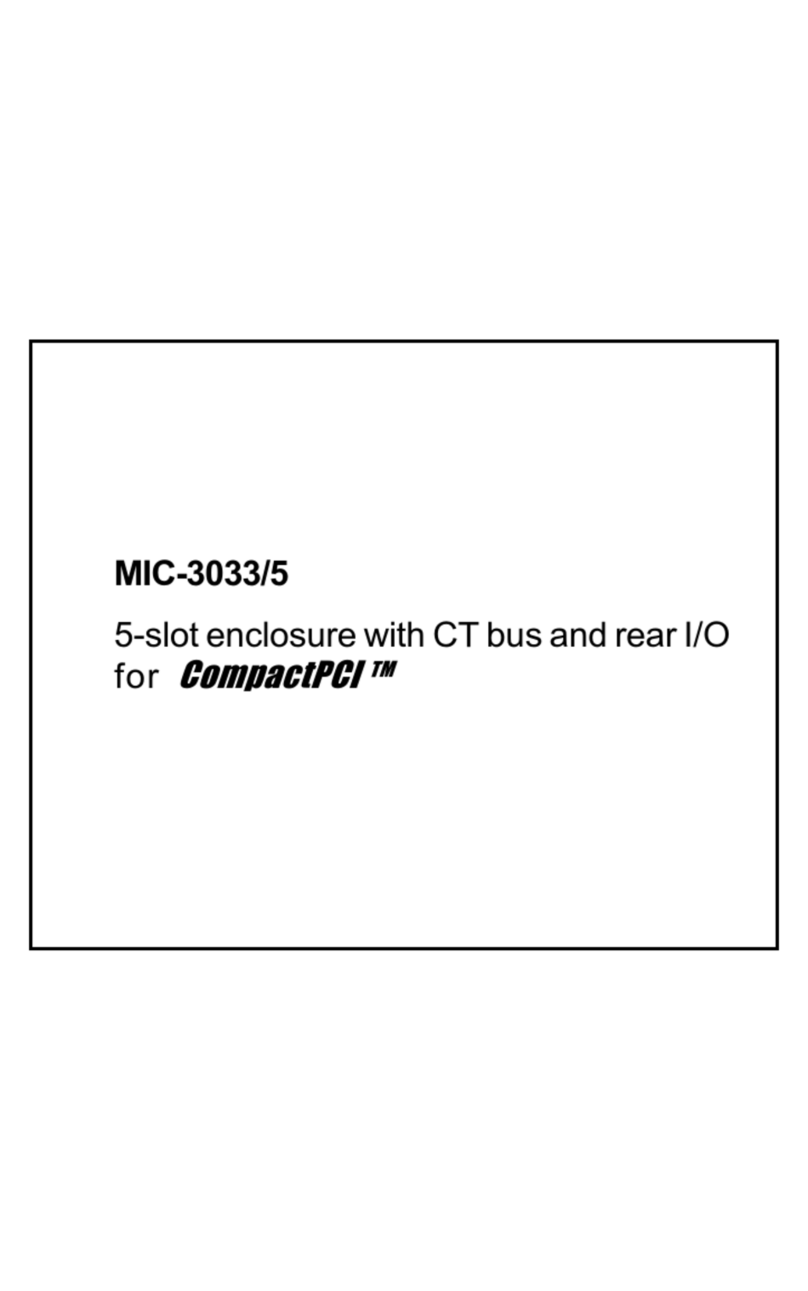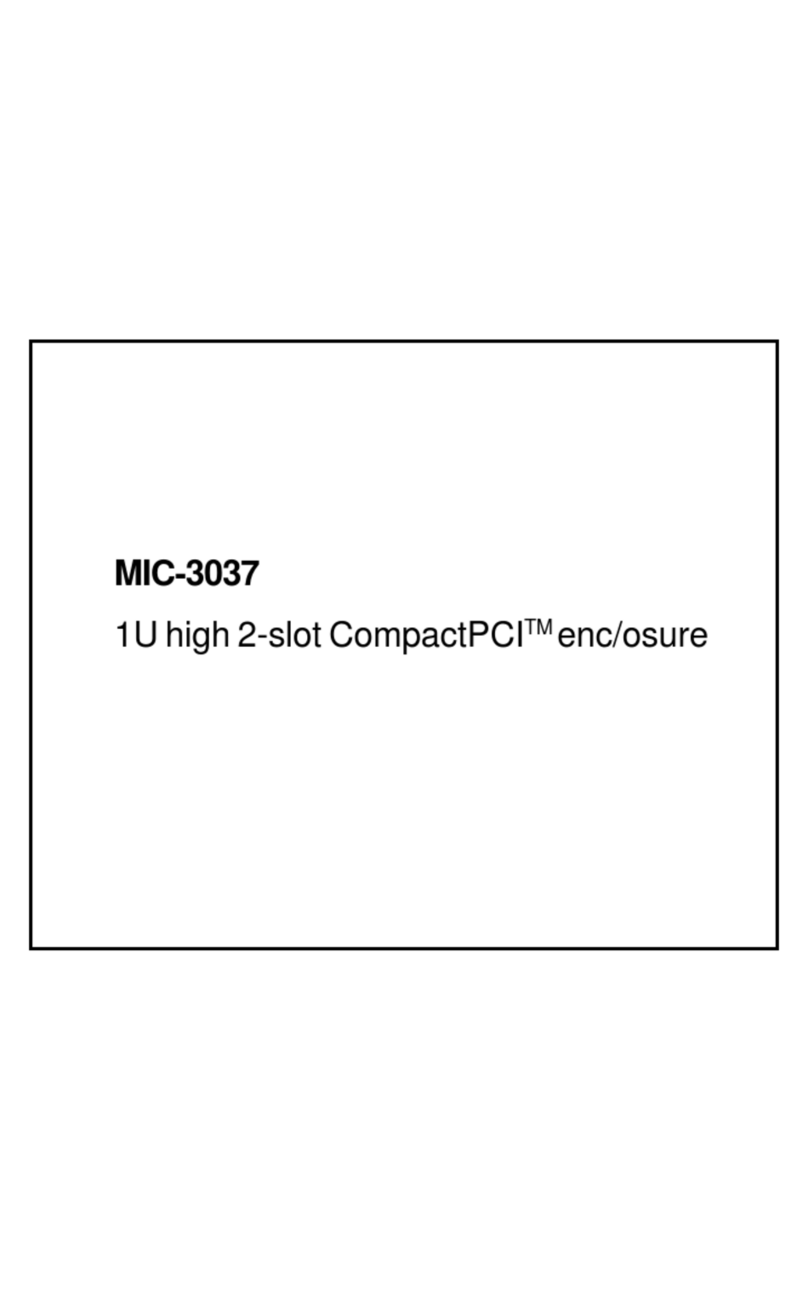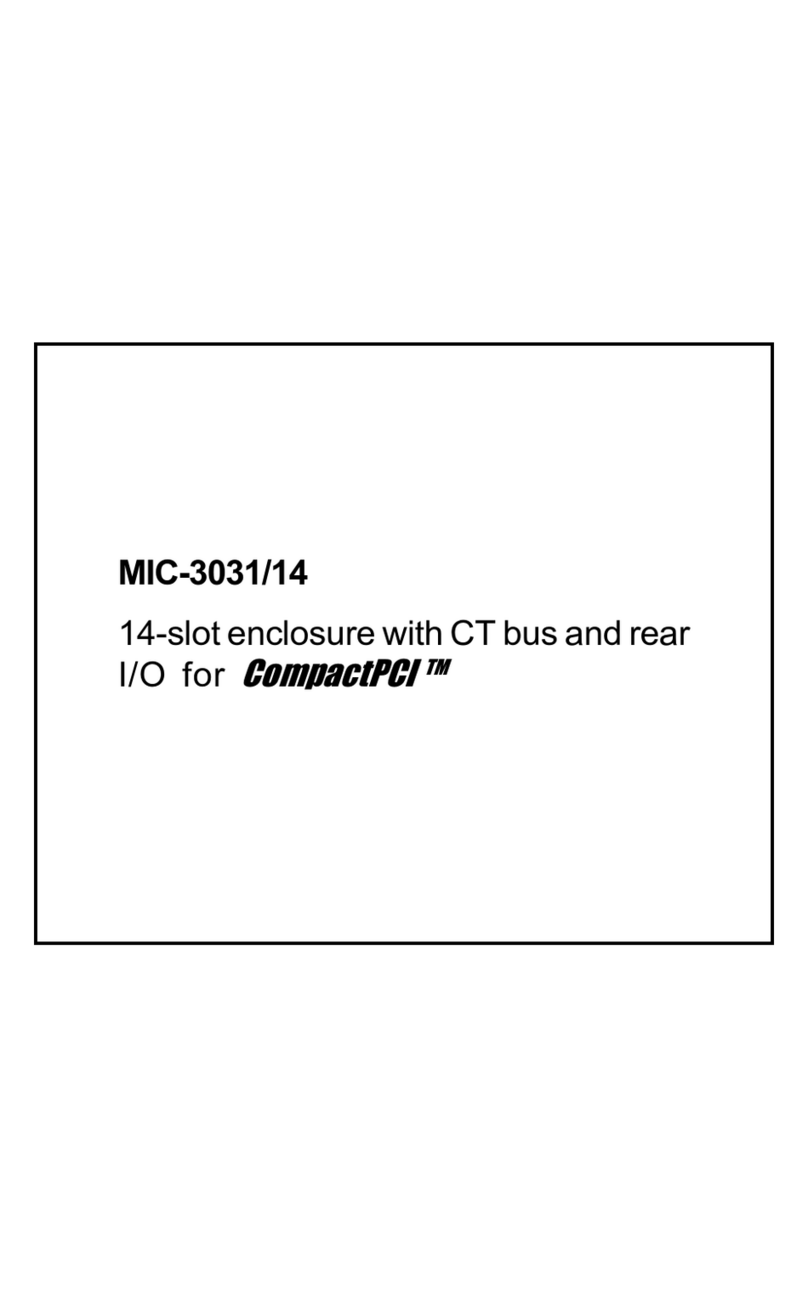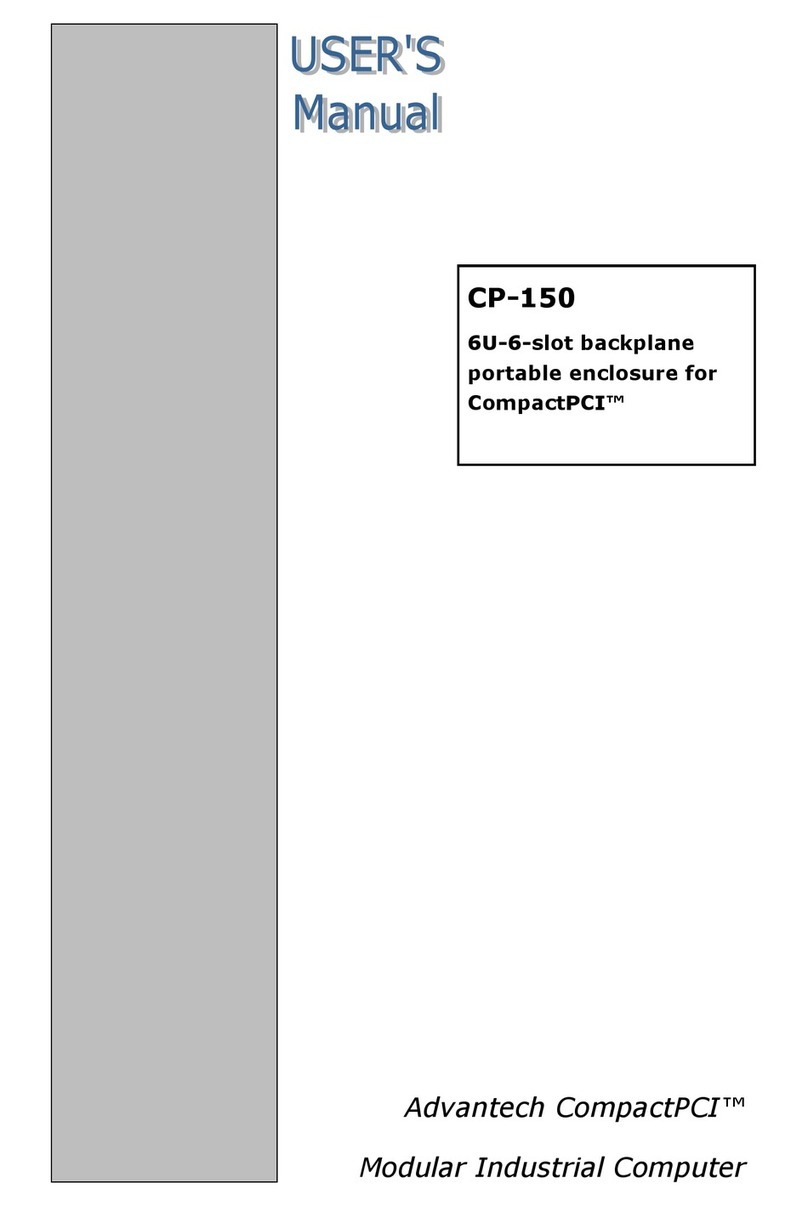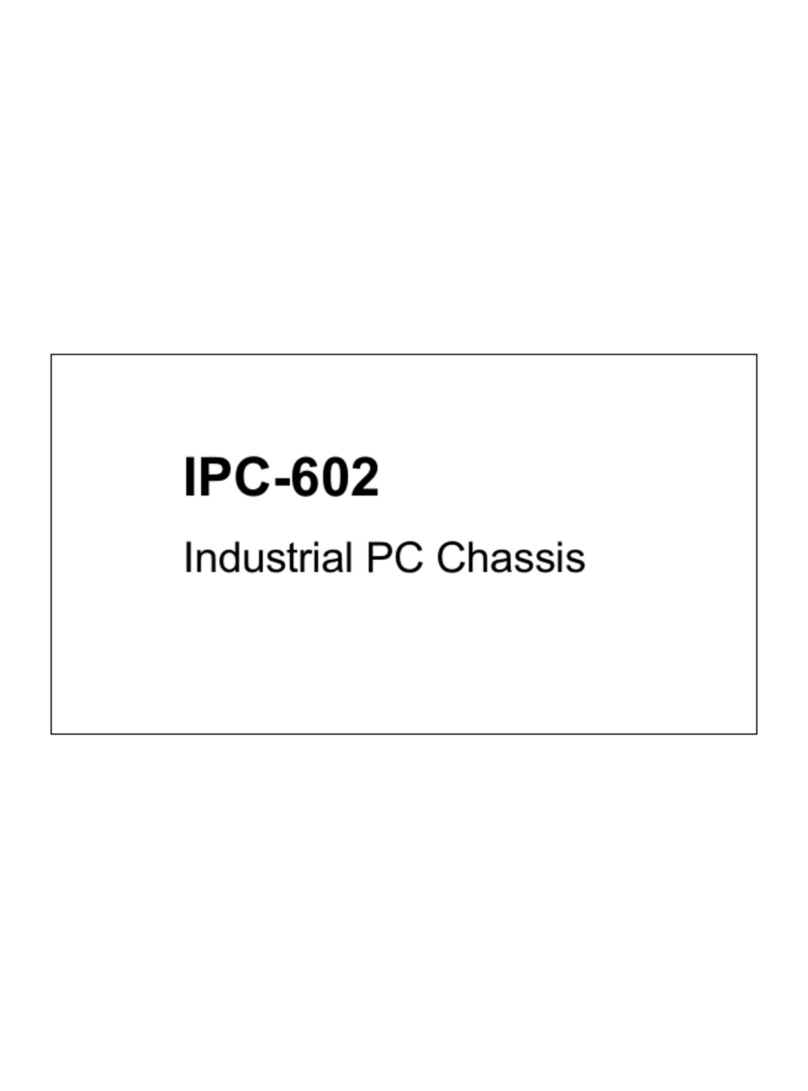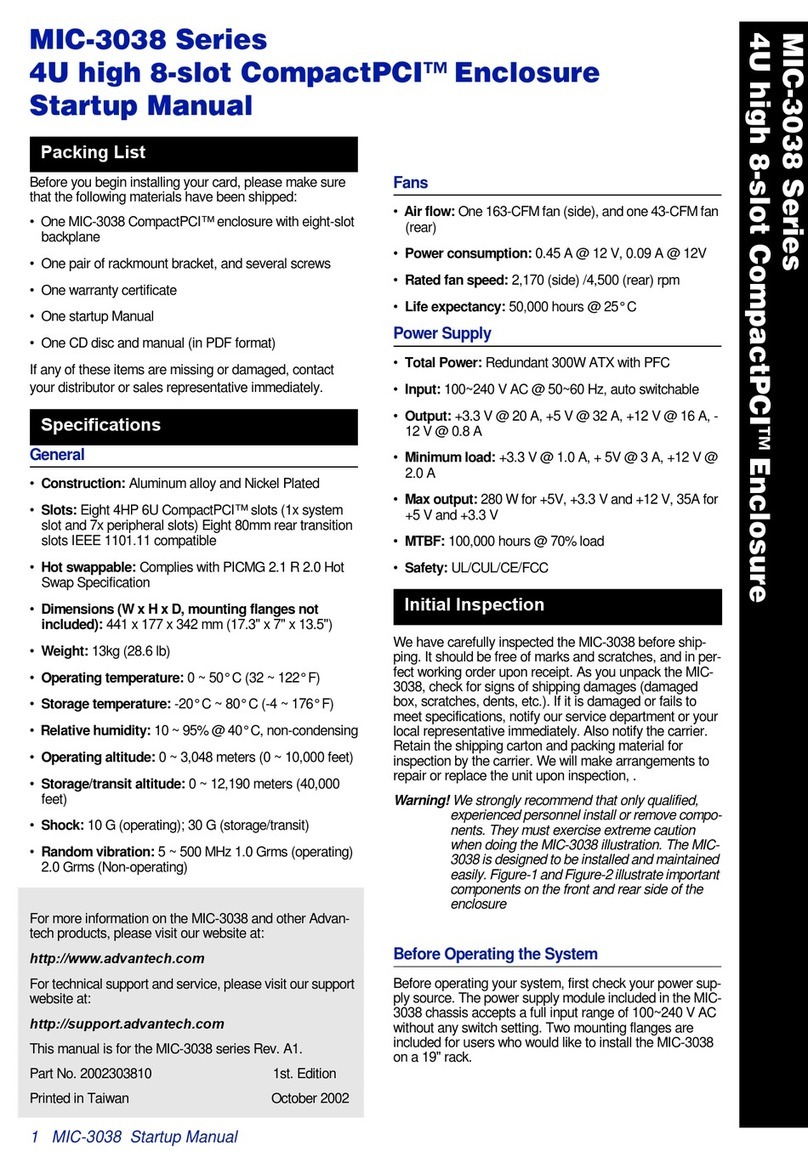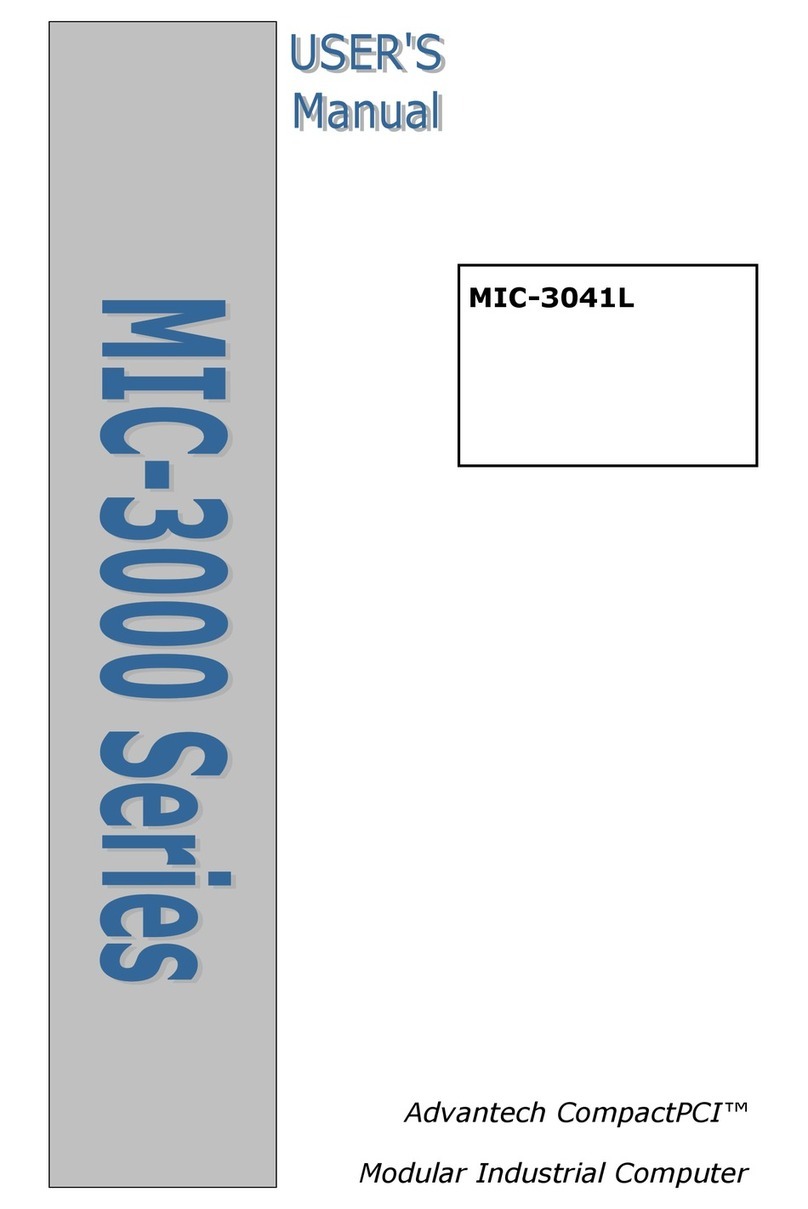MIC-3056 User Manual -- Page V
Contents
1. General Information ...............................................1
1.1 Introduction ................................................................................. 2
1.2 Features ....................................................................................... 2
1.3 Specifications .............................................................................. 3
1.3.1 General ..............................................................................3
1.3.2 Fans .................................................................................. 3
1.3.3 Power Supply ..................................................................... 3
1.4 Dimensions ................................................................................. 4
1.5 Ordering Information ....................................................................4
2. Installation ............................................................6
2.1 Initial Inspection ...........................................................................7
2.2 The MIC-3056 Illustration ...............................................................7
2.3 Installation Procedures ...................................................................8
2.3.1 Card Installation and Removal ................................................8
2.3.2 Before Operating the System .................................................9
2.3.3 Installing Peripherals ............................................................10
2.3.4 Installing a 2.5" Hard Disk Drive ........................................... 10
2.3.5 Installing a Slim-type Floppy Disk or Slim-type CD-ROM
Drives (on MIC-3960) .......................................................11
2.3.6 Replacing the Hot-swap Fan and Air Filter ........................11
3. Blackplane .......................................................... 13
3.1 General Information .....................................................................14
3.2 Features .................................................................................... 14
3.3 Specification ............................................................................... 14
3.4 Slot Assignments ........................................................................ 14
3.5 Connector and Jumper Locations ................................................... 16
3.5.1 ATX Power Connector (ATX1) ................................................ 17
3.5.2 Power Switch (JP1) ............................................................ 17
3.5.3 V I/O Voltage Selection (JP7, 8)............................................ 17
3.5.4 Fan Module Connector (FAN1~4) ..........................................18
3.6 Clock Routing Configuration ......................................................... 18
A. Pin Assignments.................................................. 19