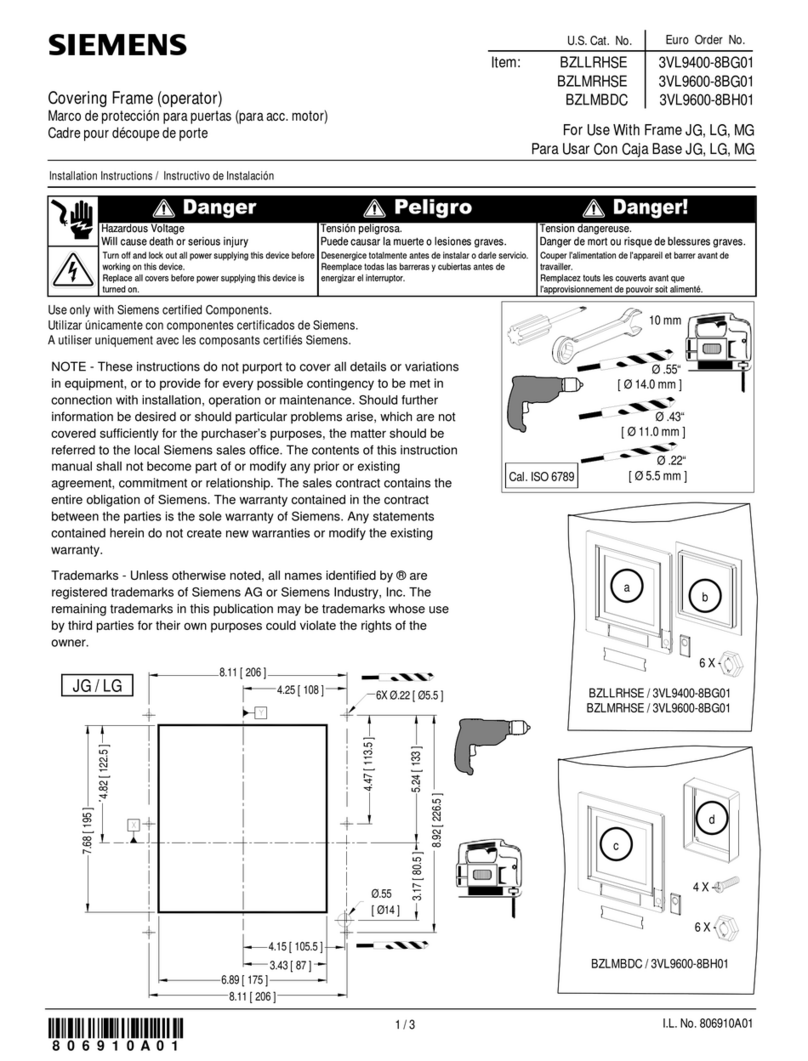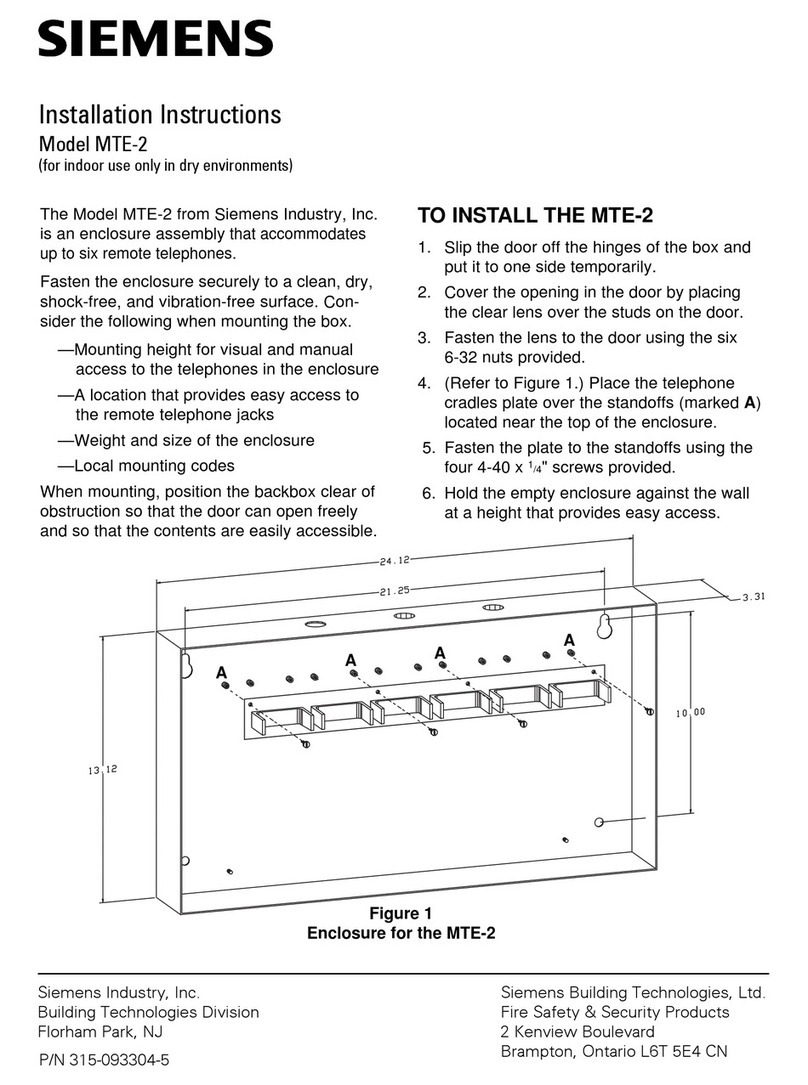Siemens CERBERUS PYROTRONICS ALI-8 User manual
Other Siemens Enclosure manuals

Siemens
Siemens BB-55 User manual

Siemens
Siemens 8MF4900 User manual
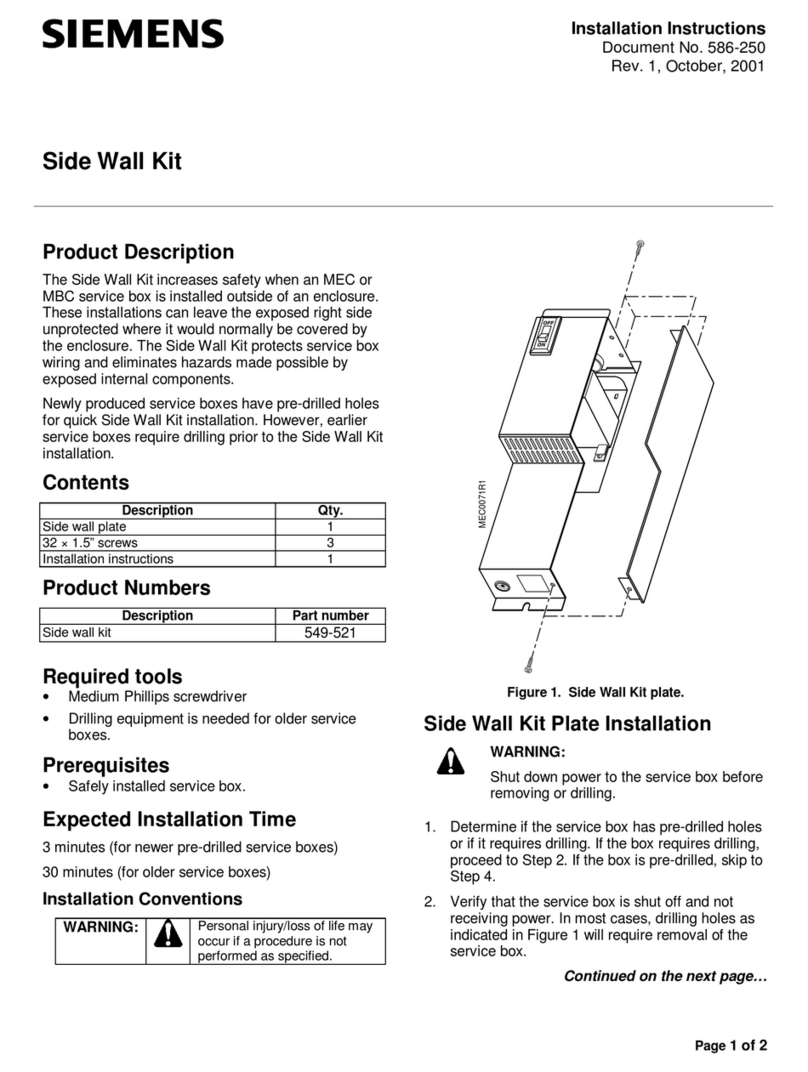
Siemens
Siemens 549-521 User manual

Siemens
Siemens Simatic 6DL2804-0 Series User manual

Siemens
Siemens CAB2-BD/-RD User manual

Siemens
Siemens FHA2040-A1 User manual

Siemens
Siemens EAD-3 User manual
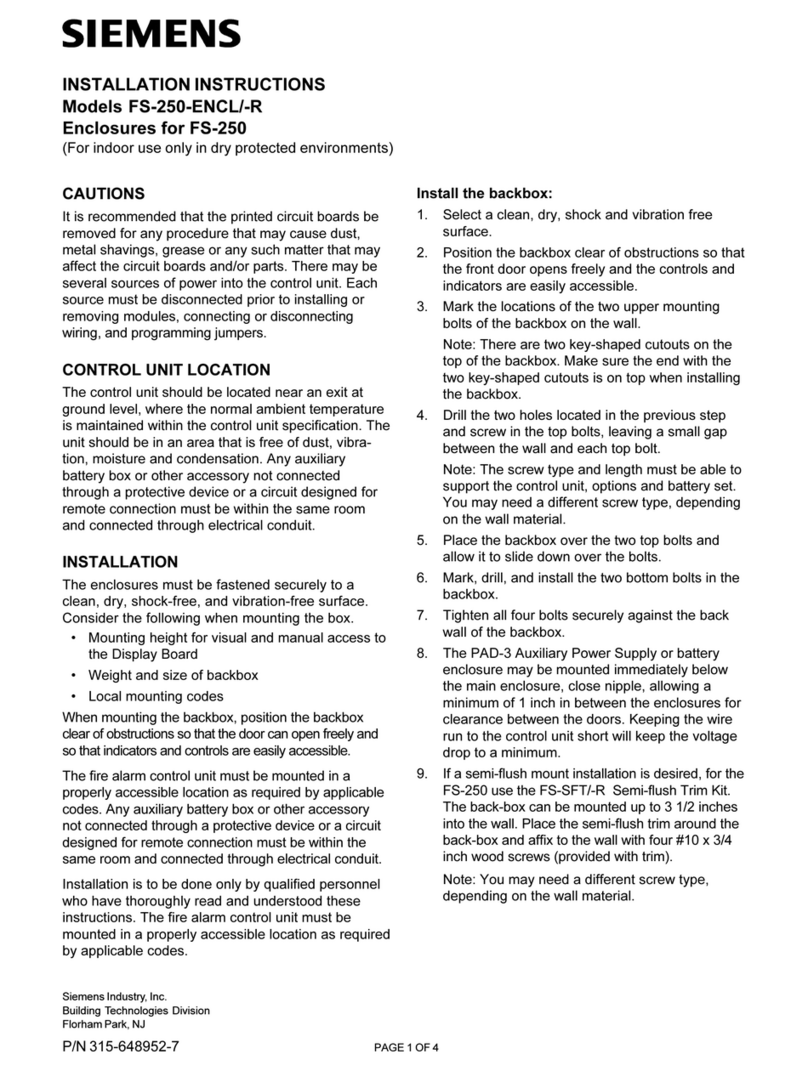
Siemens
Siemens FS-250-ENCL/-R User manual

Siemens
Siemens SIRIUS 3SB380D Series User manual

Siemens
Siemens FDMH292-R User manual

Siemens
Siemens FHD2012-U1 User manual
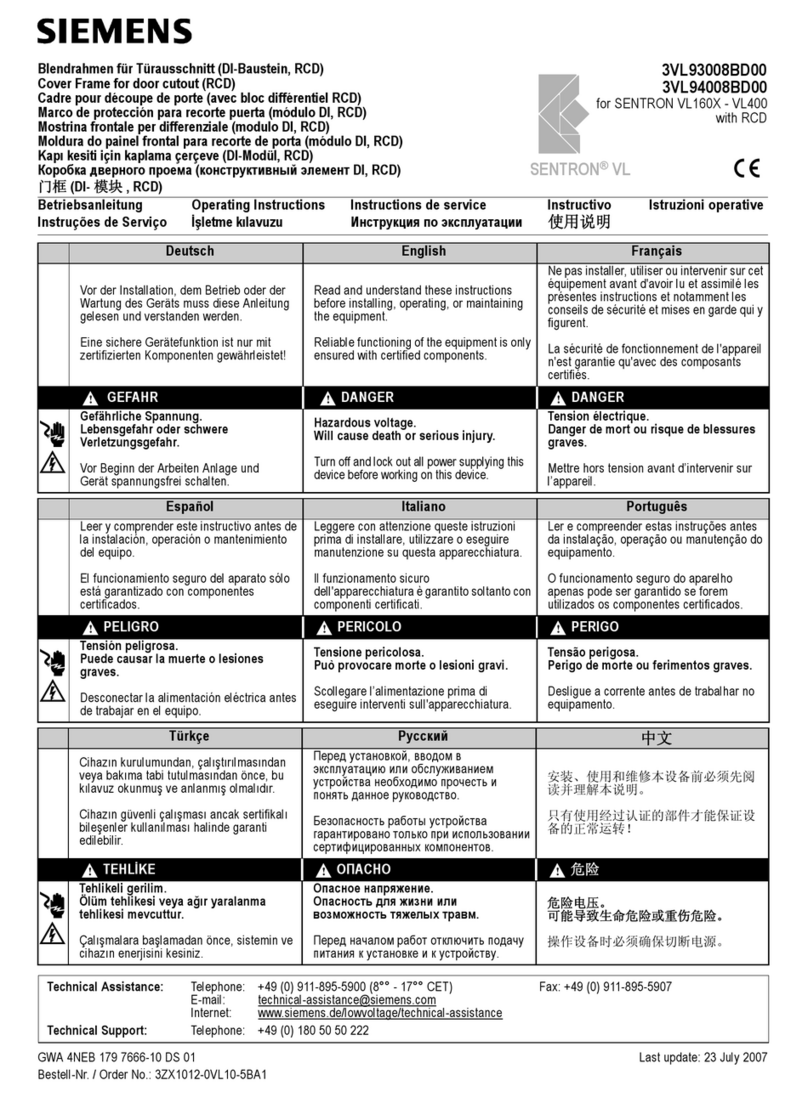
Siemens
Siemens SENTRON VL 3VL93008BD00 User manual

Siemens
Siemens H200 User manual

Siemens
Siemens SIRIUS ACT 3SU180-N Series User manual

Siemens
Siemens TH 180 AP User manual

Siemens
Siemens 7KE6020-1AA00 User manual

Siemens
Siemens 8MF2000 User manual
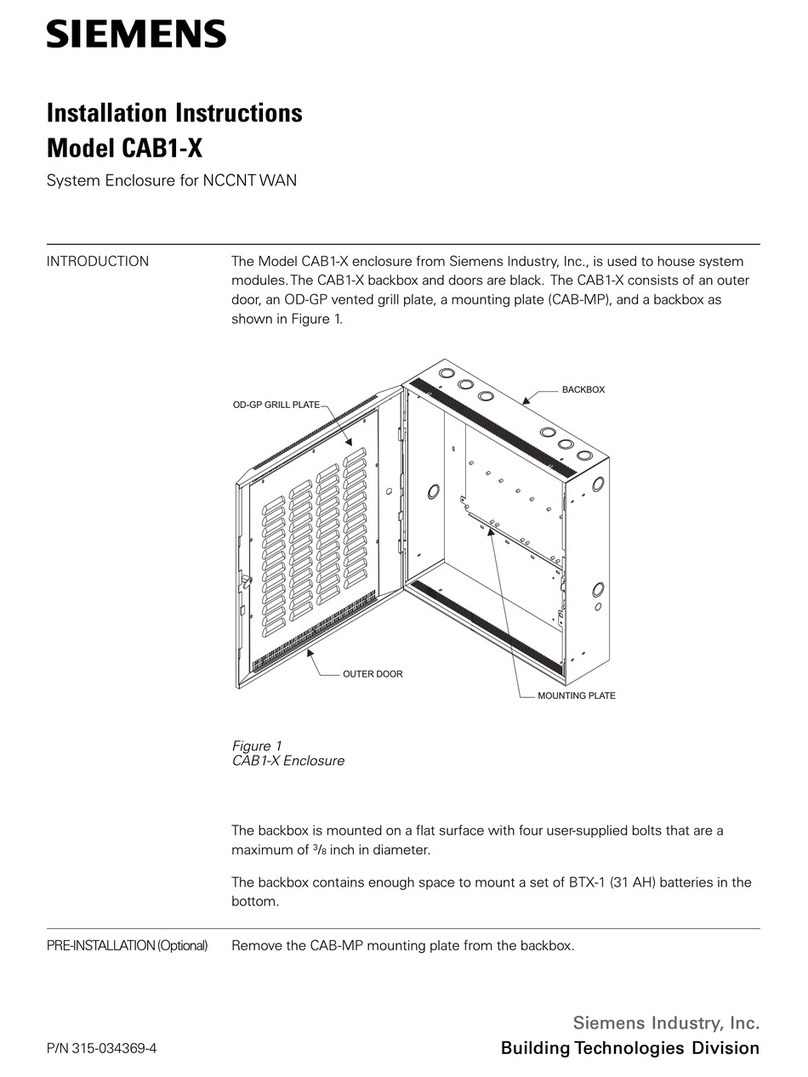
Siemens
Siemens CAB1-X User manual
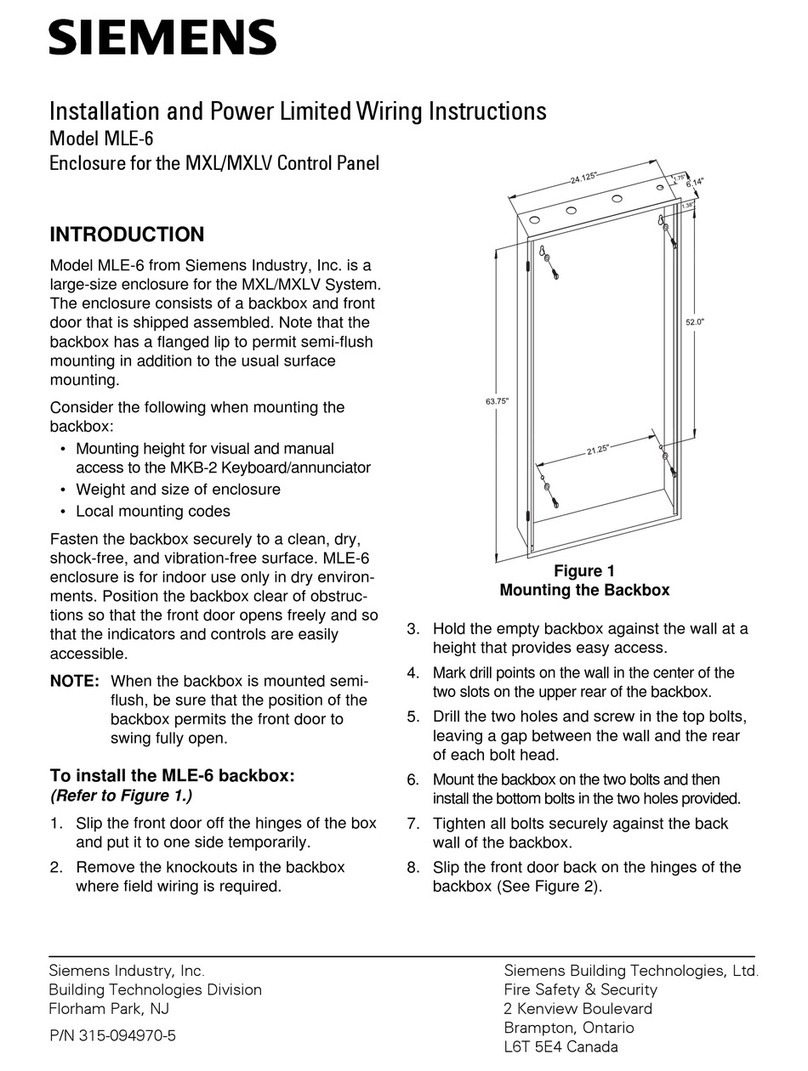
Siemens
Siemens MLE-6 User manual
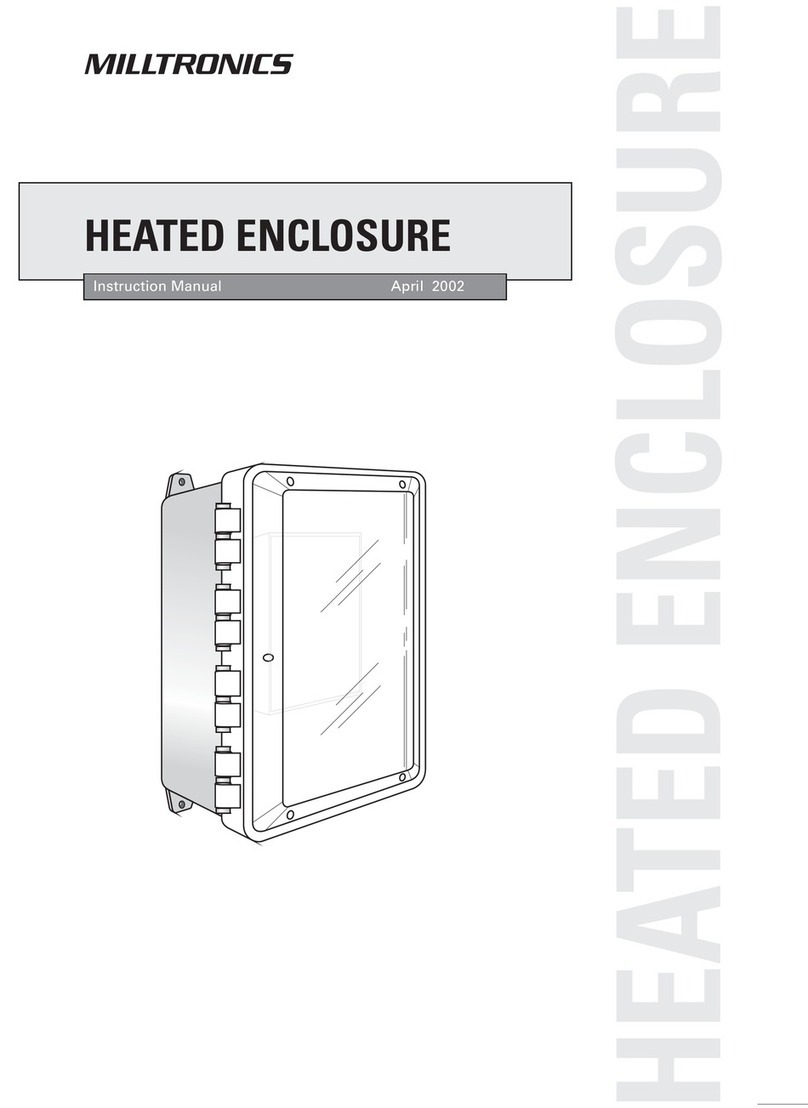
Siemens
Siemens Milltronics HydroRanger 200 User manual