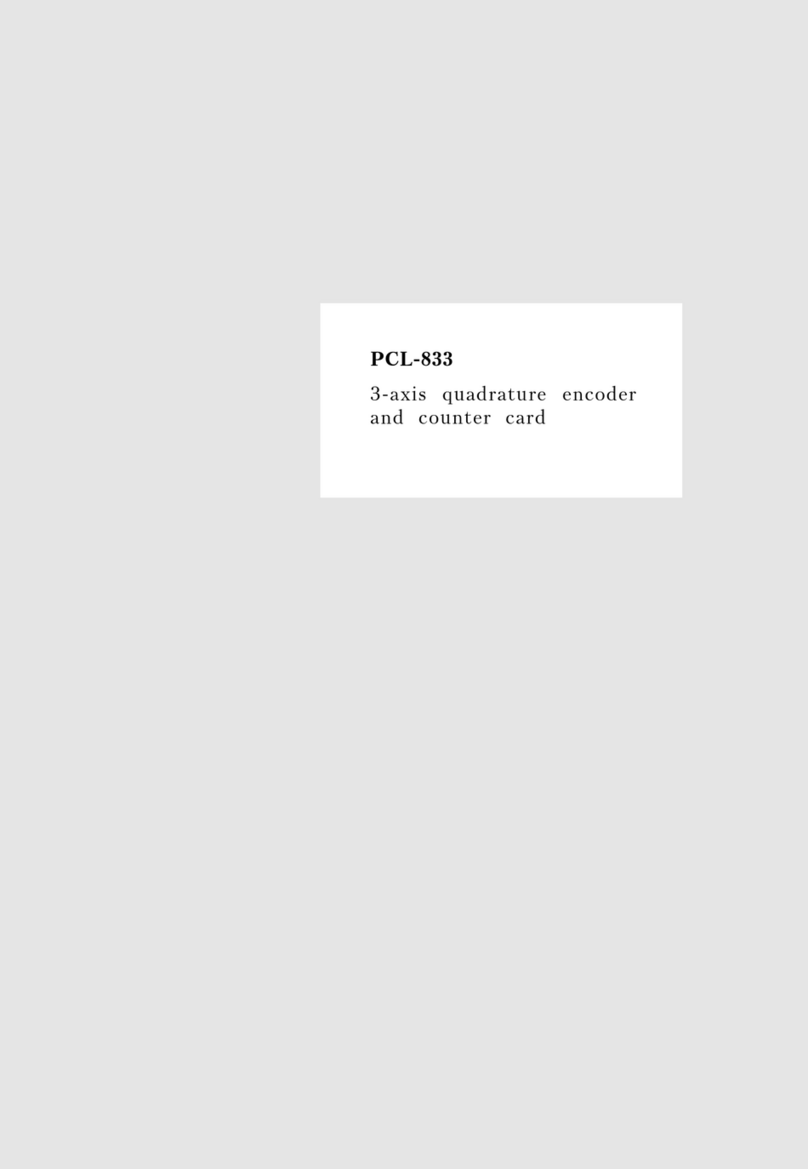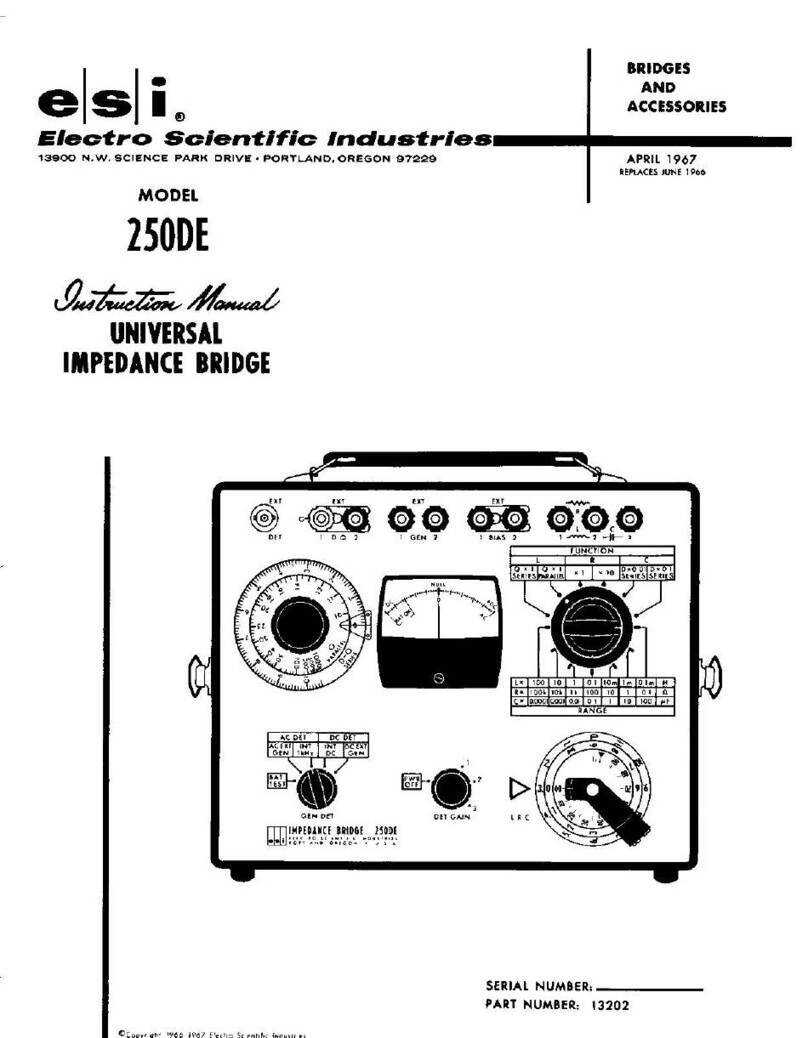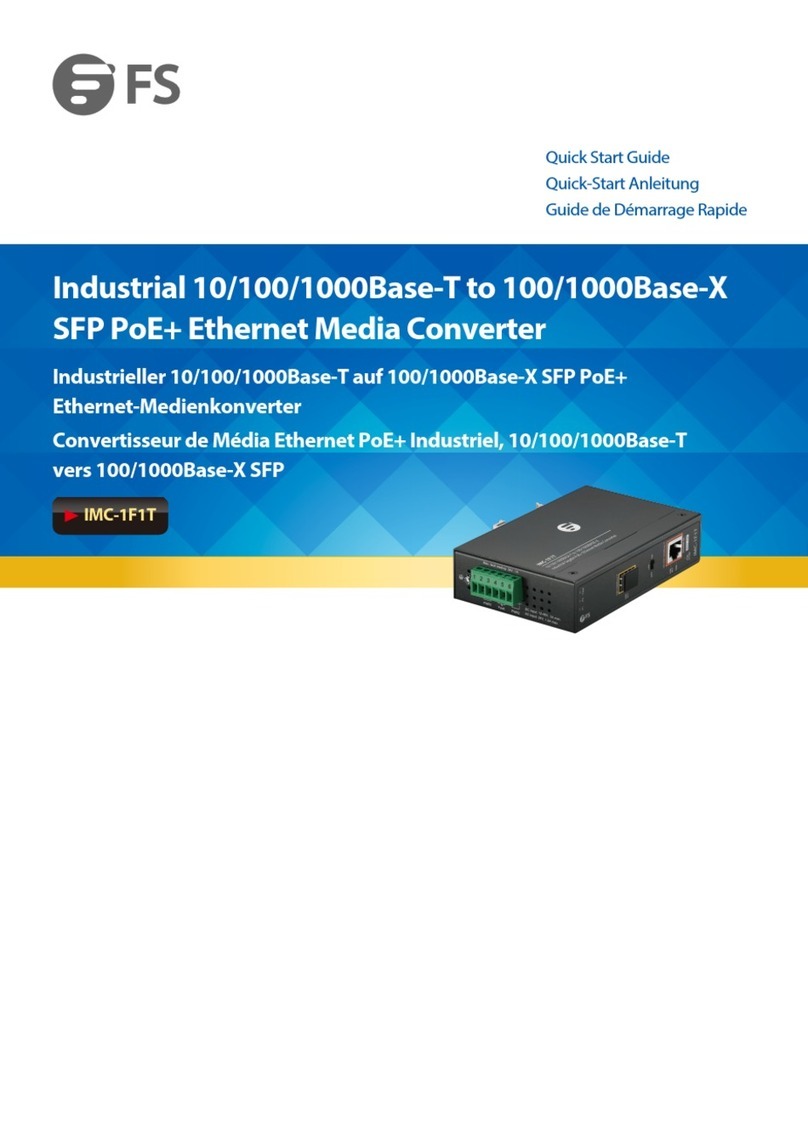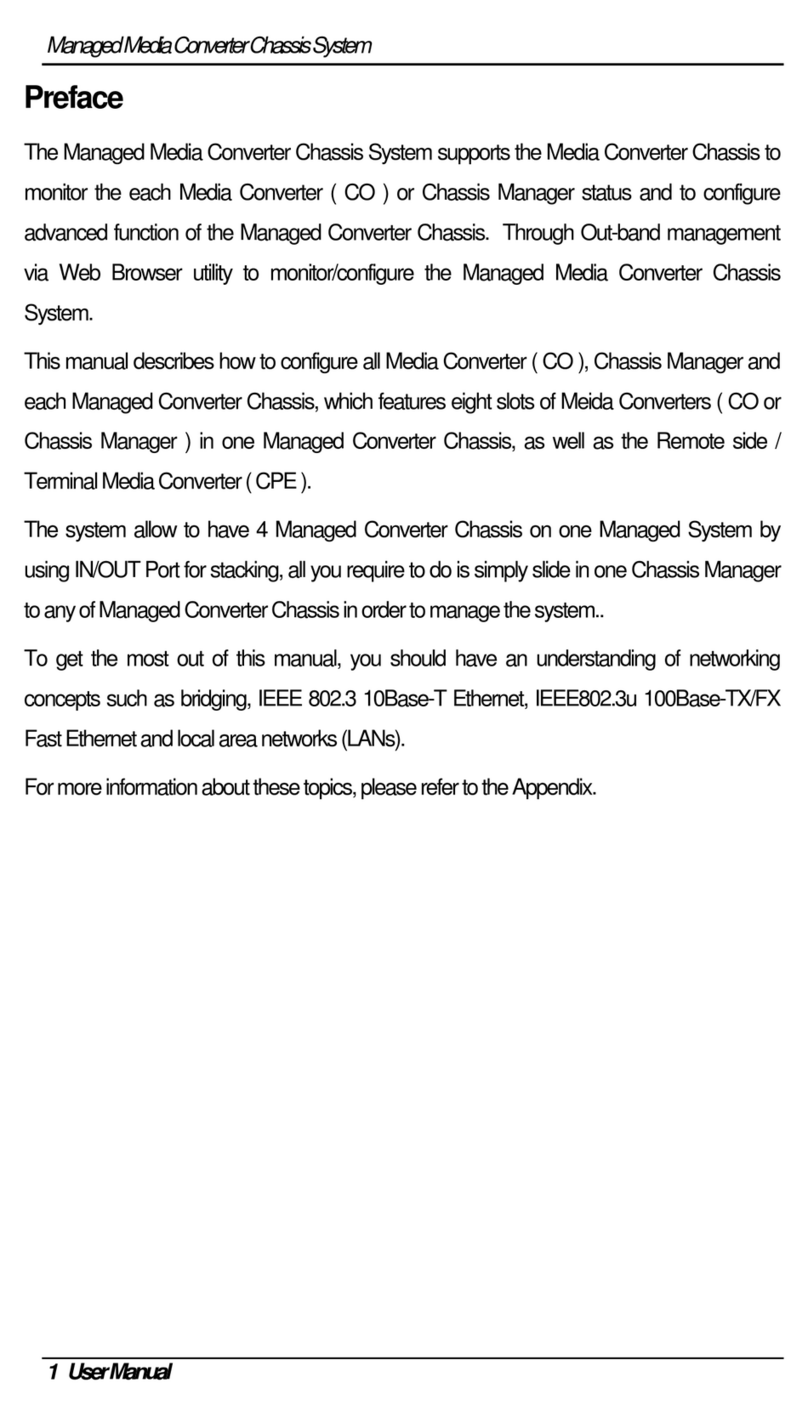Advantech BB-SCP211-DFTB3 User manual
Other Advantech Media Converter manuals

Advantech
Advantech VEGA-2002-3GS User manual

Advantech
Advantech ADAM-4561 User manual
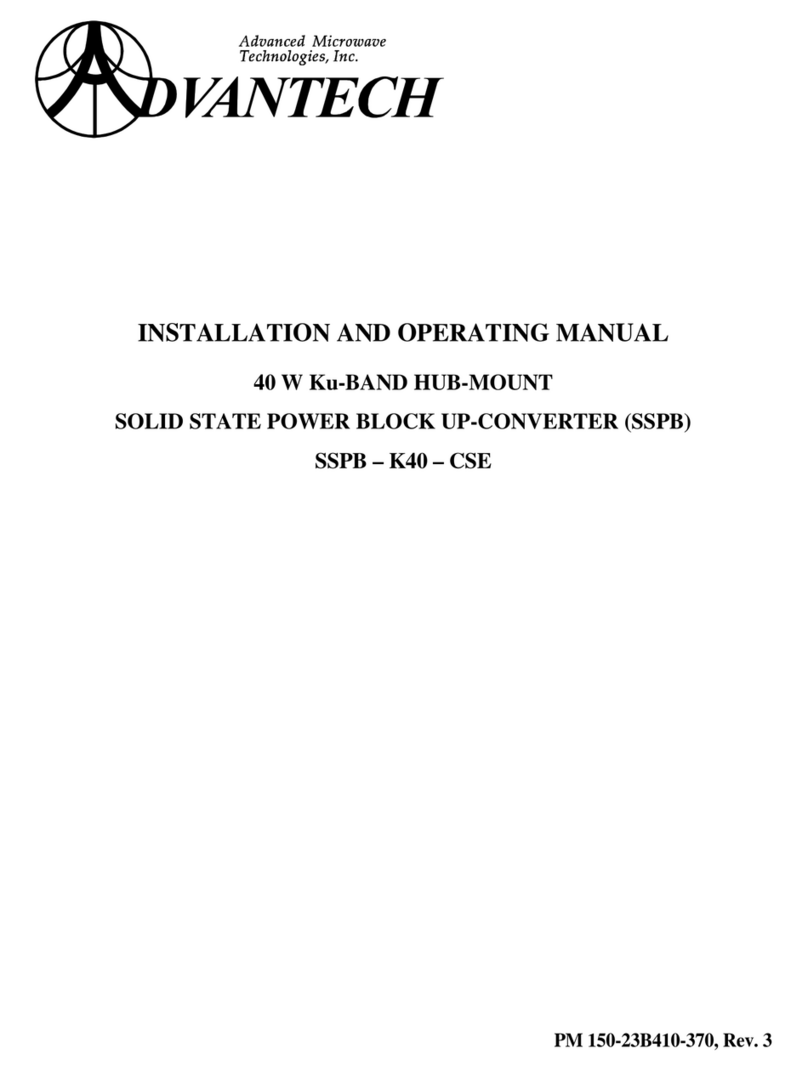
Advantech
Advantech SSPB-K40-CSE User manual
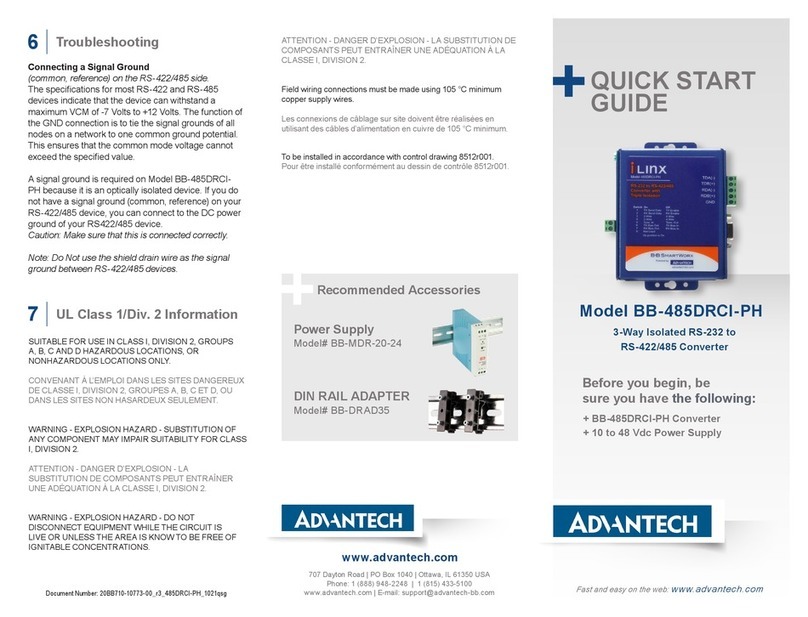
Advantech
Advantech BB-485DRCI-PH User manual

Advantech
Advantech B+B SmartWorx 232USB9M User manual
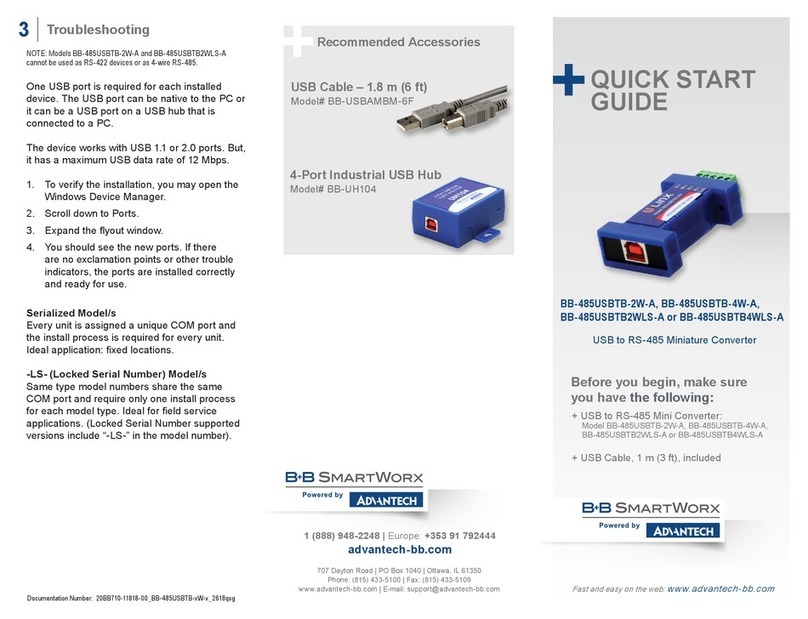
Advantech
Advantech B+B SmartWorx BB-485USBTB-2W-A User manual

Advantech
Advantech ADAM-4541 User manual

Advantech
Advantech EKI-2541S/SC User manual

Advantech
Advantech EKI-2541M/SC User manual
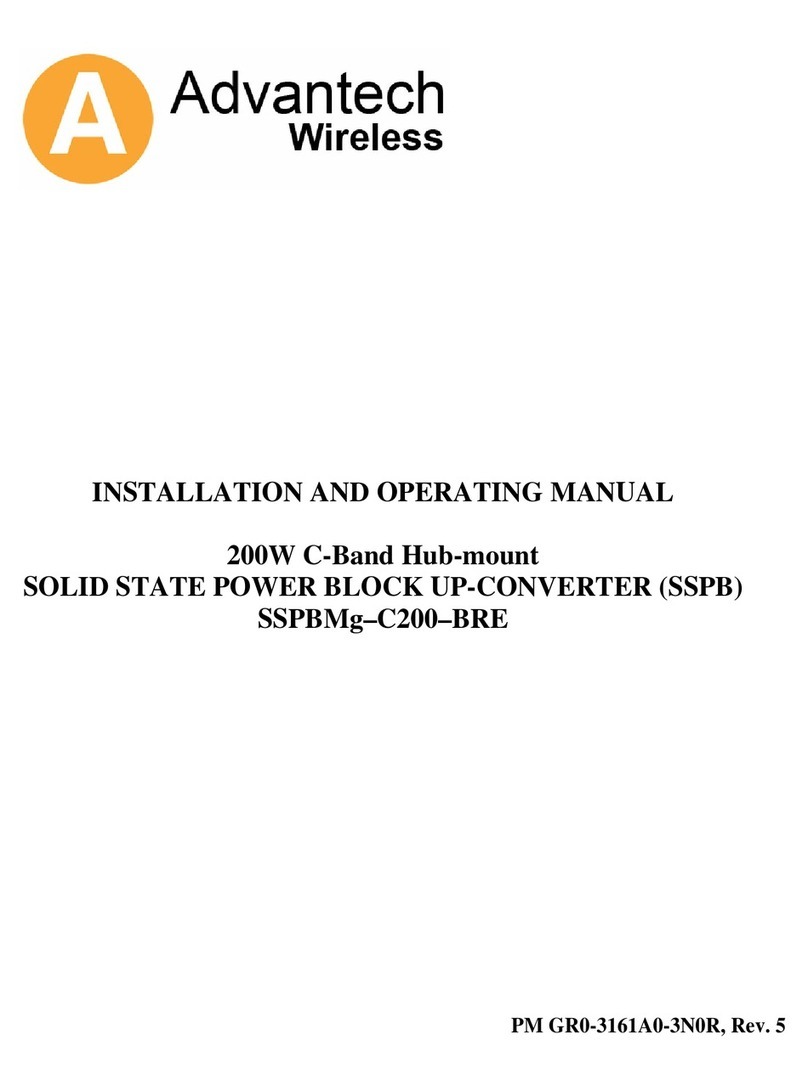
Advantech
Advantech SSPBMg-C200-BRE User manual
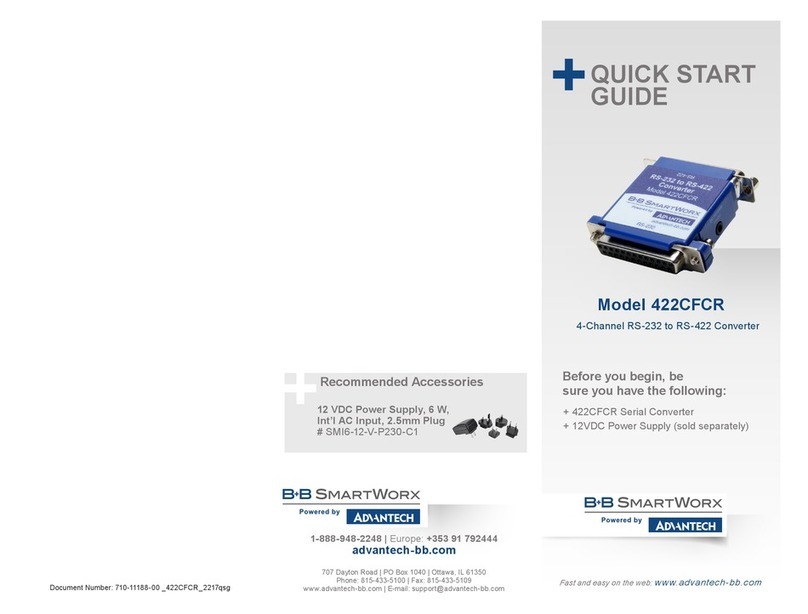
Advantech
Advantech B+B SmartWorx 422CFCR User manual
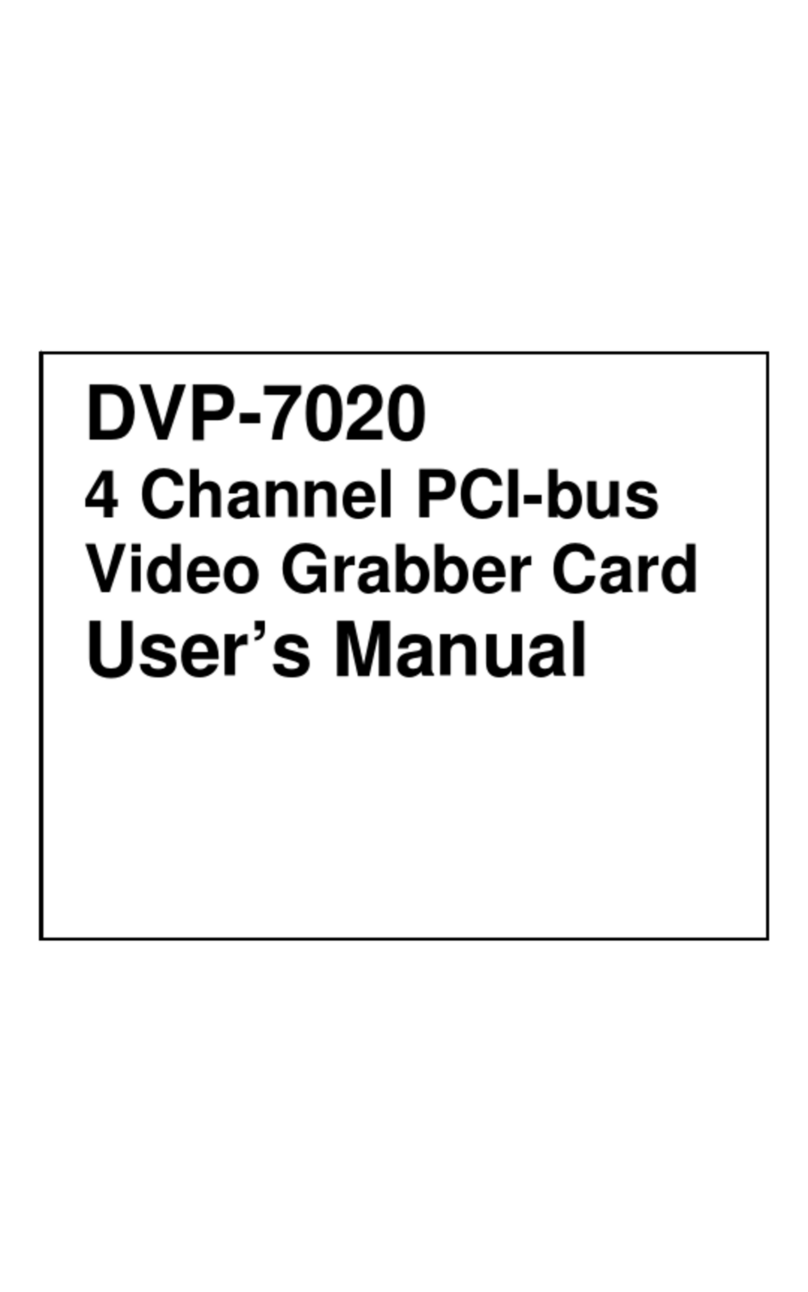
Advantech
Advantech DVP-7020 User manual
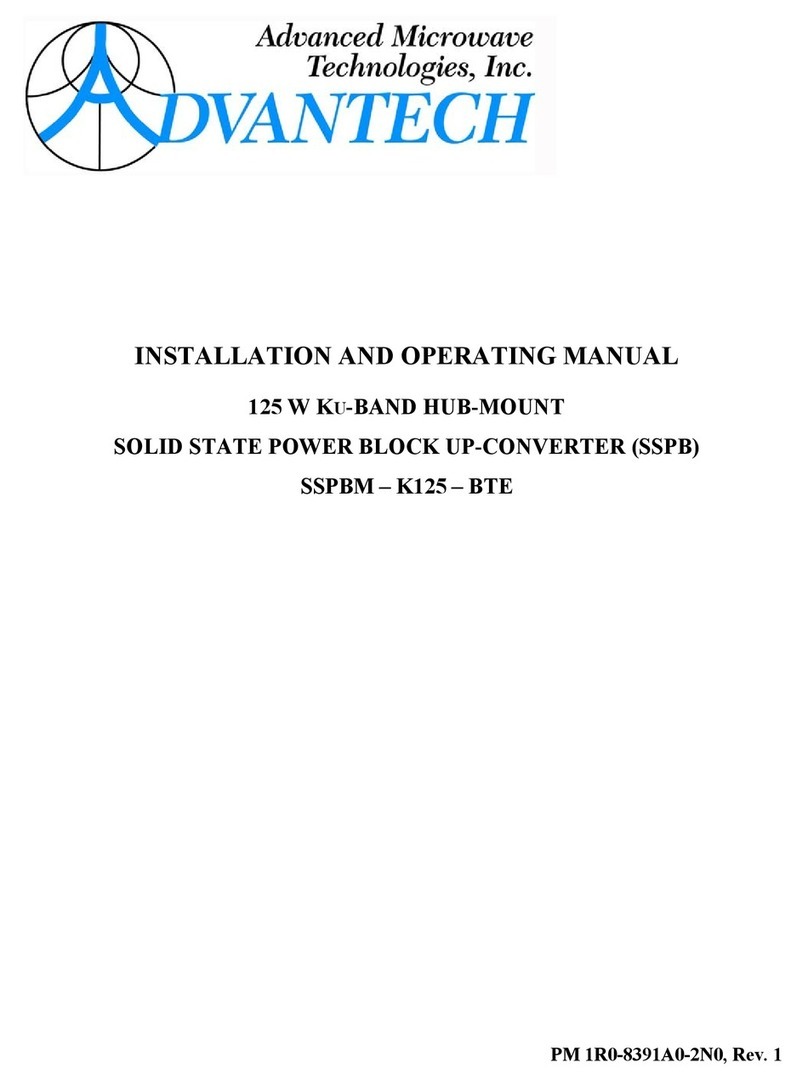
Advantech
Advantech SSPBM-K125-BTE User manual

Advantech
Advantech ADAM-4542+ Installation and operation manual

Advantech
Advantech BB-USR604 User manual

Advantech
Advantech B+B SmartWorx IMcV-Giga-FiberLinX-III User manual

Advantech
Advantech VEGA-2002 User manual

Advantech
Advantech B+B SmartWorx IMcV-10G User manual
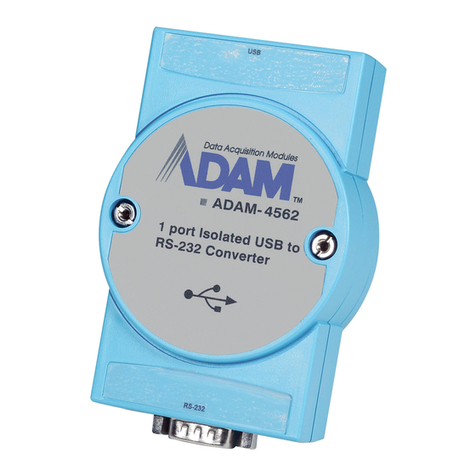
Advantech
Advantech ADAM-4562 User manual

Advantech
Advantech ADAM-4561-CE User manual
Popular Media Converter manuals by other brands

Advantech Wireless
Advantech Wireless SSPBM-CX100-CSE Installation and operating manual

Siemens
Siemens SIMATIC NET SCALANCE XCM-100 Equipment manual
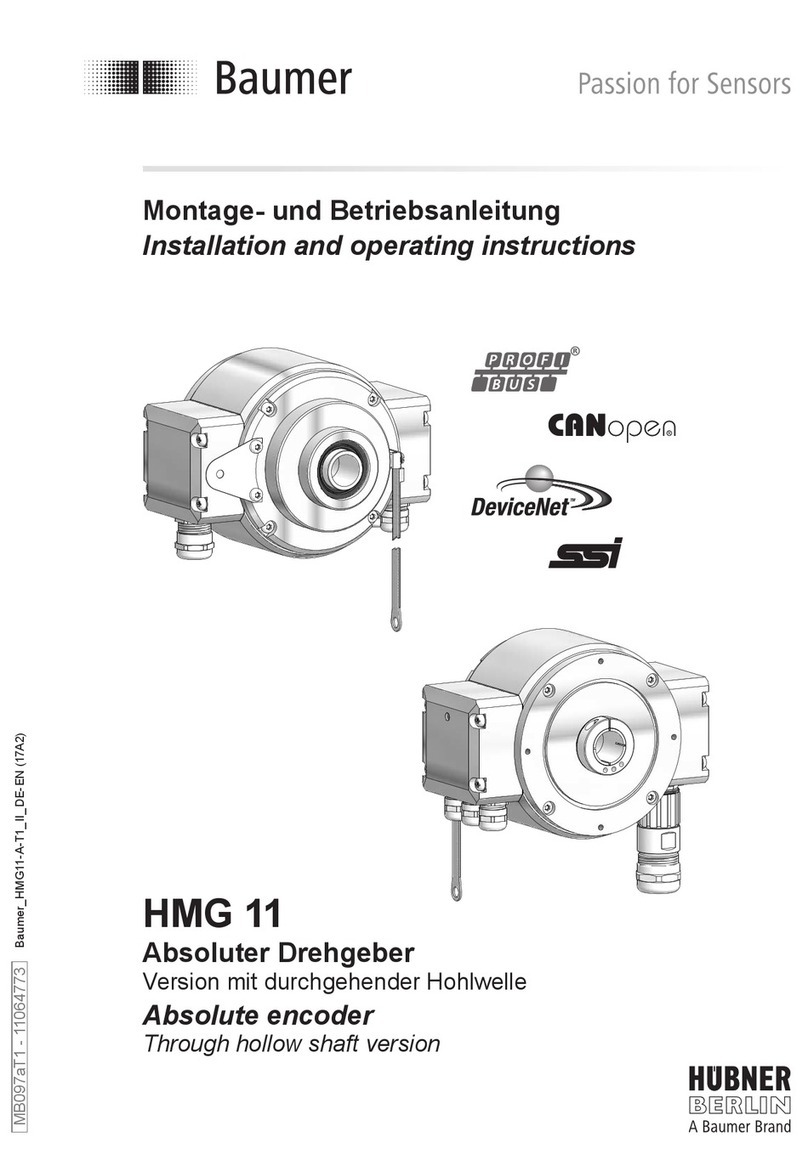
Baumer
Baumer Hubner Berlin HMG 11 Installation and operating instructions

Irenis
Irenis EMU-8220 user manual
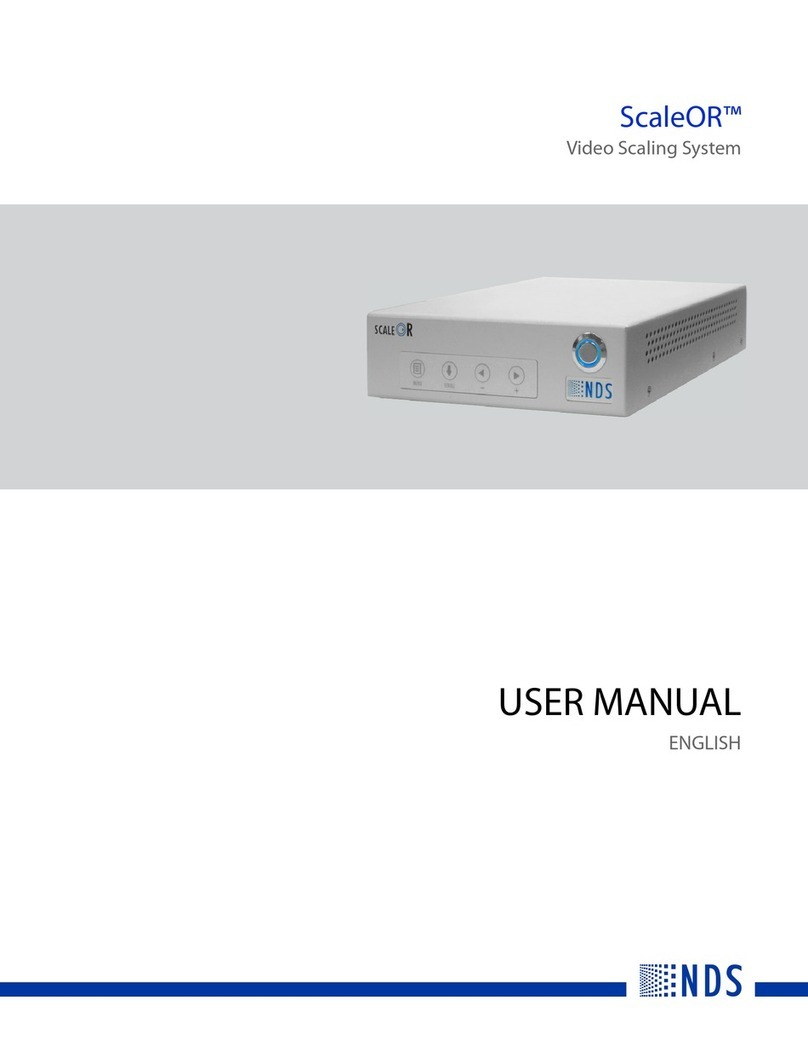
NDS
NDS ScaleOR user manual

Atlona
Atlona AT-PC530 user manual