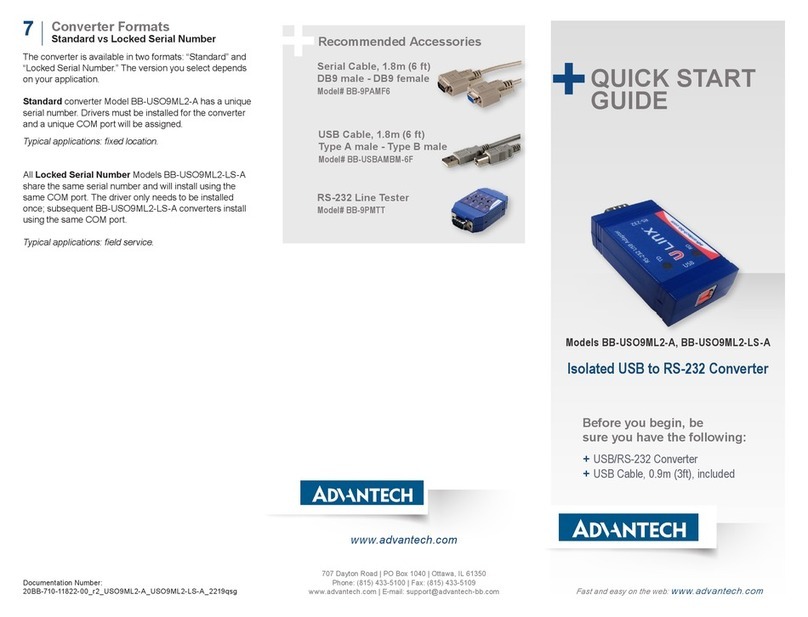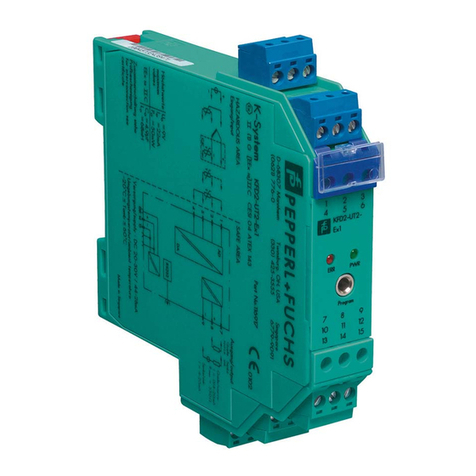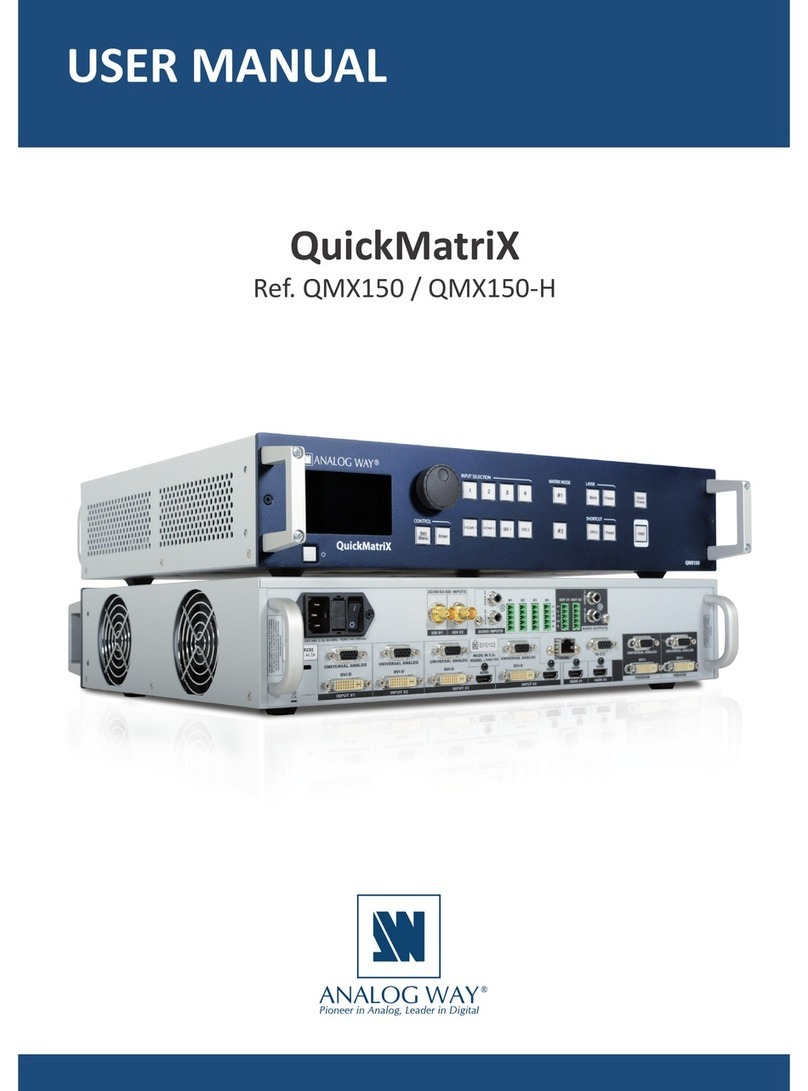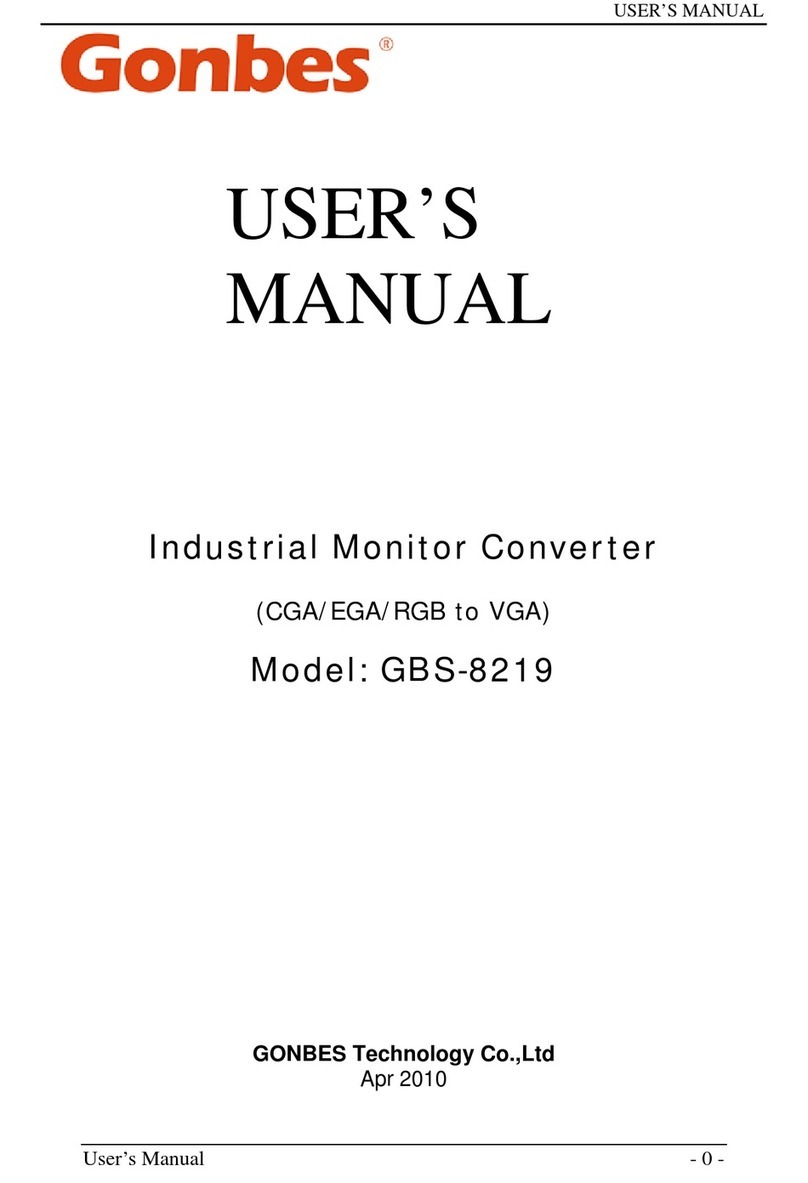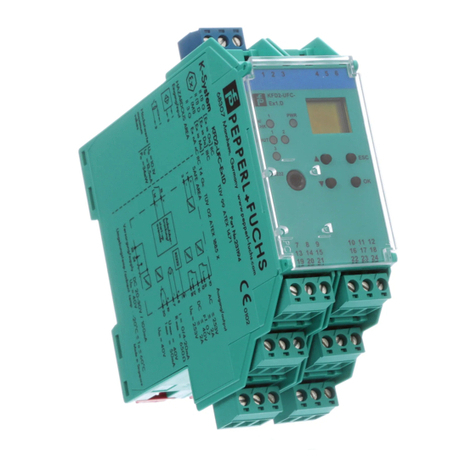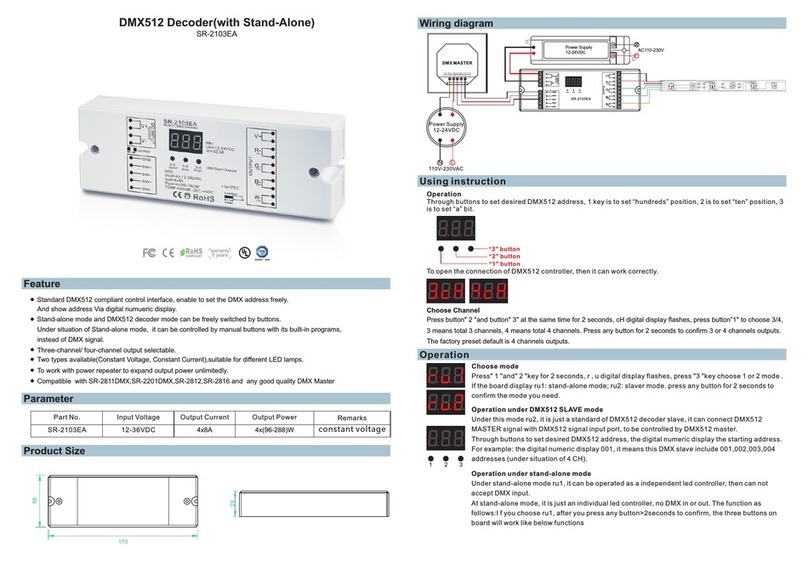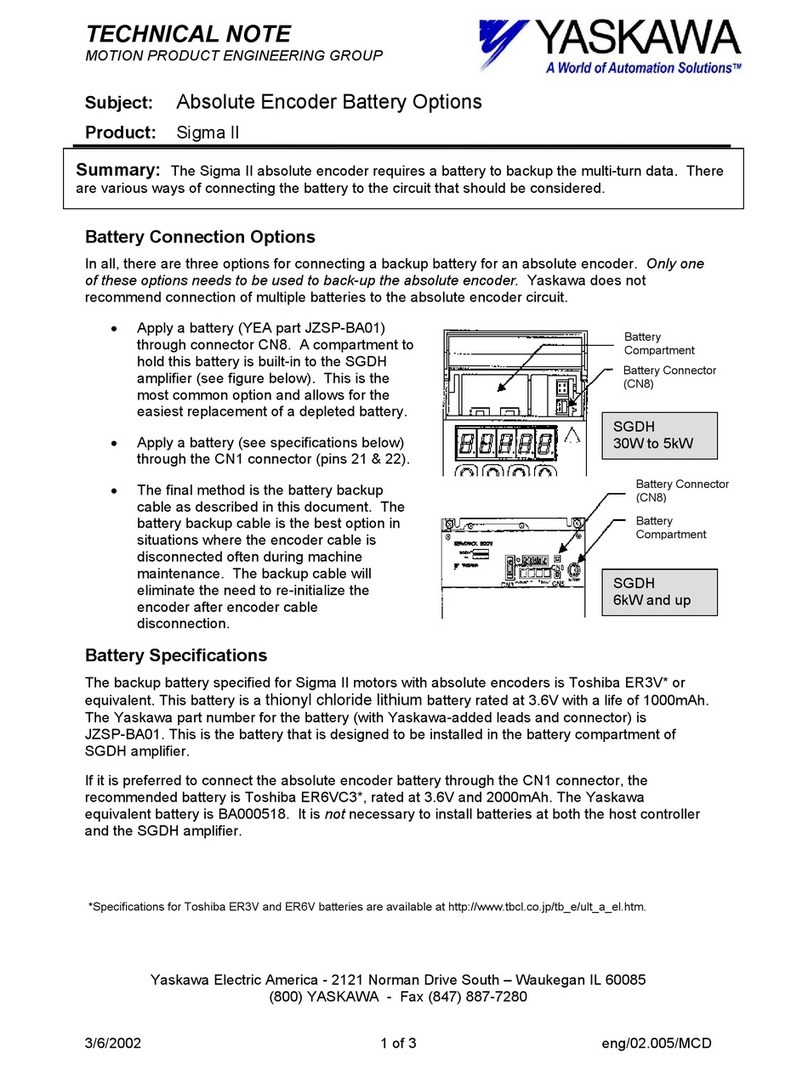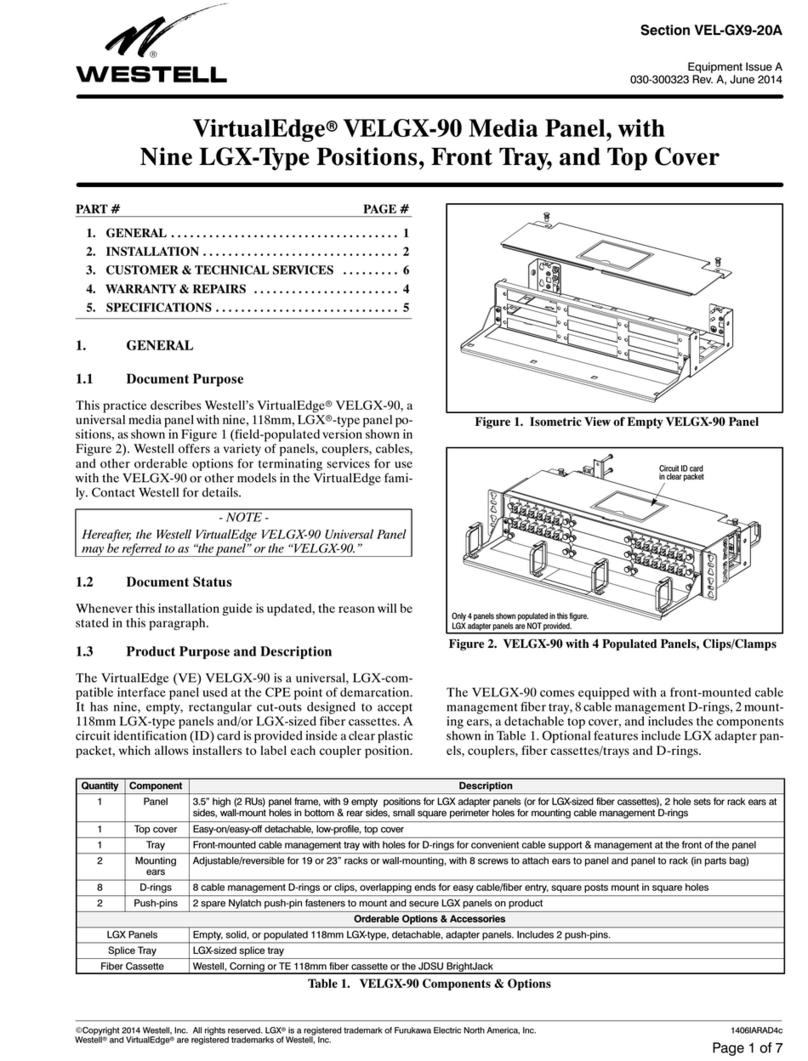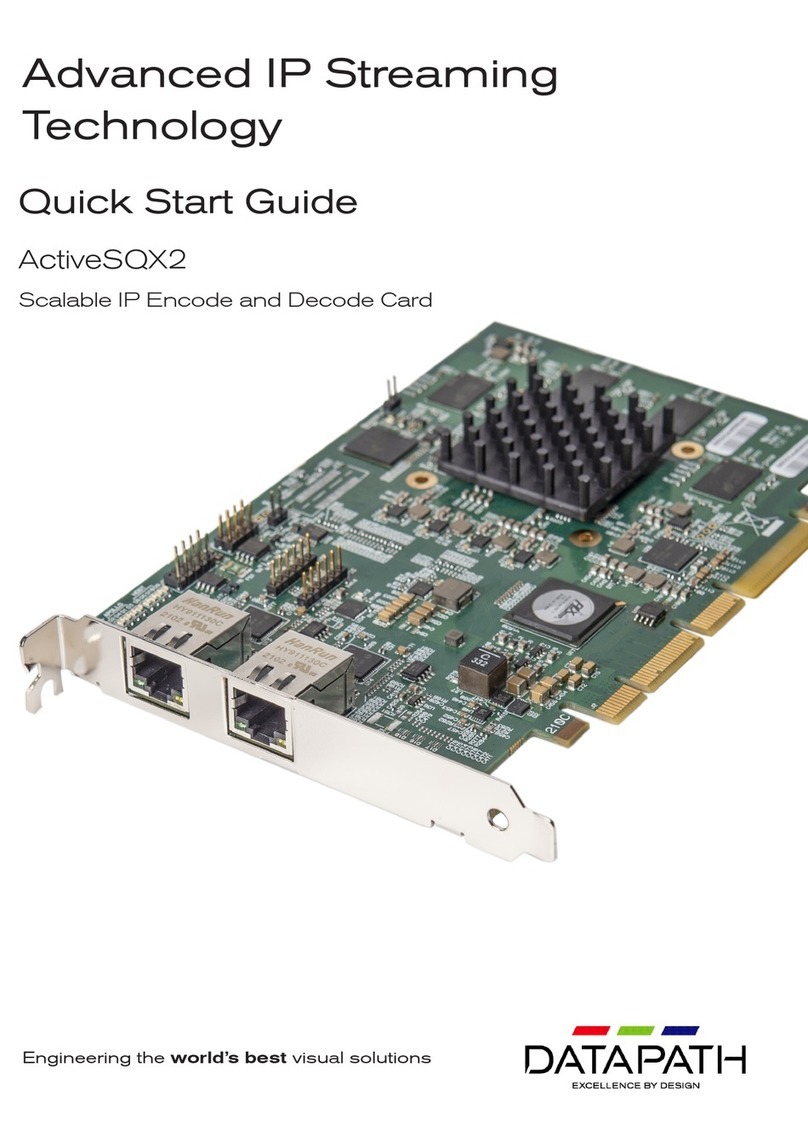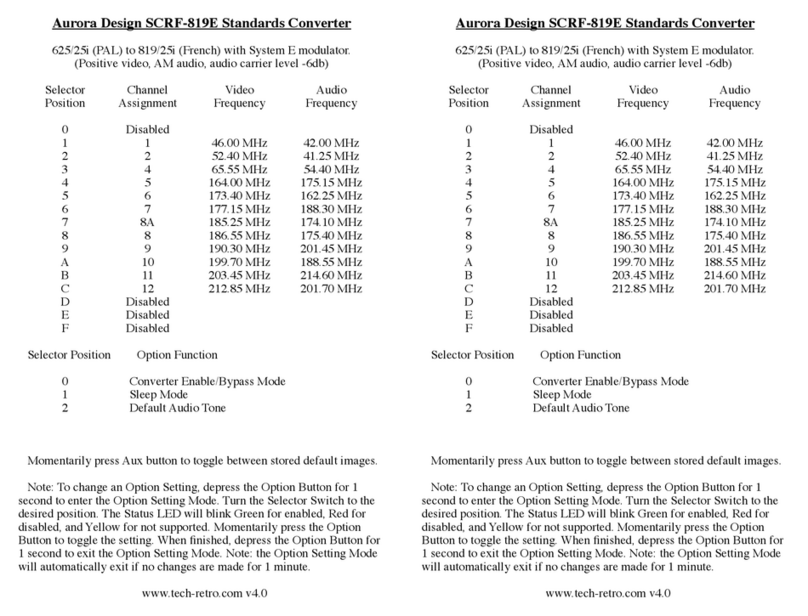Advantech B+B SmartWorx USOPTL4-2P User manual
Other Advantech Media Converter manuals

Advantech
Advantech ADAM-4542+ Installation and operation manual

Advantech
Advantech B+B SmartWorx Giga-MiniMc 856-10730-TX User manual
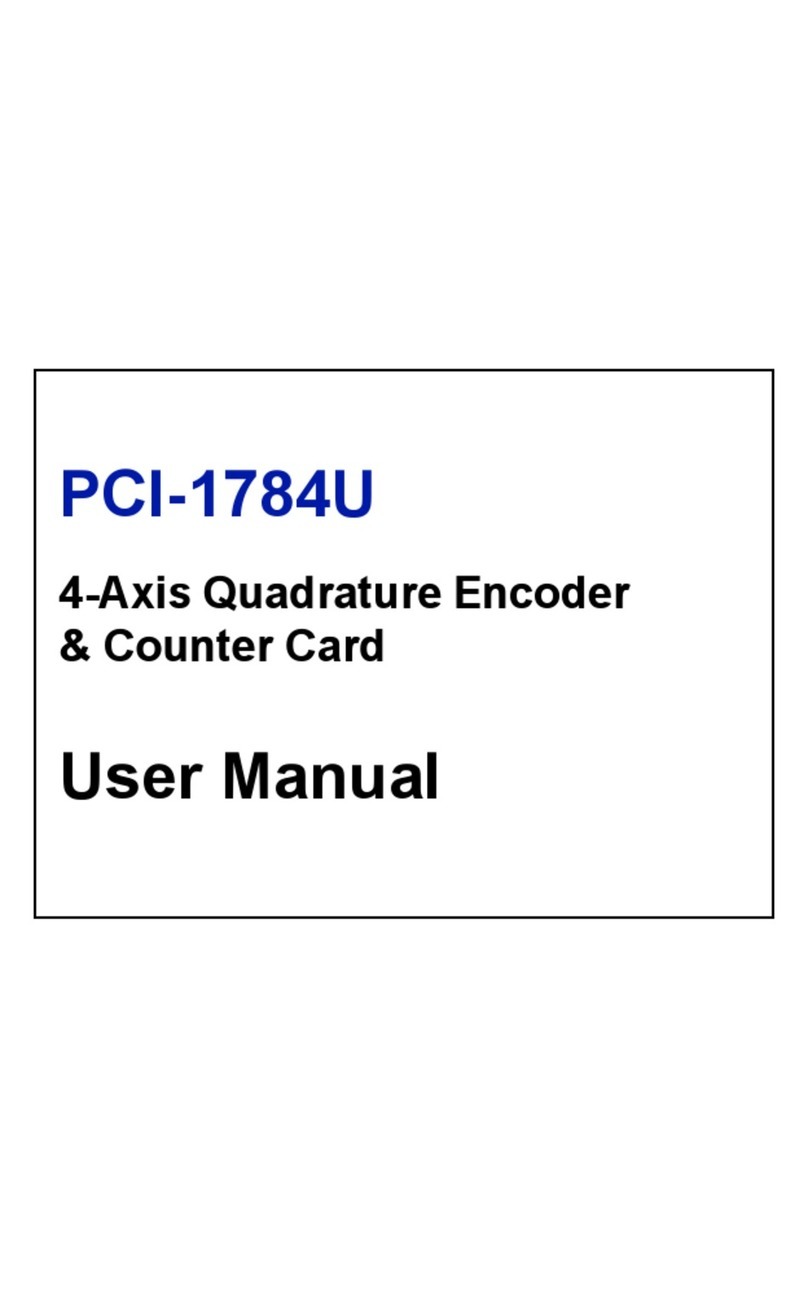
Advantech
Advantech PCI-1784U User manual

Advantech
Advantech B+B SmartWorx 232USB9M User manual

Advantech
Advantech B+B SmartWorx PoE Giga-McBasic User manual
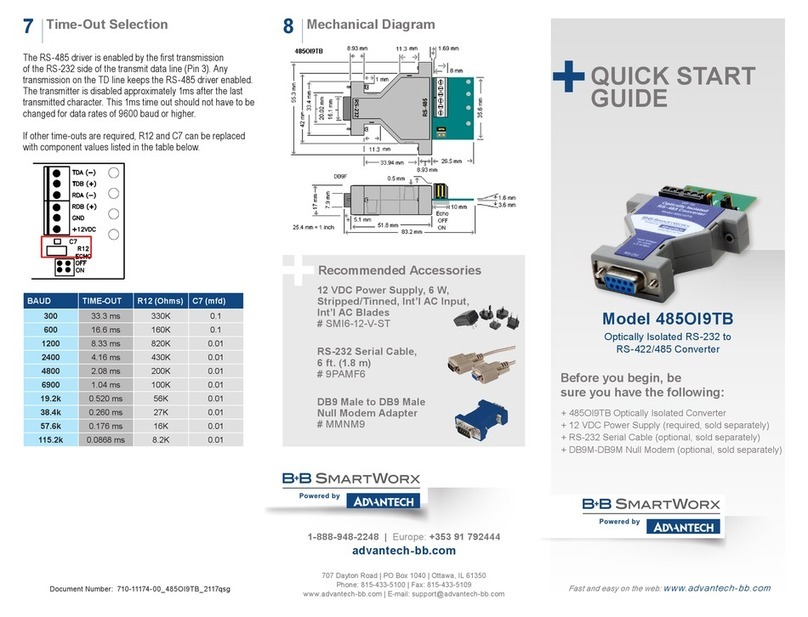
Advantech
Advantech B+B SmartWorx 485OI9TB User manual

Advantech
Advantech B+B SmartWorx IMcV-10G User manual

Advantech
Advantech ADAM-4561 User manual

Advantech
Advantech BB-USOPTL4DR-2 User manual
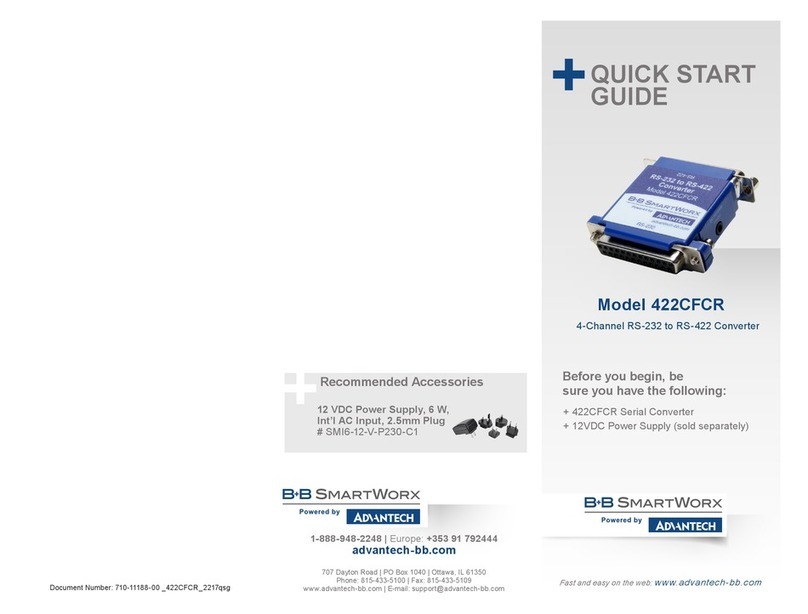
Advantech
Advantech B+B SmartWorx 422CFCR User manual

Advantech
Advantech B+B SMARTWORX 485LDRC9 User manual
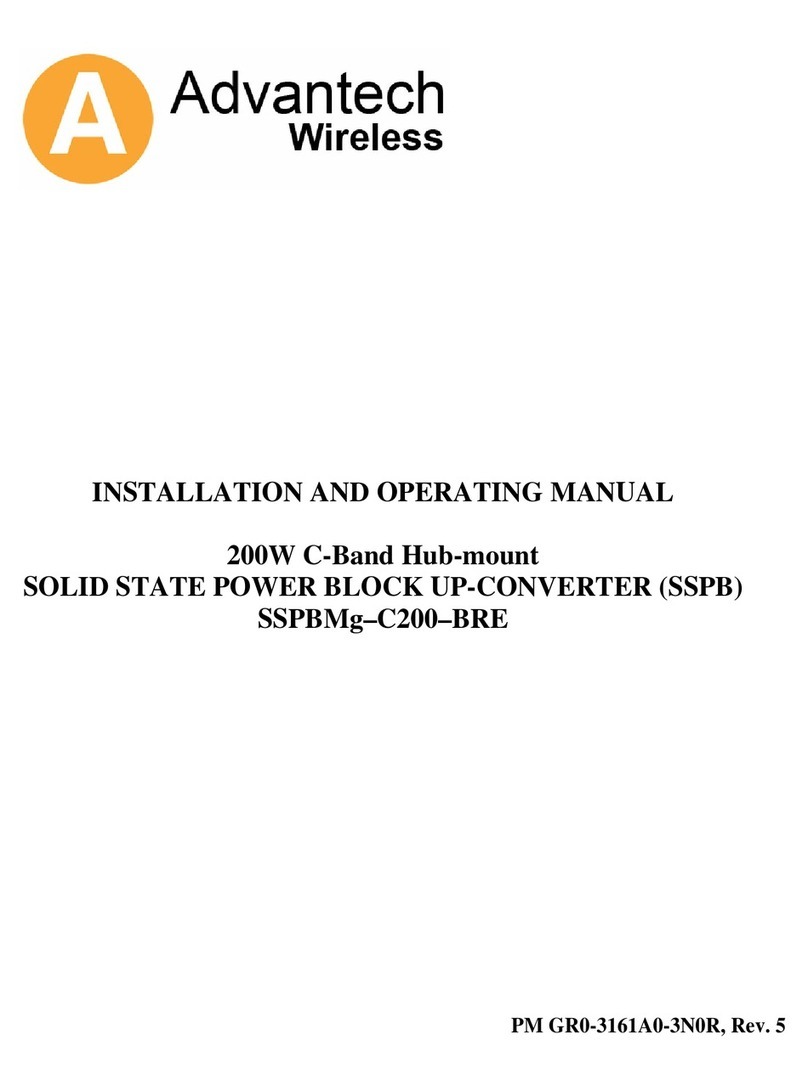
Advantech
Advantech SSPBMg-C200-BRE User manual

Advantech
Advantech BB-USOPTL4 User manual

Advantech
Advantech VEGA-2002 User manual

Advantech
Advantech ADAM-4541 User manual

Advantech
Advantech USB-4600 Series User manual
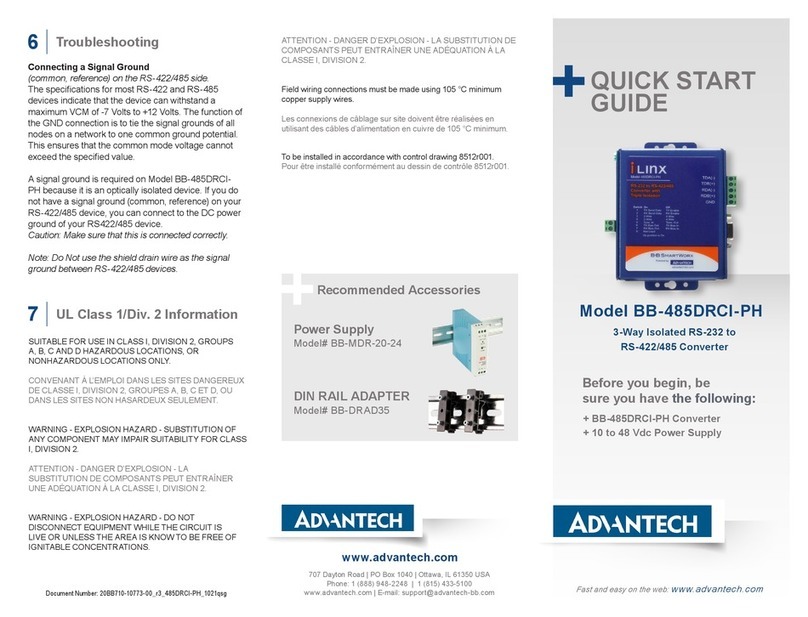
Advantech
Advantech BB-485DRCI-PH User manual
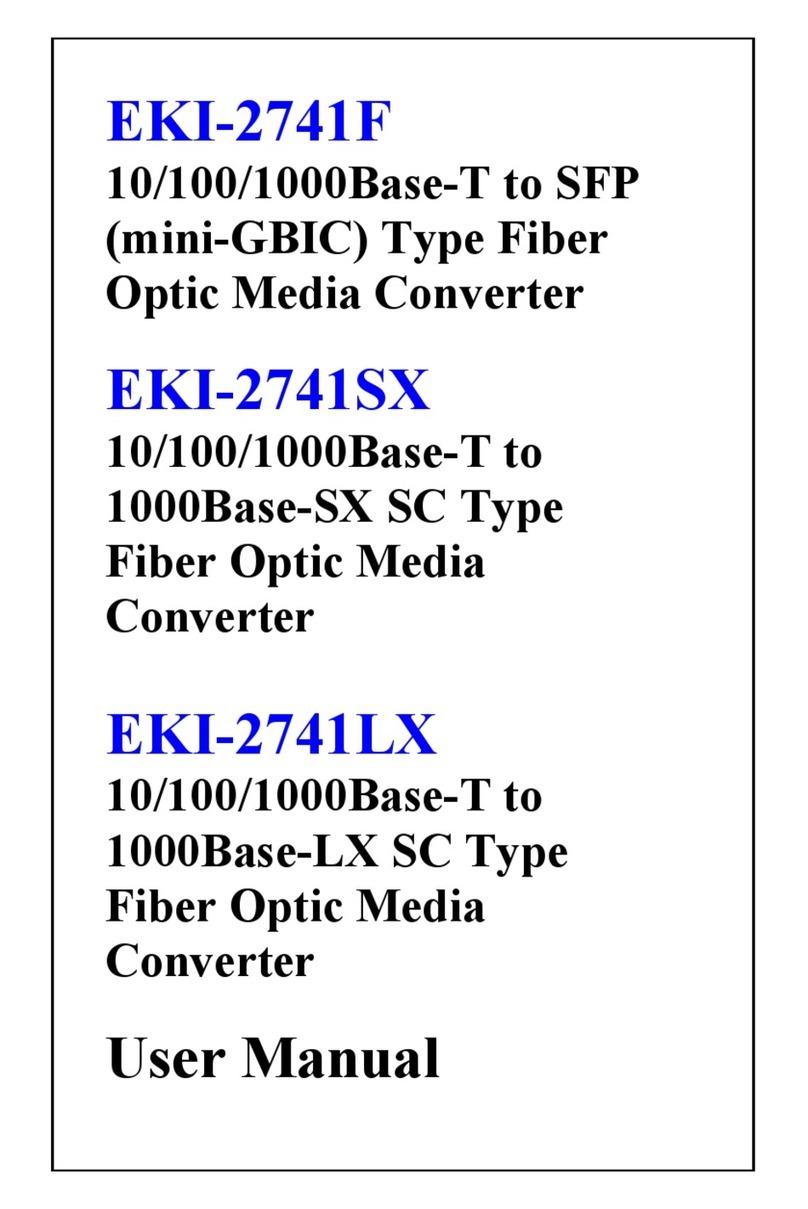
Advantech
Advantech EKI-2741SX User manual

Advantech
Advantech BB-USR604 User manual
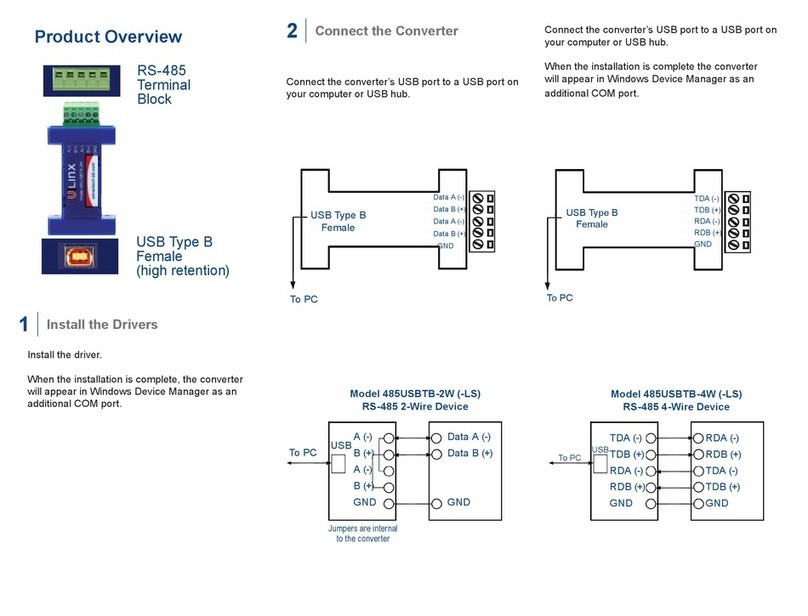
Advantech
Advantech B+B SmartWorx 485USBTB-2W User manual