Advantech BB-USOPTL4DR-2 User manual
Other Advantech Media Converter manuals
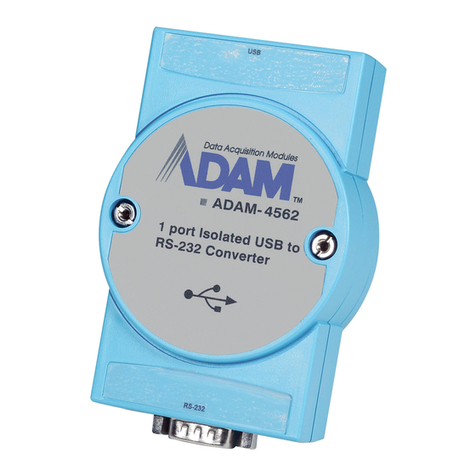
Advantech
Advantech ADAM-4562 User manual

Advantech
Advantech EKI-2541S/SC User manual
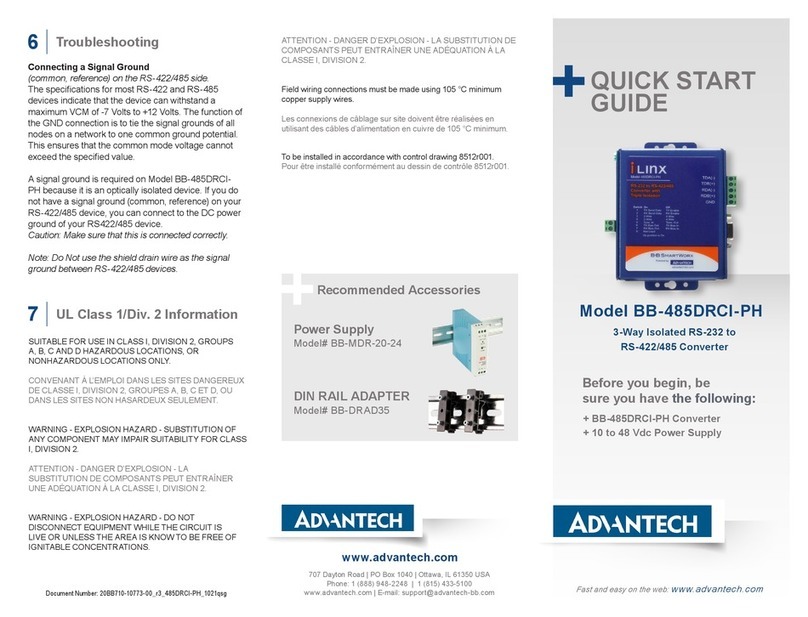
Advantech
Advantech BB-485DRCI-PH User manual
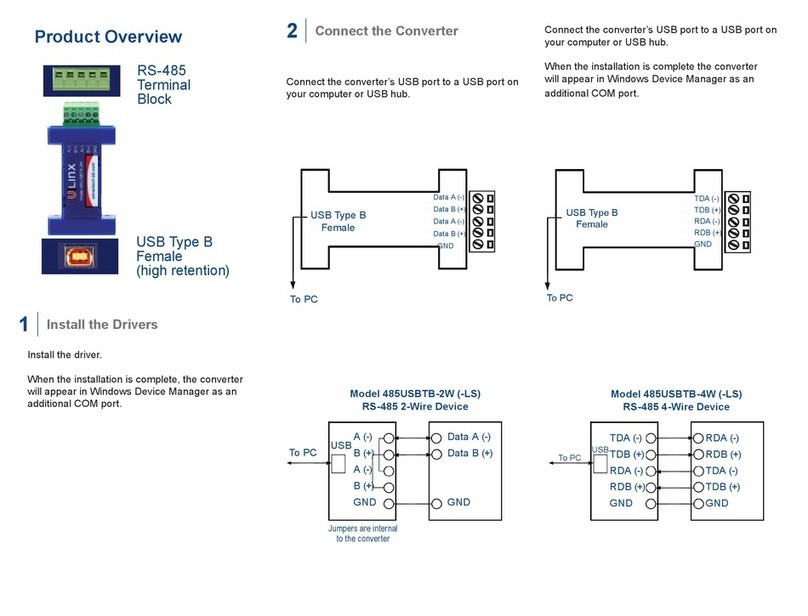
Advantech
Advantech B+B SmartWorx 485USBTB-2W User manual

Advantech
Advantech B+B SmartWorx 485USB9F-2W User manual

Advantech
Advantech BB-USOPTL4 User manual

Advantech
Advantech B+B SmartWorx 232USB9M User manual
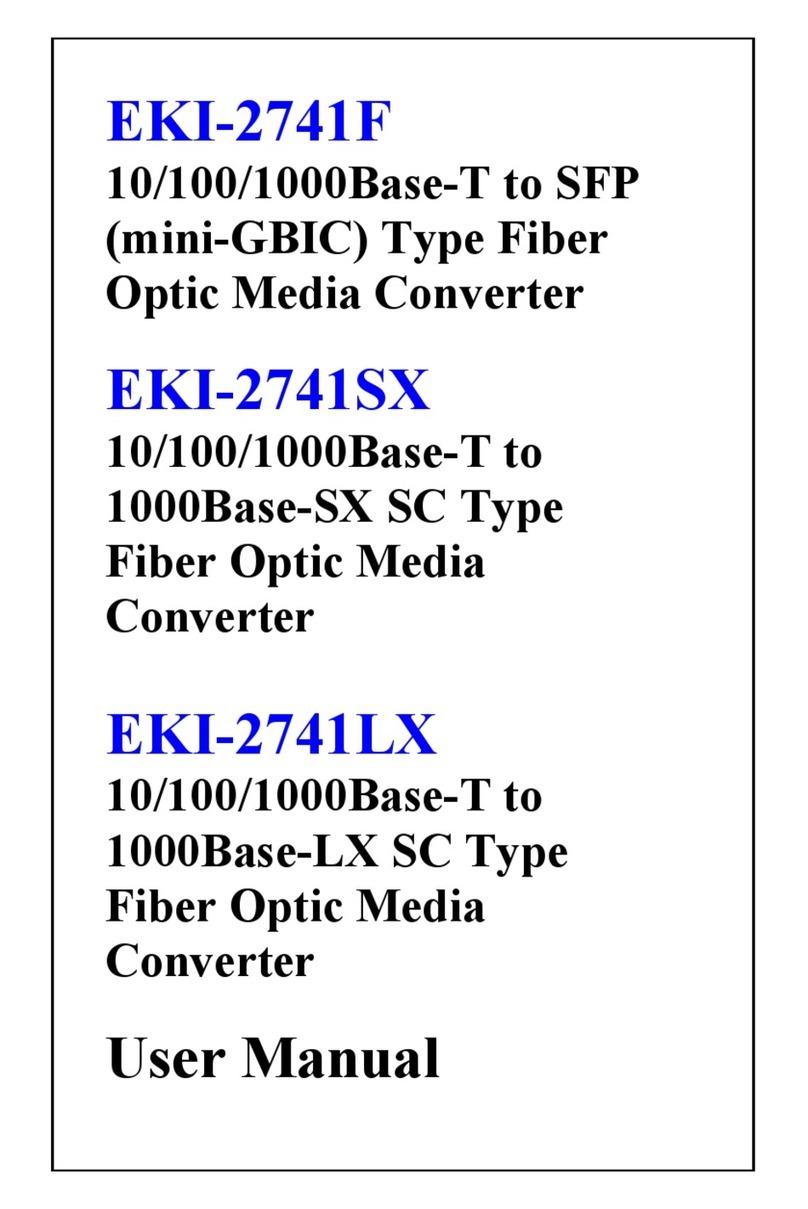
Advantech
Advantech EKI-2741SX User manual

Advantech
Advantech B+B SmartWorx MiniMc TP-TX/FX User manual

Advantech
Advantech ADAM-4561 User manual
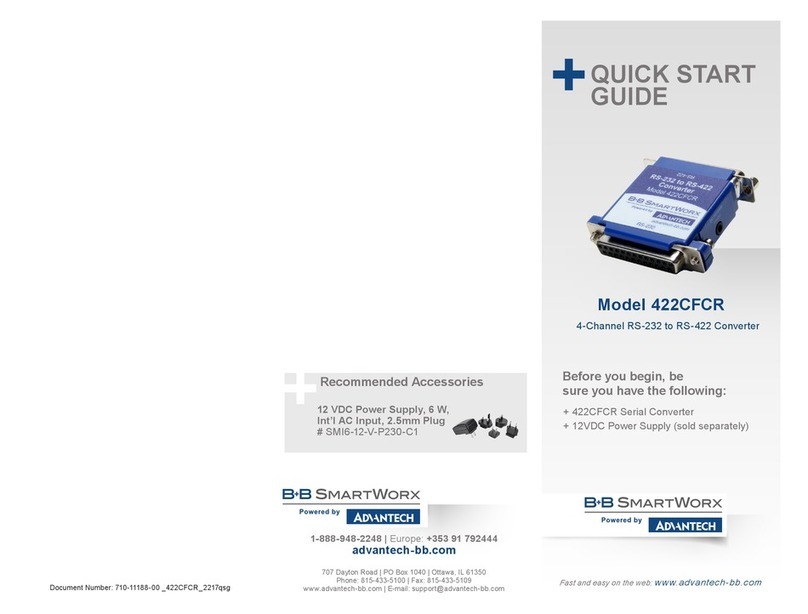
Advantech
Advantech B+B SmartWorx 422CFCR User manual

Advantech
Advantech BB-485LDRC9 User manual

Advantech
Advantech EKI-2741F User manual

Advantech
Advantech PCIE-1182 Installation and operation manual
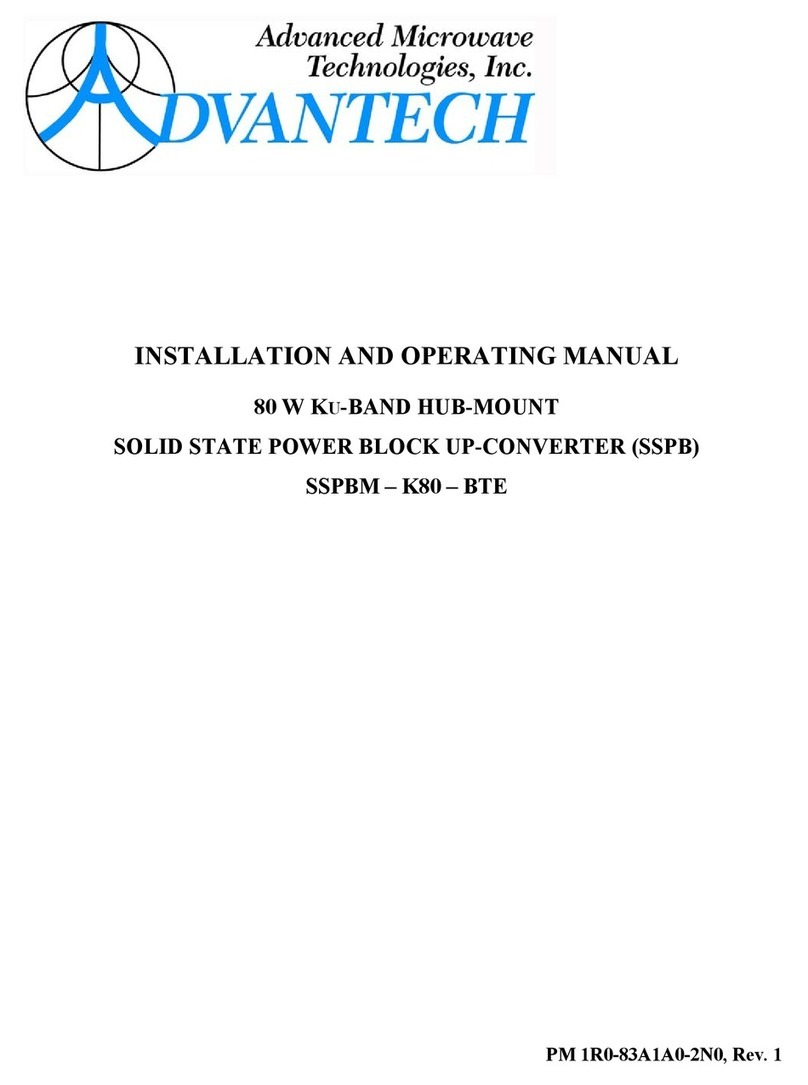
Advantech
Advantech SSPBM-K80-BTE User manual

Advantech
Advantech B+B SmartWorx Giga-MiniMc TX-SX User manual

Advantech
Advantech PCIE-1884 User manual
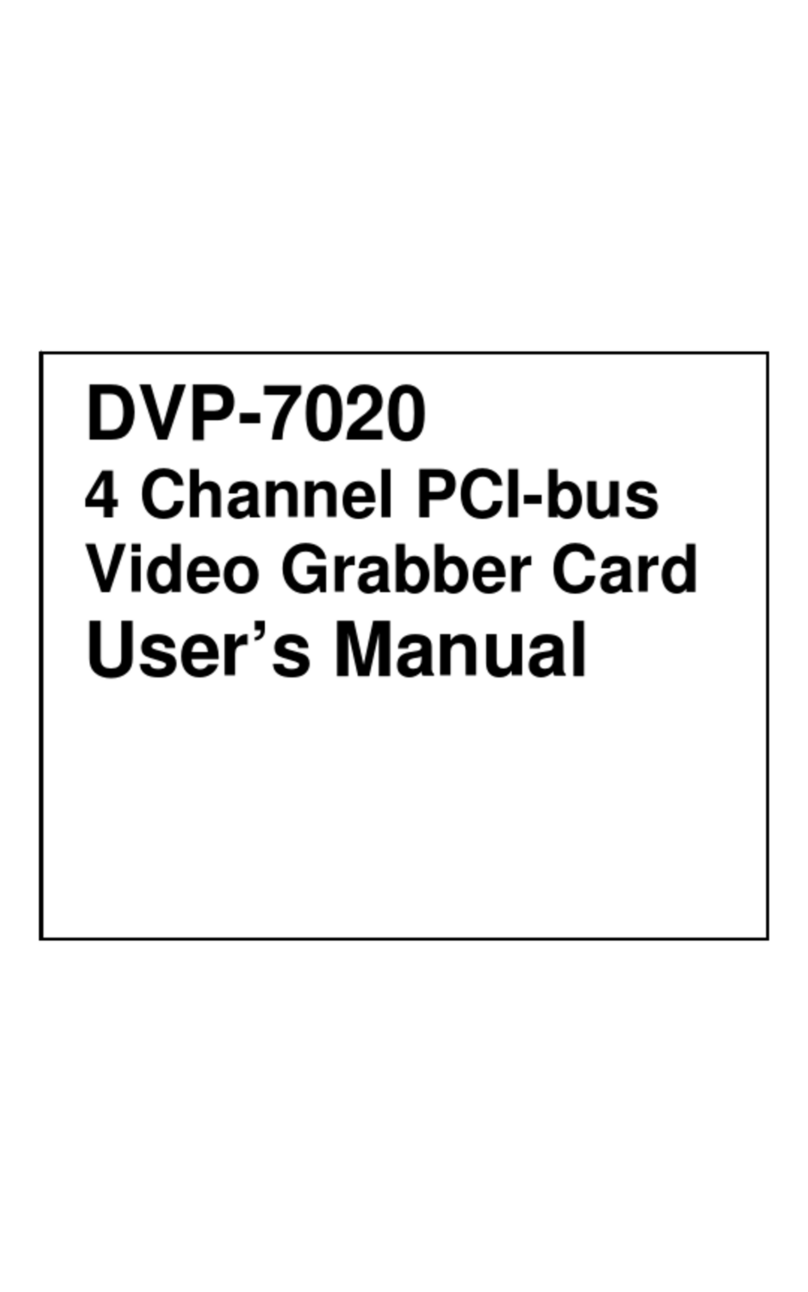
Advantech
Advantech DVP-7020 User manual

Advantech
Advantech EKI-2541M/SC User manual

Advantech
Advantech VEGA-2002 User manual
Popular Media Converter manuals by other brands
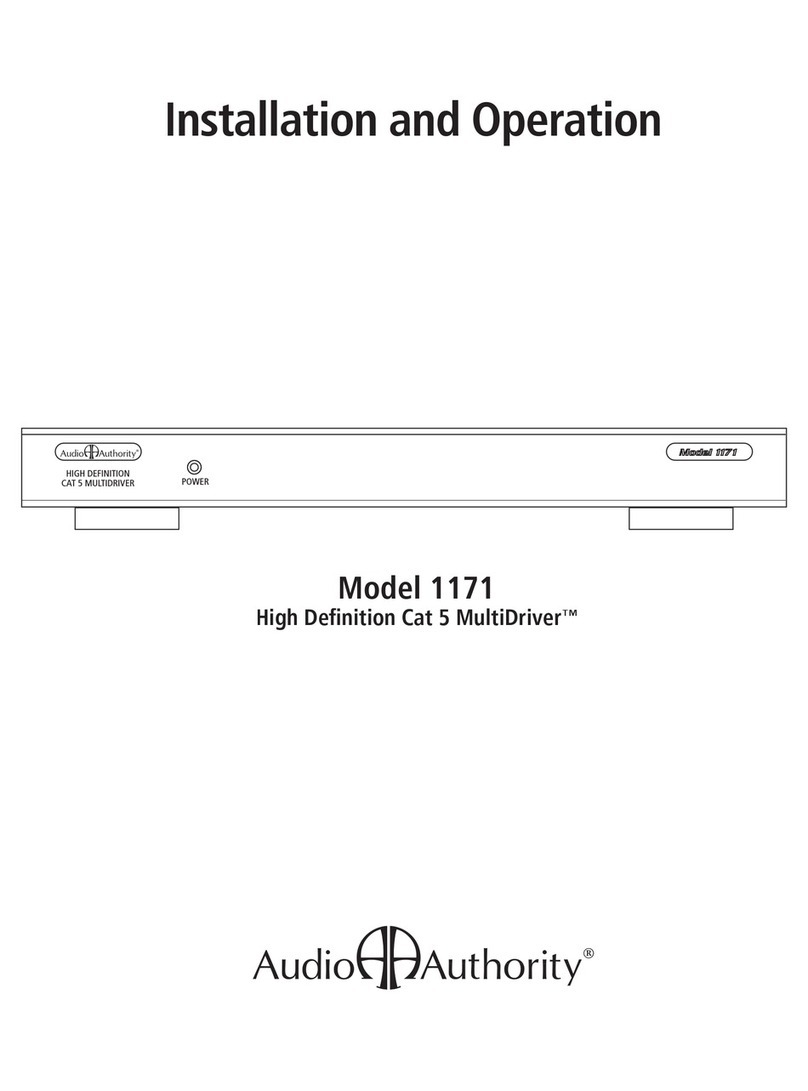
Audio Authority
Audio Authority 1171 Installation and operation

Delta Electronics
Delta Electronics PMT Series instruction manual
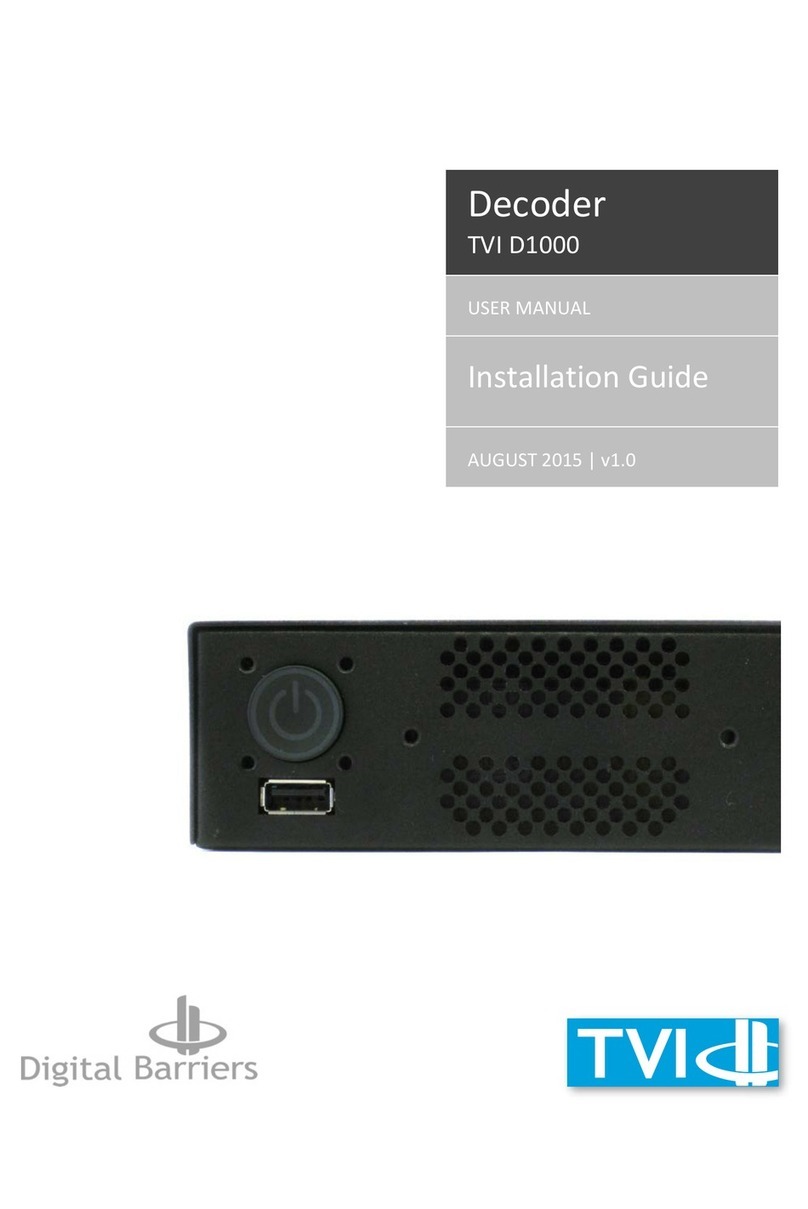
Digital Barriers
Digital Barriers TVI D1000 user manual
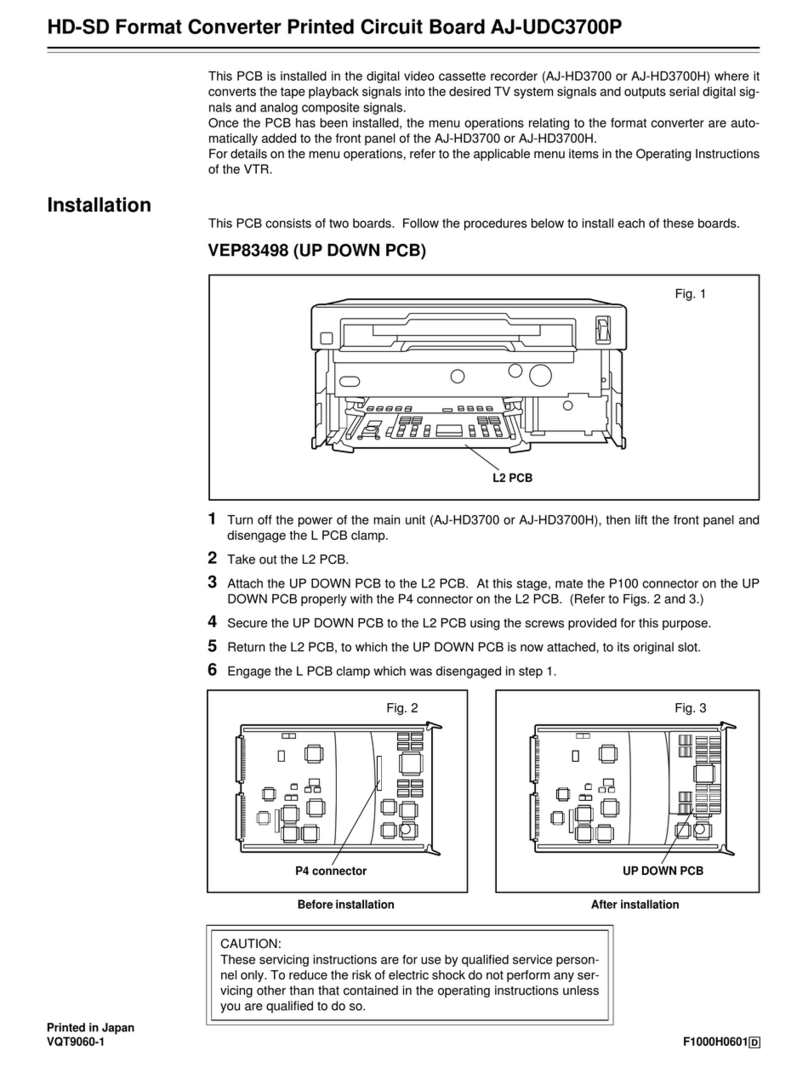
Panasonic
Panasonic AJ-UDC3700P installation instructions
Omnitron Systems Technology
Omnitron Systems Technology iConverter T3/E3 user manual
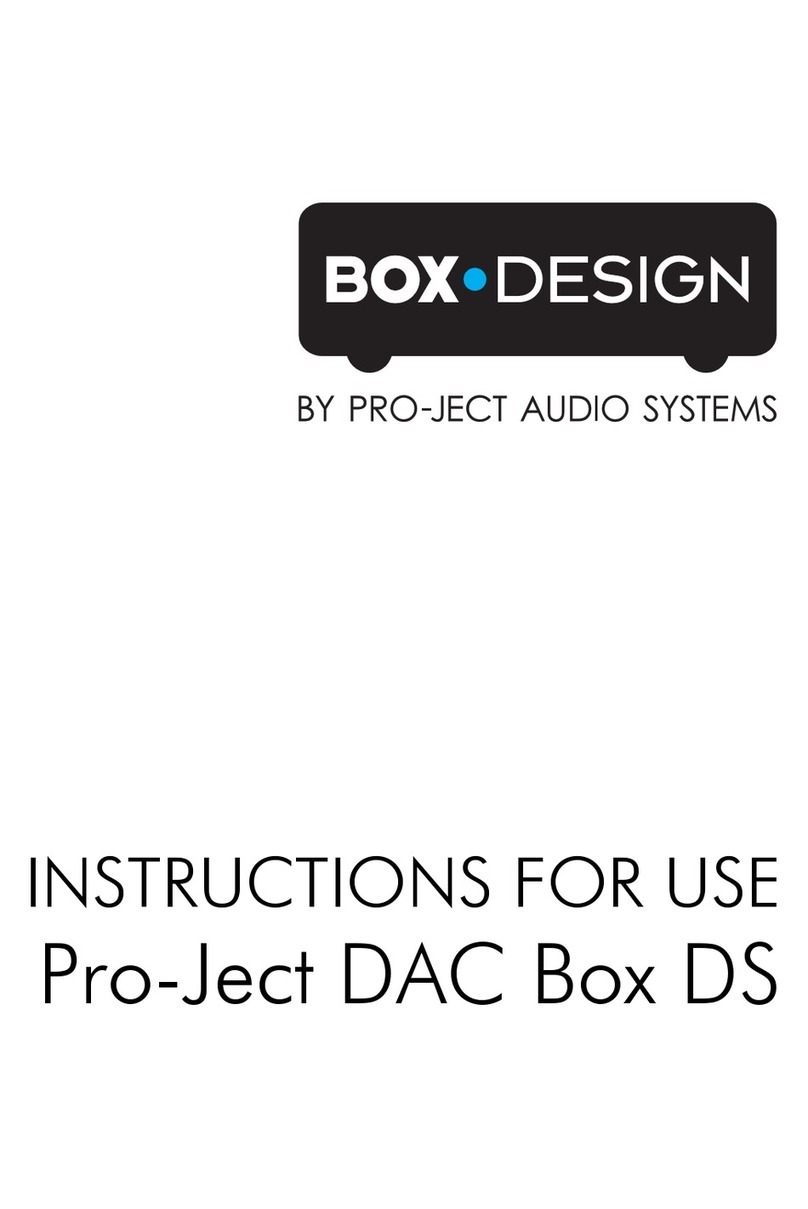
Pro-Ject Audio Systems
Pro-Ject Audio Systems Pro-Ject DAC Box DS Instructions for use
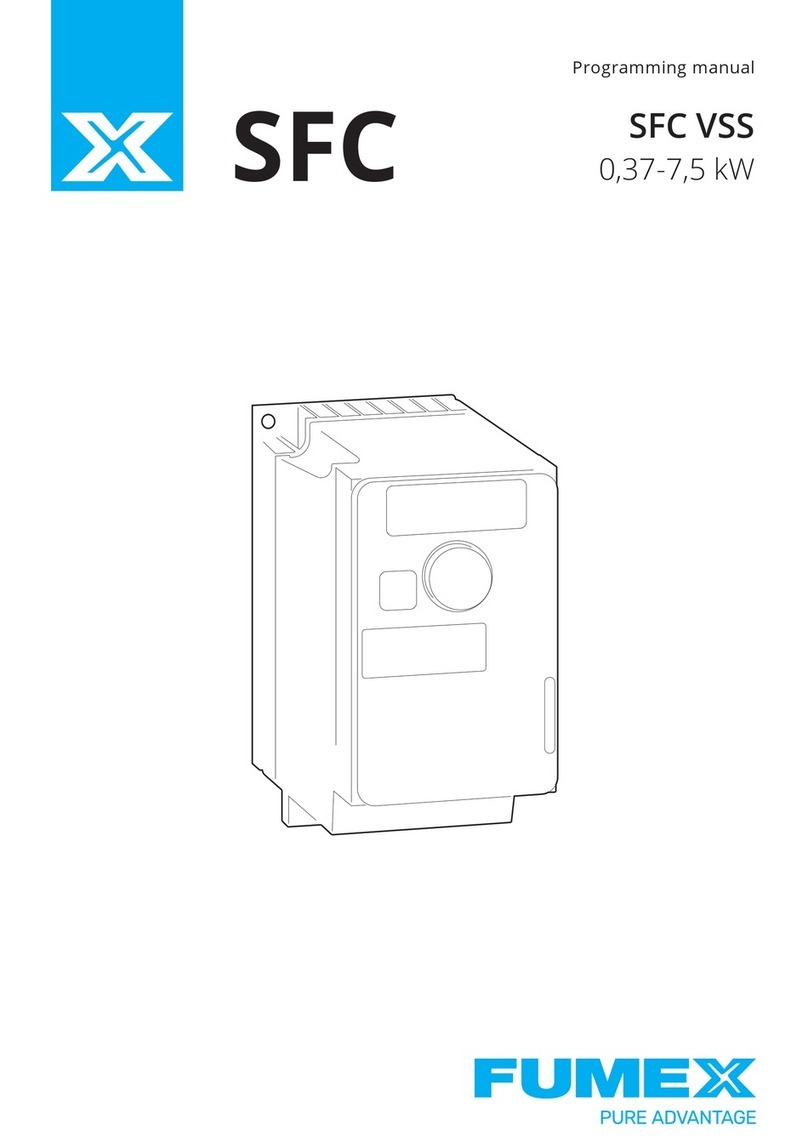
Fumex
Fumex SFC Series Programming manual

Televes
Televes OSP4T user manual
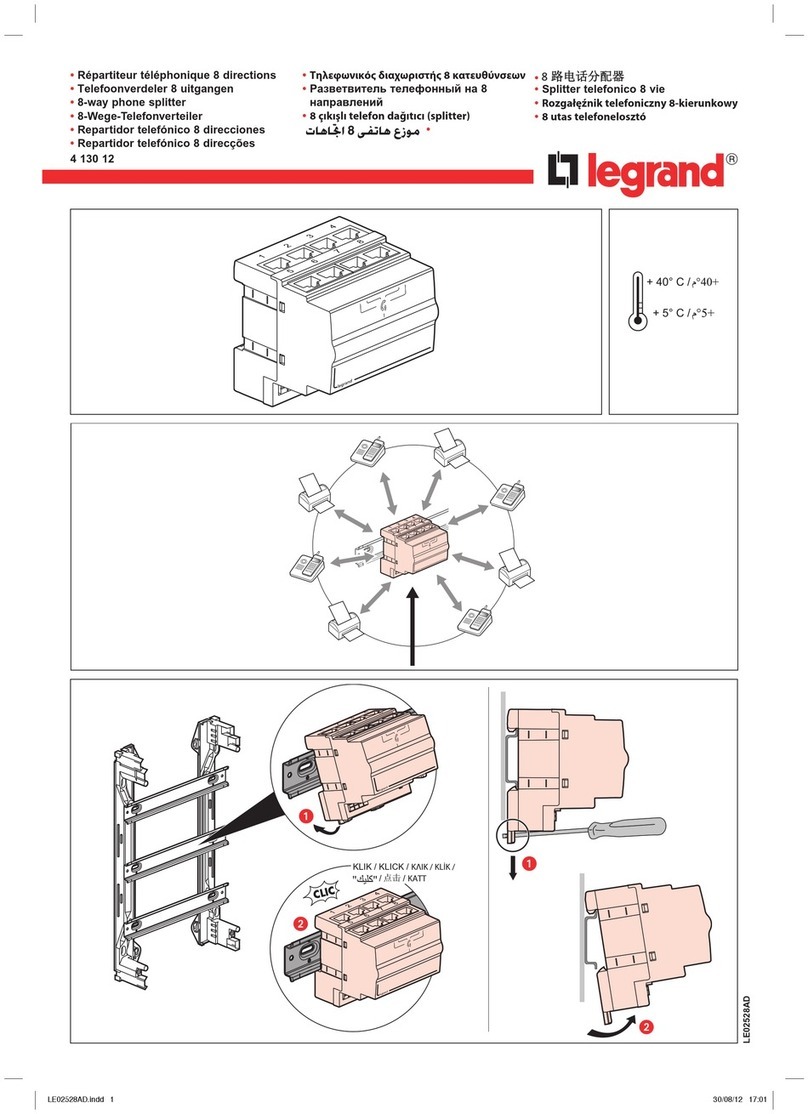
LEGRAND
LEGRAND 4 130 12 manual
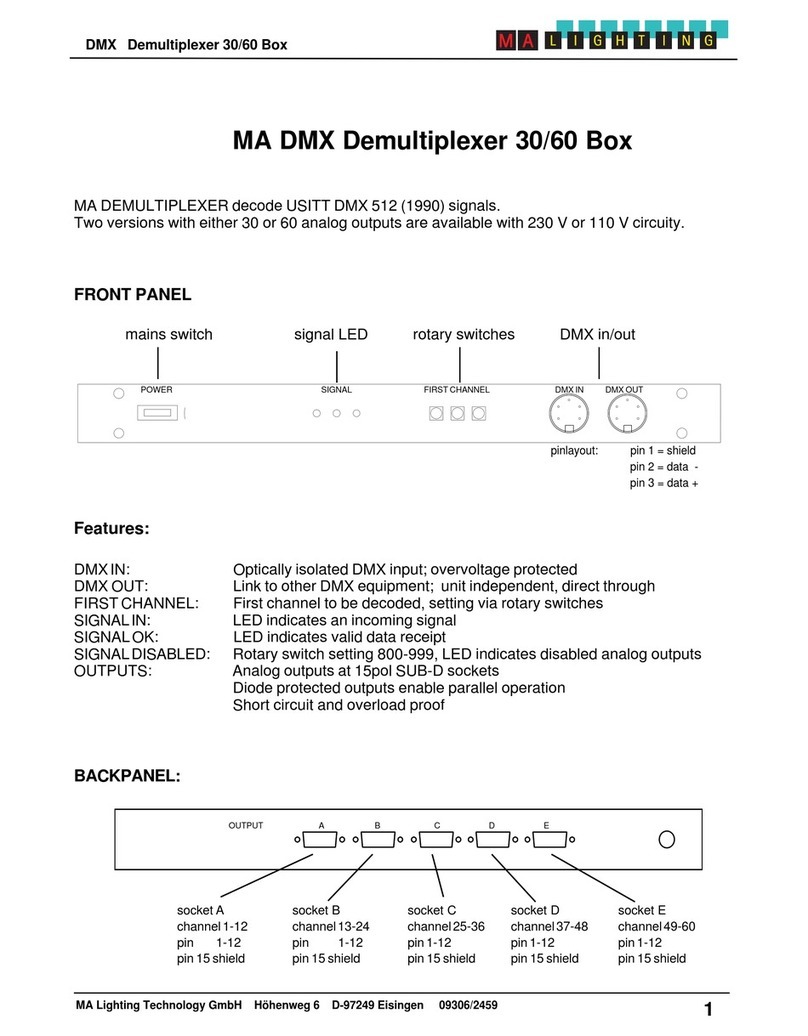
MA lighting
MA lighting Demultiplexer 30/60 Box Quick start quide
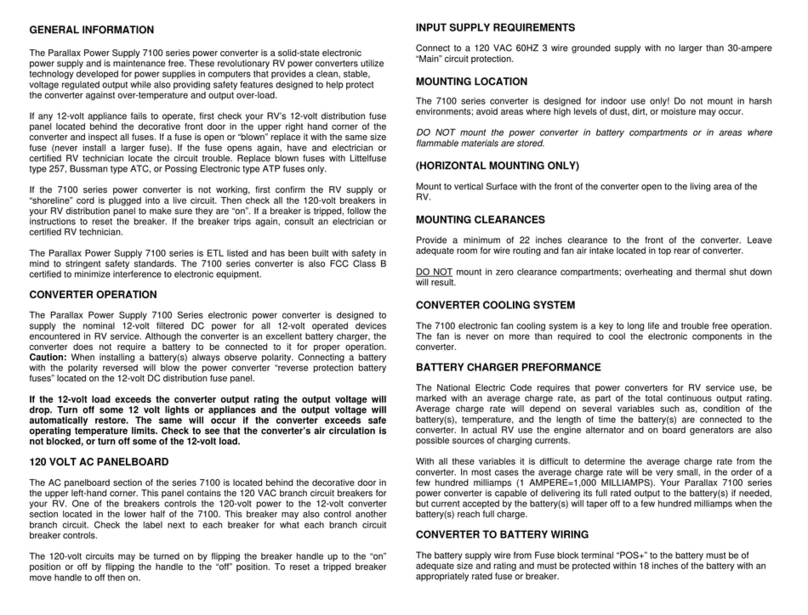
Connecticut Electric
Connecticut Electric Parallax Power Supply Powercenter 7100... Owner's Operation/Warranty Manual
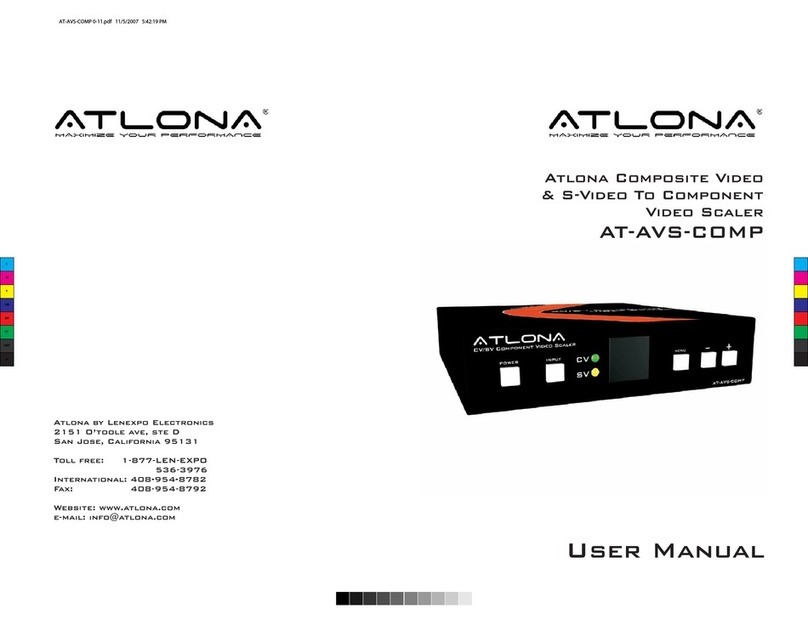
Atlona
Atlona AT-AVS-COMP user manual
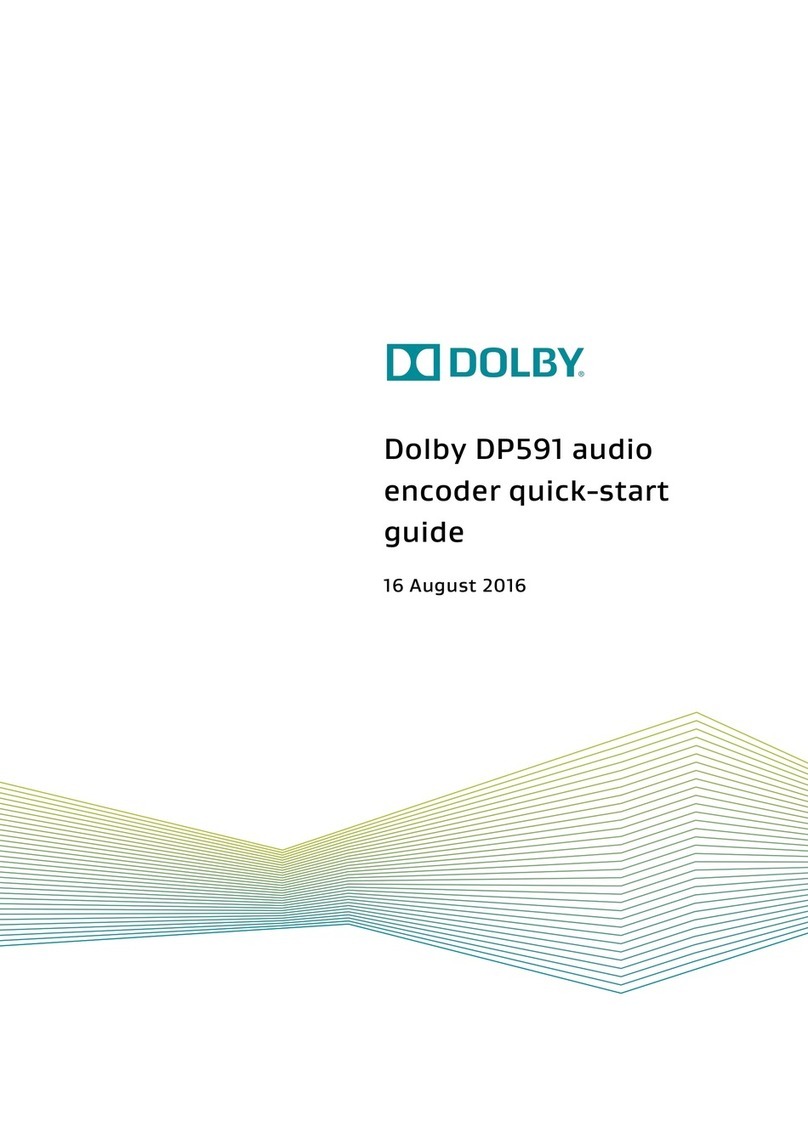
Dolby Laboratories
Dolby Laboratories DP591 quick start guide

Makita
Makita BCV02 instruction manual

Baumer
Baumer HUBNER BERLIN Low Harmonics HOGS 75 Mounting and operating instructions
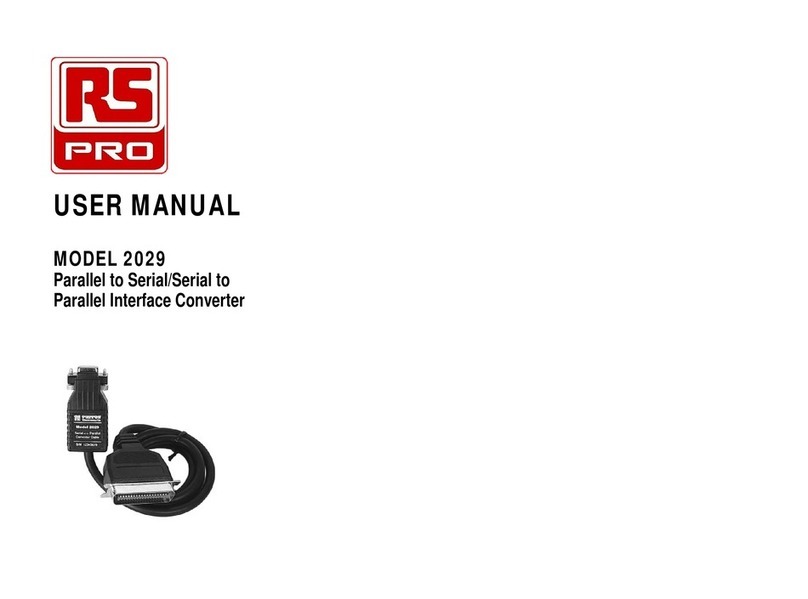
RS PRO
RS PRO 2029 user manual
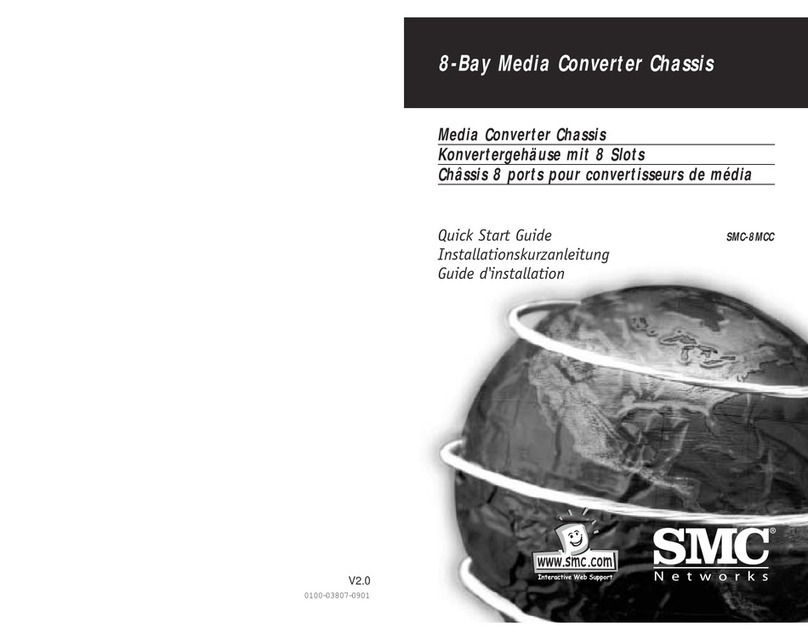
SMC Networks
SMC Networks -8MCC quick start guide

Buffalo
Buffalo AirStation WLI2-TX1-G54 specification





