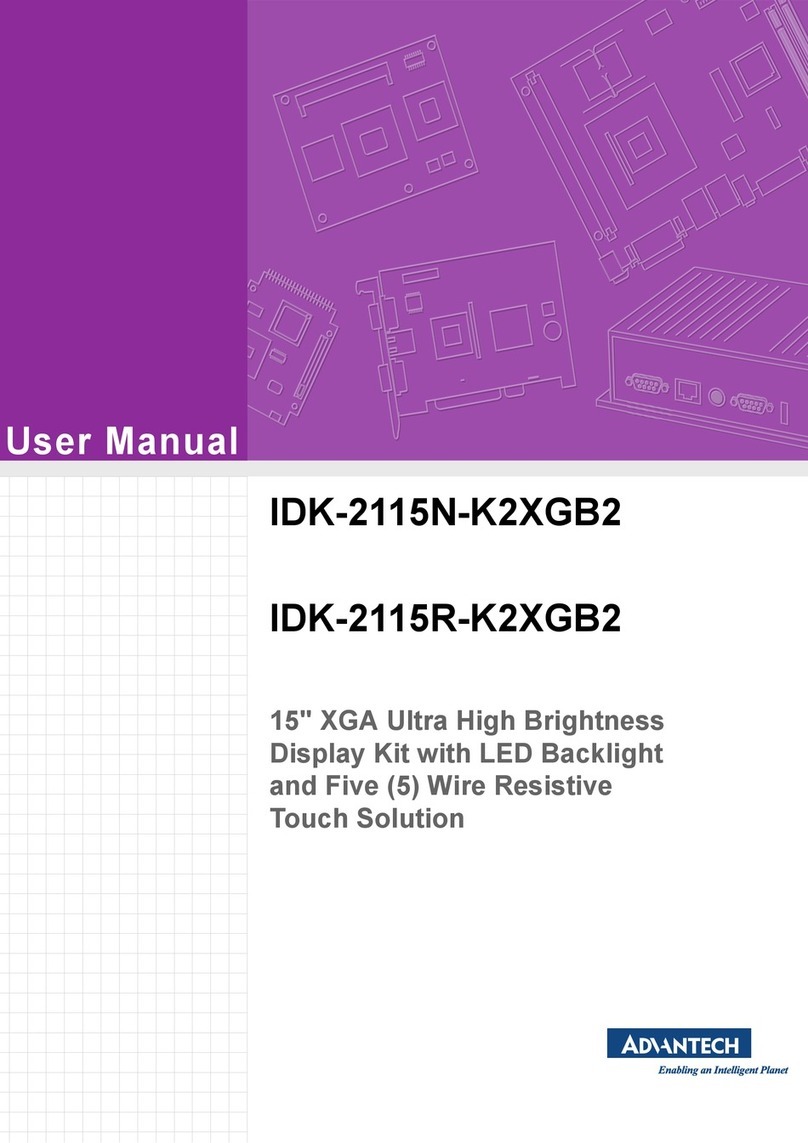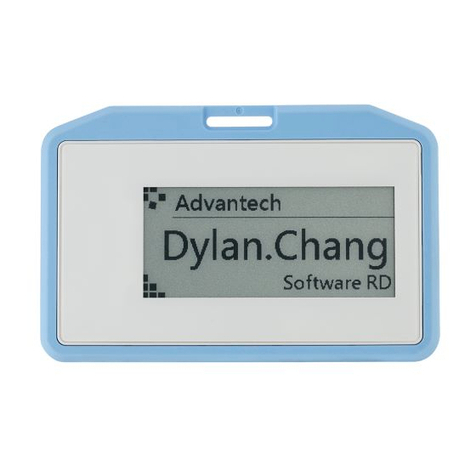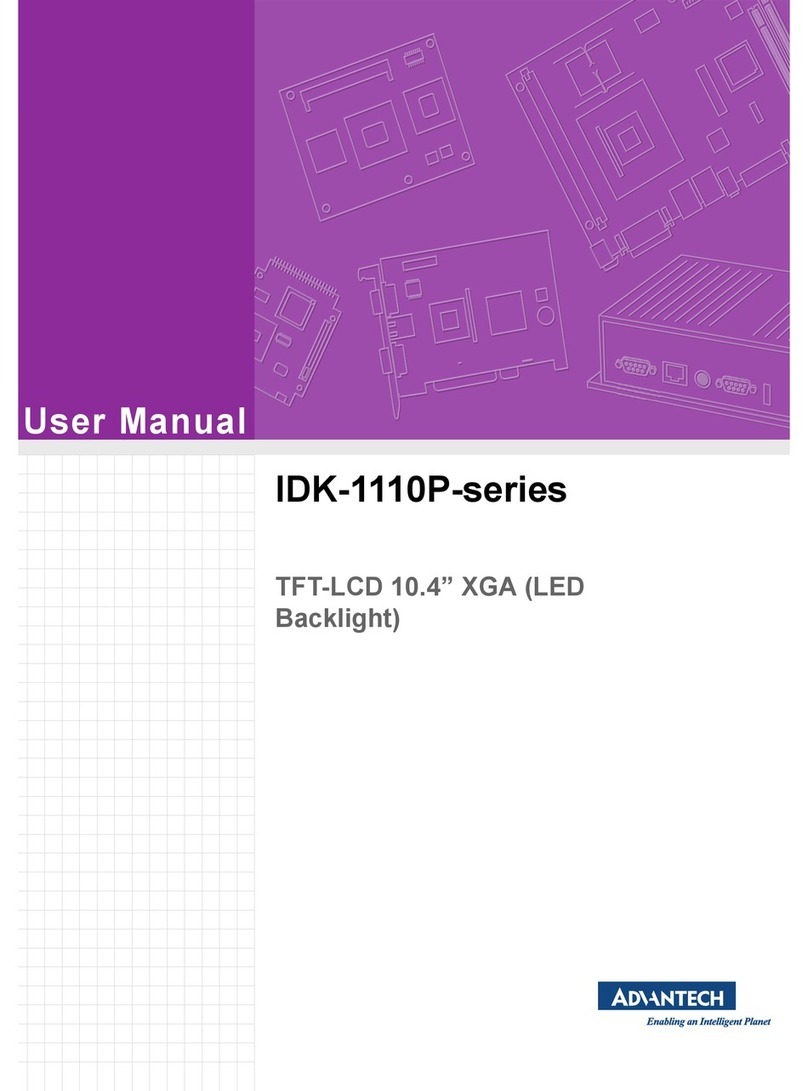The drawings and specifications in this document are property of Advantech and may not be reproduced, copied or used without prior written permission.
Page 2 of 2
POC-W213 Quick Start Manual
D. Φ4 for USB cable (2pcs)
E. Φ5 for LAN or COM cable (1pc)
F. Φ6 for Power or HDMI cable (1pc)
3) Reinstall I/O exterior and plugs.
Notice of Plugs:
1) Use tweezers to pull out/insert back plugs when detaching
back cover to change hardware configuration.
2) Read number on plugs for mapping:
Plugs:
(3) Easy Setup
Power On Computer:
1) Make sure Equipotential Terminal is connected to
equipotential ground in the hospital.
2) Connect the adapter to Power DC-IN. Please note that using
different adaptors may put the system into risk.
3) Press Power On/ Off. The button will turn green.
Driver Installation:
Advantech provides all necessary drivers for installation. User can
install the driver by themselves.
1) Make sure the OS has been successfully installed. If you
have difficulty installing an OS, please follow the instructions
in the POC-W213 User Manual.
2) Download driver package from the Advantech Support
website:
http://support.advantech.com/support/new_default.aspx.
3) Follow the instructions shown in the dialog to finish the
installation.
* Please use a clean OS to install the driver; otherwise,
unexpected errors may occur.
* Should you only want to install specific drivers, please follow the
instructions in the POC-W213 User Manual.
Notice:
PCIe connection requires matching of specification. Not
every PCIe card assures compatibility. Contact Advantech
regional service center before use
(4) Cleaning and Disinfecting
During normal use, a POC (Point-of-Care) terminal may become
dirty and should be cleaned regularly.
1) Prepare a cleaning agent per manufacturer’s instruction or
hospital protocol.
2) Prepare a clean cloth that has been moistened in a cleaning
solution.
3) Wipe the POC thoroughly with a clean wipe.
Applicable Cleaning Agents List
* Do not immerse or rinse a POC terminal or its peripherals.
* Do not spray cleaning agents on the chassis
* Do not use disinfectants containing phenol