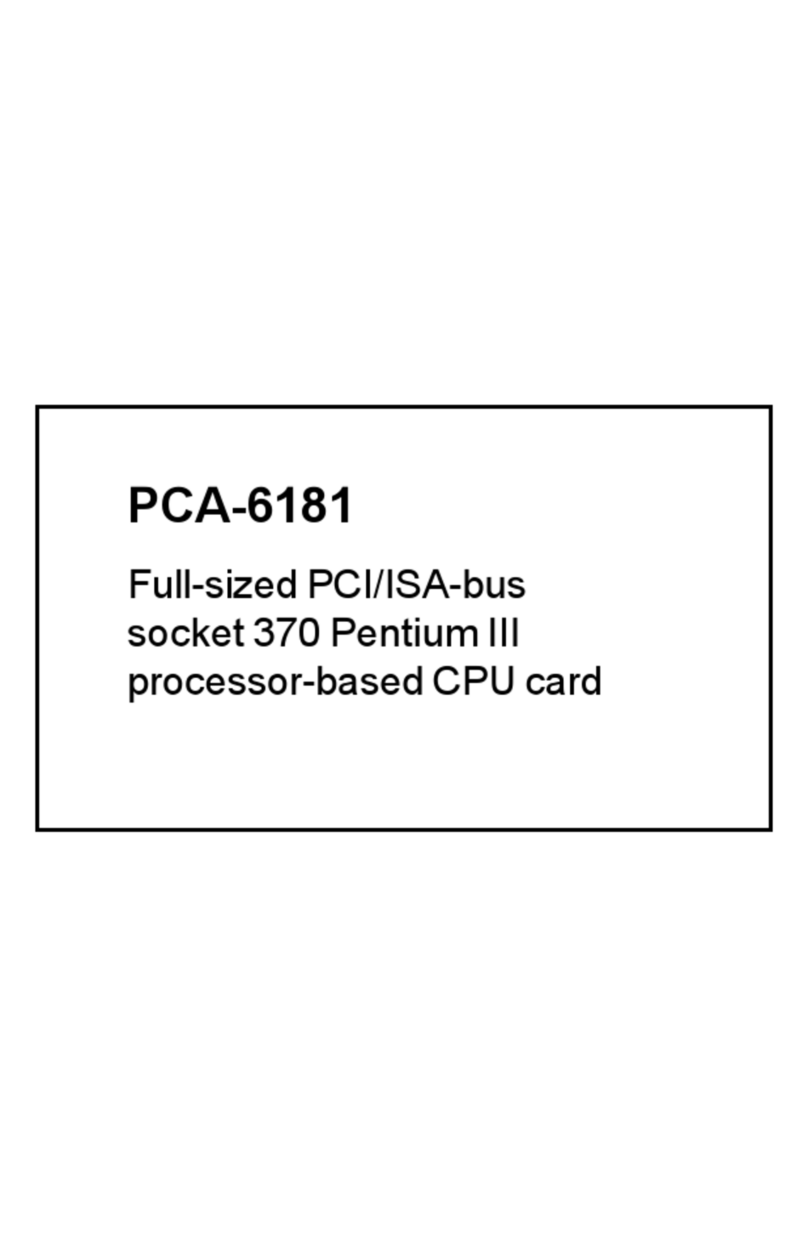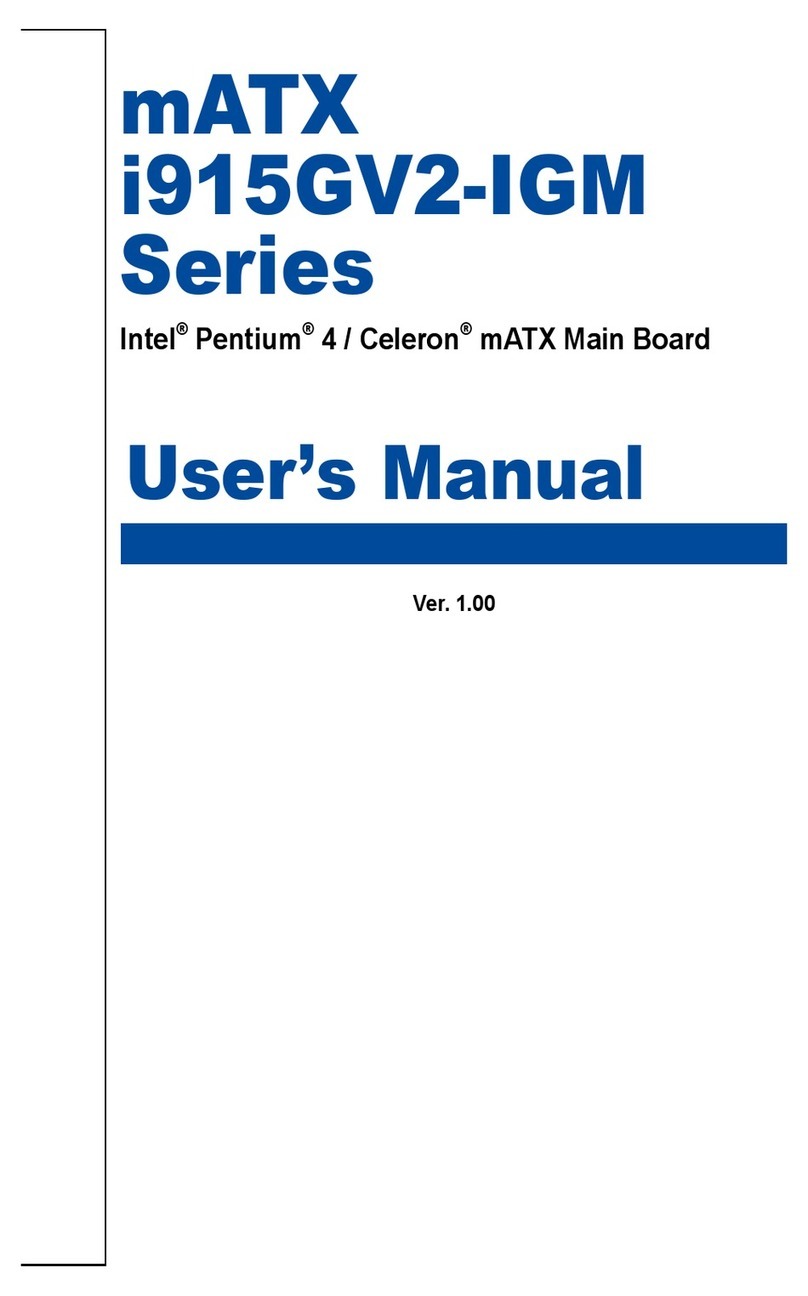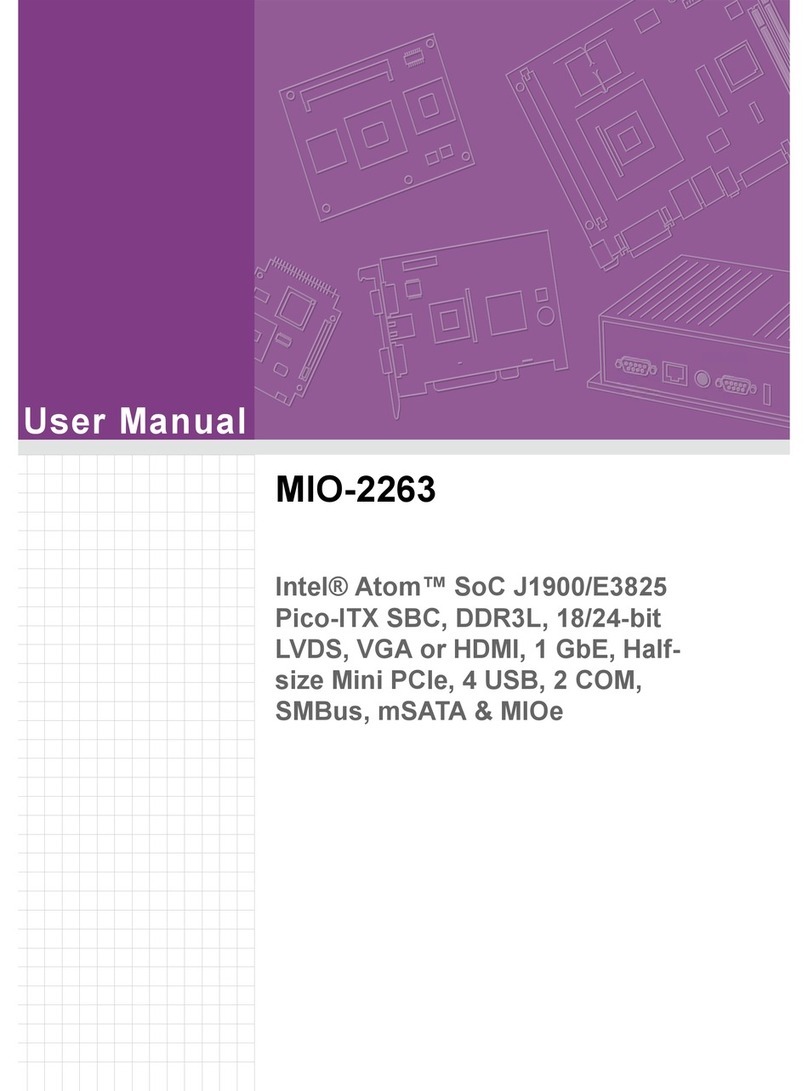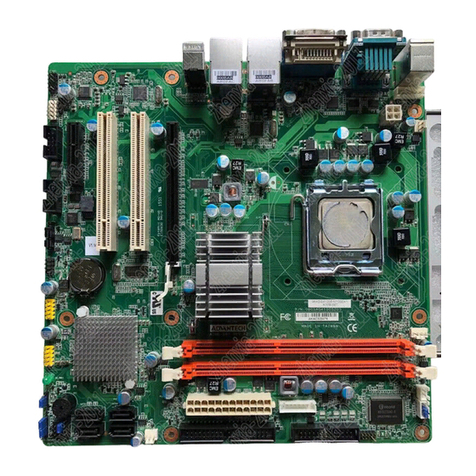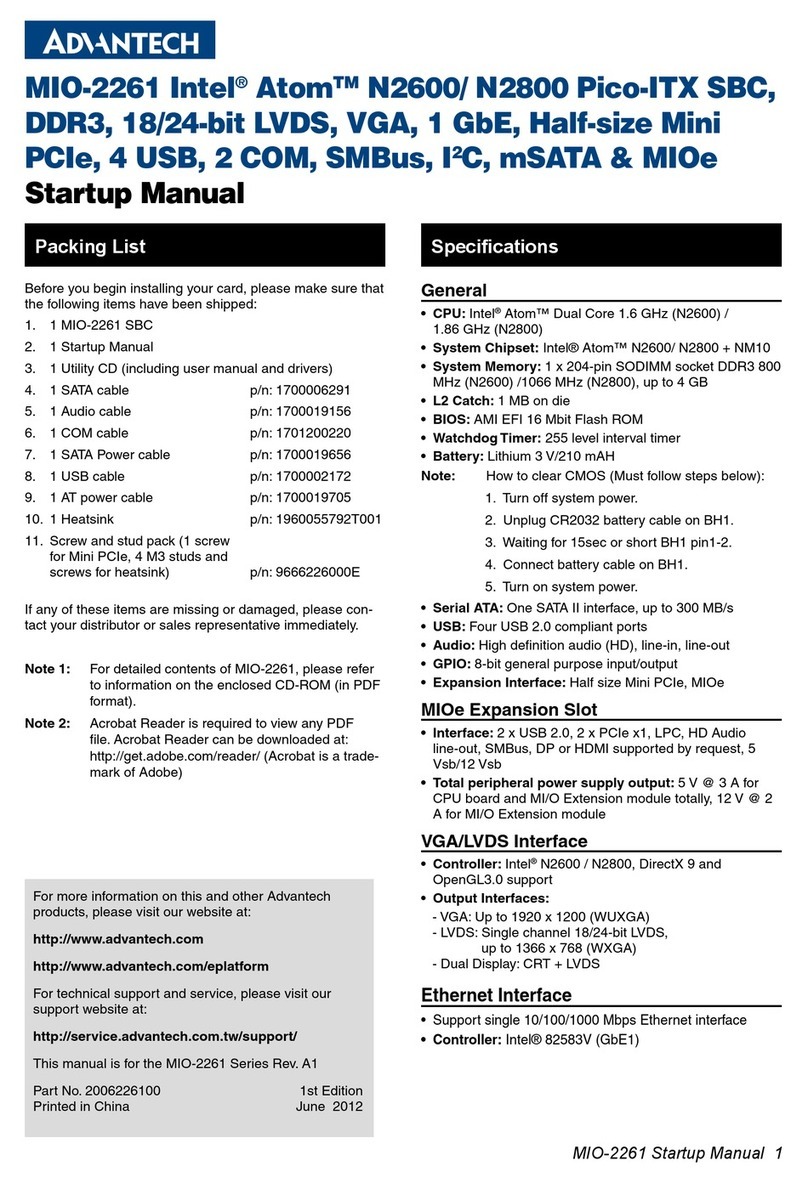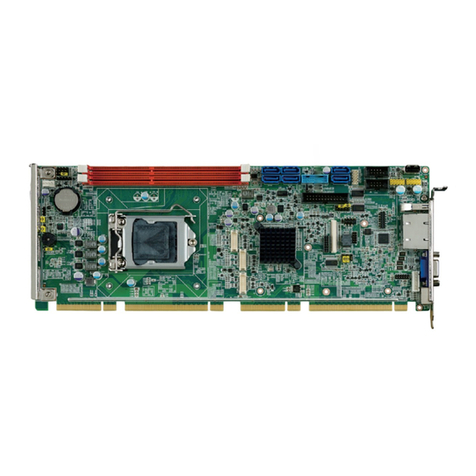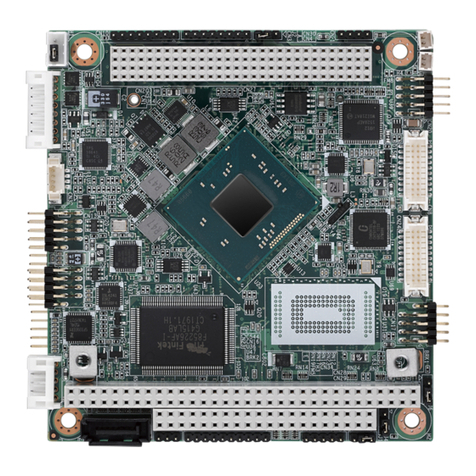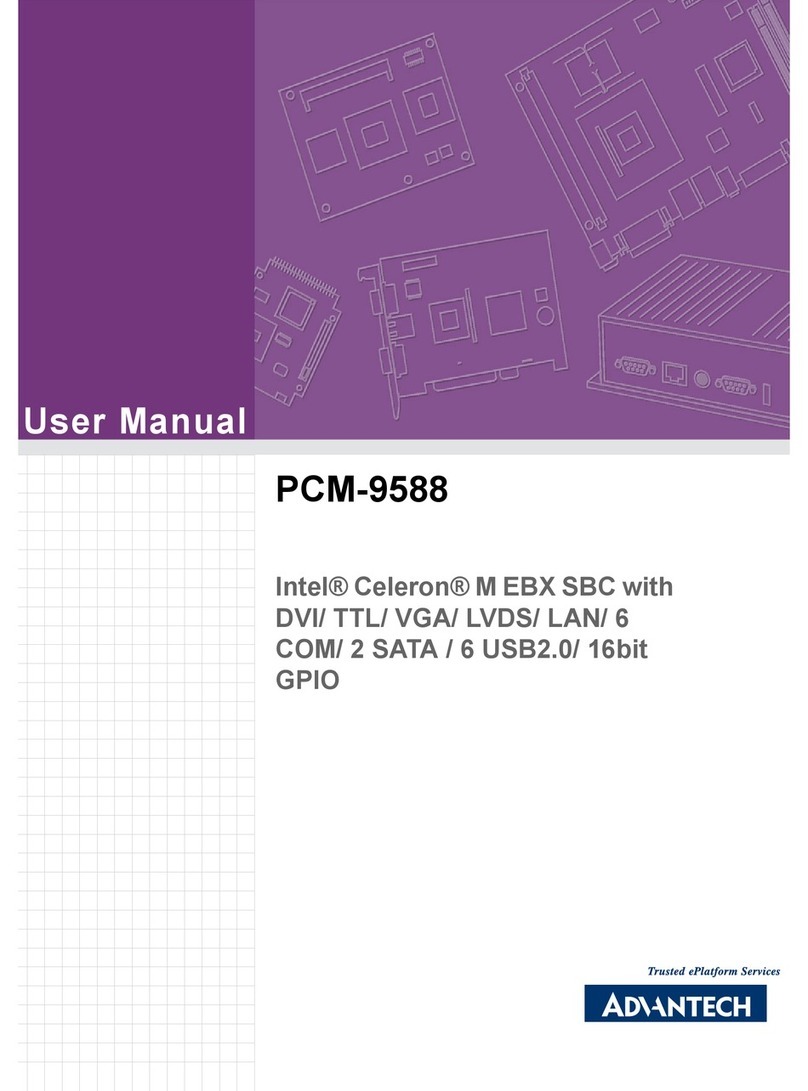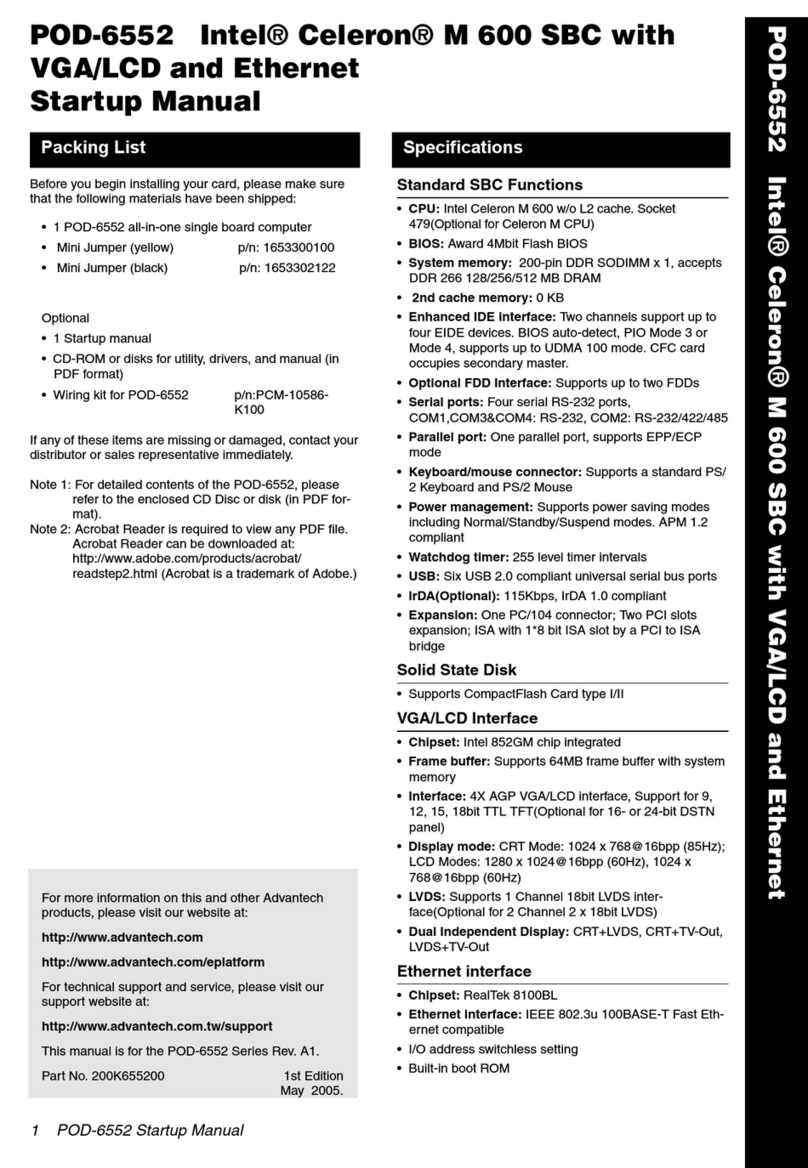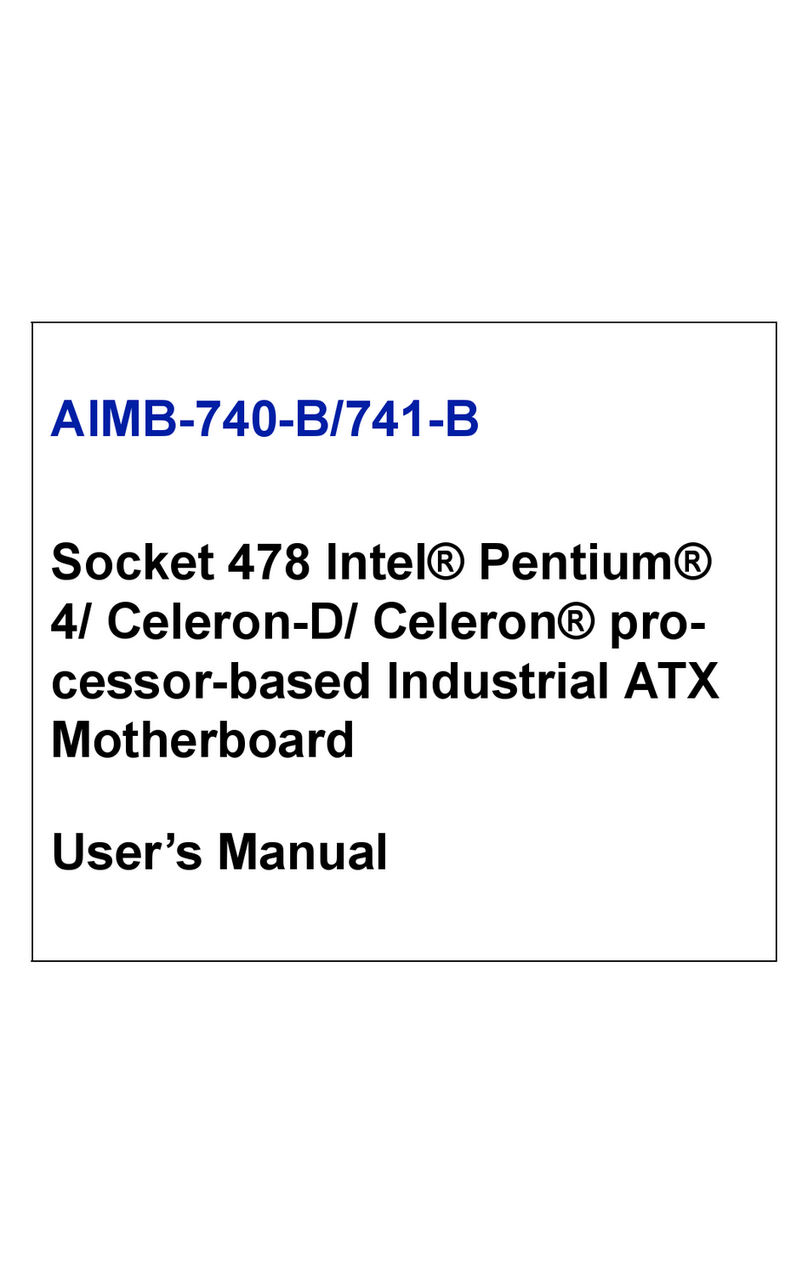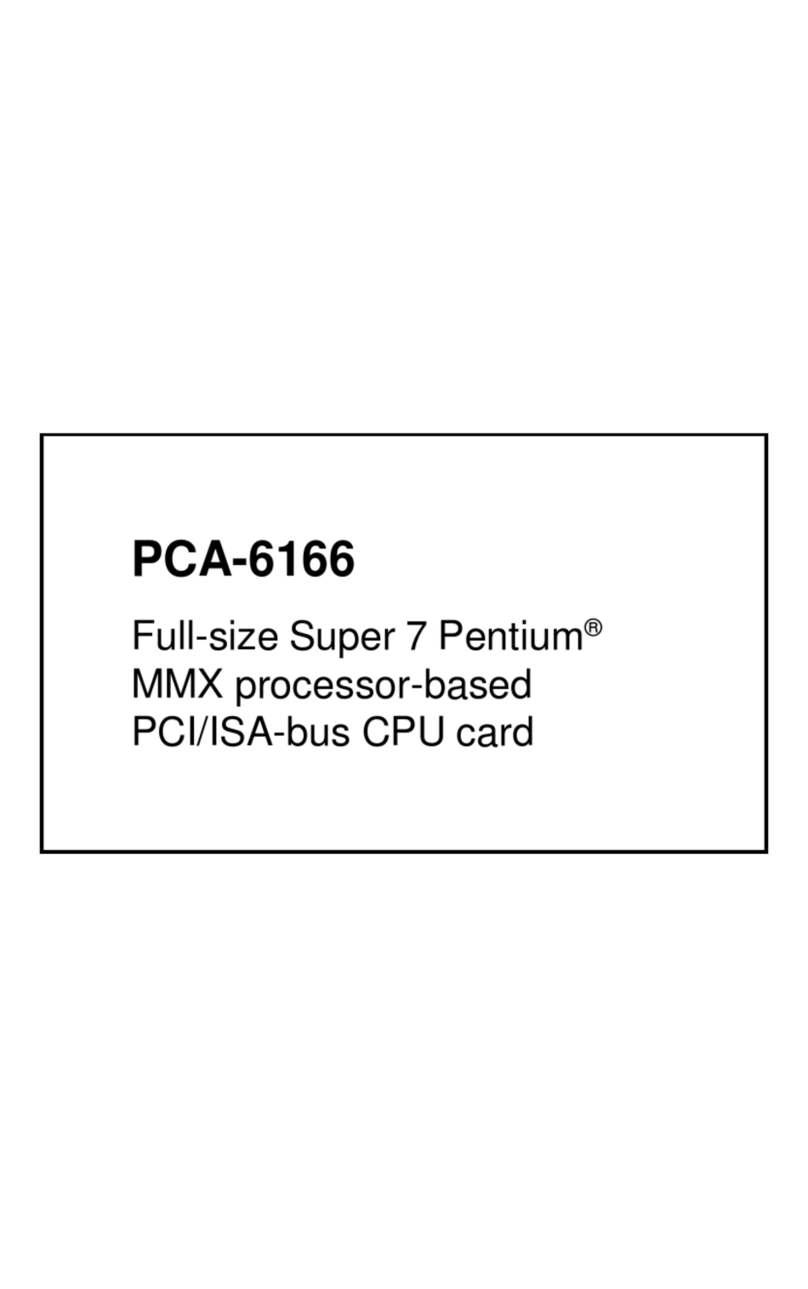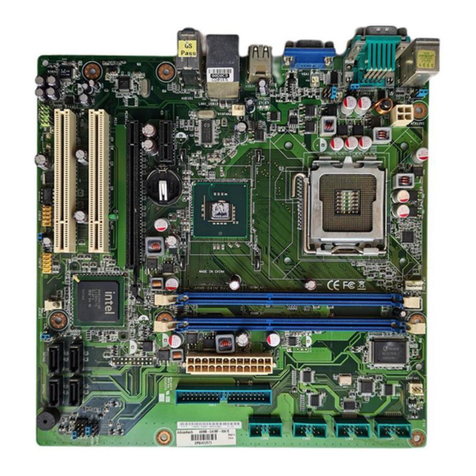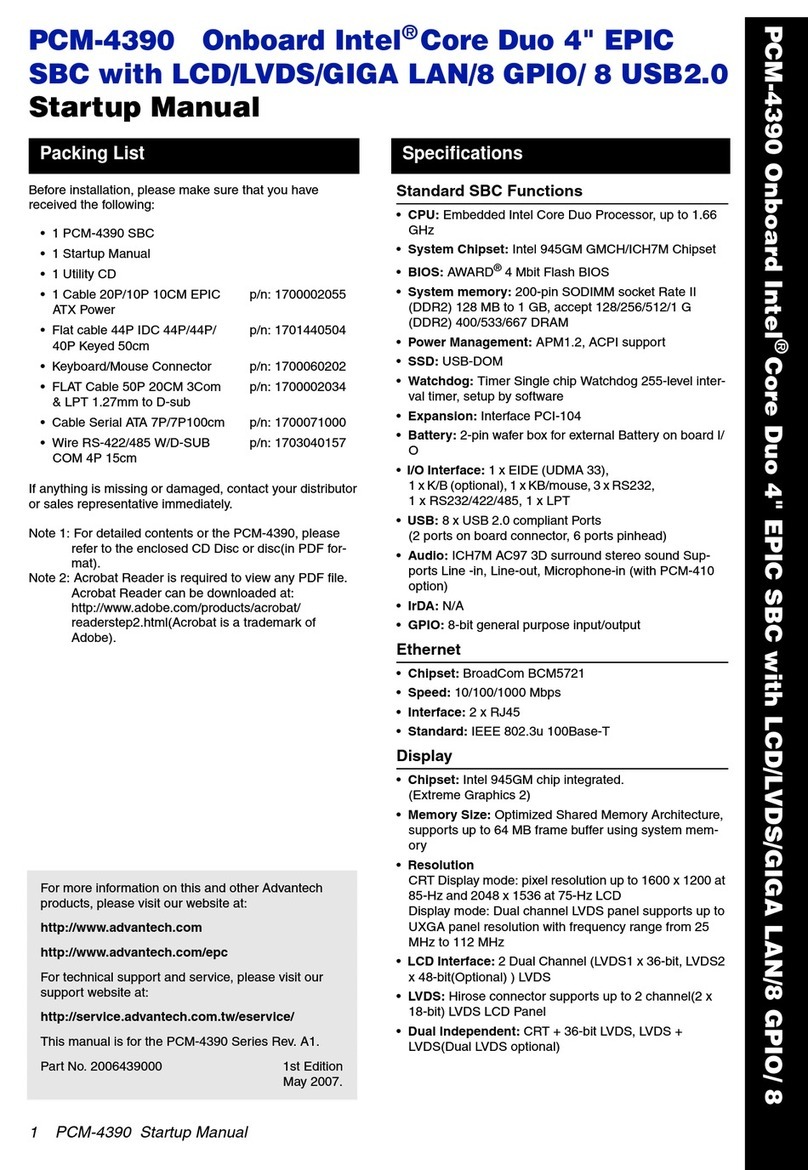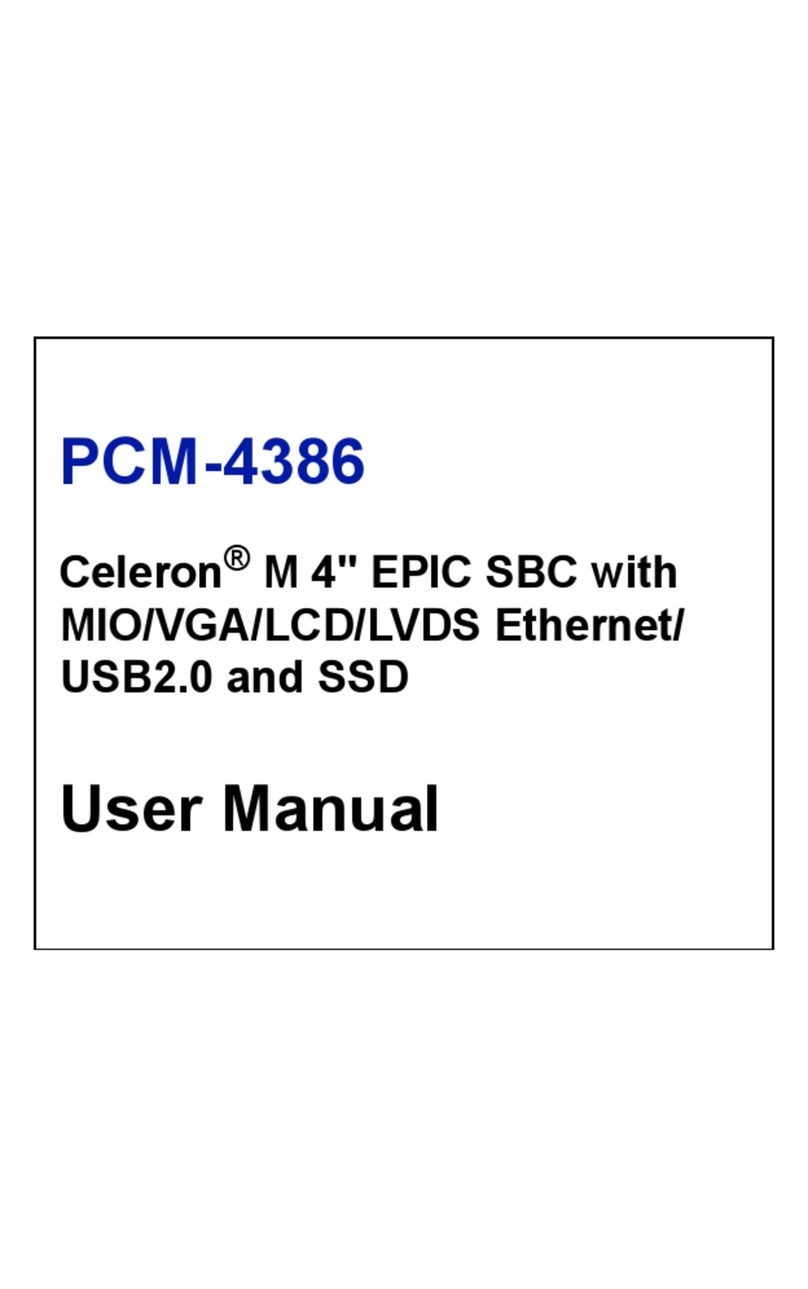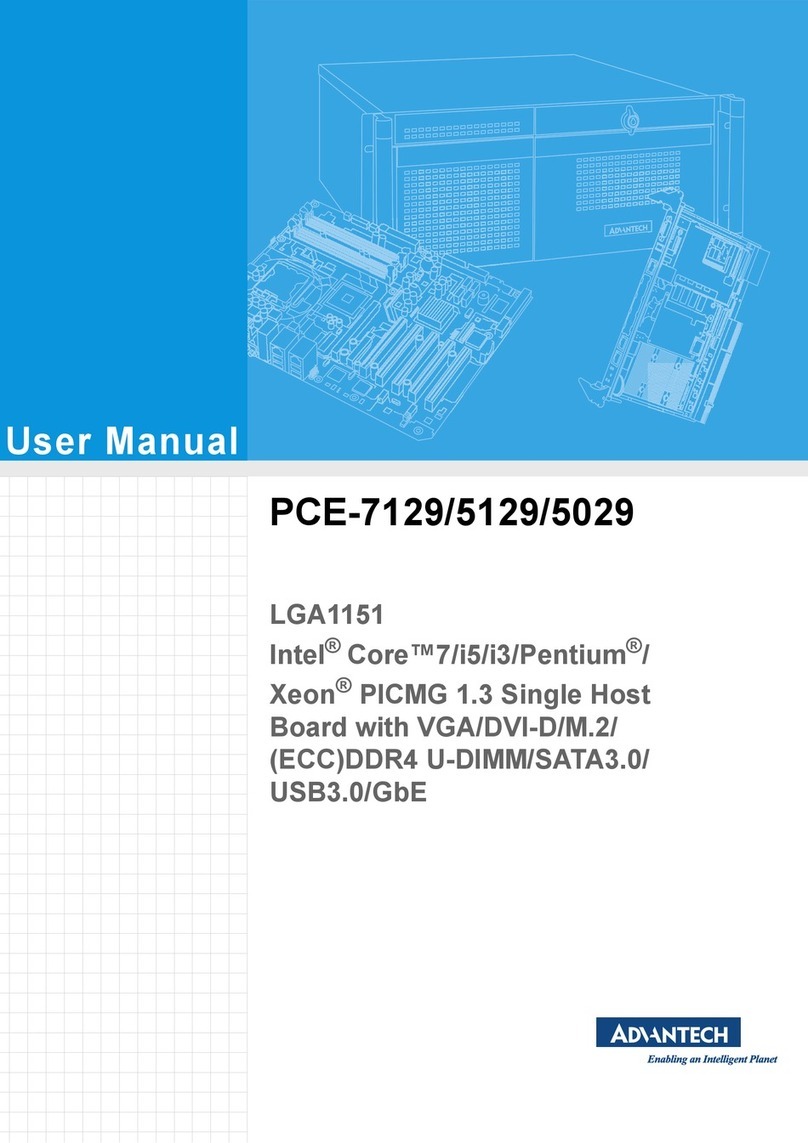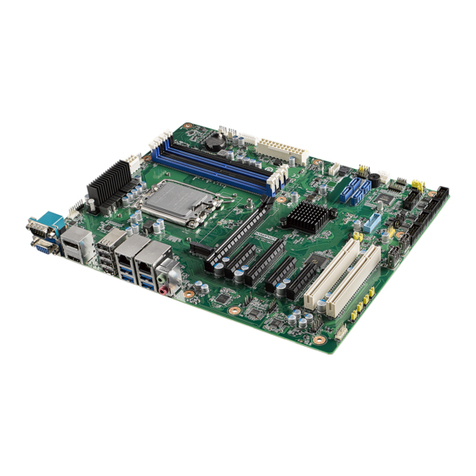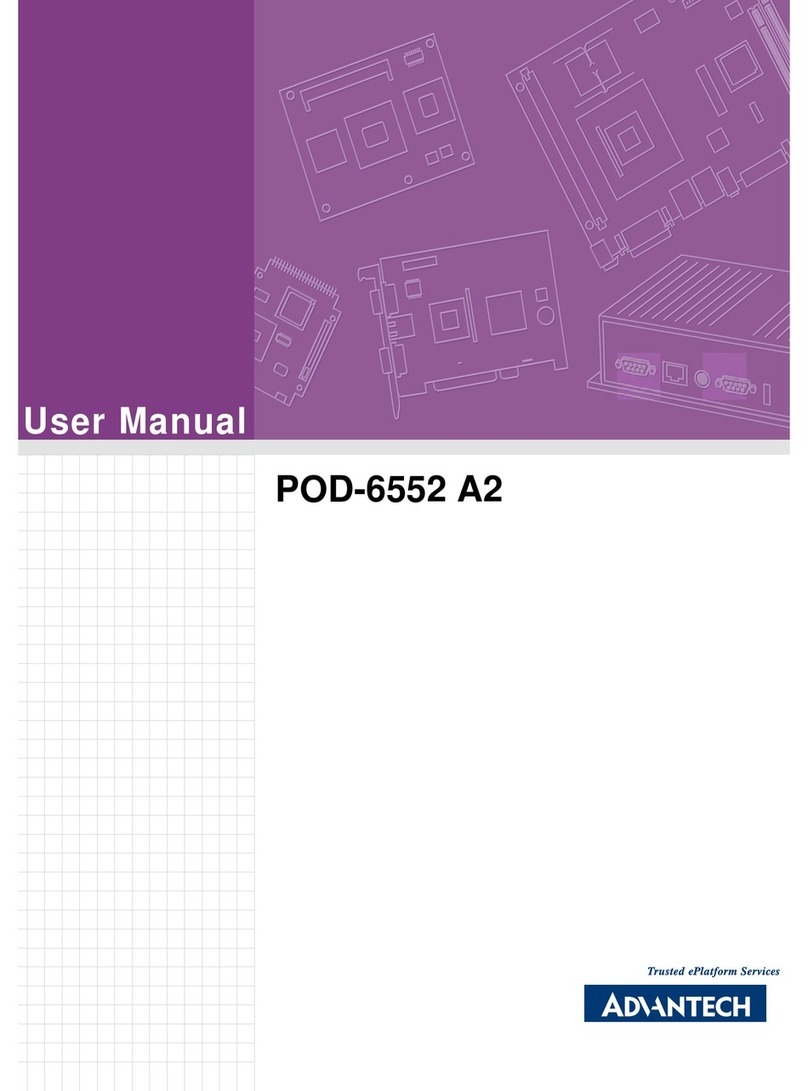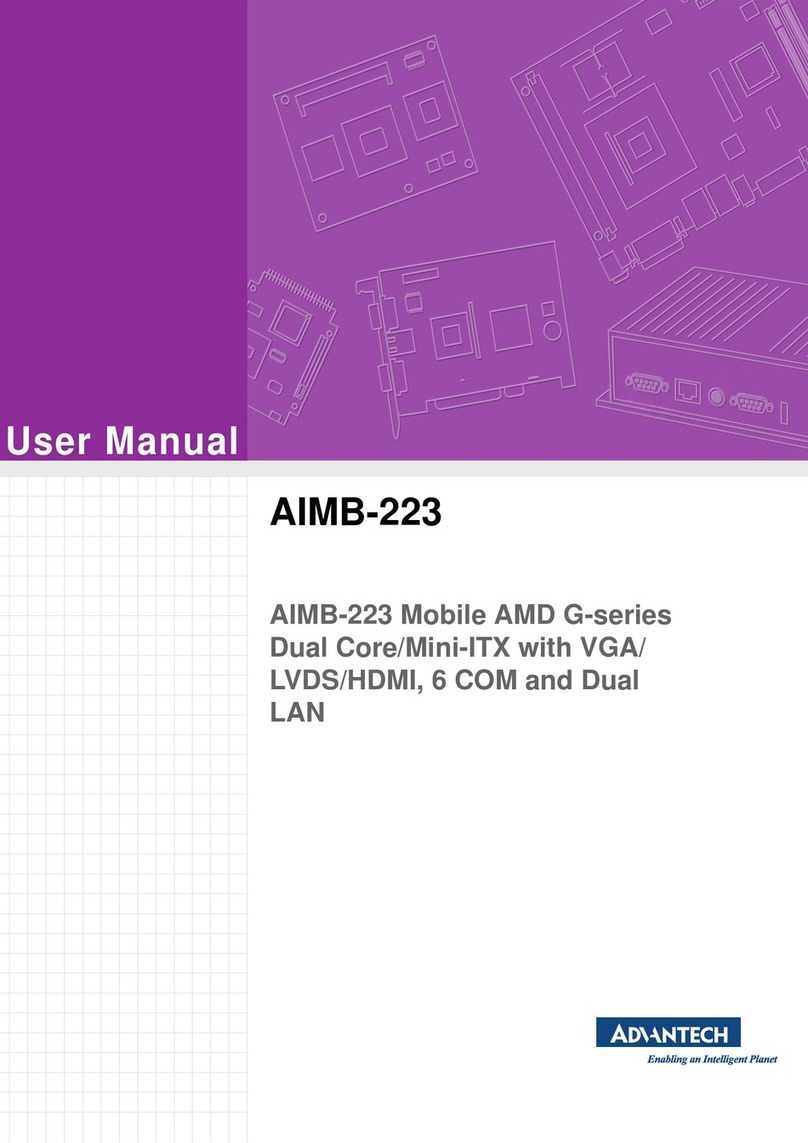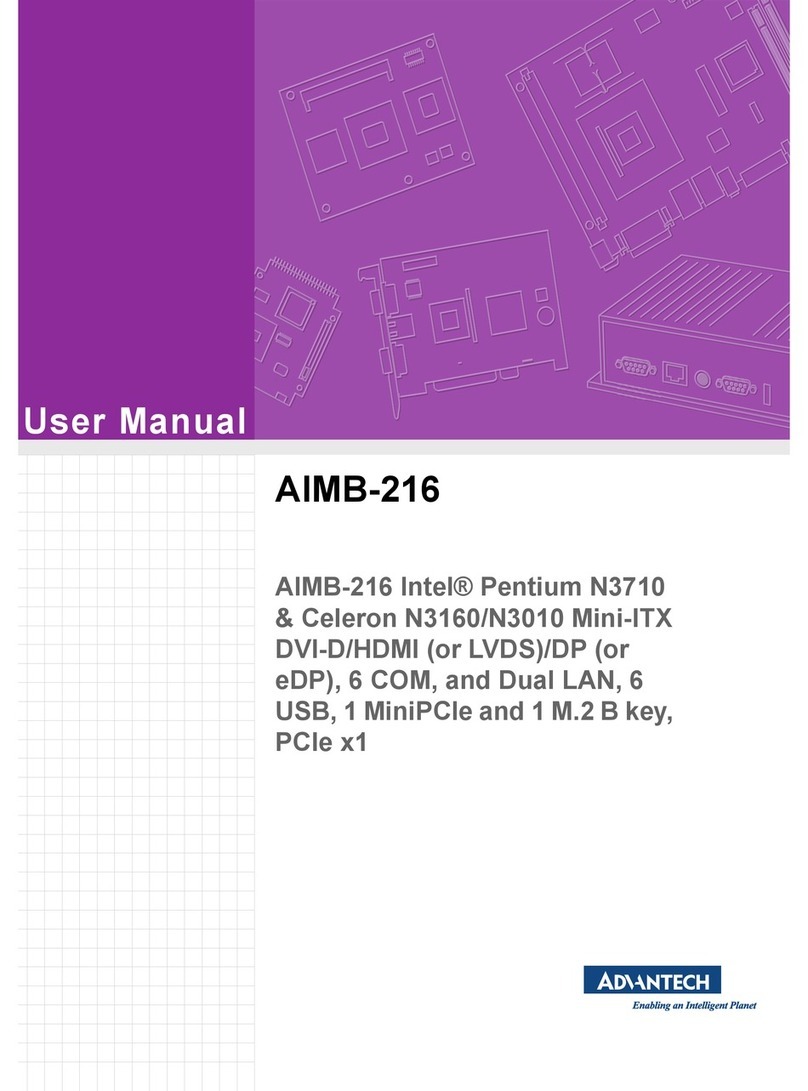vii AIMB-218 User Manual
Contents
Chapter 1 General Information ............................1
1.1 Introduction ............................................................................................... 2
1.2 Features .................................................................................................... 2
1.3 Specifications ............................................................................................ 2
1.3.1 System .......................................................................................... 2
1.3.2 Memory ......................................................................................... 2
1.3.3 Input/Output .................................................................................. 3
1.3.4 Graphics........................................................................................ 3
1.3.5 Ethernet LAN ................................................................................ 3
1.3.6 Industrial Features ........................................................................ 3
1.3.7 Mechanical and Environmental Specifications.............................. 3
1.4 Jumpers and Connectors .......................................................................... 4
Table 1.1: Connector / Header List.............................................. 4
Table 1.2: Jumper List ................................................................. 5
1.5 Board Layout: Jumper and Connector Locations...................................... 6
Figure 1.1 Jumper and Connector Locations............................... 6
Figure 1.2 I/O Connectors ........................................................... 7
1.6 AIMB-218 Board Diagram ......................................................................... 7
Figure 1.3 AIMB-218 Board Diagram .......................................... 7
1.7 Safety Precautions .................................................................................... 8
1.8 Jumper Options......................................................................................... 8
1.8.1 Setting Jumpers ............................................................................ 8
1.8.2 CMOS Mode Selection (JCMOS1) ............................................... 9
Table 1.3: CMOS Mode Selection (JCMOS1) ............................. 9
1.8.3 COM2 RS-232/422/485 Mode Selector (JSETCOM2).................. 9
Table 1.4: COM2 RS-232/422/485 Mode Selector (JSETCOM2)9
1.8.4 eDP/LVDS Panel Voltage Selection (JLVDS1)........................... 10
Table 1.5: eDP/LVDS Panel Voltage Selection (JLVDS1) ........ 10
1.8.5 PSON1: ATX and AT Mode Selector .......................................... 10
Table 1.6: PSON1: ATX and AT Mode Selector........................ 10
1.8.6 JWDT1 + JOBS1: Watchdog Timer Output and OBS Beep ....... 11
Table 1.7: JWDT1 + JOBS1: Watchdog Timer Output and OBS
Beep ......................................................................... 11
1.8.7 Case Open Pin Header Selection (JCASEOP_SW1) ................. 11
Table 1.8: Case Open Pin Header Selection (JCASEOP_SW1)...
11
1.8.8 Power Switch/HDD LED/SMBus/Speaker Pin Header (JFP1).... 12
Table 1.9: Power Switch/HDD LED/SMBus/Speaker Pin Header
(JFP1)....................................................................... 12
1.8.9 LVDS JEIDA/VESA Selection (JLVDS_VCON1) ........................ 12
Table 1.10:LVDS JEIDA/VESA Selection (JLVDS_VCON1)...... 12
1.8.10 COM1 5V/12V/RI# selection (JSETCOM1_V1) .......................... 13
Table 1.11:COM1 5V/12V/RI# selection (JSETCOM1_V1)........ 13
Chapter 2 Connecting Peripherals ....................15
2.1 Introduction ............................................................................................. 16
2.2 DC input DC-Jack Connector (DCIN1) & 4-Pin ATX 12V Power Supply
Connector (ATX12V1)............................................................................. 16
2.3 HDMI & DisplayPort Connector (DP1+HDMI1)....................................... 16
2.4 USB Connector (USB12/USB34/USB56/USB78) ................................... 17
2.5 LAN Ports................................................................................................ 17
2.6 Front HD Analog Audio Interface (FPAUD1)........................................... 18
2.7 HD Analog Audio Interface Line-Out (AUDIO1) ...................................... 18