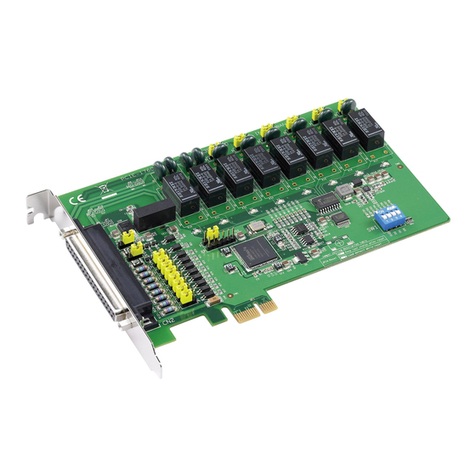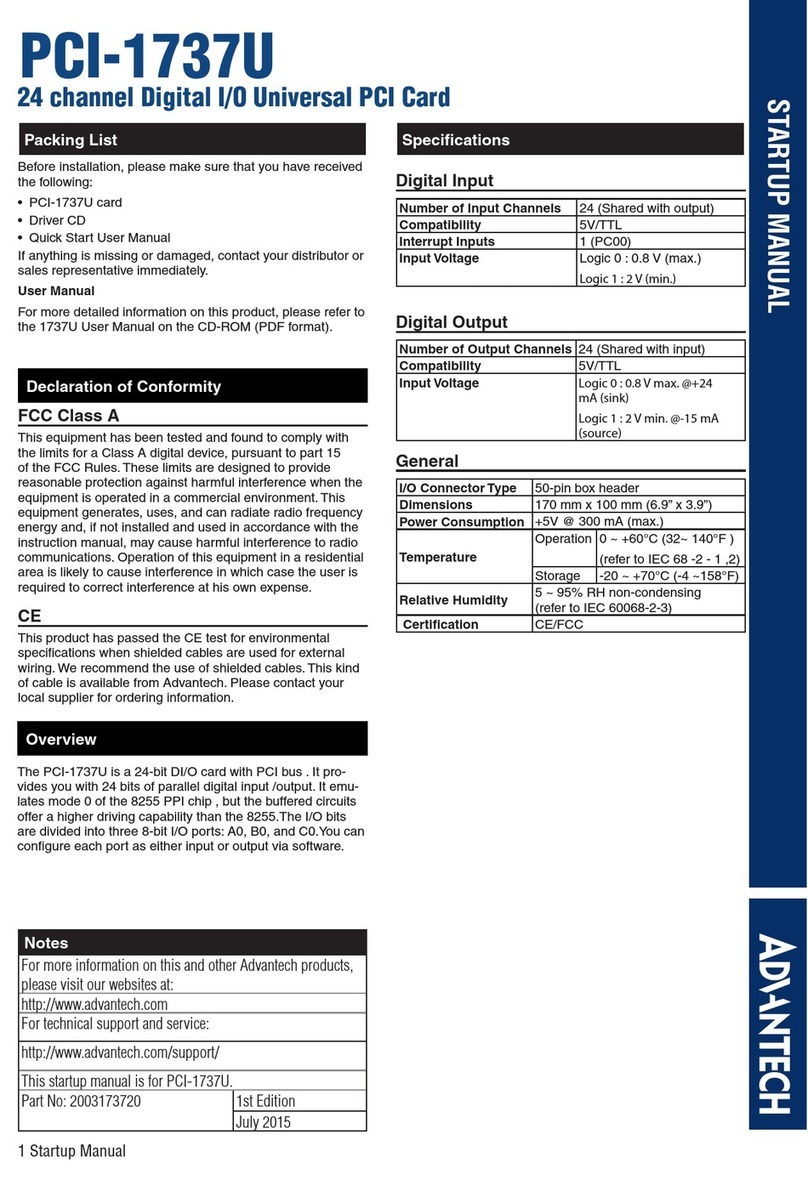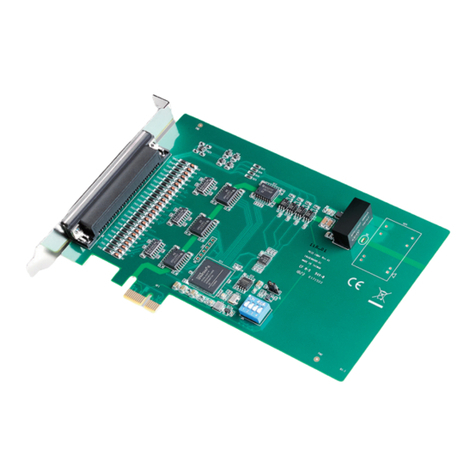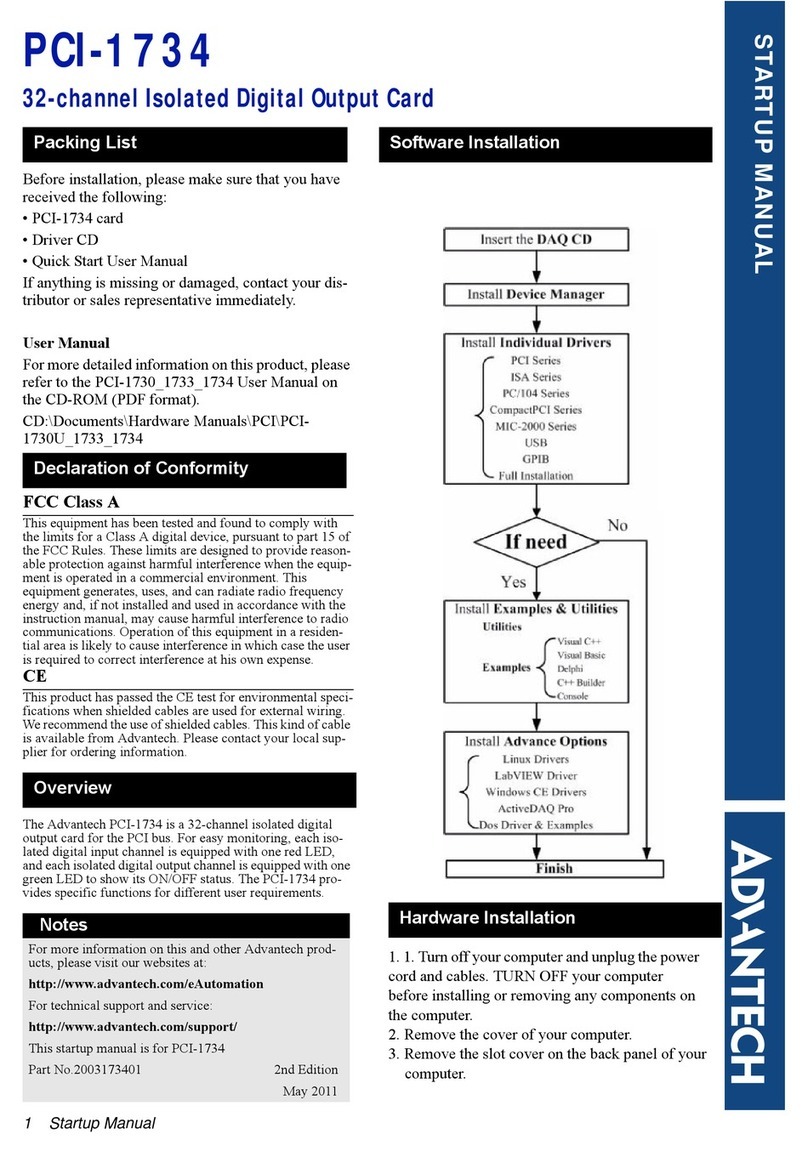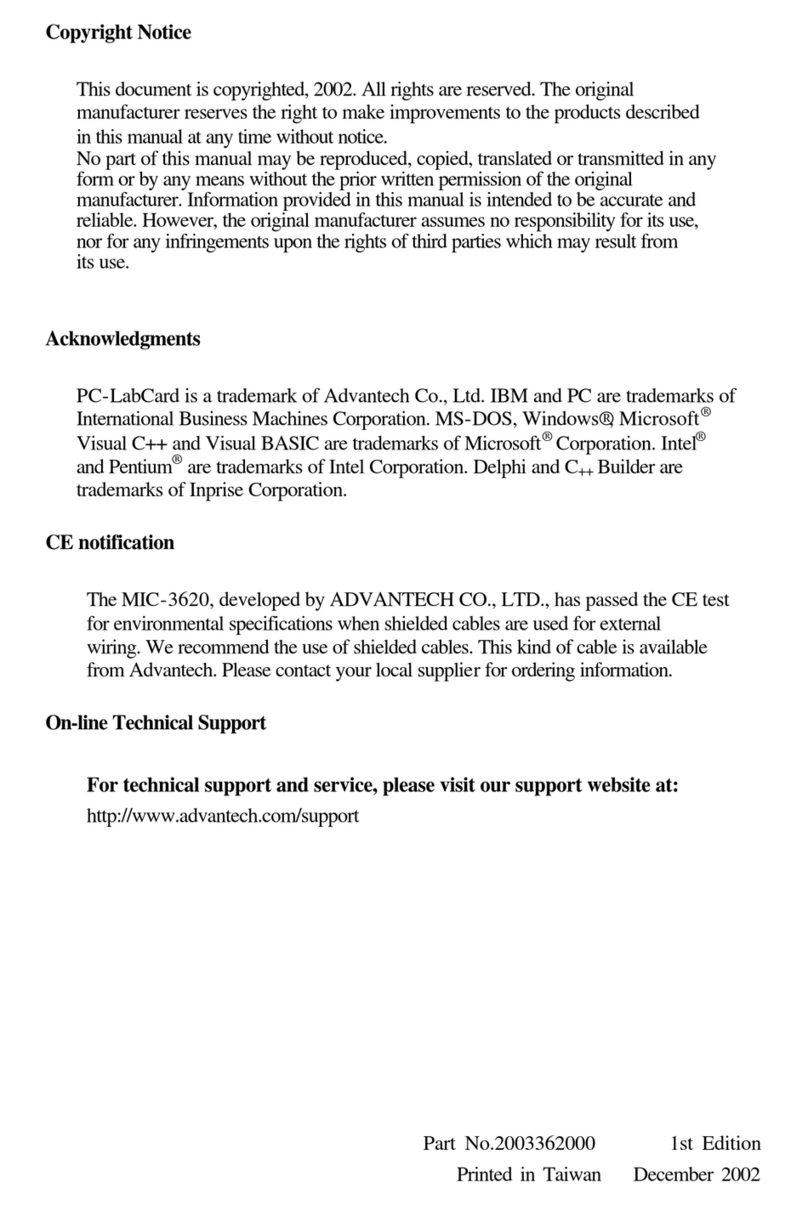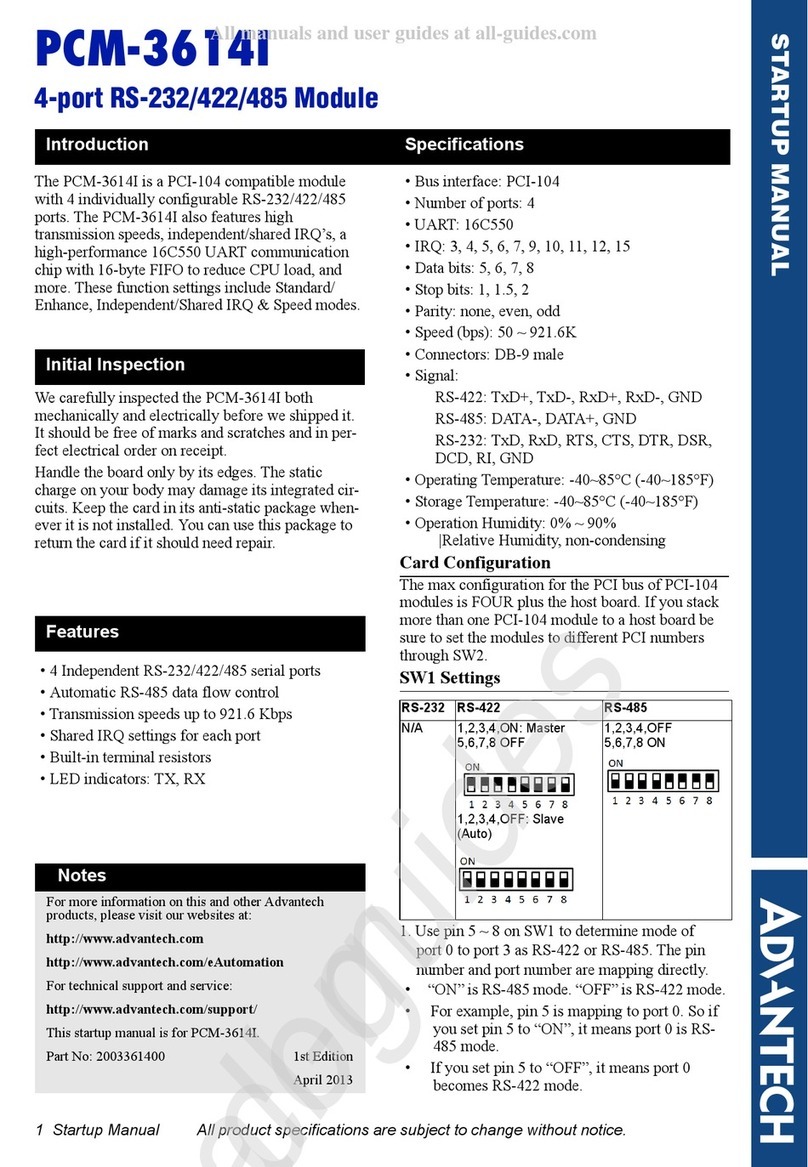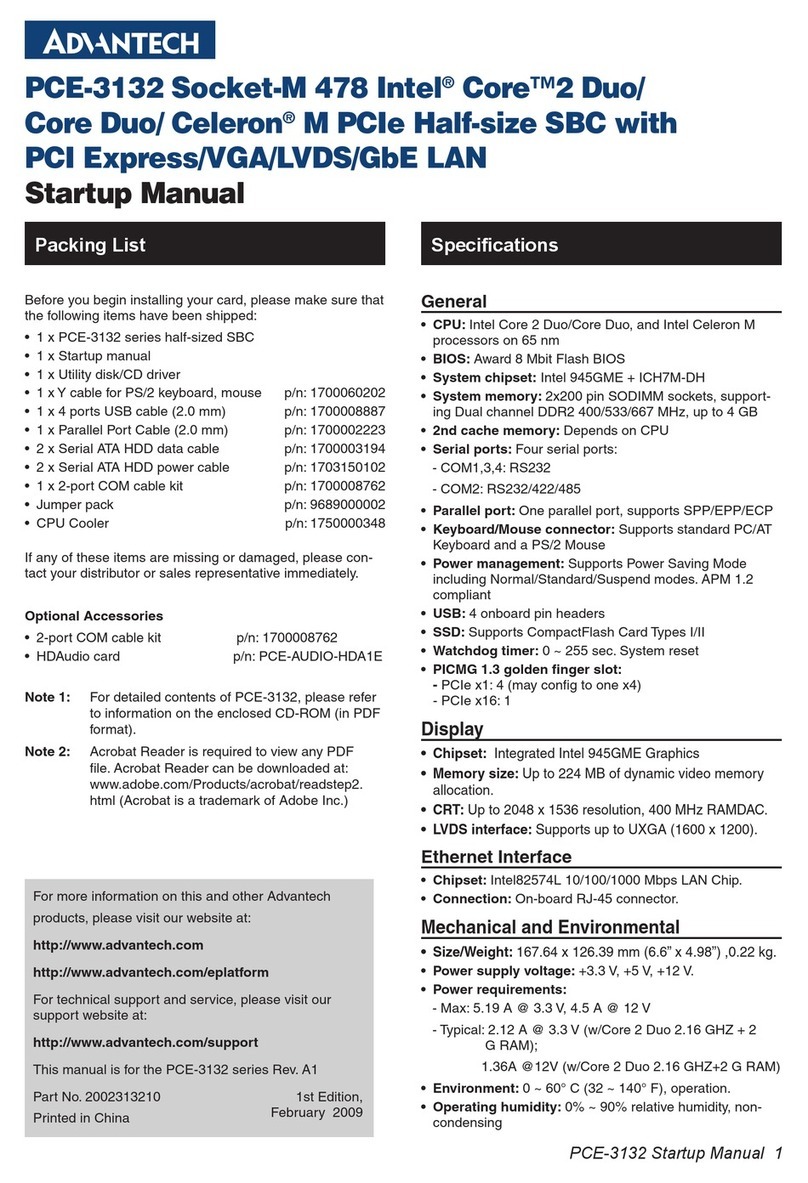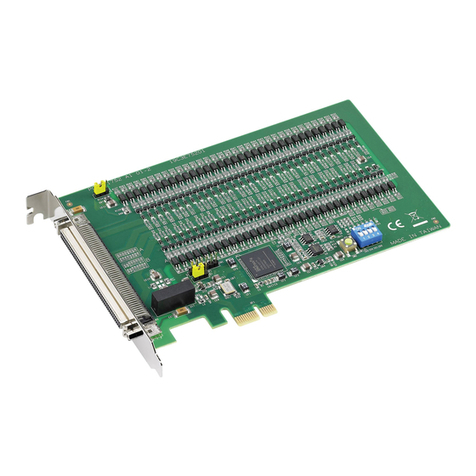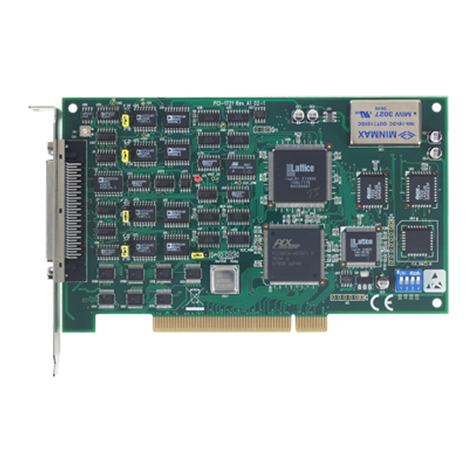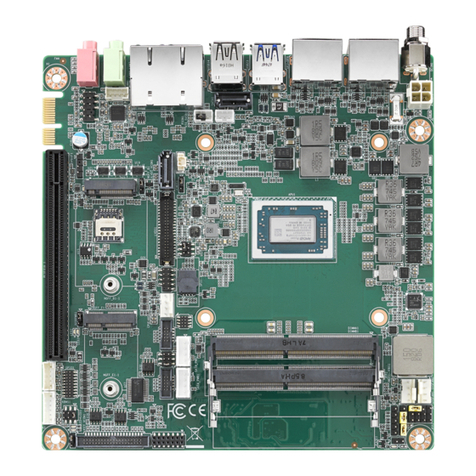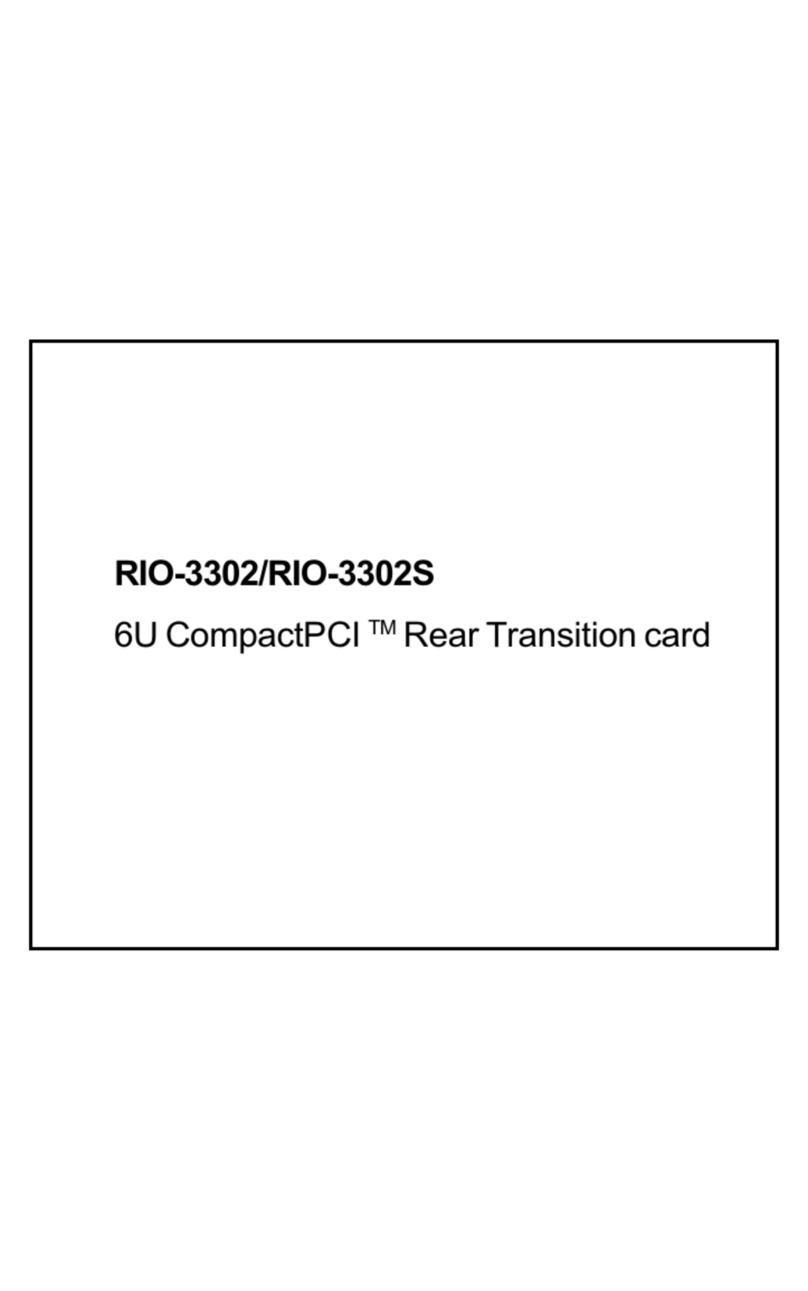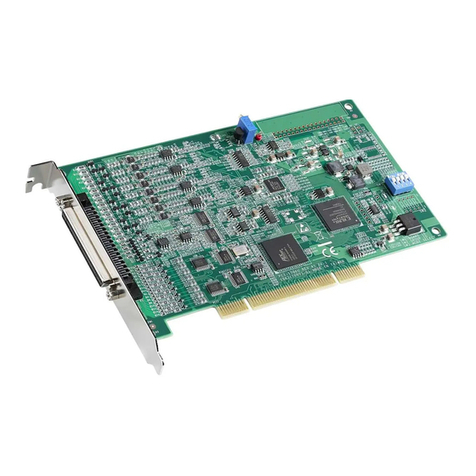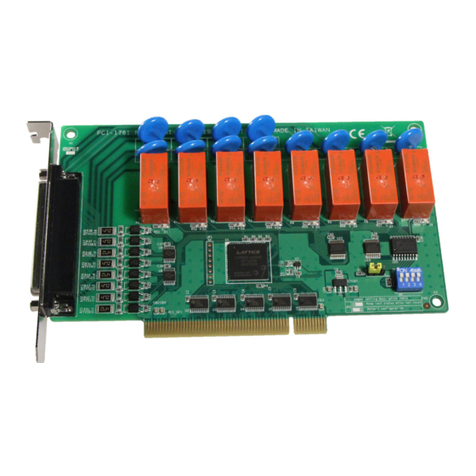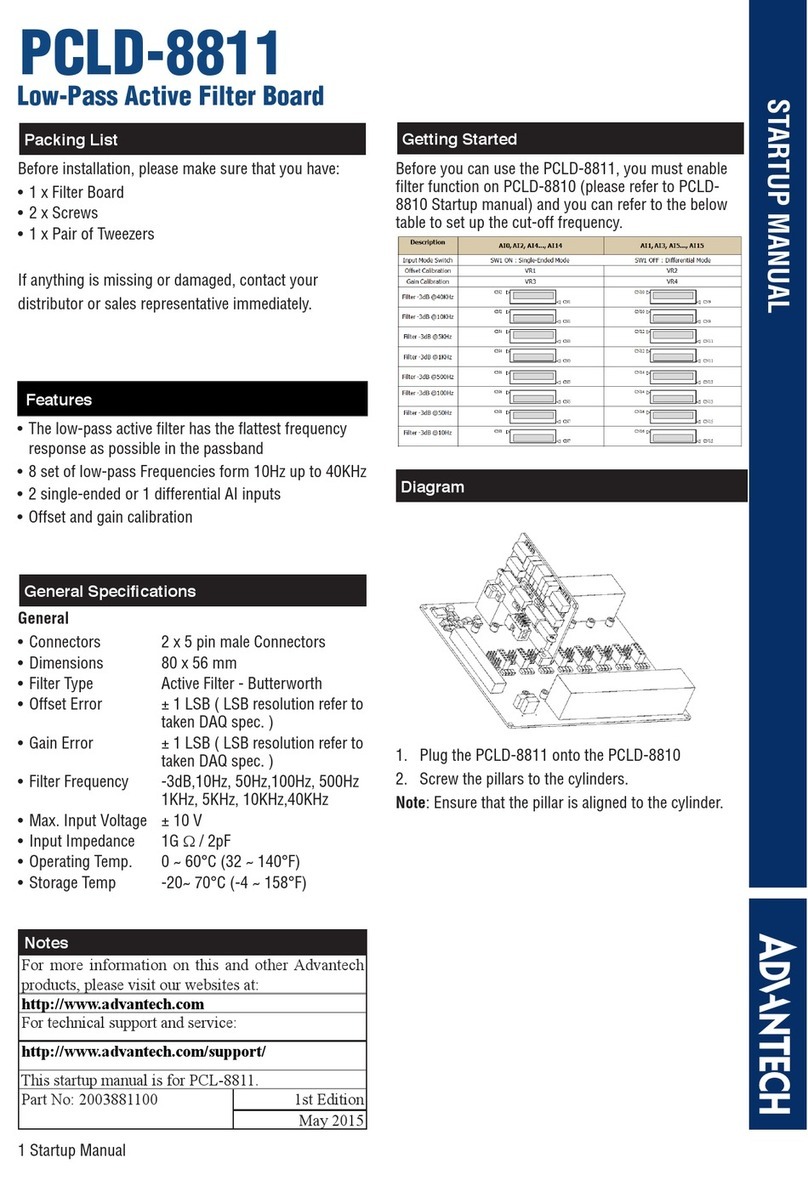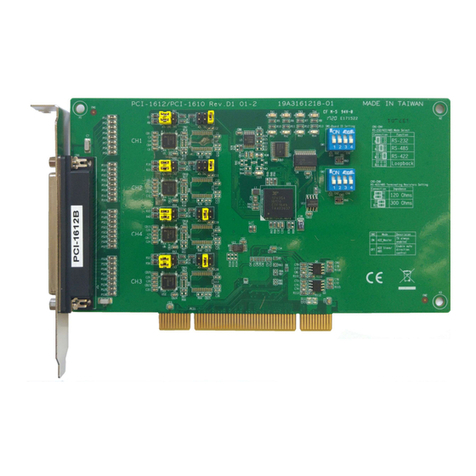MIC-5602 User Manual x
Chapter 4 AMI BIOS Setup................................. 21
4.1 Introduction ............................................................................................. 22
Figure 4.1 Setup program initial screen..................................... 22
4.2 Entering Setup ........................................................................................ 23
Figure 4.2 Press <DEL> to run setup ........................................ 23
4.3 Main Setup.............................................................................................. 24
Figure 4.3 Main Setup Screen................................................... 24
4.3.1 System Time and System Date .................................................. 24
Figure 4.4 Main Setup Showing BIOS Image 01....................... 25
4.4 Advanced BIOS Feature Setup............................................................... 25
Figure 4.5 Advanced BIOS Features Setup Screen.................. 25
4.4.1 CPU Configuration...................................................................... 26
Figure 4.6 CPU configuration .................................................... 26
4.4.2 ACPI Configuration ..................................................................... 27
Figure 4.7 ACPI Configuration................................................... 27
4.4.3 MPS Configuration...................................................................... 28
Figure 4.8 MPS Configuration ................................................... 28
4.4.4 PCI-Express Configuration ......................................................... 28
Figure 4.9 PCI-Express Configuration....................................... 28
4.4.5 System Console Configuration ................................................... 29
Figure 4.10System Console Configuration................................. 29
4.4.6 Trusted Computing ..................................................................... 30
Figure 4.11Trusted Computing Configuration ............................ 30
4.5 Boot Setup .............................................................................................. 31
Figure 4.12Boot Setup................................................................ 31
Figure 4.13Hard Disk Drives ...................................................... 32
Figure 4.14Removable Drives .................................................... 32
4.5.1 Boot Settings Configuration ........................................................ 33
Figure 4.15Boot Settings Configuration...................................... 33
4.5.2 Boot Device Priority .................................................................... 34
Figure 4.16Boot Device Priority.................................................. 34
4.6 Security ................................................................................................... 35
Figure 4.17Security .................................................................... 35
4.6.1 Supervisor and User Passwords ................................................ 35
4.6.2 Other Security Settings............................................................... 36
4.7 Exit Options............................................................................................. 37
Figure 4.18Exit Options .............................................................. 37
Chapter 5 MMC Firmware Operation ................ 39
5.1 Module Management Controller (MMC).................................................. 40
5.1.1 BIOS Image Selection by MMC .................................................. 40
Table 5.1: Command Assignment ............................................. 40
Table 5.2: Request Data ........................................................... 40
Table 5.3: Response Data......................................................... 40
Table 5.4: Command Assignment ............................................. 41
Table 5.5: Request Data ........................................................... 41
Table 5.6: Response Data......................................................... 41
5.1.2 BIOS Firmware Hub (FWH) Write Protection by MMC ............... 42
Table 5.7: Command Assignment ............................................. 42
Table 5.8: Request Data ........................................................... 42
Table 5.9: Response Data......................................................... 42
Table 5.10:Command Assignment ............................................. 43
Table 5.11:Request Data ........................................................... 43
Table 5.12:Response Data......................................................... 43
5.1.3 MIC-5602 MAC Addresses Mirroring.......................................... 44
Table 5.13:Command Assignment ............................................. 44
Table 5.14:Request Data ........................................................... 44