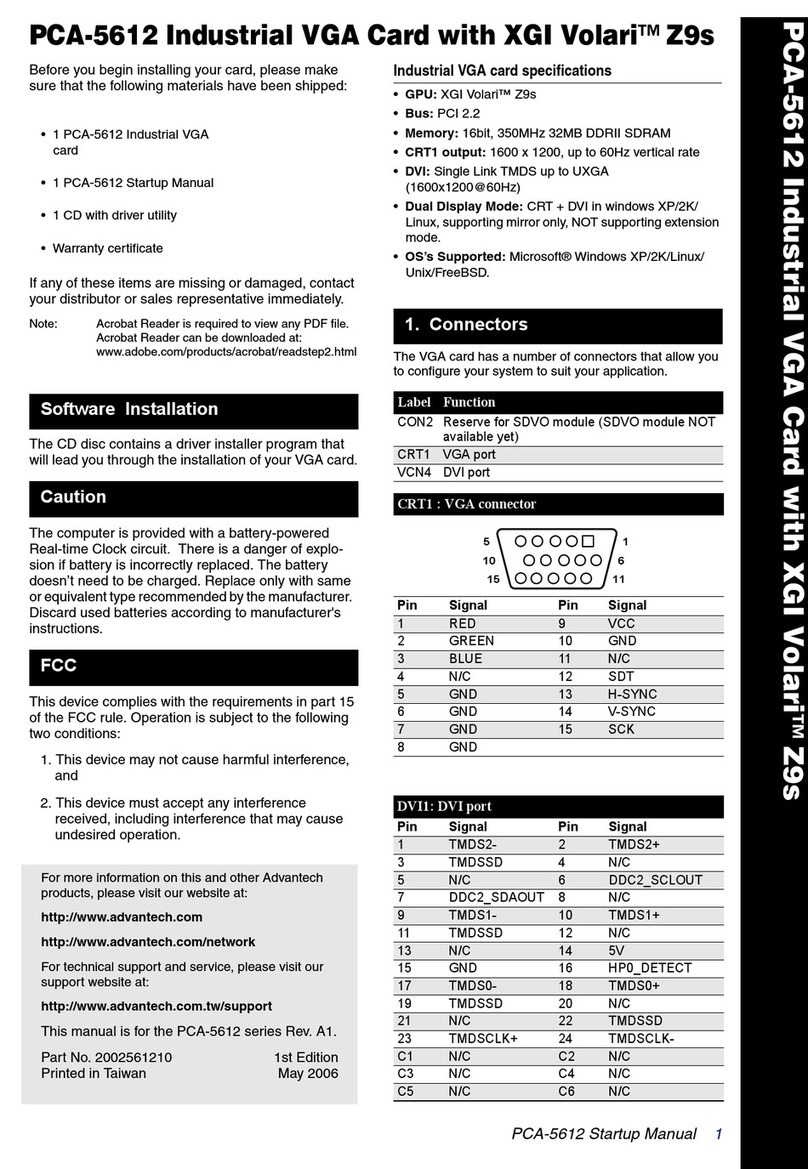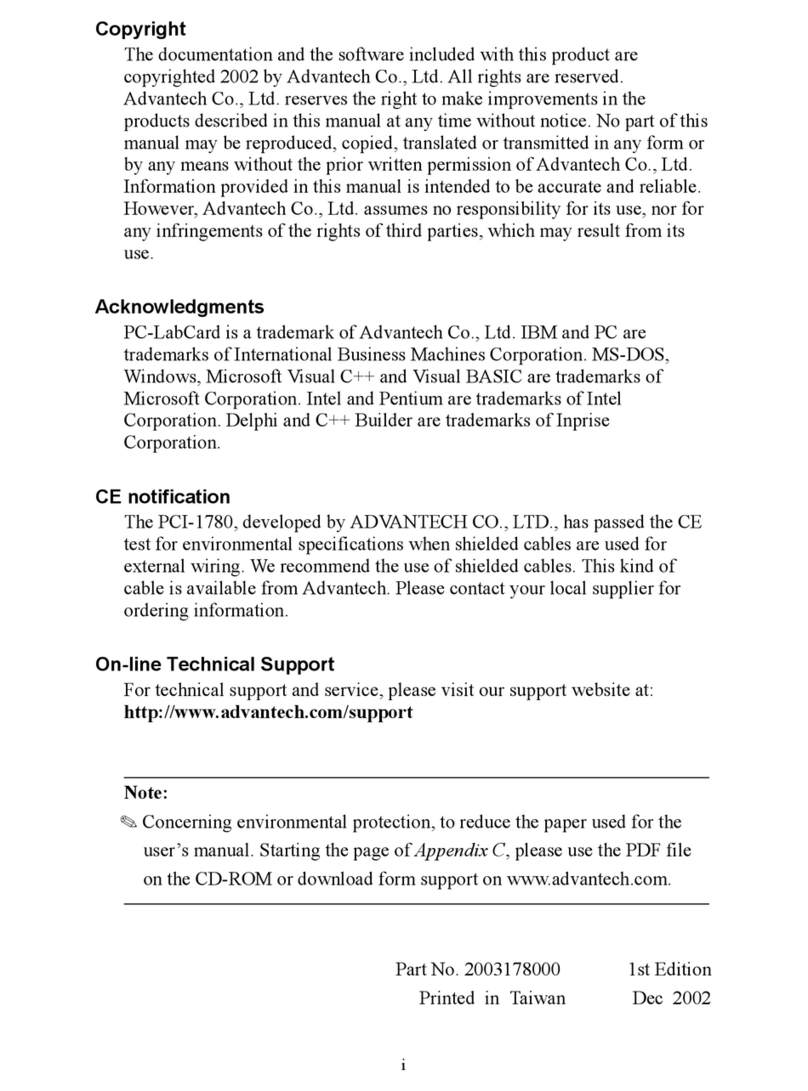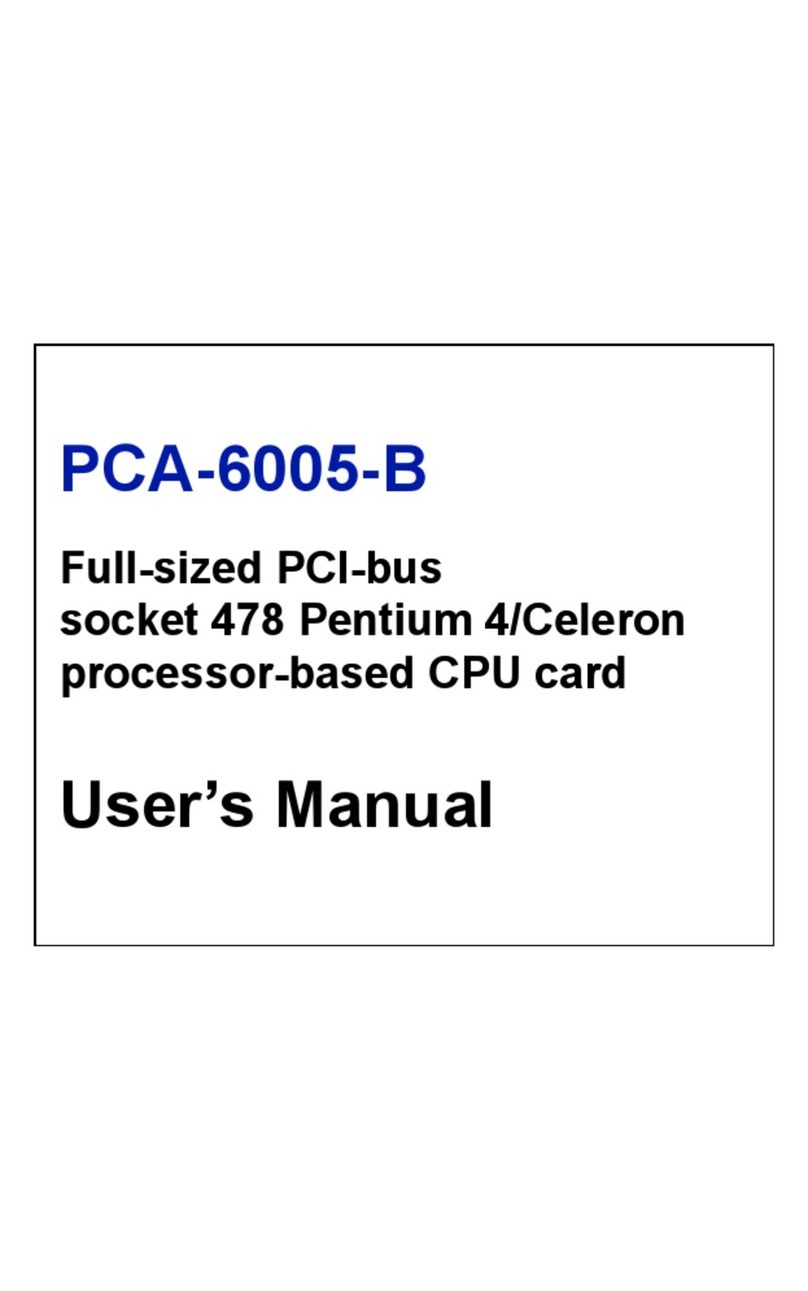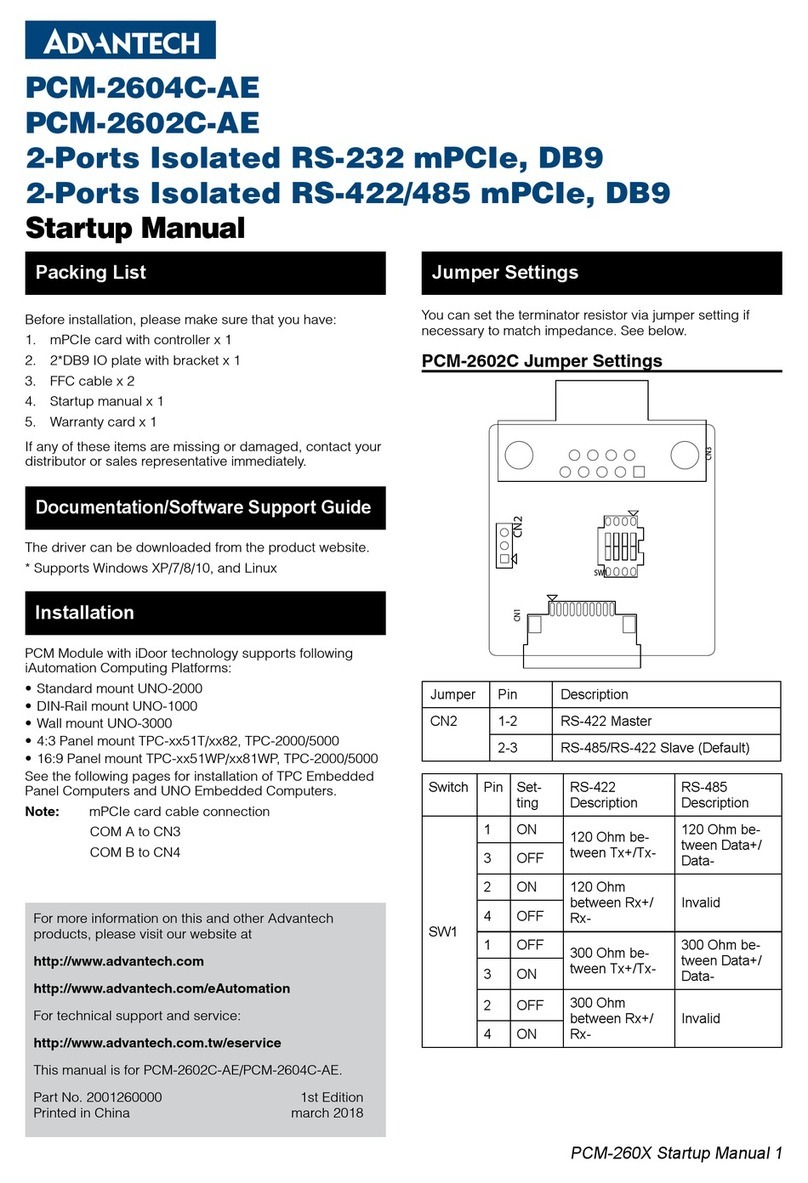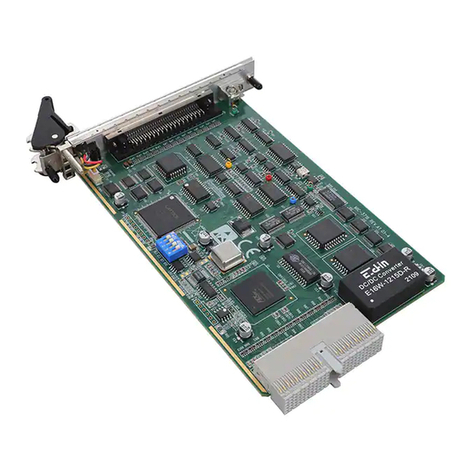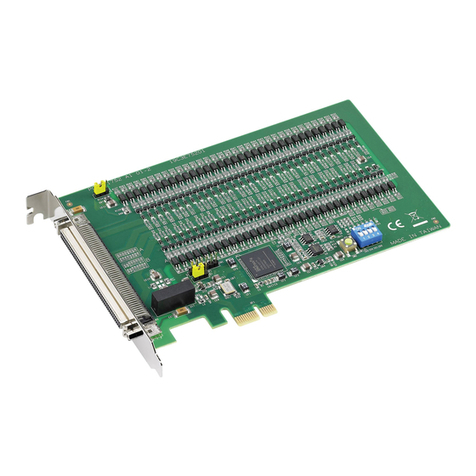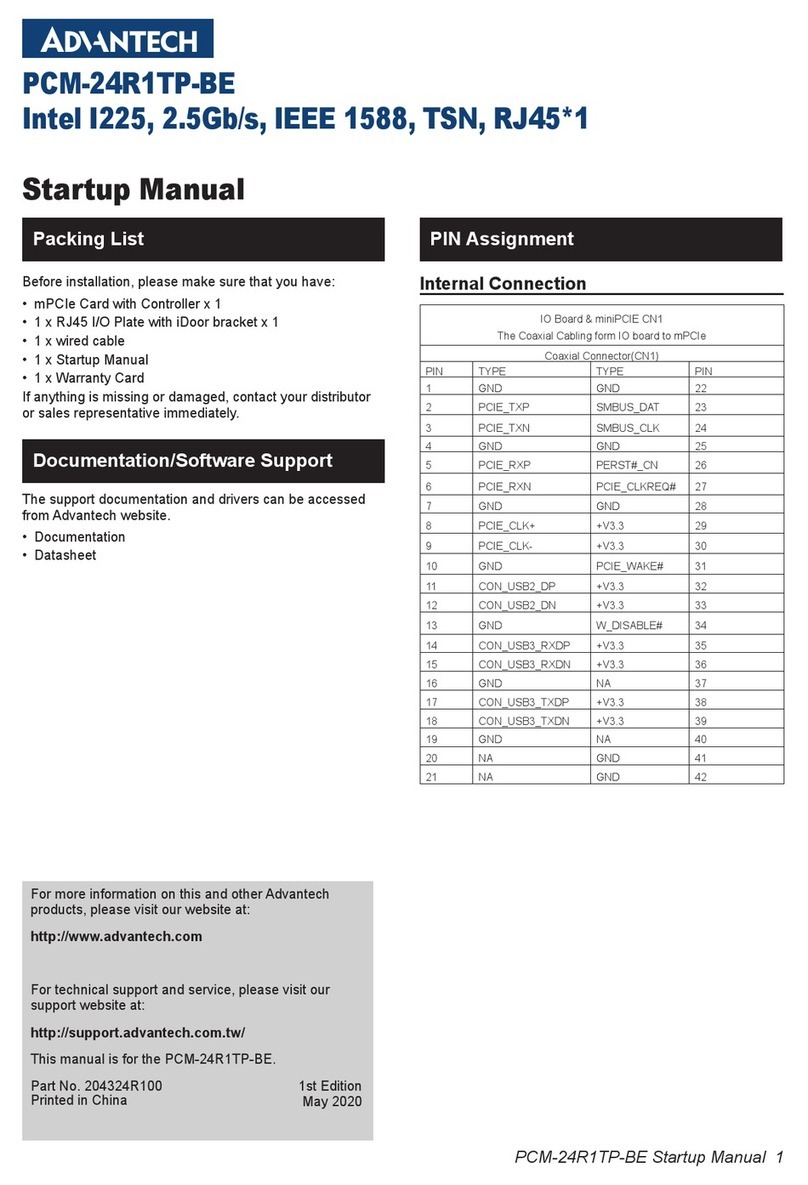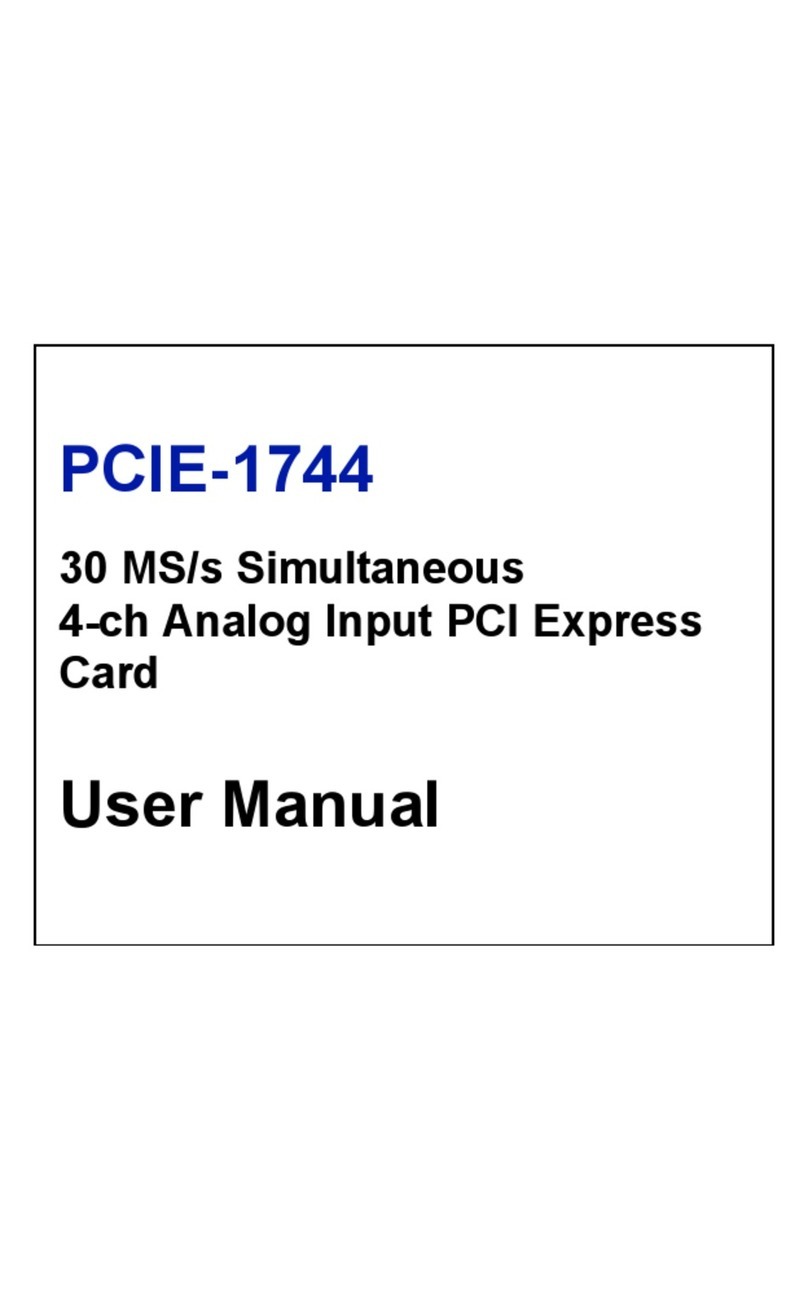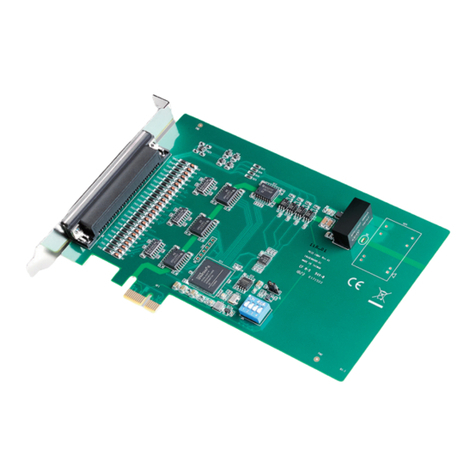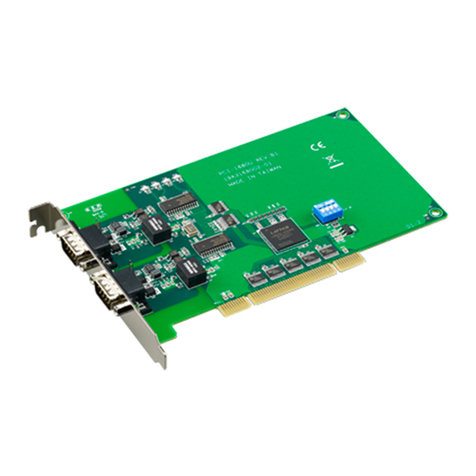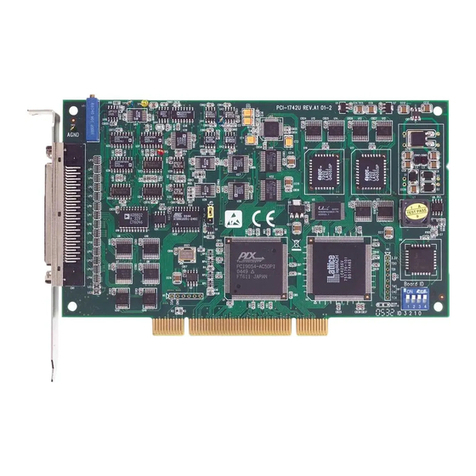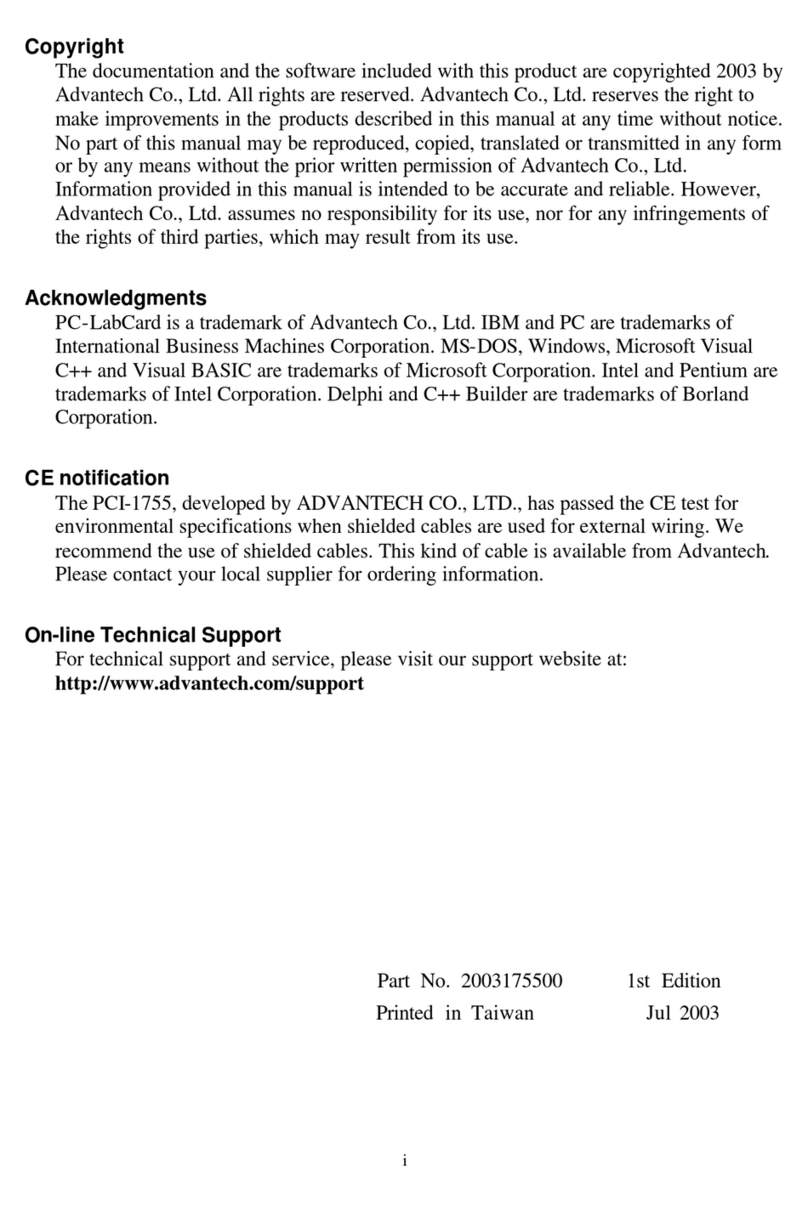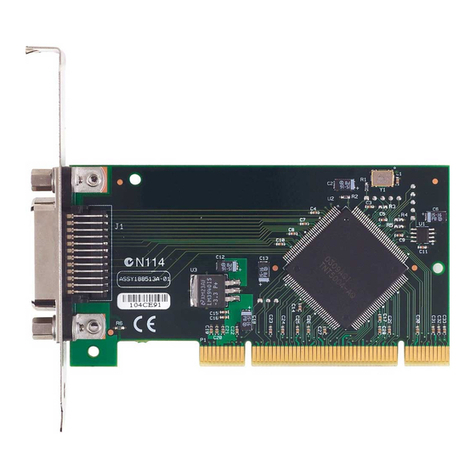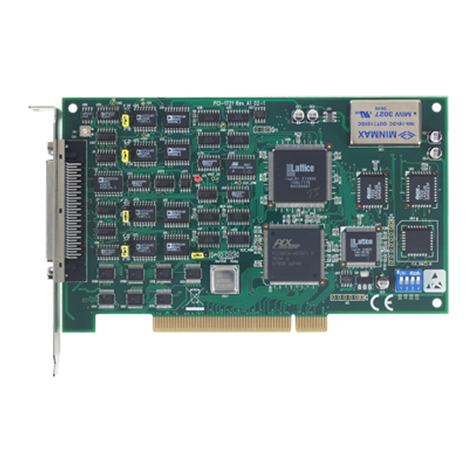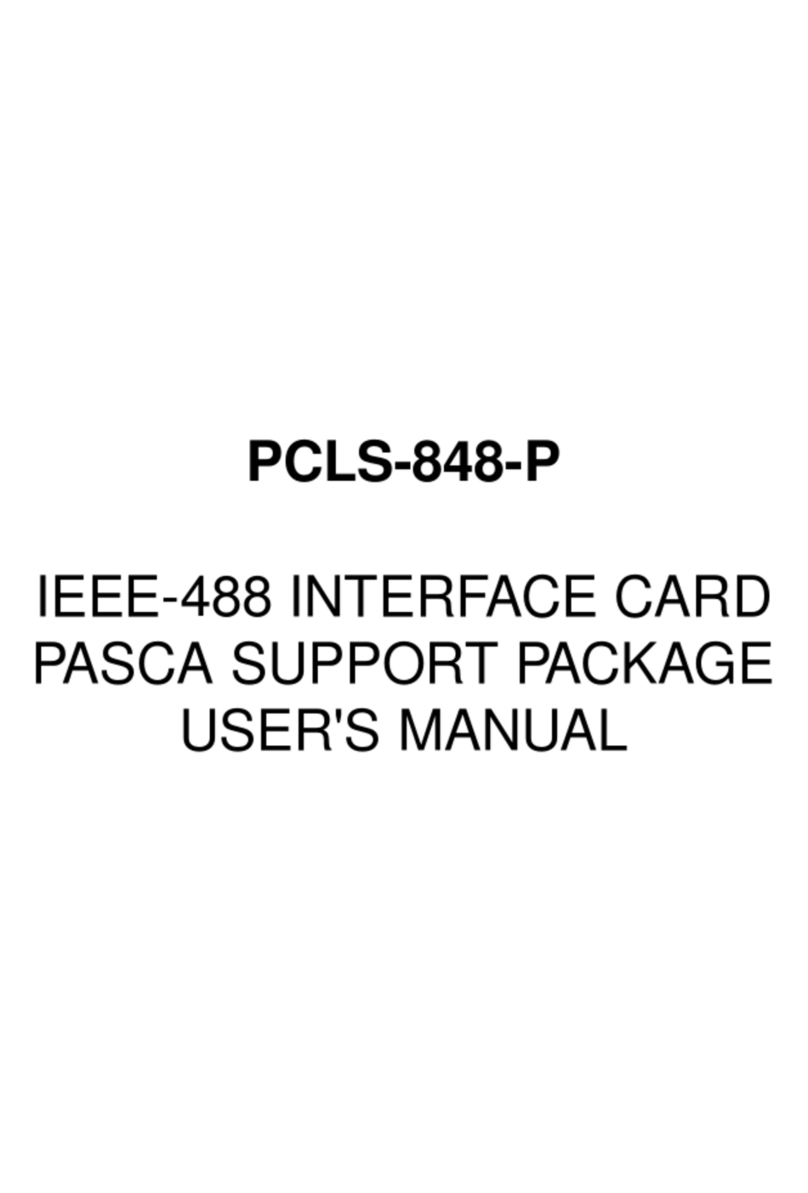1 Startup Manual
STARTUP MANUAL
PCI-1671UP High-Performance GPIB PCI Interface Card
USB-4671 High-Performance GPIB USB Interface Module
Your interface board consists of hardware and soft-
ware that fully implement the IEEE 488 standard,
also known as GPIB. This document enables you to
install, configure, test, and verify your installation.
Other documentation, including the GPIB Program-
ming Reference Manual, is available in the root
directory on your software CD in Adobe Portable
Document Format (PDF). To view these PDF files,
you must have Adobe Acrobat Reader version 4.0 or
later installed on your system. If you do not have
this program, refer to the Adobe Systems Incorpo-
rated Web site, http://www.adobe.com/products/
acrobat/readstep2.html, to download the Acrobat
Reader program. There is no charge for this down-
load.
Program and documentation are the copyrighted material of
Advantech Co., Ltd's licensor(s), (c) 2006. The software
interpreter contained in EPROM/ROM is copyrighted and
all rights are reserved by Advantech Co., Ltd's licensor(s),
(c) 2006. Copying or duplicating this product is a violation
of law.
No part of this document may be reproduced or transmitted
in any form or by any means, electronic, optical, or mechan-
ical, including photocopying and recording, or by any infor-
mation storage and retrieval system, without permission in
writing from Advantech Co., Ltd.
Follow these steps to install the software:
The installer should start automatically when you
insert the CD supplied with the interface card into
the drive. If it does not, explore the CD drive and
double-click setup.exe in the CD root directory to
start the installer. You can also start the installer by
selecting Start>Run and choosing setup.exe from
the CD directory.
Proceed through the installer screens by clicking the
Next button until you see the Select Features win-
dow, where you can choose the features to install.
Click on each feature for a brief description. All fea-
tures are installed by default, but you can choose not
to install support for the programming feaures you
will not use. After you select your features and com-
plete the installation, all necessary files will be in
the C:\Program Files\GPIB-488 directory.
A dialog box will prompt you to reboot the system
when you finish the installation. Click the Yes button
to reboot.
USB Devices
Follow these steps to install the hardware:
Remove the unit from its protective packaging. Save
the anti-static bubble wrap.
Before connecting the USB card to your GPIB
instruments, ensure that the instruments and PC are
at the same ground potential. Failure to do so could
damage the instruments, PC, or USB card.
Plug the USB card into an available USB port.
USB devices are plug and play. These devices con-
figure automatically. There is no need to power
cycle your PC.
Introduction and Installation Step 1. Install the Software
License Agreement
Notes
For more information on this and other Advantech
products, please visit our websites
Part No: 2003167100
Step 2. Install the Hardware