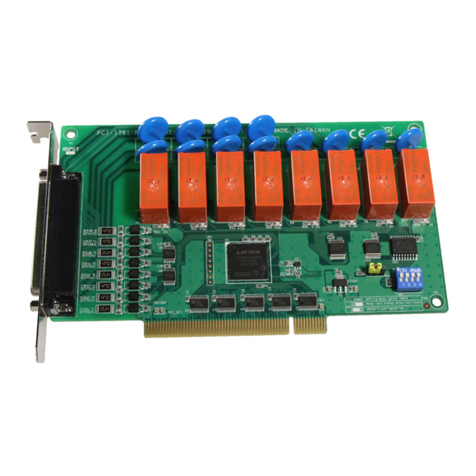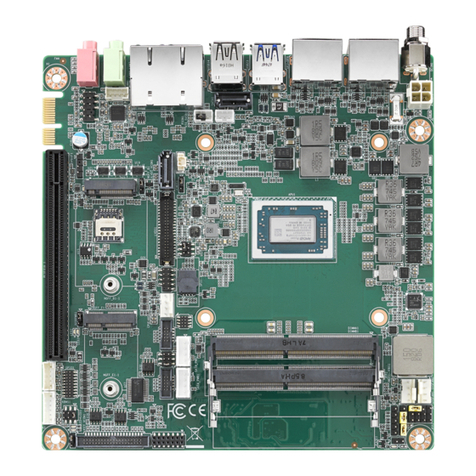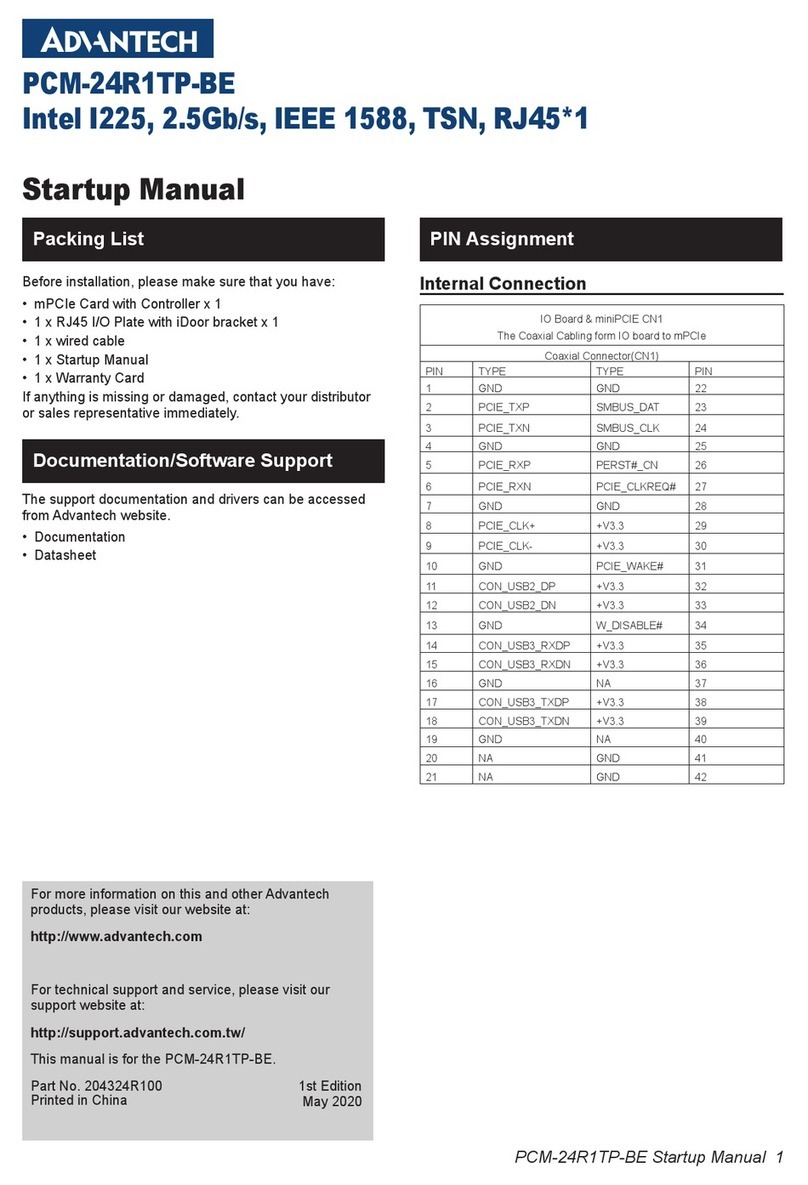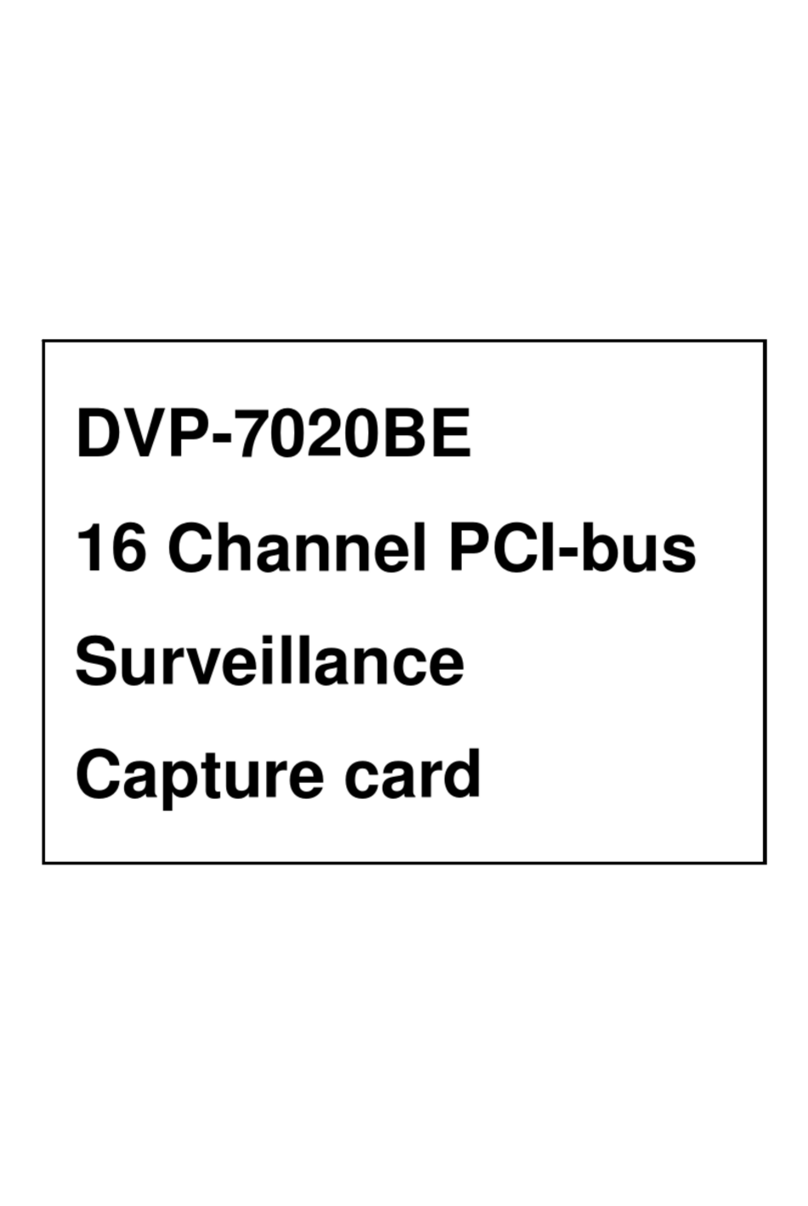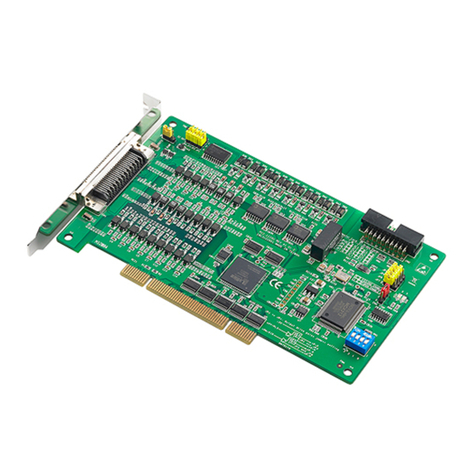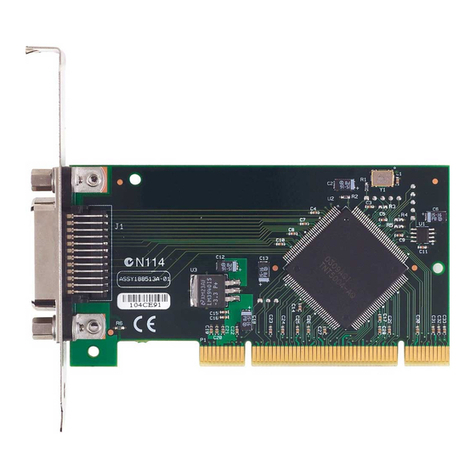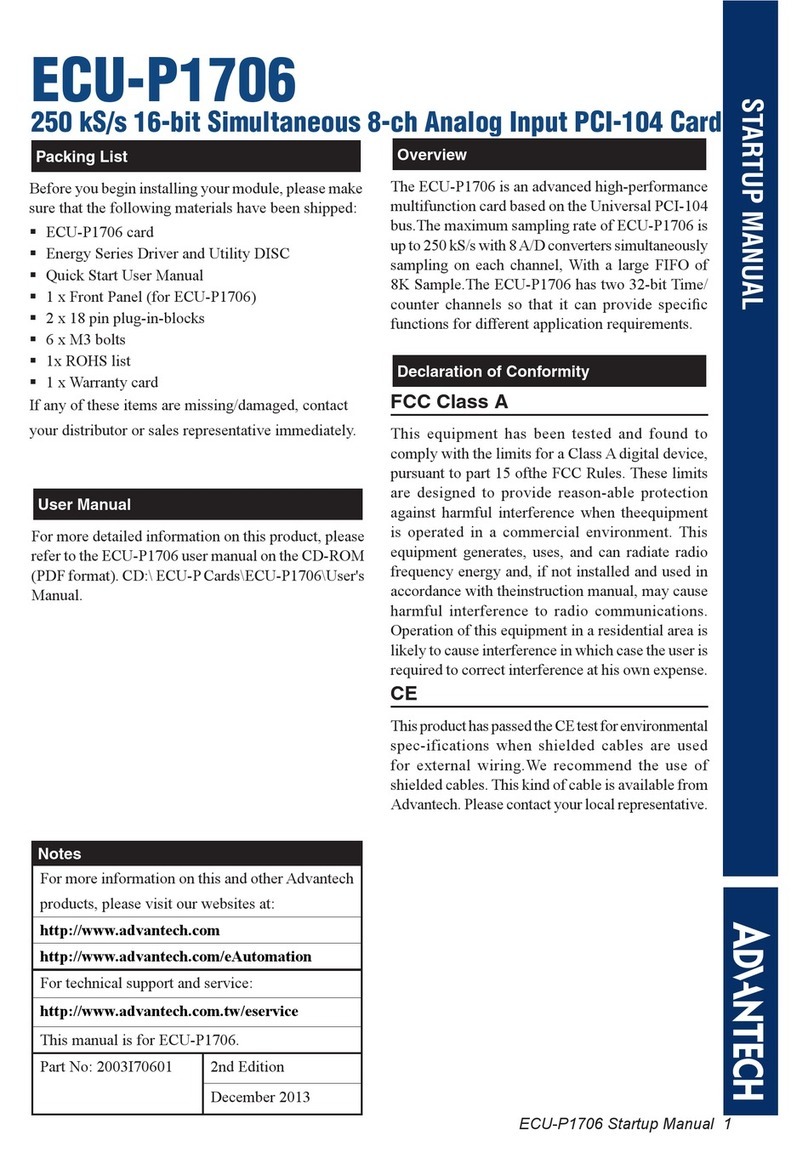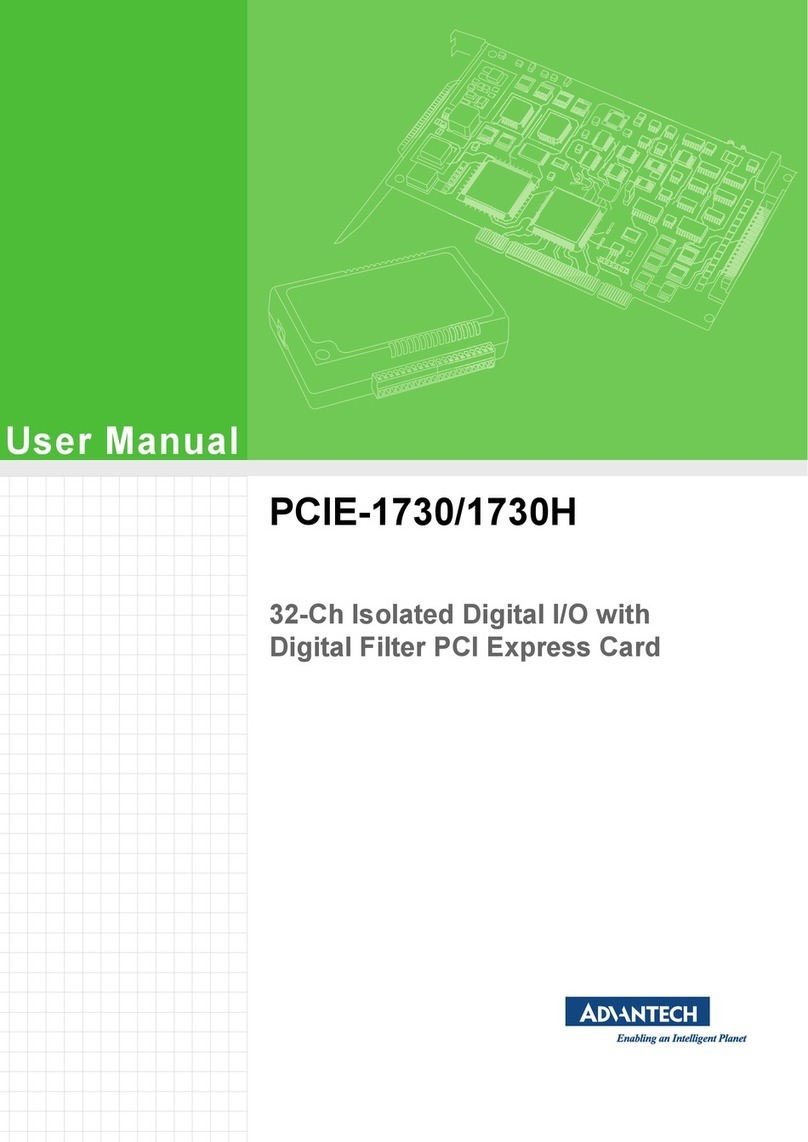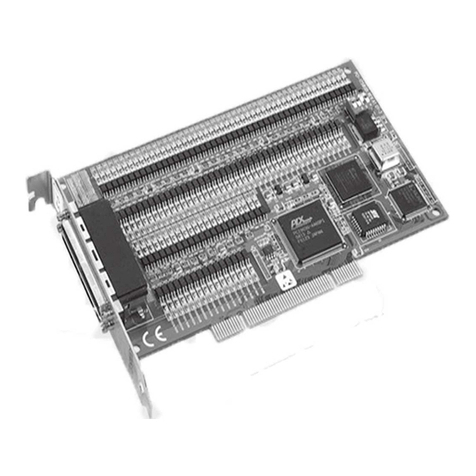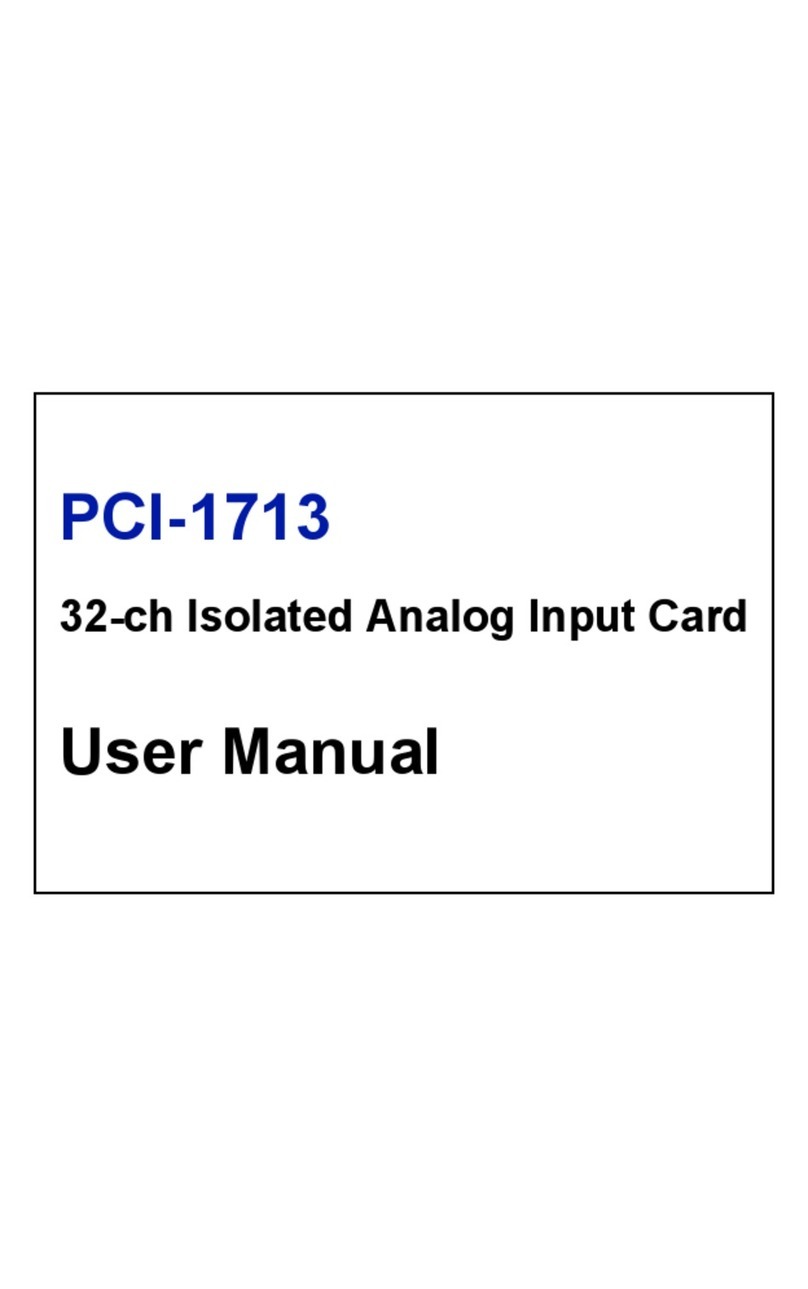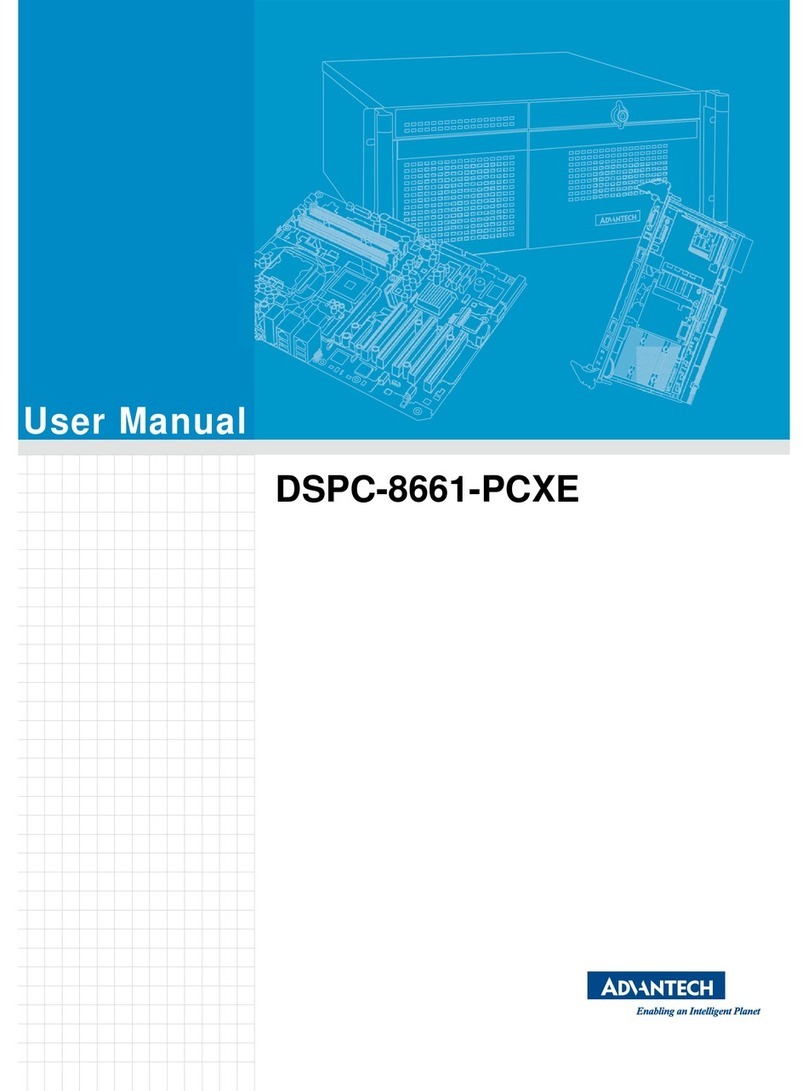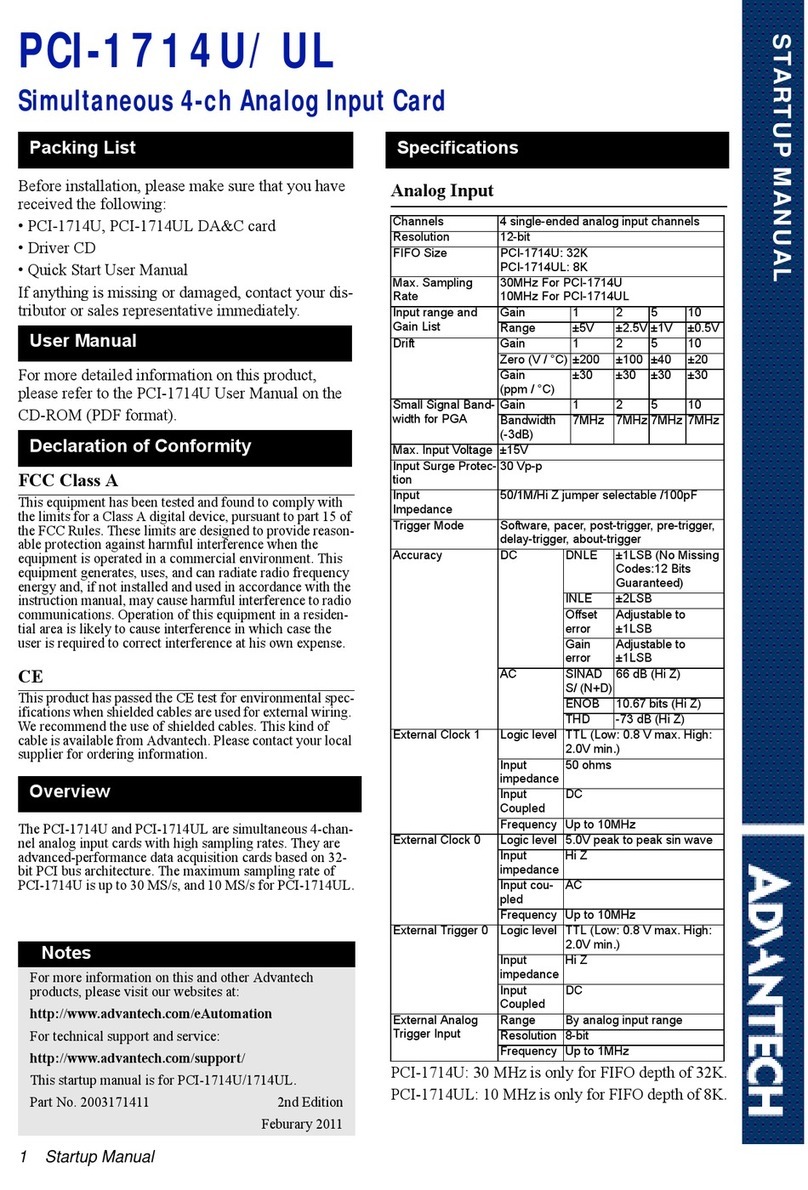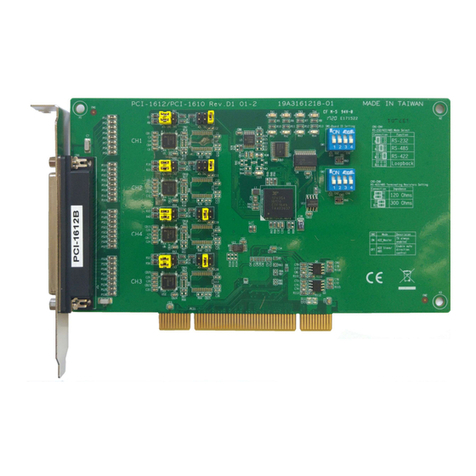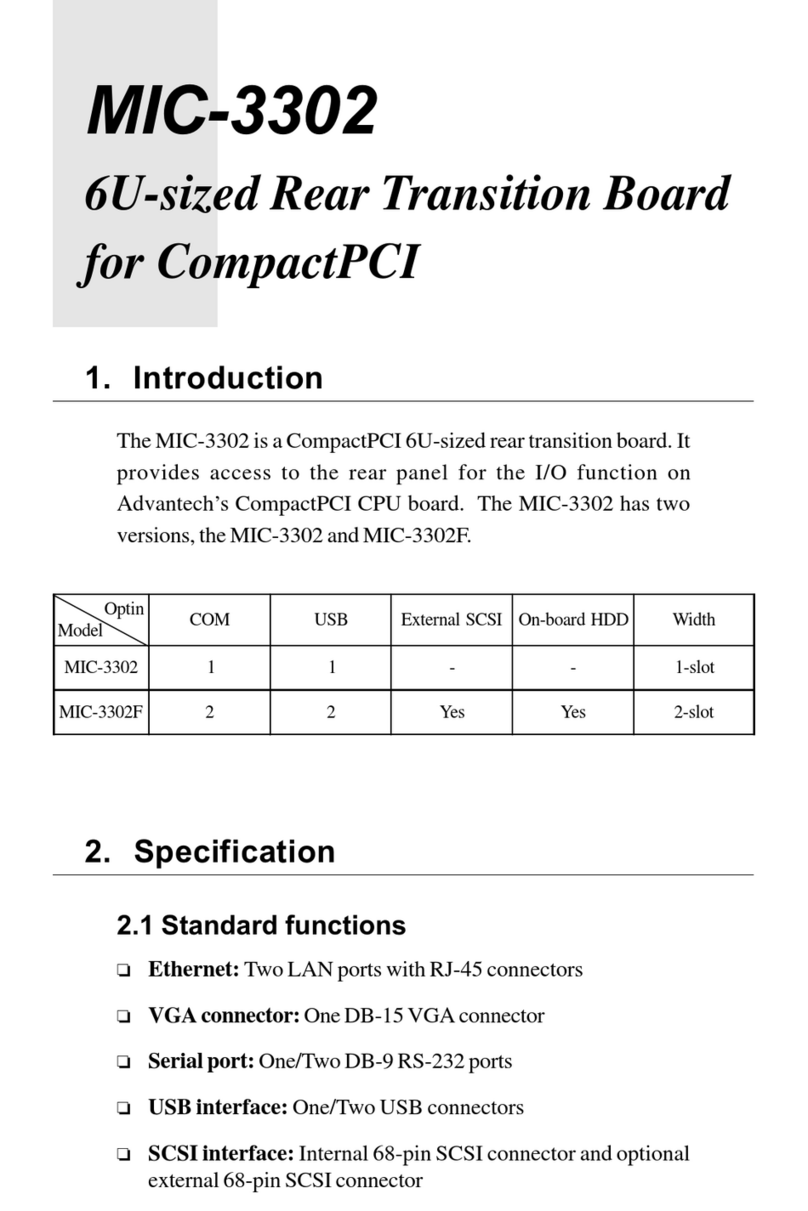ContentsContents
ContentsContents
Contents
ChapterChapter
ChapterChapter
Chapter 1: General Information1: General Information
1: General Information1: General Information
1: General Information ....................................................
....................................................
.......................... 11
11
1
IntroductionIntroduction
IntroductionIntroduction
Introduction ..........................................................................................................................................
..........................................................................................................................................
..................................................................... 22
22
2
ChapterChapter
ChapterChapter
Chapter 2: Installation2: Installation
2: Installation2: Installation
2: Installation ..................................................................................
..................................................................................
......................................... 55
55
5
Initial InspectionInitial Inspection
Initial InspectionInitial Inspection
Initial Inspection ..............................................................................................................................
..............................................................................................................................
............................................................... 66
66
6
UnpackingUnpacking
UnpackingUnpacking
Unpacking ................................................................................................................................................
................................................................................................................................................
........................................................................ 66
66
6
Location of ConnectorsLocation of Connectors
Location of ConnectorsLocation of Connectors
Location of Connectors ..........................................................................................................
..........................................................................................................
..................................................... 77
77
7
PCI-1750 Block DiagramPCI-1750 Block Diagram
PCI-1750 Block DiagramPCI-1750 Block Diagram
PCI-1750 Block Diagram ......................................................................................................
......................................................................................................
................................................... 88
88
8
Connector Pin AssignmentsConnector Pin Assignments
Connector Pin AssignmentsConnector Pin Assignments
Connector Pin Assignments ..............................................................................................
..............................................................................................
............................................... 99
99
9
Installation InstructionsInstallation Instructions
Installation InstructionsInstallation Instructions
Installation Instructions ......................................................................................................
......................................................................................................
...................................................1010
1010
10
ChapterChapter
ChapterChapter
Chapter 3: Operation3: Operation
3: Operation3: Operation
3: Operation ....................................................................................
....................................................................................
..........................................1111
1111
11
OperationOperation
OperationOperation
Operation ................................................................................................................................................
................................................................................................................................................
........................................................................1212
1212
12
Isolated Digital I/O PortsIsolated Digital I/O Ports
Isolated Digital I/O PortsIsolated Digital I/O Ports
Isolated Digital I/O Ports ....................................................................................................
....................................................................................................
..................................................1212
1212
12
Timer and CounterTimer and Counter
Timer and CounterTimer and Counter
Timer and Counter ....................................................................................................................
....................................................................................................................
..........................................................1414
1414
14
Interrupt FunctionInterrupt Function
Interrupt FunctionInterrupt Function
Interrupt Function ......................................................................................................................
......................................................................................................................
...........................................................1616
1616
16
AppendixAppendix
AppendixAppendix
Appendix A: Function of 8254 Counter ChipA: Function of 8254 Counter Chip
A: Function of 8254 Counter ChipA: Function of 8254 Counter Chip
A: Function of 8254 Counter Chip ............
............
......1919
1919
19
AppendixAppendix
AppendixAppendix
Appendix B: Register Format of PCI-1750B: Register Format of PCI-1750
B: Register Format of PCI-1750B: Register Format of PCI-1750
B: Register Format of PCI-1750 ....................
....................
..........2727
2727
27