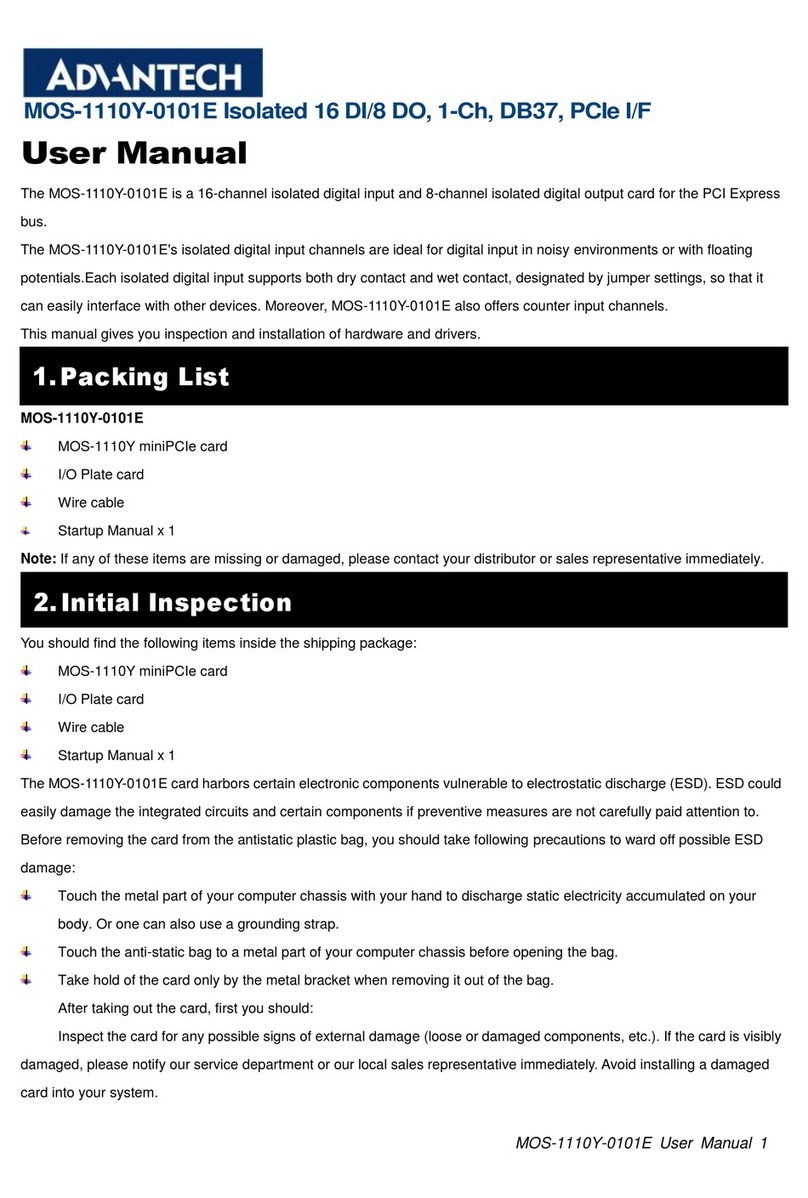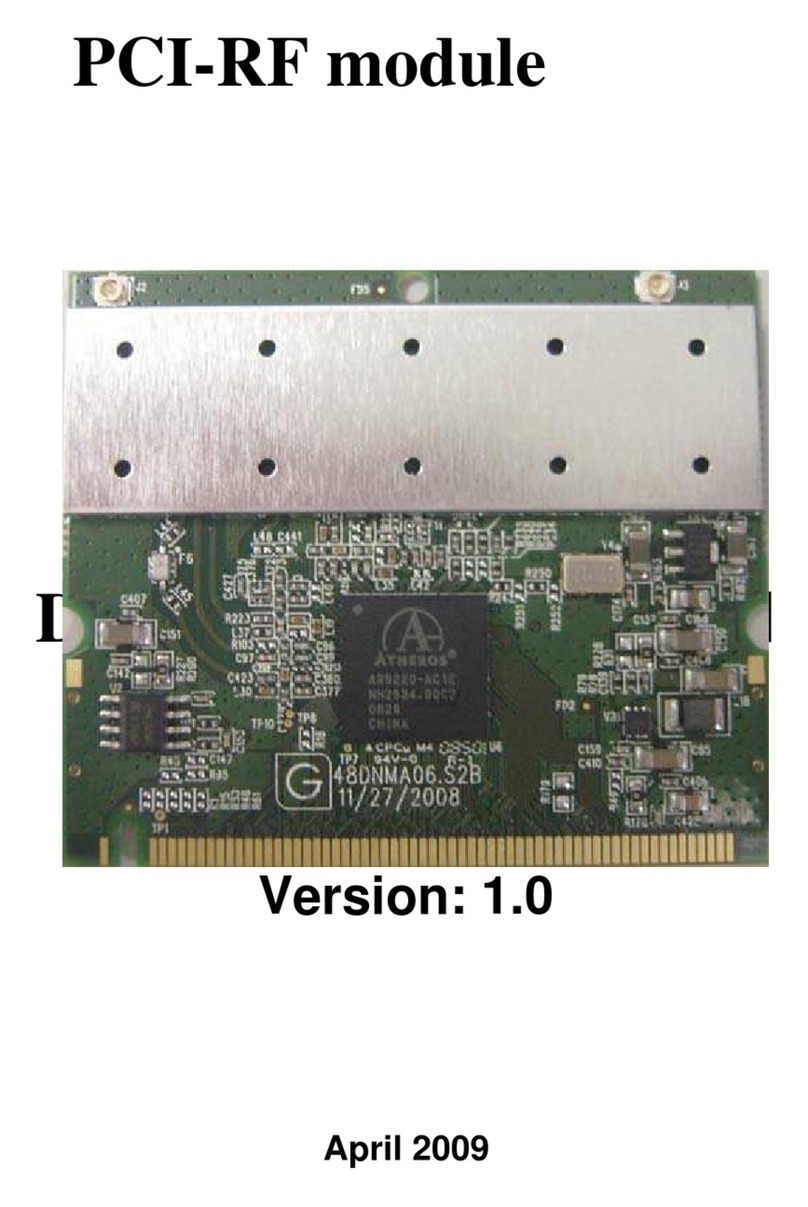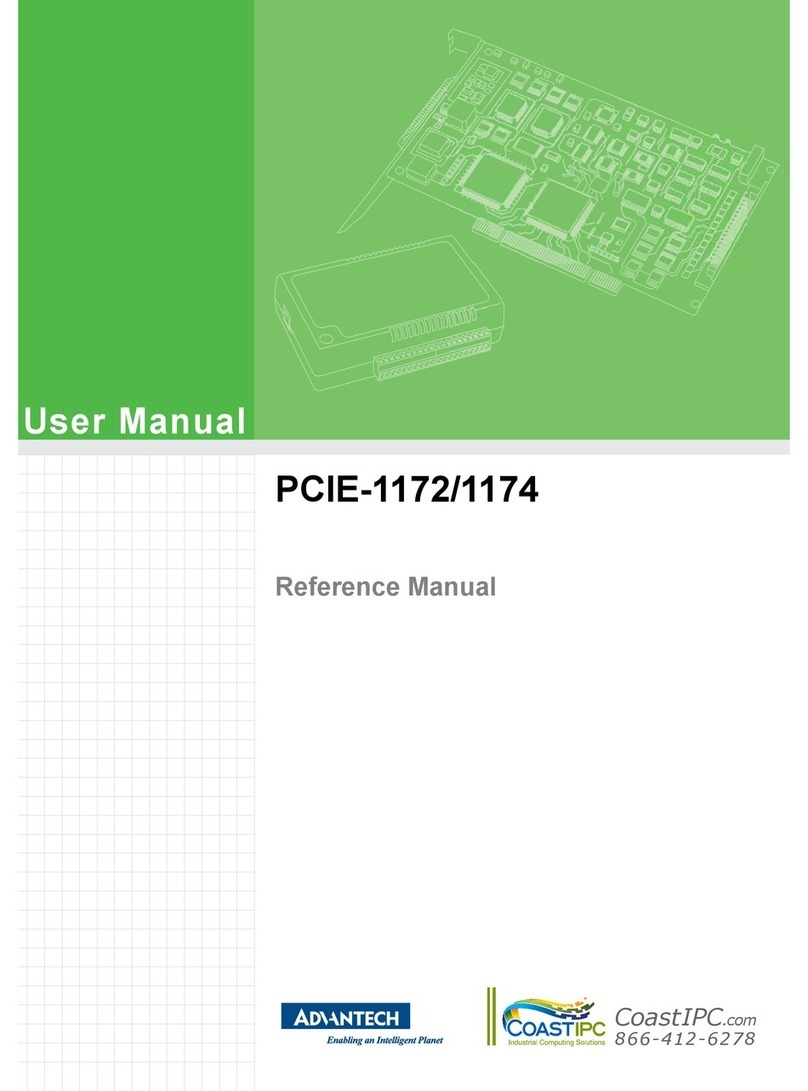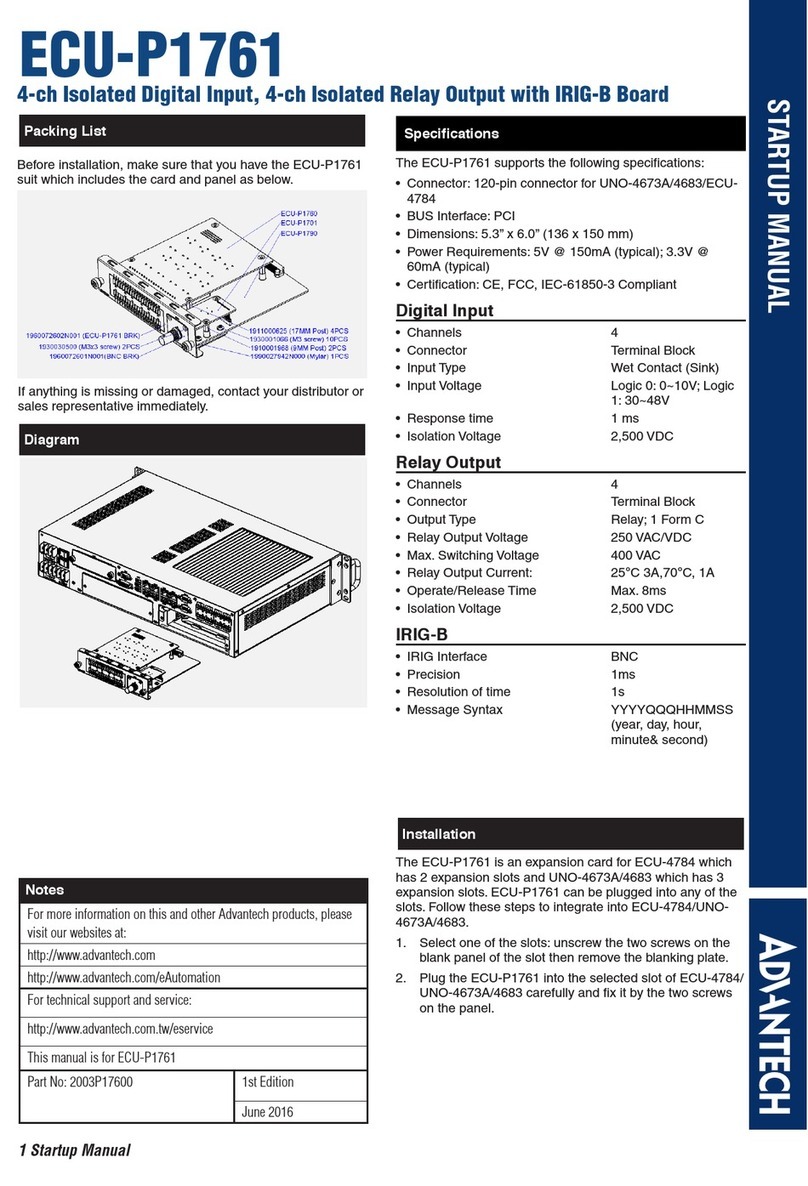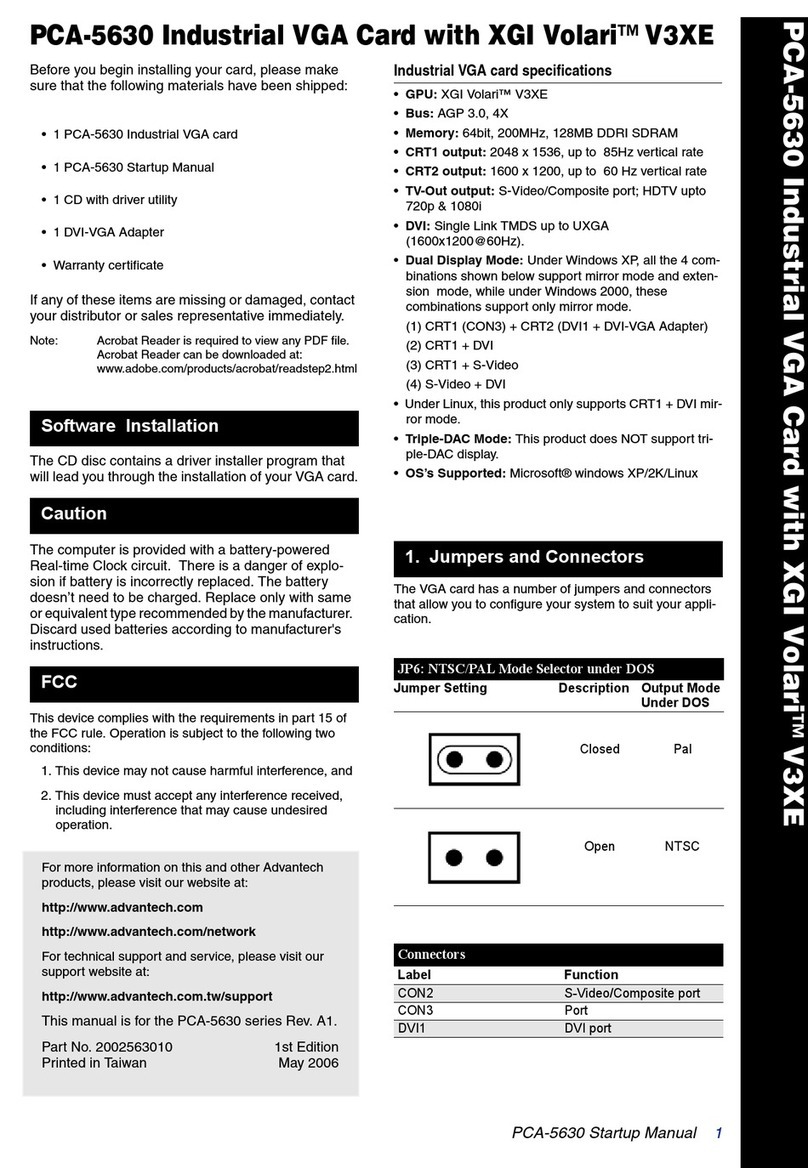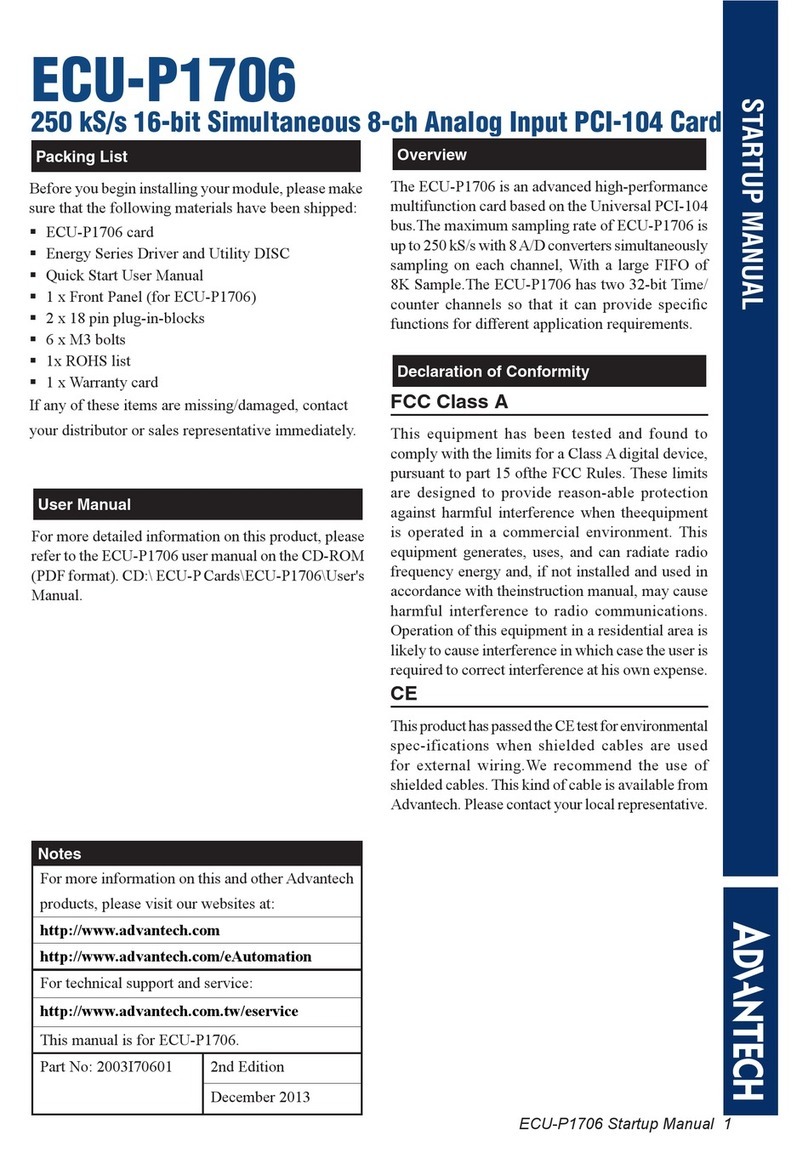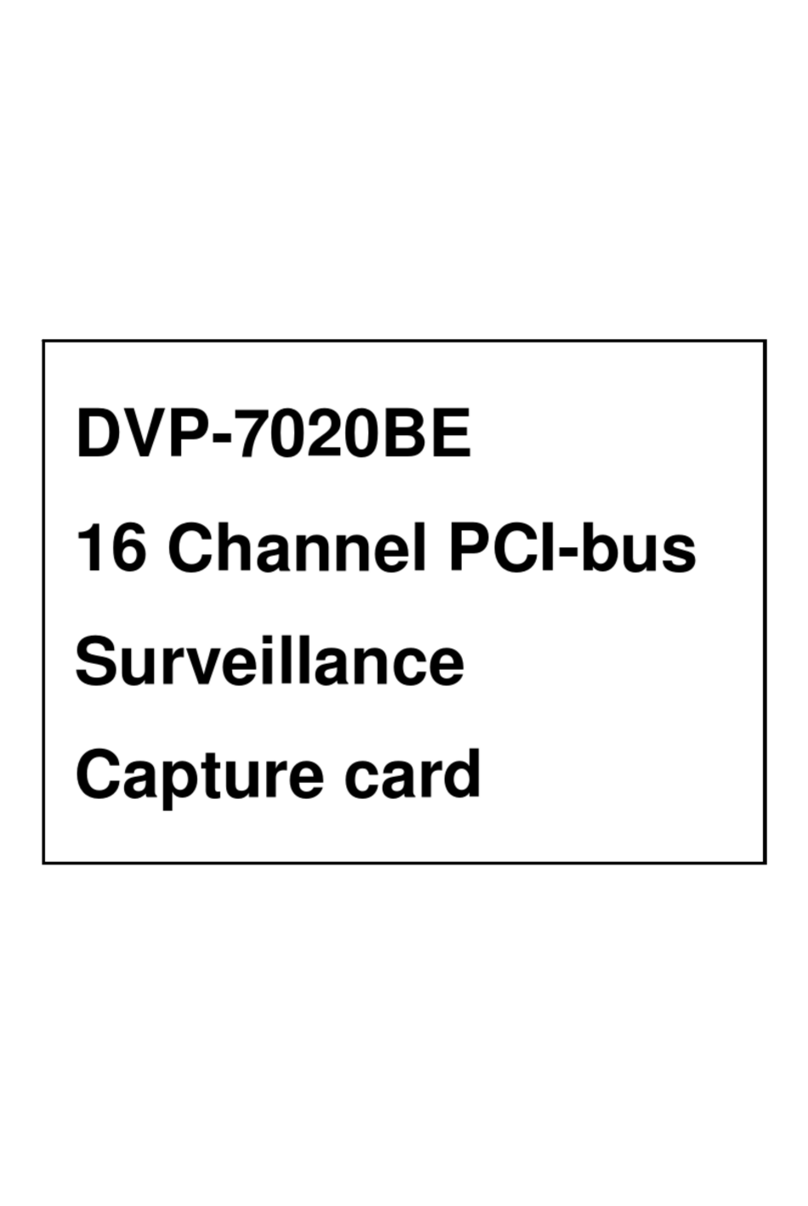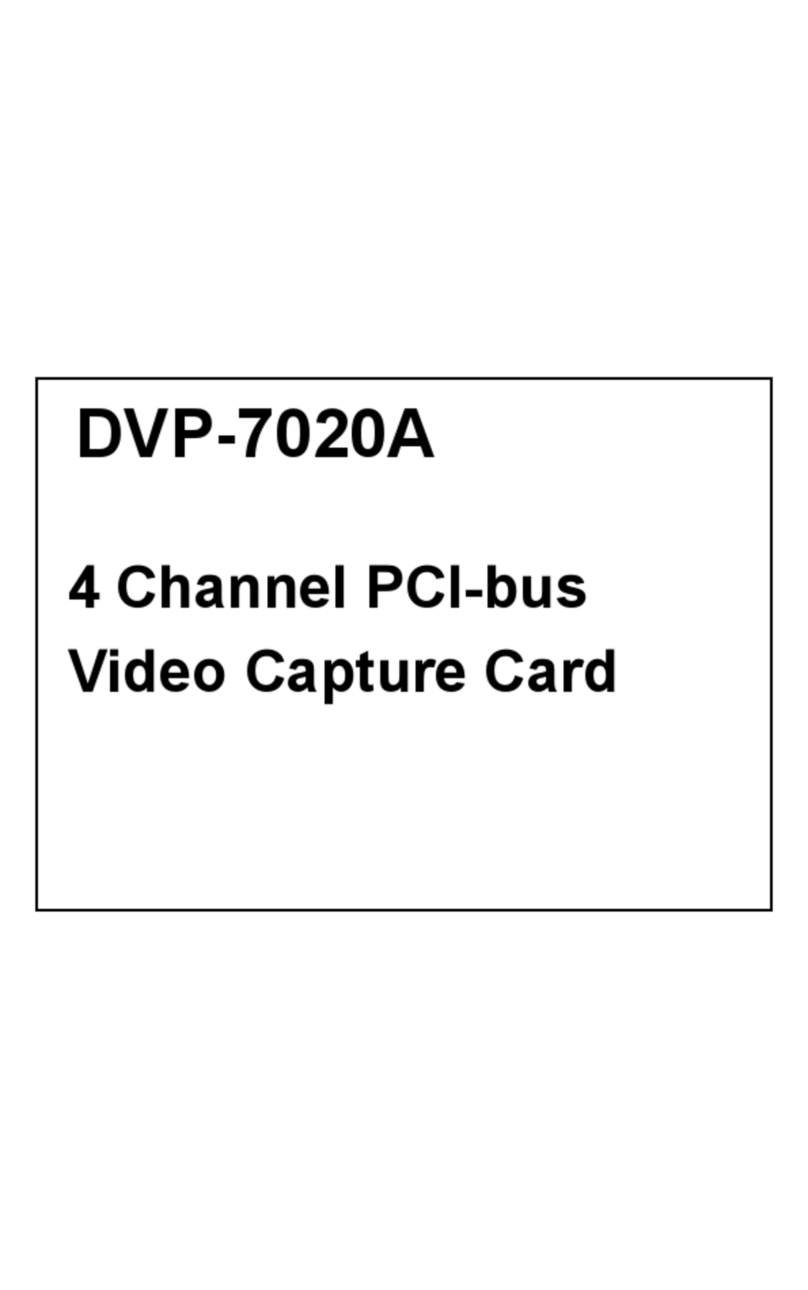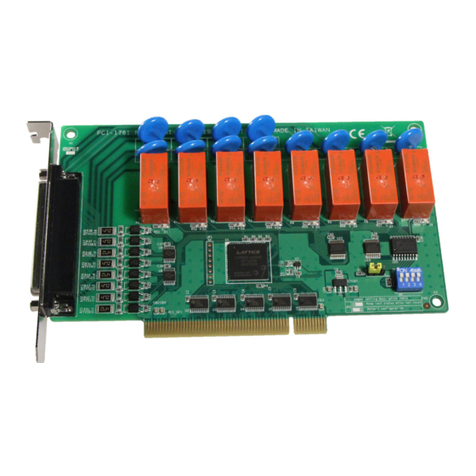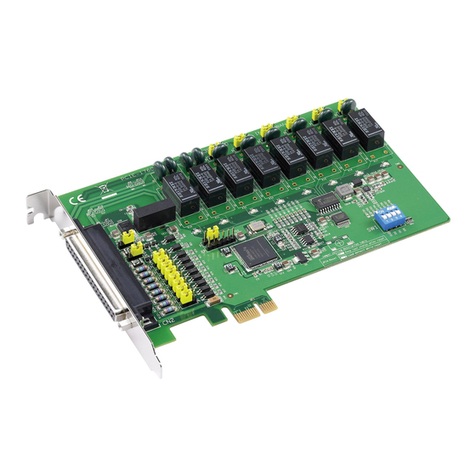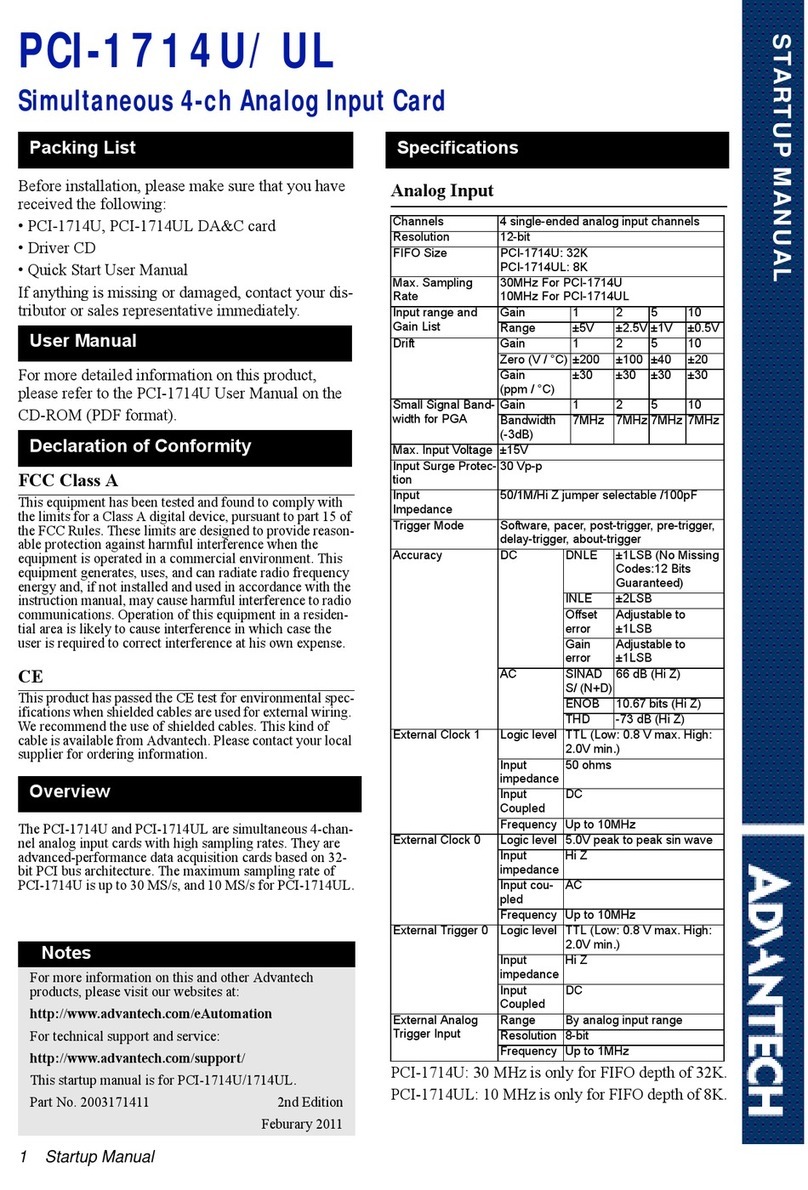STARTUP MANUAL
1 Startup Manual
PCM-28P1AD
PCIe to mPCIe, 2-Slots mPCIe, iDoor I/O plate
expansion
Packing List
Before installation, please make sure that you have:
1 x PCIe Card with 2-slot mPCIe expansion
1 x iDoor PCIe I/O plate
1 x Accessory bag with screws
1 x Startup Manual
1 x Warranty Card
If anything is missing or damaged, contact your distributor
or sales representative immediately.
Installation
PIN Assignment of PCIe/mPCIe Interface
Notes
For more information on this and other Advantech
products, visit our websites at:
http://www.advantech.com
http://www.advantech.com/eAutomation
For technical support and service:
http://www.advantech.com.tw/eservice
This manual is for PCM-28P1AD
Part No: 200328P100 1st Edition
July 2015
Overview - PCIe Card
Documentation/Software Support Guide
PCM Module with iDoor technology supports following
iAutomation Computing Platforms:
Control DIN-Rail PC UNO-1400 series
Control Cabinet PC UNO-3200/3300/3400 series
*Control Panel Computers TPC-xx82 series (Please
contact Advantech)
The PCM-28P1AD works on standard PCI Express
interface and supports following PCM iDoor modules.
PCM-24D2R2/PCM-24D2R4
PCM-24D4R2/PCM-24D4R4
PCM-26D2CA/PCM-27D24DI
PCM-2300MR/PCM-23U1DG
PCM-24S2WF/PCM-24U2U3
Please visit Advantech's websites for the latest PCM
iDoor modules support information.
See the following page for installation in TPC Embedded
Panel Computers and UNO Embedded Computers.
–The Startup Manual is included in the package. The
other support documentation such as datasheets can
also be accessed from Advantech's website.
MINI 1 / MINI 2 - mPCIe Card Slot (52-Pin)
GF1 - PCIe Bus
Pin1 MPCIE_WAKE# Pin2 +V3.3 Pin3 NC
Pin4 GND Pin5 NC Pin6 +V1.5
Pin7 MPCIE1_CLKREQ# Pin8 NC Pin9 GND
Pin10 NC Pin11 CLK_PCIE- Pin12 NC
Pin13 CLK_PCIE+ Pin14 NC Pin15 GND
Pin16 NC Pin17 NC Pin18 GND
Pin19 NC Pin20 MPCIE_DISABLE# Pin21 GND
Pin22 MPCIE_RST# Pin23 PCIE_RX- Pin24 +V3.3
Pin25 PCIE_RX+ Pin26 GND Pin27 GND
Pin28 +V1.5 Pin29 GND Pin30 H_SMB_CLK
Pin31 PCIE_TX- Pin32 H_SMB_DAT Pin33 PCIE_TX+
Pin34 GND Pin35 GND Pin36 NC
Pin37 GND Pin38 NC Pin39 NC
Pin40 GND Pin41 NC Pin42 NC
Pin43 GND Pin44 NC Pin45 NC
Pin46 NC Pin47 NC Pin48 +V1.5
Pin49 NC Pin50 GND Pin51 NC
Pin52 +V3.3
B1 +V12 A1 GND
B2 +V12 A2 +V12
B3 NC A3 +V12
B4 GND A4 GND
B5 H_SMB_CLK A5 NC
B6 H_SMB_DAT A6 NC
B7 GND A7 NC
B8 NC A8 NC
B9 NC A9 NC
B10 +V3.3SB A10 NC
B11 H_PCIE_WAKE# A11 H_PLTRST#
B12 NC A12 GND
B13 GND A13 H_PCIE_CLK+
B14 H_PCIE_TX0+ A14 H_PCIE_CLK-
B15 H_PCIE_TX0- A15 GND
B16 GND A16 H_PCIE_RX0+
B17 NC A17 H_PCIE_RX0-
B18 GND A18 GND