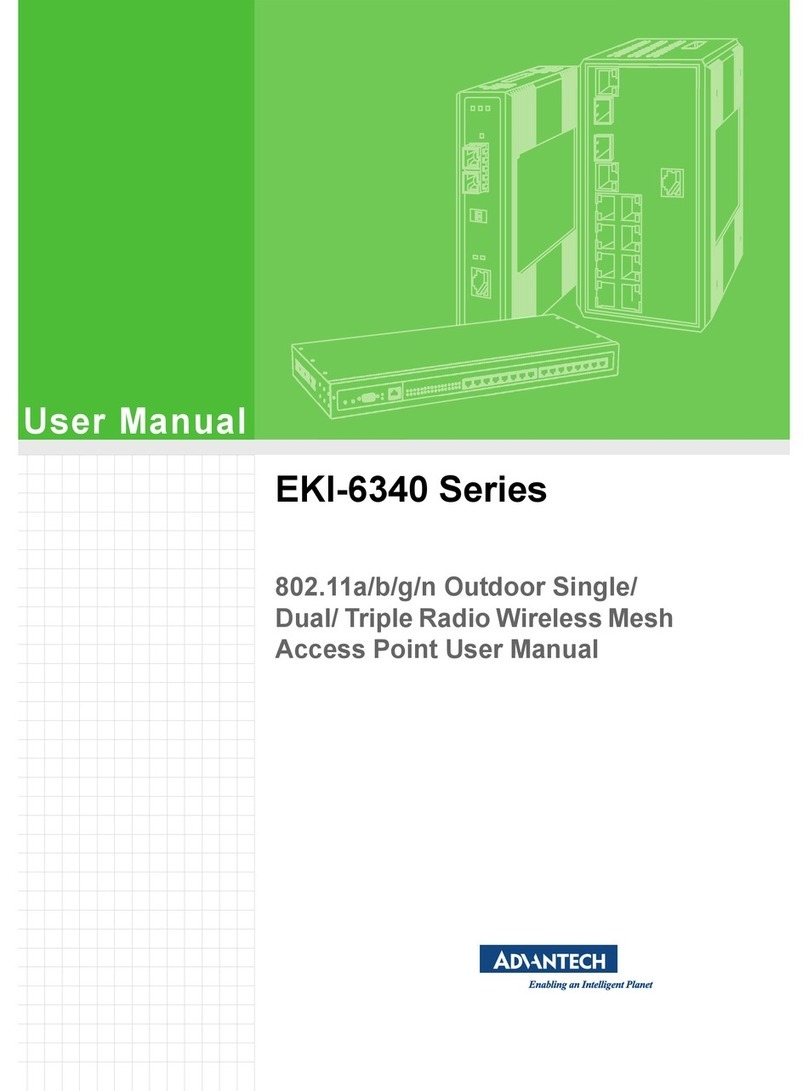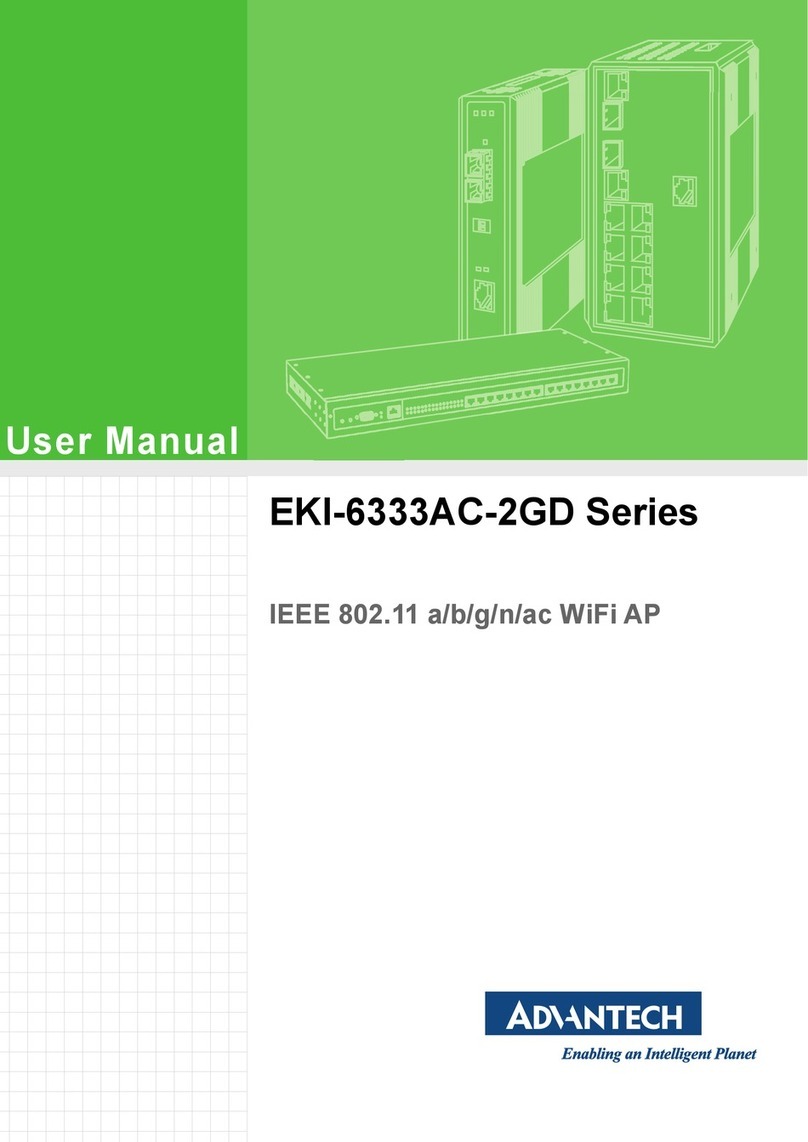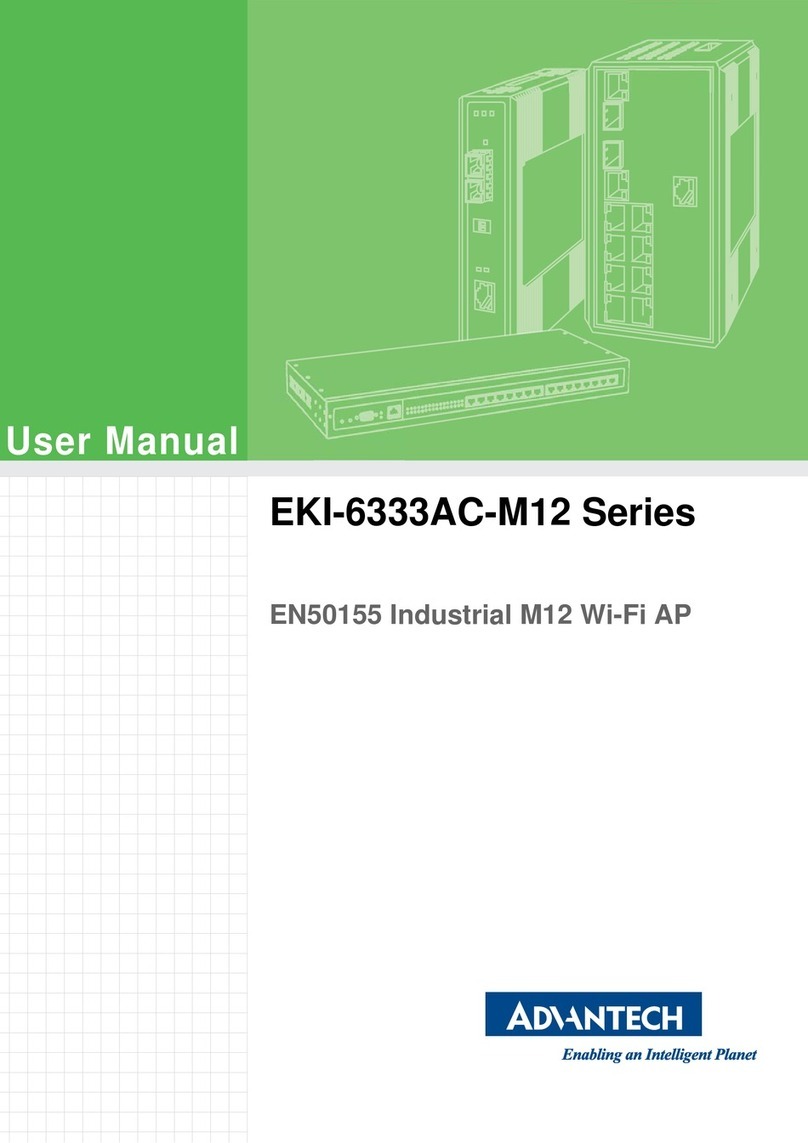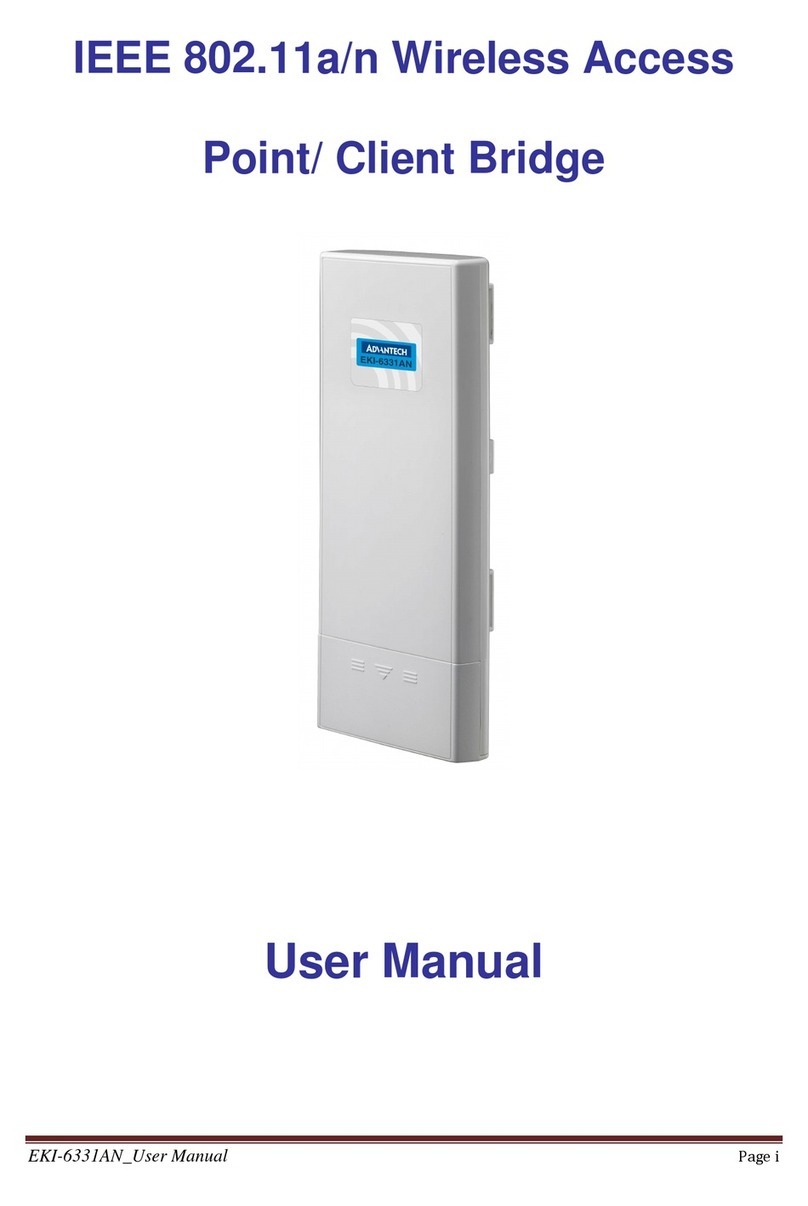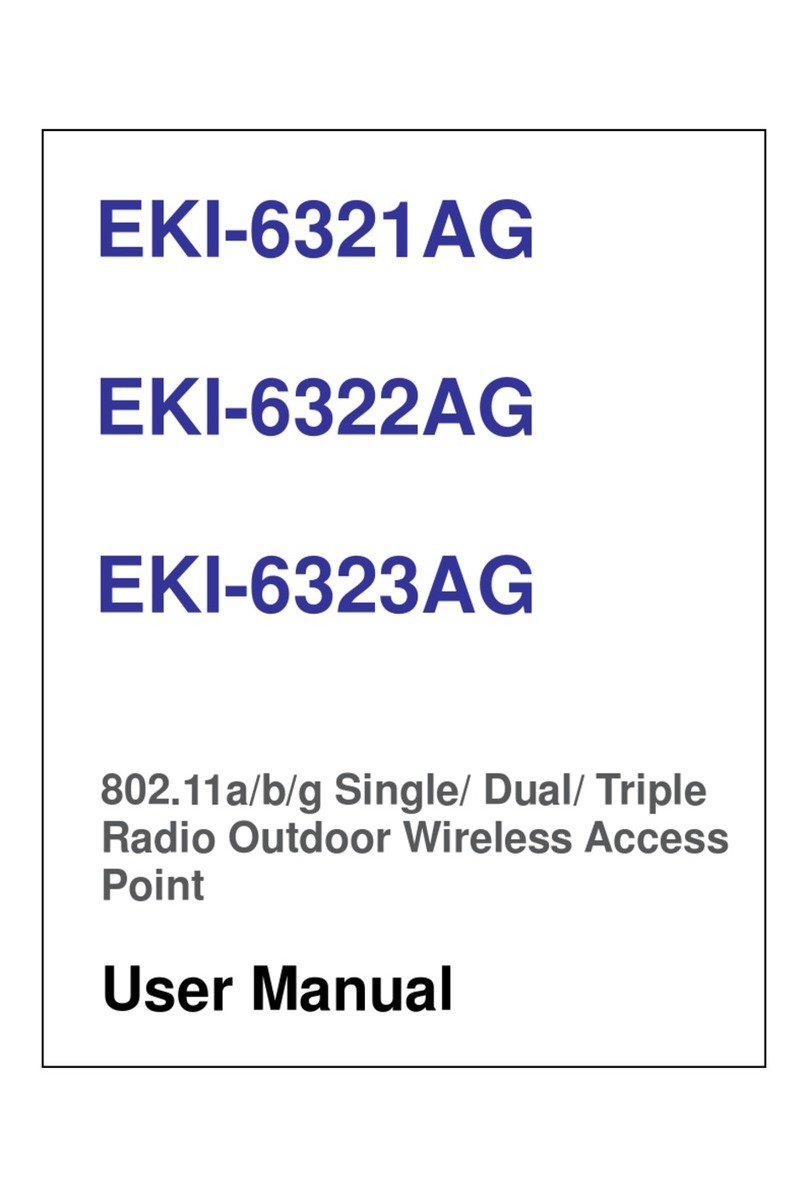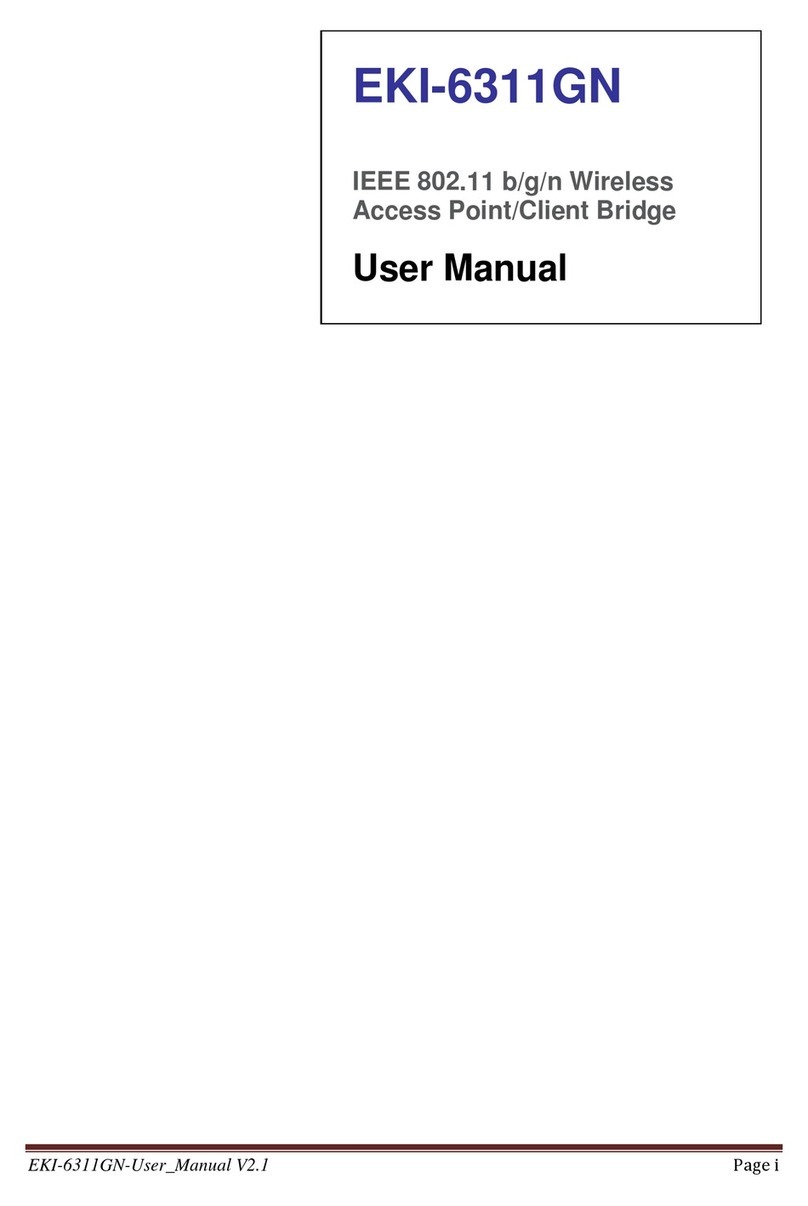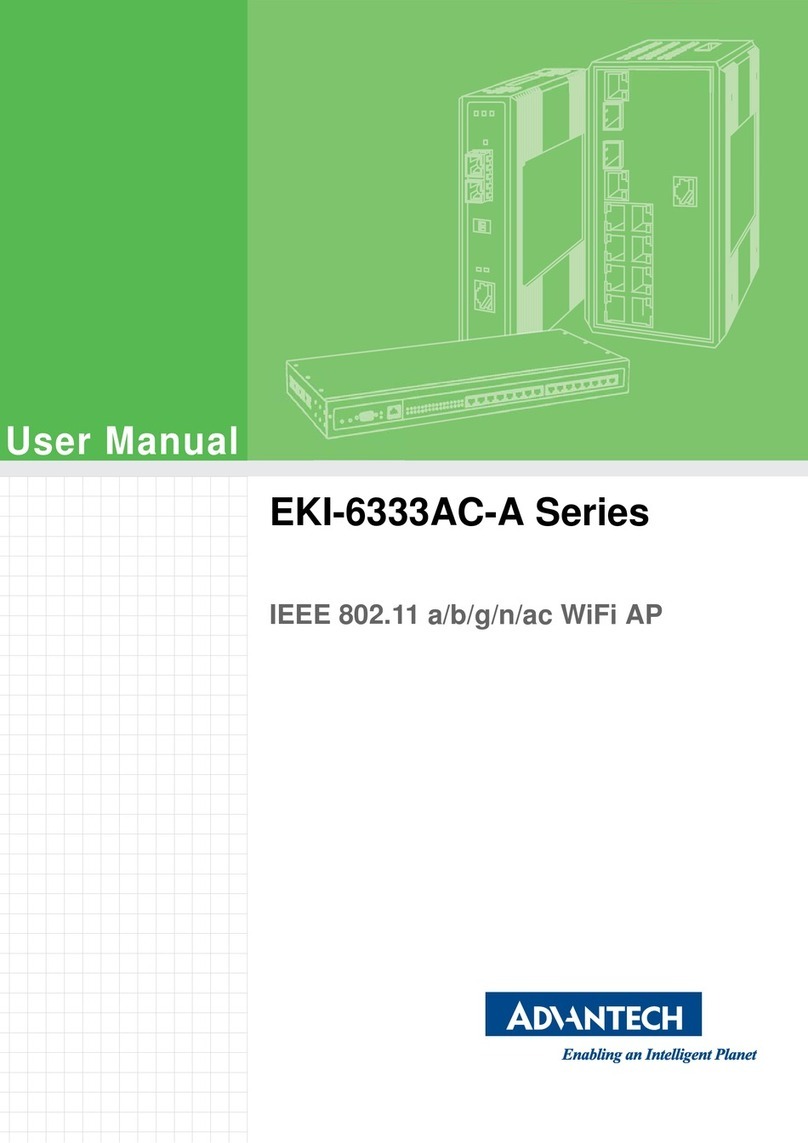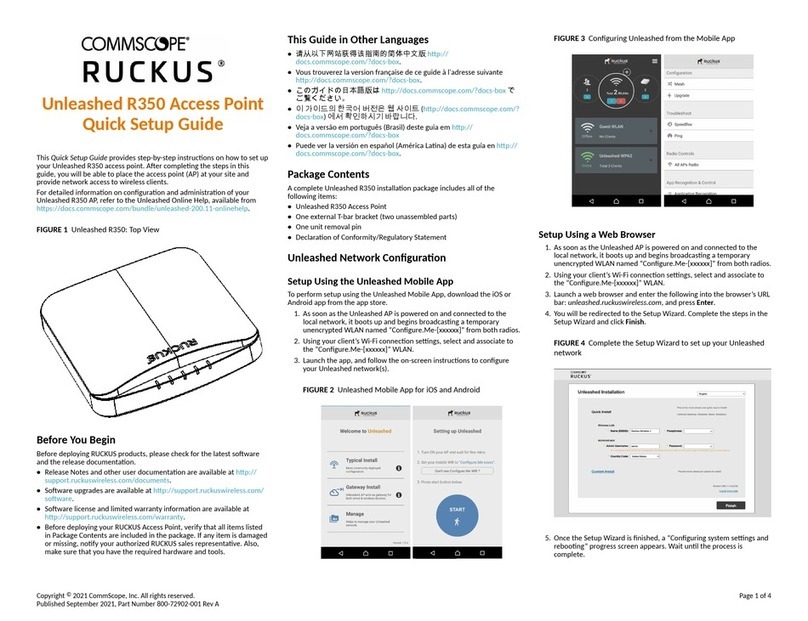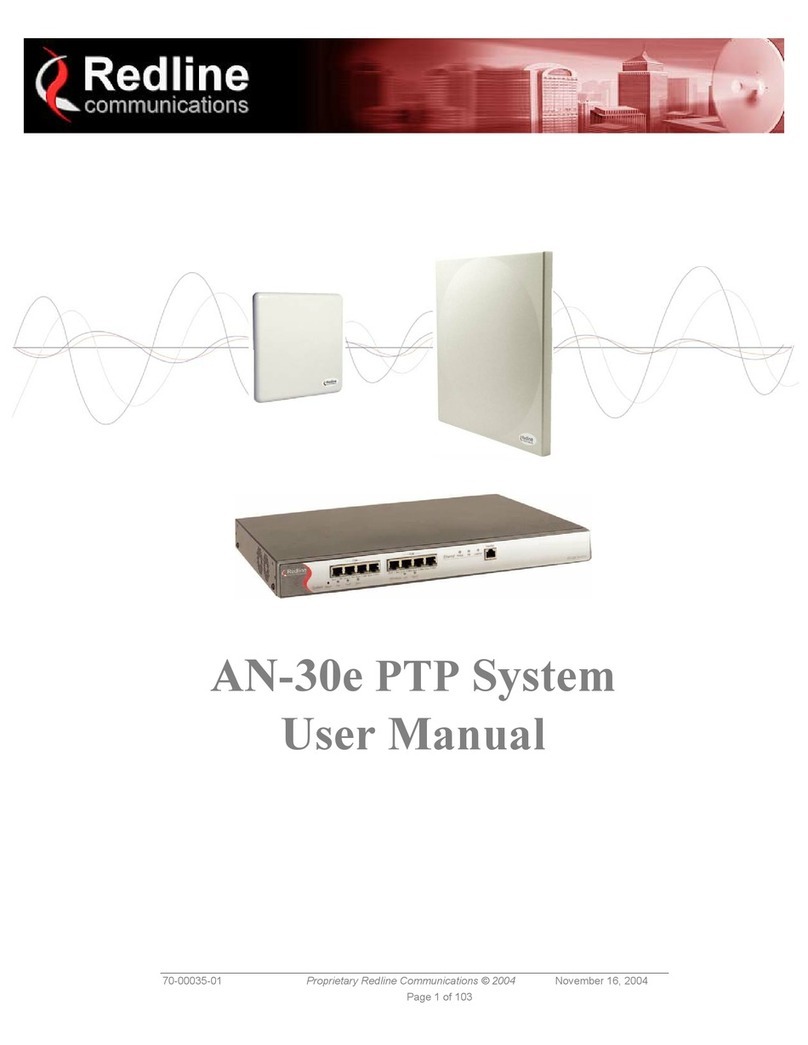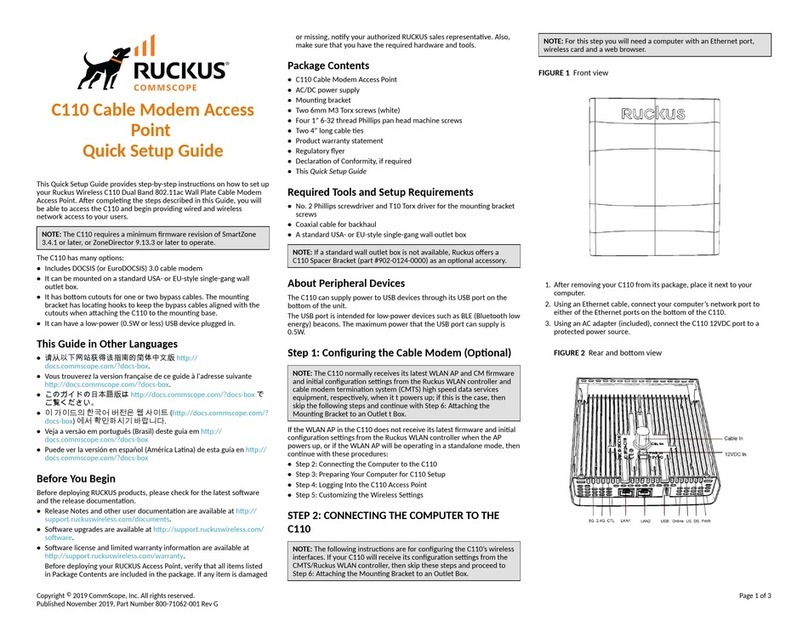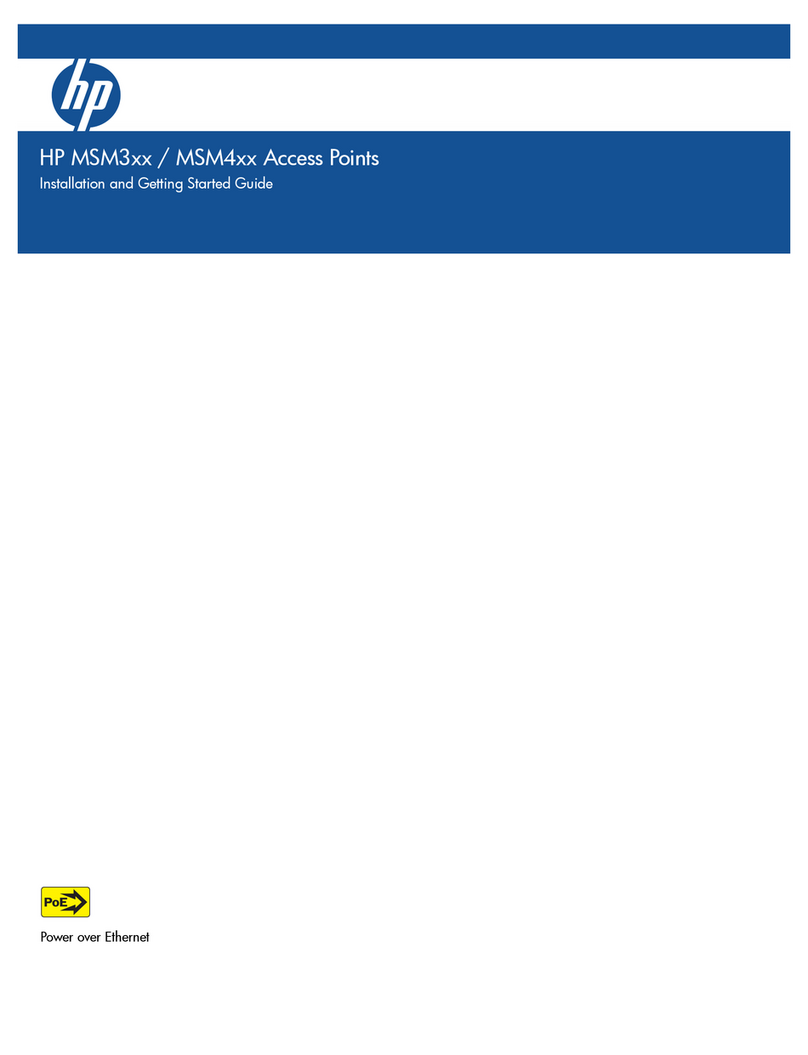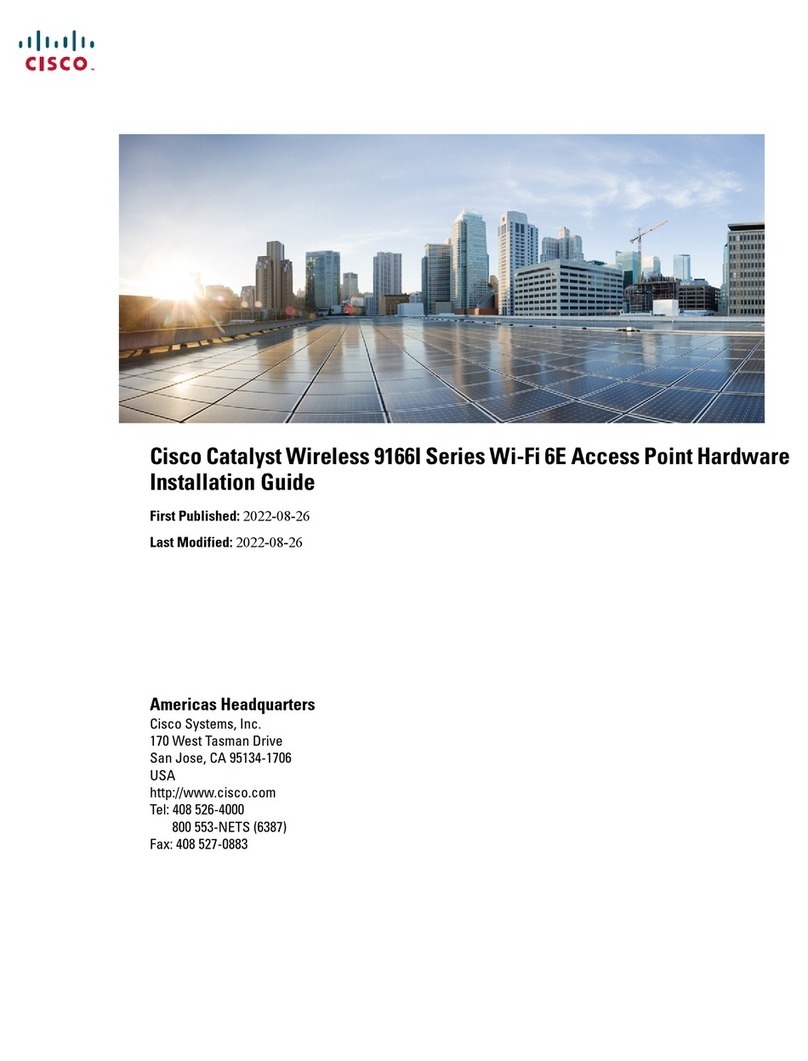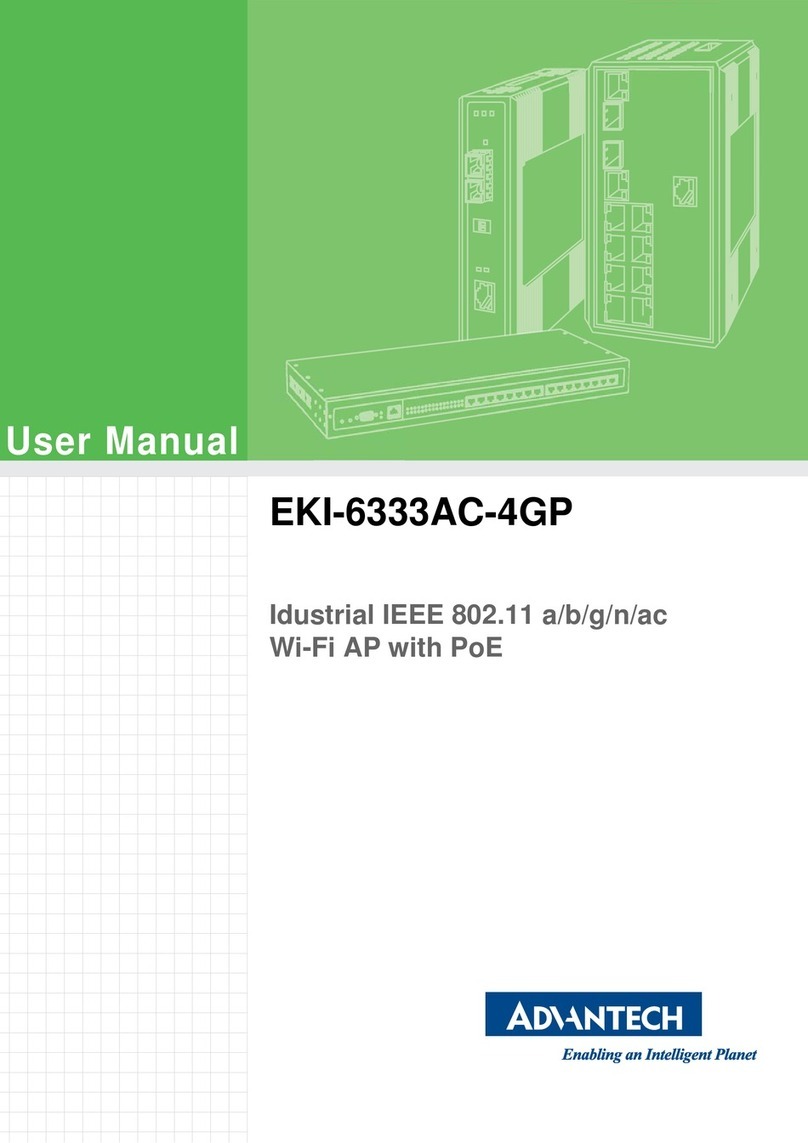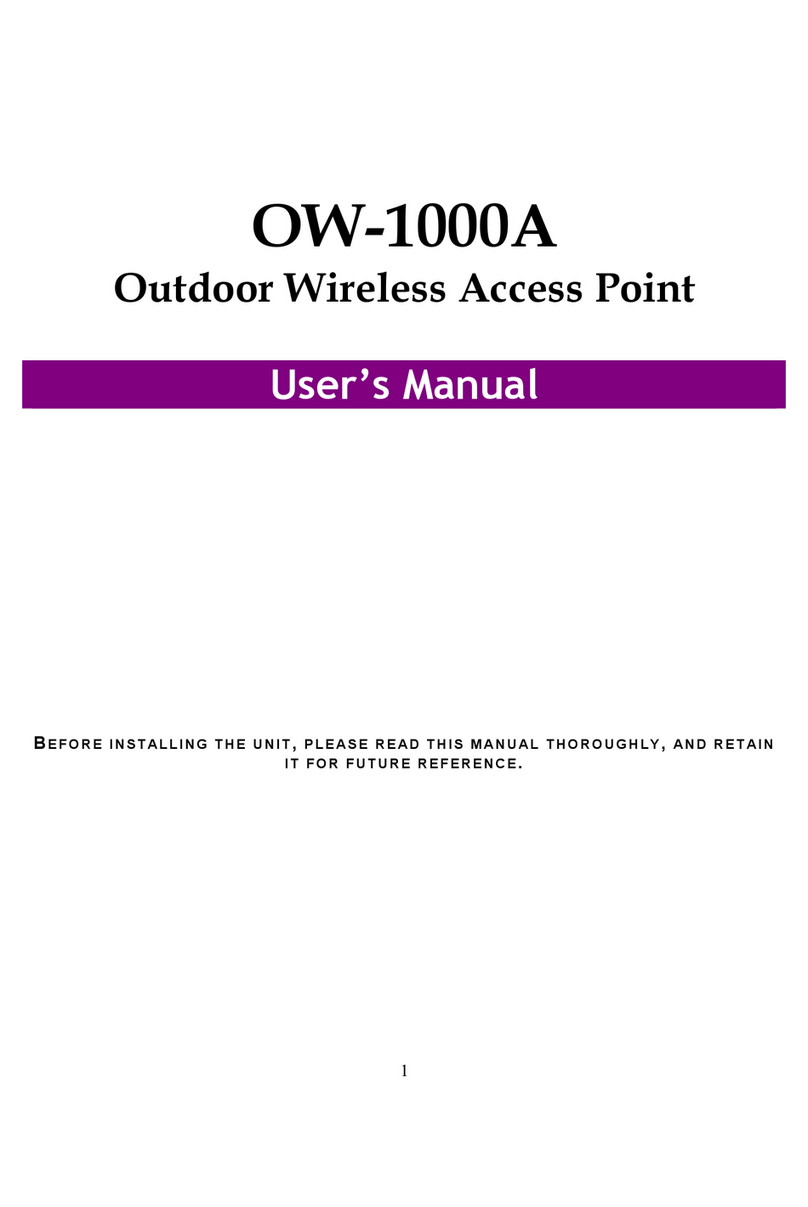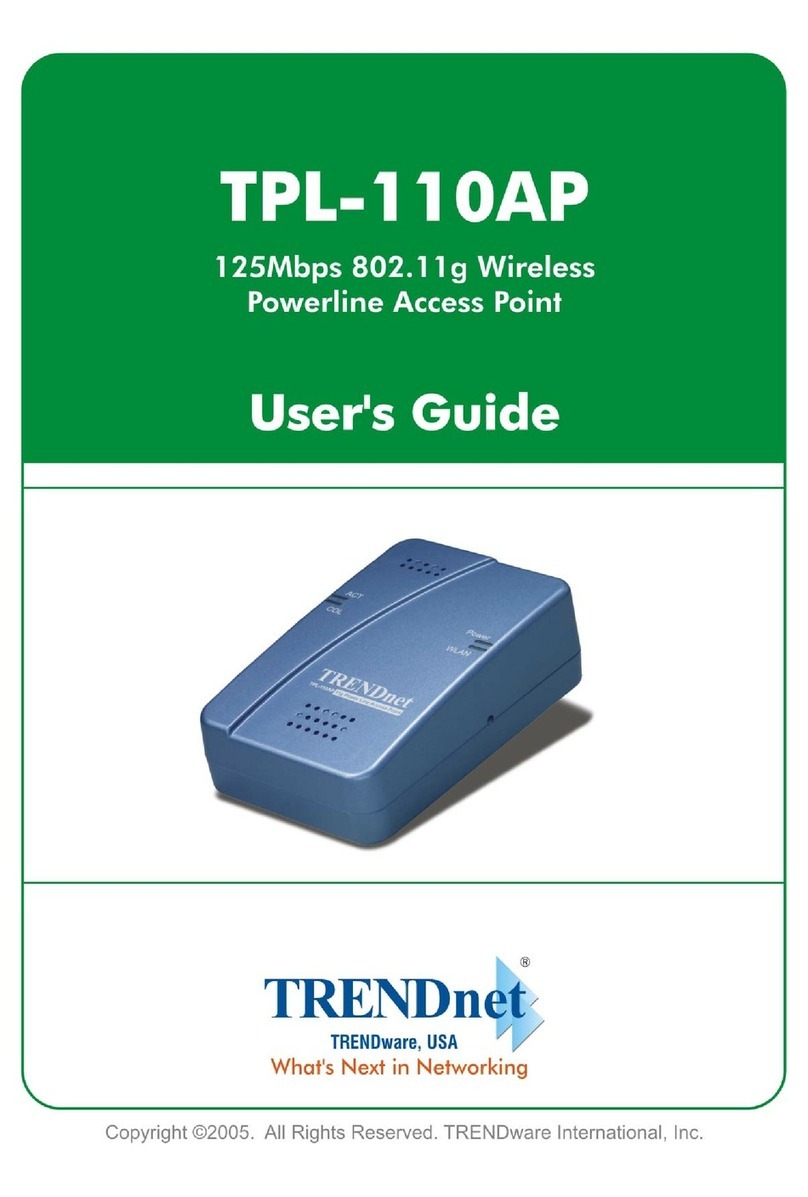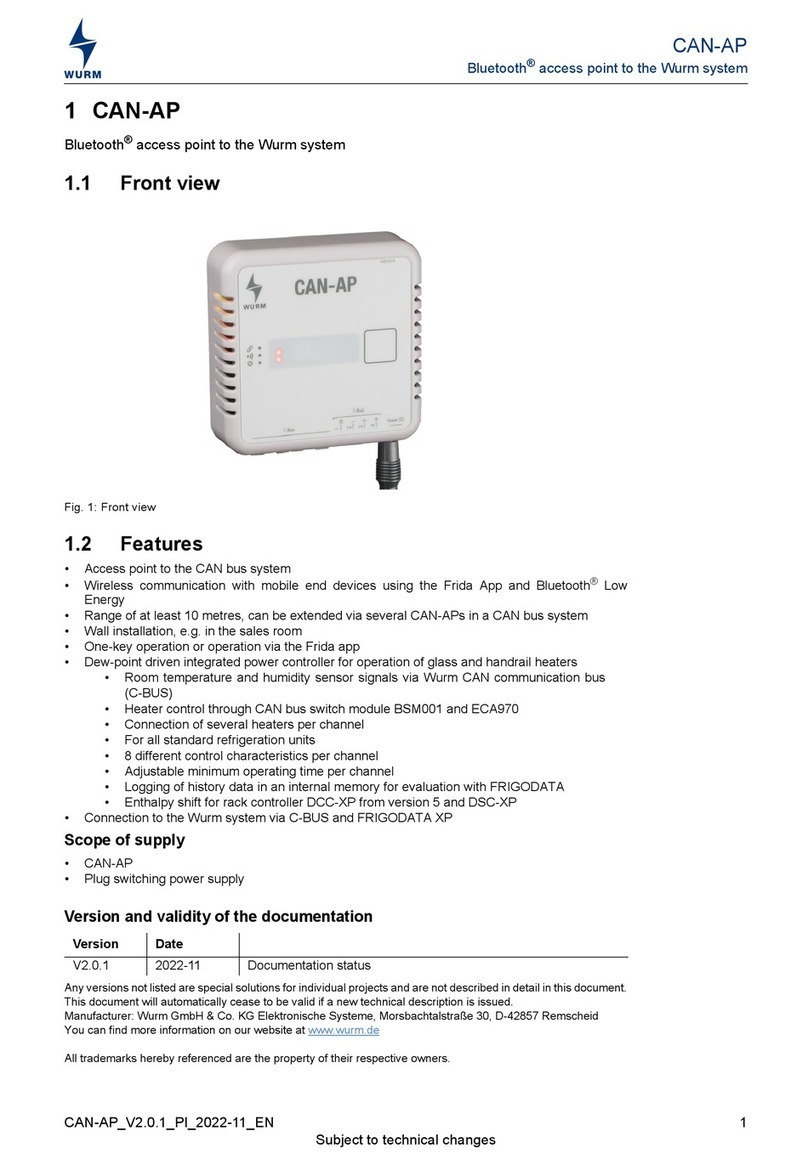2
Contents
Chapter 1. Introduction............................................................................. 4
1.1 Introducing the EKI-6311G......................................................................... 4
1.2 Product Features........................................................................................... 4
1.3 Package Contents.......................................................................................... 4
1.4 System Requirements ................................................................................... 5
1.5 Inline Power Injector (PoE)......................................................................... 5
Chapter 2. Installation and Basic Configuration.....................................6
2.1 Before You Start............................................................................................ 6
2.2 Locate the EKI-6311Gand Inline Power Injector Ports...........................7
2.3 Preparing Installation................................................................................... 9
2.4 Basic Configuration.................................................................................... 10
2.4.1 Basic Configuration Steps.............................................................. 10
2.4.2 Logging into the Web Interface..................................................... 10
2.4.3 Set Operating Mode, IPAddress, Subnet Mask, Default Route IP, DNS
Server IP of EKI-6311G.................................................................................. 13
2.4.4 Set Wireless SSID for Wireless Interface...................................... 15
2.4.5 Set Wireless Encryption for Wireless Interface ........................... 16
2.4.6 Change SupervisorAccount & Password..................................... 17
2.4.7 Upgrade the Firmware................................................................... 18
2.4.8 DHCP server.................................................................................... 19
Chapter 3. Network Topologies............................................................... 20
3.1 Wireless Client Bridge-to-Central Wireless Bridge................................. 21
Chapter 4. All function on Device...........................................................22
4.1 SYSTEM...................................................................................................... 22
4.1.1 Administrator.................................................................................. 22
4.1.2 Firmware ......................................................................................... 23
4.1.3 Configuration Tools ........................................................................ 25
4.1.4 Status................................................................................................ 26
4.1.5 Log.................................................................................................... 27
4.1.6 System Time..................................................................................... 28
4.1.7 Reboot .............................................................................................. 29
4.2 NETWORK................................................................................................. 30
4.2.1 Network............................................................................................ 30
4.2.2 HotSpot(Captive Portal)........................................................... 33
4.3 WIRELESS.................................................................................................. 34
4.3.1 Wi-Fi 1.............................................................................................. 35
4.3.2 Wi-Fi 2.............................................................................................. 35
4.3.3 Wi-Fi 3.............................................................................................. 35
4.3.4 Wi-Fi 4.............................................................................................. 35
4.4 ACL.............................................................................................................. 36
4.4.1 ACL for Wi-Fi 1 .............................................................................. 36
4.4.2 ACL for Wi-Fi 2 .............................................................................. 36
4.4.3 ACL for Wi-Fi 3 .............................................................................. 36