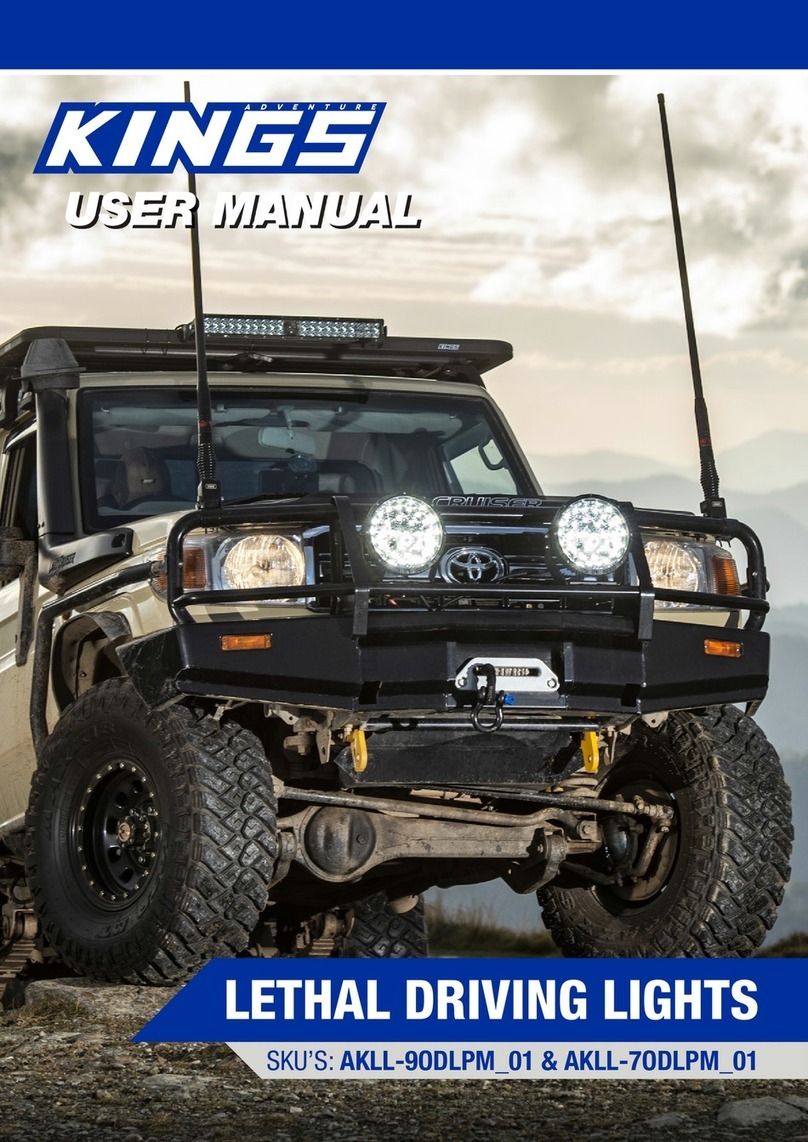Adventure Kings AKFR-FR15L 01 User manual

15L CENTRE CONSOLE FRIDGE
USER MANUAL
PLEASE READ AND UNDERSTAND THIS MANUAL
COMPLETELY BEFORE USING THIS PRODUCT.
AKFR-FR15L_01
V1.9
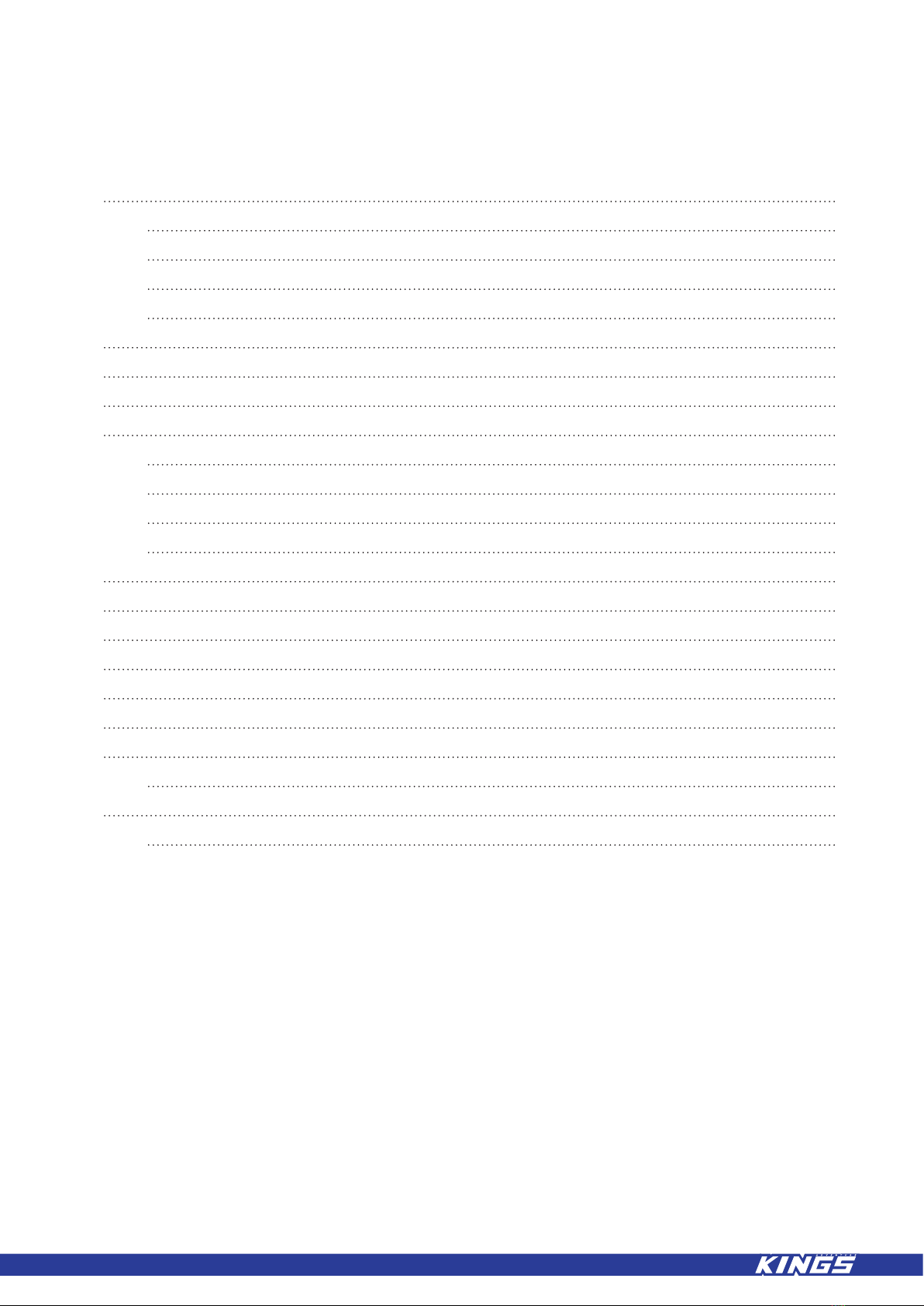
2
CONTENTS
1. Safety 3
1.1 Safety Information 3
1.2 Warnings 4
1.3 For Safe Disposal 4
1.4 Danger 4
2. Description 5
3. Specifications 5
4. Installation 6
5. Operation 7
5.1 Control Panel Diagram 7
5.2 Turning On 7
5.3 Setting the Temperature 7
5.4 Setting the Temperature Units 8
6. Battery Monitor 8
7. Power Tips 9
8. Cooling Tips 9
9. General Tips 10
10. Differential 10
11. Temperature Display 10
12. Troubleshooting 11
12.1 Fridge Troubleshooting Flow Chart 11
13. Maintenance 12
13.1 Caution 12

3
3
1. SAFETY
This manual covers the safety information, specifications, installation, operation, maintenance and
troubleshooting instructions for the Adventure Kings 15L Centre Console Fridge. For any questions or
warranty claims please call 1800 883 964.
Caution: Read this instruction manual and safety warnings carefully before using the refrigerator.
This appliance contains fluorinated greenhouse gas R134a within a hermetically sealed system and its
operations depends on the presence of this gas.
This appliance should only be used by adults that have read and understood this manual.
1.1 SAFETY INFORMATION
• By ignoring the safety instructions 4WD Supacentre cannot be held responsible for any
damages or losses.
• The use of accessories that are not recommended by 4WD Supacentre can cause injuries and
may invalidate any warranty that you may have.
• The appliance shall not be exposed to rain. Place the refrigerator on a dry, protected surface,
away from edges.
• Do not use the fridge in uncovered areas exposed to the elements.
• Do not use this fridge near heat sources for example, oven, BBQ or exposing it to direct
sunlight.
• Do not place ice or liquids which are not sealed in containers within the fridge.
• Do not place hot products or hot food in the fridge.
• Place products so that they do not knock against each other, break when the appliance is in
motion or damage the internal parts of the fridge.
• The power cable must only be replaced by a suitable spare part from 4WD Supacentre.
• Before carrying out any maintenance operations on the fridge, physically disconnect the power
cable from the fridge.
• This fridge is suitable for internal vehicle or recreational camping use.

4
1.2 WARNINGS
• Ensure good airflow around the fridge. At least 50mm on all sides and an additional 100mm
around any vents.
• Do not use mechanical devices, metallic, sharp or other means to accelerate the defrosting
process.
• Do not use electrical appliances inside the food storage compartments of the fridge, unless they
are of the type recommended by 4WD Supacentre.
• Do not store explosive substances or dangerous goods such as aerosol cans with a flammable
propellant in this fridge.
• Do not store flammable gas or liquid in the fridge.
• Do not put flammable products or items that are wet with flammable products in, near or on the
fridge.
• Do not use an extension cord.
• Do not touch internal components of the fridge.
• Do not remove the fridge’s compressor cover.
• The Adventure Kings 15L Centre Console Fridge is suitable for cooling and freezing foods.
• Use the Adventure Kings 15L Centre Console Fridge exclusively for cooling and storing closed
beverages and snacks.
• Food may only be stored in its original packaging or in suitable containers.
• The Adventure Kings 15L Centre Console Fridge is not intended to be brought into contact with
food.
• The Adventure Kings 15L Centre Console Fridge is not intended for the storage of medicines.
1.3 FOR SAFE DISPOSAL
• Dispose of appliance at a suitable resource and recovery centre.
1.4 DANGER
• Risk of child entrapment.
• Before you throw away your old refrigerator or freezer:
• Take off the lid.
• Remove any loose items from inside the fridge.

5
5
2. DESCRIPTION
The Adventure Kings 15L Centre Console Fridge are high-quality fridges which can be permanently
fitted inside a vehicle without taking up too much space. Powered by a 12/24V DC Compressor,
which can be powered directly from the cigarette lighter the Adventure Kings 15L Centre Console
Fridge is designed to cool or freeze food and drinks.
3. SPECIFICATIONS
See Table 1 below for fridge specifications:
Figure 1: Size Diagram
NO. ITEM DATA
1 Product dimension (L × W × H) 565 x 235 x 375 mm
2 Carton dimension (L × W × H) 585 x 275 x 445 mm
3 NW (KG) 7.5
4 GW (KG) 9.0
5 Capacity 15L
6 Voltage DC12/24V
7 Current 3.5A/1.9A
8 Power 35W
9 Temperature range -18°C~+10°C
10 Gas R134a (28g)
11 Door/Cabinet Material PP
L
W
H
Table 1: Fridge Specifications

6
4. INSTALLATION
Place the refrigerator on a dry, protected surface, away from corners. Do not use the refrigerator in
uncovered, outdoor areas or areas exposed to the elements.
• The refrigerator requires good ventilation. Leave a space of at least 15 cm across all its sides.
• Avoid placing the refrigerator near to a heat source, for example a cooker, radiator or exposing it
to direct sunlight.
• Do not place ice or liquids which are not sealed in containers within the refrigerator.
• Do not place hot products within the refrigerator.
The refrigerator is equipped with a power cable, which must be connected to the cigarette lighter
outlet. In the instance where the standard power cable is not used, and the supply comes directly
from the vehicle battery the following cables with suitable sections and lengths must be used (see
Table 2 below).
Direct connection to the battery via a 15 Amp fuse is strongly recommended and reduces the risk of
voltage drop to the fridge.
CABLE SECTION
MAX. LENGTH CABLE METRES
12V 24V
2.5mm2(AWG 13) 2.5 (8 FT) 5 (16FT)
4mm2(AWG 11) 4 (13 FT) 8 (26 FT)
6mm2(AWG 9) 6 (20 FT) 12 (40 FT)
Table 2: Cable Sizing

7
7
5. OPERATION
5.1 CONTROL PANEL DIAGRAM
5.2 TURNING ON
5.3 SETTING THE TEMPERATURE
1. On/Off Button
2. SET Button
3. Display Screen
4. Temperature decrease or scroll menu key
5. Temperature increase or scroll menu key
Connect the DC power supply. Press the On/Off button to switch on the refrigerator.
The compressor enters ON mode according to the manufacturer’s default settings.
The temperature presented on the display appears in centigrade and corresponds with, in the case of
the initial switch-on, the ambient temperature.
Once the refrigerator is powered on, simply press buttons 4 and 5 to adjust the temperature.
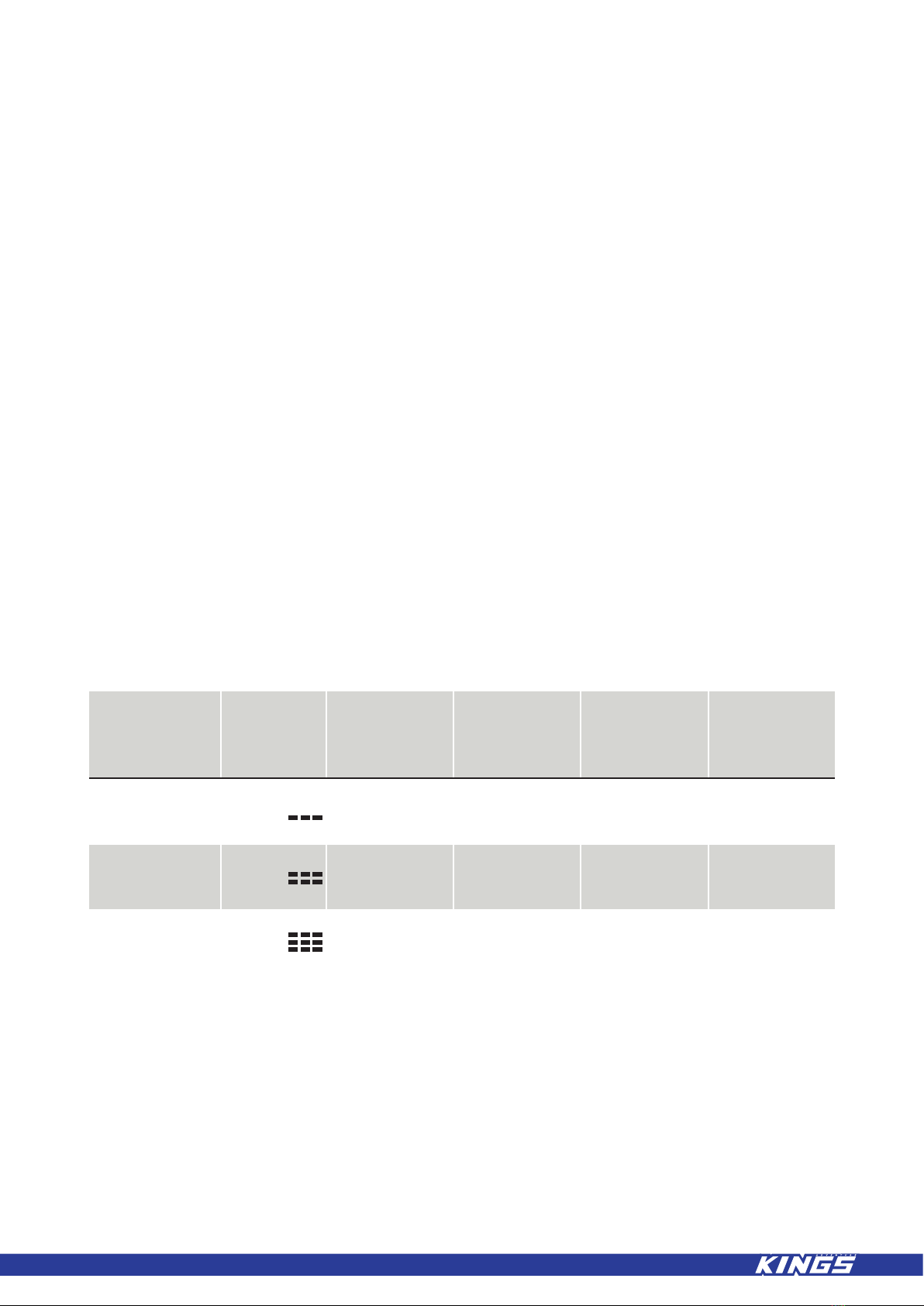
8
5.4 SETTING THE TEMPERATURE UNITS
With the refrigerator switched off, press and hold the SET + ▲+ ▼buttons at the same time for a few
seconds to access the parameter settings.
Press the ▲+ ▼buttons to scroll to the function (F - C), press the SET button to enter the parameter
and press the ▲+ ▼buttons to change the setting.
Without having to press any other button to confirm, the display will automatically save the setting and
exit programming mode.
6. BATTERY MONITOR
The Adventure Kings 15L Centre Console Fridge is equipped with a multi-level battery monitor that
protects your vehicle battery against excessive discharging when the device is connected to the on-
board DC supply.
If the fridge is operated when the vehicle ignition is switched off, the cooler switches off automatically
as soon as the supply voltage falls below a set level. The cooler will switch back on once the battery
has been recharged to the restart voltage level. The compressor will start up again automatically when
the voltage goes back to normal values.
Note: these values are measured at control unit input and/or on the DC socket.
It is possible to set three different battery protection threshold levels:
The device is preset with a medium battery protection level.
To enter the menu, switch the refrigerator on by pressing the On/Off button.
Press the SET button to access the battery protection level settings. The current setting will start to
flash on the display.
Press the UP or DOWN button to scroll through the three different settings.
BATTERY
PROTECTION
LEVEL
DISPLAY
SWITCH-OFF
VOLTAGE AT
12V (CUT-OUT)
RESTART
VOLTAGE AT
12V (CUT-IN)
SWITCH-OFF
VOLTAGE AT
24V (CUT-OUT)
RESTART
VOLTAGE AT
24V (CUT-IN)
LOW 1 BAR 9.6 10.9 21.3 22.6
MED 2 BARS 11.1 12.4 22.3 23.6
HIGH 3 BARS 11.8 13.1 24.3 25.6
Table 4: Battery Present Levels

9
9
Without having to press any other button to confirm, the display will automatically save the setting and
exit programming mode.
1 BAR
2 BARS
3 BARS
7. POWER TIPS
8. COOLING TIPS
Pre-chill before your trip. Your fridge will use the most amount of power in the first 24 hours of
operation. The fridge needs to cool down the walls, air and any product that isn’t already down to
temperature. Ideally start loading your fridge 24 - 36 hours before leaving home. If you are setting
temperatures below -12ºC or a dual zone unit as a split fridge / freezer then 36 – 48 hours before your
trip the unit should be running.
Keep good air flow around the fridge, at least 50 mm on all 4 sides of the fridge, and an additional
100mm where the vents of the fridge are located. All the heat from the compressor bay is removed
through these vents, any restriction to this air flow will reduce the cooling performance of the fridge
and increase the power usage.
How full should your fridge be? It comes down to energy; pull energy out of something and it gets
cooler, put energy in and it gets warmer. Think of a kettle, put energy by turning it on, the water gets
hotter, turn the kettle off and energy is released from the water and the water gets cooler. Water vs Air,
water takes around 4 times more energy to cool down compared to air.
Therefore filling a fridge with liquid instead of leaving empty will take noticeably longer to cool down
and use more power. This is one big reason why pre-cooling your fridge is strongly recommended.
But every time you open your fridge, cool air will be pulled out and replaced with warm and moist air.
So initially your empty fridge will get cooler quicker, but anytime you open the lid it will take longer to
get back down to temperature.
The optimum point ends up being around ½ to ¾ full of product. This fills the majority of the fridge
and reduces air lost each time the lid is opened but also leaves enough room for air flow around the
product inside the fridge.
Air flow around products is also important for keeping all the product inside the unit at similar
temperatures and making for a more efficient fridge.
If you tightly pack product, it can take days for the product at the centre to correctly come down to
temperature. This will also have an effect on power usage.

10
9. GENERAL TIPS
10. DIFFERENTIAL
11. TEMPERATURE DISPLAY
• Pre-chill before trips.
• If the fridge will be accessed frequently (drinks fridge for example) aim to have around ¾ loaded.
• If needing more items to fill up space, empty reusable containers are easy to stack and helps
with air flow around products.
• Keep the fridge out of direct sunlight.
• Keep the vents of the fridge at least 150mm clear from any obstructions.
• Keep pillows, swags, sleeping bags away from the fridge, if they move they can easily block the
air vents of the fridge.
A differential is the measurement between the hottest and coldest part of a cooling cycle. Common
differentials can be 2°C – 5ºC, meaning the difference between the warmest and coldest part of a
cooling cycle could be up to 5ºC. This is not a product fault and the same measurement exists for
your fridge at home. So if your fridge runs and cools to 1ºC, when it turns off it may warm up to 3°C
– 6ºC before the unit switches back on and cools back down to 1ºC. This is not a fault and is in fact
part of normal operation for any compressor fridge. Good fridge/freezer temperature is not reliant on
the warmest or coldest part of the cycle but the average temperature this keeps the unit at.
An easy way to measure this average is to place a large glass of water in an otherwise empty fridge,
set at 2ºC and allow the fridge to run overnight. Measuring the temperature of the water the next
day will show you both the average temperature of your unit when set to 2ºC and also any variation
between your set temperature and the average temperature, at the placement of the glass of water.
See the below point on the temperature display on why this can vary from what your display shows.
The temperature display on your Adventure fridge is an indication of the temperature inside your
fridge. It is not an exact read-out. There are multiple reasons why this is the case but two main
reasons are temperature sensor placement and temperature flow. As cold air falls and warm air rises,
the temperature inside your fridge will not be the same top to bottom. There can be around 2°C – 4ºC
degrees of difference, so if it is 2ºC at the bottom of the fridge, it could be around 4°C – 6°C at the
top of the fridge.
As there is one temperature sensor inside the fridge, there is no easy way to give an accurate read-
out of the temperature inside your fridge at all points, as above it will vary depending on where the
temperature measurement was taken.

11
11
STEP
5
STEP
4
STEP
3
STEP
2
12. TROUBLESHOOTING
Fridge concern is not cooling, running for only a short period, error code
shown etc.
The above concerns can have several causes. The following helps confirm where
the issue lies.
Rest the fridge. If the fridge has turned on and off too quickly, a number of
errors can occur. Disconnect the fridge from all power sources for 15 minutes.
This acts as a reset for the fridge’s electrical and refrigeration system.
Power source issue. One of the most common issues stem from power
source issues. Connect the fridge for at least 30 minutes to 2 different power
sources, for example a suitable house based 240 Volt socket and a vehicle with
the engine running.
If this corrects the issue with the fridge, the source of the concern is outside the
fridge. The fridge itself does not operate differently based on the power source,
if the power to the fridge is in the correct range and consistent the fridge will
operate.
Typical issues are related to wiring issues, under charged batteries and connection
problems.
Fridge setting issues. Incorrect settings can cause operation issues. If the
fridge has an adjustable Voltage cut-off, set to the lowest value for testing. For
testing the unit should be empty, as a warm/large product load in the fridge can
take more than 24 Hours
If the fridge is not operating correctly after the above tests, or the fault is
outside those listed and is a manufacturing defect (fridge still not cooling, works
on DC but not on AC power, broken fan etc.) then please follow warranty claim
procedure on the last page of this manual.
STEP
1
12.1 FRIDGE TROUBLESHOOTING FLOW CHART

12
13. MAINTENANCE
13.1 CAUTION
Before carrying out any maintenance operations on the refrigerator, disconnect the power cable from
the plug
• Regularly clean the inside and outside of the Adventure Kings 15L Centre Console Fridge using
only warm water and a neutral detergent.
• Subsequent to washing, rinse with clean water and dry thoroughly using a soft cloth.
• Do not use the following: special glass and mirror cleaning products, liquid, powder, or spray
detergents, alcohol, ammonia or abrasive products.
• If you are not using the Adventure Kings 15L Centre Console Fridge, we suggest cleaning it well
inside and leaving the door ajar to ventilate the interior.

13
WARRANTY PERIOD:
Full 12 month warranty from date of purchase against all manufacturing defects.
WHAT DOES THE WARRANTY COVER?
Under normal usage conditions, this warranty covers:
a. Any defect in design or manufacture which results in the product failing to perform substantially as described
in authorised advertising or literature.
b. We will either repair or replace the product at our discretion providing that the fault is found to have been
caused by a design or manufacturing defect and not misuse or tampering.
Our goods come with guarantees that cannot be excludedunder the Australian ConsumerLaw. You are
entitled to a replacement or refund for a major failure and for compensation for any other reasonably
foreseeable loss or damage. You are also entitled to have the goods repaired or replaced if the goods fail to be
of acceptable quality and the failure does not amount to a majorfailure. The benetsprovided to you as the
consumer by this warranty are in addition to other rights and remedies available to you under the law.
THE WARRANTY DOES NOT COVER:
a. Any damage resulting from improper use
b.
c. The cost of removing and reinstalling the product
d. Travel and /or other expenses due to customer’s remote location
e. Transport charges and damage in transit. It is your responsibility to deliver and pick up your product,
including any costs associated with the postage of your repair or replacement product. If you do freight your
product we recommend that you insure against loss or damage.
f. Any loss directly or indirectly associated with the product failing to operate.
g. Damage caused by mould, insects, animals, misuse, incorrect operation, adverse weather, accidents
and fair wear and tear
TO MAKE A CLAIM, PLEASE ENSURE YOU RETAIN YOUR SALES RECEIPT OF PURCHASE
1800 88 39 64
12 MONTH LIMITED
WARRANTY
OUTDOOR SUPACENTRE PTY LTD
2 Stanley St Silverwater NSW, 2128
PHONE: 1800 88 39 64
www.4wdsupacentre.com.au
Table of contents
Other Adventure Kings Automobile Accessories manuals
Popular Automobile Accessories manuals by other brands

ULTIMATE SPEED
ULTIMATE SPEED 279746 Assembly and Safety Advice

SSV Works
SSV Works DF-F65 manual

ULTIMATE SPEED
ULTIMATE SPEED CARBON Assembly and Safety Advice

Witter
Witter F174 Fitting instructions

WeatherTech
WeatherTech No-Drill installation instructions

TAUBENREUTHER
TAUBENREUTHER 1-336050 Installation instruction