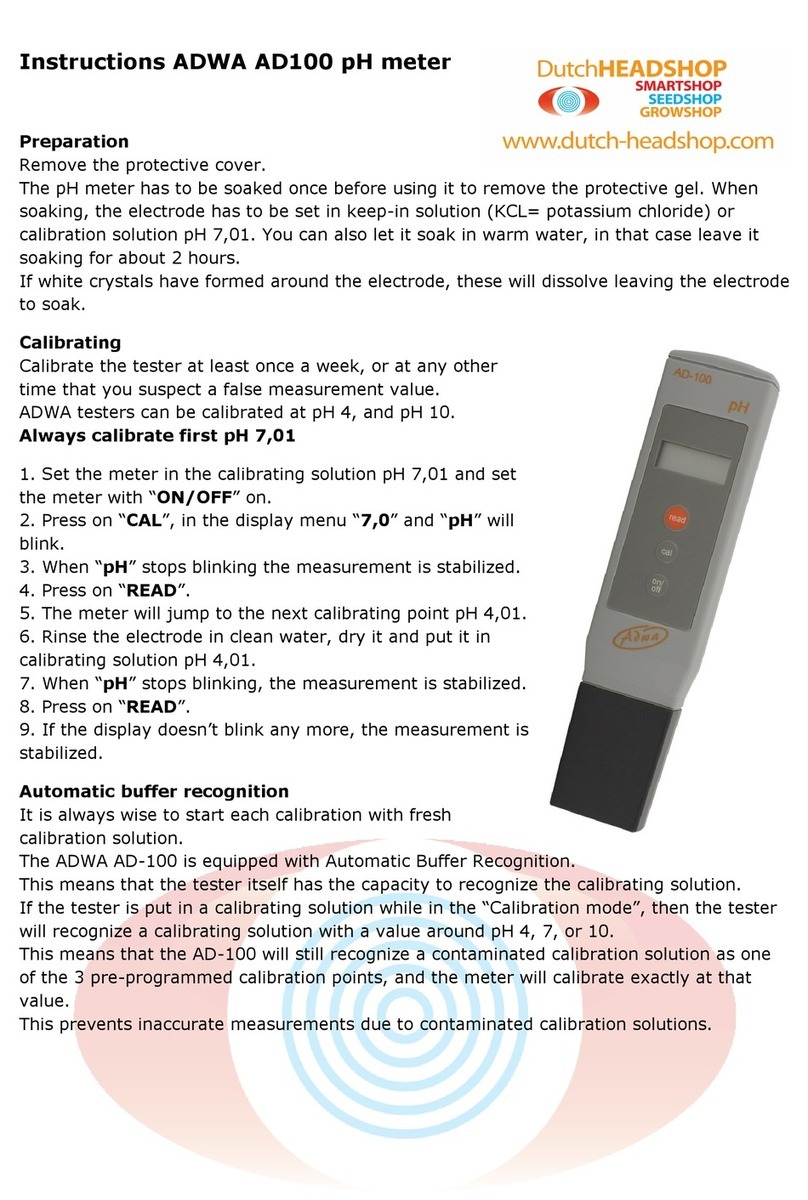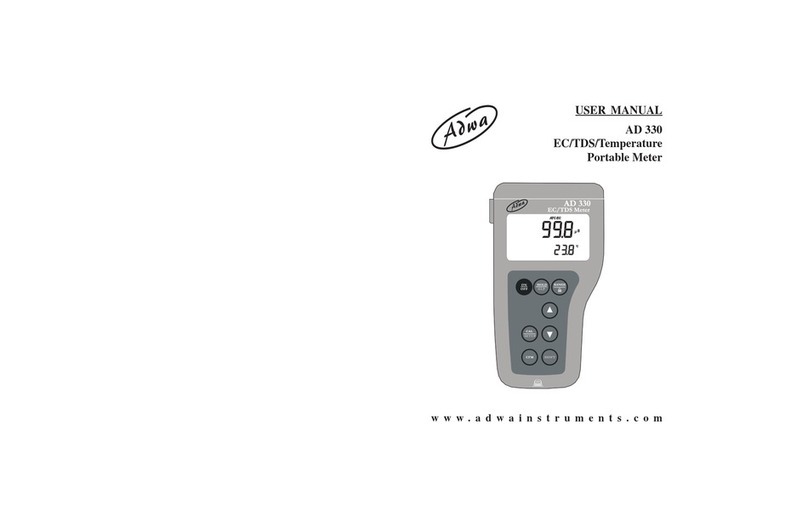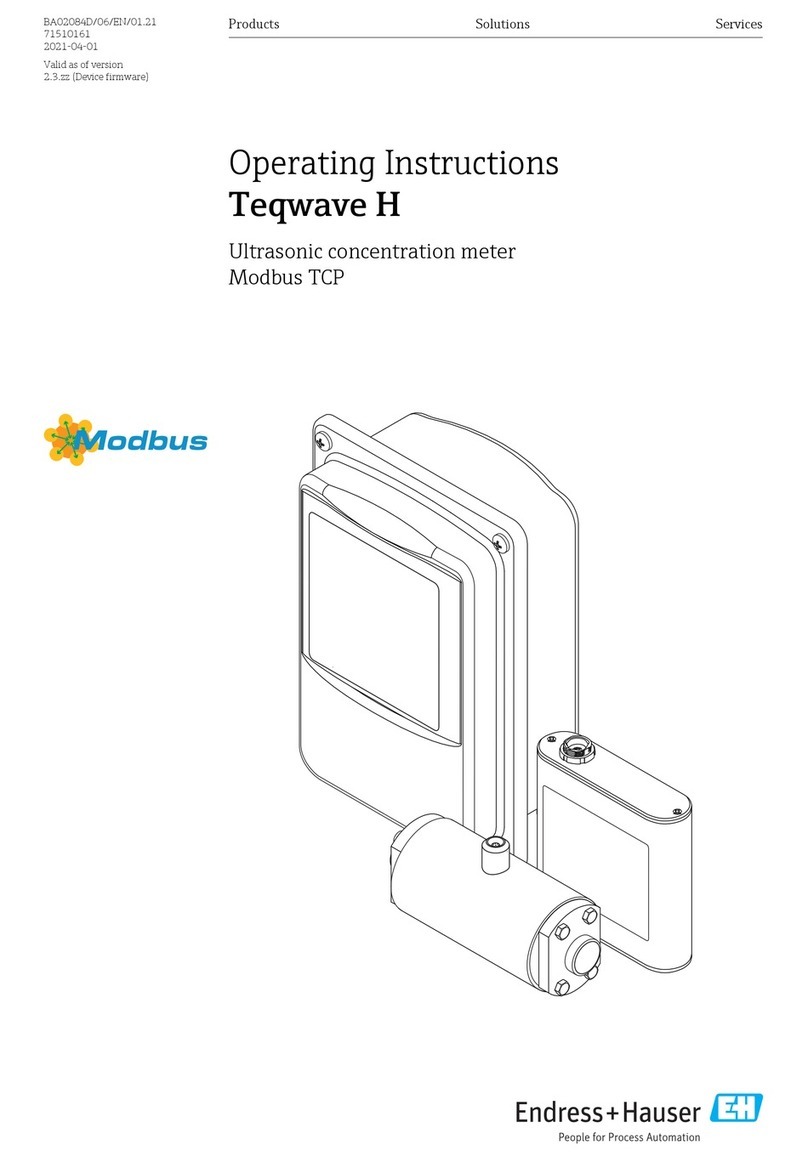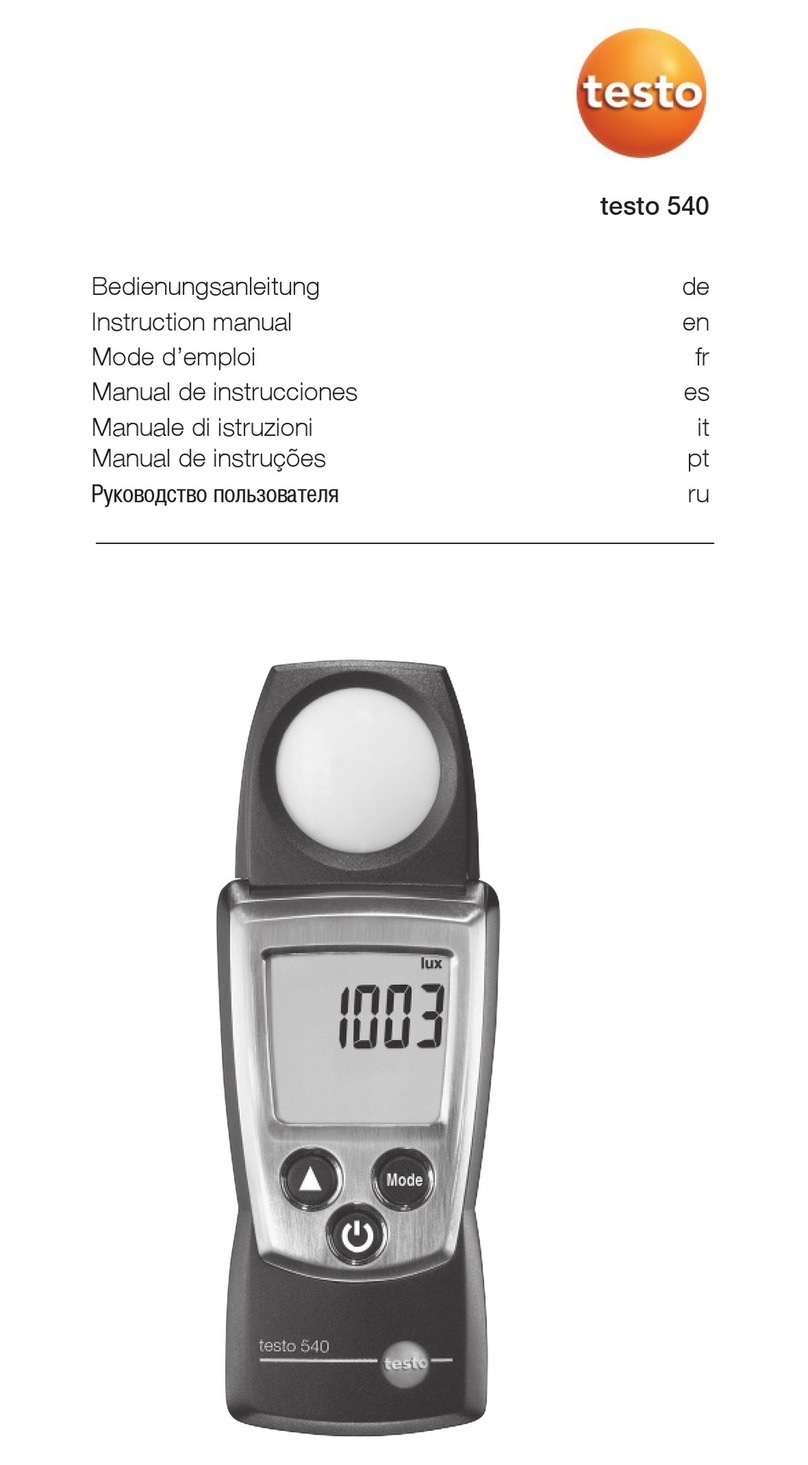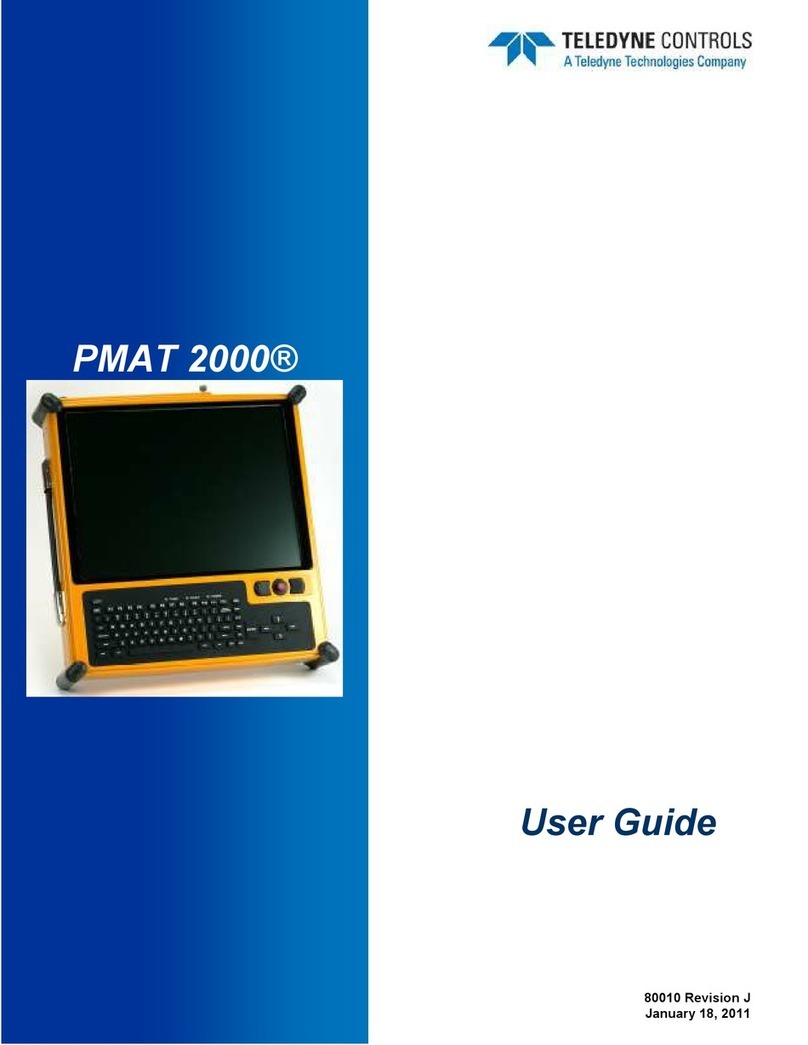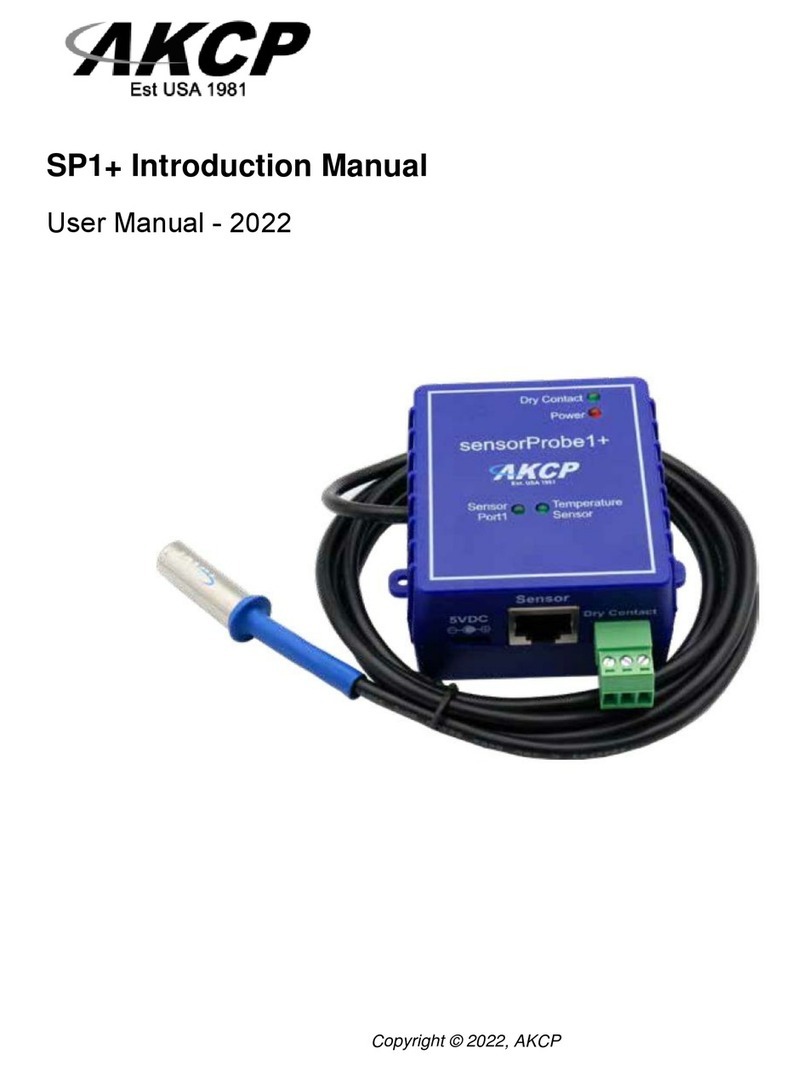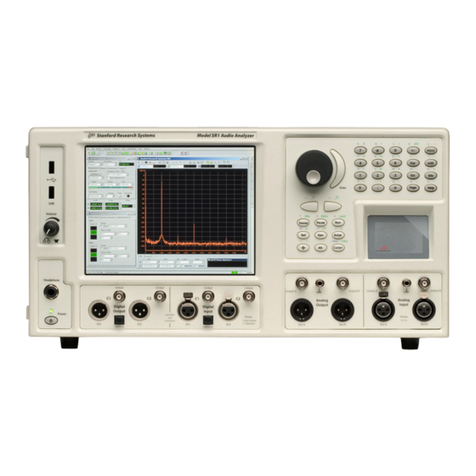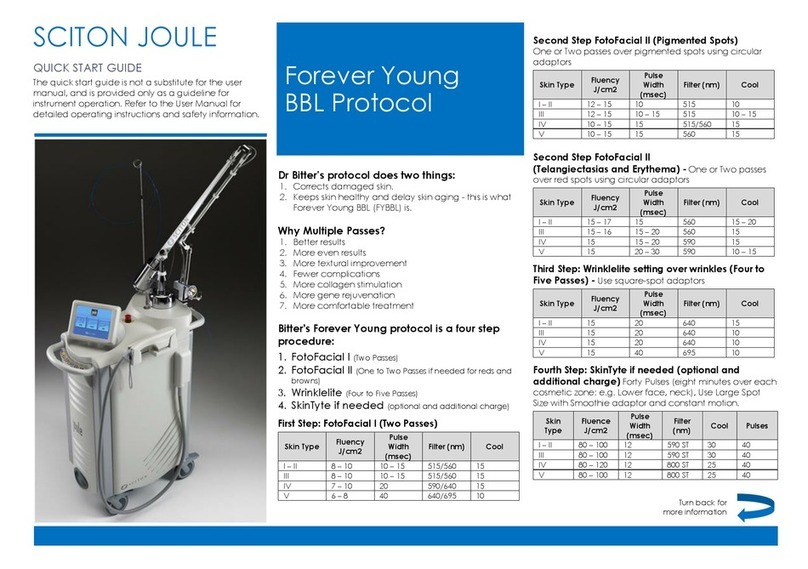ADWA AD 630 User manual

USER MANUAL
AD 630
DO&Temperature
WaterproofMeter
withGalvanicProbe
www.adwainstruments.com

2
DearCustomer,
Thankyouforchoosing anAdwaproduct. Pleaseread carefully
this manual before starting operations. This instrument is in
compliance with the EMC directive 2004/108/EC and its
standards, and Low Voltage Directive 2006/95/EC and its
standards for electrical equipments.
For more technical information, please e-mail us at
WARRANTY
Adwa warrants this product to be free of defects in material
and workmanship as stated in the operating manual. If repair
or adjustment is necessary and has not been the result of
abuse, misuse or improper handling within the warranty pe-
riod, please contact your dealer or the nearestAdwa Office for
the RGA(Return Goods Authorization) number to put on the
outsideofyourpackage.Warrantedservice will be madewith-
out charge. The meter is warranted for a period of 2 years,
whileprobesarewarrantedfor6months.The warranty pe-
riod commences from the original date of sale. Warranty is
only valid when the product is used under normal conditions
and in accordance with the instruction manual. The warranty
is void if the instrument is repaired or serviced by unautho-
rized personnel, not used in accordance to the instructions, or
if non-Adwa accessories such as buffer solutions, probes,
etc. are used in conjunction with the meter. Adwa will not be
held responsible for any accident whether directly or indi-
rectly, caused by the use of this instrument.

3
Introduction ................................................................ 4
Technical Data .......................................................... 6
Front and Top Panels................................................ 8
Operational Guide.................................................... 10
DO Calibration ........................................................ 14
Temperature Adjustment ........................................ 19
Setup ........................................................................ 20
Good Laboratory Practice....................................... 29
Log-on-demand........................................................ 31
Hold function ........................................................... 35
PC Interface ............................................................ 36
Battery Replacement .............................................. 36
Probe and Membrane Maintenance ....................... 38
Probes, Solutions and Accessories ......................... 39
TABLE OF CONTENTS

4
INTRODUCTION
AD630 is a heavy-duty portable waterproof meter for
DO (Dissolved Oxygen) and temperature measure-
ments, designed to provide laboratory results and
accuracy even under harsh industrial conditions.
Main features include:
• DO readings displayed in ppm or % saturation units
• DO calibration at 1 or 2 standard points (0 and 100%),
or at 1 custom point (>20%)
• Galvanic DO probe with built-in temperature sensor
• Automatic temperature compensation
• Log-on-demand
• Setup mode for setting altitude & salinity compensa-
tionfactors,temperature measureunit(°Cor°F), serial
communication parameters, date & time, auto-off, in-
strument ID code
• HOLD feature to freeze stable reading on the LCD
• GLP feature to view last calibration data
• PC interface via RS232 port

5
Thismodelissupplied complete with:
•AD8001/3 galvanic DO probe with built-in tempera-
ture sensor, DIN connector and 3 m cable
• Spare DO membrane with O-ring
• Scouring pad for cleaning the probe
• 1.5 V AA alkaline batteries (4 pcs)
• User manual

6
TECHNICAL DATA
Range 0.00 to 45.00 ppm O2
0.0 to 300.0 % saturation
0.0 to 50.0°C / 32.0 to 122.0°F
Resolution 0.01 ppm / 0.1%
0.1°C / 0.1°F
Accuracy ±1.5% f.s. (DO)
±0.5°C / ±1.0°F
DO Calibration
Automatic, at 1 or 2 standard points (0 and 100%)
or 1 custom point (> 20%)
Temperature Calibration
User offset adjustment
Temperature Compensation
Automatic from 0 to 50°C
Altitude Compensation
0 to 4000 m (resolution 100 m)
Salinity Compensation
0.0 to 50.0 g/l (resolution 0.1 g/l)
Log-on-demand Up to 100 samples
PC Interface RS232 port

7
Probe (included) AD8001/3
galvanic DO probe with built-in
temperature sensor, DIN connector
and 3 m cable
Environment 0 to 50°C (32 to 122°F)
RH max. 100% non-condensing
Power Supply 4 x 1.5 VAA, alkaline battery
Battery LifeApprox. 200 hours of continuous use
Auto-off User selectable: 5 minutes or disabled
Dimensions 188 x 96 x 70 mm
Weight 460 g

8
FRONT AND TOP PANELS

9
1. ON/OFF key, to turn the instrument ON and OFF
2. HOLD/CLR key, to freeze stable reading on the
LCD and clear logged data
3. CAL/SETUPkey, toenter/exitcalibrationmodeand
enter/exit SETUP mode
4. CFM key, to confirm value
5. SHIFT key, to activate the key second function.
Press first SHIFT and then the selected key. The
SHIFT tag is displayed until the second key is
pressed
6. DOWN arrow/MRCL key, to manually decrease
the value of temperature or other parameters, and
enter/exit the logged data viewing mode
7. UP arrow/STORE key, to manually increase the
value of temperature or other parameters, and to
store measured data
8. RANGE/GLP key, to select measurement range
or switch focused data and display GLP information
9. Liquid Crystal Display (LCD)
10. RS232 connector
11. DIN connector for DO probe

10
CONNECTIONS
• The meter is supplied complete with four 1.5 V AA
alkaline batteries. Remove the rear cover, unwrap the
batteries and install them while paying attention to the
correct polarity (see “Battery Replacement” section).
• Connect the DO probe to the DIN socket on the top
of the instrument.
• The DO probe features a built-in temperature sensor
for temperature measurement and compensation.
PROBE PREPARATION
The DO probe is shipped dry. To hydrate the probe and
prepare it for use proceed as follows:
• Remove the black & red plastic cap. This cap is used
for shipping purposes only.
• Insert the supplied O-ring in the
membrane.
• Rinse the supplied membrane with electrolyte while
shaking it gently. Refill with clean electrolyte. Gently
tap the membrane over a surface to ensure that no air
OPERATIONAL GUIDE

11
bubbles remain trapped.To avoid damaging the mem-
brane, do not touch it with your fingers.
• With the sensor facing down screw the cap clockwise
to the end of the threads. Some electrolyte will over-
flow.
INSTRUMENT START-UP
• Turnthe instrumentonby pressingthe
ON/OFF button.
• At start-up the display shows all the used segments
for a few seconds, then enters the measurement mode.
• Ifthe probeis disconnected, themeter willdisplay only
dashes “----”.

12
SALINITY AND ALTITUDE COMPENSATION
If the sample contains significant concentration of salin-
ity or if you are performing measurements at an altitude
different from sea level, the read out values must be
corrected, taking into account the lower degree of
oxygen solubility in these situations (see “Setup” sec-
tion for details).
Remember to set the altitude and/or the salinity before
taking any DO measurements. The meter will auto-
matically compensate for these factors.
DO MEASUREMENTS
Make sure that the instrument has been calibrated and
the protective cap has been removed.
• Immerse the tip of the probe in the sample to be tested
and allow for the reading to stabilize.
• The DO value is displayed on the primary LCD and
the temperature on the secondary LCD.
• To select the desired unit (% or ppm), press RANGE.

13
For accurate DO measurements, a water movement of
0.3 m/s is required. This is to ensure that the oxygen-
depleted membrane surface is constantly replenished.A
moving stream will provide adequate circulation.
The use of a magnetic stirrer to ensure a certain fluid
velocity is recommended.
TEMPERATURE MEASUREMENTS
The DO probe features a built-in temperature sensor,
for temperature measurement and compensation.
The temperature value is displayed on the secondary
LCD level.
Allowtheprobe to reach thermal equilibrium beforetak-
ing any measurement. This can take several minutes.
The greater the difference between the temperature at
which the probe was stored and the temperature of the
sample, the longer the time will be.
Note: If the display shows only dashes “----”, the DO
probe is not properly connected or the tempera-
ture is out of range. This can also indicate a bro-
ken probe cable.

14
DO CALIBRATION
It is recommended to calibrate the instrument fre-
quently, especially if high accuracy is required.
Before proceeding with the calibration, make sure the
probe is ready for measurements (see “Probe prepa-
ration” paragraph on page 10), i.e. the membrane cap
is filled with electrolyte and the probe is connected to
the meter and properly polarized.
The instrument can be calibrated at 1 or 2 standard
points, 0 and 100% (zero & slope), or at 1 custom
point (>20%, slope calibration only).
The zero calibration is very stable, and needs to be
performed only when the probe or the membrane is
replaced.
The slope calibration is more critical, and it is recom-
mended to perform the related procedure every week.
STANDARD CALIBRATION
Preparation
• Pour small quantity of AD7040 zero oxygen solution
into a beaker.
• Make sure the probe is ready for measurements, i.e.
the membrane is filled with electrolyte and the probe
is connected to the meter.

15
• Switch the meter on by pressing the ON/OFF key.
• Remove the probe protective cap.
• Set the appropriate altitude factor and set the salinity
factor to zero (see “Setup” section for details).
Zero Calibration
• Submerge the probe into AD7040 zero oxygen solu-
tion and stir gently for 2-3 minutes.
• Press CAL. The CAL tag
lights up and the hourglass
symbolwillblinkontheLCD
until the reading is stable.
• When the reading is stable,
CFM starts blinking. Press
CFMto confirmthe 0%cali-
brationpoint.
• To save a 1-point procedure, press CAL. The instru-
ment will memorize the zero calibration data and re-
turn to measurement mode.
For a 2-point calibration do not press CAL and follow
the slope calibration procedure.
Slope Calibration
It is suggested to perform the slope calibration in air.
• Rinse the probe in clean water to remove any residual
zero oxygen solution.

16
Note: If you are performing a slope calibration only,
press CAL and then use the ARROW keys to
select the 100% DO calibration point.
• Dry the probe tip and allow a few seconds for the
reading to stabilize. The hourglass symbol will blink
until the reading is stable.
• Whenthe reading is stable, CFMstarts blinking. Press
CFM to confirm the 100% calibration point.
• The instrument stores the slope calibration data and
returns to measurement mode.
CUSTOM CALIBRATION
AD630 allows to perform a 1 point calibration (slope
only) using a custom solution with a known DO value
greater than 20%.
Preparation
• Poursmall quantity of thecustomsolution into aclean
beaker.
• Make sure the probe is ready for measurements (see
“Probe preparation” paragraph on page 10), i.e. the
membrane is filled with electrolyte and the probe is
connected to the meter.
• Switch the meter on by pressing the ON/OFF key.
• Remove the probe protective cap.

17
• Set the appropriate altitude factor and set the salinity
factor to zero (see “Setup” section for details).
Procedure
• Submerge the probe into the custom solution.
• Press CAL and then RANGE. The CAL tag and the
“Cal Point Custom” message will appear.
• Usethe arrow keys toset the desired calibrationvalue.
• The hourglass symbol will blink until the reading is
stable.
• Whenthe reading is stable, CFMstarts blinking. Press
CFM to confirm the custom calibration.
• The instrument stores the slope calibration data and
returns to measurement mode.

18
Notes:
• If the reading is not close to the selected value,
the WRONG tag will blink.
• The meter features the automatic buffer recog-
nition function. If the arrow keys are pressed to
selectthe desiredcalibration value,theautomatic
buffer recognition function is disabled.
• To exit the calibration mode, press the CALkey
at any time.

19
TEMPERATURE ADJUSTMENT
Thetemperaturereading can be manually fine-tuned fol-
lowing the below procedure.
Press SHIFT and CFM keys to enter the temperature
adjustment mode. Both primary and secondary LCDs
will display the factory default temperature reading.
Adjustthetemperaturereadingontheprimary LCDusing
the arrow keys. The maximum adjustment is ±2.0ºC
around current reading.
Press CFM to confirm. The meter returns to measure-
ment mode and displays the new temperature.
Notes:
•Press SHIFT and CFM keys to escape without
any changes.
• To enter temperature adjustment mode, the
probe must be connected.

20
SETUP
Setup mode allows to view and modify the instrument
parameters.
To enter setup mode, press SETUP key from measure-
ment mode. The SETUP tag lights up.
Setup mode allows viewing and modifying the follow-
ing parameters:
• Salinity factor (SALt)
• Altitude factor (ALt)
• Time (TIME tag)
• Date (DATE tag)
• Temperature unit (tEMP)
• Baud Rate (bAud)
• Command Prefix (PrEF)
• Auto-off (AOFF)
• Instrument ID (InId)
• Select the desired parameter with the arrow keys
and press CAL to change the value. The selected
parameter will blink.
• Use the arrow keys to increase or decrease the
displayed value.
• Press CFM to save the modified value or CAL to
escape without saving.
Table of contents
Other ADWA Measuring Instrument manuals