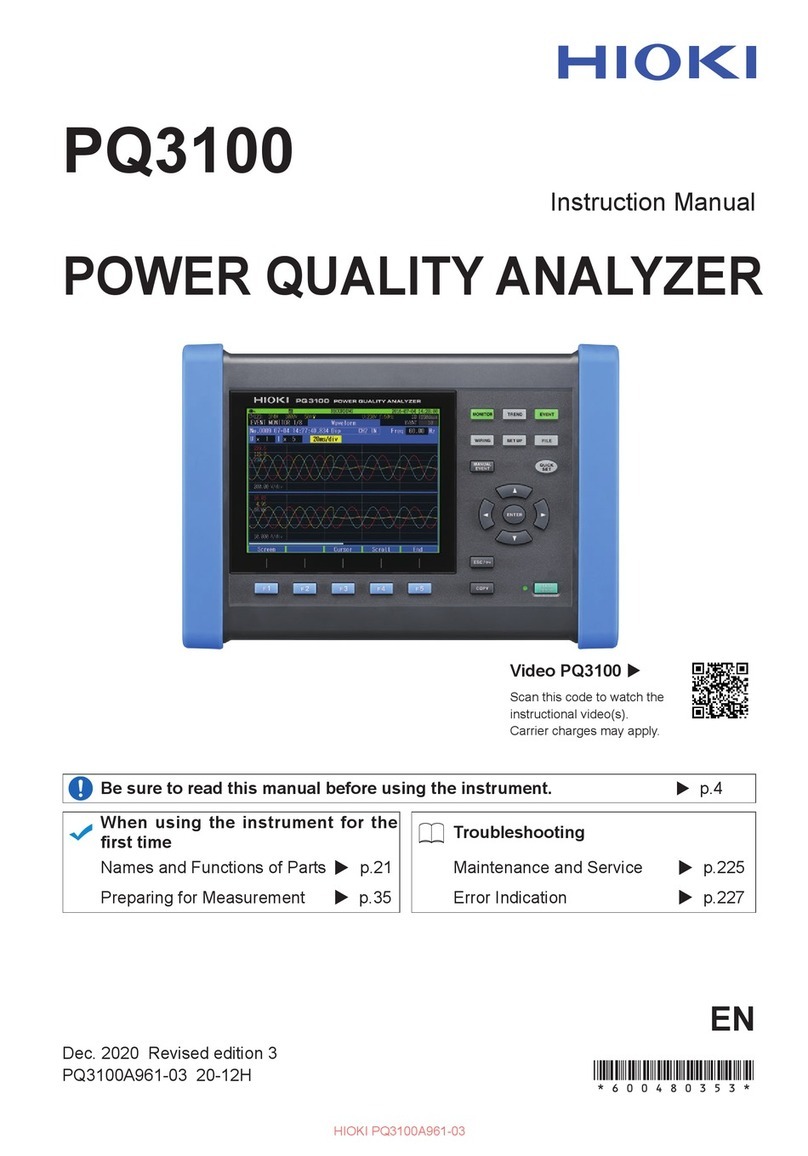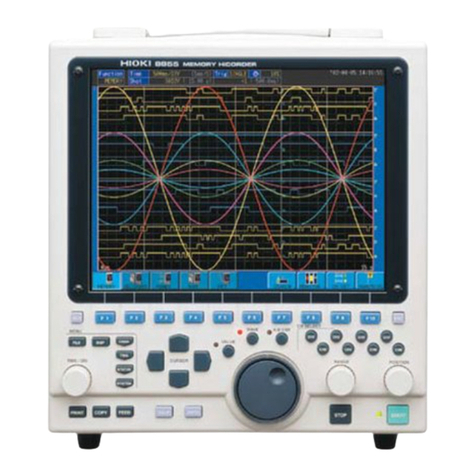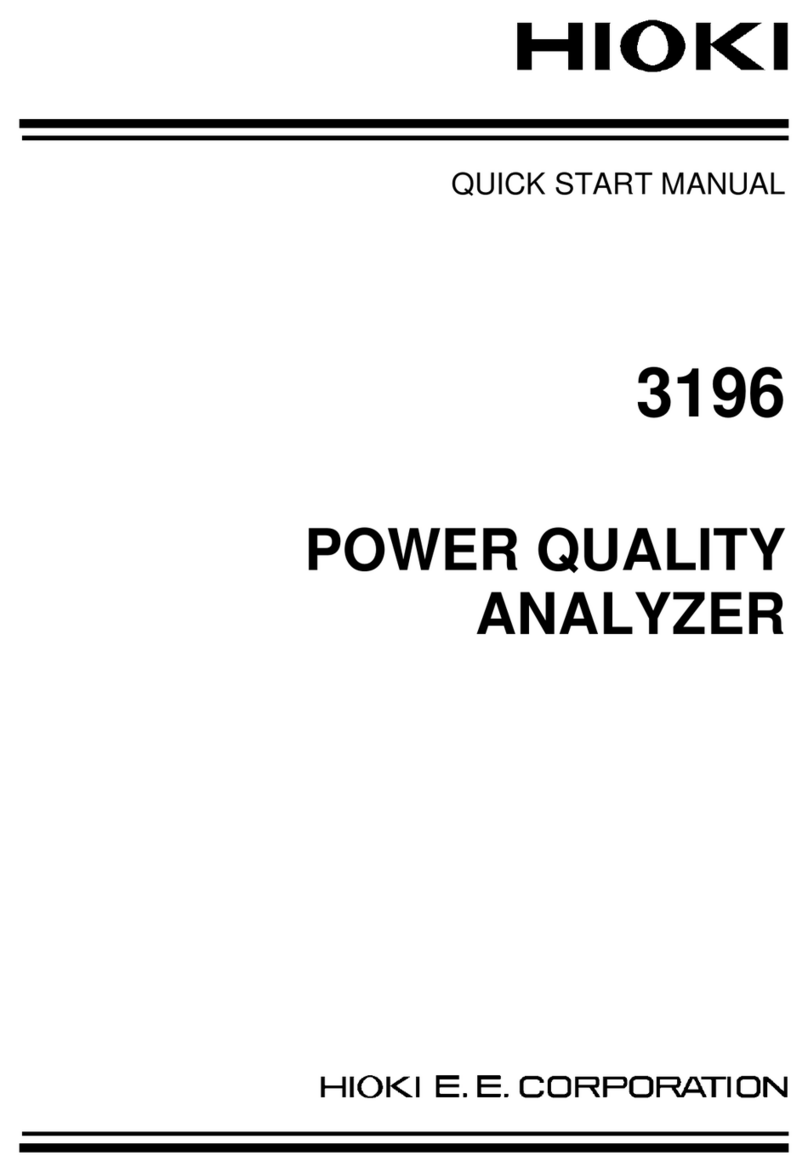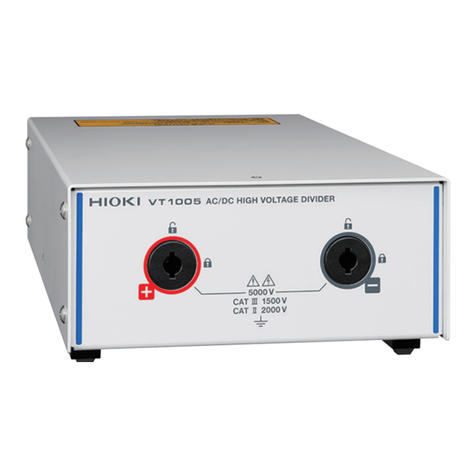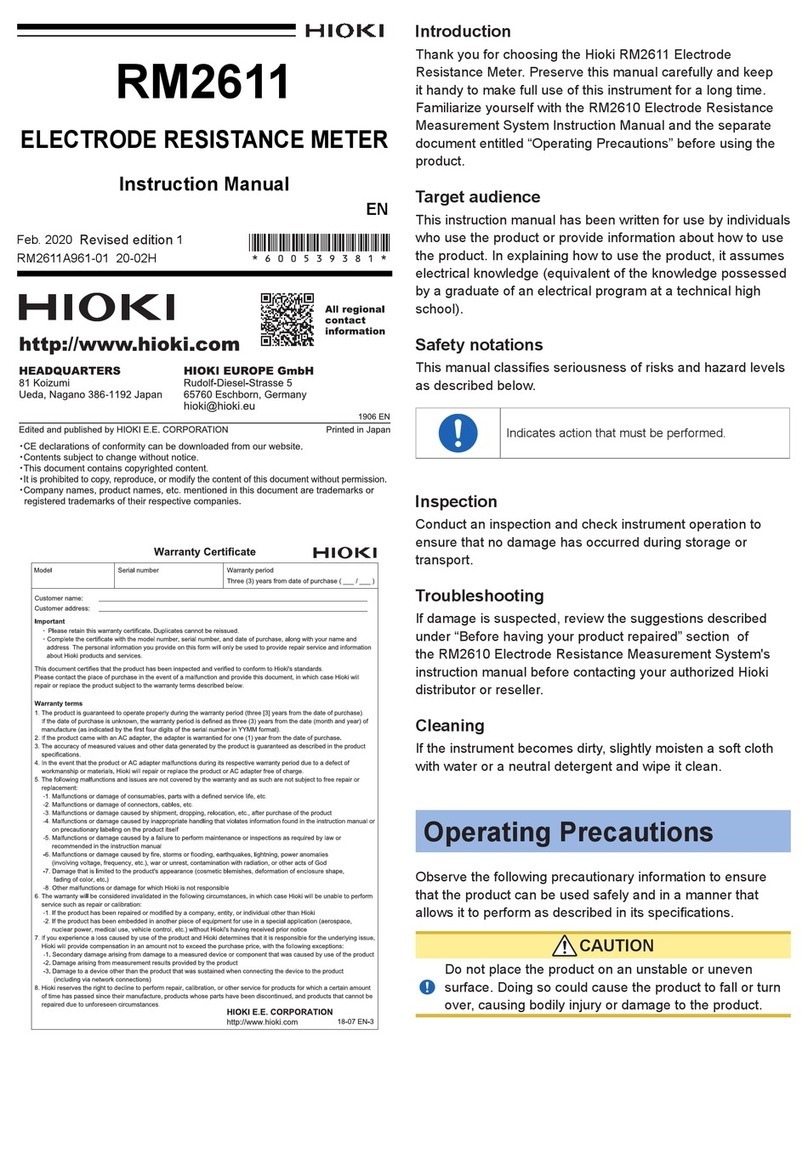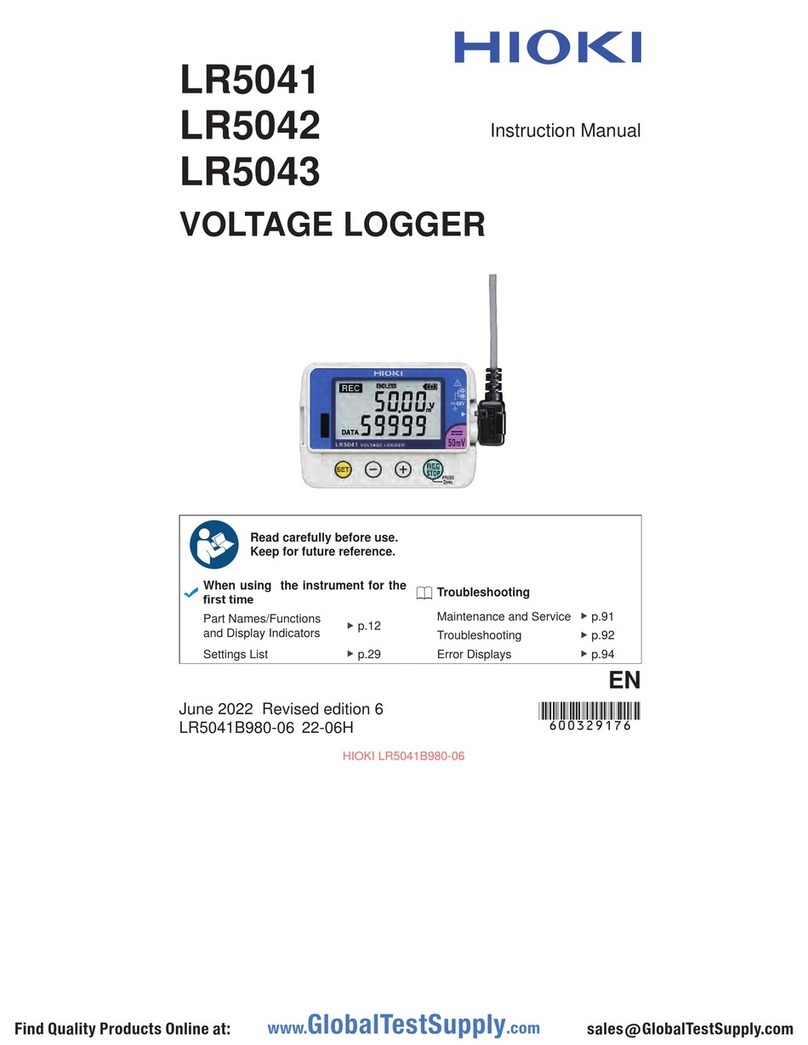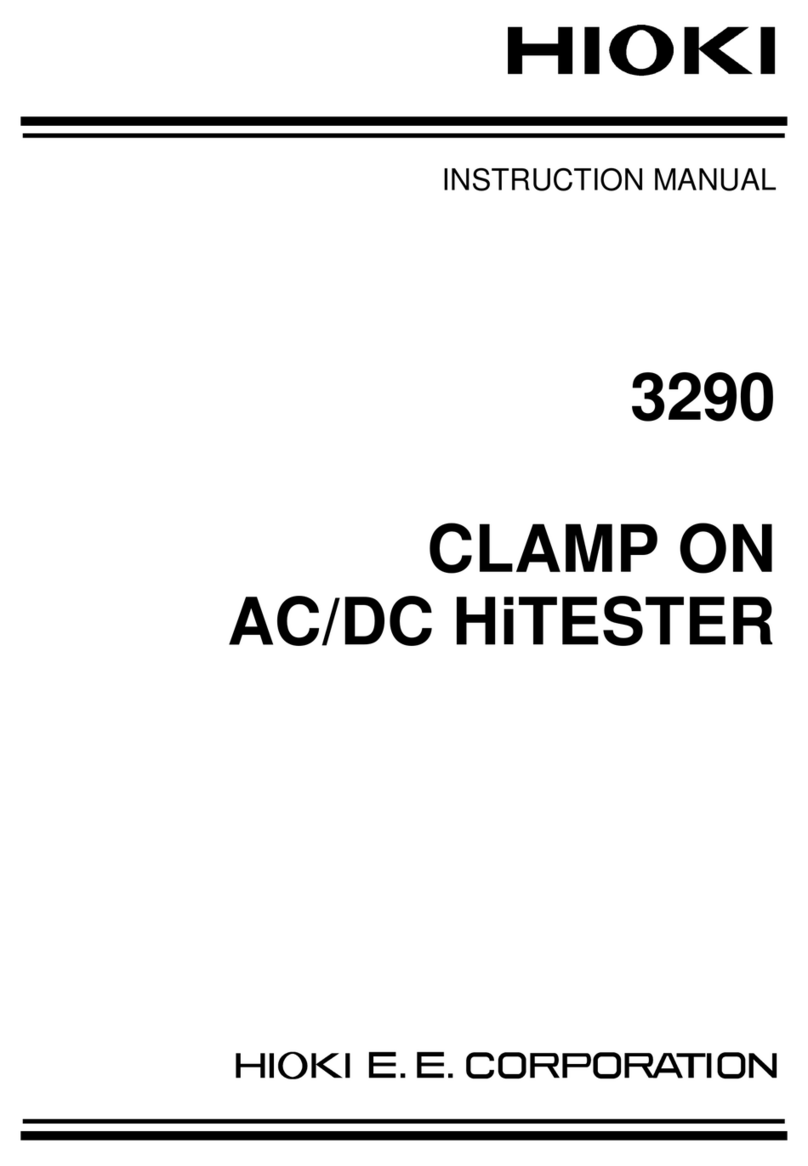Contents
iii
6.15 Printing Function ......................................................115
6.15.1 Preparation Prior to Connecting the Printer ................115
6.15.2 Connection Procedure ................................................118
6.15.3 Printing ........................................................................119
Chapter 7
EXT I/O __________________________________ 121
7.1 About the EXT I/O Connector .................................. 121
7.2 Circuit Configuration and Connections of the EXT I/O
Connector .................................................................123
7.3 About Input and Output Signals ...............................124
7.4 About Measurement Times ......................................127
Chapter 8
Controlling the Unit from a PC _______________ 129
8.1 Outline and Features ................................................129
8.2 Specifications ...........................................................130
8.2.1 RS-232C Specifications ..............................................130
8.2.2 GP-IB Specifications ...................................................131
8.3 Connection and Setting Procedures ........................132
8.3.1 Connecting the RS-232C Cable / GP-IB Cable ...........132
8.3.2 Setting the Interface Communication Conditions ........134
8.4 Remote Function ......................................................137
8.5 Communication Procedure .......................................137
8.6 Things to Know before Beginning Communication ..138
8.6.1 About Message Formats .............................................138
8.6.2 About the Output Queue and Input Buffer ...................143
8.6.3 About the Status Byte Register ...................................144
8.6.4 About Event Registers ................................................146
8.7 Message List ............................................................151
8.7.1 Common Commands ..................................................151
8.7.2 Unique Commands ......................................................152
8.8 Ability to Use Commands by State ...........................165
8.8.1 Common Commands ..................................................165
8.8.2 Unique Commands ......................................................165
8.9 Message Reference .................................................171
8.9.1 Common Commands ..................................................172
8.9.2 Unique Commands ......................................................177
8.9.3 Response Format of Queries for Returning Values ....244
8.10 Initialized Items ........................................................246
4
5
6
7
8
9
10
11
Appendix
Index