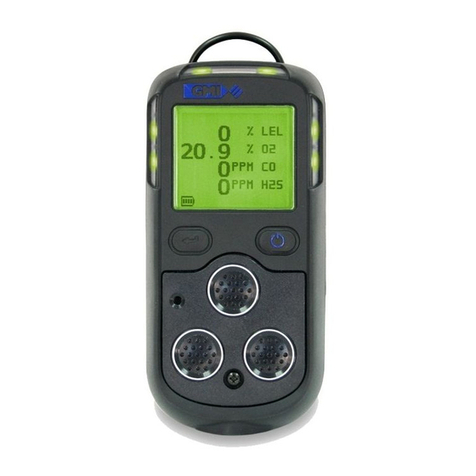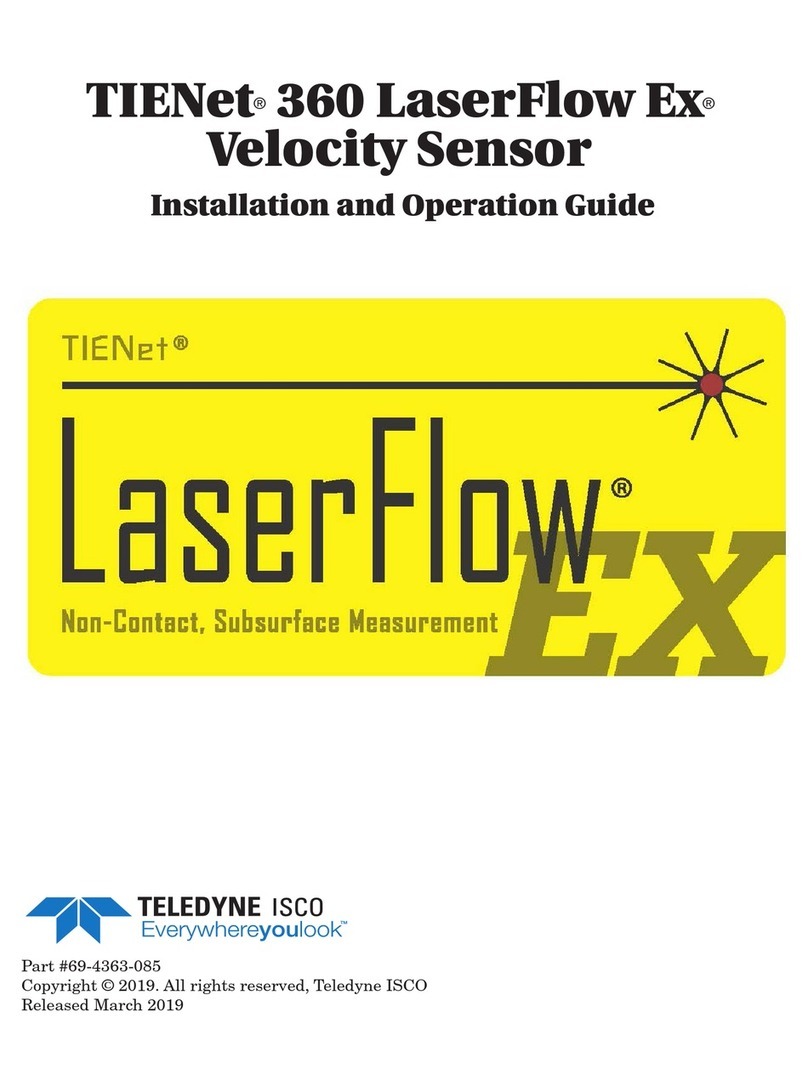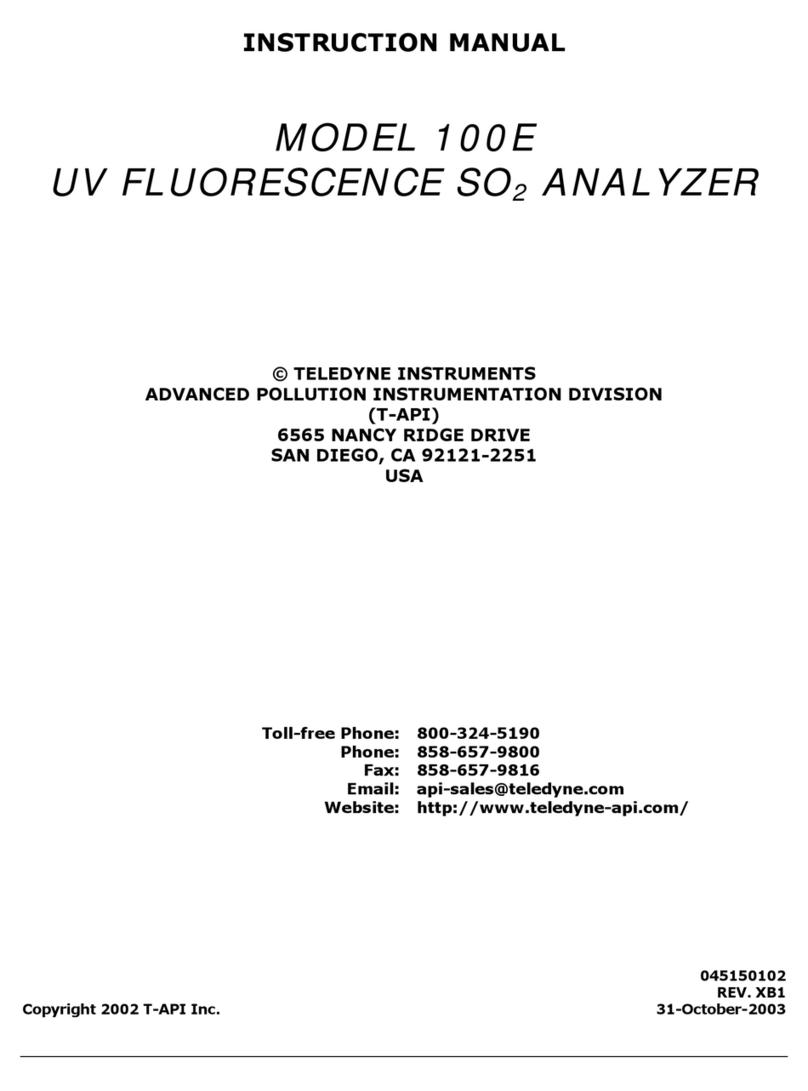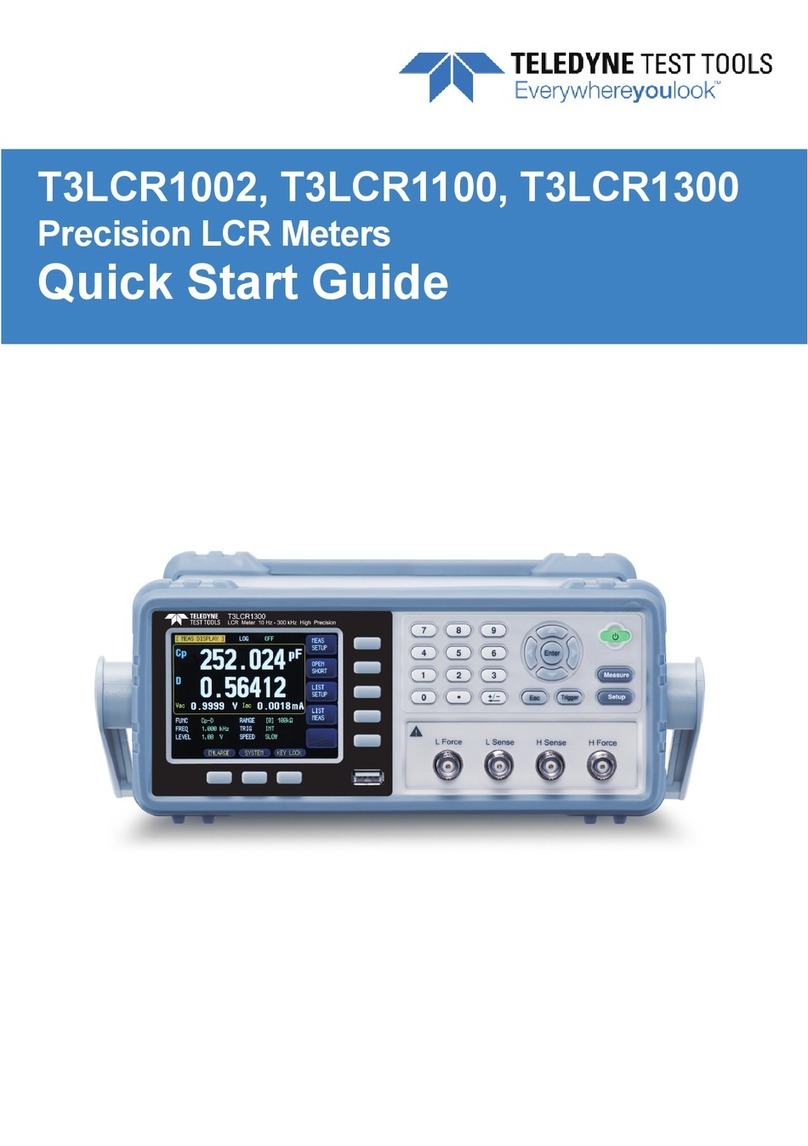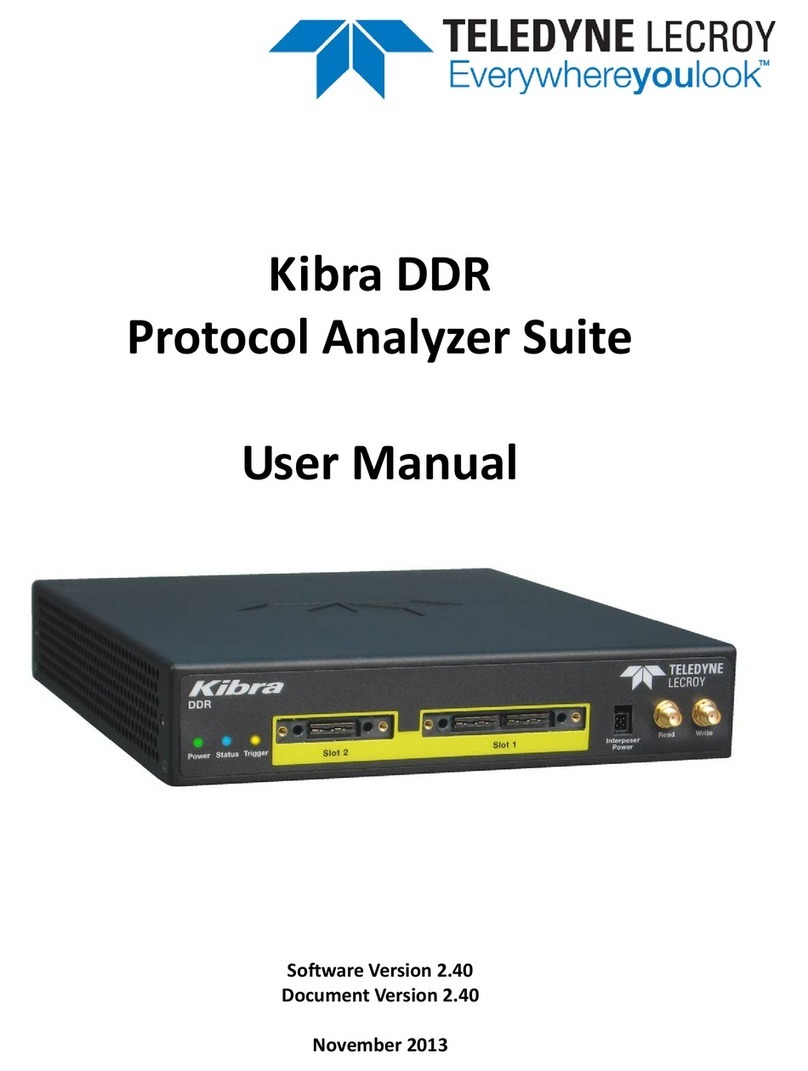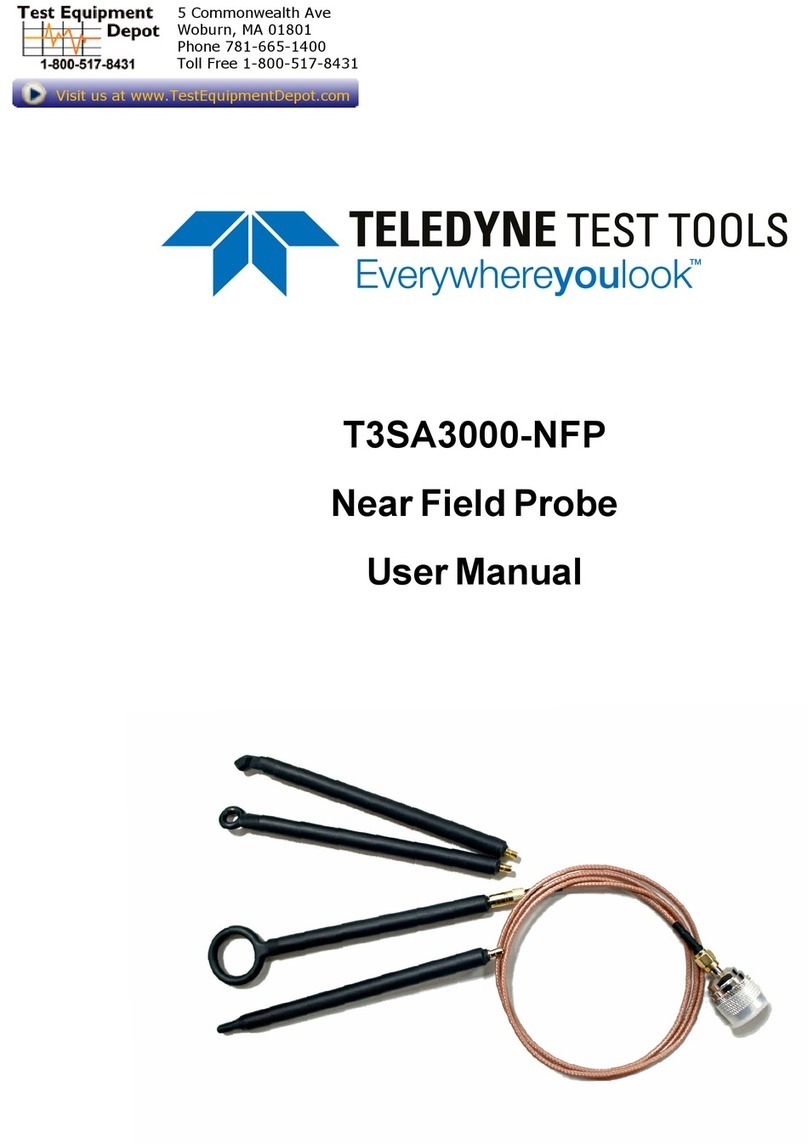PMAT 2000®
User Guide
80010 Revision J January 18, 2011 Page
3
TABLE OF FIGURES
Figure 1. Front View Of PMAT 2000 ................................................................................ 5
Figure 2. Top Cover Panel (Floppy Drive, PCMCIA Slot, Power, Dual USB, Et ernet,
Battery Packs, Connector) ............................................................................................... 6
Figure 3. PMAT 2000 Stand Alone Operation ................................................................ 9
Figure 4. PMAT 2000 Main Menu Display ..................................................................... 10
Figure 5. Tail Number Input Dialog ................................................................................ 11
Figure 6. MCDP Control Panel Display ......................................................................... 12
Figure 7. Select Source ................................................................................................. 14
Figure 8. Enter Log Information ..................................................................................... 14
Figure 9. PDL-615 Control Panel ................................................................................... 15
Figure 10. Review Log ................................................................................................... 16
Figure 11. Airplane, LRU, and Part Number Selection from Hard Drive ....................... 17
Figure 12. PDL-615 Transfer in Progress Display ........................................................ 18
Figure 13. PDL-615 Hard Drive Load Complete Display .............................................. 19
Figure 14. Review Log / Downloaded Data ................................................................... 20
Figure 15. Arc ive Data ................................................................................................ 23
Figure 16. Program Logs .............................................................................................. 24
Figure 17. Log Files in Descending Date Order ............................................................ 24
Figure 18. Log Files in Ascending Name Order ............................................................ 25
Figure 19. View File ....................................................................................................... 25
Figure 20. Transfer To Removable Media ..................................................................... 26
Figure 21. Select Location ............................................................................................. 27
Figure 22. Enter t e New Folder Name ......................................................................... 27
Figure 23. New Folder ................................................................................................... 27
Figure 24. Transfer Progress ......................................................................................... 28
Figure 25. Delete Log File ............................................................................................. 29
Figure 26. Delete Process ............................................................................................. 29
Figure 27. Program Downloads ..................................................................................... 30
Figure 28. Preview Window Directory Content .............................................................. 30
Figure 29. Transfer To Removable Media ..................................................................... 31
Figure 30. Delete Downloads ........................................................................................ 32
Figure 31. Command Prompt ........................................................................................ 32
Figure 32. View Log ....................................................................................................... 33
Figure 33. PMAT 2000 Application Part Number(s) Page ............................................ 34
Figure 34. Battery Status Panel, General ...................................................................... 39
Figure 35. Battery Status Panel, Battery 1 .................................................................... 40
Figure 36. PMAT 2000 Battery 2 Status ........................................................................ 41
Figure 37. Display Settings ............................................................................................ 42