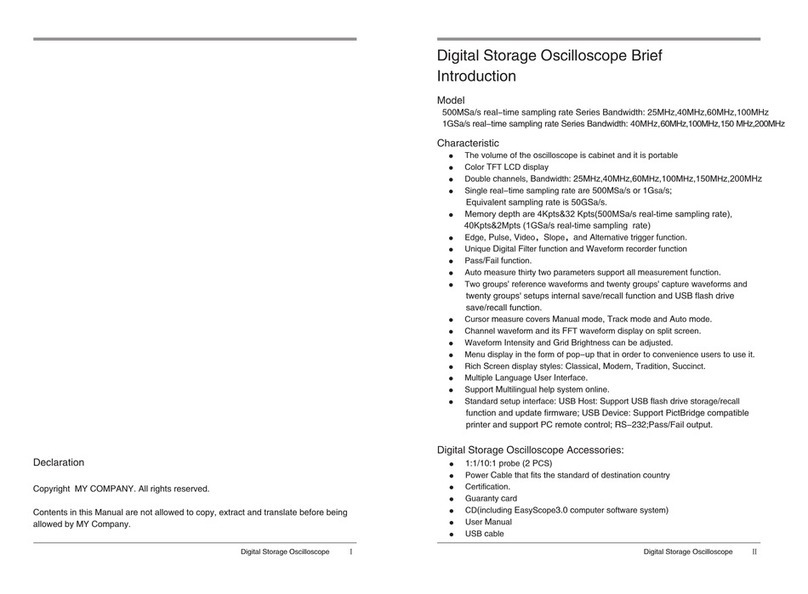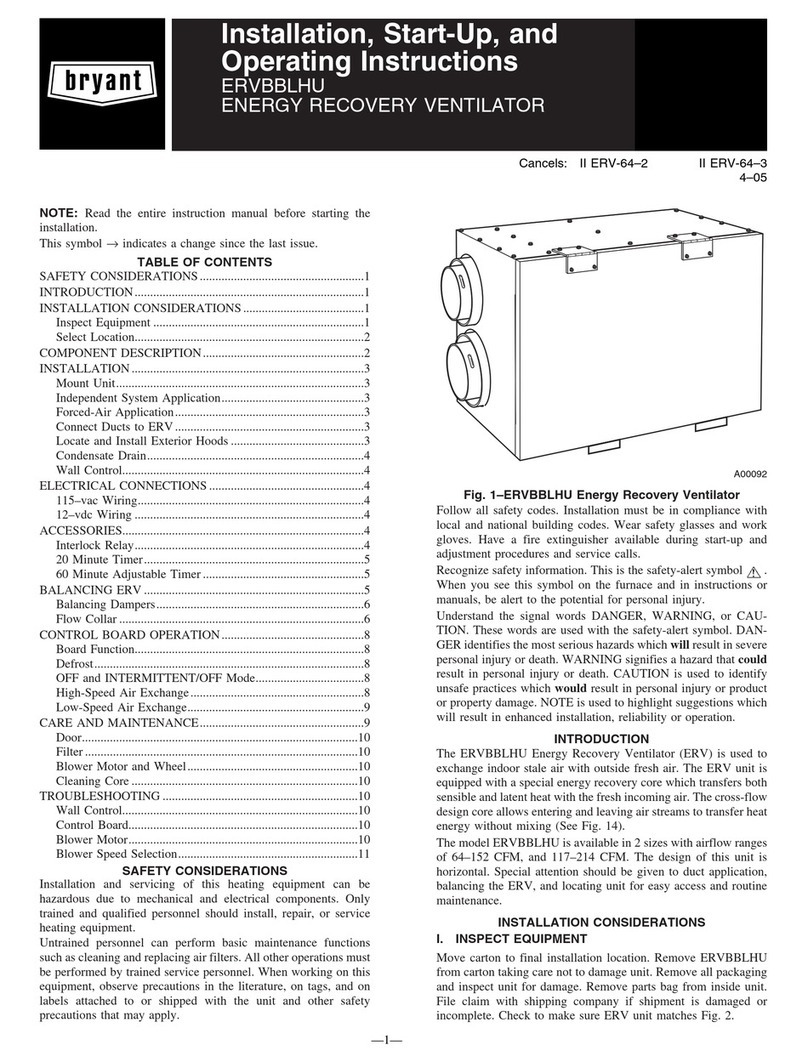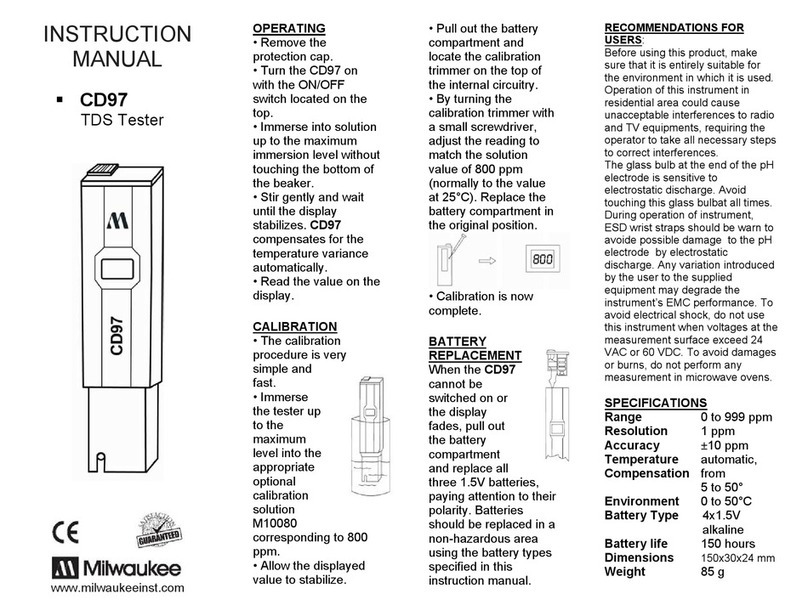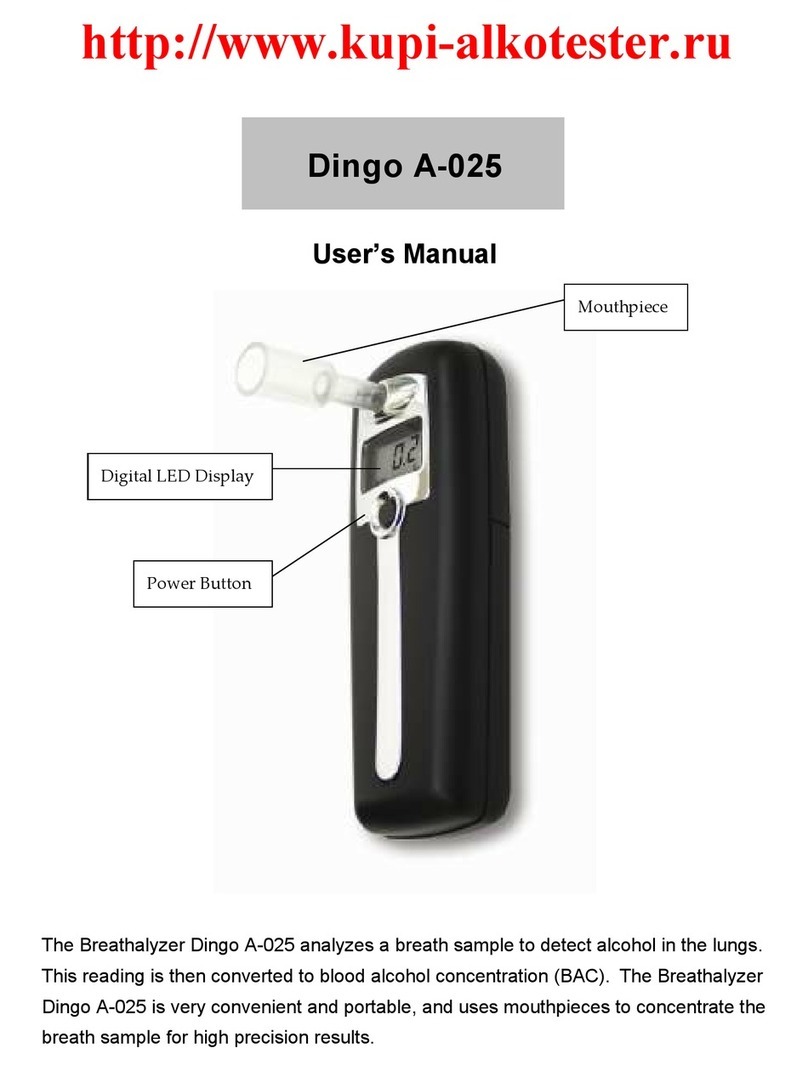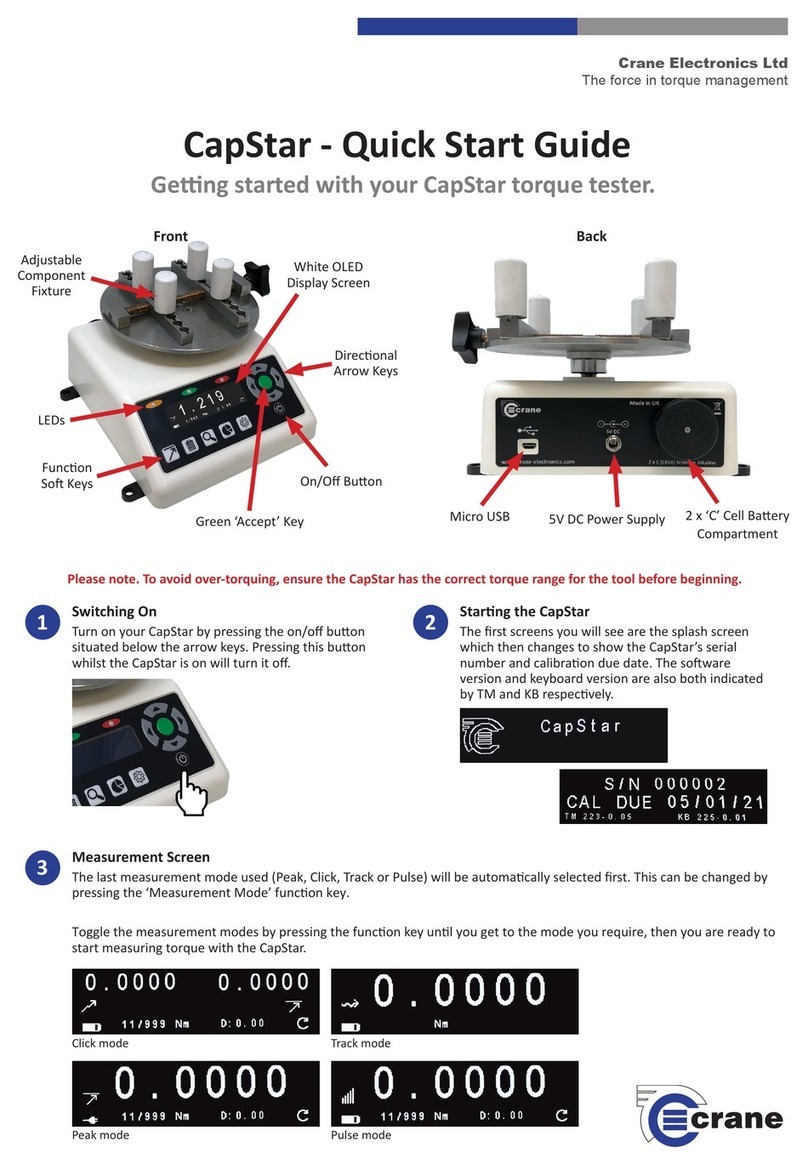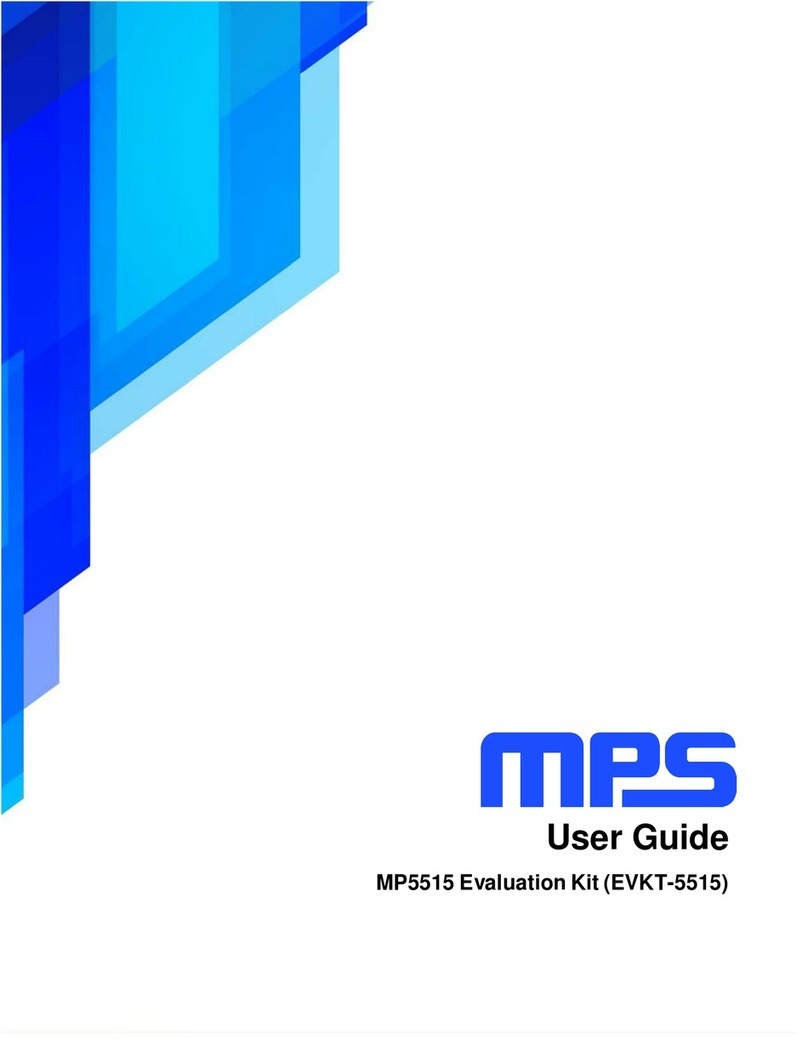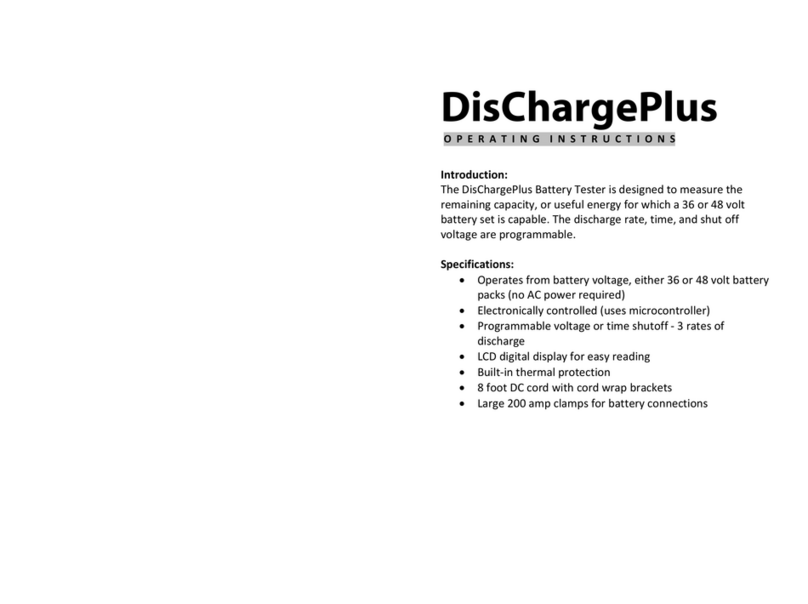Caution: Never lay tools on the battery
top. You may short the terminals
together causing harm to yourself, the
tools or the battery. Always follow Battery
Council International safety
recommendations.
Warning:
Battery terminals contain lead
compounds which is hazardous to our
body if consumed. Please wash your
hands immediately after handling.
Vehicle that was running has to have its engine OFF first
and then switch ON the headlights for 30 seconds to
remove the surface charge. After the headlights had
switched OFF, let the battery rest for at least 1 minute to
recover before testing commences.
Performing Battery Test whilst it is still in the car:
The car engine and all other accessory loads must be
OFF during test in order to have accurate results. When
attaching the analyser clips, make sure that the battery
posts were not oxidized or badly corroded. Clean them
first before clamping to it. Do not clamp onto the steel
bolts directly which may give inaccurate and inconsistent
results.
Clean the battery posts with a wire brush prior testing. For
side- post batteries, install stud adaptors. Do not use steel
bolts for better results.
Testing on stand-alone batteries:
1. BEGIN TESTING:
1. Connect the tester clamps to the battery posts, red to
the positive (+) terminal and black to the negative (-)
terminal. Rock each clamp back and forth for better
contact.
2. Once the LED display lighted up, it will show the
battery state of charge:
Example:
This indicates the tested battery voltage (12.68V). It
depends on the stage of charge on the battery:
100% Full Charge - 13.20V
90% Charge - 12.90V
75% Charge - 12.45V
Then it will prompt you with the scrolling text:
3. Press key and it will show:
4. Basing on the battery ratings select CCA, DIN, EN,
and IEC by pressing or key.
For JIS, use CCA ratings. Please refer to the JIS to
CCA conversion chart given.
5. After you have confirm your selection, press
6. The display will show:
. Referring to the battery being tested, key in the [CCA,
DIN, EN or IEC] ampere capacity by pressing
or key.
7. Press key when confirm and it will start
testing.
8. During testing, it will display:
9. After that it will show the results in a scrolling manner.
Example:
lights up