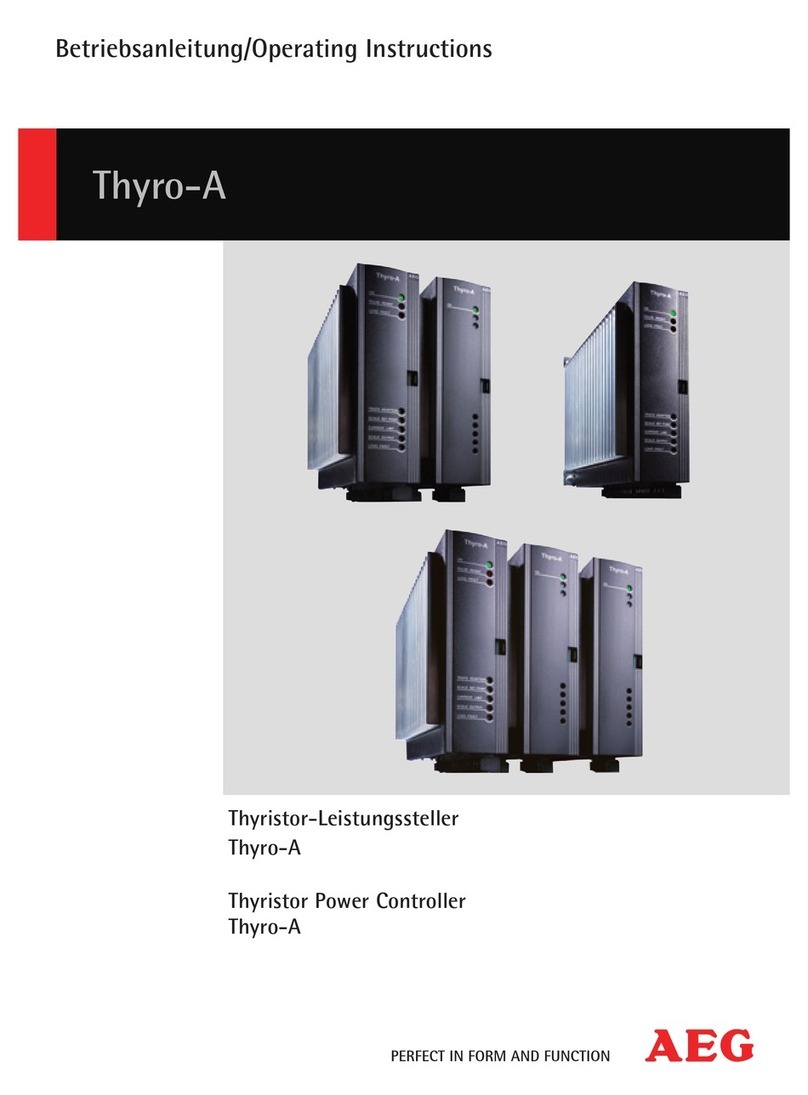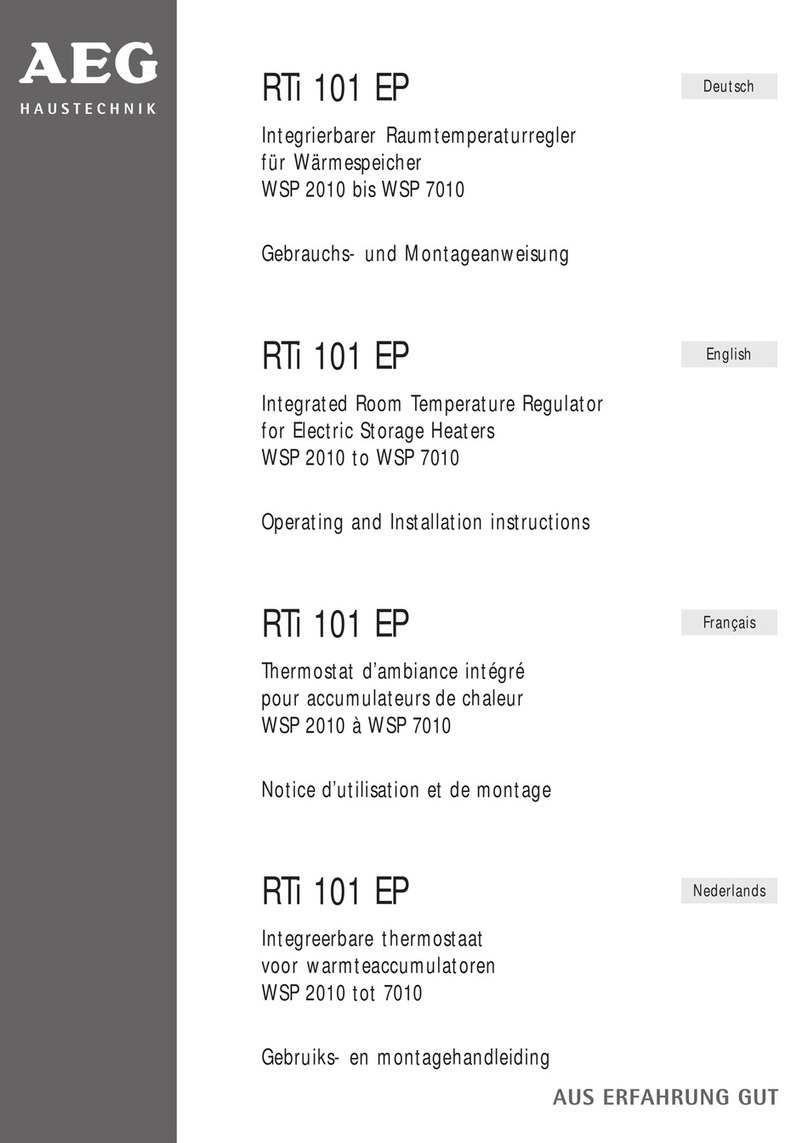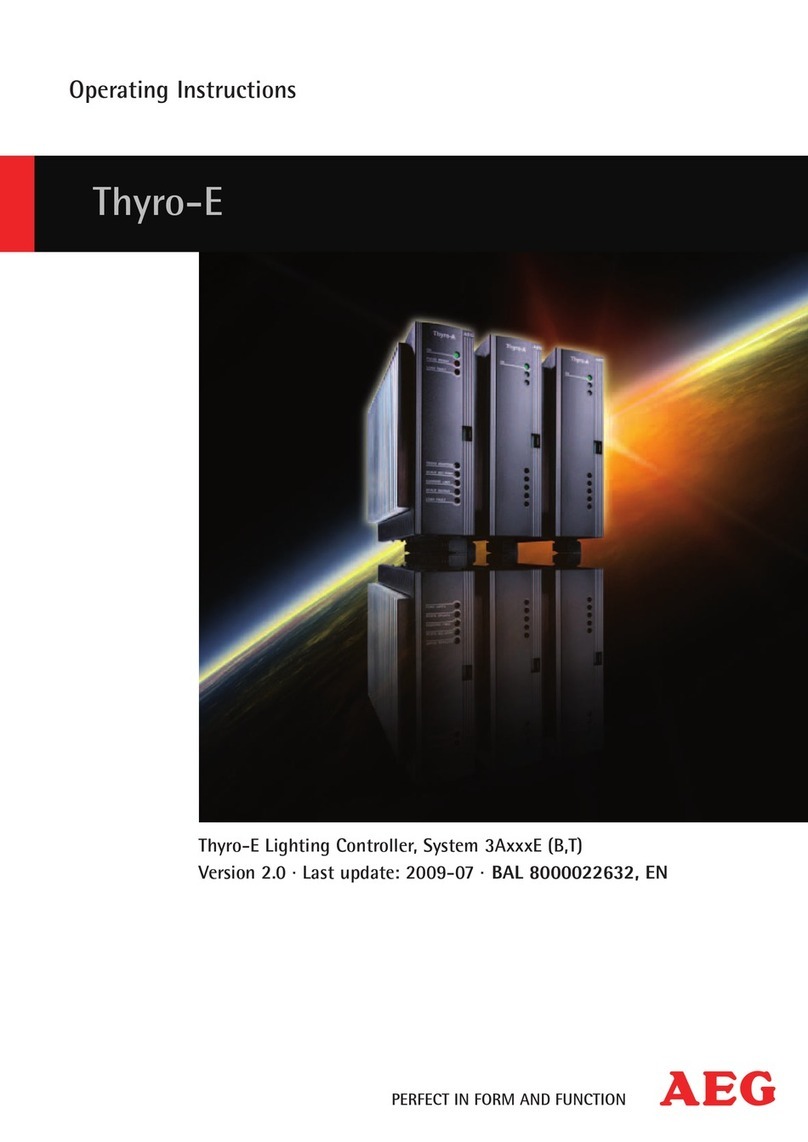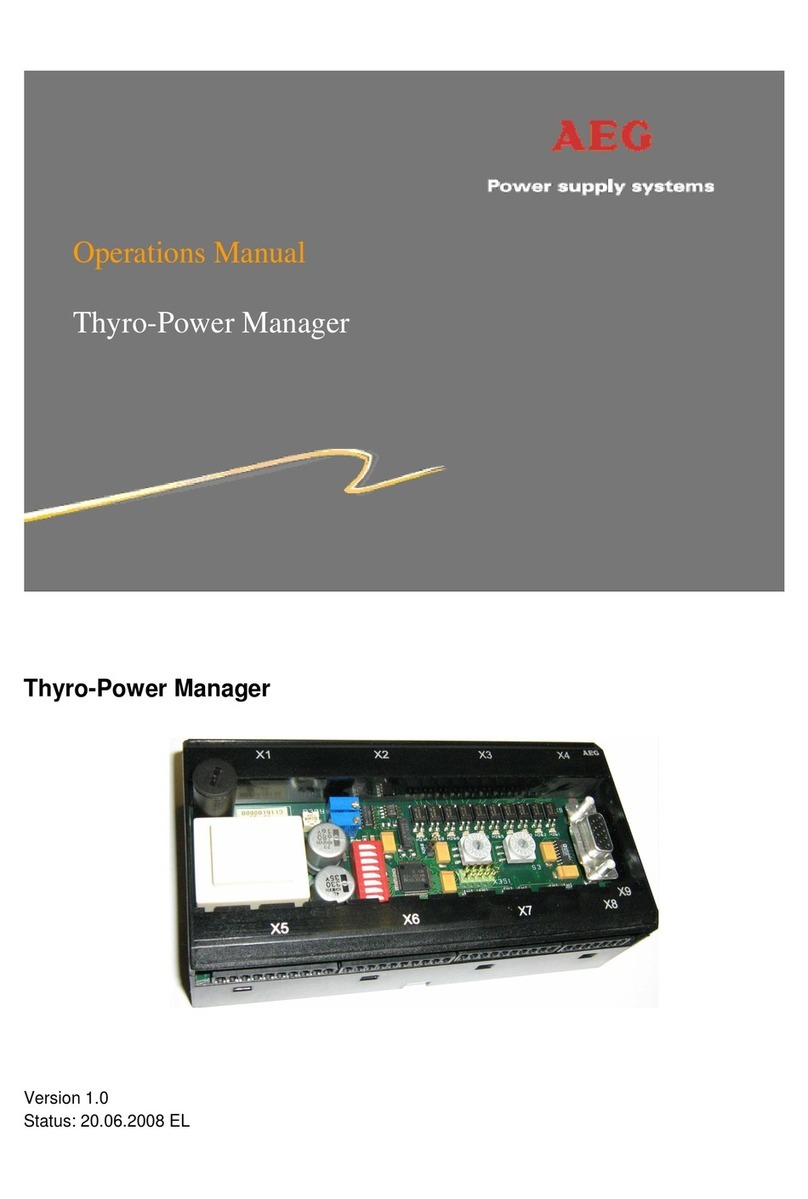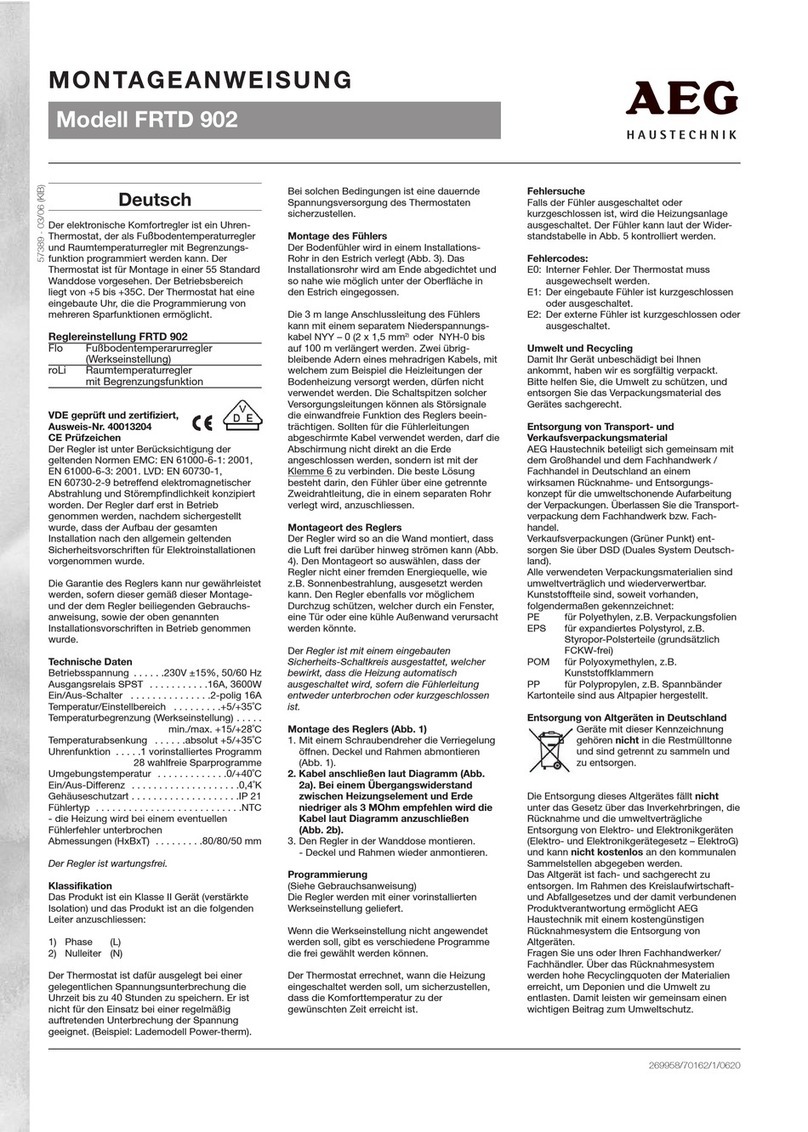TABLE OF CONTENTS
PAGE
SECTION 1 - GENERAL INFORMATION
1.1 SYSTEM DESCRIPTION .................................................. l-l
1.1.1 Optional Equipment
..................................................
l-l
1.1.2 Major System Features.
..............................................
l-l
1.1.3 Major Diagnostics Features ........................................... 1-l
1.2 OVERVIEW...........................................................~ . 1-2
1.3 POWER SUPPLY..
. . . . . . . . . . . . . . . . . . . . . . . . . . . . . . . . . . . . . . . . . . . . . . . . . . . . . .
1-2
1.4 MODULE HOUSING
. . , . . . . . . . . . . . . . . . . . . . . . . . . . . . . . . . . . . . . . . . , . . . , . . . . . .
1-2
1.5 CABLES . . . . . . . . . . . . . . . . . . . . . . . . . . . . . . . . . . . . . . . . . . . . . . . . . . . . . . . . . . . . . . . 1-3
1.6 I/O MODULES
. . . . . . , . . . . . . . . . . . . . . . . . . . . . . . . . . . . . . . . . . . . . . . . . . . . . . . . . . .
1-3
1.7 8841P190 TAPES AND CABLES
. . . . . . . . . . . . . . . . . . . . . . . . . . . . . . . . . . . . . . . . . . .
1-3
SECTION 2 - FUNCTIONAL DESCRIPTION
2.1 CONTROLLER MODULE DIAGNOSTIC INDICATORS..
. . . . . . . . . . . . . . . . . . . . . . .
2-1
2.2 CONTROLLER MODULE CONTROLS
......................................
2-1
2.2.1 Memory Protect Key Switch
...........................................
2-1
2.2.2 Communication Interface Switch
......................................
2-1
2.3 MODBUS CONNECTOR PORT
. . . , . . . . , . . . . . . . . . . . . . . . , . . . , . . . . . . . . . . , , . . .
2-2
2.4 POWER SUPPLY DESCRIPTION
...........................................
2-2
2.4.1 P800 Power Supply Module
...........................................
2-2
2.4.2 Power Supply Module Indicators
......................................
2-2
2.4.3 Power Supply Module Controls
........................................
2-3
2.4.4 Power Supply Module Output Connections
.............................
2-3
2.5 I/O DESCRIPTION..
. . . . . . . . . a.. . . . . . . . . . . . . . . . . . . . , . . . . . . . . . . . . . . . . . . . . .
2-3
SECTION 3 - INSTALLATION
3.1 MOUNTING ............................................................ 3-1
3.1.1 Wall Mount Procedure
...............................................
3-1
3.1.2 Rack Mounting Procedure
............................................
3-3
3.1.3 Sample Configuration
................................................
3-5
3.2 FIELD WIRING
. , . . . . . . . . . . . . . . . . . . . . . . . . . . . . . . . . . . . . . . . . . . . . , . . . , . . . . . .
3-5
3.3 MODULE INSERTION
....................................................
3-6
3.3.1 Power Supply Module Insertion
.......................................
3-6
3.3.2 Controller Module Insertion
...........................................
3-6
3.3.3 l/O Module Insertion
.................................................
3-6
...
III
Artisan Technology Group - Quality Instrumentation ... Guaranteed | (888) 88-SOURCE | www.artisantg.com