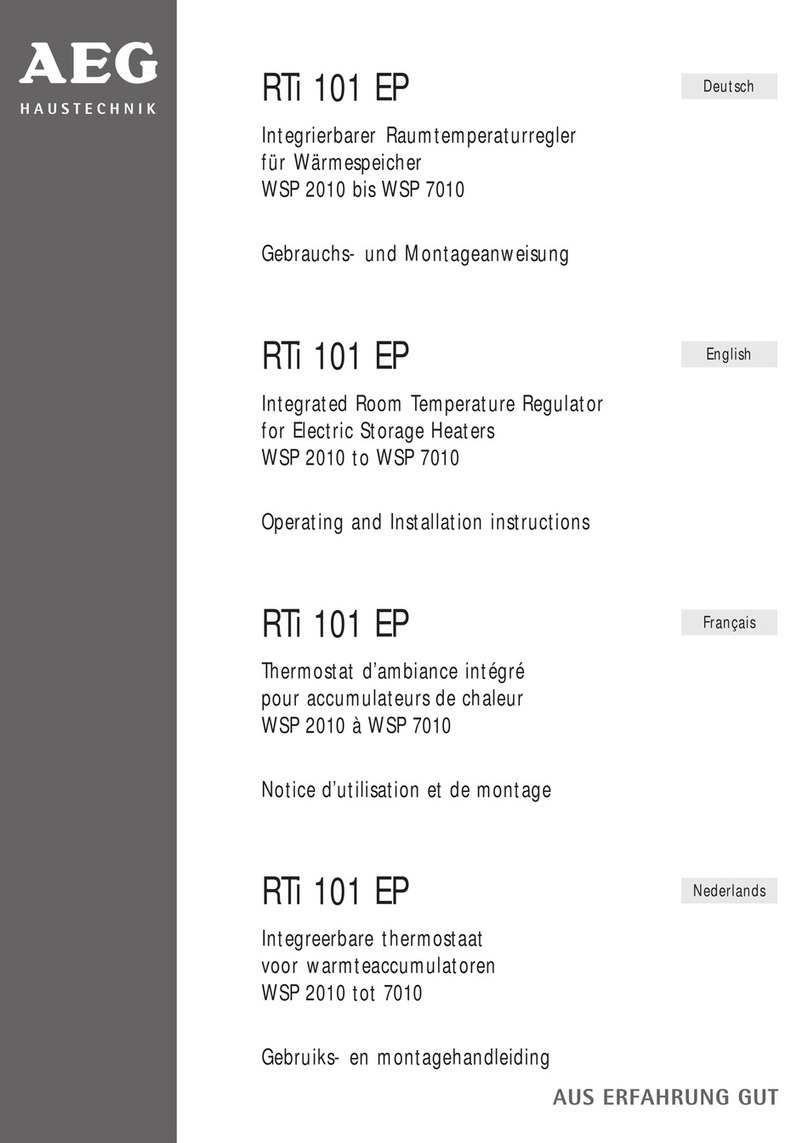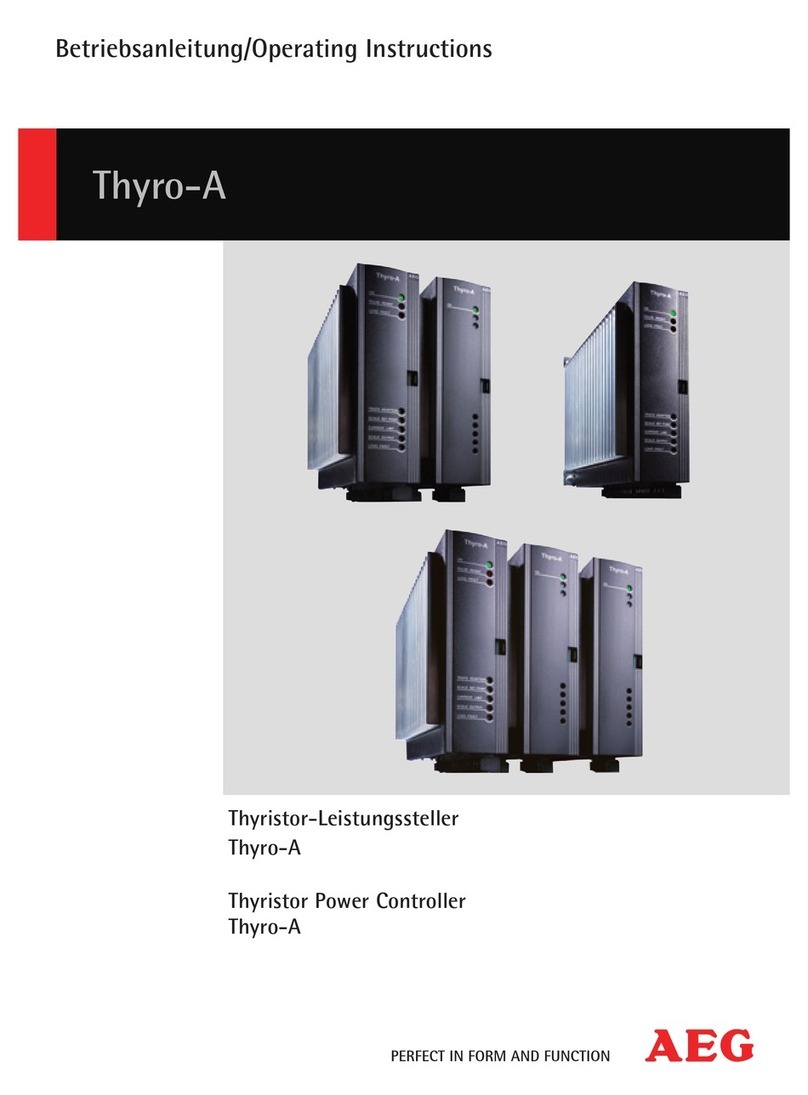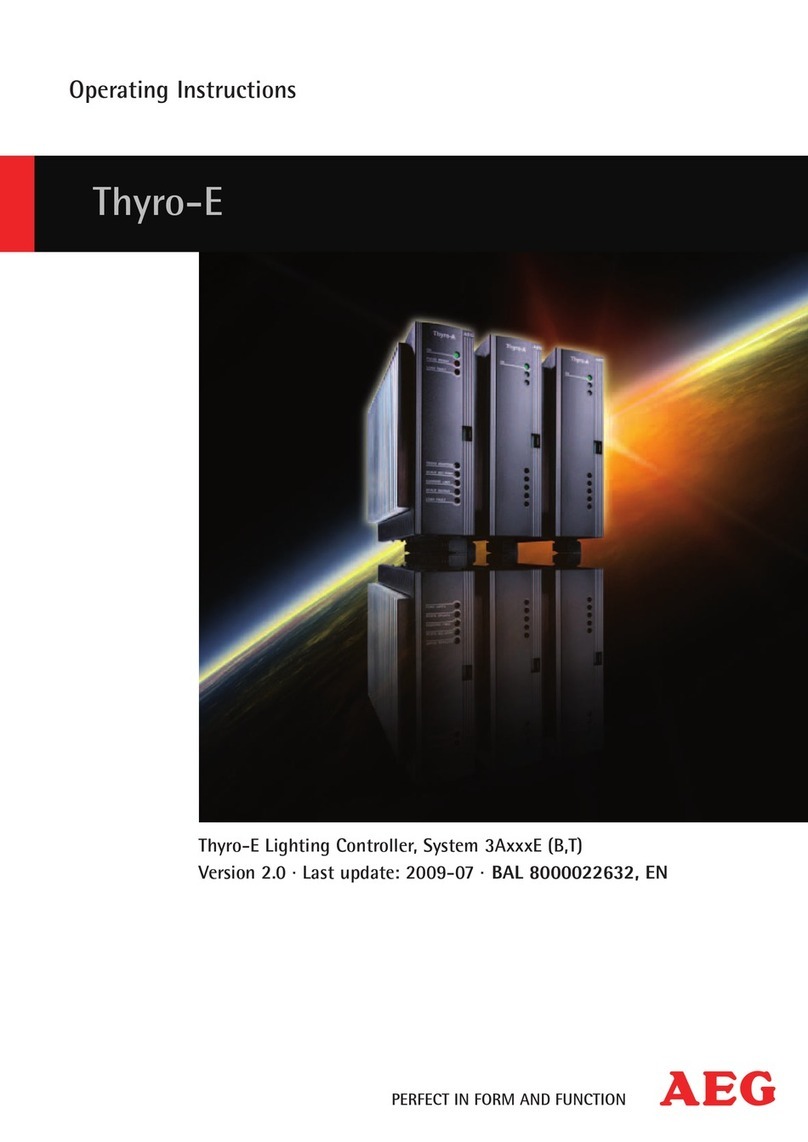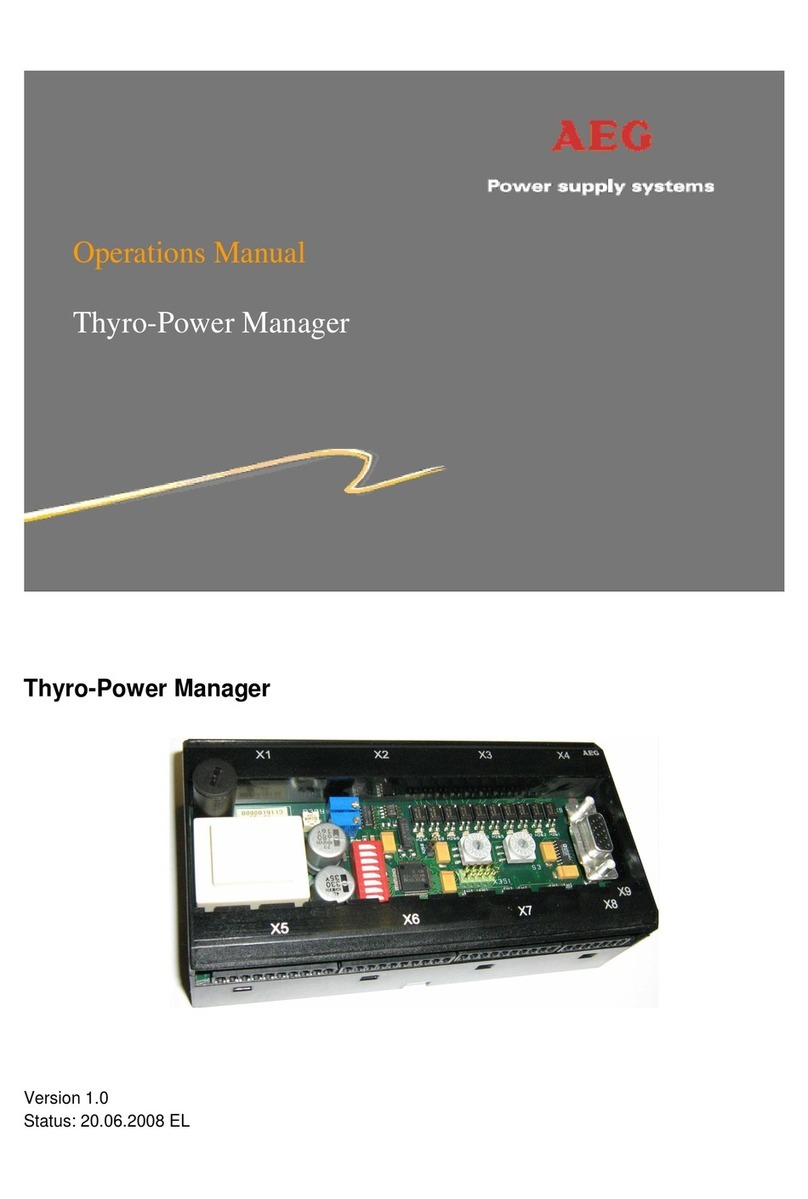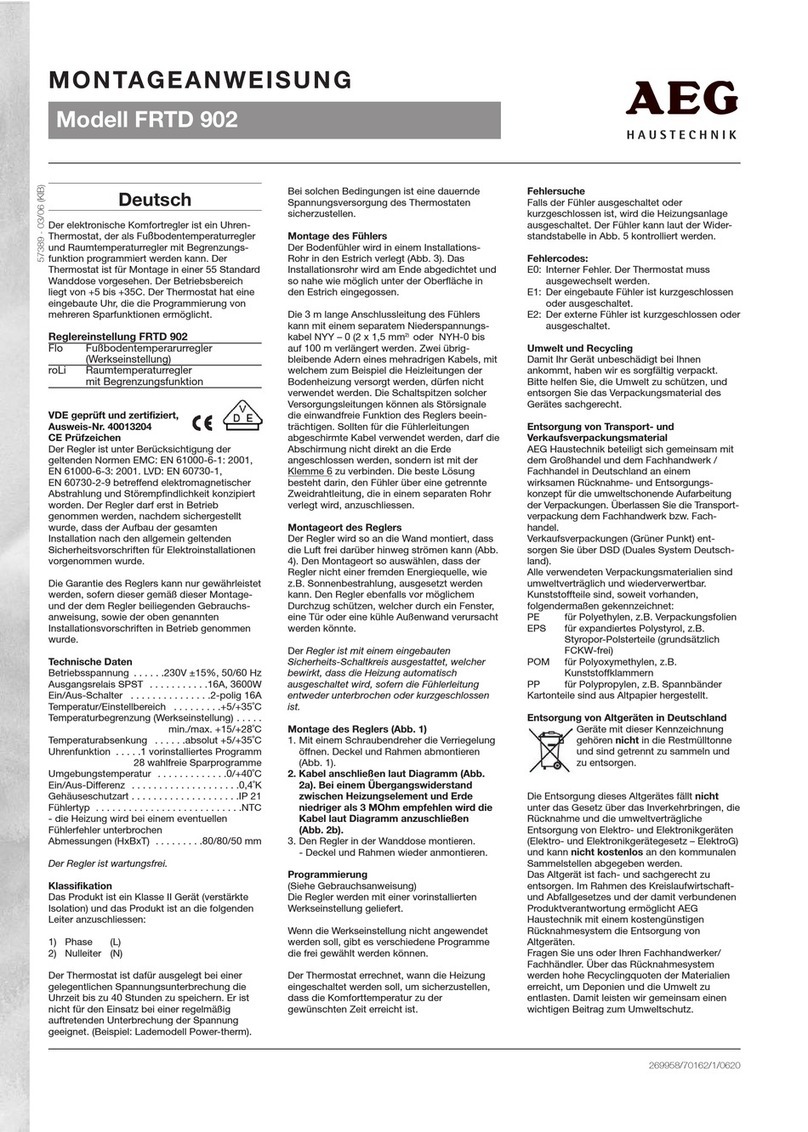6.1 PROGRAMMER OPERATING MODES ............................... 6-1
6.1 .l Examine Mode ................................................ 6-2
6.1.2 Enter Mode ................................................... 6-2
6.1.3 Supervisory Mode ............................................. 6-2
6.1.4 Error Mode ................................................... 6-2
6.2 DISPLAY AREA .................................................. 6-2
6.2.1 Reference Data Area .......................................... 6-3
6.2.1 .l Network Display .............................................. 6-3
6.2.1.2 Reference Display ............................................. 6-3
6.2.1.3 Data Display ................................................. 6-3
6.2.2 Node and Element Display ..................................... 6-3
6.2.3 Status indicators ............................................. 6-3
6.3 KEYBOARD ...................................................... 6-5
6.3.1
6.3.2
6.3.3
6.3.4
6.3.4.1
6.3.4.2
6.3.4.3
6.3.4.4
6.3.4.5
6.3.4.6
6.3.4.7
6.3.4.8
6.3.4.9
6.3.4.10
6.3.4.11
6.3.4.12
6.3.4.13
Numeric Keys ................................................ 6-6
Logic Element Keys ........................................... 6-6
Cursor Control Keys. .......................................... 6-6
Function Keys ................................................ 6-7
SHIFT.. ..................................................... 6-7
A-SHlFTlDEFlNEA ........................................... 6-7
B - SHIFT/DEFINE B ........................................... 6-7
SUPV ........................................................ 6-8
CLEAR ...................................................... 6-9
HOLD ....................................................... 6-9
RESET-SHIFT/RESET .......................................... 6-9
REF-SHIFT/PREVIOUS REF ..................................... 6-10
NET-SHIFT/PREVIOUS NET ..................................... 6-10
SRCH-SHIFT/CONTINUE SRCH ................................. 6-11
ENTER ...................................................... 6-11
SHIFT/ENTER VALUE .......................................... 6-13
DISABLE (SHIFT/FORCE) ...................................... 6-14
FORCE-SHIFT/DISABLE ........................................ 6-14
SECTION 6 - P370 PROGRAMMER
6.4 MEMORY PROTECT KEYLOCK SWITCH . . . . . . . . . . . . . . . . . . . . . . . a.. . . . 6-14
6.5 PROGRAMMER OPERATIONS.. . . . . . . . . . . . . . . . a.. . . . . . . . . . . . . . . . . . . 6-14
SECTION 7 - PROGRAMMING THE MICRO 84
7.1
7.2
7.3
7.4
7.5
7.6
7.6.1
NETWORKS ..................................................... 7-l
SOLVING NETWORK LOGIC ....................................... 7-l
NETWORK POWER FLOW ......................................... 7-2
LADDER LOGIC PROGRAMMING PAD .............................. 7-2
REFERENCE NUMBERS ........................................... 7-3
PROGRAMMING FUNCTIONS ...................................... 7-4
Basic Programming Elements .................................. 7-5
_. .. -
7.6.1 .-I Normally Open Contact . . . . . . . . . . . . . . . . . . . . . . . . . . . . . . . . . . . . . . . . 7-5
7.6.1.2 Normally Closed Contact . . . . . . . . . . . . . . . . . . . . . . . . . . . . . . . . . . . . . . 7-5
iv
Artisan Technology Group - Quality Instrumentation ... Guaranteed | (888) 88-SOURCE | www.artisantg.com