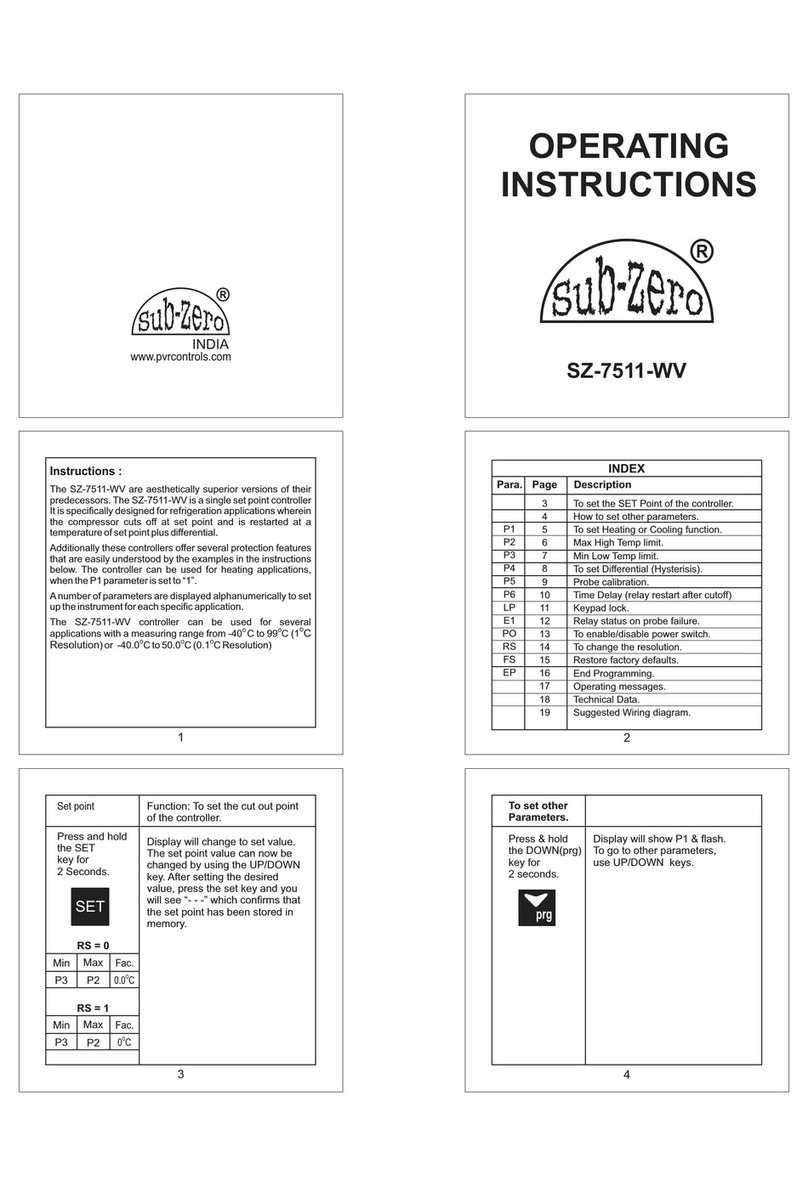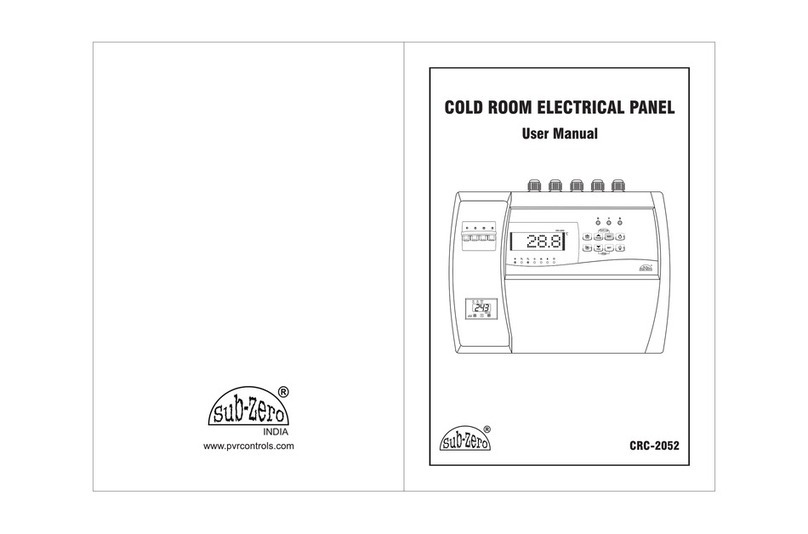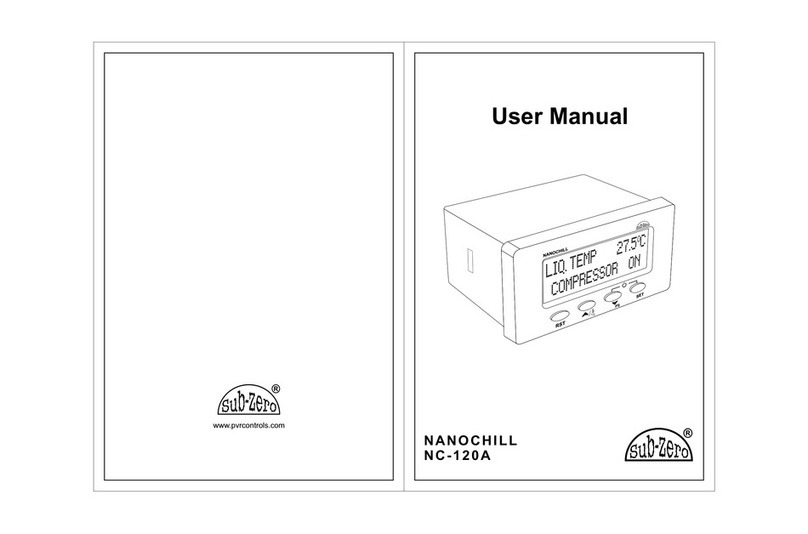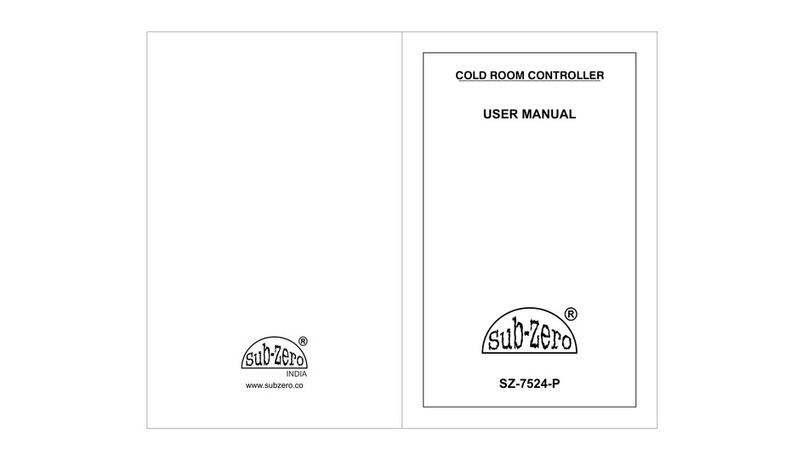12
11
Sr.
No.
Parameter setting method
Description of parameters and functions.
Parameter
parameter is good to protect the life of
the compressor when there are power
fluctuations and the compressor is
switched off and on within a few seconds.
Sr.
No.
Parameter setting method
Description of parameters and functions.
Parameter
P7
Parameter
06
Function : To set duration of defrost.
To change the P7 Parameter
parameter, press the set key.
Use UP/DOWN keys to set desired value.
0 Min 99 Min 30 Min
Range
Min Max Fact. Set
This is maximum amount of time allowed
for defrost. If set to 0, there will be no
defrost cycle.
Example : If P7 is set to 30 Mins and P8
parameter is set to 1 Hr. then after every 1
Hr defrosting will take place for 15 mins.
P8
Parameter
07
Function : To set defrost frequency.
To change the P8 Parameter
parameter, press the set key.
Use UP/DOWN keys to set desired value.
1 Hr 31 Hrs 6 Hr
Range
Min Max Fact. Set
This is the amount of time between two
defrost cycles.
Example : same as P7 parameter.
P9
Parameter
08
Function : To set power on defrost delay.
To change the P9 Parameter
parameter, press the set key.
Use UP/DOWN keys to set desired value.
0 Min 99 Min 30 Min
Range
Min Max Fact. Set
This is the amount of time at power on
after which defrosting will take place
once.
Example : If P9 parameter is 30 mins
then at power after 30 mins defrosting will
take place once.
BUZ
Parameter
09
Function : To enable / disable buzzer.
To change the BUZ Parameter
parameter, press the set key.
Use UP/DOWN keys to set desired value.
DIS ENB ENB
Range
Min Max Fact. Set
Example:
ENB : Buzzer enabled.
DIS : Buzzer disabled.
AL
Parameter
10
Function : This parameter is used to set
power on delay for alarm.
To change the AL Parameter
parameter, press the set key.
Use UP/DOWN keys to set desired value.
0 Min 99 Min 30 Min
Range
Min Max Fact. Set
Example : If you set this parameter to 30,
once the power is switched on, the alarm
will not activate for 30 minutes after the
power is switched on. This is most useful
to avoid the nuisance alarms when the
ambients are high when the machine is
switched on after a long time.
C-UL
Parameter
11
Function : Under load limit for compressor
current.
To change the C-UL parameter,
press the set key.
Use UP/DOWN keys to set desired value.
Example : If C-UL= 1.0A and compressor
current is less than 1.0A then and exists till
C2 current sensing delay then it is
registered as UL fault. Compressor will
get OFF on this fault. If after 3 retries
within 1 Hour current drawn is still less
than 1.0Amp the controller will trip the
compressor on fault and activate
respective alarm relay. Also display will
flash ‘C-UL’. Controller will go in manual
reset mode.
0.0A (C-OL
-1.0)A
1.0A
Range
Min Max Fact. Set
CRC-2020 CRC-2020