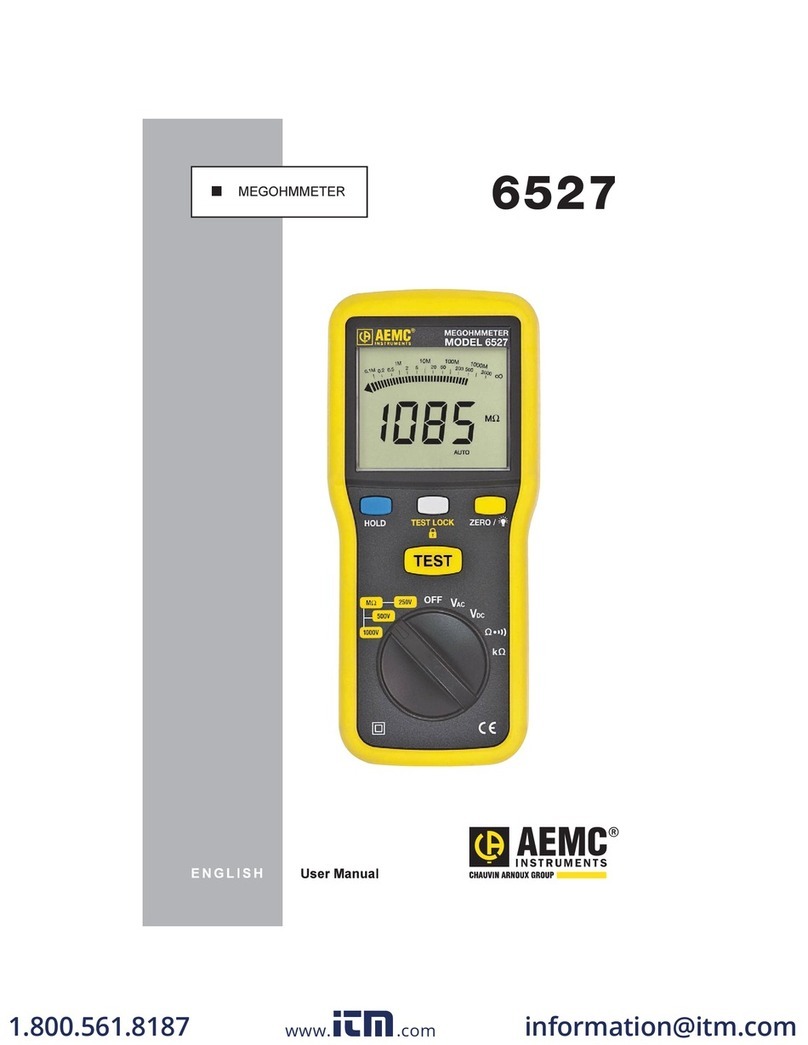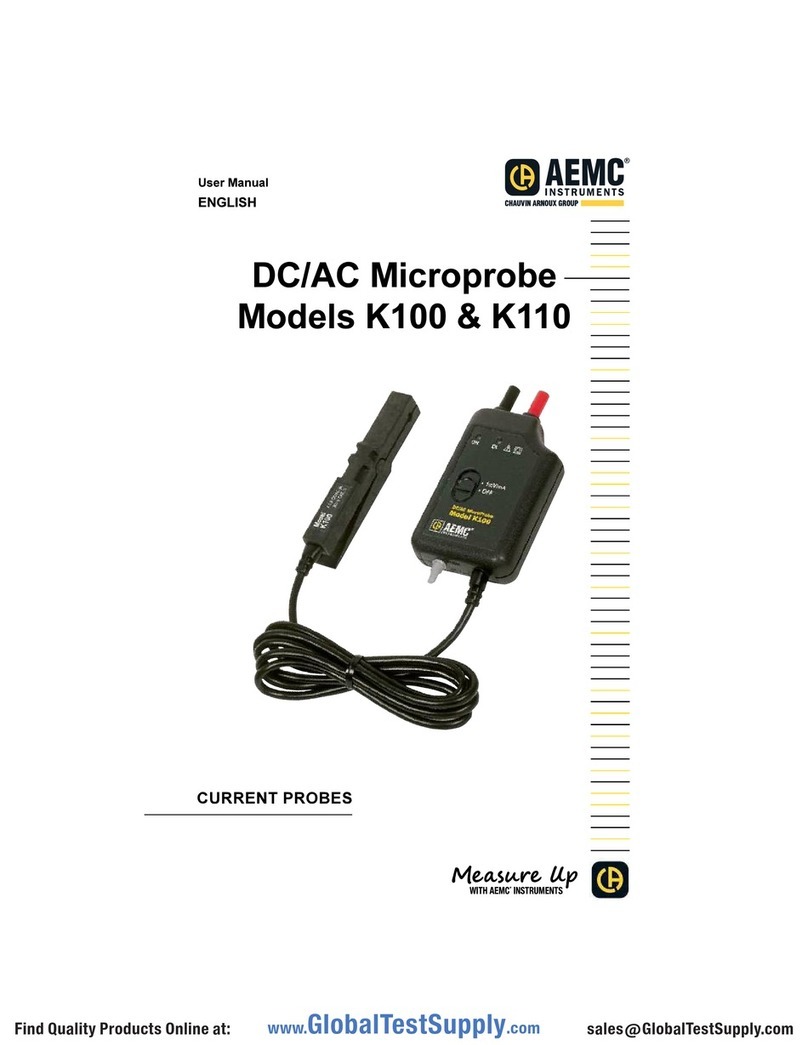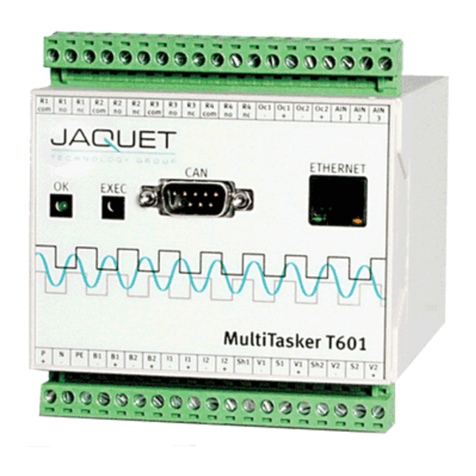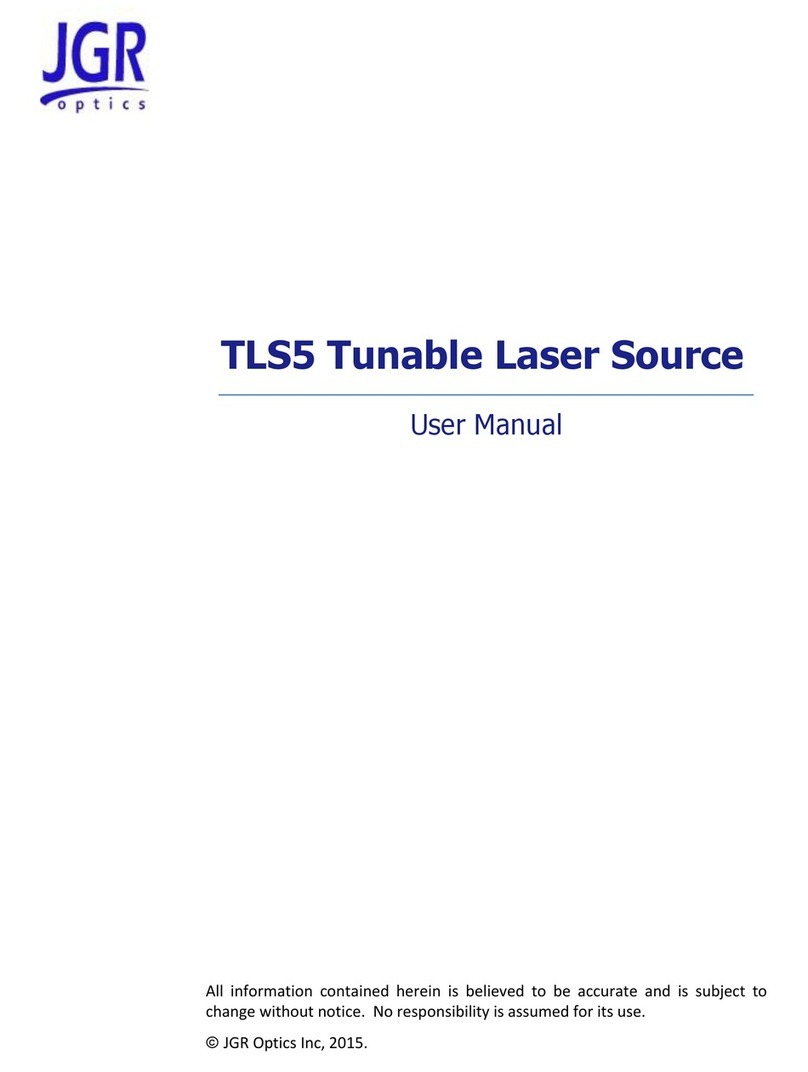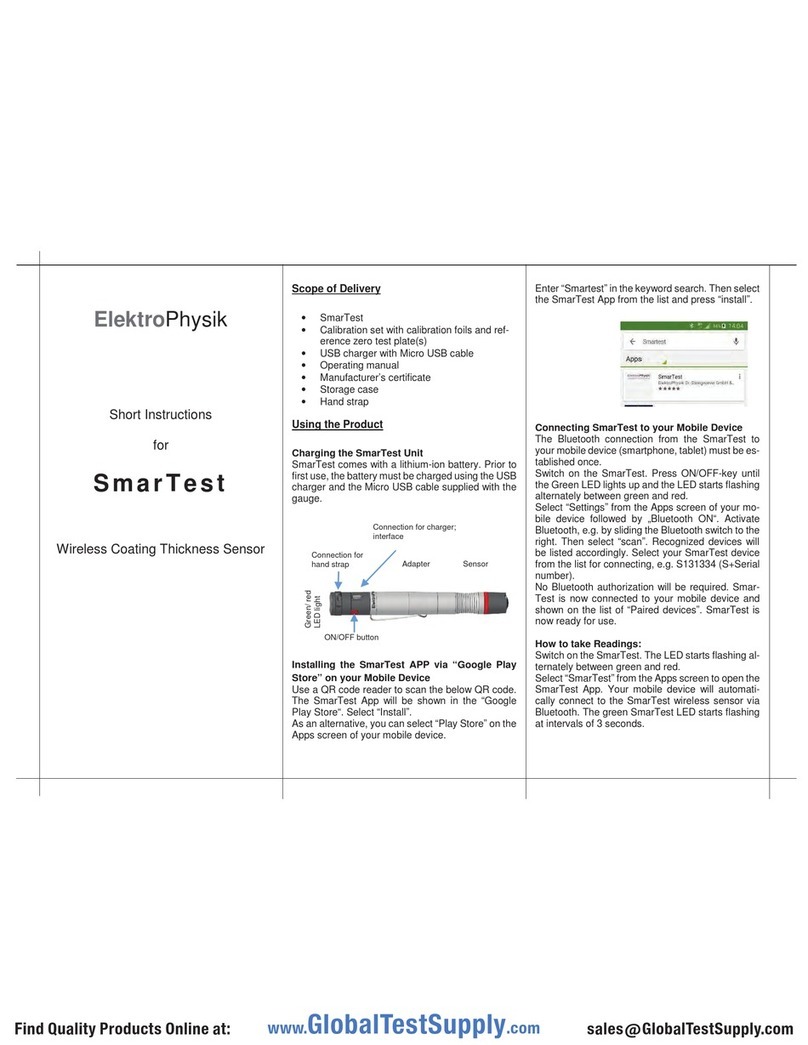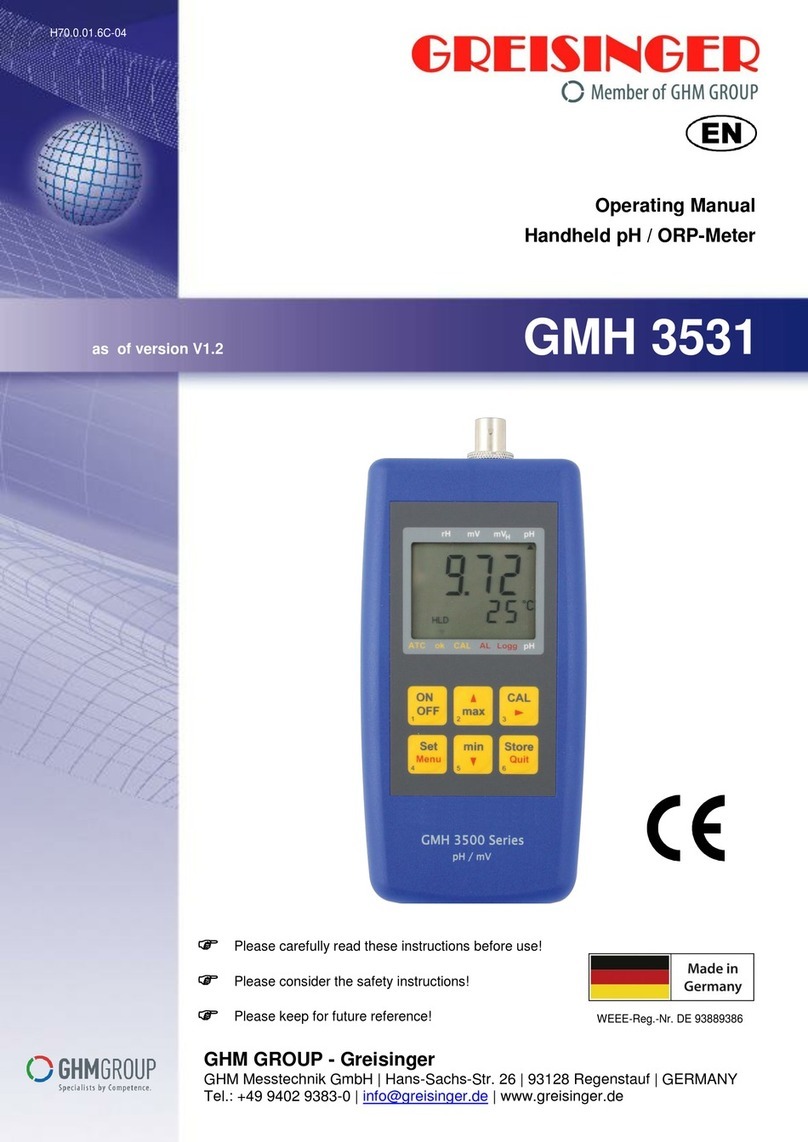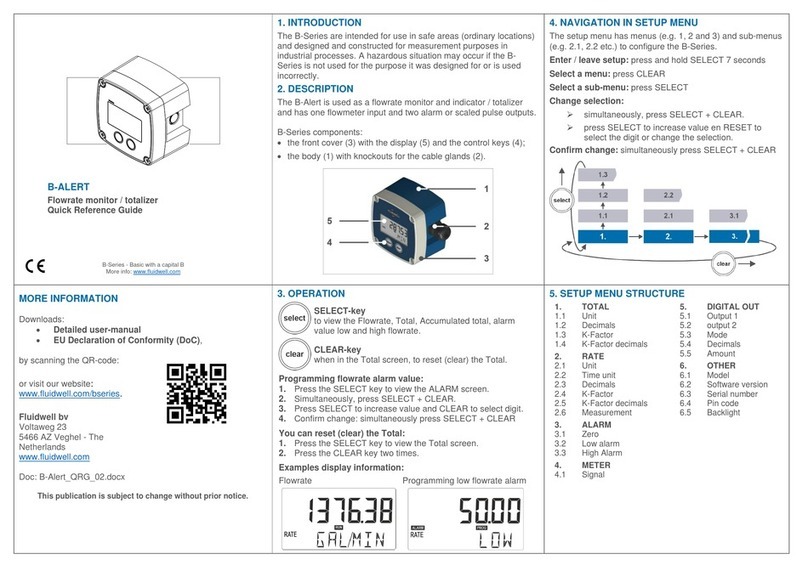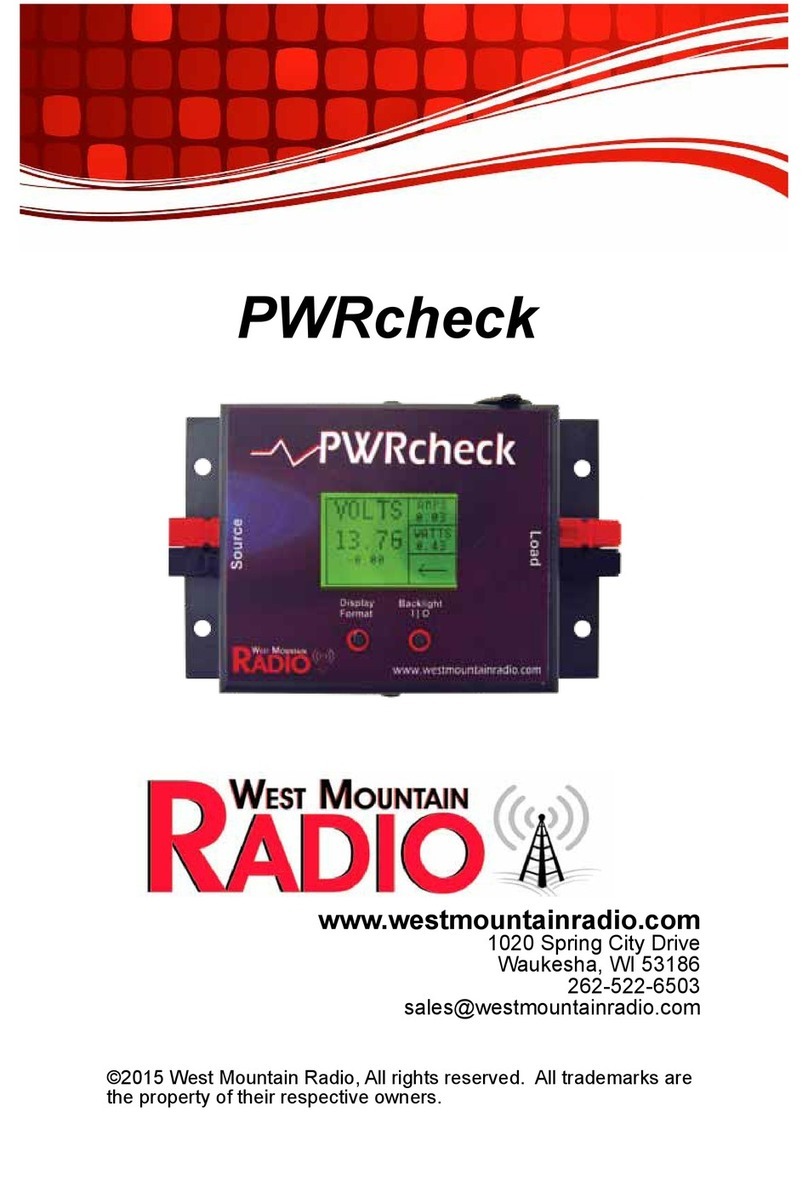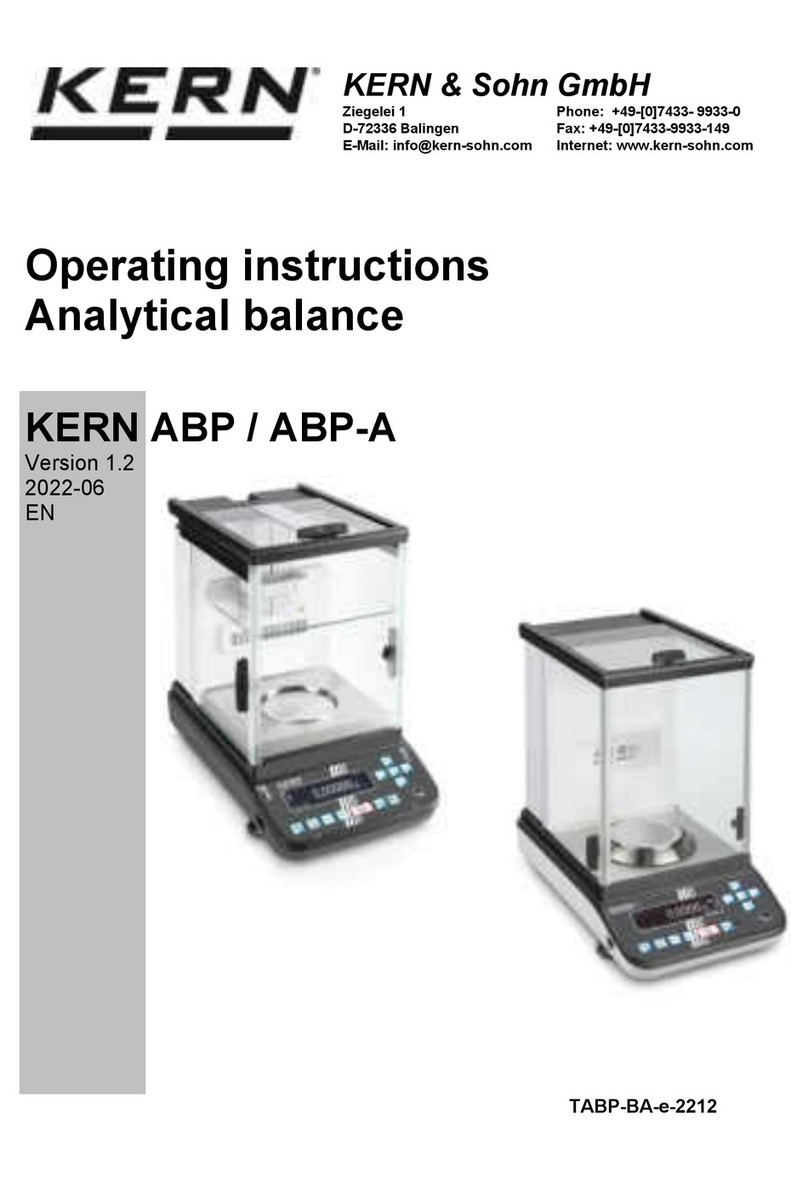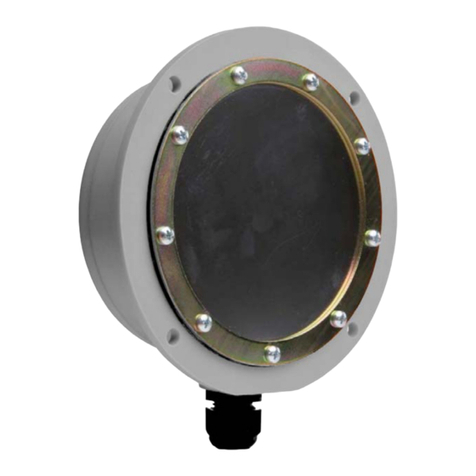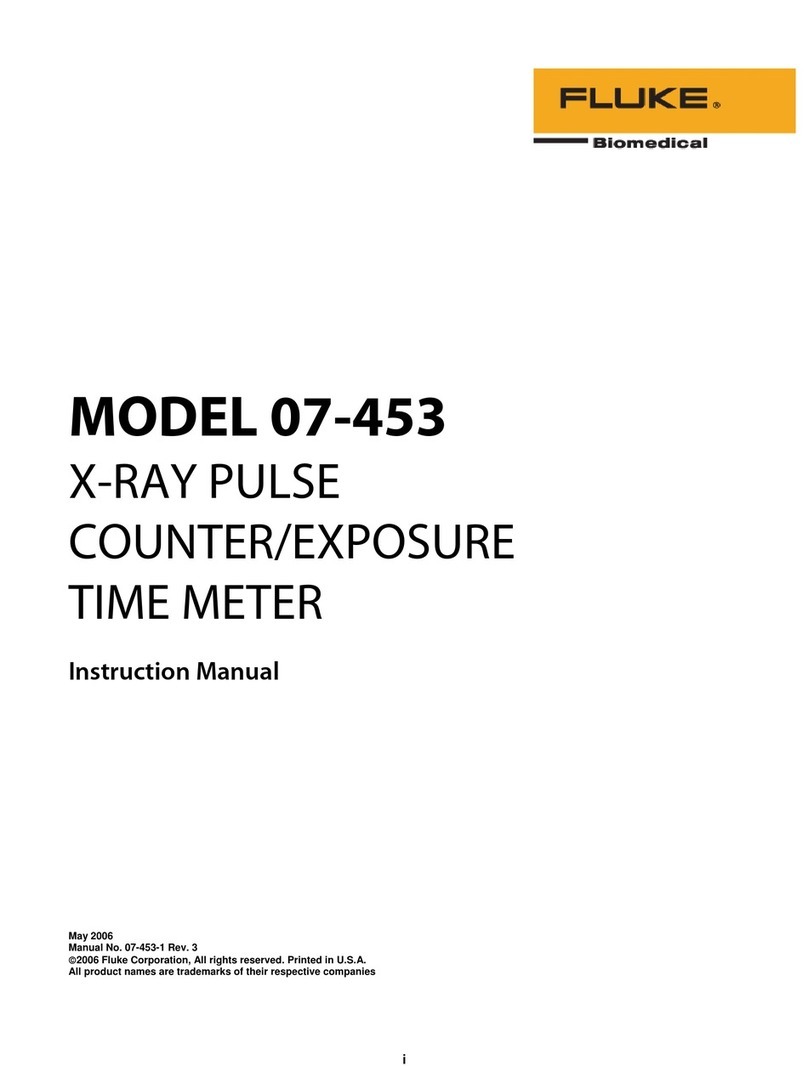AEMC instruments 6292 User manual
















Other AEMC instruments Measuring Instrument manuals

AEMC instruments
AEMC instruments 6550 User manual

AEMC instruments
AEMC instruments MN379T User manual

AEMC instruments
AEMC instruments AmpFlex User manual

AEMC instruments
AEMC instruments 6550 User manual
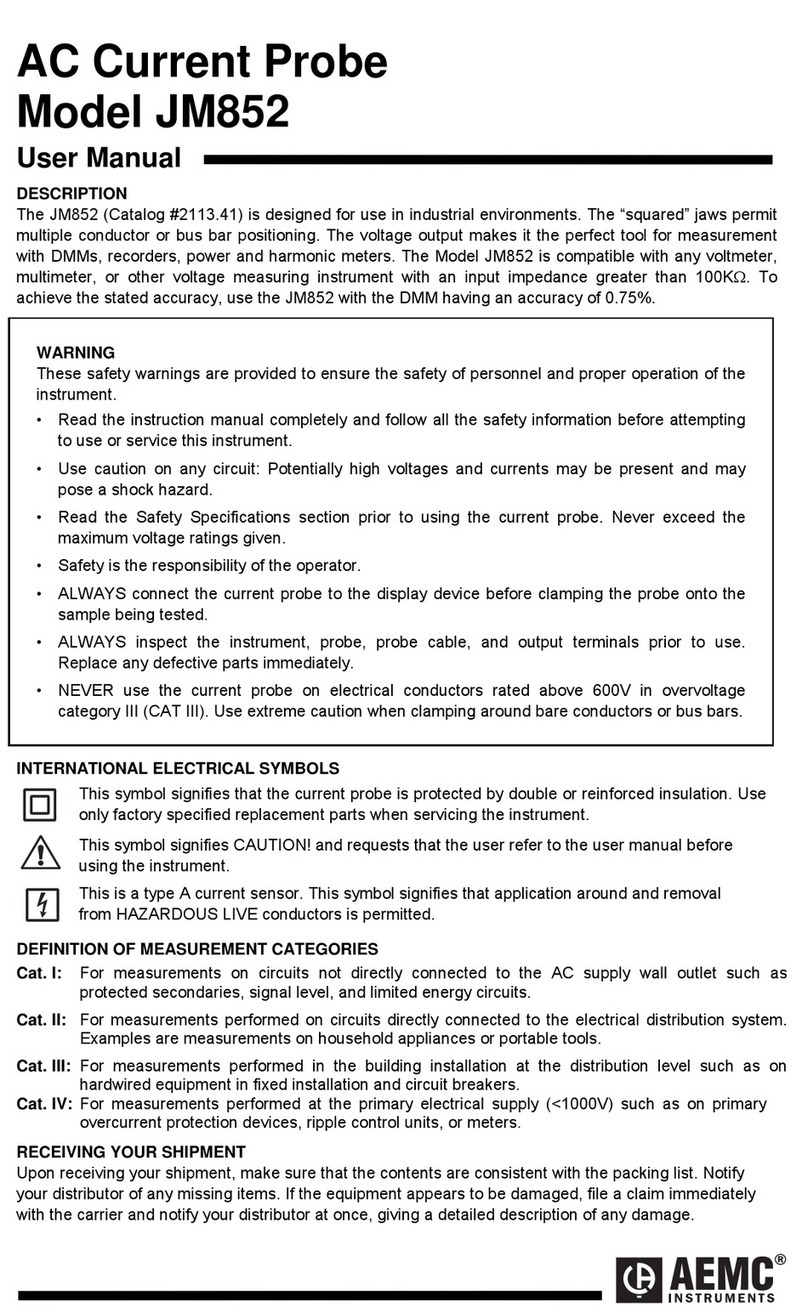
AEMC instruments
AEMC instruments JM852 User manual

AEMC instruments
AEMC instruments JM865A User manual

AEMC instruments
AEMC instruments SR759 User manual
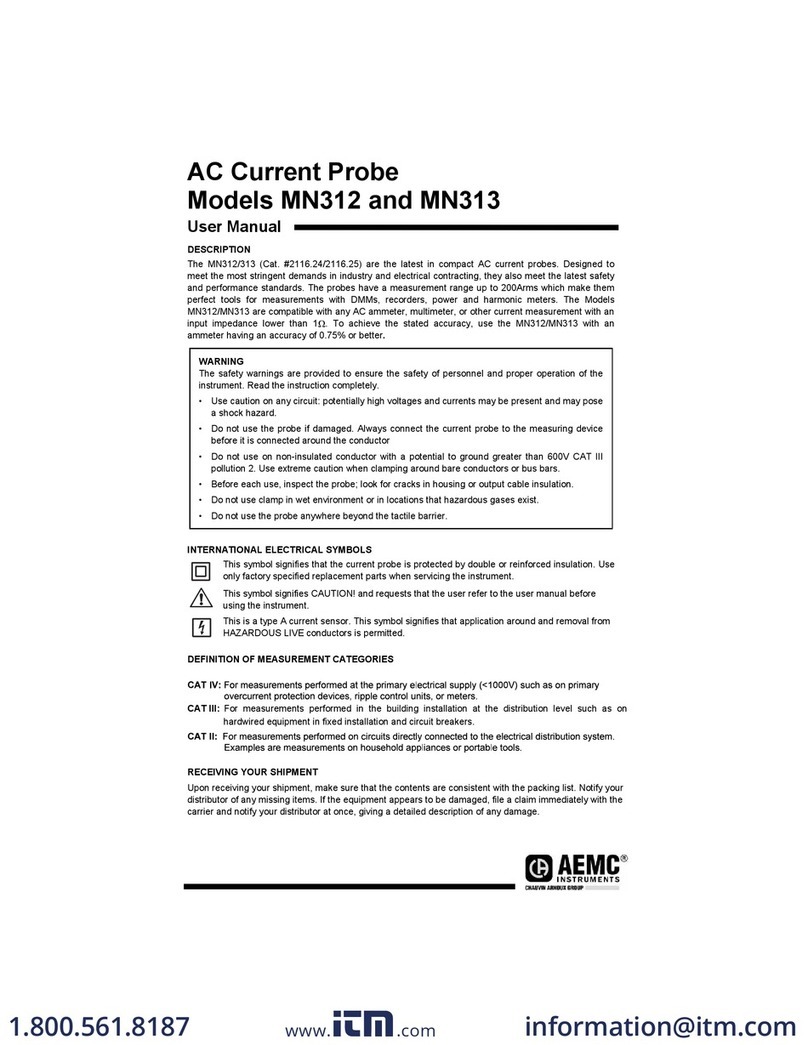
AEMC instruments
AEMC instruments MN312 User manual

AEMC instruments
AEMC instruments MN185 User manual

AEMC instruments
AEMC instruments Chauvin Arnoux 6412 User manual

AEMC instruments
AEMC instruments AmpFlex 193-24-BK User manual

AEMC instruments
AEMC instruments 6528 User manual

AEMC instruments
AEMC instruments 5070 User manual

AEMC instruments
AEMC instruments CM605 User manual

AEMC instruments
AEMC instruments 5050 Operating and safety instructions
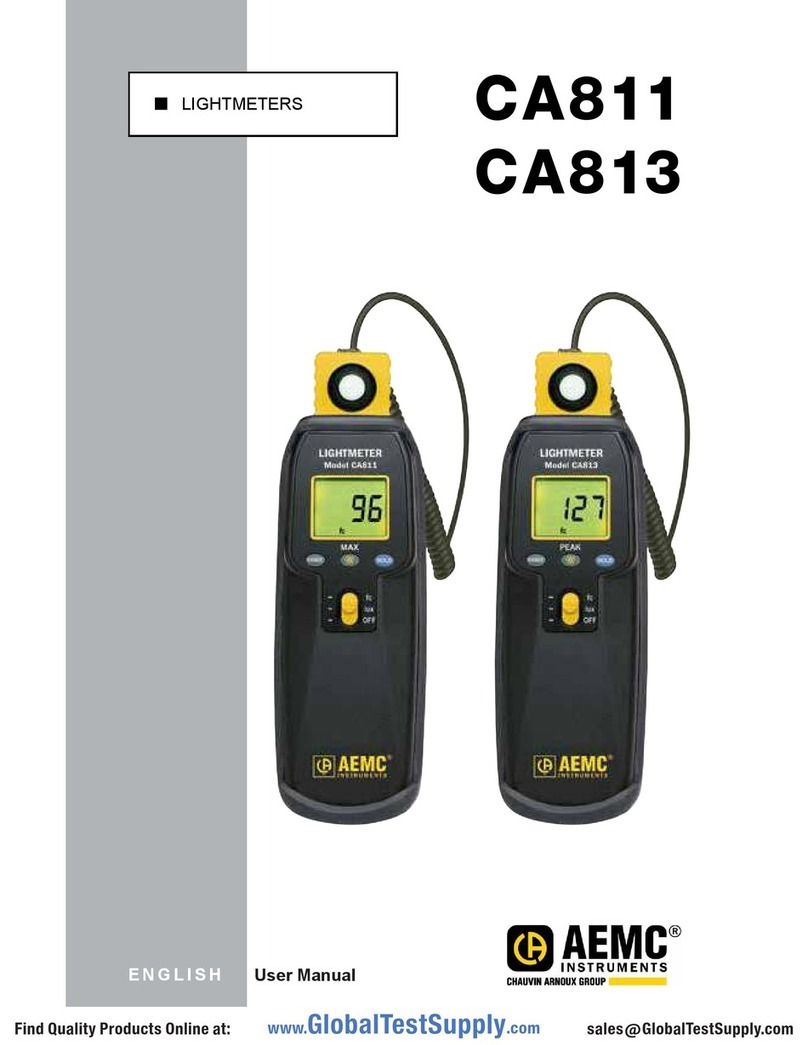
AEMC instruments
AEMC instruments CA811 User manual
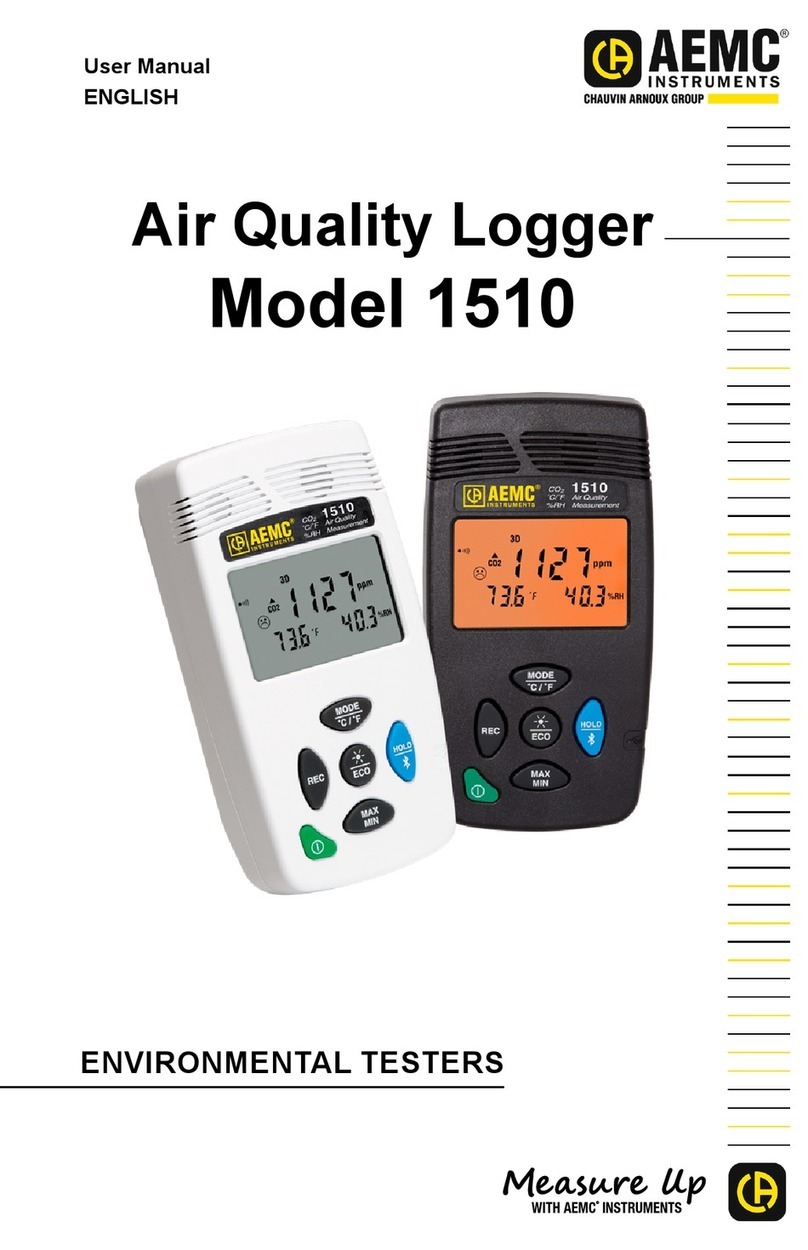
AEMC instruments
AEMC instruments 1510 User manual

AEMC instruments
AEMC instruments 6501 User manual
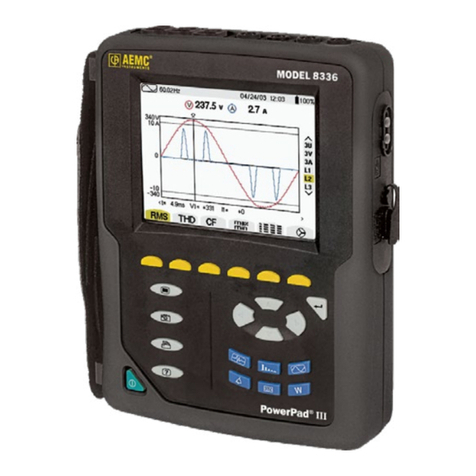
AEMC instruments
AEMC instruments Measure Up PowerPad III User manual

AEMC instruments
AEMC instruments MR525 User manual
Popular Measuring Instrument manuals by other brands

Megger
Megger MJOLNER 200 user manual

PCB Piezotronics
PCB Piezotronics 352A21/NC Installation and operating manual
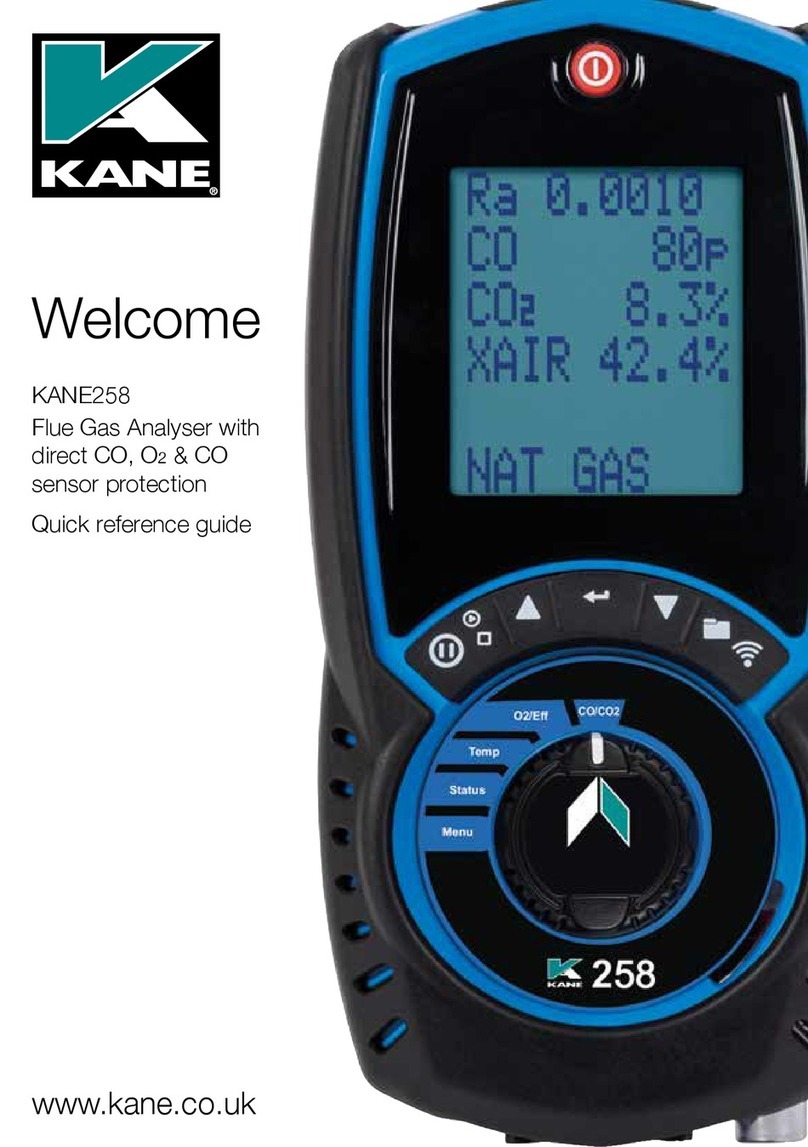
Kane
Kane 258 Quick reference guide
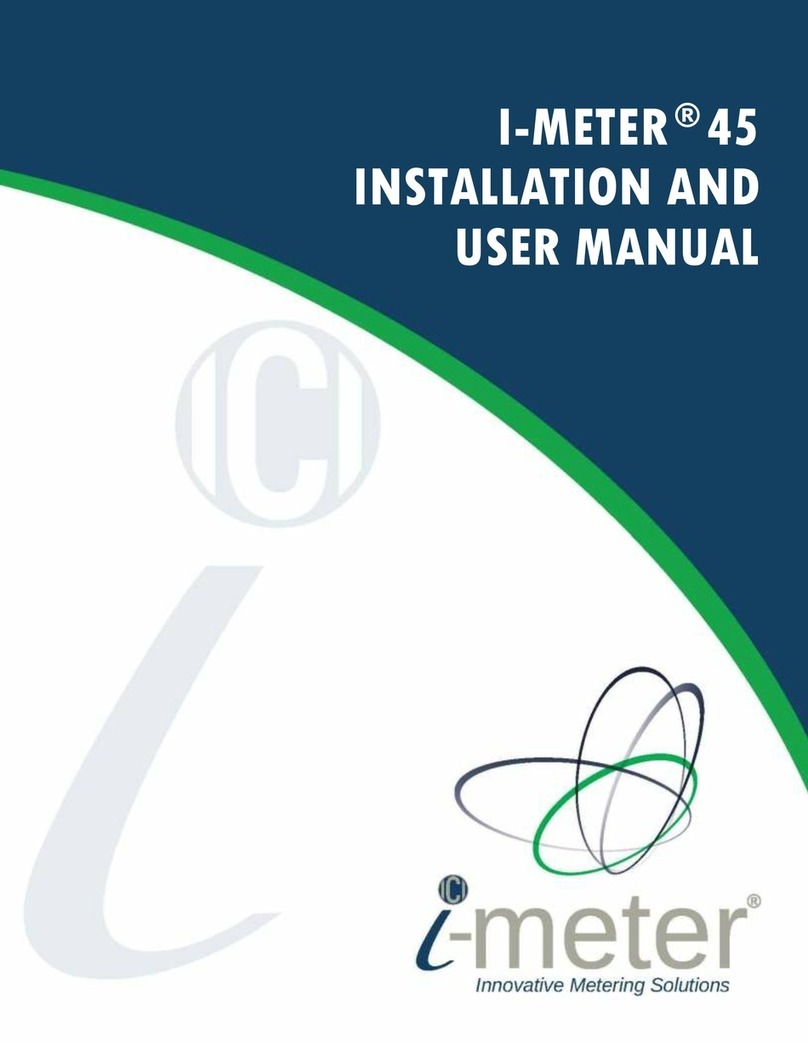
Intellimeter
Intellimeter I-METER 45 Installation and user manual

Endress+Hauser
Endress+Hauser Proline t-mass 65 Brief operating instructions

Shimpo
Shimpo DT-207L instruction manual