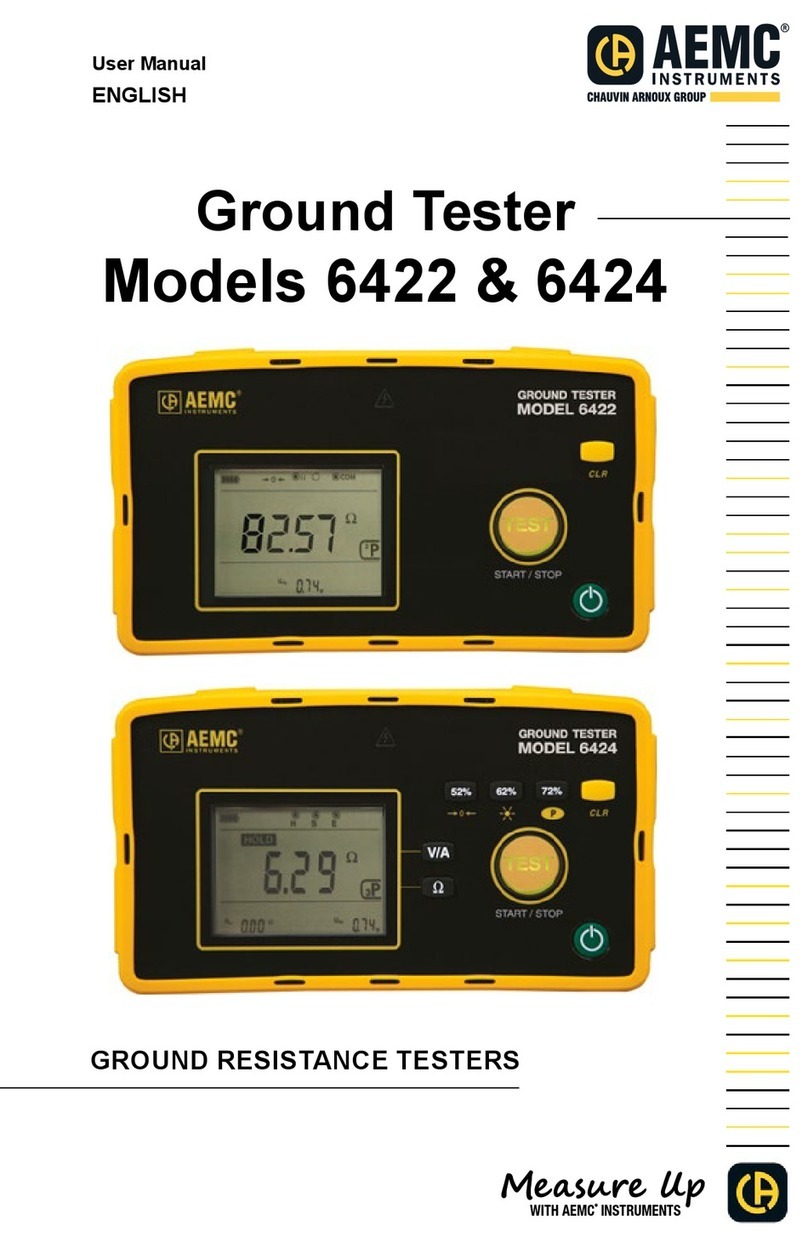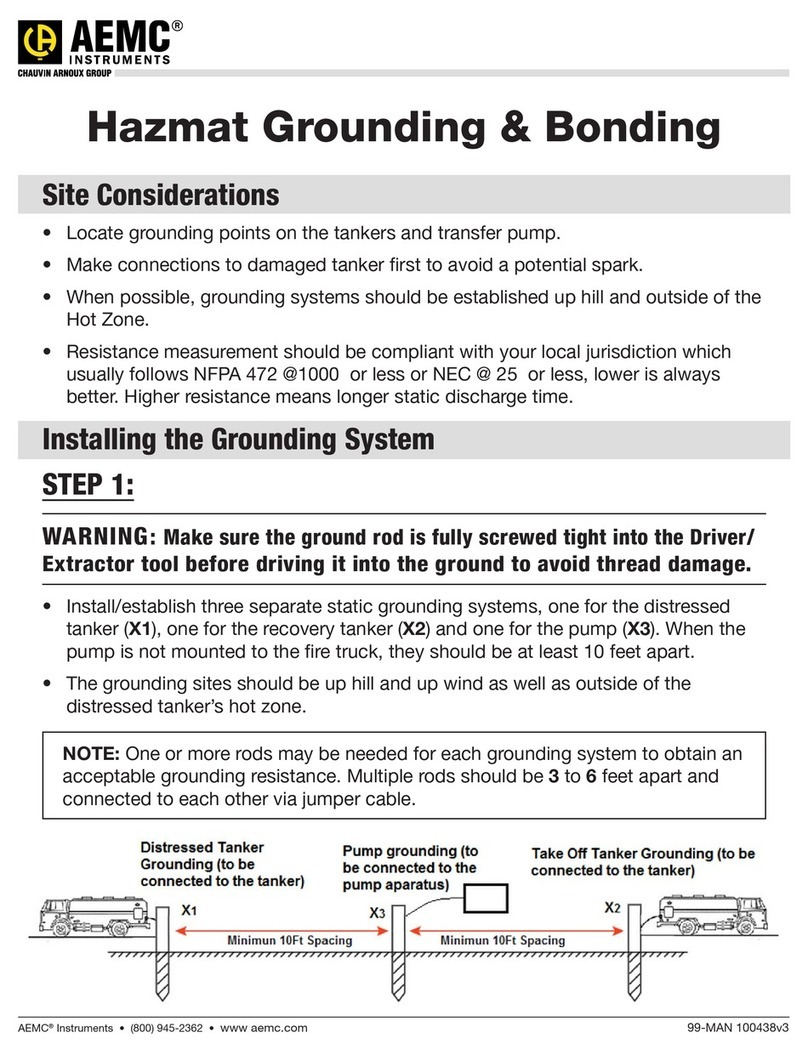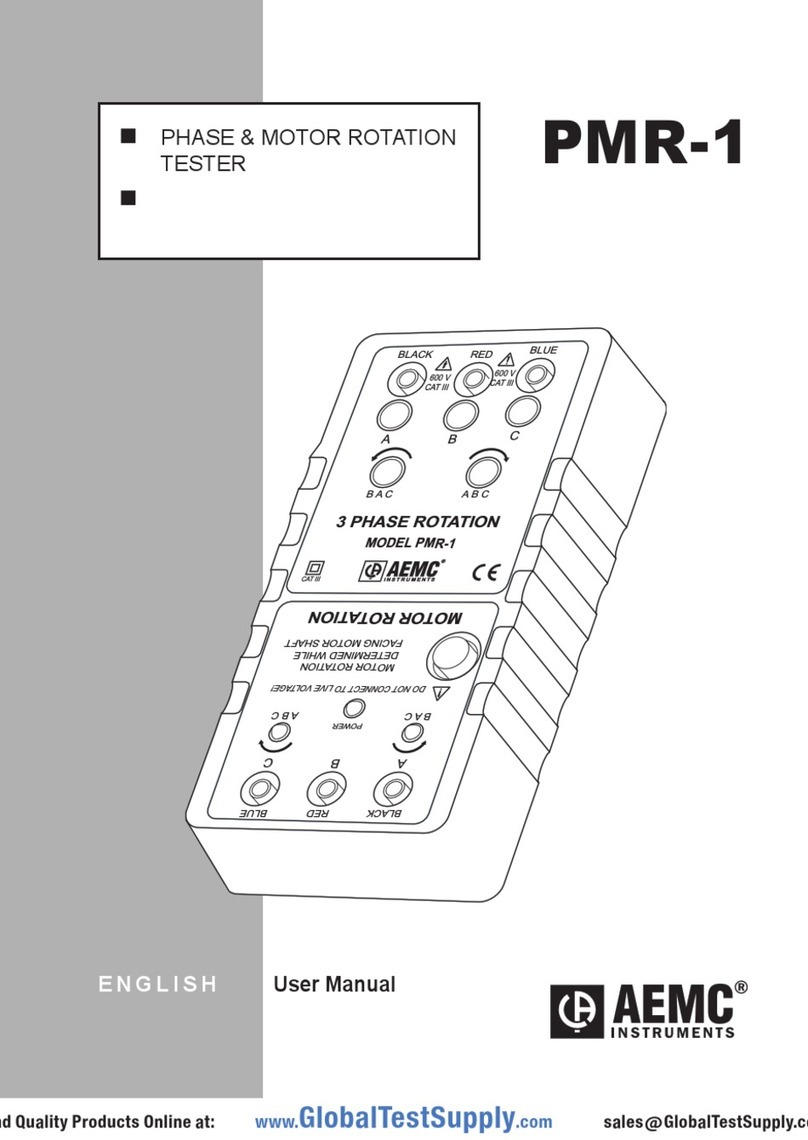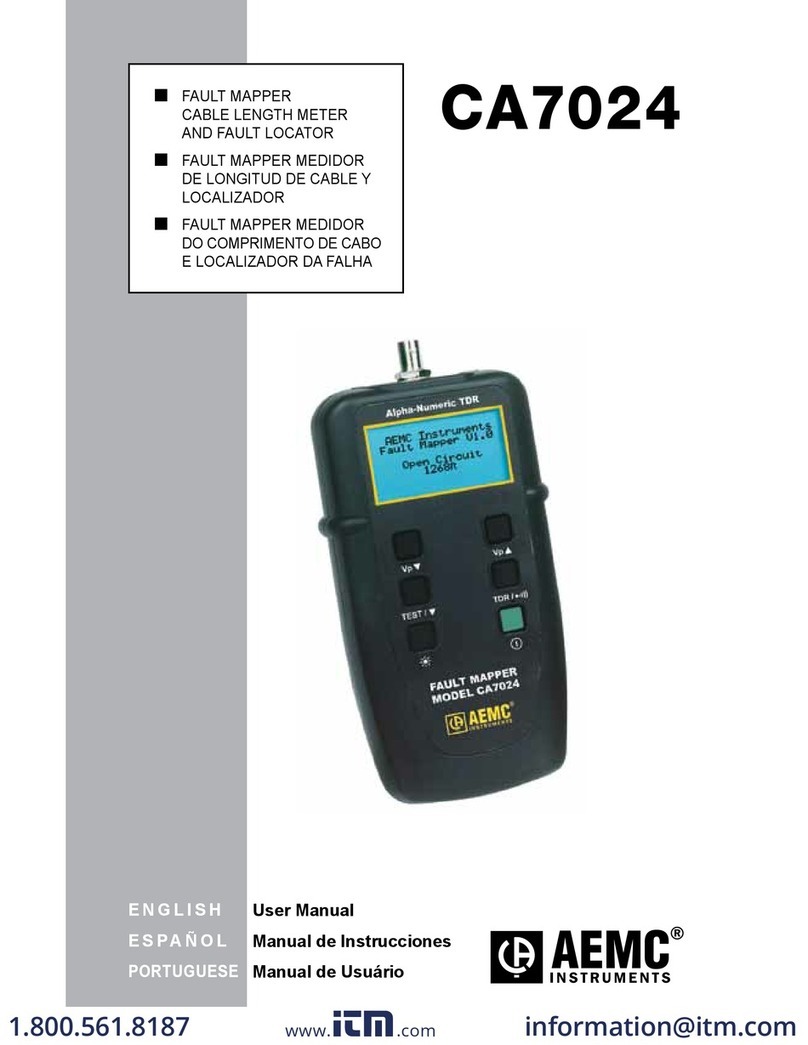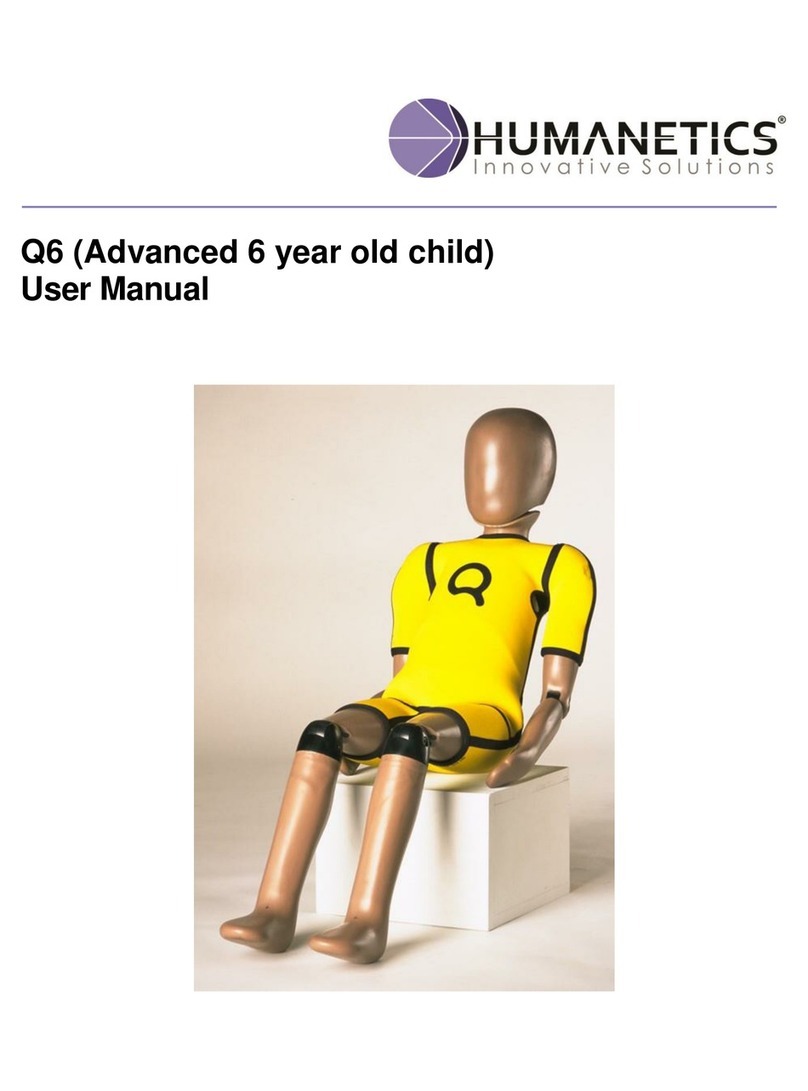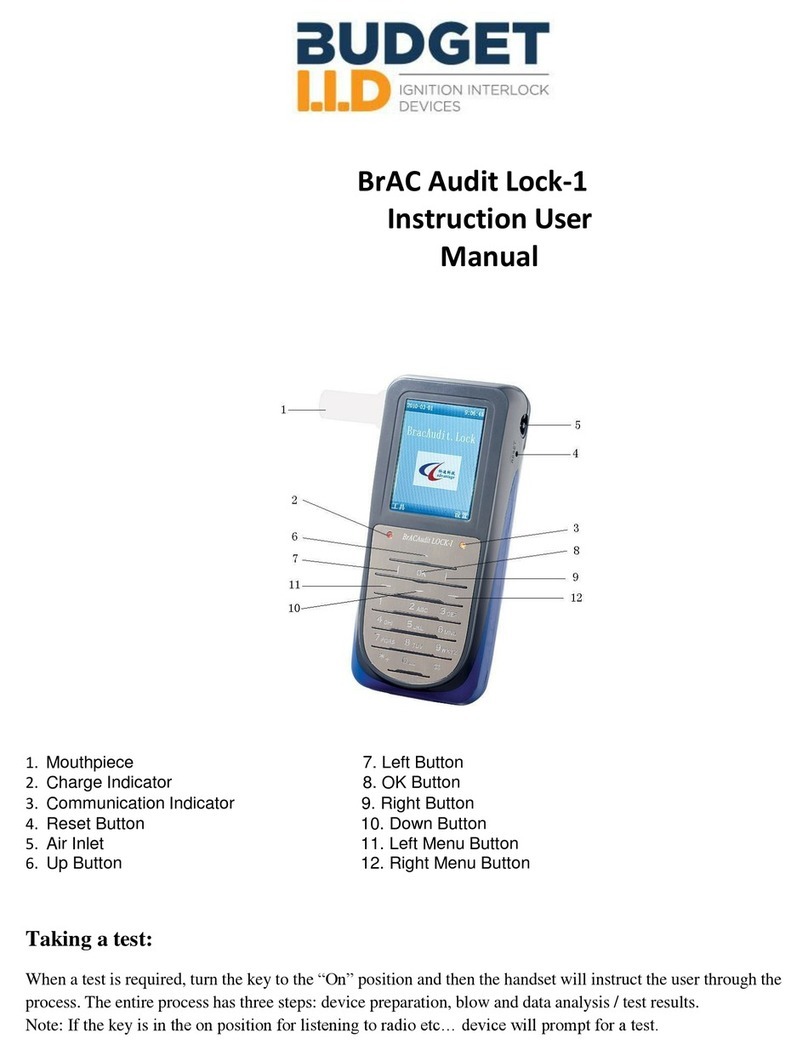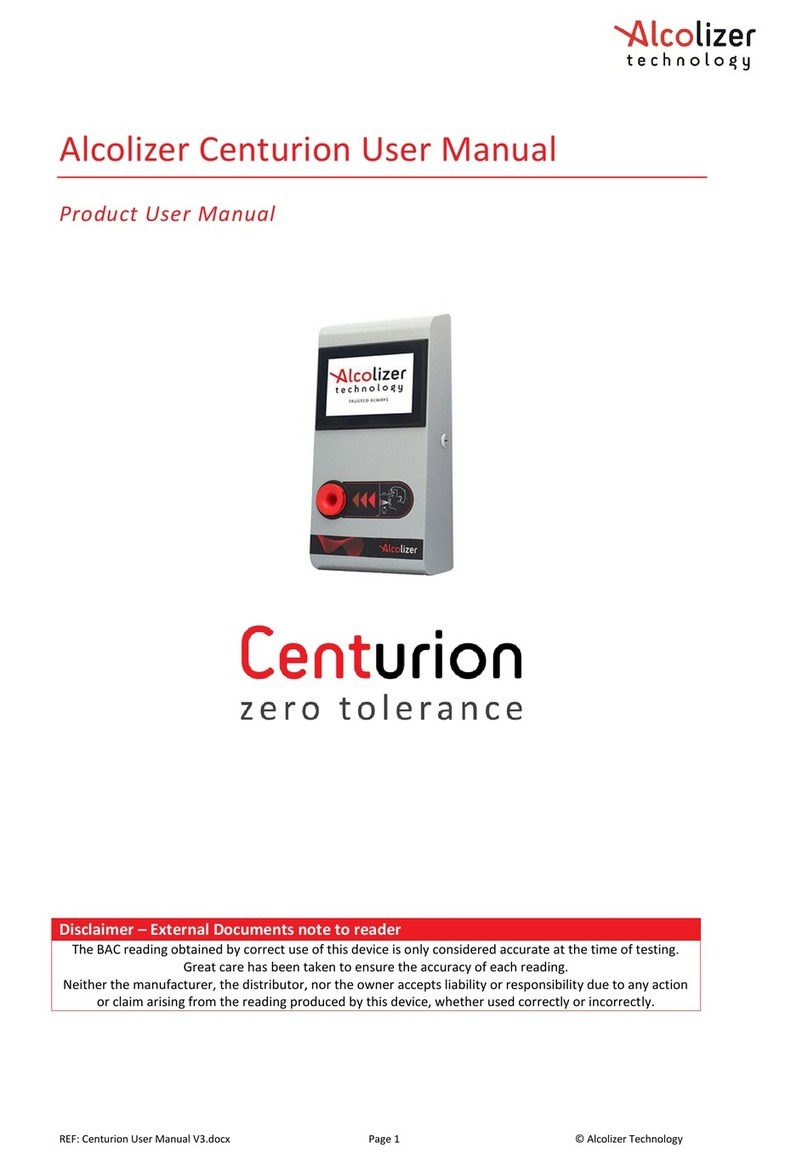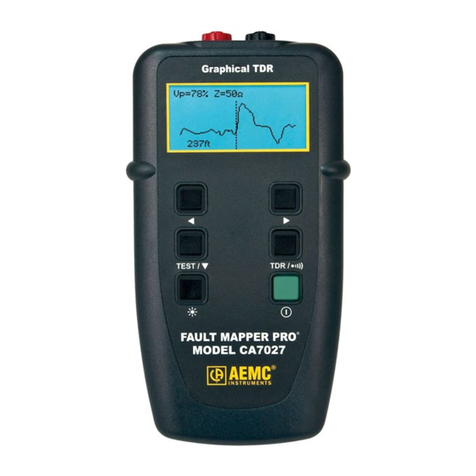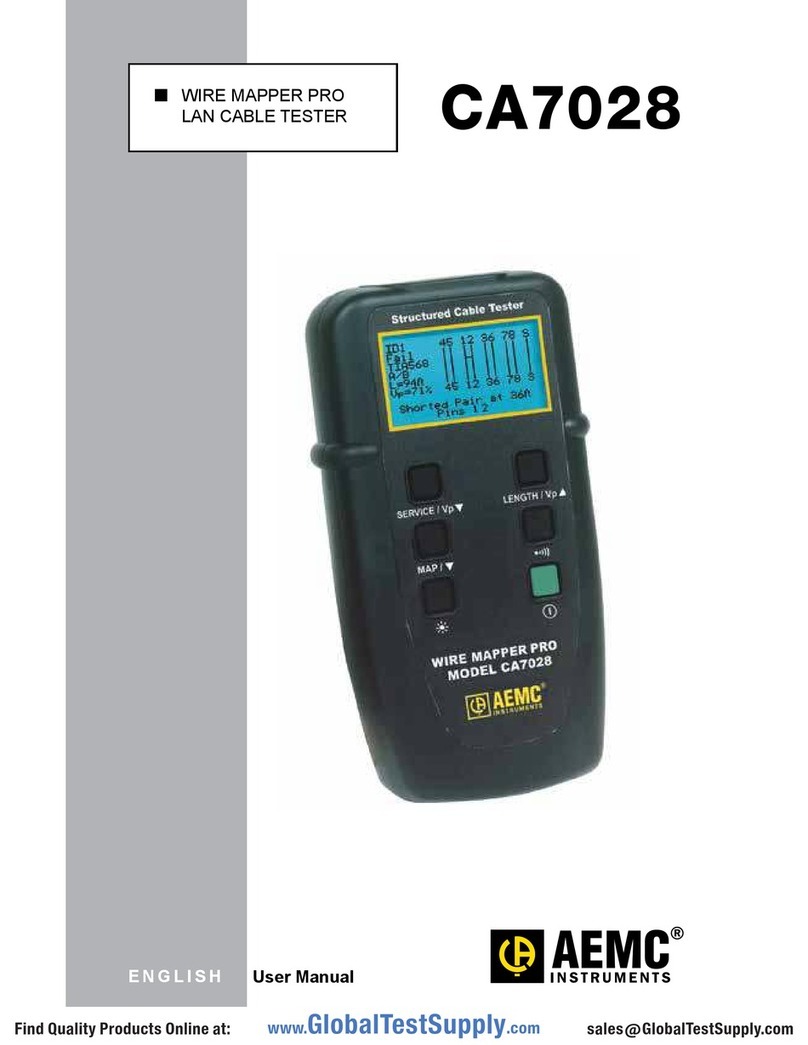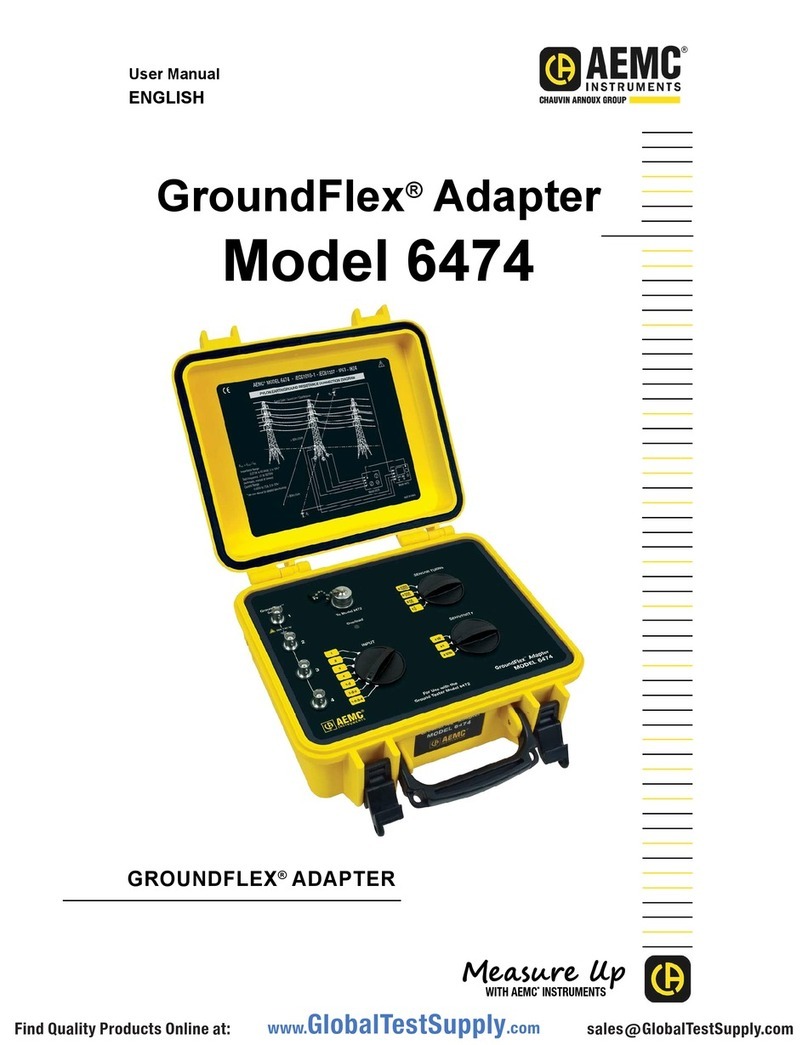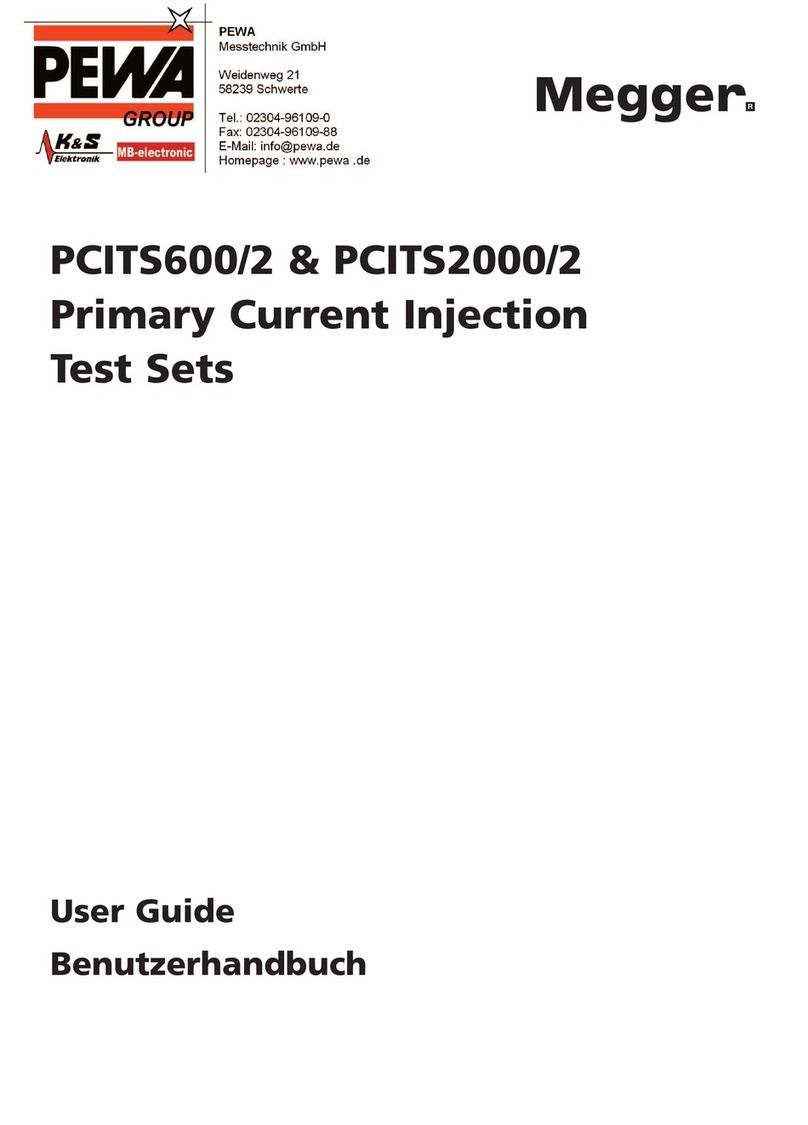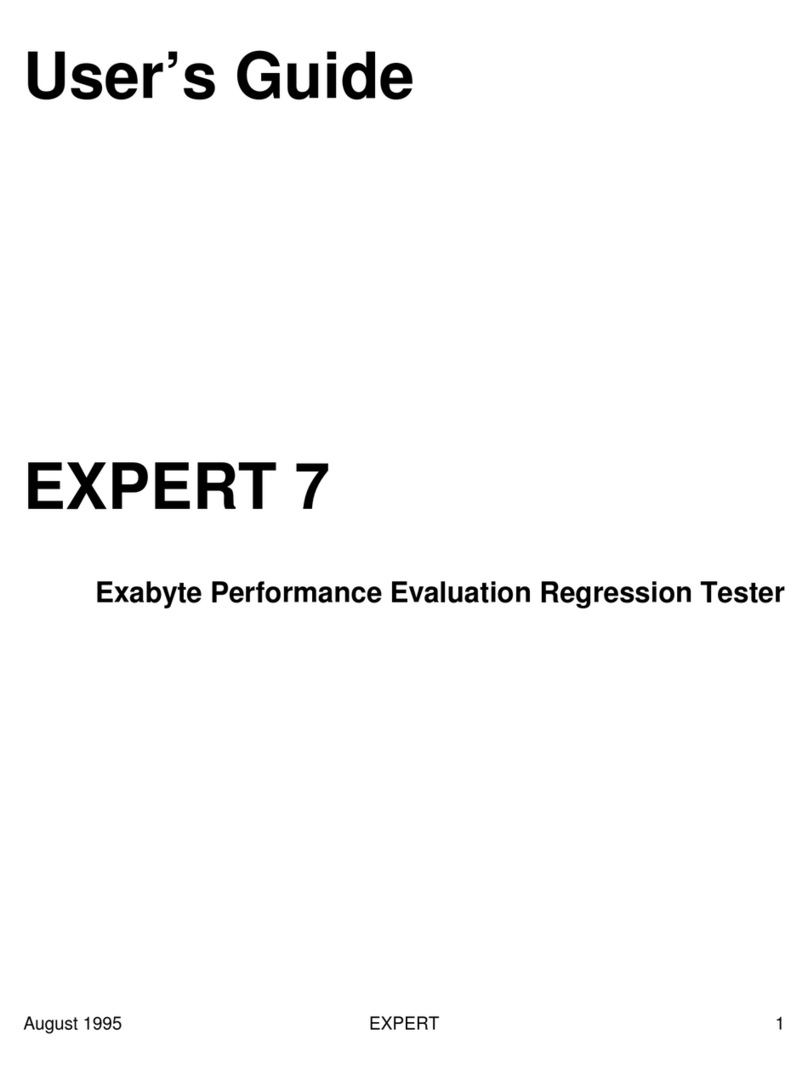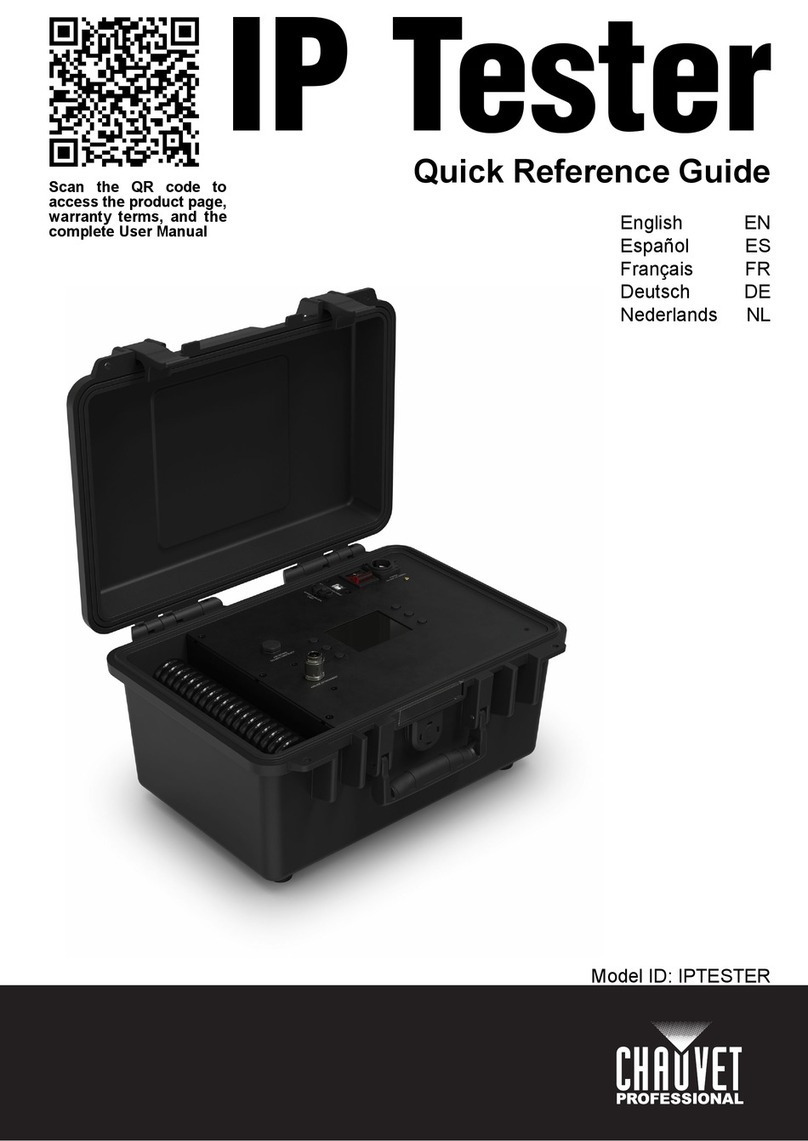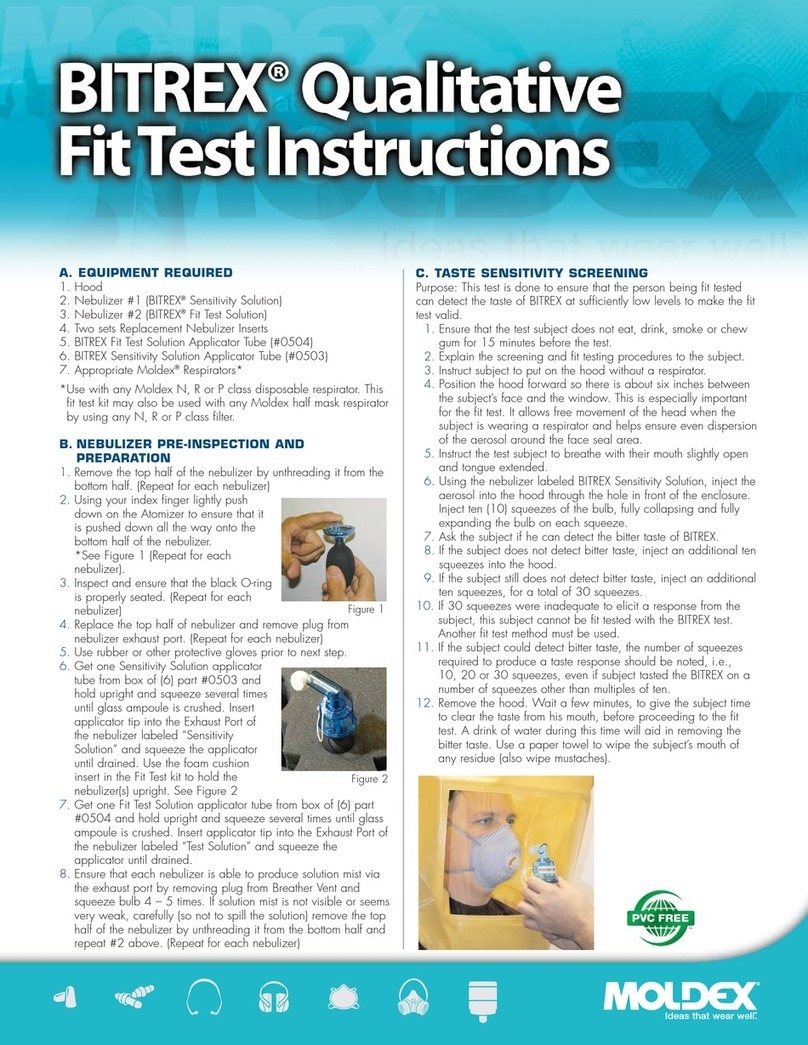Ground Resistance Tester Model 6470
5
1.1 International Electrical Symbols
This symbol signifies that the instrument is protected by double or reinforced
insulation.
This symbol on the instrument indicates a WARNING and that the operator must
refer to the user manual for instructions before operating the instrument. In this
manual, the symbol preceding instructions indicates that if the instructions are
not followed, bodily injury, installation/sample and product damage may result.
Risk of electric shock. The voltage at the parts marked with this symbol may
be dangerous.
In conformity with WEEE 2002/96/EC
1.2 Receiving Your Shipment
Upon receiving your shipment, make sure that the contents are consistent with the
packing list. Notify your distributor of any missing items. If the equipment appears
tobedamaged,leaclaimimmediatelywiththecarrierandnotifyyourdistributor
at once, giving a detailed description of any damage. Save the damaged packing
container to substantiate your claim.
1.3 Ordering Information
Ground Resistance Tester Model 6470.........................................Cat. #2135.01
Includes rechargeable NiMH batteries, optical USB cable, power adapter 110/240V with
power cord 115V US, DataView®software, ground tester workbook CD, carrying bag for
meter, product warranty and registration card, and user manual.
Ground Resistance Tester Model 6470 Kit (150 ft) ......................Cat. #2135.02
Includes meter, rechargeable NiMH batteries, optical USB cable, power adapter 110/240V
with power cord 115V US, two 150 ft color-coded leads on spools (red/blue), one 30 ft lead
(green), two T-shaped auxiliary ground electrodes, set of ve spaded lugs, one 100 ft AEMC®
tape measure, DataView®software, ground tester workbook CD, carrying bag for meter, car-
rying bag for kit, product warranty and registration card, and user manual.
Ground Resistance Tester Model 6470 Kit (300 ft) ......................Cat. #2135.03
Includes meter, rechargeable NiMH batteries, optical USB cable, power adapter 110/240V
with power cord 115V US, two 300 ft color-coded leads on spools (red/blue), two 100 ft color-
coded leads (hand-tied, green/black), four T-shaped auxiliary ground electrodes, set of ve
spaded lugs, one 100 ft AEMC®tape measure, DataView®software, ground tester workbook
CD, carrying bag for meter, carrying bag for kit, product warranty and registration card, and
user manual.
Ground Resistance Tester Model 6470 Kit (500 ft) ......................Cat. #2135.04
Includes meter, rechargeable NiMH batteries, optical USB cable, power adapter 110/240V
with power cord 115V US, two 500 ft color-coded leads on spools (red/blue), two 100 ft color-
coded leads (hand-tied, green/black), one 30 ft lead (green), four T-shaped auxiliary ground
electrodes, set of ve spaded lugs, one 100 ft AEMC®tape measure, DataView®software,
ground tester workbook CD, carrying bag for meter, carrying bag for kit, product warranty and
registration card, and user manual.