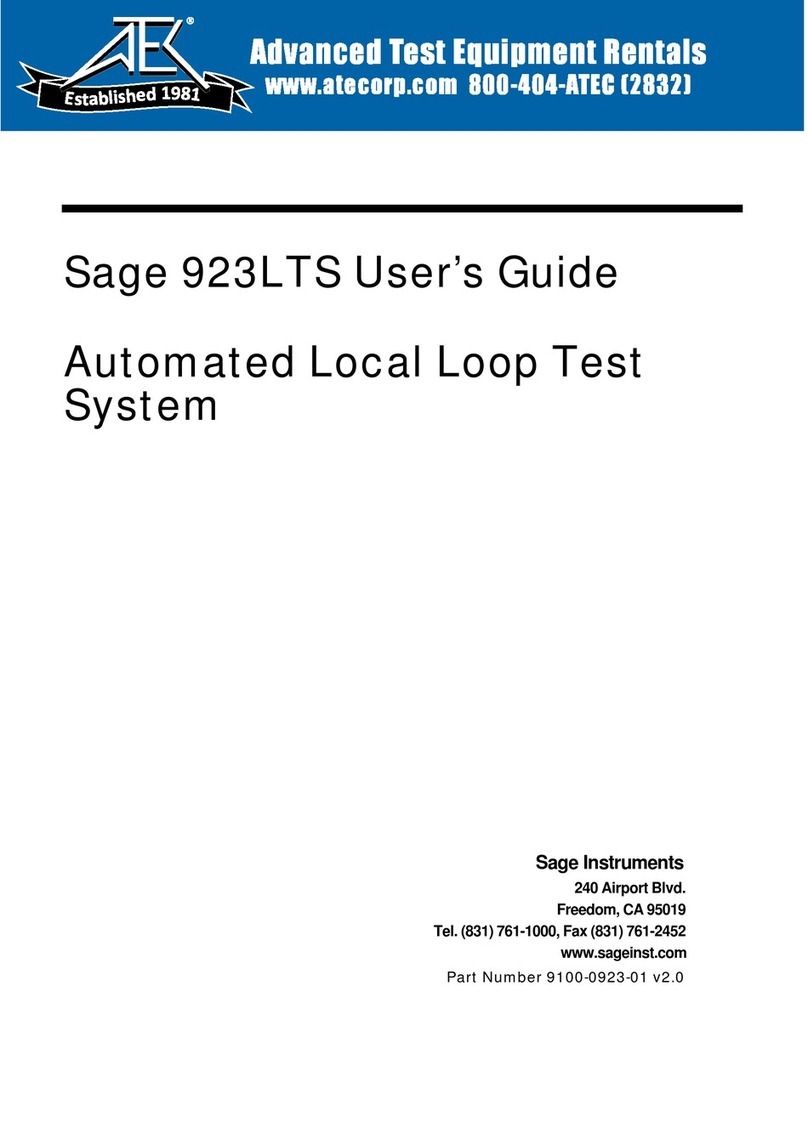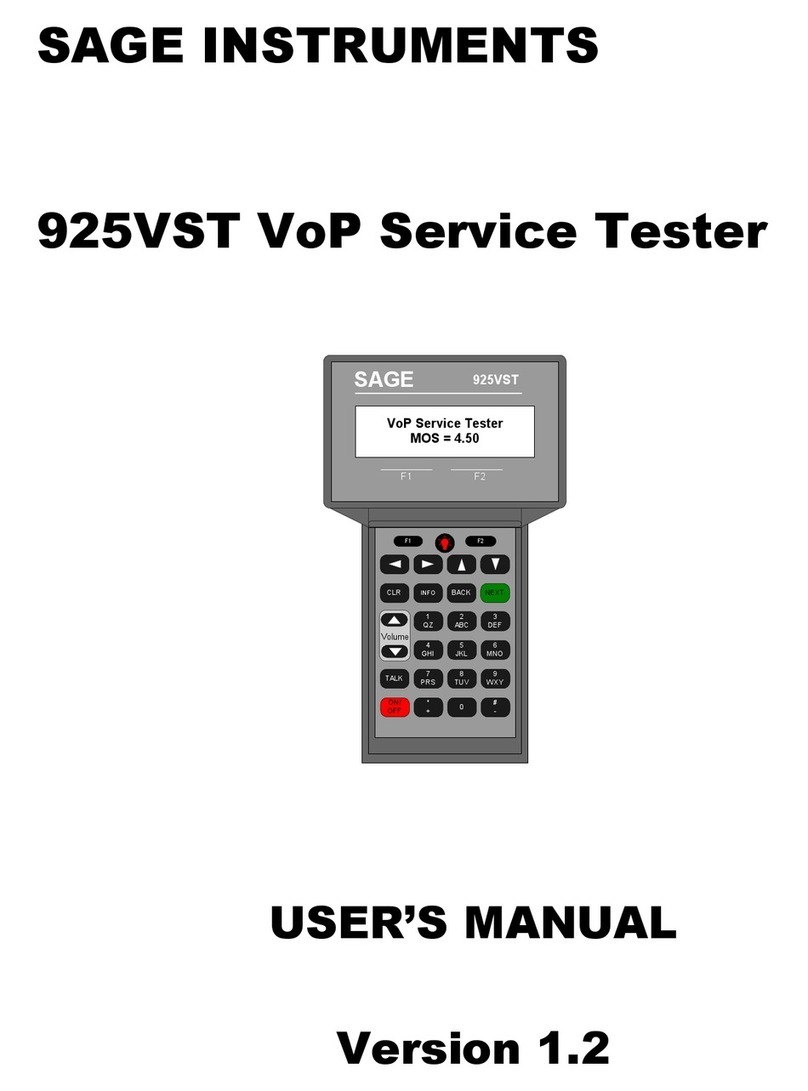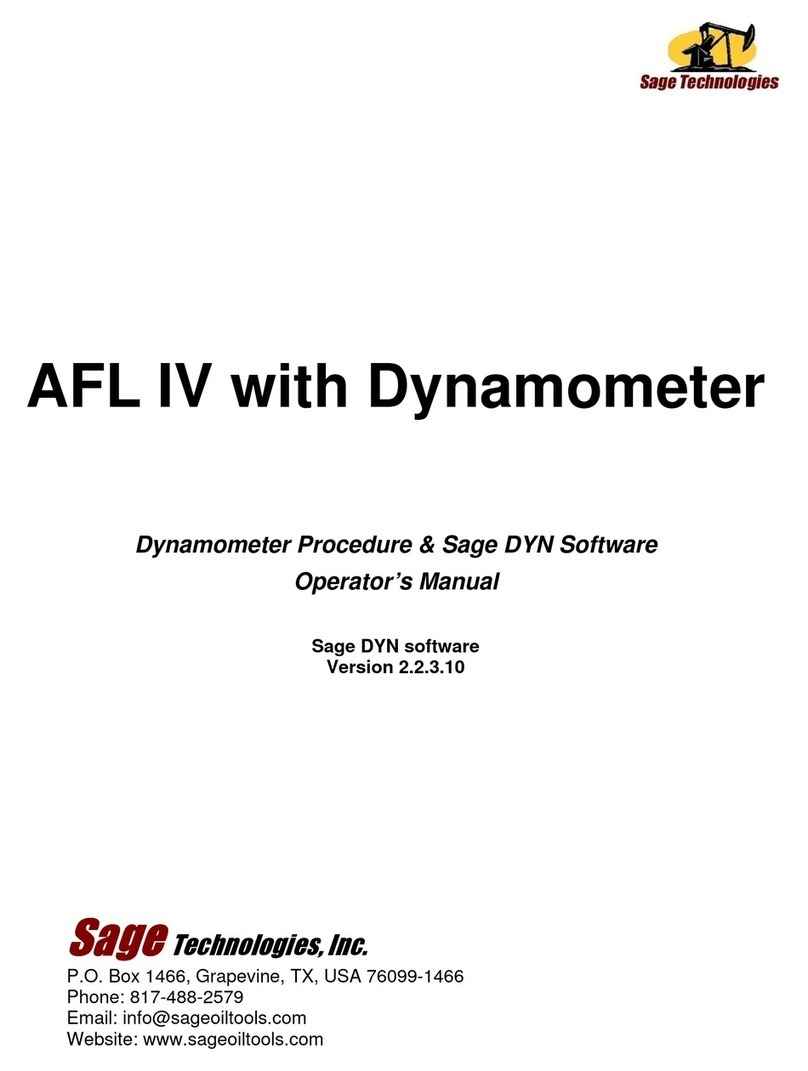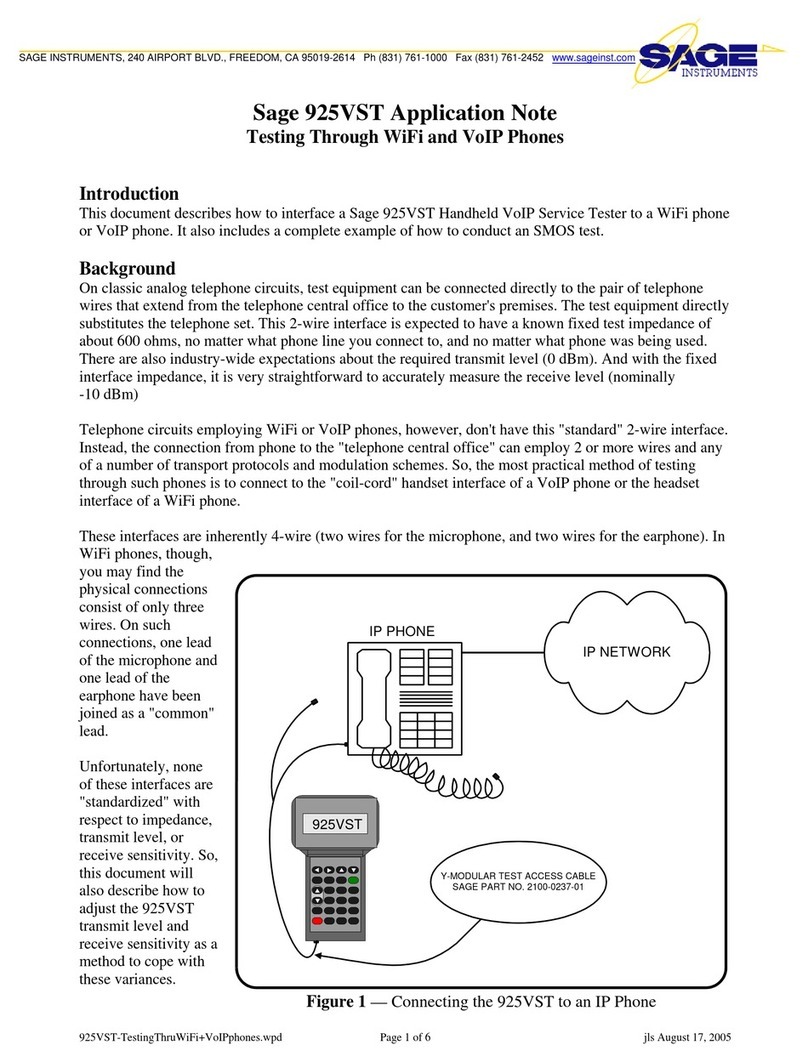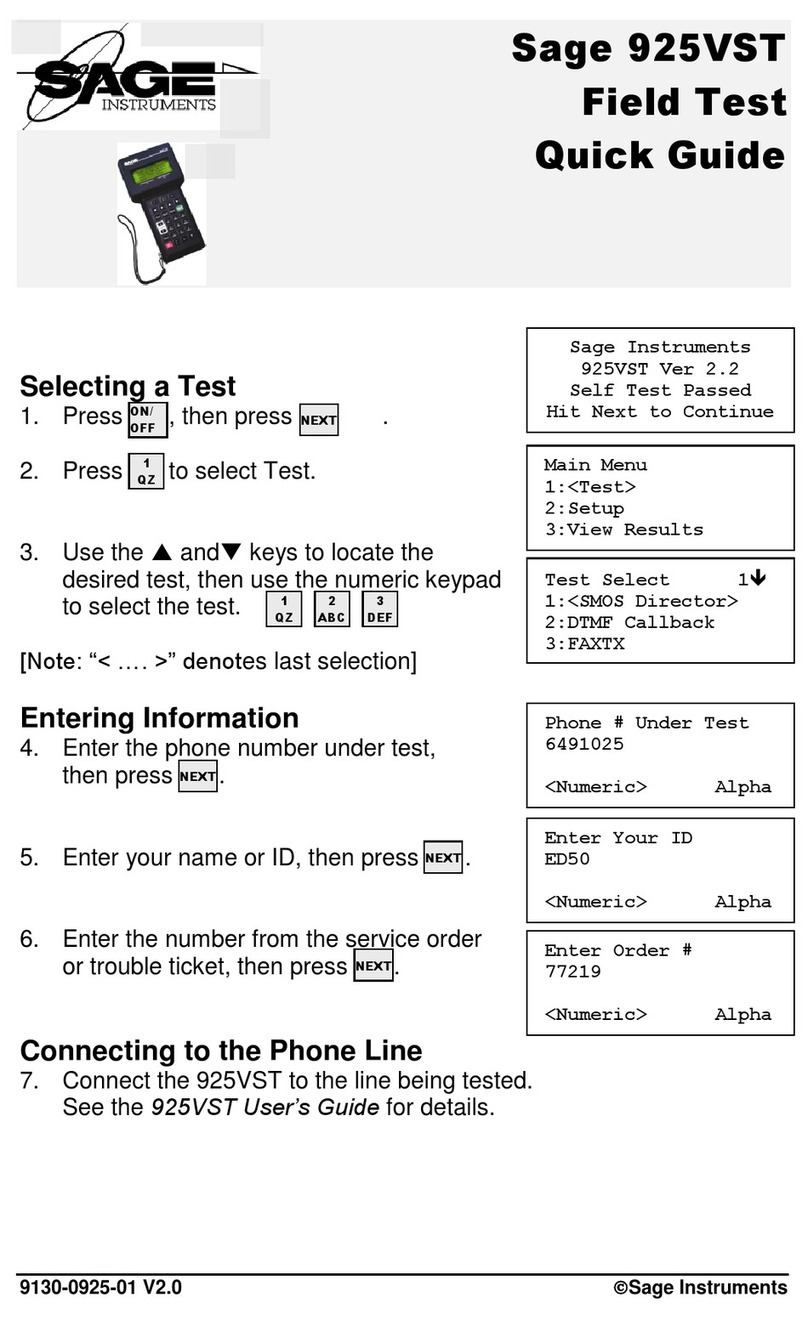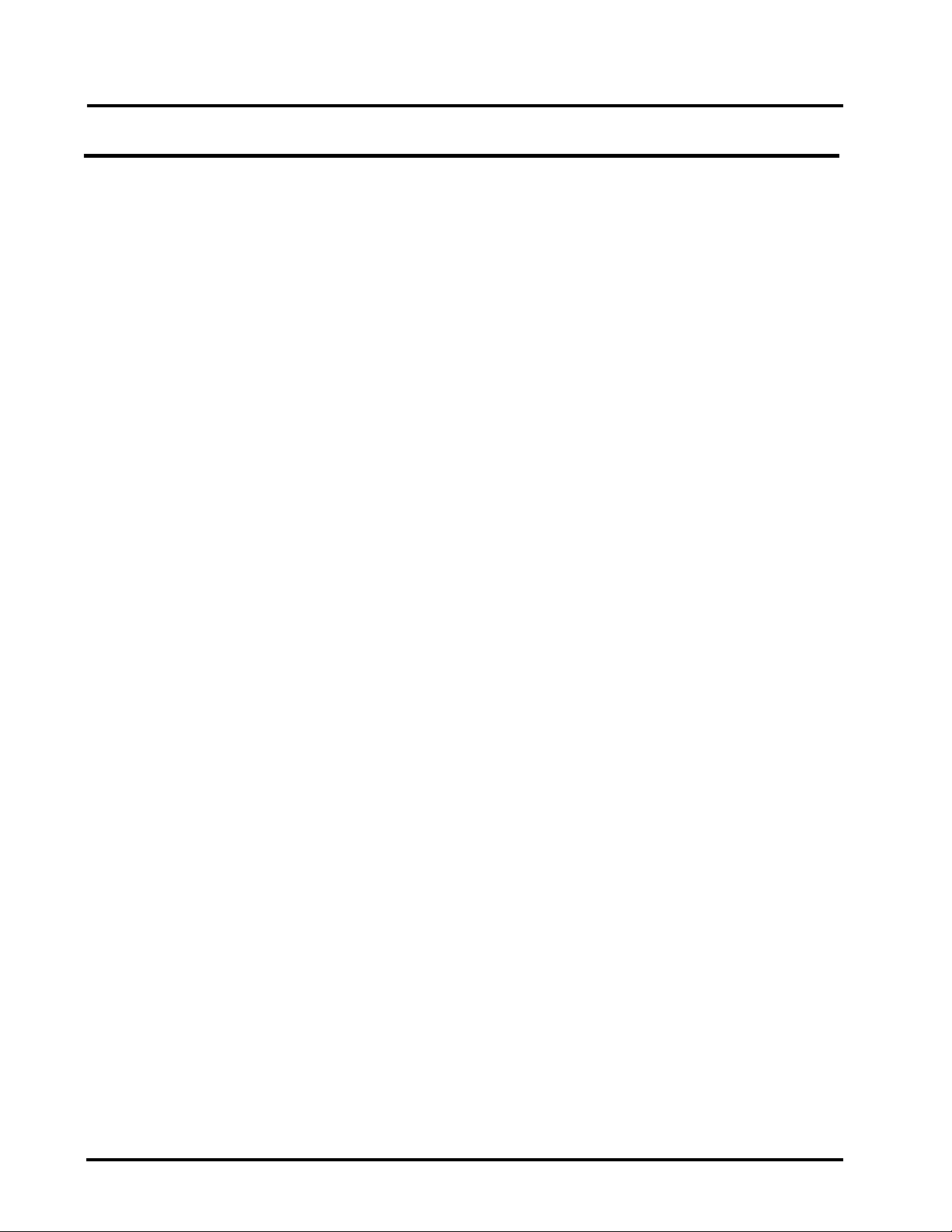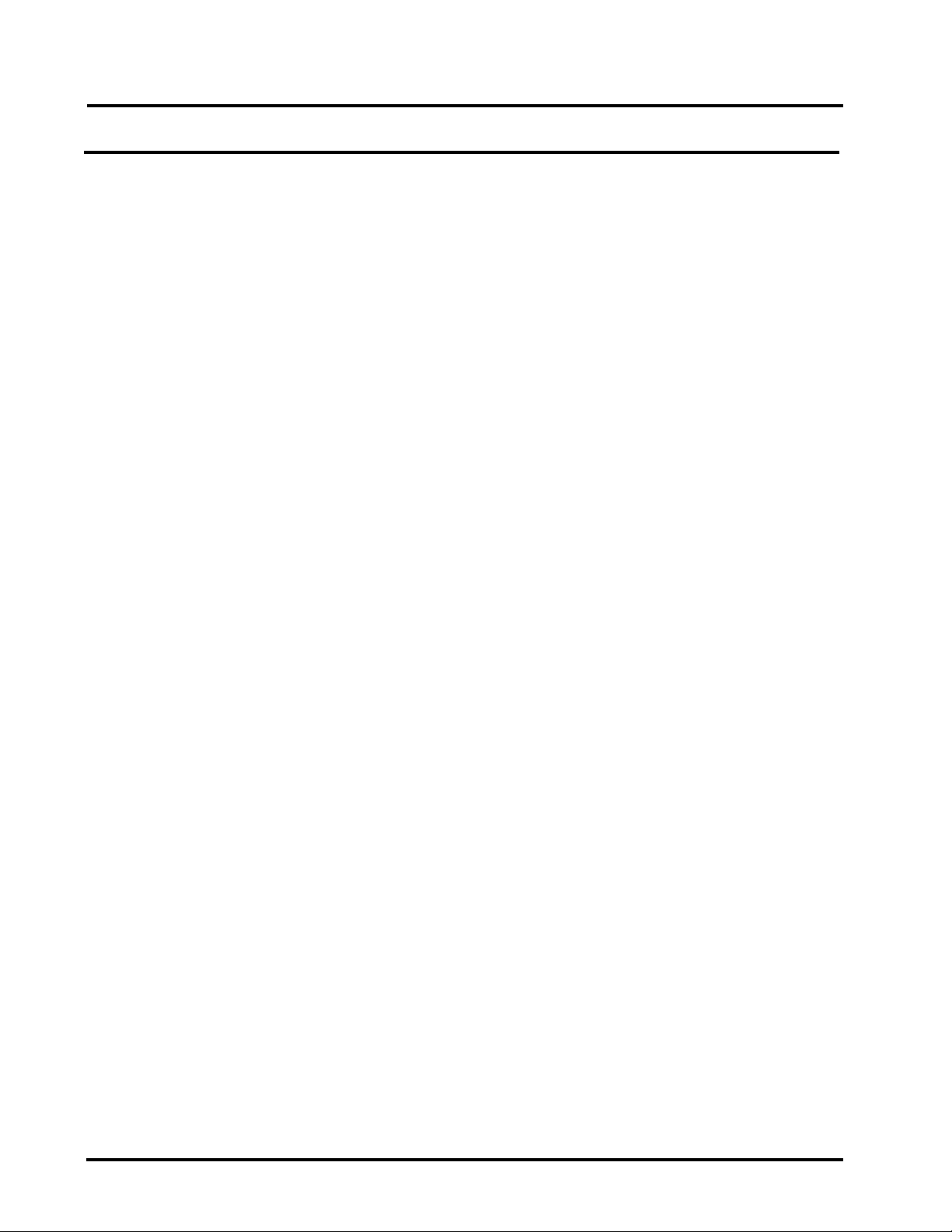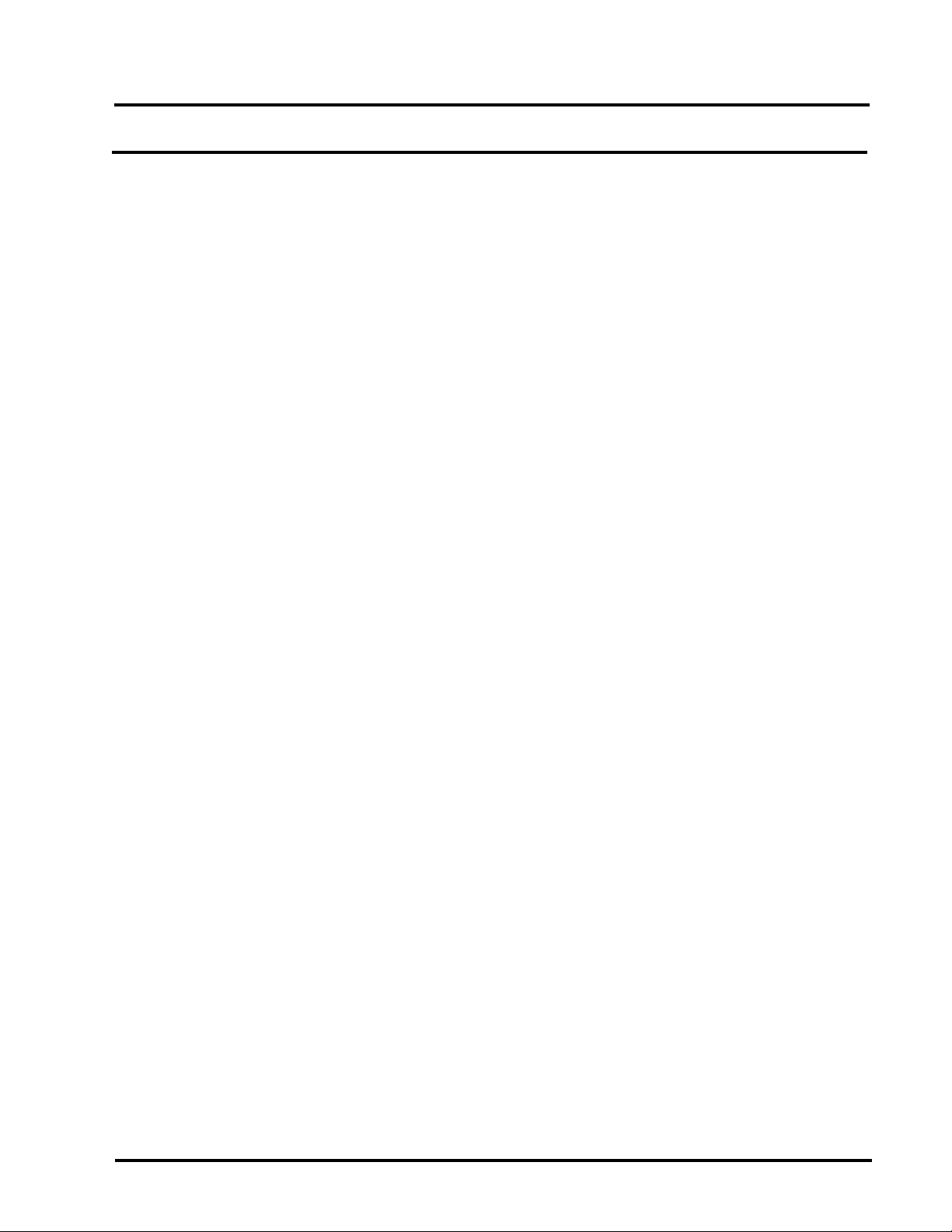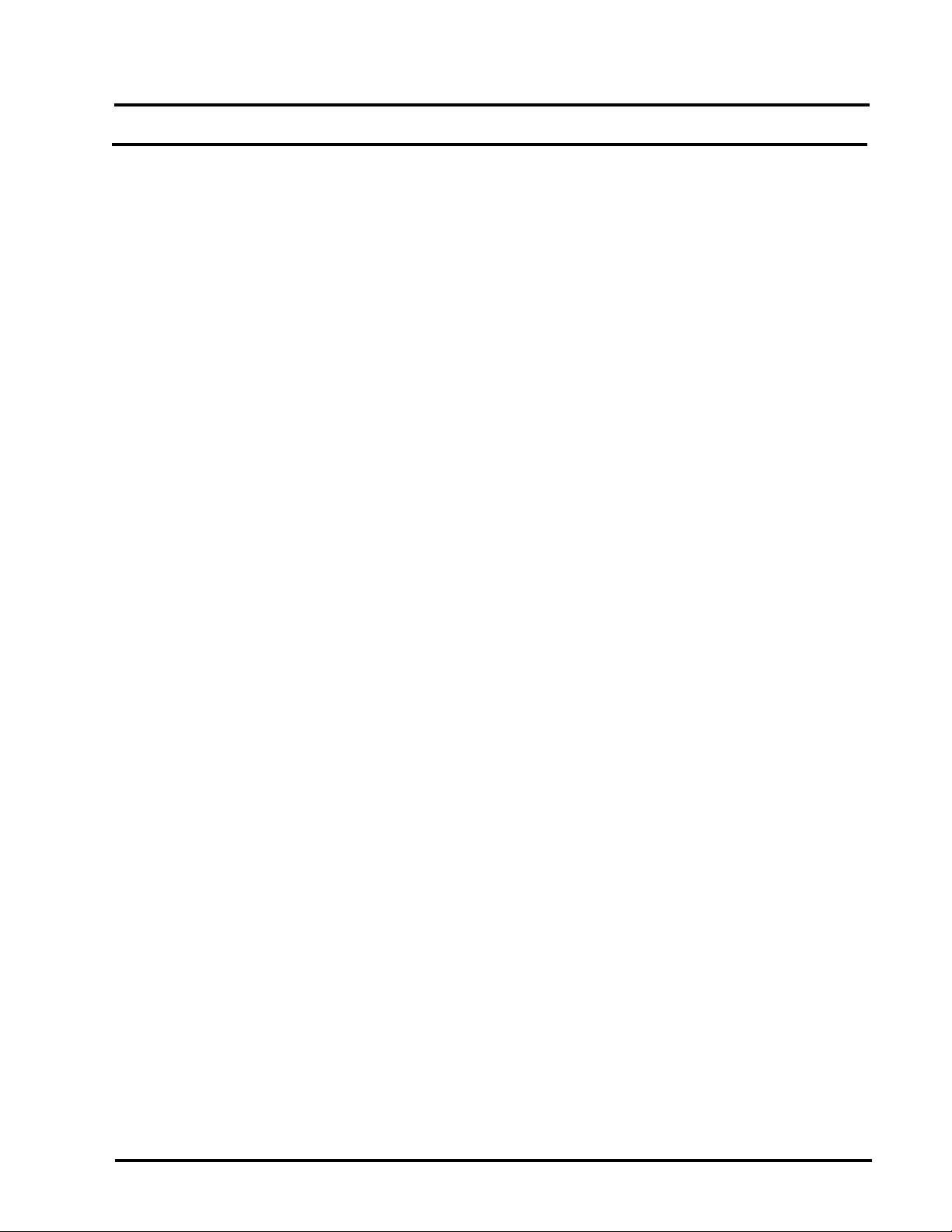5
© Sage Instruments 2000
9100-2930-02 01/31/00
Sage Instruments 930i Communications Test Set
Contents Page
5-55.3.1 View.................................................................................................5—110
5-55.3.2 Print..................................................................................................5—111
5-56 OPTION MENU #: 56 64-KBIT E1 BERT.............................................................. 5—112
5-56.1 Setup........................................................................................................ 5—113
5-56.2 Test .......................................................................................................... 5—114
5-56.3 History...................................................................................................... 5—116
5-56.3.1 View.................................................................................................5—116
5-56.3.2 Print..................................................................................................5—116
5-57 OPTION MENU #: 57 DS-0 LOOPBACK............................................................. 5—117
5-57.1 Digital Loopback ..................................................................................... 5—117
5-57.2 VF Loopback ........................................................................................... 5—118
5-59 OPTION MENU #: 59 ECHO CANCELLER DISABLE........................................... 5—119
5-60 OPTION MENU #: 60 HUM FILTER .................................................................... 5—121
5-62 OPTION MENU #: 62 GROUP DELAY ................................................................ 5—122
5-62.1 Setup........................................................................................................ 5—122
5-62.1.1 Bounds ............................................................................................ 5—122
5-62.1.2 Step ..................................................................................................5—123
5-62.1.3 Time/Level...................................................................................... 5—123
5-62.2 Send......................................................................................................... 5—124
5-62.3 Measure ...................................................................................................5—125
5-63 OPTION MENU #: 63 PCM ERROR HISTORY..................................................... 5—126
5-65 OPTION MENU #: 65 ATME FAR END RESPONDER .......................................... 5—127
5-66 OPTION MENU #: 66 ATME DIRECTOR ............................................................ 5—129
5-66.1 Setup........................................................................................................ 5—129
5-66.2 Test .......................................................................................................... 5—132
5-66.3 View ........................................................................................................ 5—133
5-69 OPTION MENU # 69 FAR 23 TONE RESPONDER................................................5—134
5-70 OPTION MENU #: 70 23 TONE DIRECTOR........................................................ 5—135
5-70.1 Setup........................................................................................................ 5—135
5-70.2 Test .......................................................................................................... 5—136
5-70.3 Results...................................................................................................... 5—136
5-70.3.1 Print..................................................................................................5—137
5-71 OPTION MENU #: 71 23 TONES TEST................................................................ 5—138
5-71.1 Setup........................................................................................................ 5—139
5-71.2 View ........................................................................................................ 5—139
5-75 OPTION MENU #: 75 REMOTE UPGRADE......................................................... 5—141
5-75.1 Installing Sage Software Upgrade Files on a Hard Disk ..........................5—141
5-75.2 Downloading Software to the 930i from a Computer..............................5—142
5-75.3 Downloading Software to the 930i Remotely Using a Modem .............. 5—143
5-75.3.1 Preparing the Equipment ............................................................... 5—143
5-75.3.1.1 PC Cable Connections ................................................................. 5—144
5-75.3.1.2 Modem Configurations .......................................................... 5—144
5-75.3.2 Performing a Remote Download.....................................................5—146
5-80 OPTION MENU #: 80 KEYBOARD LOCK OUT....................................................5—147
5-87 OPTION MENU #: 87 TPT BURST LENGTH......................................................... 5—148
5-89 OPTION MENU #: 89 PRINTER HAND SHAKE....................................................5—149
Artisan Technology Group - Quality Instrumentation ... Guaranteed | (888) 88-SOURCE | www.artisantg.com