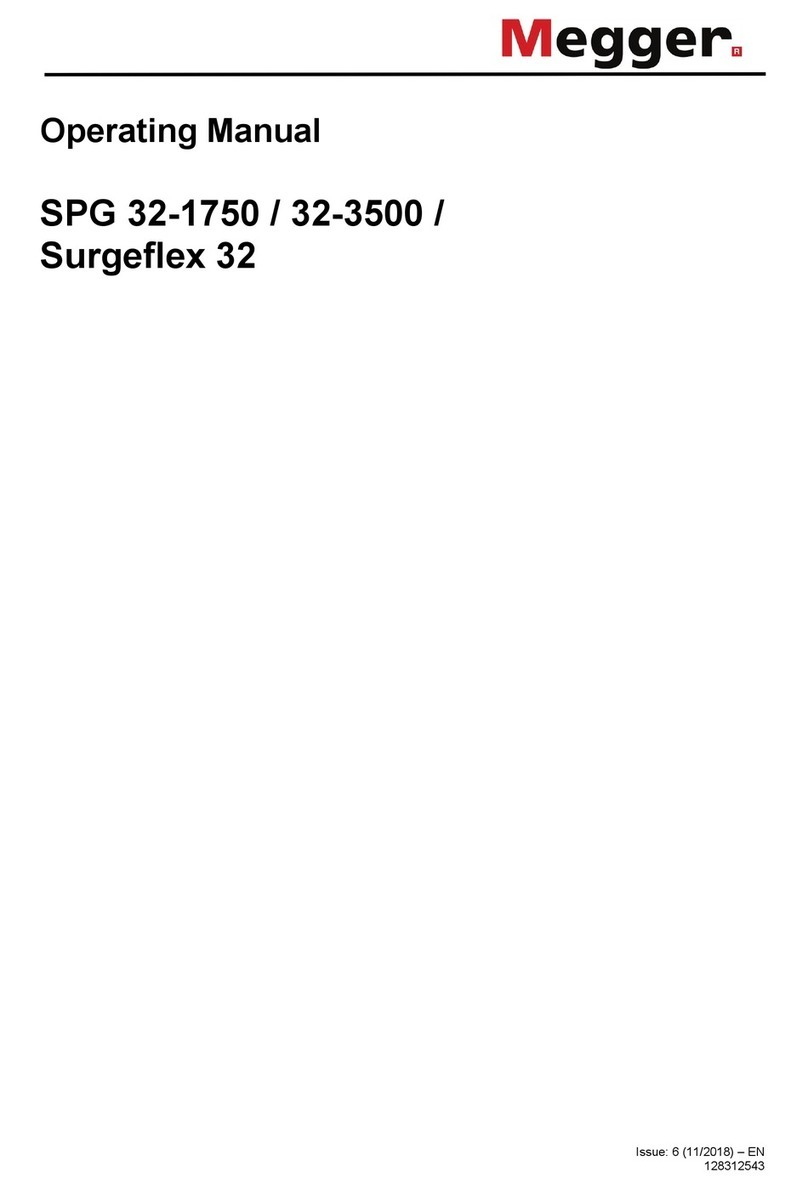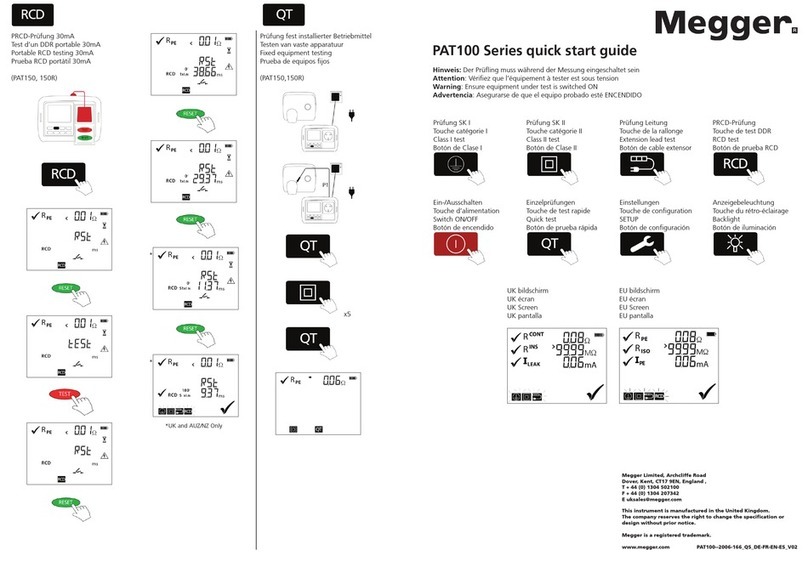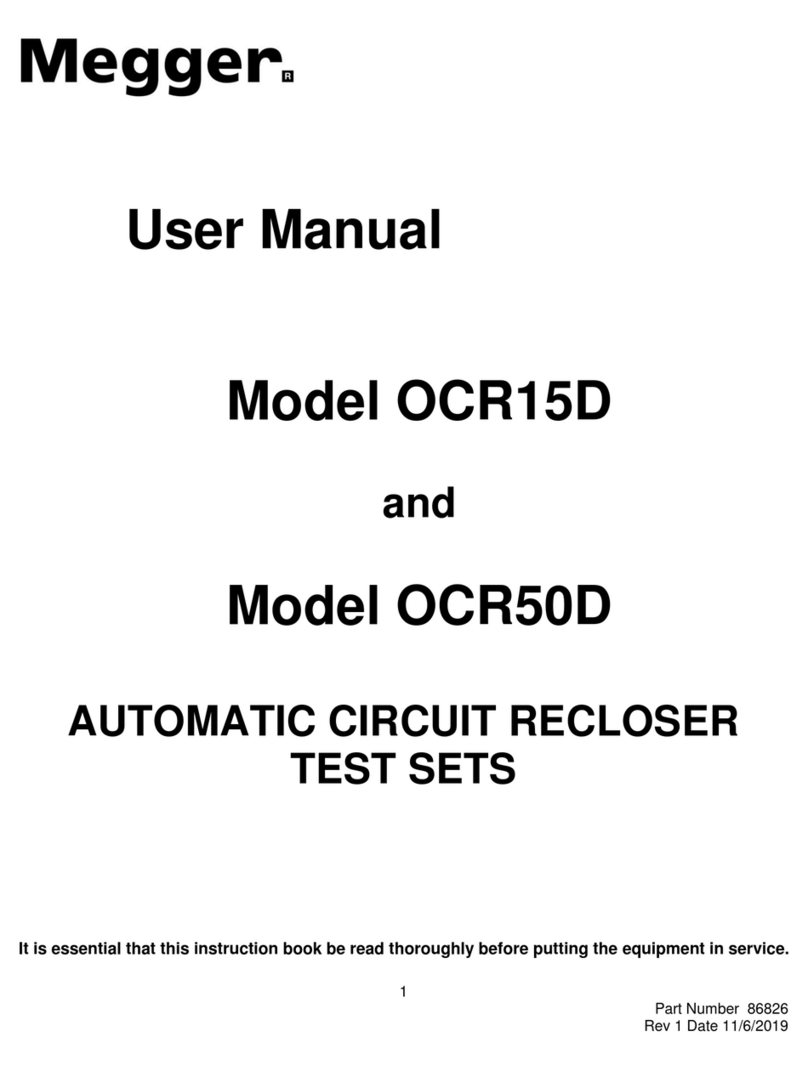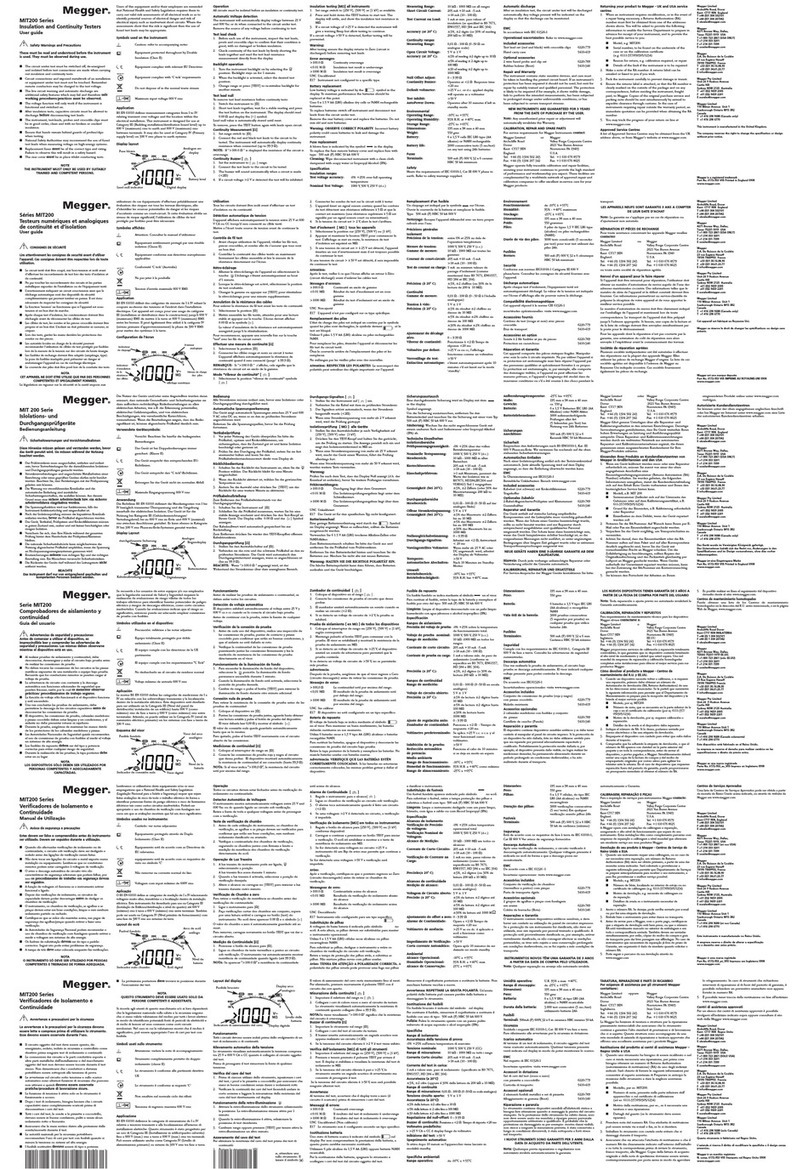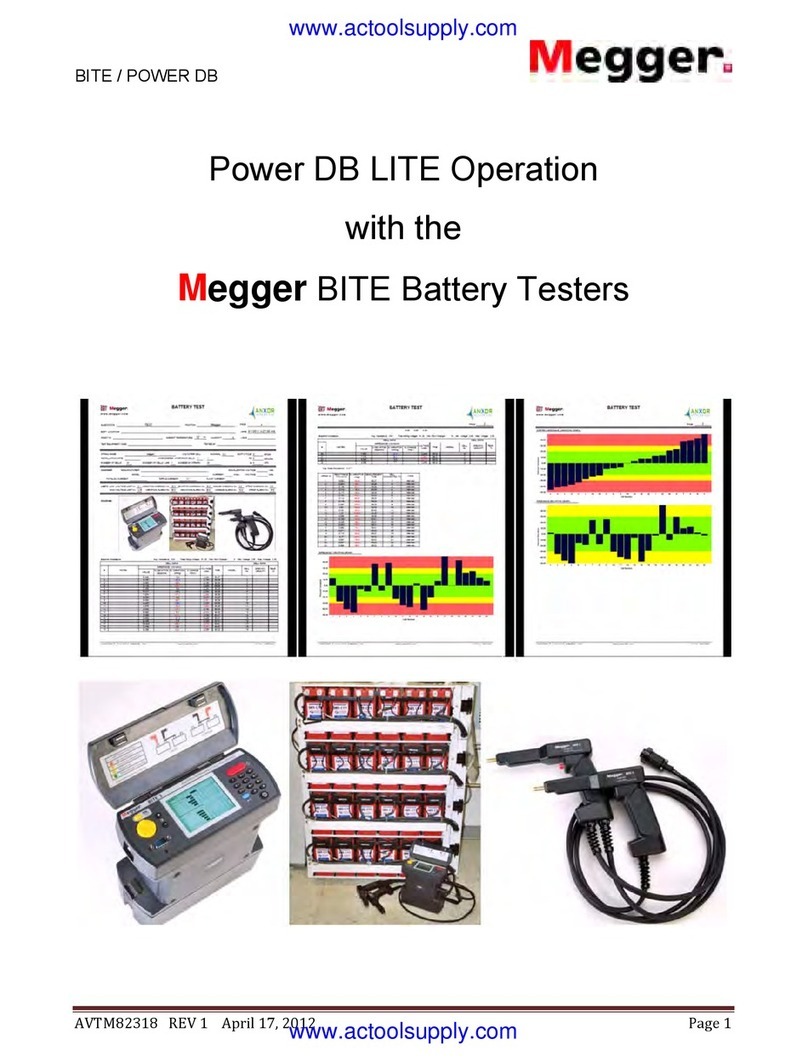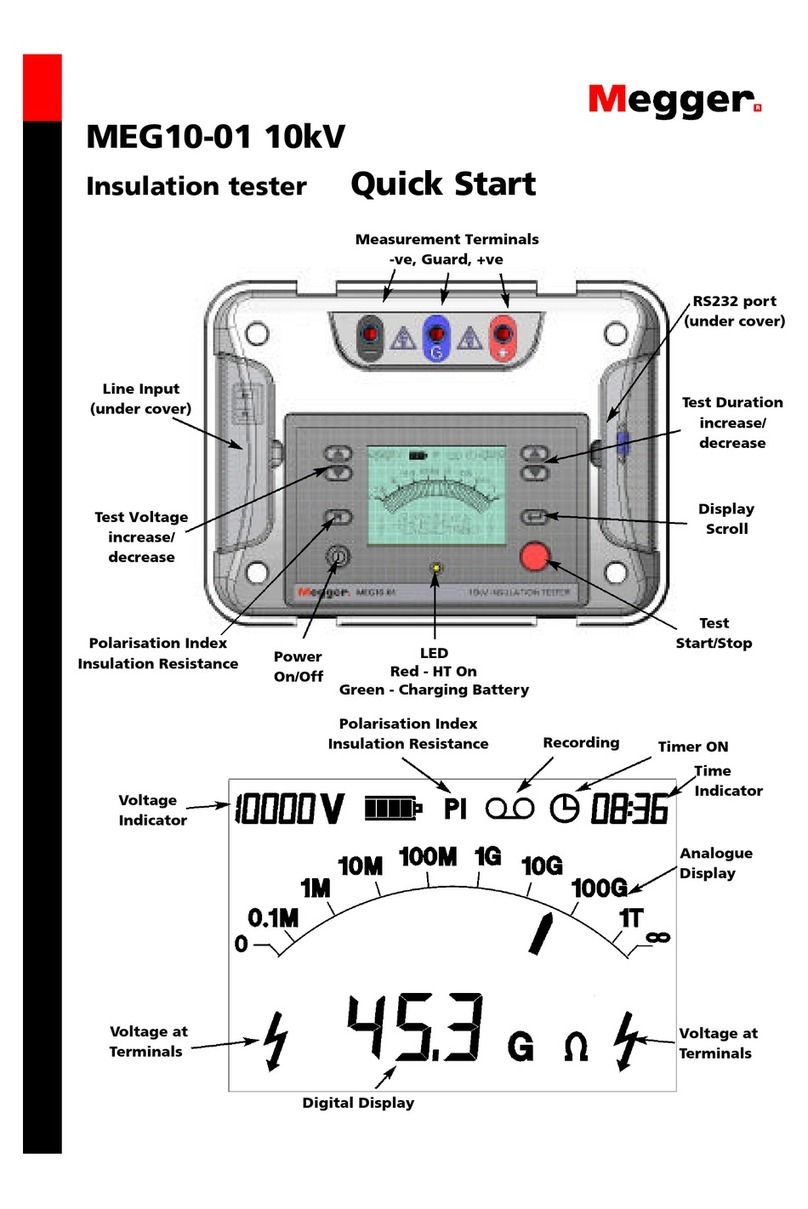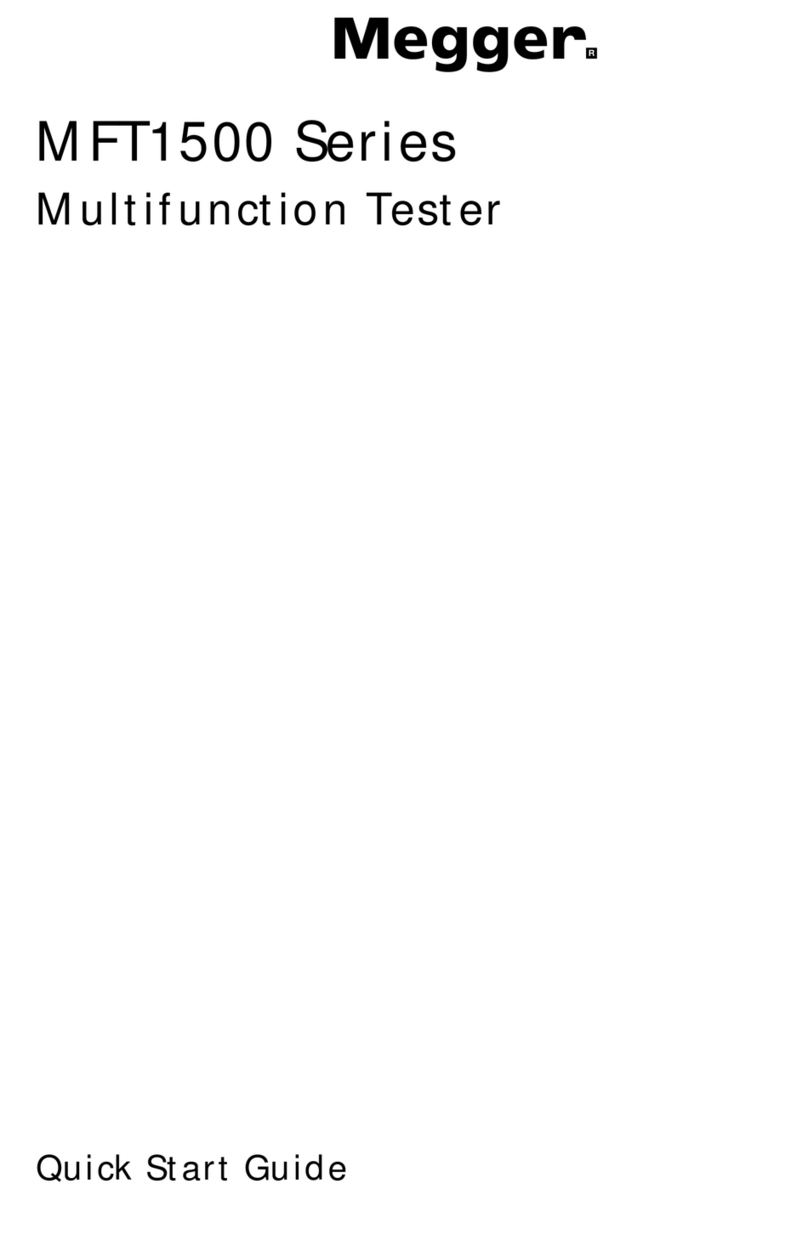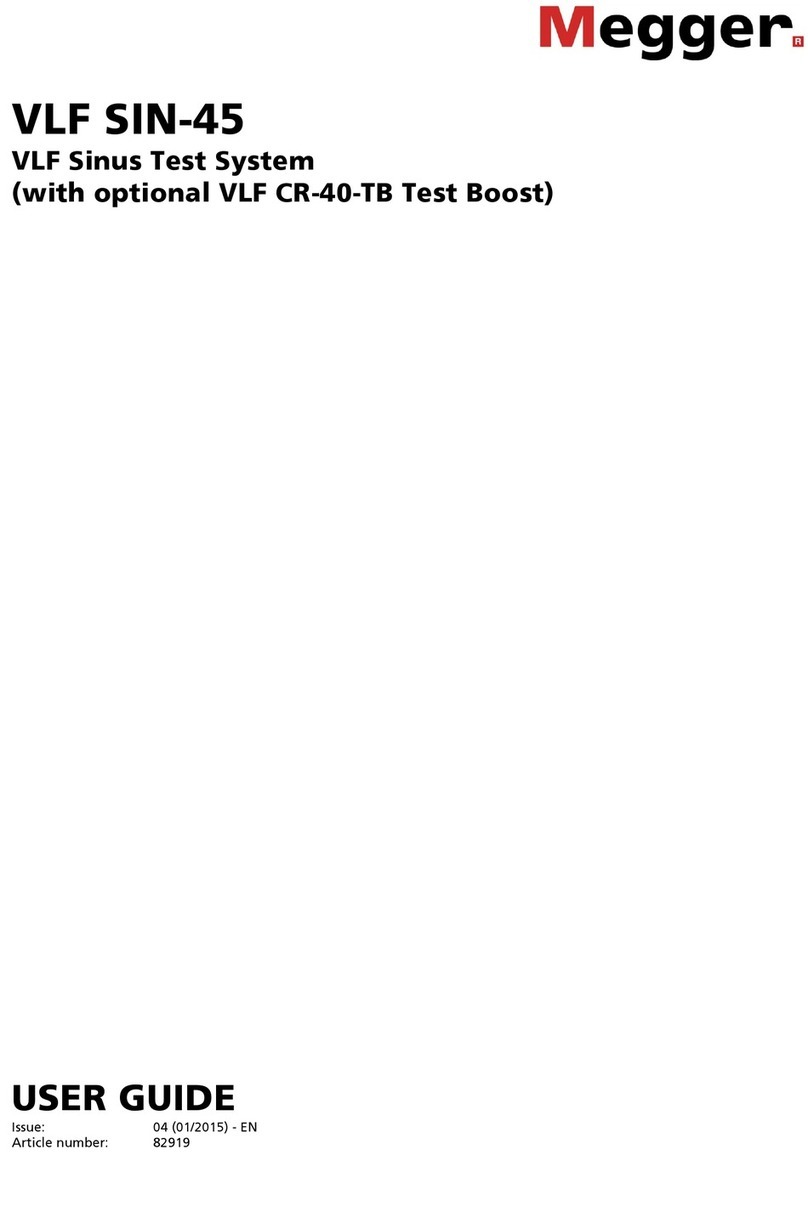Glossary - Glossario - Glosario - Ordlista
Function Funzione Función Funktion Function Funzione Función Funktion
Single Channel
mode
Modalità a
singolo canale
El modo de un
solo canal
Kanalmätning-
släge Cursor controls Controlli cursore Controles del
cursor Markörkontroller
Dual Channel
mode
Modalità Dual
Channel
El modo de
canal dual Tvåkanalsläget Settings Impostazioni Ajustes Inställningar
Intermittent
mode
Modalità
intermittente
Modo
intermitente Intermittent läge Automatic
operation
Funzionamento
automatica
Funcionamiento
automático
Automatiskt
funktion
Crosstalk Crosstalk Crosstalk Överhörning Manual
operation
Funzionamento
manuale
manual
Funcionamiento
Manuellt
funktion
Save Salva Guardar (Save) Spara Preferences Preferenze Preferencias Preferenser
Load saved trace Caricare traccia
salvata
Cargar la traza
guardada
Ladda sparad
spårning Colour scheme Schema colori Esquema de
color Färgschema
AutoFind
function
Funzione Ricerca
automatica
Función Búsque-
da automática
Automatisk
sökningfunktion Help Guida Ayuda Hjälp
Press for next
fault
Premere per
guasto
successivo
Función zoom Tryck här för
nästa fel Velocity factor
Fattore di
velocità
(Velocity Factor)
Factor de
velocidad Hastighetsfaktor
Zoom function Funzione Función zoom Zoomfunktion Impedance Impedenza Impedancia Impedans
Delete Ingrandisci Eliminar (Delete) Ta bort Gain Guadagno Ganancia Förstärkning
Accept Elimina Accetta Aceptar Godkänn Pulse width Ampiezza
dell’impulso
Anchura del
pulso Pulsbredd
Preview Anteprima Vista previa Förhandsgranska Range Intervallo Rango Område
Mode Modalità Modo Läge Edit colour
scheme
Schema di colori
modifica
Esquema de
color de edición Edit färgschema
For local contact and support information see www.megger.com or email support@megger.com
Per un contatto locale e per avere informazioni di supporto, consultare il sito www.megger.com oppure inviare un’email a support@megger.com
Para encontrar su referente local e información de apoyo, visite www.megger.com o envíe un email a support@megger.com
För lokal kontakt och stödinformation se www.megger.com eller support@megger.com för e-post
en enit ites essv sv