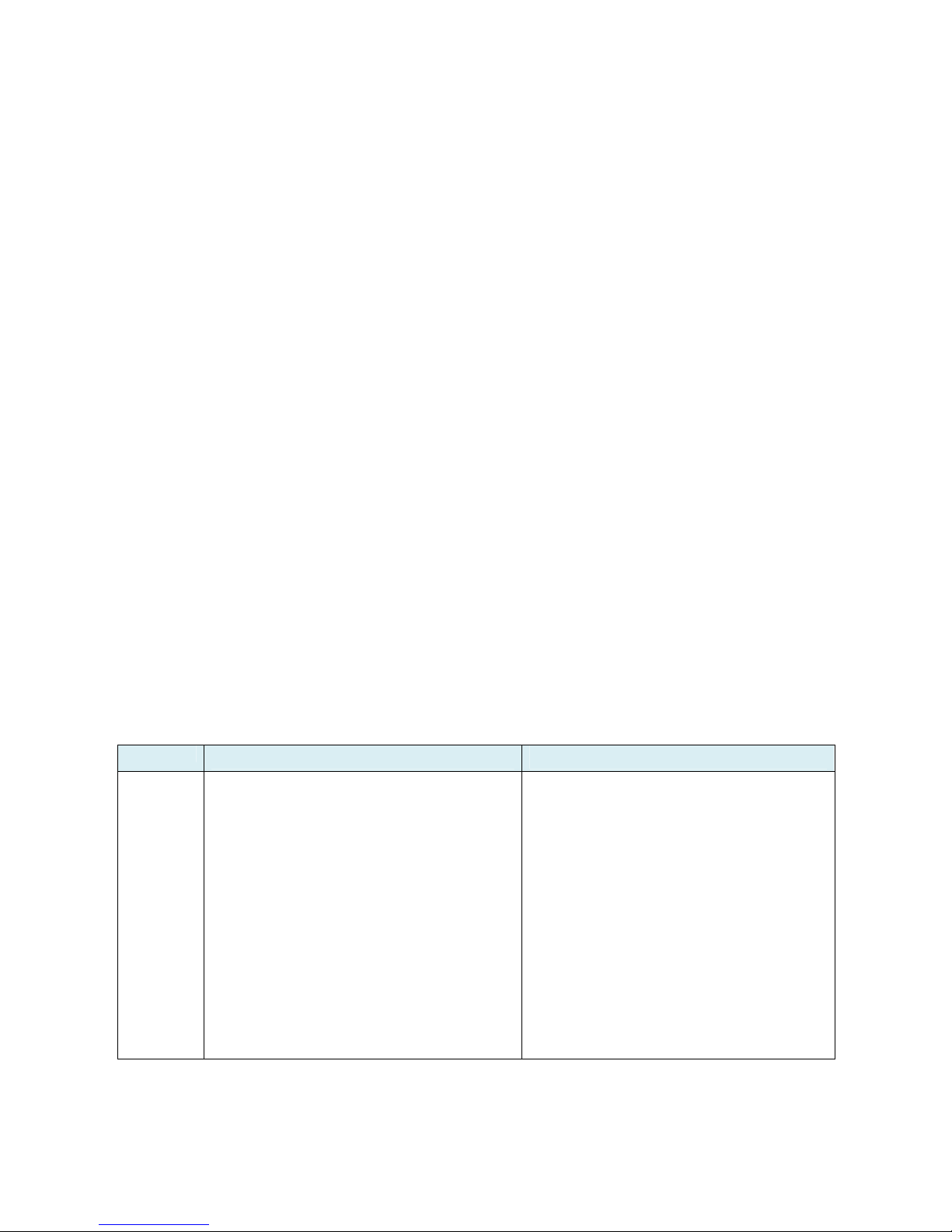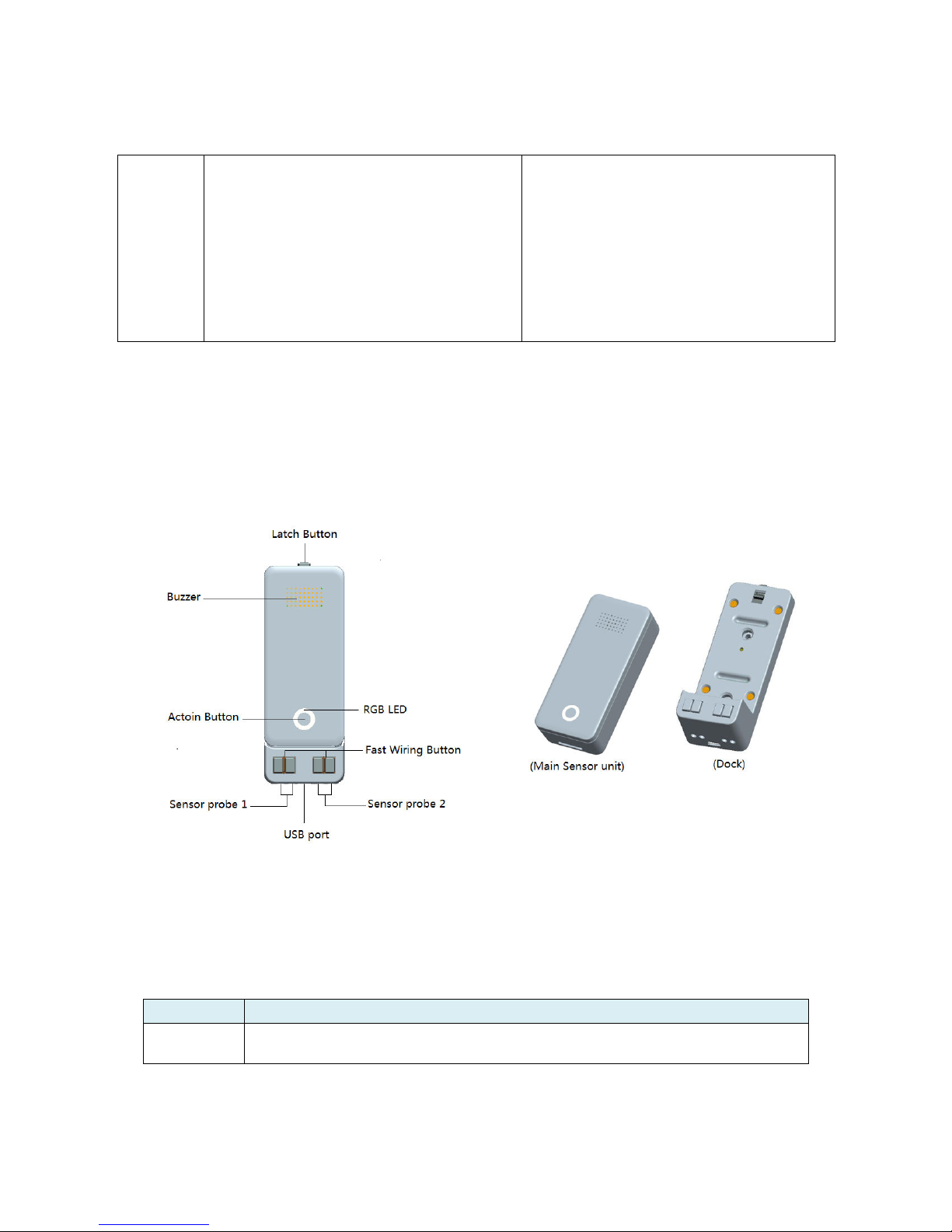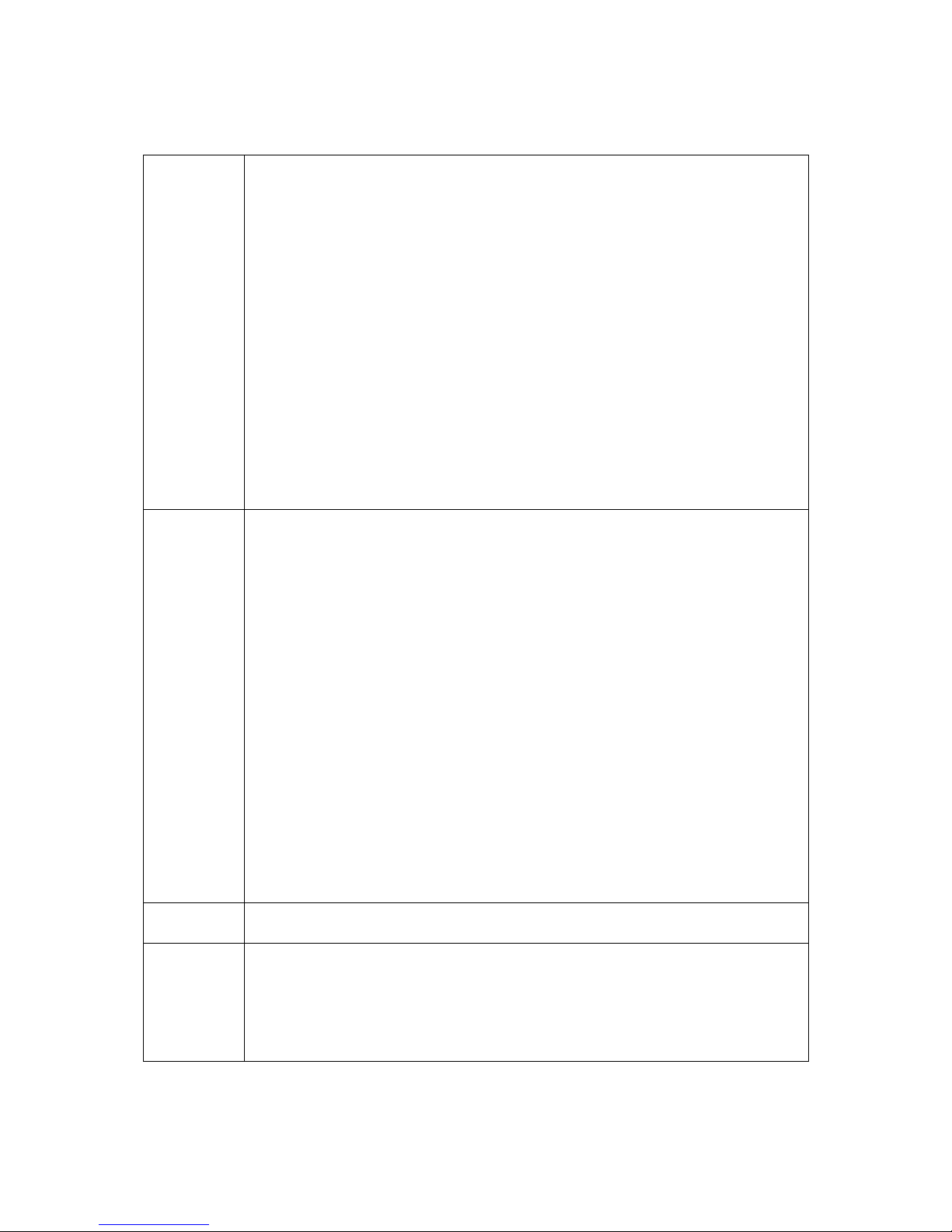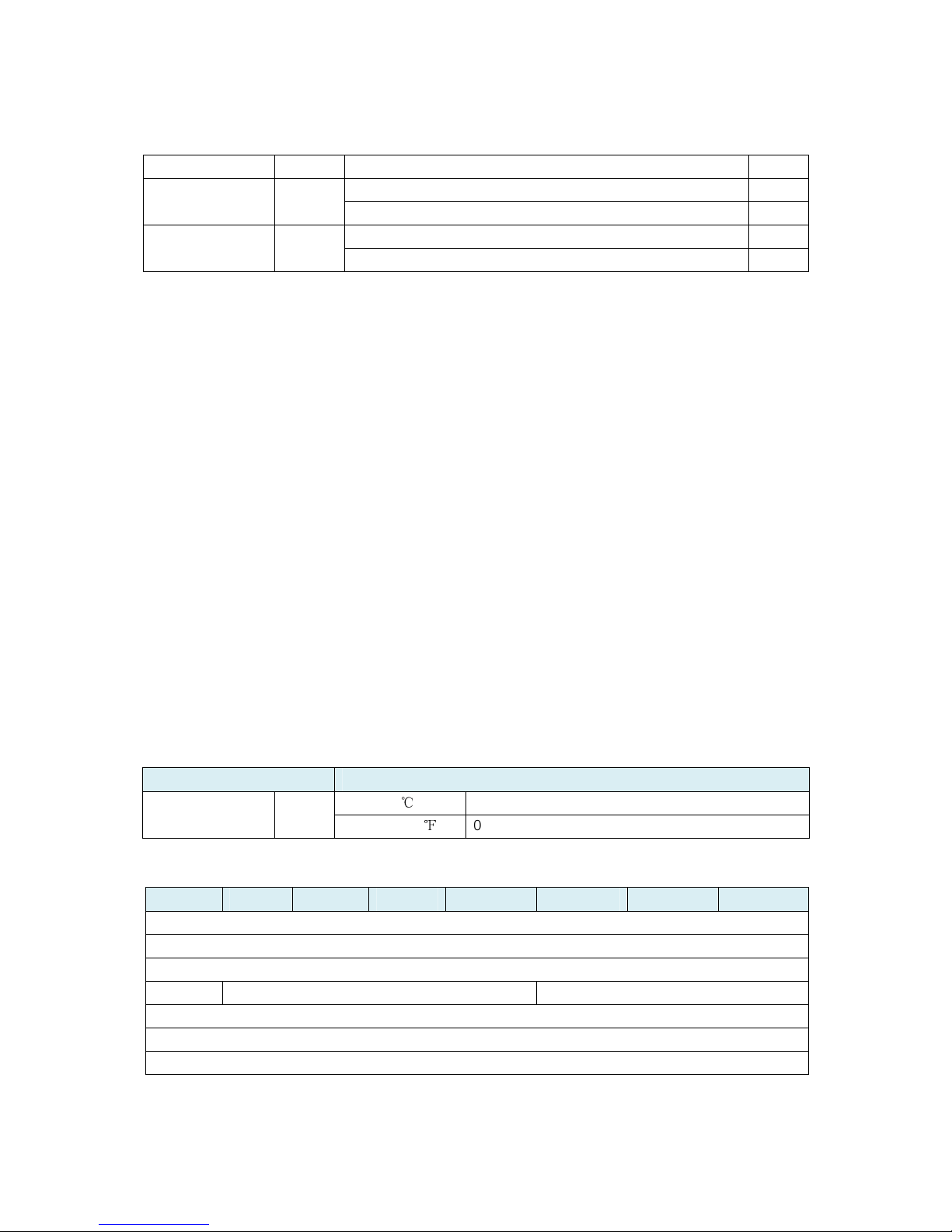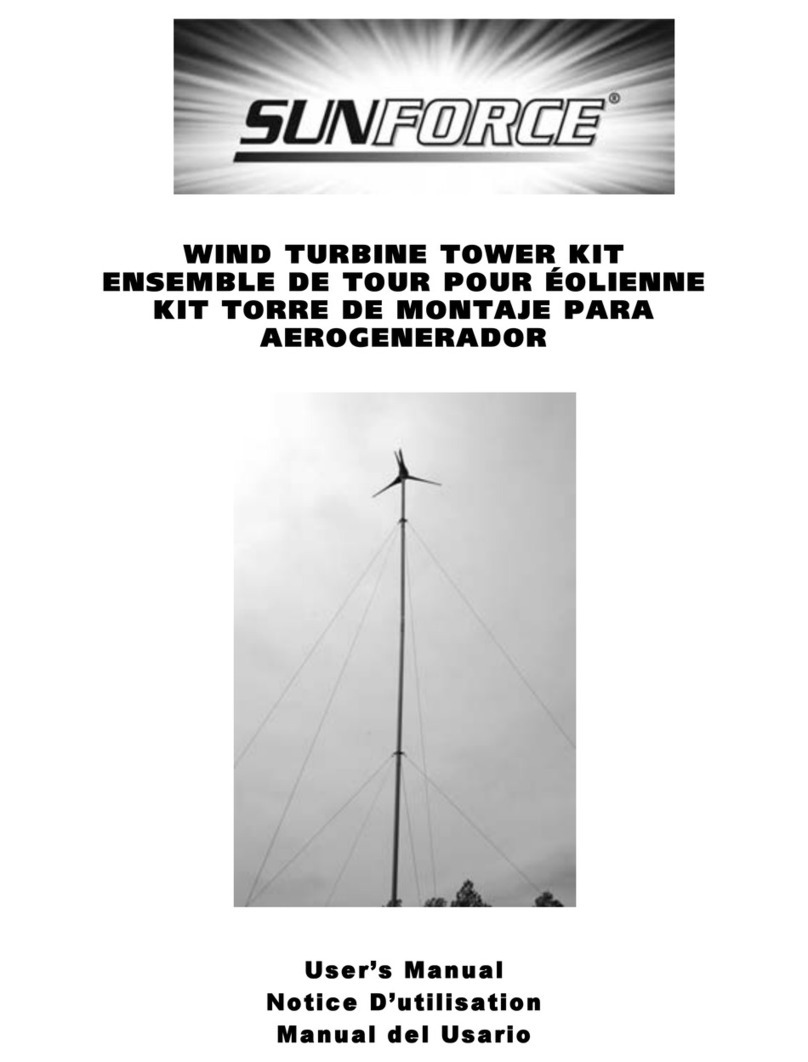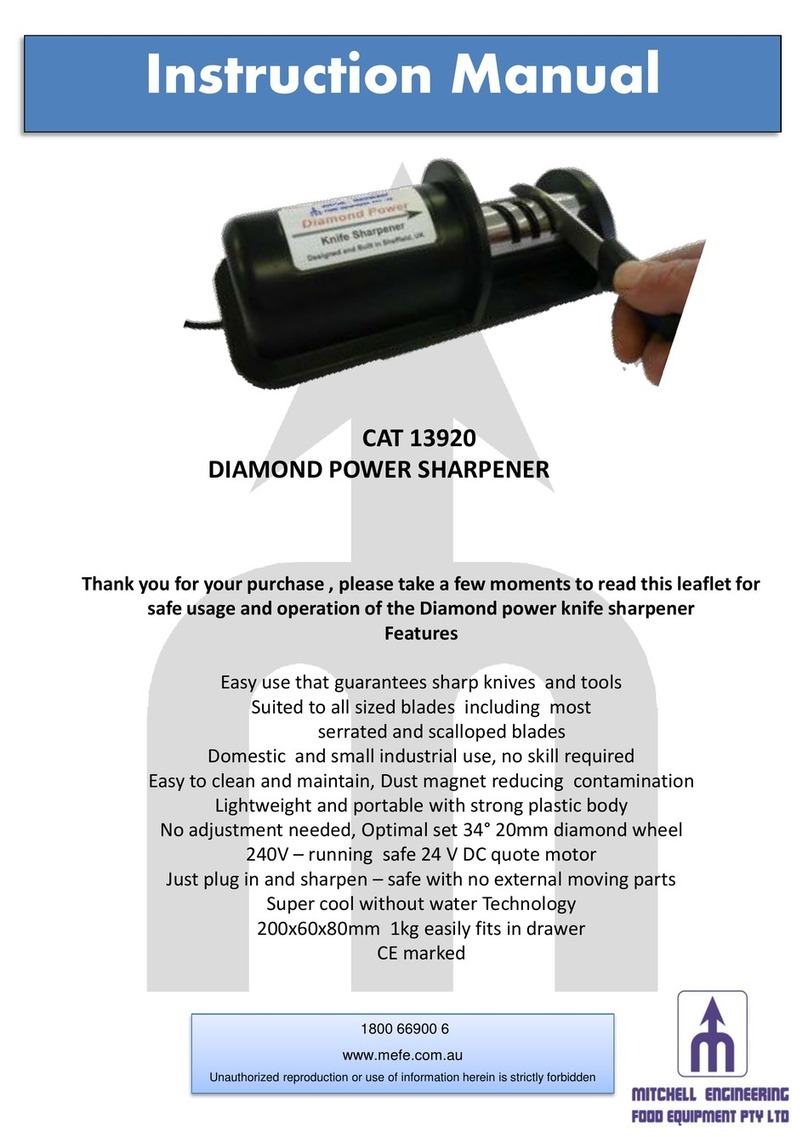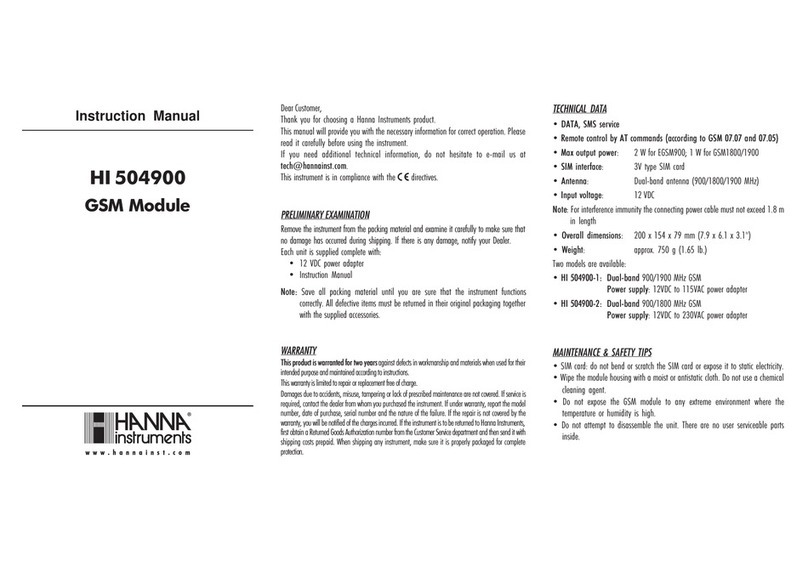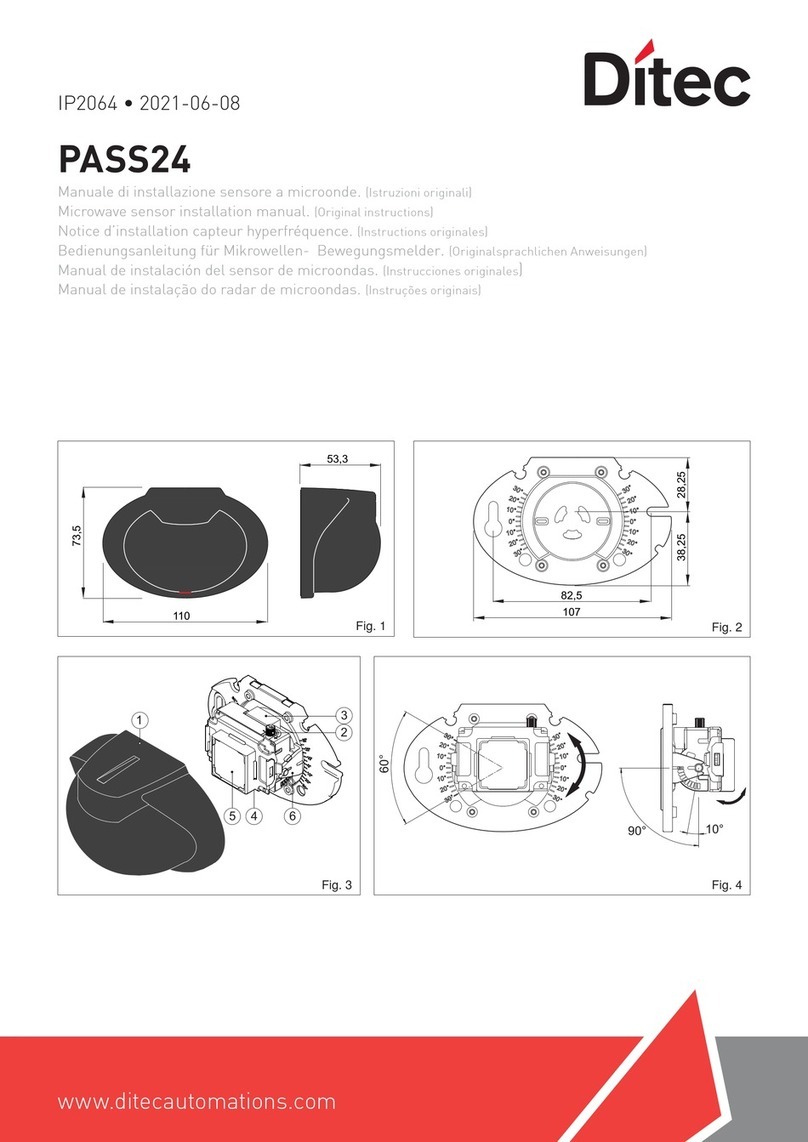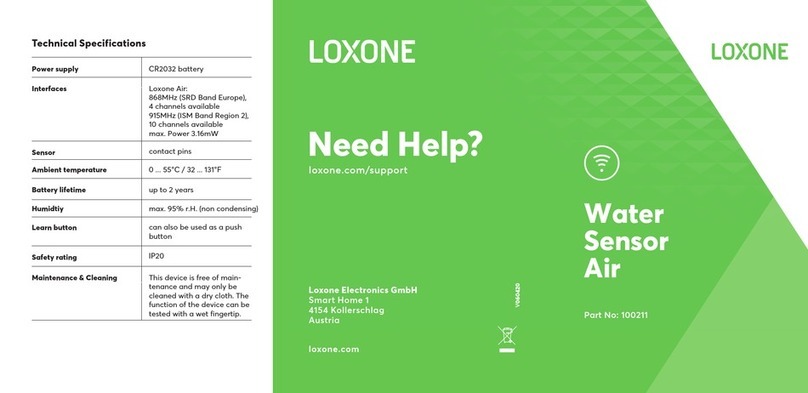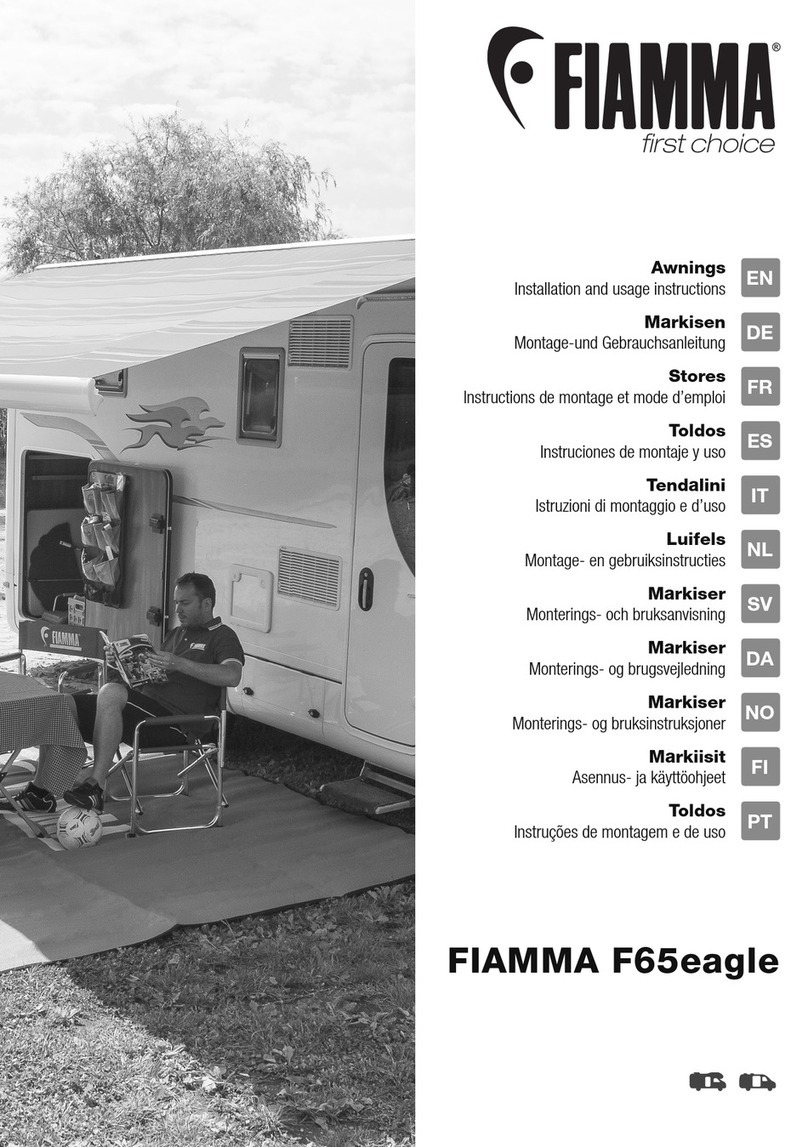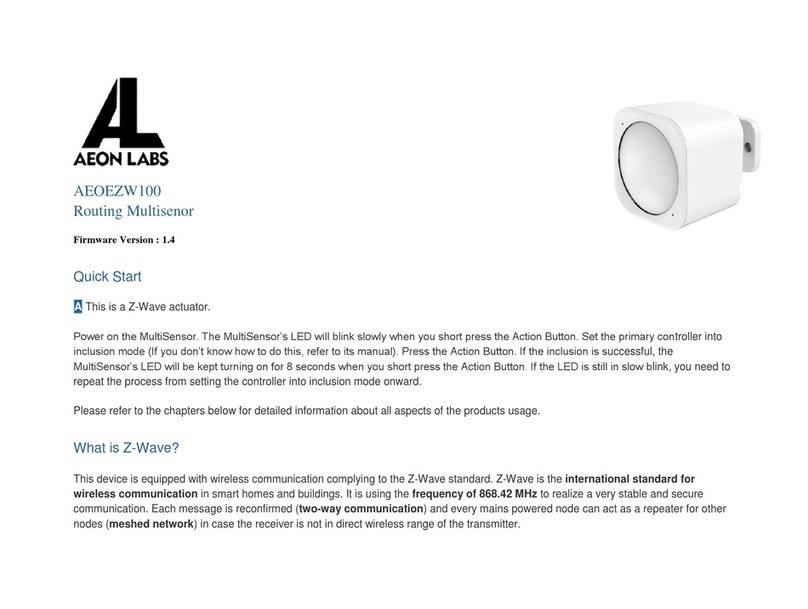Page 10
2. When the current measurement >= (Lower limit + Recover limit),
the lower limit report is enabled and then it would send out a
sensor report when the next measurement is less than the lower
limit. A ter that the lower limit report would be disabled again until
the measurement >= (Lower limit + Recover limit).
3. High byte is the recover limit value. Low byte is the unit
(0x00=Celsius, 0x01=Fahrenheit).
4. Recover limit range: 1.0 to 25.5
℃
/
℉
(0x0100 to 0xFF00 or 0x0101
to 0xFF01).
E.g. The de ault recover limit value is 2.0
℃
/
℉
(0x1400/0x1401), when
the measurement is less than (Upper limit – 2), the upper limit report
would be enabled one time or when the measurement is more than
(Lower limit + 2), the lower limit report would be enabled one time.
0x40 (64) Set the de ault temperature unit.
0 = Celsius unit.
1 = Fahrenheit unit.
US version: 0x01
Other versions: 0x00
1
0x54 (84) The state o tilt sensor
0 = the Water Sensor main unit is in horizontal direction.
1 = the Water Sensor main unit is in vertical direction.
Note: this parameter is a Get-only parameter.
- 1
0x56 (86) Enable/ disable the buzzer.
0 = disable.
1 = enable.
1 1
0x57 (87) To set which sensor is triggered the buzzer will alarm.
1 = I the Water leak is triggered, the buzzer will alarm.
2 = I the vibration is triggered, the buzzer will alarm.
4 = I the tilt sensor is triggered, the buzzer will alarm.
16 = I the under heat is triggered, the buzzer will alarm.
32 = I the overheat is triggered, the buzzer will alarm.
Note: i the value = 1+2+4+16+32=55, which means i any sensor is
triggered, the buzzer will alarm.
55 1
0x58 (88) To set which value o the Basic Set will be sent to the associated
nodes in association Group 3 when the Sensor probe 1 is triggered.
0 = Send nothing.
1 = Presence o water, send Basic Set 0xFF, absence o water, send
Basic Set 0x00.
2 = Presence o water, send Basic Set 0x00, absence o water, send
Basic Set 0xFF.
0 1
0x59 (89) To set which value o the Basic Set will be sent to the associated
nodes in association Group 4 when the Sensor probe 2 is triggered.
0 = Send nothing.
1 = Presence o water, send Basic Set 0xFF, absence o water, send
Basic Set = 0x00.
2 = Presence o water, send Basic Set 0x00, absence o water, send
Basic Set 0xFF.
0 1
0x5E (94) To set which power source level is reported via the Battery CC.
0 = report the USB power level.
0 1