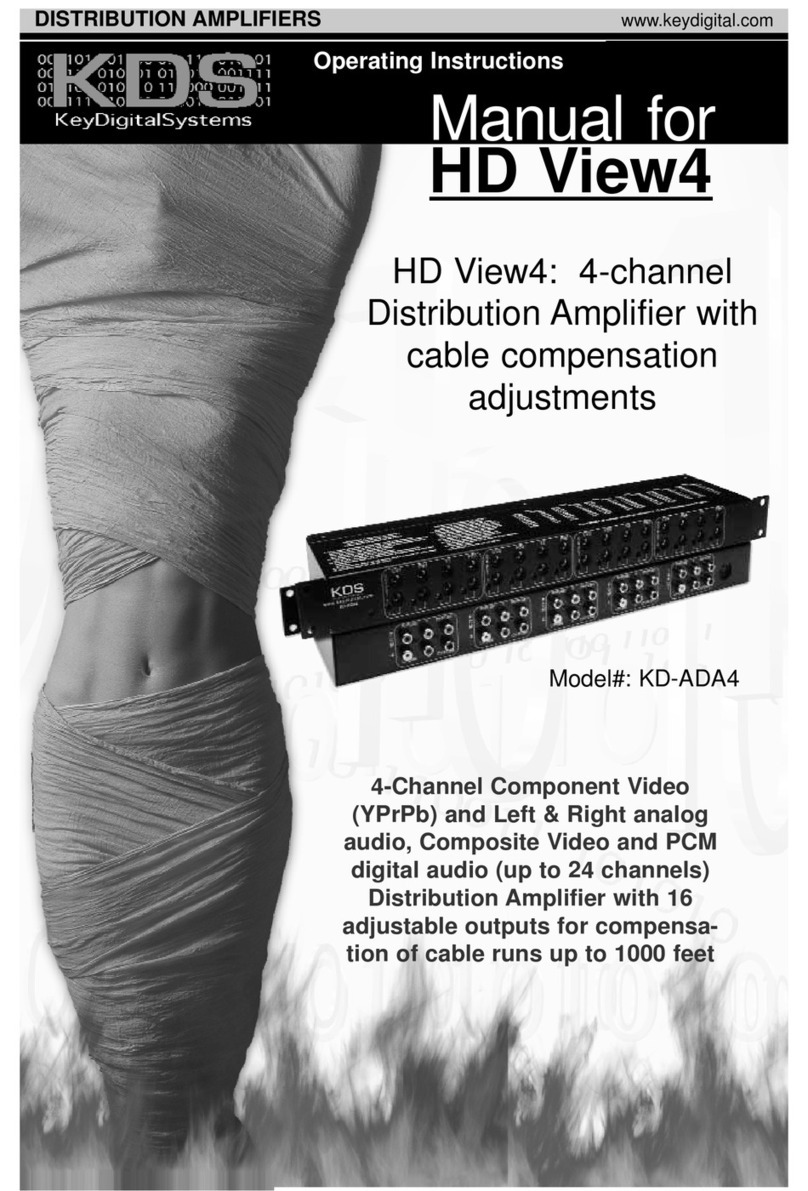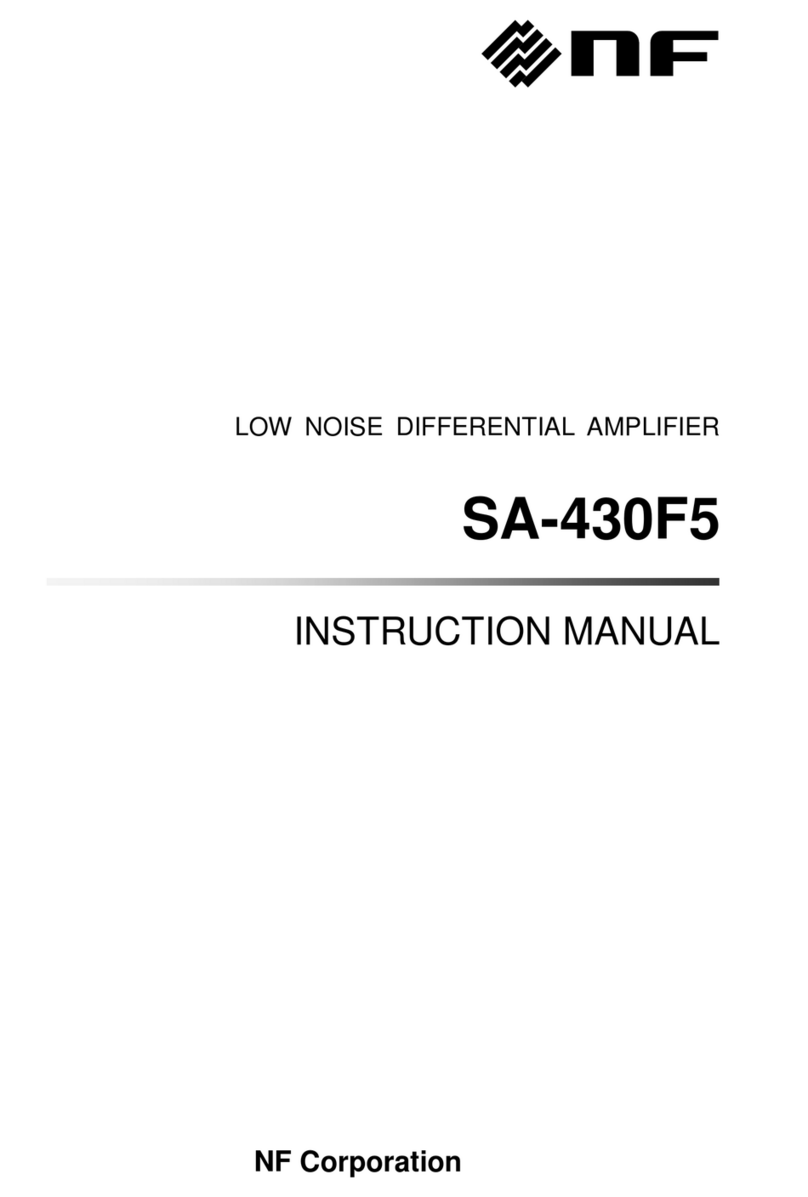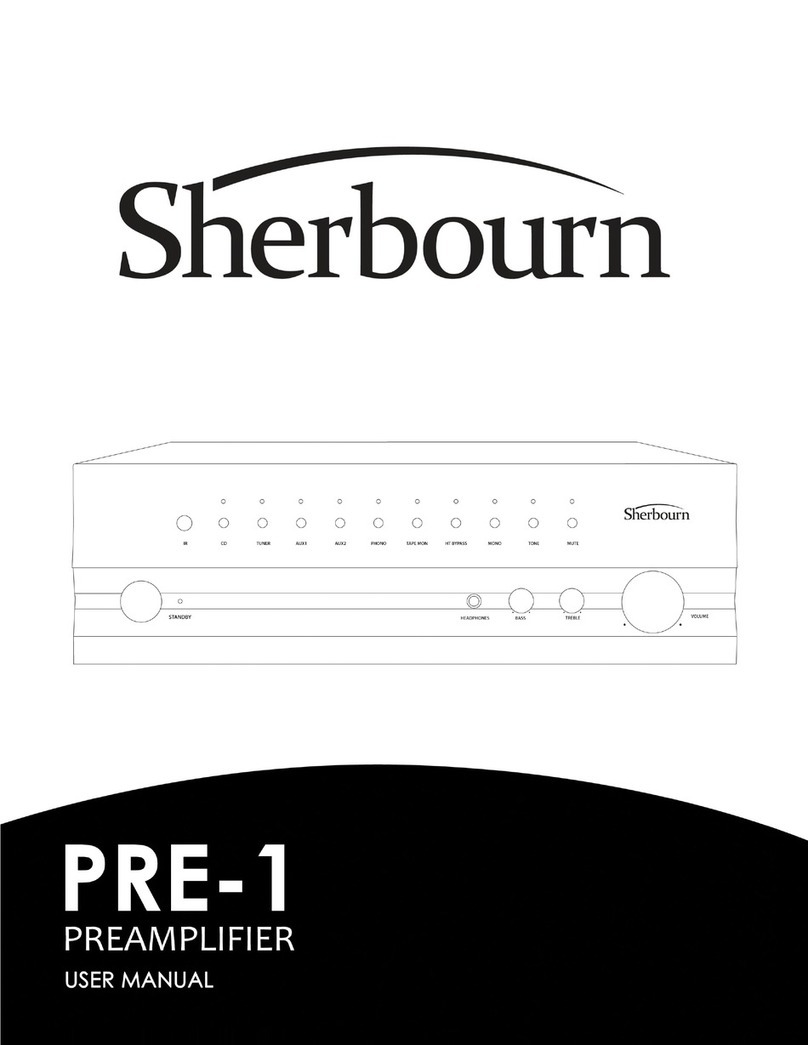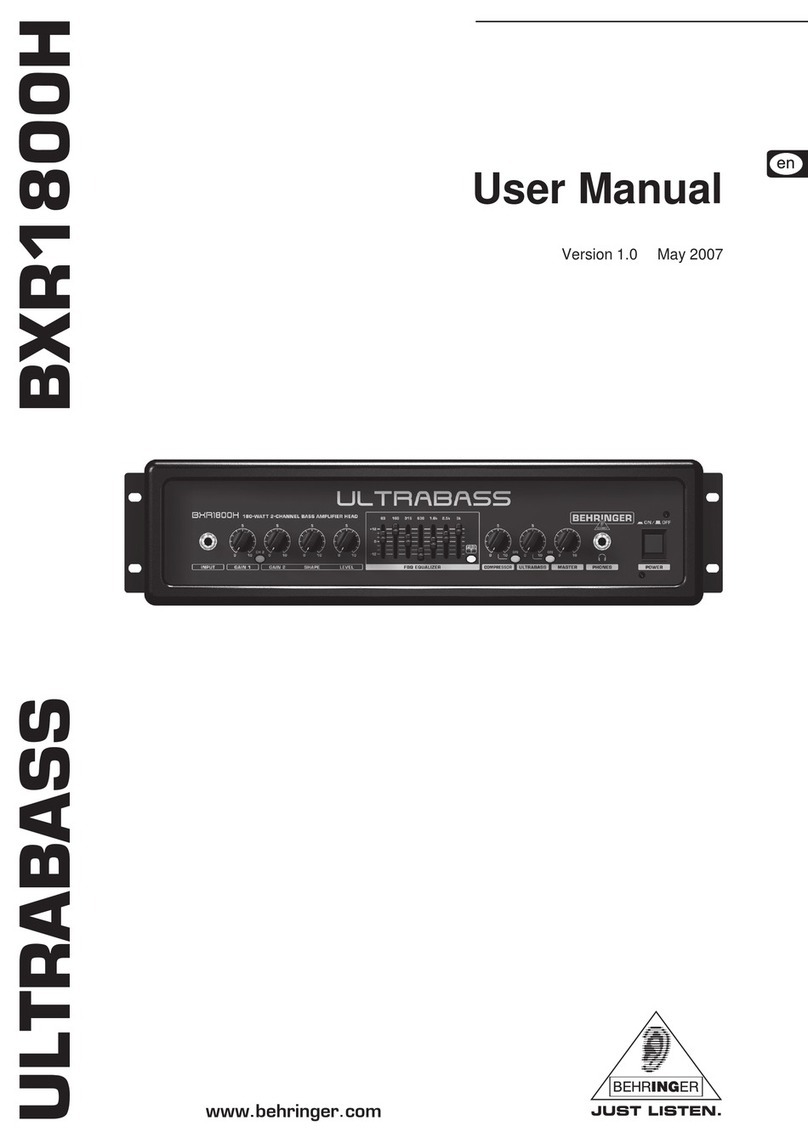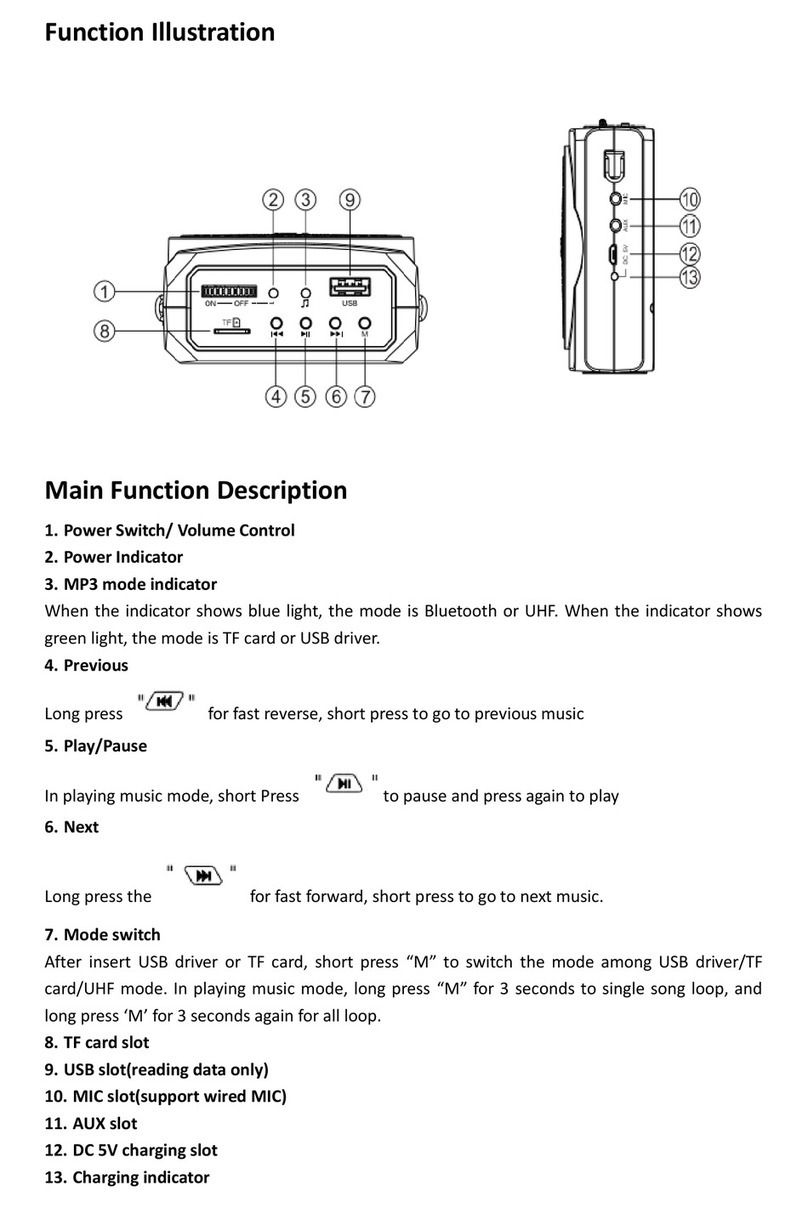AER Compact XL User manual

1
Compact XL
Bedienungsanleitung/User Manual 01/2017

2
Compact XL
Bedienungsanleitung
Inhalt Seite
1. Einleitung 3
2. Wichtige Sicherheitshinweise 4
3. Bedienungselemente und Anschlüsse 5
3.1 Frontseite 5
3.2 Rückseite 6
4. Inbetriebnahme 7
4.1 Anschließen und Einschalten 7
4.2 Aussteuern 7
5. Funktionsbeschreibung 8
5.1 Klangregelung 8
5.2 Eekte 8
5.3 Footswitch 8
5.4 Phantomspeisung 9
5.4.1 9V-Phantomspeisung 9
5.4.2 48V-Phantomspeisung 9
6. Technische Daten 17
7. Blockschaltbild 18

3
1. Einleitung
Willkommen bei B!
Wir freuen uns, dass Sie sich für den Compact XL
entschieden haben.
Der Compact XL ist ein professionelles, kompaktes
und leistungsfähiges Verstärkersystem, das speziell
für die Verstärkung akustischer Instrumente entwi-
ckelt worden ist, sich aber auch sehr gut für andere,
auch elektrische Instrumente eignet.
Er bietet Ihnen u.a. zwei getrennt regelbare Kanäle,
die Ihnen den gleichzeitigen Betrieb von Instrument
und Mikrofon ermöglichen, außerdem kann ein
Playback-Signal zugemischt werden.
Der Compact XL verfügt über eine leistungsopti-
mierte Endstufe mit großen Reserven. Ausgestattet
mit einem 2-Weg-Lautsprechersystem erreicht er
eine verzerrungsfreie Wiedergabe bei hoher Laut-
stärke und ausreichender Dynamik ohne klangliche
Einbußen.
Wir wünschen Ihnen viel Spaß beim Einsatz Ihres
Compact XL!

4
2. Sicherheitshinweise
Die folgenden Hinweise dienen der Minimierung des Verletzungsrisikos durch Feuer und Stromschlag.
1. Lesen Sie diese Sicherheitshinweise aufmerksam,
bevor Sie das Gerät benutzen.
2. Bewahren Sie diese Sicherheitshinweise sorgfältig
auf.
3. Beachten Sie alle Warnungen, Anweisungen und
zusätzliche Aufschriften auf dem Gerät.
4. Dieses Gerät wurde nur für den Betrieb unter
normalen klimatischen Bedingungen (gemäßigtes
Klima) entwickelt.
5. Installieren und verwenden Sie Ihren Verstärker
nicht in der Nähe von Wasser, oder wenn Sie selbst
naß sind.
6. Setzen Sie Ihr Gerät keinen plötzlichen großen
Temperaturschwankungen aus. Dies könnte
Kondenswasserbildung im Gerät hervorrufen und
es beschädigen. Im Fall von Kondenswasserbil-
dung lassen sie bitte das Gerät vor der Benutzung
vollkommen austrocknen.
7. Betreiben Sie Ihr Gerät an einem geschützten
Ort, wo niemand auf Kabel treten oder über sie
stolpern und sie beschädigen kann.
8. Achten Sie auf eine ungehinderte Belüftung des
Verstärkers, verdecken Sie nie Belüftungsönun-
gen oder -gitter.
9. Ziehen Sie immer den Netzstecker, wenn Sie den
Verstärker reinigen oder für längere Zeit nicht
benutzen. Verwenden Sie für die Reinigung ein
trockenes Tuch. Vermeiden Sie den Einsatz von
Putzmitteln und achten Sie darauf, dass keine
Flüssigkeit in das Gerät eindringt.
10. Verwenden Sie nur passende Ersatzsicherungen
mit gleichem Nennstrom und gleicher Abschalt-
charakteristik. Sicherungen niemals icken! Ziehen
Sie vor dem Ersetzen einer Sicherung den Netz-
stecker. Brennt eine Sicherung nach kurzer Zeit
erneut durch, muß das Gerät überprüft werden.
11. Installieren Sie Ihren Verstärker nie in der Nähe
von Geräten mit starken elektromagnetischen Fel-
dern, wie großen Netztransformatoren, rotieren-
den Maschinen, Neonbeleuchtung etc. Verlegen
Sie Signalkabel nicht parallel zu Netzkabeln.
12. Das Innere des Gerätes enthält keine durch den
Benutzer zu wartenden Teile. Um eine Gefährdung
durch Stromschlag auszuschließen, darf das Gerät
nicht geönet werden. Überlassen Sie Wartung,
Abgleich und Reparatur qualifziertem Fachper-
sonal. Im Fall eines Fremdeingris erlischt die
2-jährige Garantie.
13. Für die Einhaltung der EMV-Forderung müssen
geschirmte Kabel mit korrekt angeschlossenen
Steckverbindern für alle Signalanschlüsse verwen-
det werden.
14. Verwenden Sie immer einen geerdeten Netzan-
schluß mit der richtigen Netzspannung. Falls Sie
Zweifel haben, ob der Anschluß geerdet ist, lassen
Sie ihn durch einen qualifzierten Fachmann über-
prüfen.
15. Verkabeln Sie Ihren Verstärker nur im ausgeschal-
teten Zustand.
16. Dieses Gerät muß in der Nähe einer Netzsteckdose
eingesetzt werden und sich leicht vom Netz tren-
nen lassen. Der Netzstecker muß ohne weiteres
zugänglich sein. Achten Sie darauf, daß niemand
auf das Netzkabel tritt und daß es nicht einge-
klemmt werden kann, insbesondere an Steckern,
Kabelkupplungen und an der Stelle, wo es aus
dem Gerät austritt.
17. Dieses Produkt kann bleibende Hörschäden
verursachen. Betreiben Sie es nicht für längere Zeit
mit hoher oder unangenehmer Lautstärke. Falls
Sie einen Hörverlust oder Klingeln in den Ohren
bemerken, sollten Sie einen Ohrenarzt aufsuchen.
18. Stellen Sie das Produkt nicht in der Nähe von
Wärmequellen wie Heizkörpern oder anderen
Gegenständen, die Wärme abgeben, auf.
19. Stellen Sie keine Quellen von oenem Feuer, wie
Kerzen, auf das Gerät.
20. Achten Sie darauf, daß keine Gegenstände auf das
Gerät fallen und keine Flüssigkeiten durch Önun-
gen in das Gehäuse gelangen. Stellen Sie sicher,
daß keine üssigkeitsgefüllten Gegenstände, wie
Vasen, auf das Gerät gestellt werden.
21. Stellen Sie dieses Gerät nicht auf einen unstabilen
Rollwagen, Ständer, Stativ, Ausleger oder Tisch.
Das Gerät kann herunterfallen und ernst-
hafte Verletzungen verursachen oder
selbst beschädigt werden.
CAUTION
RISK OF ELECTRIC SHOCK
DO NOT OPEN
ATTENTION
RISQUE DE CHOC ELECTRIQUE
NE PAS OUVRIR
Das Blitzsymbol im gleich-
seitigen Dreieck soll den
Benutzer vor unisolierter,
gefährlicher Spannung in-
nerhalb des Gehäuses dieses Produkts
warnen, die zu einem elektrischen
Schlag führen kann.
Das Ausrufezeichen im
gleichseitigen Dreieck soll den
Benutzer auf wichtige Hinwei-
se zu Betrieb und Instandhal-
tung (Service) dieses Produkts in den
beiliegenden schriftlichen Unterlagen
aufmerksam machen.

5
3. Bedienelemente und Anschlüsse
channels 1 + 2
efx
mains & master
3.1 Frontseite
1) input (ch. 1) Signaleingang, Buchse für 6,3 mm Mono-Klinkenstecker
2) high/low Eingangsempndlichkeits-Umschalter, Attenuator = aus = an
3) clip Übersteuerungsanzeige
4) gain Eingangspegel-Regler
5) colour Aktivierungsschalter Klangfarbenlter = nicht aktiv = aktiv
6) bass Basspegel-Regler
7) middle Mittenpegel-Regler
8) treble Höhenpegel-Regler
9) input (ch. 2) Signaleingang, Kombibuchse für 6,3 mm Mono-Klinkenstecker
und XLR-male-Stecker
10) line/mic Signalquellen-Wahlschalter der Kombibuchse:
line (nur über Klinkenstecker) für Instrumente (pickups) und andere line-Quellen
mic (nur über XLR-Stecker) für Mikrofone
11) pan Eektsignalverteilungs-Regler
12) select Eektauswahlschalter
13) level Pegel-Regler interner Eekt
14) power-led Ein-/Aus-Betriebszustandsanzeige
15) master Gesamtpegel-Regler
CXL_IF_120731
3
1 4 46 67 8 8
9
2 5 10
3
11 12 13
14
15

6
3.2 Rückseite
1) gnd lift: Schalter für Signalmasse-Schutzleiter
Trennung zur Verhinderung von Brummschlei–
fen, Grundeinstellung: aus = nicht gedrückt.
2) 9 V phantom power: Ein-/aus-Schalter für
9 Volt Phantomspeisung (channel 1, aus = nicht
gedrückt, siehe Erklärung unter Absatz 5.4).
3) level: Aux-Signalpegel-Regler
4) aux in L/R: Stereo-Eingang für zusätzliche
Signalquellen (z.B. CD-Spieler), Cinch/RCA-Buch-
se (weiß = linker Kanal, rot = rechter Kanal).
5) footswitch: Stereo-Anschlussbuchse für einen
Doppel-Fußschalter (Ein-/Aus-Schalter), tip =
interner Eekt / ring = externer Eekt an/aus.
6) tuner: Dieser Signalausgang (Monoklinken-
buchse, -10 dbV), der das Signal vor dem master
abgreift, ist zum Anschluss eines Stimmgerätes
vorgesehen.
7) line out: Monoklinkenbuchse, Vorstufenausgang
post master, z.B. zum Anschluss einer aktiven
Zusatzbox.
8) level: DI-Signalpegel-Regler
9) DI-out: Der DI-out (XLR-male-Buchse) ist ein
elektrisch symmetrierter Vorverstärkerausgang,
pre master, pre Eekt, post EQ.
10) send: Dieser Ausgang (Monoklinkenbuchse)
stellt die Verbindung zum Input eines externen
Eektgerätes her. Gemeinsam mit return bildet
send einen Eekteinschleifweg. Der Eekt kann
per Fußschalter ein- oder ausgeschaltet werden.
11) return: Return (Monoklinkenbuchse) als Teil des
Eekteinschleifweges (zusammen mit send)
stellt den Signaleingang für ein externes Eekt-
gerät dar (vom Ausgang des Eektgerätes). Der
Eekt kann per Fußschalter ein- oder ausgeschal-
tet werden. Return kann auch allein als quasi
Auxiliary-Signaleingang verwendet werden.
12) headphones: Dieser Ausgang dient zur Verwen-
dung eines
Stereo-
Kopfhörers und schaltet dabei
den Lautsprecher stumm.
!!!
Achtung: Bitte verwen-
den Sie ausschließlich
Kopfhörer mit Stereo-
Klinkenstecker an dieser
Ausgangsbuchse !!!
13) power on: Am Schalter der Netzkombination
mit integriertem Sicherungshalter schalten Sie
den Compact XL an und aus.
footswitch
Compact
XL
gnd
lift
9 V
tip = int. e.
ring = ext. e.
phantom
power
level aux in
L
R
tuner line out
The Acoustic People
level DI-out send return headphones
CXL_IB_120731
footswitch
Compact XL
gnd
lift
9 V
tip = int. e.
ring = ext. e.
phantom
power
level aux in
L
R
tuner line out
The Acoustic People
level DI-out send return headphones
CXL_IB_120731
1 3 8
5 6 7 9 10 11 12
13
2 4

7
4. Inbetriebnahme
4.1 Anschließen und Einschalten
Prüfen Sie, ob die Netzspannung vor Ort (z.B.
230 V in Europa,120 V in
den USA) mit der zuläs-
sigen Netzspannung des
Gerätes übereinstimmt.
Die ent-sprechenden
Hinweise und Sicher-
heitssymbole sind auf der Rückseite des Gerätes
angegeben.
Stellen Sie danach alle gewünschten Kabelverbin-
dungen her und schalten Sie das Gerät ein. Die grüne
power-Kontrollleuchte signalisiert Betriebsbereit-
schaft.
4.2 Aussteuern
Allgemeiner Hinweis: Aussteuern
Richtig ausgesteuert bedeutet, dass der Signalpegel in ei-
nem Gerät oder mehreren Geräten einer Signalkette weder
zu hoch noch zu niedrig ist. Das gilt gleichermaßen auch für
alle Baugruppen eines Gerätes.
Es muss also sichergestellt werden, dass kein Schaltungsteil
übersteuert und dadurch z.B. ein Gerät überlastet wird oder
dem Signal ungewollt Verzerrungen zugefügt werden.
Um das zu gewährleisten sind zum einen die Schaltungen
entsprechend ausgelegt, zum anderen stehen div. Regler
bereit, um„manuell“ eingreifen zu können.
Stellen Sie sicher, dass der master-Regler in Null-
stellung (Linksanschlag) steht, damit während des
Aussteuerns das Signal durch die Elektronik, aber nicht
zu den Lautsprechern dringt. Mit den high/low- (attn.)
bzw. line/mic-Schaltern können Sie den Verstärker an
Ihre Signalquellen (Gitarren-Tonabnehmer, Mikrofon
etc.) anpassen.
Erhöhen Sie nun bei kräftigem Spiel die gain-Einstel-
lung bis zum kurzfristigen Flackern der clip-Anzeige.
Damit ist sichergestellt, dassdieQuelle (z.B. Ihr
Instrument) die Eingangsstufe des Verstärkers voll
aussteuert.
Leuchtet die clip-Anzeige auf, weist das generell auf
ein zu hohes Eingangssignal hin. Ein kurzfristiges
Flackern ist bei AER-Geräten nicht gefährlich. Sie
sollten während des Betriebes aber darauf achten,
dass es beim Flackern bleibt. Sicherheitshalber sollten
Sie den gain-Regler etwas zurücknehmen, um eine
optimale und ver zerrungsfreie Wiedergabe zu
gewährleisten.
Ist das Aussteuern abgeschlossen, stellen Sie mit dem
master-Regler die gewünschte Endlautstärke ein.
5. Funktionsbeschreibung
5.1 Klangregelung – tone control
Die Klangregelung Ihres Compact XL (Drei-/
Zweiband) ist eine aktive und hochwertige Klangbe-
einussung, die den natürlichen Ton von Instrumen-
ten und Stimme erhält und Ihnen die Möglichkeit zur
gezielten Akzentuierung bietet.
Bereits in Mittenstellung aller Regler erzeugt die
Elektronik ein sehr angenehmes, natürliches Klang-
bild, das Sie mit dem colour-Filter grundsätzlich„fär-
ben“ können: dabei werden die Mitten abgesenkt
und die Höhen angehoben (-3 dB bei 700 Hz, +10 dB
bei 8kHz). Der Ton wird oener, leichter und eignet
sich besonders für Zupftechniken.
Die Klangregelung kann die Wirkung des colour-Fil-
ters unterstützen oder mildern und lässt dabei eine
unterschiedliche Mittenbetonung zu. (s. Abb. unten).
A: mit colour-Filter (Schalter gedrückt)
treble reduzieren um evtl. Schärfe abzumildern
B: ohne colour-Filter (Schalter nicht gedrückt)
treble anheben um den Ton zu önen
colour bass middle treble
colour bass middle treble
Hinweis: Die aktive Klangregelung des Compact XL wirkt
sich auch auf die Aussteuerung aus. Wenn
Sie bemerken, dass die clip-LED-Kontrollleuchte öfter
aueuchtet, regeln Sie mit dem gain-Regler entsprechend
nach (s. 4.2 Aussteuern).

8
Hinweis zur Benutzung von 48-V- bzw.
24-V-Phantom-Power
(Phantom-Power = Fernspeisung, hier: Span-
nungsversorgung eines Audiogerätes durch die
angeschlossene Audiokabelverbindung)
Schließen Sie an die XLR-Buchse von channel 2 nur
Geräte an, die für die Verwendung von Phantom-
speisung geeignet sind!
Generell geeignet sind z.B. Kondensator-Mikrofone,
aktive DI-Boxen und andere spezielle Audiogeräte,
deren Stromversorgung aus der Phantom-Power
gewonnen wird. Diese Geräte sind auch entspre-
chend gekennzeichnet, achten Sie dabei auf die
zulässige Stromaufnahme (max. 10mA).
Hochwertige dynamische Mikrofone mit symme-
trischer Signalführung benötigen zwar keine
Phantom-Power, können aber damit„leben“.
Bei anderen Geräten, die nicht explizit für den
Betrieb mit Phantom-Power konzipiert wurden,
können erhebliche Störungen und auch Schäden
auftreten.
Beispiele:
Einfache dynamische Mikrophone mit Mono-Klin-
kenstecker (unsymmetrische Signalführung), die
nachträglich durch einen XLR-Stecker modiziert
worden sind.
Audiogeräte mit symmetrischem XLR-Ausgang (z.B.
DI-Boxen, Eektgeräte, Instrumentenvorverstärker
mit DI-Ausgang etc.), die nicht gegen an ihrem XLR-
Ausgang anliegende Phantom-Power geschützt
sind. (Die DI-Anschlüsse an AER Produkten sind
gegen anliegende Phantom-Power geschützt.)
Andere Audiogeräte (z.B. Vorverstärker, Eektpedale
etc.), deren unsymmetrischer Line-Ausgang durch
einen XLR-Stecker modiziert worden ist.
Bei Unsicherheit erkundigen Sie sich bitte beim
Hersteller des von Ihnen verwendeten Gerätes.
5.2 Eekte
Der Compact XL verfügt über einen eingebauten
(internen) digitalen Eektprozessor, mit dem select-
Schalter können Sie zwischen 4 unterschiedlichen
Eekten wählen:
1 = reverb 1 (short) 2 = reverb 2 (long)
3 = delay (320 ms) 4 = chorus
Der efx-level-Regler bestimmt den Anteil des
gewählten internen Eekts am Originalsignal
(Linksanschlag = kein Eekt).
Darüberhinaus kann ein zusätzliches Eektgerät
(externer Eekt) an den Compact XL angeschlos-
sen werden. Benutzen Sie dazu bitte die auf der
Rückseite des Gerätes bendlichen Buchsen send
und return (send zum Input, return vom Output
des ext. Eektes). Regeln Sie den Eektanteil des
eingeschleiften Eekts am externen Eektgerät.
Mit dem efx-pan-Regler können Sie den Kanälen
stufenlos unterschiedliche Eektanteile zumischen.
Dabei gilt:
Linksanschlag: interner Eekt auf channel 1
externer Eekt auf channel 2
Mittelstellung: interner Eekt auf channel 1 + 2
externer Eekt auf channel 1 + 2
Rechtsanschlag: interner Eekt auf channel 2
externer Eekt auf channel 1
5.3 Footswitch
An die footswitch-Buchse auf der Rückseite des
Gerätes kann mit einem Stereokabel ein Standard-
Doppelfußschalter (An-/Aus-Schalter) angeschlos-
sen werden. Mit diesem werden der interne und der
externe Eekt ein/aus geschaltet.
5.4 Phantomspeisung
Mikrofone, die eine 48-V-Phantomspeisung erfor-
dern, können direkt an der XLR-Buchse von chan-
nel 2 angeschlossen werden. Die Phantomspeisung
ist im Auslieferungszustand aktiviert, kann aber
durch eine interne Steckbrücke deaktiviert werden.
Am input von channel 1 kann nachträglich eine
9-V-Phantomspeisung durch eine interne Steck-
brücke aktiviert werden.
Bitte beachten Sie: Für die beiden o.g. Eingrie
muss das Gerät geönet werden, deshalb dürfen
diese Änderungen an der De-/Aktivierung der
Phantomspeisung nur in einer Fachwerkstatt
durchgeführt werden.
Wir wünschen Ihnen viel Spaß mit Ihrem Compact XL!

9
6. Technische Daten
Inputs (note 1)
Channel 1 Jack 1⁄4”(6.35 mm), unbalanced input
Sensitivity: 38 mV (-28 dBV)
Impedance: 2.2 Megohm
Noise (note 3): 1.8 µV (-115 dBV),
A-weighted
Phantom power:
9 V at‘ring’terminal (max. 100 mA).
Switchable.
High/low switch: 10 dB attenuator
Channel 2 Jack 1⁄4”(6.35 mm) + XLR combo socket
Line mode:
Unbalanced mono jack input only
Sensitivity: 64 mV (-24 dBV)
Impedance: 1 Megohm
Noise (note 3): 2.8 µV (-111 dBV),
A-weighted
Mic mode:
XLR (balanced), stereo jack (balanced), or
mono jack (unbalanced) input
Sensitivity: 5.4 mV (-45 dBV)
Impedance: 1.2 k (balanced use),
or 4.2 k (unbalanced use)
Noise (note 3): 2.2 µV (-113 dBV),
A-weighted
Phantom power: 48 V (XLR only)
Voice lter: -10 dB at 270 Hz (referred to 10 kHz)
Clip indic. Threshold: 8 dB below actual clipping
(Ch. 1 and 2)
Aux in Stereo cinch (RCA), L + R mixed and added
pre-master.Sensitivity: 2 x 44 mV (-27 dBV),
adjustable Impedance: 22 k
Return Eect return for parallel eect loop. Eect
signal is added pre-master.
Mono jack, unbalanced
Relative gain of send-return loop: +2 dB
Sensitivity (note 1): 760 mV
Impedance: 20 k
Outputs (note 2)
Tuner Mono jack, unbalanced, 310 mV (-10 dBV),
post equalizer, pre eects, pre master
Line out Mono jack, unbalanced, 1.5 V (+3 dBV),
post master
DI out XLR, balanced, adjustable 0–130 mV (-18 dBV),
post equalizer, pre eects, pre master
Send Mono jack, unbalanced, 1.25 V (+2 dBV)
if“pan” control is set fully clockwise, post
eqalizer, pre eects, pre master
Headphones Stereo jack
Output power: max. 100 mW / 32 ohms
Input sensitivity: 30 mV at channel 1 input for
2 x 50 mW / 32 ohms
Internal speaker is muted while headphones
are connected.
For stereo headphones only. You should not
connect anything with a mono jack plug!
Footswitch Stereo jack,
tip = internal eect on/o,
ring = external eect on/o,
sleeve = ground.
Equalizer
Channel 1 Colour: -3 dB at 700 Hz,
and +10 dB at 8 kHz
Bass: ±8 dB at 100 Hz (shelf type)
Middle: ±2 dB at 600 Hz
Treble: ±8 dB at 10 kHz (shelf type)
Channel 2 Bass: ±8 dB at 100 Hz (shelf type)
Treble: ±11 dB at 10 kHz (shelf type)
Eects
Built-in eects 1 reverb 1 (short)
2 reverb 2 (long)
3 delay (320 ms)
4 chorus
Power
Power amp 200 W / 8 ohms (THD < 1%),
discrete bipolar transistor design
Limiter threshold RMS limiter 100 W
Analog signal Subsonic lter, low distortion RMS limiter
processing
Speaker 2-way system, 8”(200 mm) low-midrange
+ 1”(25 mm) dome tweeter, light-weight
neodymium alloy magnets
Mains power AC 100, 120, 230, or 240 V models,
50–60 Hz, max. 450 W
Mains fuse 5 x 20 mm
slow 3.15 A for 230 and 240 V models
slow 6.3 A for 100 and 120 V models
General
Cabinet 12 mm (0.5”) birch plywood
Finish waterbased acrylic, black spatter nish
Dimensions Height: 320 mm (12.6”)
Width: 326 mm (12.9”)
Depth: 282 mm (11.1”)
Weight 10,0 kg (22.1 lbs)
Notes:
1. Input sensitivities refer to 100 watts into 8 ohms at full gain and
volume settings, neutral tone control settings and 1 kHz sine-wave
test signal.
2. Output levels refer to 50 mV / 1 kHz input at channel one, unless
stated otherwise.
3. Equivalent input noise voltage obtained by measuring noise
voltage at the speaker and dividing by the eective voltage gain of
the amplier for the respective input. Full gain and volume settings,
neutral tone control settings, input shorted, frequency range
20 Hz – 20 kHz.
Specications and appearance subject to change without notice.

10
Compact XL
User Manual
Contents Page
1. Introduction 11
2. Important Safety Instructions 12
3. Controls and connections 13
3.1 Front side 13
3.2 Rear side 14
4. Starting up 15
4.1 Cabling and switching-on 15
4.2 Level adjustment 15
5. Functional characteristics 15
5.1 Tone control 15
5.2 Eects 16
5.3 Footswitch 16
5.4 Phantom powering 16
6. Technical specications 17
7. Circuit diagram 18

11
1. Introduction
Welcome to B!
Thank you for choosing the Compact XL.
The Compact XL is a professional, compact and
powerful amplier system. Especially developed
for the enhancement of acoustic instruments it is
nonethe-less suitable for other instruments, even
electrical ones.
Two independend channels provides you to connect
two instruments (f. eg. microphone and stringed
instrument) at the same time and even a playpack
signal. Performance-optimized power amplier
with large reserves. Equipped with a 2-way speaker
system, it achieves distortion-free playback at high
volume and sucient dynamics without loss of
sound.
The Compact XL is like all AER-systems subtly dyna-
mically controlled, which ensures absolute reliability
in full load operation despite strikingly small sizes
and little weight.
Read on and have fun using your Compact XL!

12
2. Important Safety Instructions
The following guidelines shall help minimize the risk of injury through re or electric shock.
1. Carefully read these safety notes before you use
the device!
2. Keep these safety notes in a safe place.
3. Pay attention to all warnings, instructions and
additional texts on the unit.
4. This device was only designed for operation
under normal climatic conditions (temperate
climate).
5. Do not install or use your amp in close proximi-
ty to water or if you are wet yourself.
6. Do not subject your device to sudden and severe
temperature changes. This could cause mois-
ture condensation inside the unit, which could
damage it. In the event of moisture conden-
sation allow the device to dry out completely
before use.
7. Use your amp in a safe place where nobody can
step on cables or trip over and damage them.
8. Pay attention to an unhindered air circulation
around the amp, never obstruct the air vents or
grilles.
9. Always pull the mains plug before cleaning your
amp or when left unused for a long period of
time. Use only a dry cloth for cleaning. Avoid
the use of detergents and do not let any liquids
seep into the unit.
10. Use only the right fuses with the same current
rating and trigger characteristic as replace-
ments. Never mend fuses! Pull the mains plug
before replacing a fuse. Should a fuse blow
again after a short while, the device needs to be
checked.
11. Never install your amp close to devices with
strong electromagnetic elds such as large
mains transformers, revolving machines, neon
illumination etc. Do not lay signal cables parallel
to power current cables.
12. There are no user-serviceable components
inside the unit. To avoid the risk of an electric
shock, the unit must not be opened. All mainte-
nance, adjustment and repair works should be
carried out by qualied sta only. Any unautho-
rized tampering will void the 2-year warranty.
13. In keeping with the EMV regulations screened
cables with correctly tted connectors must be used
for all signal connections.
14. Always use an earthed power supply with the correct
mains voltage. If you are in doubt about the power
outlet ground, have it checked by a qualied technici-
an.
15. Cable up your amp only when it is powered o.
16. This device should be installed near the socket outlet
and disconnection of the device should be easily
accessible. The mains plug of the power
supply shall remain readily operable. Protect the
power cord from being walked on or pinched particu-
larly at plugs, convenience receptacles and the point
where they exit from the apparatus.
17. This product may cause permanent hearing loss. Do
not operate for long periods of time at a high volume
level or at any level that is uncomfortable. If you
experience any hearing loss or ringing in the ears, you
should consult an audiologist.
18. The product should be located away from heat sour-
ces such as radiators, heat registers or other products
that produce heat.
19. Do not place any open sources of re, like candles, on
the device.
20. Care should be taken so that objects do not fall onto
the device and liquids are not spilled into the
enclosure through openings. Ensure that no objects
lled with liquids, such as vases, are placed on the
device.
21. Do not place this device on an unstable cart, stand,
tripod, bracket or table. The device may fall, causing
serious injury to you and serious damage to the
device itself.
CAUTION
RISK OF ELECTRIC SHOCK
DO NOT OPEN
ATTENTION
RISQUE DE CHOC ELECTRIQUE
NE PAS OUVRIR
The lightning ash with the
arrow head symbol within an
equilateral triangle is inten-
ded to alert the user to the
presence of unisolated ´dange-
rous voltage´ within this product´s
enclosure that may be of sucient
magnitude to constitute a risk of
electric shock to persons.
The exclamation point within an
equilateral triangle is intended
to alert the user to the presence
of important operating and
maintenance (servicing) instructions
in the literature accompanying this
product.

13
3. Controls and connections
channels 1 + 2
efx
mains & master
3.1 Front side
1) input (ch. 1) signal input, combo-socket for 6,3 mm mono jackplug
2) high/low input sensitivity switch, attenuator = o = on
3) clip overload indicator
4) gain Input level control
7) colour tone colour lter activation switch = not active = active
6) bass bass frequency level control
7) middle middle frequency level controle
8) treble treble frequency level control
9) input (ch. 2) signal input, combo-socket for 6,3 mm mono jackplug and
XLR-connectors (48V phantom power)
10) line/mic signal source selector switch: line (only via jackplug)
for instruments (pickup) and other line level sources,
mic (only via XLR-connector) for microphones
11) pan eect signal control
12) select eect select control
13) level eect level control
14) power-led on/o status indicator
15) master master level control
CXL_IF_120731
3
1 4 46 67 8 8
9
2 5 10
3
11 12 13
14
15

14
3.2 Rear side
1) gnd lift Disconnects signal ground from
protective ground, thereby elimina-
ting hum problems with so-called
ground loops. This button should
normally remain switched o (i.e.
not pressed).
2) 9 V Activates the 9 V phantom power,
o = not pressed, see 5.4).
3) level Aux-Signal level control
4) aux in L/R: Auxiliary input for additional signal
sources like e.g. CD player. RCA sok-
kets (white = left channel, red = right
channel)
5) footswitch: connection to a double footswitch to
switch internal and external eect
on and o. (Tip = internal Eect ch.
3, Ring = internal Eect ch. 4 on/o).
6.3 mm stereo jack socket.
6) tuner: Output to an external tuner. May
also be used when input is muted.
6,3 mm mono jack socket.
7) line out: 6,3 mm mono jack socket, preamp
output post master, f. eg. to connect
an additional cabinet
8) level: Signal level control at the DI output
9) DI-out: Balanced preamp output,
pre master, post EQ, with aux in and
eects. XLR socket.
10) send: Output to the input of an external
eects unit. 6,3 mm mono jack
socket.
11) return: Input for the output signals of an
external eects processor (left/right
channel with separate 6,3 mm mono
jack sockets).
12) phones: Output for a stereo headphone set.
6,3 mm stereo jack socket.
!!! Never use mono jack
plugs, otherwise the amp
could be damaged !!!
13) power on: Combined power switch with fuse
holder and IEC mains socket
footswitch
Compact XL
gnd
lift
9 V
tip = int. e.
ring = ext. e.
phantom
power
level aux in
L
R
tuner line out
The Acoustic People
level DI-out send return headphones
CXL_IB_120731
footswitch
Compact XL
gnd
lift
9 V
tip = int. e.
ring = ext. e.
phantom
power
level aux in
L
R
tuner line out
The Acoustic People
level DI-out send return headphones
CXL_IB_120731
1 3 8
5 6 7 9 10 11 12
13
2 4

15
4. Operation summary
4.1 Cabeling and startup
Check if your local mains voltage (e.g. 120 V in the
USA, 230 V in Europe) complies with the required
operating voltage for your amplier. The proper
mains voltage is printed on the rating plate on the
rear panel of the unit,
e.g. AC 230V (AC means
alternating current). Please
take care that the master,
gain, aux in, pre out, e .
level and e. send controls
are set to zero (left stop) and all other controls to
their center positions. The pushbuttons should be
switched o (not pressed)
Important note: Under no circumstances activate
the 9 V and 48 V on the rear panel (below phantom
power) when you are not sure that phantom supply
is needed.
Then make all the necessary cable connections
(mains, instrument etc.).
Now you may turn on your amplier with the
power on switch located on the rear. The green
power control LED will indicate operational
readiness.
4.2 Level adjustment
Note: Level adjustment
By setting the level correctly, we mean the signal
level in one or several devices in a signal chain is
neither too high nor too low. This applies equally
to all circuits in a complete circuit design (EQs,
preamps etc.)
Consequently, care must be taken that no part of
the circuit is overloaded or that distortion is
unintentionally added to the signal.
We have carefully designed the circuit to achieve
this objective whilst also providing controls for
„manual“ intervention.
First ensure, that the master level control is zeroed
(over to far left), so that when you are setting the
sound level, the signal passes through the electronics
only and does not reach the loudspeaker. By pressing
the high-/low- (attn.) resp. line-/mic-switches you
can adapt the amplier to your signal sources (guitar
pickups, microphone etc).
Turn the gain control clockwise until the red clip indi-
cator ashes momentarily when playing with a strong
attack. Thus you make sure that your signal source (e.g.
instrument) provides the input-stage of the amplier
with the necessary input.
5. Functional characteristics
5.1 Equalization
The triple-/dual-band equalizer of your Compact XL
provides you with an active and high quality sound
interaction tool that supports the natural tone of in-
struments and voice whilst simultaneously oering
you the possibility of a controlled accentuation.
With all controls in mid position the lters are set to
produce a very pleasing and natural sound impressi-
on that you can„colour up“ by using the colour lter
with the eect of lowering the mids and lifting the
trebles. The tone becomes more open and light and
is especially suited for ngerpicking techniques.
The equalization can support or soften the eect of
the colour lter and allows a dierentiated mids-
accentuation.
colour bass middle treble
colour bass middle treble
Note: The active equalization of the Compact XL ef-
fects the signal adjustment. If you spot an intensied
ickering of the clip indicator, level the signal level
with the gain control (s. 4.2 Level adjustment).
A: with colour-lter (switch pressed)
reduce treble to soften possible sharpness
B: without colour-lter (switch not pressed)
boost treble to brighten the sound
The clip-LED indicates an overload. A short icker
is of no danger to AER devices. During operation a
short icker can be accepted, to be on the safe side
you should reduce the gain slightly to achieve an
optimal and distortion-free performance.
Finally set the desired overall volume level with the
master level control.

16
General Note: Use of 48 V or 24 V phantom power
(Phantom power = remote supply, here: powering
an audio device via the connected audio line)
Turn on the phantom power only if the unit connec-
ted to an XLR socket that is designed to handle it!
In general, suitable units are e.g. condenser
microphones, active DI-boxes and other special
audio devices, whose power supply is drawn from
the phantom power. Such devices are also labelled
accordingly; please heed the permissible power
consumption (max.10mA).
High-quality dynamic microphones with a balanced
signal need no phantom power, but can handle it
anyway.
Other devices, which have not been designed
explicitly for phantom power operation, can suer
from considerable malfunctions and damage may
result as well.
Examples of devices that may be damaged by
incorrect application of phantom power include:
Low-cost dynamic microphones with a mono jack-
plug (unbalanced signal) that were tted afterwards
with an XLR connector.
Audio devices with a balanced XLR output (e.g.
DI-boxes, eects devices, instrument preamps with
a DI output etc.) which are not protected against
phantom power applied to their XLR output. (The
DI connectors on AER products are protected
against applied phantom power.)
Other audio devices (such as preamps, eects
pedals etc.) whose unbalanced line output was
replaced by an XLR socket.
If in doubt please consult the manufacturer of the
device you are using.
5.2 Eects
The Compact XL has a built-in (internal) digital
eects processor, with the select-switch you can
choose between 4 dierent eects:
1 = reverb 1 (short)
2 = reverb 2 (long)
3 = delay (320 ms)
4 = chorus
The efx-level-control determines the intensity of
the internal eects (left stop = no eect).
Furthermore an additional eects unit (external
eect) may be connected to the Compact XL. For
this purpose use the send and return sockets on
the rear side of the amplier (send goes to input,
return to the output of the external eects
device). The intensity of the eect is adjusted at the
external eects unit.
With the efx-pan control the dierent eects are
blended with the original signal. The efx-pan works
as follows:
left stop: internal eect on channel 1
external eect on channel 2
mid position: internal eects on channel 1 + 2
external eects on channel 1 + 2
right stop: internal eects on channel 2
external eects on channel 1
5.3 Footswitch
A standard double-footswitch (on-/o-switch)
can be plugged into the footswitch-socket on the
rear side of the amplier via stereo cable. By this
footswitch the internal and external eects can be
switched on and o.
5.4 Phantom power
Microphones requiring 48 V phantom power can
be connected to the XLR-socket of
channel 2 directly. Factory-provided phantom po-
wer is activated but, if required, may be deactivated
by an internal jumper. In contrary 9 V phantom
power, if required, can additionally be activated in
channel 1 by an internal jumper.
Please note: For both alterations the device must
be opened, therefore only qualied service per-
sonnel may carry out the modications concer-
ning the de-/activating of phantom power.
And now have fun with your Compact XL!

17
6. Technical specications
Inputs (note 1)
Channel 1 Jack 1⁄4” (6.35 mm), unbalanced input
Sensitivity: 38 mV (-28 dBV)
Impedance: 2.2 Megohm
Noise (note 3): 1.8 µV (-115 dBV),
A-weighted
Phantom power:
9 V at‘ring’terminal (max. 100 mA).
Switchable.
High/low switch: 10 dB attenuator
Channel 2 Jack 1⁄4” (6.35 mm) + XLR combo socket
Line mode:
Unbalanced mono jack input only
Sensitivity: 64 mV (-24 dBV)
Impedance: 1 Megohm
Noise (note 3): 2.8 µV (-111 dBV),
A-weighted
Mic mode:
XLR (balanced), stereo jack (balanced), or
mono jack (unbalanced) input
Sensitivity: 5.4 mV (-45 dBV)
Impedance: 1.2 k (balanced use),
or 4.2 k (unbalanced use)
Noise (note 3): 2.2 µV (-113 dBV),
A-weighted
Phantom power: 48 V (XLR only)
Voice lter: -10 dB at 270 Hz (referred to 10 kHz)
Clip indic. Threshold: 8 dB below actual clipping
(Ch. 1 and 2)
Aux in Stereo cinch (RCA), L + R mixed and added
pre-master.Sensitivity: 2 x 44 mV (-27 dBV),
adjustable Impedance: 22 k
Return Eect return for parallel eect loop. Eect
signal is added pre-master.
Mono jack, unbalanced
Relative gain of send-return loop: +2 dB
Sensitivity (note 1): 760 mV
Impedance: 20 k
Outputs (note 2)
Tuner Mono jack, unbalanced, 310 mV (-10 dBV),
post equalizer, pre eects, pre master
Line out Mono jack, unbalanced, 1.5 V (+3 dBV),
post master
DI out XLR, balanced, adjustable 0–130 mV (-18 dBV),
post equalizer, pre eects, pre master
Send Mono jack, unbalanced, 1.25 V (+2 dBV)
if“pan” control is set fully clockwise, post
eqalizer, pre eects, pre master
Headphones Stereo jack
Output power: max. 100 mW / 32 ohms
Input sensitivity: 30 mV at channel 1 input for
2 x 50 mW / 32 ohms
Internal speaker is muted while headphones
are connected.
For stereo headphones only. You should not
connect anything with a mono jack plug!
Footswitch Stereo jack,
tip = internal eect on/o,
ring = external eect on/o,
sleeve = ground.
Equalizer
Channel 1 Colour: -3 dB at 700 Hz,
and +10 dB at 8 kHz
Bass: ±8 dB at 100 Hz (shelf type)
Middle: ±2 dB at 600 Hz
Treble: ±8 dB at 10 kHz (shelf type)
Channel 2 Bass: ±8 dB at 100 Hz (shelf type)
Treble: ±11 dB at 10 kHz (shelf type)
Eects
Built-in eects 1 reverb 1 (short)
2 reverb 2 (long)
3 delay (320 ms)
4 chorus
Power
Power amp 200 W / 8 ohms (THD < 1%),
discrete bipolar transistor design
Limiter threshold RMS limiter 100 W
Analog signal Subsonic lter, low distortion RMS limiter
processing
Speaker 2-way system, 8”(200 mm) low-midrange
+ 1”(25 mm) dome tweeter, light-weight
neodymium alloy magnets
Mains power AC 100, 120, 230, or 240 V models,
50–60 Hz, max. 450 W
Mains fuse 5 x 20 mm
slow 3.15 A for 230 and 240 V models
slow 6.3 A for 100 and 120 V models
General
Cabinet 12 mm (0.5”) birch plywood
Finish waterbased acrylic, black spatter nish
Dimensions Height: 320 mm (12.6”)
Width: 326 mm (12.9”)
Depth: 282 mm (11.1”)
Weight 10 kg (22.1 lbs)
Notes:
1. Input sensitivities refer to 100 watts into 8 ohms at full gain and
volume settings, neutral tone control settings and 1 kHz sine-wave
test signal.
2. Output levels refer to 50 mV / 1 kHz input at channel one, unless
stated otherwise.
3. Equivalent input noise voltage obtained by measuring noise
voltage at the speaker and dividing by the eective voltage gain of
the amplier for the respective input. Full gain and volume settings,
neutral tone control settings, input shorted, frequency range
20 Hz – 20 kHz.
Specications and appearance subject to change without notice.

18
7. Blockschaltbild, Circuit diagram
B090217B_20110912
LINE
MIC
MIC
LINE
INPUT 2
P R E AMP
+9V
GAIN 2 COLOUR
OFF/ON
SUBS ONIC LIMITE R POWE R AMP
FX
DUAL CONE S PE AKE R
TR E B LEBAS S
CLIP
CLIP DE TE CT
SE ND
EFFE CT
MASTE R
LINE
F/S
R E TUR N
PHONES
470R
DI
GAIN 1
+48V
P R E AMP VOICE
6.8k
6.8k
INPUT 1
P R E AMP
MIDDLE
9V PHANTOM POWER
TUNE R
MIC GAIN H/L
48V PHANTOM POWER
HIGH/LOW
TR
T R
T R
1
2
3
1
2
3
TR

19

20
AER The Acoustic People GmbH
Bredenscheider Str. 119b
D-45527 Hattingen
tachauch@aer-amps.com
Sales
Africa, America, Asia, Oceania
aer music gmbh
Haberstrasse 46
D-42551 Velbert
info@aer-music.de
Sales
Europe
www.aer-music.de
Other manuals for Compact XL
1
Table of contents
Languages:
Other AER Amplifier manuals

AER
AER Compact 603 User manual

AER
AER Compact XL User manual

AER
AER HEAD ONE User manual

AER
AER Compact Mobile2 User manual

AER
AER Domino 2A User manual

AER
AER amp one User manual

AER
AER Compact 60 3 User manual

AER
AER MM 200 User manual

AER
AER The Acoustic People Compact 604 User manual

AER
AER Compact mobile User manual

AER
AER Alpha User manual

AER
AER Dual mix 2 User manual

AER
AER AK15 plus User manual

AER
AER MM 200 User manual

AER
AER Compact 80 pro User manual

AER
AER domino 3 User manual

AER
AER acoustiCube 3 User manual

AER
AER Domino 2A User manual

AER
AER The Acoustic People pocket tools colourizer User manual

AER
AER Bottom Line Amp Two User manual