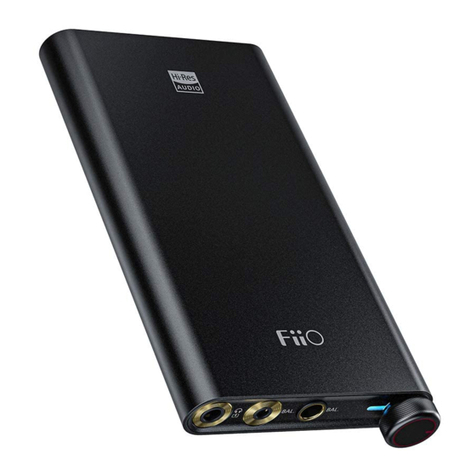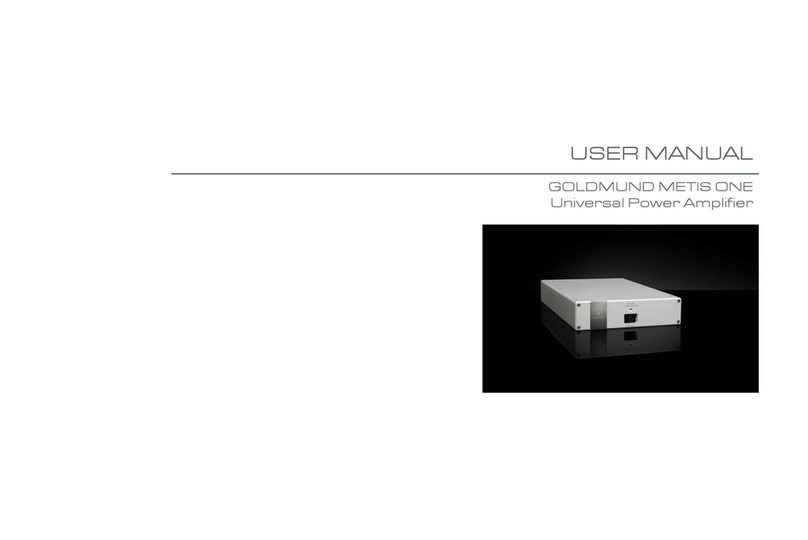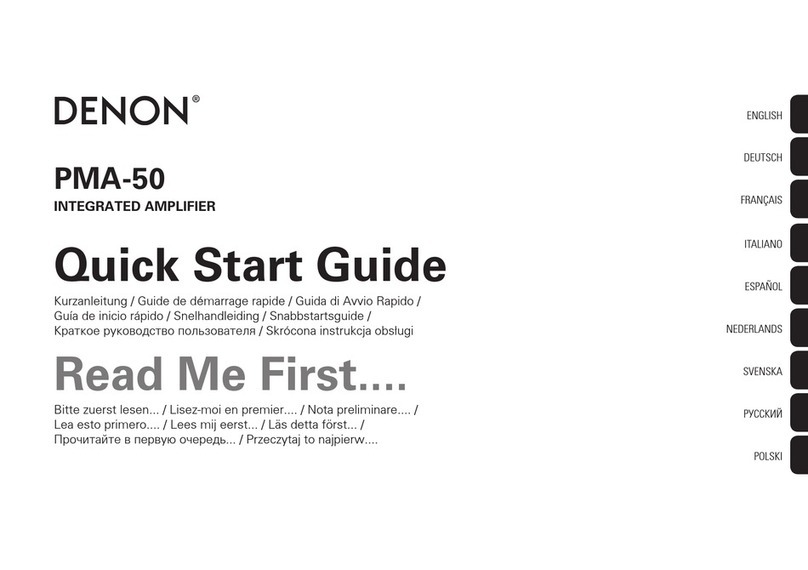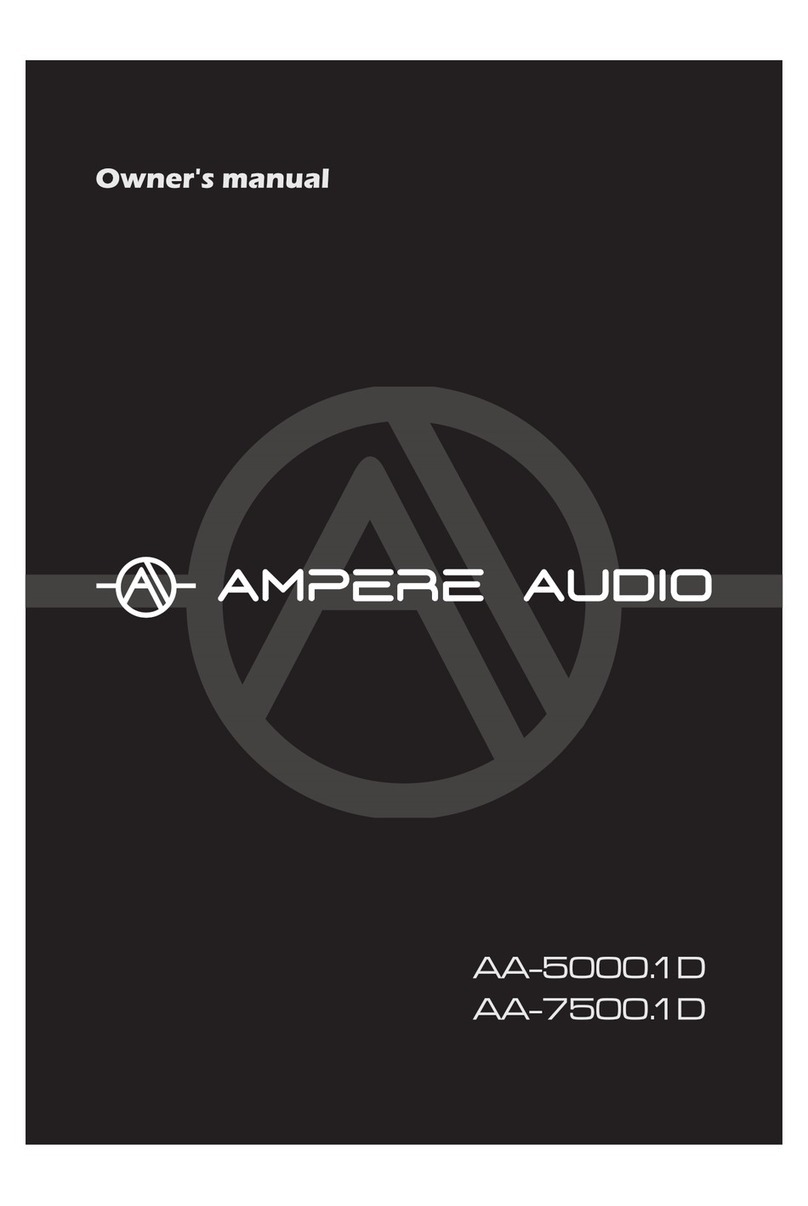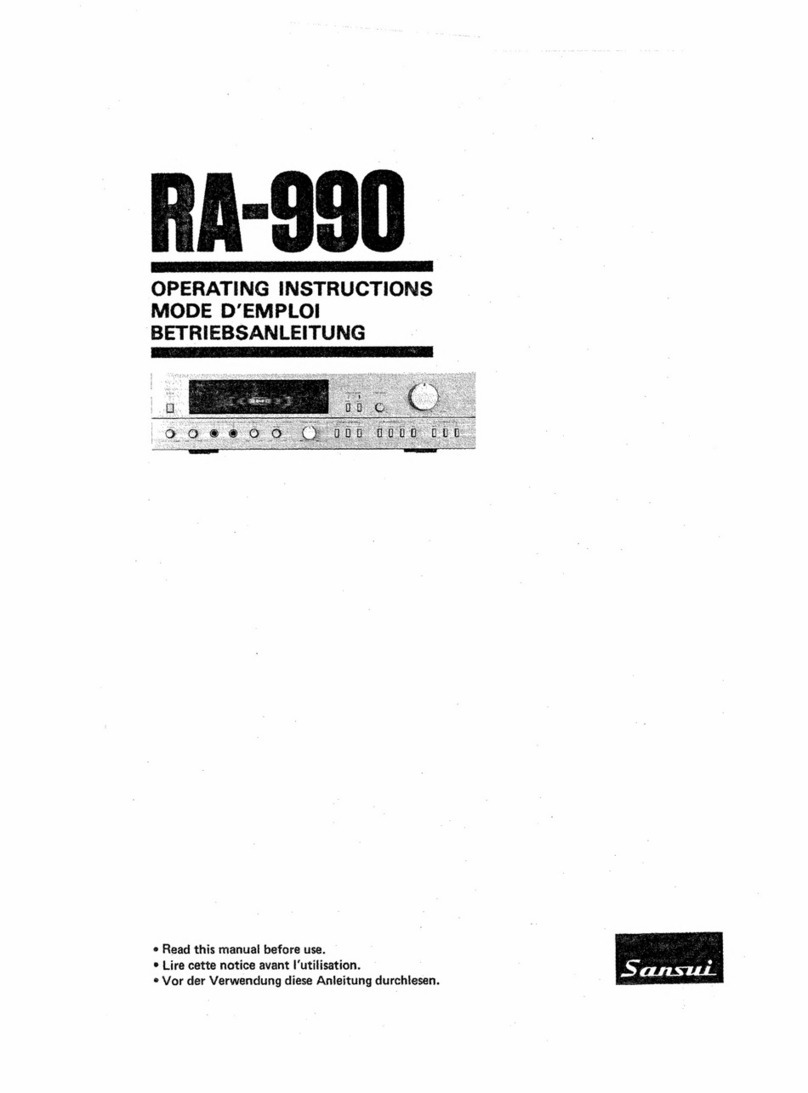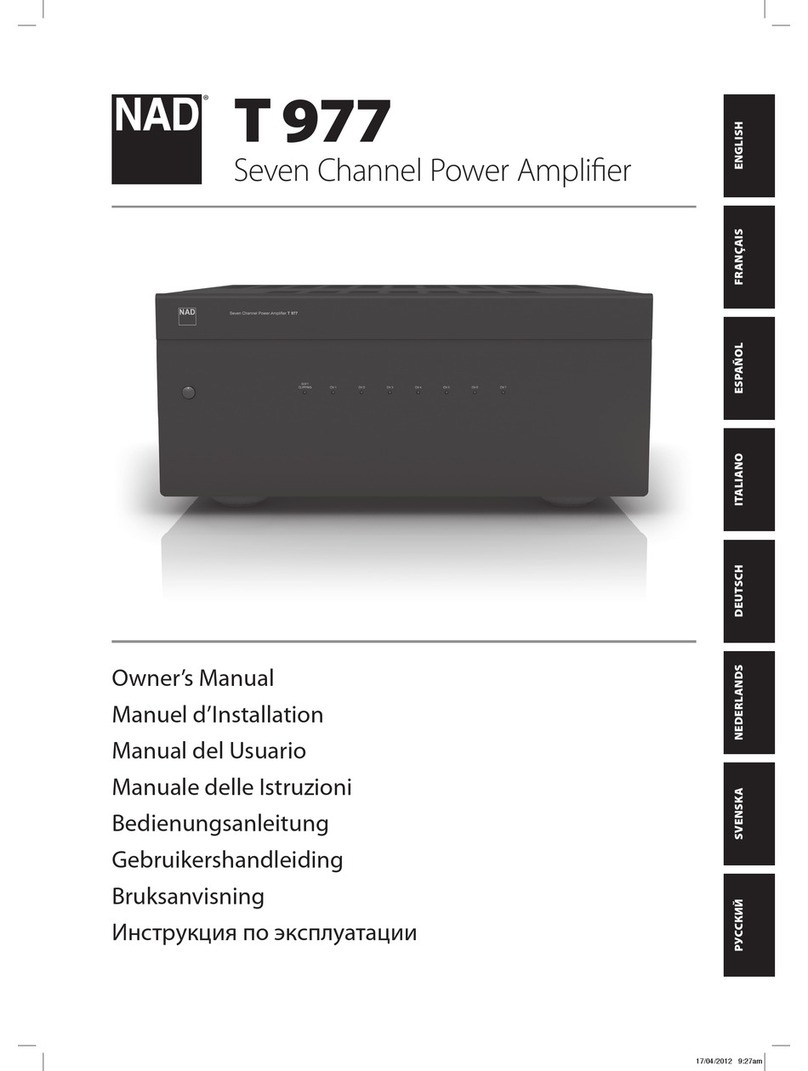AER The Acoustic People pocket tools colourizer User manual

1
pocket tools
colourizer
user manual

2
pocket tools
colourizer
user manual
Contents Page
1. Introduction 3
2. Safety Instructions 4
3. Controls and Connections 4
4. Operation Summary 5
4.1 Cabling and Starting-up 5
4.2 Level Adjustment 5
5. Functional Characteristics 5
5.1 DI Level 5
5.2 Phase 5
5.3 24V Phantom Power 5
5.4 Filter Network and Filter Stages 6
5.4.1 Tone 6
5.4.2 Enhancer 6
5.4.3 Equalizer 6
5.4.4 Frequency Poti-Rotation 7
5.4.5 Bandwidth Poti-Rotation 7
6. Technical Specications 8
7. Circuit Diagram 9

3
1. Introduction
Welcome to AER !
Thank you for purchasing an AER Pocket Tool. You are now the owner of a professional audio preamp,
designed and manufactured to the highest pro audio technical specications; capable of shaping, maxi-
mizing and delivering the tonal character of your instrument. At AER our complete focus, some say obses-
sion, is on the ‘true’reproduction of natural acoustic sound. A lifetime spent listening to and working with
acoustic instruments helps us to create and rene the very best devices available; to enable you to craft
your own unique acoustic identity. Make your instrument the very best it can be ...
Please take a moment to read this brief manual. We want you to understand how our product works and
what it can do for you. We want you to gain benet from its many features but most of all we want you to
ENJOY it!
The AER Colourizer is a preamplier for instrument or microphone (vocal or instrument microphone). You
insert it into the signal chain between source and next point in the audio path (e.g. amplier or mixing
desk) to produce sound improvement – your signal will be stronger, richer and more stable.
How is this achieved? – The high grade input stage we have created makes your instrument’s tone notice-
ably more rounded and fuller. Three individually switchable and adjustable lter systems – tone, enhan-
cer and equalizer – may be used separately or in combination to inuence sound character, harmonics
and frequency spectrum. Furthermore these lters can be used to dampen natural resonant frequencies,
helping to limit feedback.
The AER Colourizer also provides 24V phantom power for a condenser microphone, an adjustable pro
standard DI output for direct connection to a mixing desk and a phase switch.
Read on and have fun!

4
3. Controls and Connections
2. Safety Instructions
The following guidelines shall help minimize the risk of inju-
ry through re or electric shock.
1. Carefully read these safety notes before you use the de-
vice!
2. Keep these safety notes in a safe place.
3. Pay attention to all warnings, instructions and additional
texts on the unit.
4. Do not install or use your device in close proximity to wa-
ter or if you are wet yourself.
5. Use your device in a safe place where nobody can step on
cables or trip over and damage them.
6. Always pull the mains plug before cleaning your device.
Use only a dry cloth for cleaning. Avoid the use of deter-
gents and do not let any liquids seep into the unit.
7. Never install your device close to units with strong elec-
tromagnetic elds such as large mains transformers, re-
volving machines, neon illumination etc. Do not lay signal
cables parallel to power current cables.
8. There are no user-serviceable components inside the
unit. To avoid the risk of an electric shock, the unit must not
be opened. All maintenance, adjustment and repair works
should be carried out by qualied sta only. Any unautho-
rized tampering will void the 2-year warranty.
9. In keeping with the EMV regulations screened cables with
correctly tted connectors must be used for all signal con-
nections.
10. Always use an earthed power supply with the correct
mains voltage. If you are in doubt about the power outlets
ground, have it checked by a qualied technician.
11. Cable up your device only when it is powered o.
Top Side
gain input level control
clip overload indicator
line/mic signal source selector switch (combo socket):
line: (only via jackplug) for instruments
(pickup) and other line level sources
mic: (only via XLR-connector) for microphones
DI level DI signal level control
volume line out signal level control
phase phase invert switch
tone tone balance circuit
balance tone balance emphasis control
intensity tone balance level control
enhancer harmonic enhancement
intensity enhancer level control
o/on enhancer activation switch
equalizer parametric lter network
level level control
bandwidth lter bandwidth control
frequency lter frequency control
f1/f2 lter frequency range switch
Front Side
input signal input, combo socket for 6,3 mm
mono jackplug and XLR-male-connectors
power on/o status indicator
Rear Side
dc 24 V power supply connector socket (24 Volt DC)
24 V phan- 24V phantom power switch
tom power
line out signal output, 6.3 mm mono jack socket
DI-out signal output, symmetrical, XLR socket

5
suit your signal source. Mic (pressed in) is suitable for micro-
phones. (with condenser microphones please activate 24V
phantom power) Line should be used for instrument pick-
up systems and most other signal sources. The gain control
is used to match the colourizer input stage to your signal
source, ensuring optimum function with the best possible
signal-to-noise ratio (SNR).
Having selected the appropriate preamp function (mic or
line) and with the gain controls set fully counter clockwise
(minimum gain), turn up the gain whilst playing your inst-
rument until the red clip indicator LED lights up occasionally
with heavy strumming. Now turn down the gain control (or
the volume control on the source) by a tiny amount to allow
additional headroom for undistorted reproduction.
During play, the clip control LED should only icker inter-
mittently at most. With line (signal sources with a sucient
input signal level) the gain controls will probably sit bet-
ween minimum gain and the 10 o’clock position. It’s likely
that in mic position the setting will be signicantly higher.
Finally the desired output level of the line output is cont-
rolled by the volume control. Please note that some of the
lter stages are active and will therefore aect the overall
level setting.
5. Functional Characteristics
5.1 DI level
The DI-out carries a balanced preamp signal. The DI level con-
trol determines the preamp’s output signal level.
5.2 Phase
The phase switch allows reversal of the phase of the output
signal of the colourizer relative to the input signal by 180°,
thus matching it to the phasing of other devices in your si-
gnal chain.
5.3 24V Phantom power
The 24V phantom power switch is located on the rear side
of the housing. This provides phantom power to the XLR
input for devices that require it eg condenser mics. The 24V
phantom supply of your AER device complies with the DIN
EN 61398 regulations in view of a 24V phantom power sup-
ply. Please note the supplement text on page 7.
5.4 Filter network and lter stages
5.4.1 Tone Balance – How does it work?
The „tone balance“ is served by the two controls balance
and intensity. The intensity control determines the degree
to which bass and treble are increased simultaneously and
are mixed to the original signal (parallel mode). If the inten-
4. Operation Summary
4.1 Cabling and Starting-up
Before connecting to the mains, please ensure that your lo-
cal mains voltage (e.g. 230V in mainland Europe, 120V in the
USA) is suitable for the voltage input range of the included
power supply. The relevant specs and safety symbols are
printed on the rear side of the unit.
Note: 24V power supply
The 24VDC power supply is a certied wide-range model,
capable of handling input voltages between 100V and 240V.
A substantial amount of research, eort and testing went
into the selection of this power supply. It is critical to the
function of the preamp – please use no other power supply!
Also please bear in mind that any device powered from a
power supply (as opposed to battery operation), may suer in-
terference carried by the electricity supply itself. To avoid this,
always try and keep signal cables as short as possible.
We have opted for a „non-earthed power supply“ (class 2
with protective insulation) in order to avoid unwanted earth
or ground loops that occur when using several earthed
mains powered devices in the signal chain.
Please ensure that both the tone balance and the equalizer
level controls are in their middle position (centre detent)
and all other controls are turned all the way to the left. The
pushbuttons should be o, i.e. not pushed.
Make all signal cable connections as desired (e.g. instrument
or microphone to input, line out to amplier input and
maybe DI out to the mixing desk input).Now you can con-
nect the unit to the power supply. The green power control
LED indicates operational readiness.
4.2 Level adjustment
The colourizer is equipped with a high-quality preamp
which can handle line and microphone signals and has
therefore a wide input sensitivity range.
Using the line/mic switch, select the preamp function to
Note: Level adjustment
By setting the level correctly we mean that the signal level
in one or several devices in a signal chain is neither too high
nor too low. This applies equally to all components of a unit
(here tone, enhancer or equalizer included).
Consequently, care must be taken that no part of the circuit
is overloaded, or that distortion is unintentionally added to
the signal. We have carefully designed the circuit to achieve
this objective whilst also providing potentiometers (gain, le-
vel, volume) for „manual” intervention.

6
sity control is far over to the left (min, s. g.), then the origi-
nal signal is not inuenced (at). Turning the control to the
right (--> mid --> max) mixes the relevant bass and treble
mix to the original signal.
The balance control inuences the
relationship between bass and treb-
le. If it is in middle setting, bass and
treble are balanced. The tone balance is now in equation. (s.
g. 1)
If you turn the balance control to the left (g. 2), the bass
range is further increased, but the treble is decreased by
max. 0dB.
A turning to the right (g. 3) aects an increase in treble
whilst at the same time reducing the bass.
In its function and signal path the tone balance is delibera-
tely designed as a somewhat„dierent“ equalizer.It oers a
comfortable way of giving the original signal more zip wit-
hout distorting it. Especially on those occasions, when the
equalizer has to be used to suppress resonance or feedback.
5.4.2 Enhancer
The enhancer built into the colourizer adds harmonics to
the source signal thereby creating more brilliance and clari-
ty. The enhancer level can be adjusted
with the intensity control. Pressing the
o/on switch will deactivate or activate
the enhancer.
5.4.3 Equalizer
The equalizer is a parametric lter network, adjustable from
90 Hz to 11 kHz in two ranges: f1= 90 Hz – 1,6 kHz and f2=
680 Hz – 11 kHz. The ranges have been designed to meet
the special requirements of acoustic instruments, micropho-
nes and other signal sources and to allow useful and accura-
te signal manipulation in order to suppress resonances and
feedback. The lter technology ensures a constant band-
width at any selected frequency.
Note:
A parametric equali-
zer is a lter network
where all features of
a lter (amplitude,
i.e. boost or cut = le-
vel, frequency and Q
g. 1
level
max
min
mid
balance in middle
frequency
intensity
1 kHz100 Hz 10 kHz
(at)
level
balance in left position
frequency
intensity
g. 2
1 kHz100 Hz 10 kHz
max
min
mid
g. 3
level
frequency
intensity
balance in right position
1 kHz
100 Hz 10 kHz
max
min
mid

7
5.4.4 Frequency poti-rotation
poti-position rotation 300° f1 f2
lefthand stop 0% 55 Hz 600 Hz
50% 100 Hz 1,3 KHz
75% 180 Hz 2,3 KHz
87,5% 300 Hz 3,7 KHz
93% 455 Hz 5,6 KHz
righthand stop 100% 870 Hz 11 KHz
5.4.5 Bandwidth poti-rotation
poti-position rotation 300° octave
lefthand stop 0,0% 1/6
12,5% 1/3
25 % 1/2
50% 2/3
righthand stop 100% 1
factor = bandwidth) can be adjusted. Parametric means that
not only the boost /cut, but also the location and width of
the frequency bands can be adjusted. It oers the possibi-
lity to equalize (atten) notches or peaks in the frequency
response (hence the name equalizer) and to suppress feed-
backs or resonant peaks. It can also be used as a exible
tone control for targeted sound alterations.
Sample application:
Suppose you notice an excessive signal increase (feedback).
To counteract you will need to reduce the signal level of the
corresponding frequency range. To do this, rst set the level
control (amplitude) to maximum cut (left-hand stop). Make
sure that the bandwidth control is set to maximum band-
width (right-hand stop). Using the frequency control you
can now detect the centre frequency of the oending fre-
quency range. (use the f1/f2 preselect switch also) The peak
should now be gone. To enhance the sonic result, you may
reduce the bandwidth (increase the Q factor) or lower the
amplitude (decrease the reduction), if necessary.
(Phantom power = remote supply, here: powering an au-
dio device via the connected audio line)
Turn on the phantom power only if the unit connected to
the XLR socket is designed to handle it!
In general, suitable units are e.g. condenser microphones,
active DI boxes and other special audio devices, whose po-
wer supply is drawn from the phantom power. Such devices
are also labelled accordingly; please heed the permissible
power consumption (max.10mA).
High-quality dynamic microphones with a balanced signal
need no phantom power, but can handle it anyway.
Other devices which have not been designed explicitly for
phantom power operation can suer from considerable
malfunctions, and damage may result as well.
Examples of devices that may be damaged by incorrect
application of phantom power include:
Low-cost dynamic microphones with a mono jack plug (un-
balanced signal) that were tted afterwards with an XLR
connector.
Audio devices with a balanced XLR output (e.g. DI boxes,
eects devices, instrument preamps with a DI output etc.)
which are not protected against phantom power applied to
their XLR output. (The DI connectors on AER products are
protected against applied phantom power.)
Other audio devices (such as preamps, eects pedals etc.)
whose unbalanced line output was replaced by an XLR so-
cket.
If in doubt please consult the manufacturer of the device
you are using.
Supplement to article 5.3:
Use of 24V- bzw. 48V-Phantom-Power
Experiment and enjoy your new route to alternative sound-
scapes!
Any questions or suggestions? Please do contact us at:
Thanks for reading!
The control ranges of the potentiometers are not running li-
near and thus allow specic inuence of critical ranges. (e.g.
87,5%/f1 control the range of 300 Hz)

8
6. Technical Specications: pocket tools colourizer
Technical data
Input
Switchable microphone or line input
Combo socket, XLR and ¼“ jack (6.35 mm)
line mode (jack input)
Unbalanced high impedance input for
instrument pick-ups and line-level sources
Gain adjustment range: +3…+20 dB
Min. input voltage: 100 mV (–20 dBV)
Max. input voltage: 3 V (+10 dBV)
Input impedance: 2.2 M|| 150 pF
Signal-to-noise ratio (A-weighted)
Min. gain: 104 dB
Max. gain: 98 dB
Frequency response: 20 Hz…20 kHz / 1 dB
THD + N (1 kHz): < 0.3%
Phantom power: Ring contact of line out is
connected to ring contact of input. Any
external phantom power applied at the ring
of line out will be available at the input.
mic mode (XLR input)
Balanced microphone input
1 = ground, 2 = positive (+), 3 = negative (–)
Gain adjustment range: +4…+40 dB
Min. input voltage: 10 mV (–40 dBV)
Max. input voltage: 3 V (+10 dBV)
Input impedance: 2.1 k
Unbalanced: 1.1 k
Signal-to-noise ratio (A-weighted):
Min. gain: 104 dB
Max. gain: 95 dB
Frequency response: 20 Hz…20 kHz / 1 dB
THD + N (1 kHz): < 0.1%
Phantom power: 24 V, R = 1.2 kper
terminal, switchable, total current max. 10
mA, short circuit protected
Warning: External equipment may be
damaged by inappropriate use of phantom
power. In case of doubt keep the 24 V
phantom power switch off (not pushed).
input
Clip indicator
Red LED
Headroom: 12 dB
Outputs
line out Unbalanced line output after master
Mono jack, ¼” (6.35 mm)
Nominal output voltage: 1 V (0 dBV)
Max. output voltage: 9 V (+19 dBV)
Output impedance: 47
Min. load impedance: 2 k
Residual noise (master fully anticlockwise):
A-weighted: 1.2 μV (–118 dBV)
DI-out Balanced XLR output
1 = ground, 2 = positive (+), 3 = negative (–)
Level control
Nominal output voltage (differential),
adjustment range:
41…410 mV (–28…–8 dBV)
Output impedance:
47 each terminal to ground
Min. load impedance (differential): 1 k
Residual noise (both channels in line mode):
A-weighted: 2.3 μV (–113 dBV)
Tone controls
Tone Flat if intensity is set fully anticlockwise. The
following values apply if intensity is set fully
clockwise:
balance left:
+9 dB at 100 Hz, shelf type
balance center:
+7 dB at 100 Hz, and
+12 dB at 10 kHz, shelf type
balance right:
-1 dB at 50 Hz
+12 dB at 10 kHz, shelf type
Enhancer Enhancer intensity fully clockwise, 1 V RMS at
line out:
Frequency response: +3 dB at 10 kHz
Harmonic distortion: THD 10% at 1 kHz
Parametric
equalizer
Adjustable band boost / cut (bell curve) filter
Frequency range:
90 Hz…1.6 kHz / 680 Hz…11 kHz (switchable)
Gain range: 15 dB at center frequency of
filter
Bandwidth range: 0.4 – 2.2 octaves
(“half-dB” method, measured between +7.5
dB points with level set to +15 dB)
Power
Supply
voltage
24 V=, 0.2 A
Use only supplied mains adapter.
Mains
adapter
Mains voltage: 100-240 V~
Power consumption when used with
Colourizer: max. 10 W
General
Metal
housing
Aluminium
Finish Anodized black
Dimensions
65 mm (2.56“) high
105 mm (4.13“) wide
135 mm (5.31“) deep
Weight 480 g (1.06 lbs)
Definitions and conditions
Input and output voltages are RMS values for a sine signal
and 1 kHz unless stated otherwise.
Tone controls in neutral position (equalizer level in center
position, tone intensity and enhancer intensity fully
anticlockwise) unless stated otherwise.
Min. input voltage: Input voltage for nominal output
voltage at line out with gain and volume fully clockwise.
Max. input voltage: Permissible input voltage that does not
cause distortion more than the rated THD + N (assuming
suitable control settings).
Signal-to-noise ratio (SNR): Ratio of nominal output voltage
to noise voltage at line out, at specified gain setting,
master fully clockwise, input shorted, 20 Hz…20 kHz.
Note: SNR is specified for each channel depending on its
control settings. The SNR found at line out may be less
than the specified SNRs of the channels because both
channels contribute to the output noise.
Residual noise: Noise voltage at an output when all gain
and level settings are minimal.
THD + N: Total harmonic distortion + noise for nominal
output voltage at line out
Specifications and appearance subject to change without
notice.
TD20111123

9
7. Circuit Diagram: pocket tools colourizer
B090529B_20111114
f1 f2
EQUALIZERTONE BALANCE
DI OUT
ENHANCER
OFF/ON
PHASE 0 / 180°
CLIP
MIC
24 V PHANTOM POWER
High impedance
LINE/MIC
1.2 k
1.2 k
+24 V
CLIP DETECT
BALANCE INTENSITY BW
FREQ.
LEVEL INTENSITY
DI LEVEL
VOLUME
GAIN
LINE
PH PH
LINE OUT
RANGE
INPUT
1
2
3
1
2
3
TR T R

10
notes

11
notes

12
www.aer-music.de
Colourizer - 2011_11_GB
Table of contents
Other AER Amplifier manuals

AER
AER AK15 plus User manual

AER
AER Compact Classic pro User manual

AER
AER Compact XL User manual
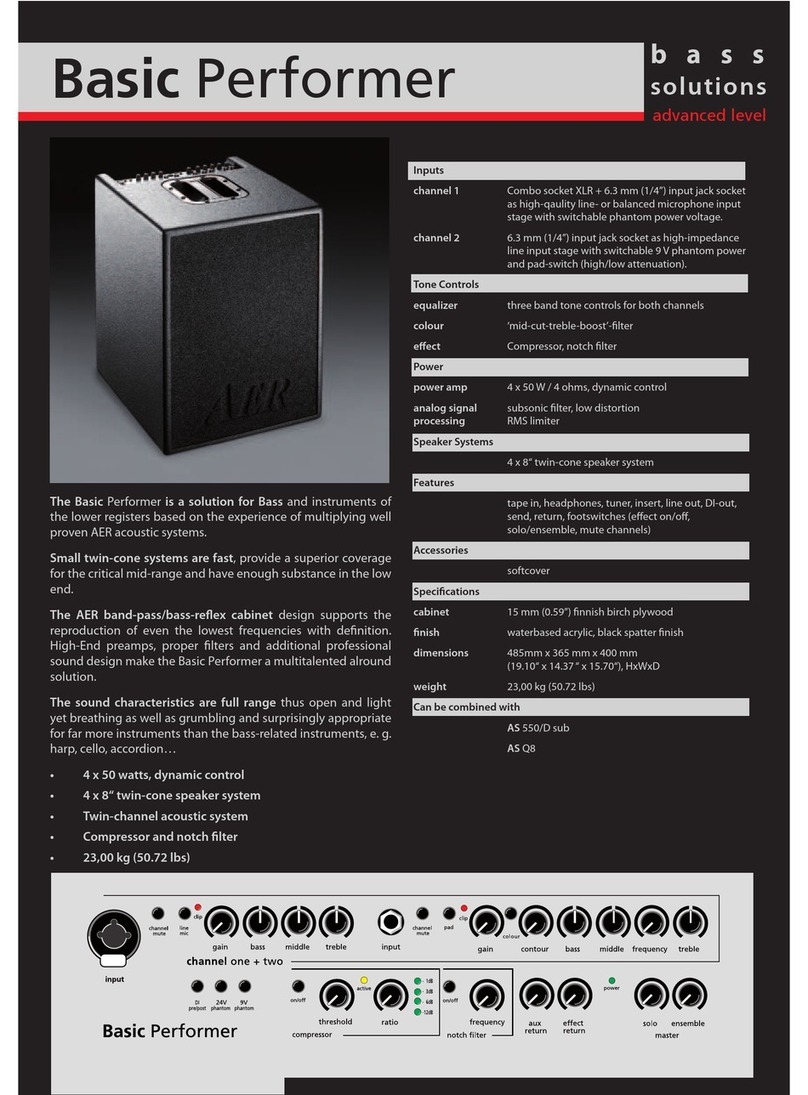
AER
AER Basic Performer User manual

AER
AER domino 3 User manual
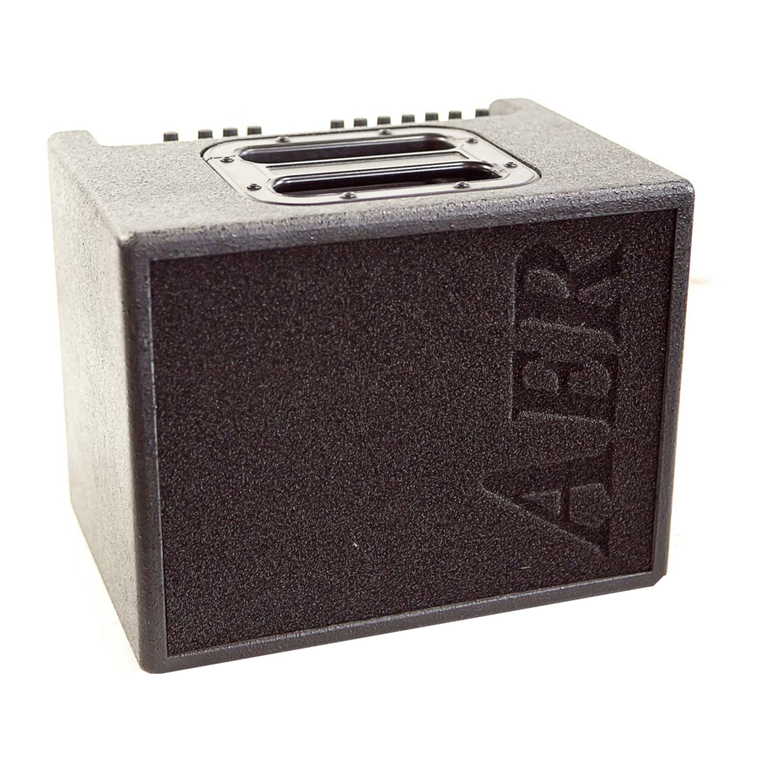
AER
AER COMPACT 60 2 User manual

AER
AER Domino 2A User manual

AER
AER Compact mobile User manual

AER
AER Alpha User manual

AER
AER COMPACT MOBILE 2 User manual

AER
AER Bottom Line Amp Two User manual

AER
AER MM 200 User manual

AER
AER Compact 603 User manual

AER
AER Dual mix 2 User manual

AER
AER amp one User manual

AER
AER The Acoustic People Compact 604 User manual

AER
AER HEAD ONE User manual

AER
AER The Acoustic People Compact 604 User manual
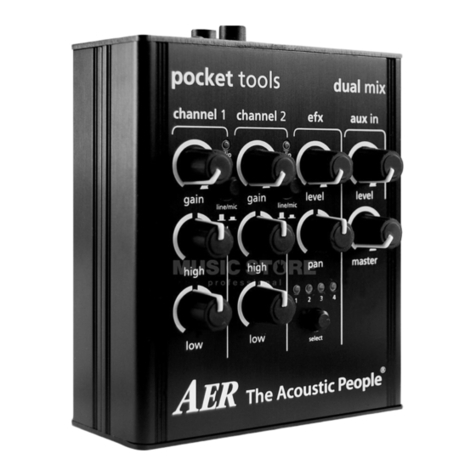
AER
AER pocket tools dual mix User manual

AER
AER Cubello User manual