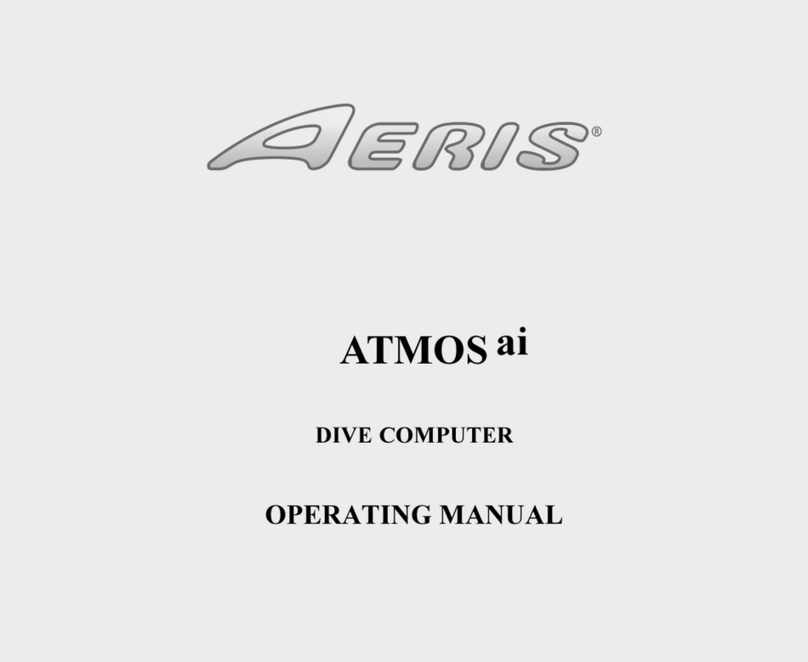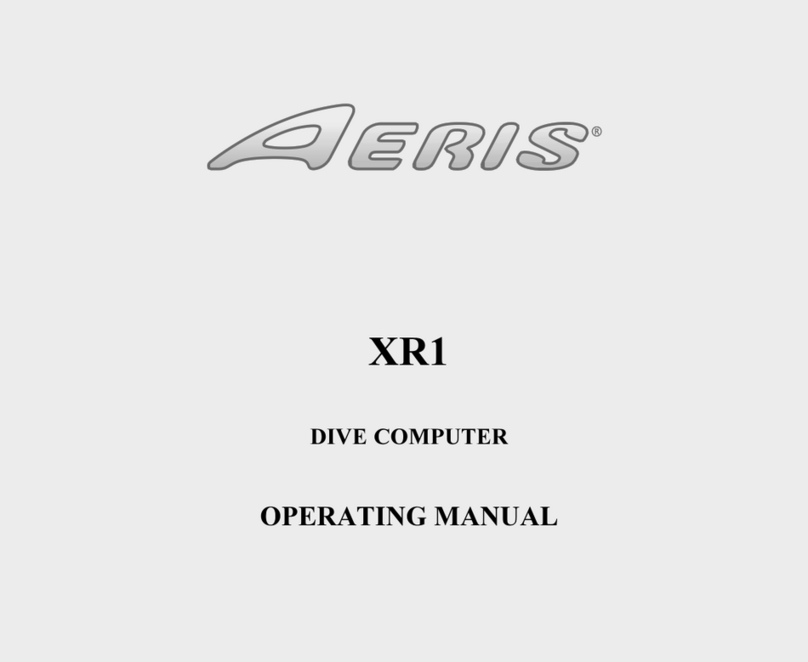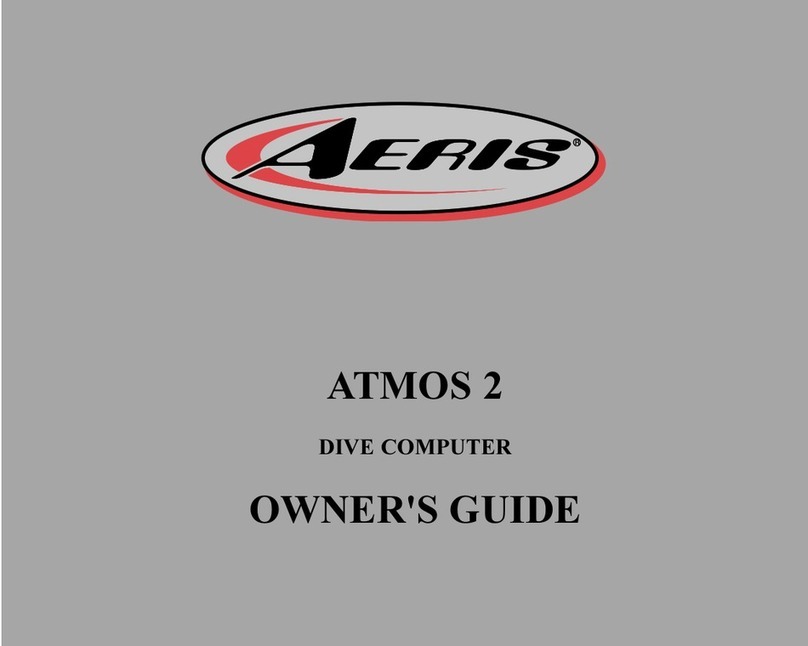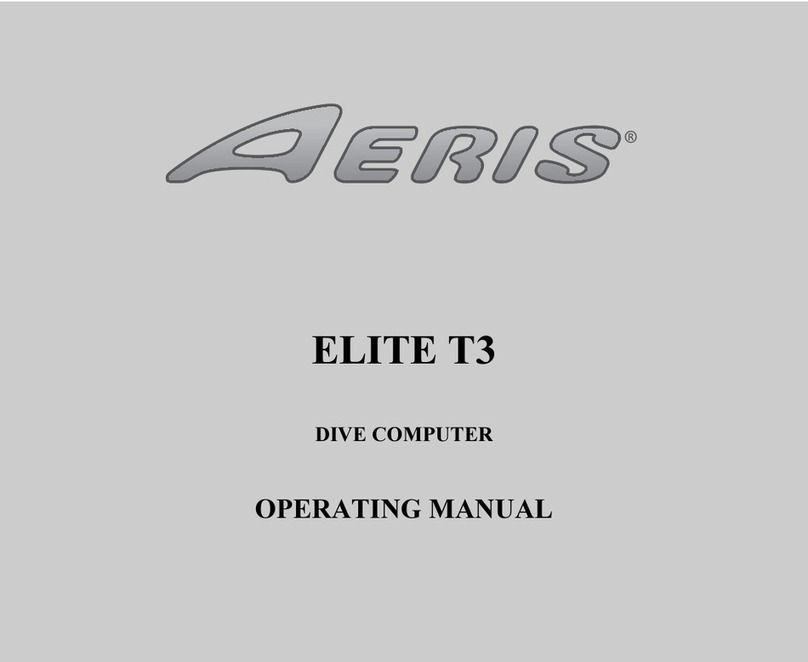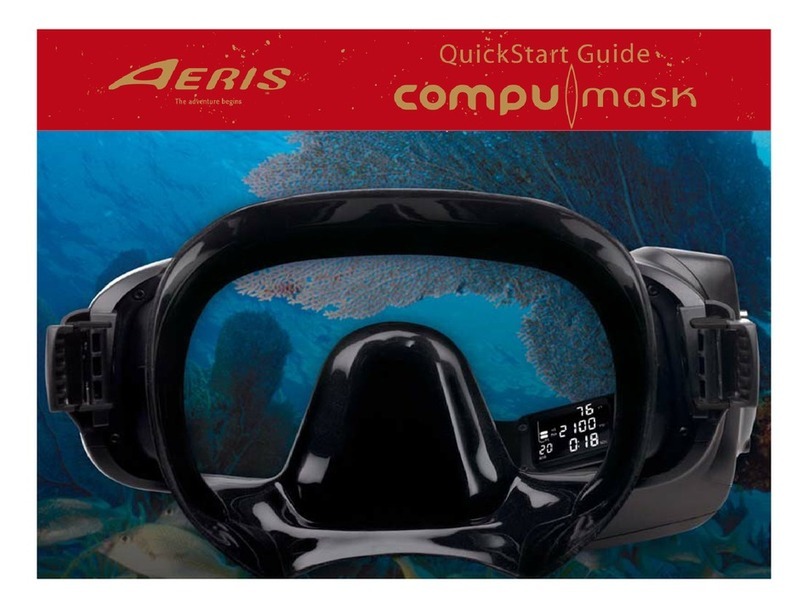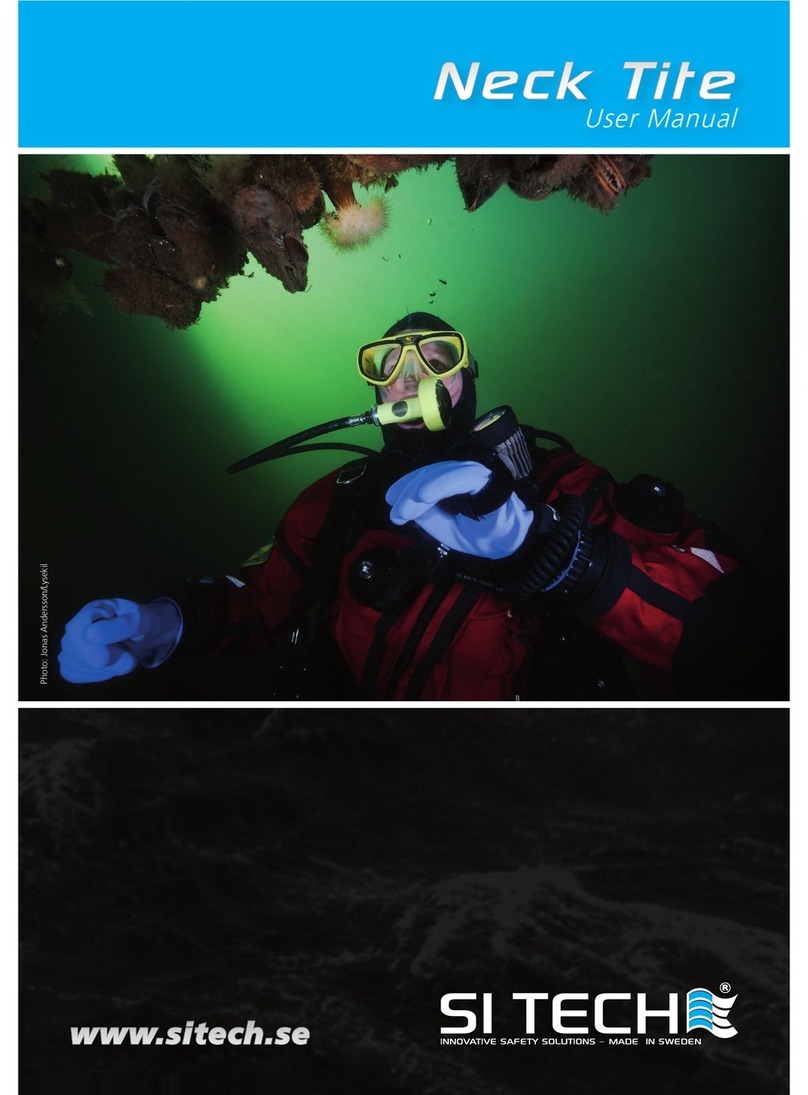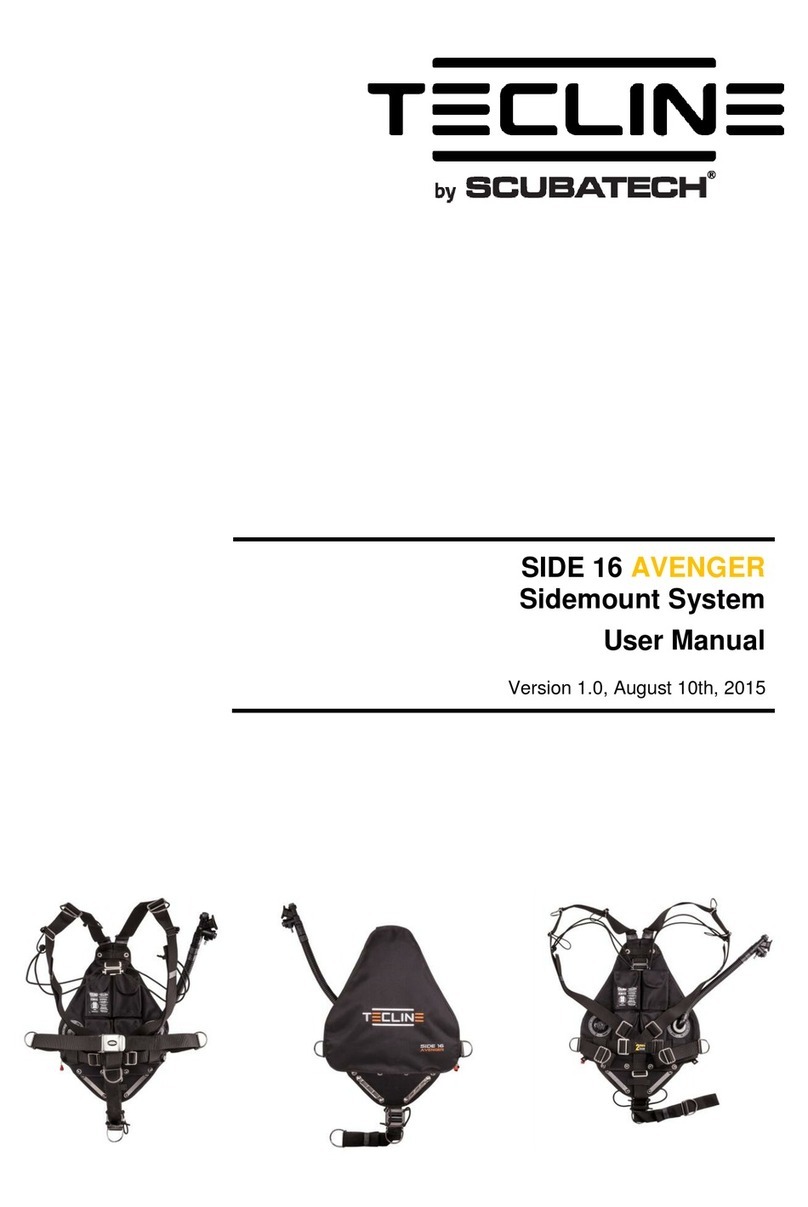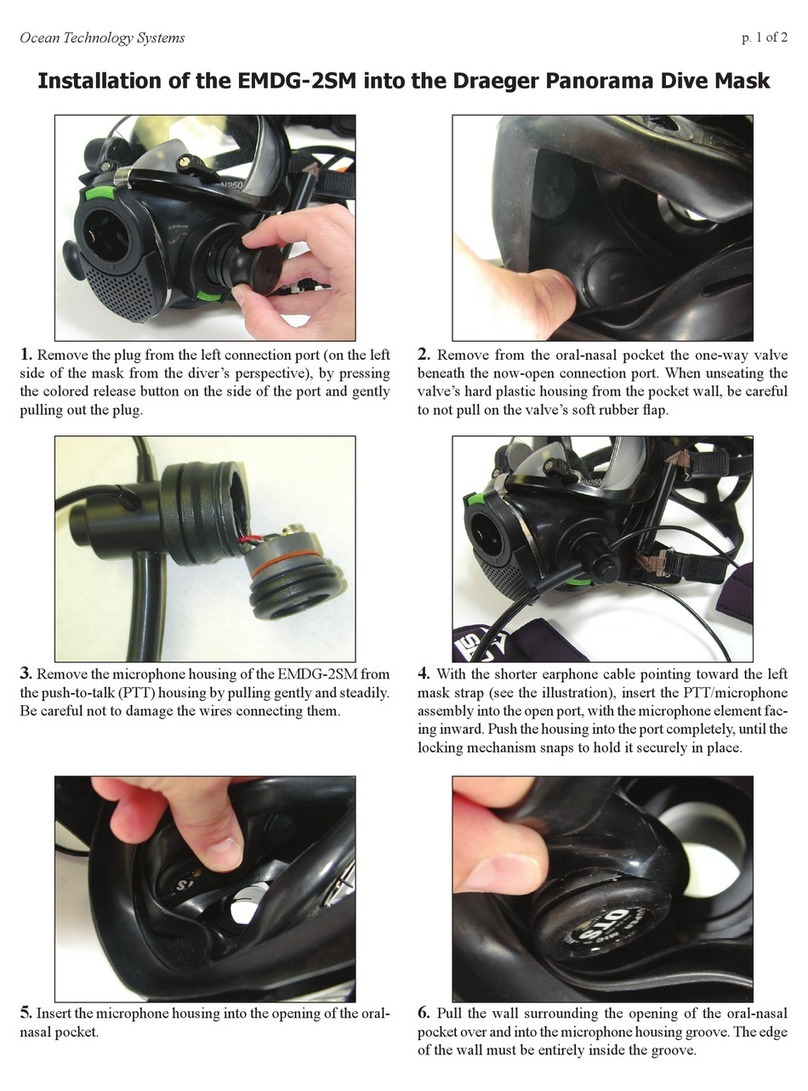Aeris A300 XT User manual

1
A300/A300 XT OPERATING MANUAL
© 2002 Design, 2012 Doc. No. 12-7255-r01 (5/14/12)
A300
with FREE DIVE MODE
A300 XT
with ANALOG PRESSURE GAUGE
DIVE COMPUTER
OPERATING MANUAL

2
A300/A300 XT OPERATING MANUAL
© 2002 Design, 2012 Doc. No. 12-7255-r01 (5/14/12)

3
A300/A300 XT OPERATING MANUAL
© 2002 Design, 2012 Doc. No. 12-7255-r01 (5/14/12)
NOTICES
COPYRIGHT NOTICE
This operating manual is copyrighted, all rights are reserved. It may not, in whole or in part, be copied, photocopied, reproduced, translated, or reduced to any electronic medium or machine readable form
without prior consent in writing from AERIS/2002 Design.
A300 / A300 XT Operating Manual, Doc. No. 12-7255
© 2002 Design, 2012
San Leandro, CA USA 94577
TRADEMARK, TRADE NAME, AND SERVICE MARK NOTICE
AERIS, the AERIS logo type, A300, A300 XT, the A300 logo, the A300 XT logo, Diver Replaceable Batteries, Graphic Diver Interface, Tissue Loading Bar Graph (TLBG), Pre Dive Planning Sequence (PDPS),
Set Point, Control Console, and ACI (AERIS Computer Interface) are all registered and unregistered trademarks, trade names, and service marks of AERIS. All rights are reserved.
PATENT NOTICE
U.S. Patents have been issued, or applied for, to protect the following design features: Data Sensing and Processing Device (U.S. Patent no. 4,882,678), Ascent Rate Meter (U.S. Patent no. 5,156,055),
Scuba Air Device (U.S. Patent no. 6,201,478). Other patents pending. User Setable Display (U.S. Patent no. 5,845,235) is owned by Suunto Oy (Finland).
LIMITED TWO-YEAR WARRANTY
For details, refer to the Product Warranty Registration Card provided. Register on-line at www.diveaeris.com
DECOMPRESSION MODEL
The programs within the A300 and A300 XT simulate the absorption of nitrogen into the body by using a mathematical model. This model is merely a way to apply a limited set of data to a large range of
experiences. The dive computer model is based upon the latest research and experiments in decompression theory. Still, using the A300 or A300 XT, just as using the U.S. Navy (or other) No
Decompression Tables, is no guarantee of avoiding decompression sickness, i.e. “the bends.” Every diver’s physiology is different, and can even vary from day to day. No machine can
predict how your body will react to a particular dive profile.
Welcome
to
AERIS
and
THANK YOU
for choosing the
A300 / A300 XT

4
A300/A300 XT OPERATING MANUAL
© 2002 Design, 2012 Doc. No. 12-7255-r01 (5/14/12)
FEATURES
AND
FUNCTIONS
(Also see Dive Mode Features, page 21.)

5
A300/A300 XT OPERATING MANUAL
© 2002 Design, 2012 Doc. No. 12-7255-r01 (5/14/12)
DISPLAY ICONS
- - - Time
- - - Surface Interval
- - - Plan Mode
- - - Elapsed Dive Time
- - - NDC Time
- - - Deco Stop Time
- - - Safety Stop
- - - Deco Stop
- - - Go Down to Stop
- - - Go Up to Stop
- - - Go Up
Icons:
SET = Setting Mode
FLY = Time to Fly
Battery = Low Voltage
O2% = % of O2 saturation
CF = Conservative Factor is on
Z+ = Algorithm selected
DSAT = Algorithm selected
M, FT = Depth units
MAX = Max Depth
FO2 = value is FO2 setting
# = Dive recently conducted
SAT = Time to Desaturate
PO2 = value is PO2 level
TAT = Total Deco Ascent Time
SS = Safety Stop
M, FT = Depth units
O2 = O2 Time Remaining
NX = FO2 is set for Nitrox
LAST = Data is for the Last dive
STOP = Stop Depth required

6
A300/A300 XT OPERATING MANUAL
© 2002 Design, 2012 Doc. No. 12-7255-r01 (5/14/12)
Fig. 2 - NORM SURF MAIN
Fig. 1 - DIAGNOSTIC
OVERVIEW
The A300 model features FREE Dive mode as well as NORM, TECH, and GAUG modes.
The A300xt model features a Tank Pressure alarm (actuated by an reed switch) for an analog pressure
gauge mounted in the same console as the dive computer module.
NORM mode is intended for the casual diver who plans to use a single gas and does not yet wish to
configure the numerous settings and alarms, many are factory set at predetermined fixed values.
TECH mode allows the user to configure all settings and alarm values using the control buttons or PCI
program, and set up and switch between multiple gasses.
GAUG mode is for those using the units as digital gauges with no Ni-O2 calculations.
FREE mode (A300 only) is for those using the unit for breath hold activities without scuba.
ACTIVATION & DIAGNOSTICS
A momentary press/release of any button will activate the unit. It will not activate at a depth deeper
than 5 FT (1.5 M) or at an Altitude higher than 14,000 feet.
The unit has contacts that will cause it to activate and enter Dive Mode upon descent to 5 FT (1.5 M)
for 5 seconds.
The contacts are the buttons and the pins of the PCI (PC Interface) data port. Conductivity between
any button and any pin (being wet) will satisfy the activation bridge.
Upon wake up, the unit will check for depth once per second. If depth is not sensed within 10 minutes,
it will enter PSM (Power Saver Mode). Once a dive is made, it will continue checking for depth until
the Time to Fly and Time to Desaturate counters reach 0:00 (hr:min), 24 hours post dive max, and the
unit shuts Off.
Immediately following manual (push button) activation (not if by wet activation), all segments of the
LCD are displayed (Fig. 1) followed by a countdown from 8, -, 9, 8, 7, 6, 5, 4, 3, 2, 1, 0 (approx 3
sec). If sensor readings and battery voltage are within tolerance, the NORM Surface Main screen is
displayed (Fig. 2).
If any value is not acceptable, the failure description will flash for 5 seconds for each type failure. If
more than one failure is sensed, the failures will be presented sequentially in the following order.
EEP >> Eeprom error; CAL >> Calibration error; ALT >> higher than 14000 feet or deeper
than 5 feet; BAT >> Battery voltage too low (icon flashing); A-D >> A/d over range
Once the unit is activated, regardless of what mode it is in, it will enter the selected Dive Mode upon
descent to 5 FT (1.5 M) for 5 seconds.
By accessing the Set OP MOD selection (Fig. 3) in the SET group, the Operating Mode can be
changed from NORM to TECH, GAUG, or FREE (A300 only).
Once a mode is selected, operation remains in that mode until changed.
Once a dive is made in GAUG mode, operation locks into GAUG for 24 hours after surfacing.
While the Surface Main screen is displayed, access to other modes and screens is allowed. They will
remain on display for 2 minutes or until a button is pressed to access another mode or screen.
Fig. 3 - TO ACCESS SET
OPERATING MODE

7
A300/A300 XT OPERATING MANUAL
© 2002 Design, 2012 Doc. No. 12-7255-r01 (5/14/12)
AUDIBLE ALARM
While operating in NOR, TEC, or GAU mode, the Audible will emit 1 beep per second for 10 seconds when alarms strike, unless it is set Off. During that
time, the Audible can be acknowledged and silenced by pressing the S button (less than 2 seconds).
An LED Warning Light, on the housing, is synchronized with the Audible and flashes as the Audible sounds. It will turn Off when the Alarm is silenced. The
Audible and LED will not be active if the Audible is set OFF (a group A setting).
Situations that will activate the 10 second Alarm include -
** Items apply only in NORM/TECH modes.
*** Items apply only in TECH mode.
• Low Pressure, at 500 PSI (35 BAR) (A300 XT only).
• Descent deeper than the Depth Alarm Set Point.
• Dive Time Remaining at the Set Point**.
• Elapsed Dive Time at the Set Point.
• PO2 (for Gas in use) level at .20 < Set Point and again at the Set Point**.
• O2 accumulation at 240 OTU (80%), then again at 300 OTU (100%)**.
• TLBG at the Set Point**.
• Ascent Rate exceeds 60 FPM (18 MPM) when deeper than 60 FT (18 M), or 30 FPM (9 MPM) at 60 FT (18 M) and shallower.
• Entry into Decompression Mode (Deco)**.
• Conditional Violation (above a required Deco Stop Depth < 5 minutes)**.
• Delayed Violation (above a required Deco Stop Depth => 5 minutes)**.
• Delayed Violation (a Deco Stop Depth > 60 FT/18 M is required)**.
• Delayed Violation (Depth > 330 FT/100 M in NORM/TECH, > 400 FT/120 M in GAUG).
• A Gas Switch would expose the diver to PO2 => 1.60 ATA***.
A single short beep (which cannot be disabled) sounds when -
• After 5 minutes on the surface after the Violation dive.
3 short beeps sound when -
• Ascent Rate is 51 to 60 FPM (15.1 to 18 MPM) when deeper than 60 FT (18 M), or 26 to 30 FPM (7.5 to 9 MPM) at 60 FT (18 M) and shallower.
• FREE - Elapsed Dive Time every 30 seconds during dive.
• FREE - descent deeper than the Depth Alarm Set Points (1, 2, 3).
• FREE - Delayed Violation (Depth > 330 FT/100 M).
• FREE - CDT counts down to 0:00.
• FREE - TLBG at 14 segments.
• FREE - Violation, entry into Deco.
During the following situations, the audible will not turn off when acknowledged -
• Delayed Violations.
• Deco Stop Depth Violation => 70 FT/21 M stop required.
• FREE mode alarms.
PC INTERFACE
Interface with a PC, to allow uploading settings and downloading data, is accomplished by connecting the unit to a PC USB Port using the special USB
Interface Cable.
The software program together with the USB Driver required is on the ACI (AERIS Computer Interface) CD, and can be downloaded from the AERIS web
site. The program's HELP** serves as the user manual which can be printed for personal use.
**Prior to attempting to Download data from your unit or Upload Settings to it, review the HELP section of the ACI program. Recommended is to print
those sections of HELP that you consider appropriate for your Interface activities.
The Settings Upload portion of the ACI program can be used to set/change the Set Alarms group, Set Utilities group (Utilities), Set Time, etc. using the same
Interface System. FO2 related items must be set using the control buttons.
Information available for retrieval (download) from the unit to the PC Download portion of the program includes dive data such as number, surface interval
time, maximum depth, elapsed dive time, no deco status, start date/time, lowest temperature under water, sampling rate, dive profile, and Set Points.
The ACI program also allows upgrade of select versions of the unit's firmware (operating system software) after which the unit resets all operating data.
Since the upgrades require reset of the unit, they are blocked during 24 hours after dives.
• Refer to page 45 for more details relating to PC Interface.

8
A300/A300 XT OPERATING MANUAL
© 2002 Design, 2012 Doc. No. 12-7255-r01 (5/14/12)
POWER SUPPLY
• Battery >> (1) 3 vdc, CR2450, Lithium.
• Shelf life >> up to 5 years.
• Use life >> 100 dive hours if (1) 1 hour dive per dive day up to 300 dive hours if (3) 1 hour dives per dive day.
• Use life >> 300 dive hours if (2) 1 hour dives per dive day.
• Replacement >> by user (annual recommended).
BATTERY STATUS INDICATION
• Warning >> icon on solid (Fig. 4a) when < 2.75 volts, battery change recommended.
• Alarm >> icon on flashing (Fig. 5) when < 2.50 volts, change the battery.
When the voltage is below that required for normal operation (< 2.50 volts), the graphics CHG and BAT will alternate and the
Battery icon (shell only with no inner bar) will flash once per second for 5 seconds, then the unit will shut off.
The Backlight will be disabled and not activate (on the surface or during the dive) when Battery voltage is below the warning
level (< 2.75 volts).
If a Low Battery Warning condition (< 2.75 volts) occurs during a dive, the system will continue to operate with normal displays
and functions throughout that dive.
The Low Battery icon will not be displayed during dives (underwater). It will be displayed when the unit enters Surface Mode.
If a Low Battery Alarm condition (< 2.50 volts) occured during the dive, the graphics CHG and BAT will alternate after 10 min-
utes on the surface, then the unit will shut Off.
LOW BATTERY WHILE ON THE SURFACE
<= 2.75 volts (warning level)
• Backlight is completely disabled.
• Battery icon (shell with inner bar) appears solid.
• If a dive is started, the icon is not displayed on the dive mode screens.
• All functions continue to be available.
<=2.50 volts (Too Low - alarm level)
• Battery icon (shell only) will flash for 5 seconds then the unit shuts off completely.
LOW BATTERY DURING A DIVE
<= 2.75 volts (warning level)
• Backlight is completely disabled.
• All other functions continue to be available.
• Battery icon is not displayed on the dive mode screens.
• Battery icon (shell with inner bar) appears solid upon entry into Surface Mode.
<= 2.50 volts (Too Low - alarm level)
• Backlight is completely disabled.
• All other functions continue to be available during the dive.
• Battery icon is not displayed on the dive mode screens.
• Upon surfacing, the Battery icon (shell only) flashes and the graphics CHG and BAT alternate for 10 minutes, then the unit
shuts Off completely.
BATTERY CHANGE
While the battery is being replaced, calculations and Set Points will be held in non volatile memory. Time and Date may need to
be adjusted after the battery is installed.
PSM (POWER SAVER MODE)
Once 10 minutes elapse while the unit is activated and on the surface prior to conducting any dives, or once 10 minutes elapse
after the post dive transition period* has ended, the unit enters PSM (Power Saver Mode).
PSM turns the display off (Fig. 6) until a button is pressed at which time it turns back on.
During the time that the screen is off, all operations continue as normal in the background with current updated information
displayed as soon as the screen comes on again.
*Transition Period (upon surfacing) -
• Operation shifts from Dive Mode to Surface Mode upon ascent to 2 FT (0.6 M) for 1 second.
• Making a descent during the first 10 minutes after surfacing from a NORM, TECH, or GAUG dive is a continuation of that
dive; or the first minute after surfacing from a FREE dive (A300 only).
• A descent made after the 10 minute (or 1 minute) interval has elapsed is then considered a new dive.
• During the first 10 minutes (or 1 minute) after surfacing, the Surface Main screen will be displayed with Surface Interval
time. Surface ALTs can be accessed to view other information pertaining to that dive.
Fig. 4 - LOW BATTERY
WARNING
a
Fig. 5 - LOW BATTERY
ALARM
(after surfacing)
Fig. 6 - PSM

9
A300/A300 XT OPERATING MANUAL
© 2002 Design, 2012 Doc. No. 12-7255-r01 (5/14/12)
NORM/TECH
SURFACE MODES

10
A300/A300 XT OPERATING MANUAL
© 2002 Design, 2012 Doc. No. 12-7255-r01 (5/14/12)
NORM/TECH SURFACE MODE
The SURF MAIN screen of the mode selected will remain on display for 10 minutes during which time the unit will enter that type
Dive Mode upon descent to 5 FT (1.5 M) for 5 seconds.
The unit will enter Post Dive Surface Mode for that Mode upon ascent to 2 FT (0.6 M) for 1 second and display the Surface Main
with the Surface Mode (clock/wave) icon flashing.
Access to SURF ALT screens is allowed during the first 10 minutes with access to other surface modes/screens blocked until
10 minutes elapse.
Exception is for Violations.
When the 10 minute post dive surface Interval time has elapsed, access to other Surface modes/screens is allowed. If
another 10 minutes of no action elapses, operation will enter PSM.
NORM/TECH SURFACE SEQUENCE
Sequence >> SURF MAIN >> ALT 1 > ALT 2 > ALT 3 > FLY/DESAT > PLAN > LOG > SET > HIST > ID.
• A (< 2 sec) to step forward through the Surface sequence.
• A (hold) to scroll forward through the Surface sequence (4/sec).
• M (< 2 sec) to step back through the Surface sequence.
• S (< 2 sec) to access selections.
• S (2 sec) to step back from a selection to the previous selection or sequence item.
• M (2 sec), or if no button is pressed during a period of 2 minutes, to revert to SURF MAIN*.
• S (press) to activate the Smartglo Backlight.
*ALTs revert to the Main after 10 seconds of no button action.
- - - - - - - - - -
Some of the descriptions that follow only apply to TECH mode.
Some are also shared by GAUG and FREE modes, which will be referenced back in those sections.
NORM/TECH SURF MAIN, information includes (Fig. 7, 8):
> SI (hr:min) with clock/wave icon; if no dive yet, this is time since activation.
> Dive number with # icon; that operating period, up to 24 (0 if no dive made yet).
> Graphic NOR or TEC (operating mode).
> Battery icon, if voltage is low.
> CF icon, if set On.
> Z+ or DSAT icon, the algorithm selected.
> Gas 1 (tank) icon; start gas, default gas 10 minutes after a dive.
> NX icon, if FO2 is set for Nitrox.
> TLBG with icon, if any nitrogen after dives.
• A (< 2 sec) to step forward to ALT 1, then step through the Surface Sequence.
• A (hold) to scroll forward through the Sequence (4/sec).
• M (< 2 sec) to access ID-SN, then step back through the Sequence.
• S (press) to activate Smartglo Backlight.
NORM/TECH SURF ALT 1, information includes (Fig. 9):
> Max Depth* with FT (or M) and MAX icons.
> Elapsed Dive Time* (hr:min) with wave/clock icon.
> LAST icon, indicating that data is from the dive previously conducted.
*Dashes if no previous dive.
• A (< 2 sec) to step forward to ALT 2.
• M (< 2 sec) to step back to Main.
• 10 sec, or M (2 sec), revert to Main.
• S (press) to activate Backlight.
NORM/TECH SURF ALT 2, information includes (Fig. 10):
> Time of Day (hr:min) with AM (or PM) icon, no icon if 24 hour format.
> Temperature with °F (or °C) icon.
> Altitude level graphic, if L2 (to L7), blank if Sea level.
• A (< 2 sec) to step forward to ALT 3 (if Nitrox), or access FLY (if Air).
• M (< 2 sec) to step back to ALT 1.
• 10 sec, or M (2 sec), revert to Main.
• S (press) to activate Backlight.
Fig. 8 - TECH SURF MAIN
(after dive 2)
Fig. 7 - NORM SURF MAIN
(no dive yet, set for Nitrox)
Fig. 9 - NORM/TECH
SURF ALT 1
Fig. 10 - NORM/TECH
SURF ALT 2

11
A300/A300 XT OPERATING MANUAL
© 2002 Design, 2012 Doc. No. 12-7255-r01 (5/14/12)
NORM/TECH SURF ALT 3 (only if Nitrox, no screen if Air), information includes (Fig. 11):
> Current O2% saturation with icon.
> Current FO2 set for Gas 1 with FO2, Gas 1, & NX icons.
> Current PO2 alarm value set for Gas 1 with icon, fixed at 1.40 if NORM.
• A (< 2 sec) to step forward to FLY.
• M (< 2 sec) to step back to ALT 2.
• 10 sec, or M (2 sec), revert to Main.
• S (press) to activate Backlight.
- - - - - - - - - -
During the first 10 minutes on the surface after a dive, the ALTs can be accessed, other screens cannot.
- - - - - - - - - -
FLY/DESAT
FLY Time is a count down timer that begins counting down 10 minutes after surfacing from a dive from 23:50 to 0:00 (hr:min).
DESAT Time, also a count down timer, provides calculated time for tissue desaturation at sea level taking into consideration the
Algorithm used and the Conservation Factor setting.
DESAT Time also begins counting down 10 minutes after surfacing from a NORM dive, counting down from 23:50 (max), usually
much less, to 0:00 (hr:min).
When the DESAT time reaches 0:00, which will generally occur prior to the FLY count down reaching 0:00, it will remain on the
display until the FLY count down reaches 0:00.
> Desaturation requiring times greater than 24 hours will display 23: - - .
> In the event that Time to Desaturate still remains at the end of 24 hours, the added time will be zeroed.
> When other screens are accessed, the FLY and DESAT countdowns continue in the background.
Fly/Desat, information includes (Fig. 12):
> Time to Fly countdown (hr:min) with FLY and clock (time) icons, dashes if no dive yet.
> Time to Desaturate countdown (hr:min) with SAT and clock (time) icons, dashes if no dive yet or a Violation dive, blank after
a GAUG dive.
• A (< 2 sec) to step forward to Plan Lead-in.
• M (< 2 sec) to step back to ALT 3 if Nitrox, or to ALT 2 if Air.
• 2 minutes, or M (2 sec), revert to Main.
• S (press) to activate Backlight.
NORM/TECH PLAN MODE
No Deco time Limits (NDLs) and O2 time Limits (OTLs) in Plan Mode are based on the Algorithm selected (DSAT or Z+), the FO2
set for Gas 1, and residual nitrogen (or O2) remaining from previous dives. FO2 set for Gas 2 or 3 (TECH only) are not used for
Plan calculations.
PDPS (Pre Dive Planning Sequence)
Plan screens will sequence through Depths from 30 to 190 FT (9 to 57 M), or the Max Depth that will allow theoretical No Deco
Dive Time of at least 1 minute based upon the previous dive profiles in a series of repetitive dives and taking into account descent
and ascent rates of 60 FPM (18 MPM).
When the Conservative Factor is set On, NDLs are reduced to the values of the next 3,000 foot (915 meter) higher Altitude.
Refer to tables in back.
Plan Lead-in, information includes (Fig. 13, 14):
> Z+ (or DSAT), CF, NX icons, if they apply.
> Graphic PLAN if Air, or -
Max Depth allowed for Gas 1 FO2 setting with FT (or M) and MAX icons if Nitrox.
> Graphic AIR with FO2 and Gas 1 icons, or -
FO2 set for Gas 1 (xx%) with FO2 icon, and PO2 alarm setting (x.xx ATA) with PO2 icon if Nitrox.
> Plan mode icon (wave/clock/profile).
• S (< 2 sec) to access PDPS.
• A (< 2 sec) to forward to Log Lead-in.
• M (< 2 sec) to step back to Fly/Dsat.
• 2 minutes, or M (2 sec), revert to Main.
Fig. 12 - FLY/DESAT
Fig. 13 - PLAN LEAD-IN
(Gas 1 set for Air)
Fig. 11 - NORM/TECH
SURF ALT 3
Fig. 14 - PLAN LEAD-IN
(Gas 1 set for Nitrox)

12
A300/A300 XT OPERATING MANUAL
© 2002 Design, 2012 Doc. No. 12-7255-r01 (5/14/12)
PDPS, information includes (Fig. 15, 16):
> Z+ (or DSAT), CF, NX icons, if they apply.
> Plan Depth value with FT (or M) icon.
> FO2 set for Gas 1 (xx%) with FO2 icon if Nitrox, blank if Air.
> NDC (No Deco) or O2 limit (hr:min) with mode icon (wave/clock/profile, with O2 if OTL.
> Gas (tank) 1 icon.
> Plan mode icon (wave/clock/profile).
• S (2 sec), while viewing the first screen, to step back to Plan Lead-in.
• A (hold) to scroll forward through screens at a rate of 8 per second increasing planned Depth from 30 to 190 FT (9 to 57
M) in increments of 10 FT (3 M).
• A (< 2 sec) to step forward through screens.
• M (< 2 sec) to step back through screens.
• S (< 2 sec), at any time, revert to Plan Lead-in.
• 2 minutes, or M (2 sec), revert to Main.
LOG MODE
Information from the latest 24 NORM, TECH, and/or GAUG dives is stored for viewing. After exceeding 24 dives, the most
recent dive is stored while the oldest is deleted.
> Dives are numbered from 1 to 24 starting each time a Dive Mode is activated. After 24 hours elapse with no dive, the first
dive of the next period of operation is #1.
> 10 minutes after a dive, the Log screens for all dives stored can be viewed.
If a dive’s elapsed time (EDT) exceeds 9:59 (hr:min), data at the 9:59 interval is recorded in the Log upon surfacing of the unit.
Log sequence = Lead-in > Preview > Data 1 > Data 2 > Data 3 > Data 4.
Log Lead-in, information includes (Fig. 17):
> Graphics Go To LOG.
• S (< 2 sec) to access the Log Preview screen, of the most recent dive recorded.
• A (< 2 sec) to step forward to Set Lead-in.
• M (< 2 sec) to step back to Plan Lead-in if NORM or TECH, or to Fly if GAUG.
• 2 minutes, or M (2 sec), revert to Main.
Log Preview, information includes (Fig. 18):
> Graphics NONE and YET if no dive recorded yet, or -
Date (month.day or day.month), that the dive started.
> Dive number (1 to 24) with # icon.
> Graphic NOR, TEC, GAU, or VIO, identifying the type of dive.
> NX icon, if it applies.
> LOG icon.
• A (hold) to scroll through previous dive's Preview screens at 8/sec, from the most recent toward the oldest recorded.
• A (< 2 sec) to step through the screens, recent to oldest.
• M (< 2 sec) to step through the screens in reverse order, oldest to recent.
• S (< 2 sec) to access that dive's Log Data 1 screen.
• S (2 sec) to revert to Log Lead-in.
• 2 minutes, or M (2 sec), revert to Main.
Log Data 1, information includes (Fig. 19):
> Time of day (hr:min) the dive started with clock and AM (or PM) icon.
> Graphic SEA (or L2 - L7), altitude level of dive.
> LOG icon.
• A (< 2 sec) to access that dive's Log Data 2 screen.
• S (2 sec) to revert to that dive's Log Preview.
• 2 minutes, or M (2 sec), revert to Main.
Log Data 2, information includes (Fig. 20):
> Pre dive Surface Interval (hr:min) with clock/wave icon, - : - - if # 1 (no previous dive that period).
> Temperature with °F (or °C) icon, minimum recorded during that dive.
> LOG icon.
• A (< 2 sec) to access that dive's Log Data 3 screen.
• M (< 2 sec) to step back that dive's Log Data 1 screen.
• S (2 sec) to revert to that dive's Log Preview.
• 2 minutes, or M (2 sec), revert to Main.
Fig. 19 - LOG DATA 1
Fig. 20 - LOG DATA 2
Fig. 15 - PDPS
(Gas 1 set for Air)
Fig. 16 - PDPS
(Gas 1 set for Nitrox)
Fig. 17 - LOG LEAD-IN
Fig. 18 - LOG PREVIEW

13
A300/A300 XT OPERATING MANUAL
© 2002 Design, 2012 Doc. No. 12-7255-r01 (5/14/12)
Log Data 3, information includes (Fig. 21):
> Z+ (or DSAT), CF, DS, NX icons, if they apply.
> Max Depth with FT (or M) and MAX icons.
> Elapsed Dive Time (hr:min) with wave/clock (EDT) icon.
> TLBG with max segment flashing, others fixed up to end of dive accumulation. Blank if GAUG or VGM.
> VARI, max Ascent Rate sustained for 4 sec.
> LOG icon.
• A (< 2 sec) to access that dive's Log Data 4 screen if Nitrox, or revert to Preview if not.
• M (< 2 sec) to step back that dive's Log Data 2 screen.
• S (2 sec) to revert to that dive's Log Preview.
• 2 minutes, or M (2 sec), revert to Main.
Log Data 4 (only if Nitrox), information includes (Fig. 22):
> O2% with icon, at end of dive.
> FO2 value set for Gas in use when dive ended, with FO2 and Gas (tank) icons.
> Max level of PO2 achieved with icon.
> NX and LOG icons.
• A (< 2 sec) to revert to Preview.
• M (< 2 sec) to step back that dive's Log Data 3 screen.
• S (2 sec) to revert to that dive's Log Preview.
• 2 minutes, or M (2 sec), revert to Main.
NORM/TECH SET GROUPS
Sequence >> Set Lead-in > Set OP MOD >> Set GAS >> Set ALM >> Set UTL >> Set TME.
Set OP MOD (Mode) - allows selection of the operating mode to be used.
Set GAS - allows FO2, and PO2 Alarms (TECH only), to be set.
Set ALM (Alarms) - allows dive alarms to be set or turned off.
Set UTL (Utilities) - allows general items to be set or turned off.
Set TME (Time/Date) - allows time, date, and formats to be set.
Set Group Lead-in, information includes (Fig. 23):
> Graphics Go To SET.
• S (< 2 sec) to access Set OP MOD Lead-in.
• A (< 2 sec) to step forward to History.
• M (< 2 sec) to step back to Log Lead-in.
• 2 minutes, or M (2 sec), revert to Main.
SET OP MOD LEAD-IN, information includes (Fig. 24):
> Graphics Go To OP MOD with SET icon.
• S (< 2 sec) to access Set OP, the mode currently active.
• A (< 2 sec) to step forward to Set GAS.
• S (2 sec) to step back to Set Lead-in.
• 2 minutes, or M (2 sec), revert to Main.
Set OP, information includes (Fig. 25):
> Graphic OP with SET icon.
> Graphic NOR (or TEC, GAU, FRE) flashing.
• A (< 2 sec) to step forward through the selections.
• M (< 2 sec) to step back through the selections.
• S (< 2 sec) to save the selection and revert to that mode's Surface Main.
• S (2 sec) to step back to Set OP MOD Lead-in.
• 2 minutes, or M (2 sec), revert to Main.
Fig. 23 - SET GROUP
LEAD-IN
Fig. 21 - LOG DATA 3
Fig. 22 - LOG DATA 4
Fig. 24 - SET OP MODE
LEAD-IN
Fig. 25 - SET OP MODE

14
A300/A300 XT OPERATING MANUAL
© 2002 Design, 2012 Doc. No. 12-7255-r01 (5/14/12)
SETTING NORM/TECH FO2 AND PO2 ALARMS
NORM is for use with only 1 Gas for which FO2 can be set for Air, and 21 to 100% Nitrox. The PO2 Alarm is fixed at 1.40
with a Warning fixed at 1.20.
TECH is for use with up to 3 Gas’ each of which FO2 can be set for Air, and 21 to 100% Nitrox. Each Gas has a separate PO2
Alarm which can be set from 1.00 to 1.60 with a Warning fixed at 0.20 less.
There is no FO2 50% Default setting like previous AERIS Nitrox dive computers.
Until a dive is conducted, FO2 for NORM and TECH remain at the values set for that mode (even if the mode is changed). When
the unit shuts off, the settings revert to Air (the default for all gasses).
After a dive is conducted, FO2 Gas 1 remains at the value set for the mode in which the dive was conducted (NORM or TECH),
and the setting automatically carries over to the other mode even if it had a different setting prior to the dive.
The PO2 alarm value for NORM remains fixed at 1.40 and the values for TECH remain as set, even if the mode is changed
between dives.
FO2 set for Air:
The default FO2 for all Gas’ each new period of activation is AIR.
When FO2 is set for AIR -
. . calculations are the same as when it is set for 21% O2.
. . it remains set for AIR until it is set for a numerical value (21 to 100%).
. . O2% and PO2 values and/or warnings will not be displayed at any time, on the surface or during dives.
. . max depths allowed by the PO2 limit set will not be displayed in Plan.
Internally, the unit will keep track of the oxygen loading so that if FO2 for Gas 1 is later set for a numerical value of FO2, the
oxygen accumulated during previous Air dives will be accounted for in the next Nitrox dive (during that series of repetitive dives).
FO2 set for Nitrox:
When FO2 for any Gas is set for a numerical value (21 to 100%), the dive is considered Nitrox with the NX icon displayed on
all applicable screens.
Once a dive is conducted with FO2 for Gas 1 is set for Nitrox, the Air option for any gas will be disabled until 24 hours elapse
after the last dive. The Air option will not be displayed in Set FO2 until a full 24 hour Surface Interval has elapsed.
NORM/TECH SET GAS LEAD-IN, information includes (Fig. 26):
> Graphics Go To GAS with SET icon.
• S (< 2 sec) to access Set Gas 1.
• A (< 2 sec) to step forward to Set ALM Lead-in.
• M (< 2 sec) to step back to Set OP MOD Lead-in.
• 2 minutes, or M (2 sec), revert to Main.
NORM/TECH SET GAS 1, information includes (Fig. 27, 28):
> SET, FO2, Gas (tank) 1 icons.
> CF, Z+ (or DSAT) icons, if they apply.
> Graphic AIR flashing, or -
. . Max Depth allowed with FT (or M) and MAX icons.
. . FO2 (numeric) value flashing.
Since there are only 2 digits, 100% is displayed as 00.
. . PO2 Alarm value with PO2 icon.
NORM is fixed at 1.40 (cannot be set), TECH can be set.
• A (hold) to scroll upward through FO2 settings from Air to 21 through 100% in 1% increments at 8/sec, stopping when the
button is released, or at 32, then at 50, then at 80 (even if A is held depressed).
• A (hold) again to resume the scroll upward through 100%, then stop at Air (or 21 if a repetitive Nitrox dive).
• A (< 2 sec) to step upward through the Set Points one at a time.
• M (< 2 sec) to step back through the Set Points one at a time.
• S (2 sec), if the setting is not changed, to step back to Set Gas Lead-in.
• 2 minutes, or M (2 sec), revert to Main.
• S (< 2 sec), if NORM, to save the setting and revert to Set Gas Lead-in.
• S (< 2 sec), if TECH, to save the setting and flash the PO2 digits if Nitrox, or access Set Gas 2 if Air.
To set PO2, if flashing -
• A (< 2 sec) to step upward through the Set Points of 1.00 to 1.60 one at a time in increments of 0.05.
• M (< 2 sec) to step back through the Set Points one at a time.
• S (< 2 sec) to save the PO2 Alarm setting and access Set Gas 2 (revert to Set Gas Lead-in after Gas 3).
• S (2 sec) to step back to Set Gas Lead-in.
Fig. 26 - SET GAS LEAD-IN
Fig. 27 - SET GAS 1
(for Air)
Fig. 28 - SET GAS 1
(for Nitrox)

15
A300/A300 XT OPERATING MANUAL
© 2002 Design, 2012 Doc. No. 12-7255-r01 (5/14/12)
TECH SET GAS 2 (3 similar), information includes (Fig. 29):
> SET, FO2, Gas (tank) 2 icons.
> CF, Z+ (or DSAT) icons, if they apply.
> Graphic AIR (or OFF*) flashing, or -
. . Max Depth allowed with FT (or M) and MAX icons.
. . FO2 (numeric) value flashing.
Since there are only 2 digits, 100% is displayed as 00.
. . PO2 Alarm value with PO2 icon.
*OFF will prevent that Gas from being displayed as a switch option during dives.
• A (hold) to scroll upward through FO2 settings from OFF (if previously selected) to Air to 21 through 100% in 1% increments
at 8/sec, stopping when the button is released, or at 32, then at 50, then at 80 (even if A is held depressed).
• A (hold) again to resume the scroll upward through 100%, then stop at Air (or 21 if a repetitive Nitrox dive).
• A (< 2 sec) to step upward through the Set Points one at a time.
• M (< 2 sec) to step back through the Set Points one at a time.
• S (2 sec), if the setting is not changed, to step back to Set Gas Lead-in.
• 2 minutes, or M (2 sec), revert to Main.
• S (< 2 sec) to save the setting and flash the PO2 digits if Nitrox, or access Set Gas 3 if Air.
To set PO2, if flashing -
• A (< 2 sec) to step upward through the Set Points of 1.00 to 1.60 one at a time in increments of 0.05.
• M (< 2 sec) to step back through the Set Points one at a time.
• S (< 2 sec) to save the PO2 Alarm setting and access Set Gas 2 (revert to Set Gas Lead-in after Gas 3).
• S (2 sec) to step back to Set Gas Lead-in.
• 2 minutes, or M (2 sec), revert to Main.
NORM/TECH SET ALM (ALARMS)
Unless noted otherwise, Alarm values set in one mode also apply to the other mode. Example: If the Audible is set OFF while in
NORM mode, it can then be set ON while in TECH mode.
SET ALM LEAD-IN, information includes (Fig. 30):
> Graphics Go To and ALM with SET icon.
• S (< 2 sec) to access Set Audible.
• A (< 2 sec) to step forward to Set UTL Lead-in.
• M (< 2 sec) to step back to Set GAS Lead-in.
• 2 minutes, or M (2 sec), revert to Main.
SET AUDIBLE ALARM, information includes (Fig. 31):
This feature is used to disable Audible Alarms and the associated LED, except during Violations. Setting it Off does not effect the
messages or flashing that occurs when an Alarm strikes. It also does not affect FREE Mode Alarms (A300).
> Graphic AUD with SET icon.
> Graphic OFF (or ON) flashing.
• A or M (< 2 sec) to toggle between OFF and ON.
• S (< 2 sec) to save the setting and access Set Depth Alarm.
• S (2 sec), if the Set Point is not changed, to step back to Set ALM Lead-in.
• 2 minutes, or M (2 sec), revert to Main.
SET DEPTH ALARM, information includes (Fig. 32):
This feature is not the same as the Delayed Violation depth alarm, or the FREE depth alarms (A300), described later.
> SET icon.
> Graphic OFF (or ON) flashing, with Depth value last set with FT (or M) and MAX icons solid.
• A (< 2 sec) to step forward through the selections OFF, ON, and SET.
• M (< 2 sec) to step back through the selections.
• S (< 2 sec) to save the selection and access Set EDT Alarm if OFF or ON is saved, or flash the Depth digits if SET is saved.
• S (2 sec), if the selection is not changed, to step back to Set Audible.
• 2 minutes, or M (2 sec), revert to Main.
If SET is saved and the Depth digits are flashing >>
• A (hold) to scroll upward through the Set Points from 30 to 330 FT (10 to 100 M) in 10 FT (1 M) increments at 8/sec.
• A (< 2 sec) to step upward through the Set Points one at a time.
• M (< 2 sec) to step back through the Set Points one at a time.
• S (< 2 sec) to save the Depth value (solid) and flash the graphic SET, allowing ON or OFF to be selected.
• S (2 sec), if the Set Point is not changed, to step back to Set Audible.
• 2 minutes, or M (2 sec), revert to Main.
Fig. 29 - SET GAS 2
(Gas 3 similar)
Fig. 30 - SET ALARMS
LEAD-IN
Fig. 31 - SET AUDIBLE
Fig. 32 - SET DEPTH ALARM

16
A300/A300 XT OPERATING MANUAL
© 2002 Design, 2012 Doc. No. 12-7255-r01 (5/14/12)
SET EDT ALARM, information includes (Fig. 33):
> SET icon.
> Graphic OFF (or ON) flashing, with Time value (hr:min) last set with wave/clock icon solid.
• A (< 2 sec) to step through the selections OFF, ON, and SET.
• M (< 2 sec) to step back through the selections.
• S (< 2 sec) to save the selection and access Set TLBG Alarm if OFF or ON is saved (if TECH), or revert to Set ALM if OFF or
ON is saved (if NORM), or flash the Time digits if SET is saved.
• S (2 sec), if the selection is not changed, to step back to Set Depth Alarm.
• 2 minutes, or M (2 sec), revert to Main.
If SET is saved and the Time digits are flashing >>
• A (hold) to scroll upward through Set Points from 0:10 to 3:00 (hr:min) in :05 increments at 8/sec.
• A (< 2 sec) to step upward through the Set Points.
• M (< 2 sec) to step back through the Set Points.
• S (< 2 sec) to save the Time value (solid) and flash the graphic SET, allowing ON or OFF to be selected.
• S (2 sec), if the Set Point is not changed, to step back to Set Depth Alarm.
• 2 minutes, or M (2 sec), revert to Main.
SET TLBG ALARM (TECH only), information includes (Fig. 34):
> SET icon and graphic TLBG.
> Graphic OFF (or ON) flashing, with TLBG segments last set solid.
• A (< 2 sec) to step through the selections OFF, ON, and SET.
• M (< 2 sec) to step back through the selections.
• S (< 2 sec) to save the selection and access Set DTR Alarm if OFF or ON is saved, or flash the Time digits if SET is saved.
• S (2 sec), if the selection is not changed, to step back to Set Depth Alarm.
• 2 minutes, or M (2 sec), revert to Main.
If SET is saved and the Time digits are flashing >>
• A (< 2 sec) to step upward through the Set Points from 14 through 19 segments.
• M (< 2 sec) to step back through the Set Points.
• S (< 2 sec) to save the TLBG value (solid) and flash the graphic SET, allowing ON or OFF to be selected.
• S (2 sec), if the Set Point is not changed, to step back to Set EDT Alarm.
• 2 minutes, or M (2 sec), revert to Main.
NORM mode has a fixed TLBG alarm that activates at 14 segments (70%).
SET DTR ALARM (TECH only), information includes (Fig. 35):
> SET icon.
> Graphic OFF (or ON) flashing, with Time value (hr:min) last set with wave/clock/profile icon solid.
• A (< 2 sec) to step through the selections OFF, ON, and SET.
• M (< 2 sec) to step back through the selections.
• S (< 2 sec) to save the selection and revert to Set ALM if OFF or ON is saved, or flash the Time digits if SET is saved.
• S (2 sec), if the selection is not changed, to step back to Set Depth Alarm.
• 2 minutes, or M (2 sec), revert to Main.
If SET is saved and the Time digits are flashing >>
• A (hold) to scroll upward through Set Points from 0:05 to 0:20 (hr:min) in :01 increments at 8/sec.
• A (< 2 sec) to step upward through the Set Points.
• M (< 2 sec) to step back through the Set Points.
• S (< 2 sec) to save the Time value (solid) and flash the graphic SET, allowing ON or OFF to be selected.
• S (2 sec), if the Set Point is not changed, to step back to Set TLBG Alarm.
• 2 minutes, or M (2 sec), revert to Main.
NORM mode has a fixed DTR alarm that activates at 5 minutes.
NORM/TECH SET UTL (UTILITIES)
Unless noted otherwise, items set in one mode also apply to the other mode. Example: If the Units is set for Metric while in
NORM mode, it can then be set for Imperial while in TECH mode.
SET UTL LEAD-IN, information includes (Fig. 36):
> Graphics Go To UTL with SET icon.
• S (< 2 sec) to access Set Water Type if TECH, or Set Units if NORM.
• A (< 2 sec) to step forward to Set TME Lead-in.
• M (< 2 sec) to step back to Set ALM Lead-in.
• 2 minutes, or M (2 sec), revert to Main.
Fig. 33 - SET EDT ALARM
Fig. 34 - SET TLBG ALARM
Fig. 35 - SET DTR ALARM
Fig. 36 - SET DEPTH ALARM

17
A300/A300 XT OPERATING MANUAL
© 2002 Design, 2012 Doc. No. 12-7255-r01 (5/14/12)
SET WATER TYPE (TECH only), information includes (Fig. 37):
> Graphic H2O with SET icon.
> Graphic FRESH (or SEA) flashing.
• A or M (< 2 sec) to toggle between FRESH and SEA.
• S (< 2 sec) to save the setting and access Set Units.
• S (2 sec), if the Set Point is not changed, to step back to Set UTL Lead-in.
• 2 minutes, or M (2 sec), revert to Main.
SET UNITS, information includes (Fig. 38):
> Graphic UNIT with SET icon.
> Graphic IMP with FT icon (or MET with M icon) flashing.
• A or M (< 2 sec) to toggle between IMP (imperial) and MET (metric).
• S (< 2 sec) to save the setting and access Set Deep Stop (if TECH), or Set Safety Stop (if NORM).
• S (2 sec), if the Set Point is not changed, to step back to Set Wet Activation.
• 2 minutes, or M (2 sec), revert to Main.
SET DEEP STOP (TECH only), information includes (Fig. 39):
> Graphic DEEP with SET, Stop Bar/Arrows, and DS icons.
> Graphic OFF (or ON) flashing.
• A or M (< 2 sec) to toggle between OFF and ON.
• S (< 2 sec) to save the setting and access Set Safety Stop.
• S (2 sec), if the Set Point is not changed, to step back to Set Units.
• 2 minutes, or M (2 sec), revert to Main.
When Deep Stop is set On, a Stop screen will appear upon ascent to within 10 FT (3 M) below the calculated Stop Depth
which is 1/2 the Max Depth achieved after first having descended to => 80 FT (24 M).
SET SAFETY STOP (NORM), information includes (Fig. 40, 41):
The Safety Stop (SS) can be turned OFF or ON, or set for TMR (Timer) which is a Run Timer that can be Started, Stopped, and
Reset to time an independent SSp at a preferred depth (often required by charter operators).
If while in TECH mode, the SS is set for a Depth and Time other than 15 FT (4.5 M) for 3 minutes, the SS setting will revert to 15
FT (4.5 M) for 3 min if the OP Mode is changed to NORM and a dive is made in NORM.
> Graphic SAFE with SET, Stop Bar/Arrows, and SS icons.
> Graphic OFF, or ON, or ON TMR, flashing.
• A (< 2 sec) to step forward through the settings.
• M (< 2 sec) to step back through the settings.
• S (< 2 sec) to save the setting and access Set Algorithm.
• S (2 sec), if the Set Point is not changed, to step back to Set Units.
• 2 minutes, or M (2 sec), revert to Main.
SET SAFETY STOP (TECH), information includes (Fig. 40, 41, 42):
In TECH mode, the Safety Stop can be turned OFF or ON, set for TMR, or a Stop Depth and Time can be selected.
If the SS is set for a ON while in NORM mode, the SS will remain set ON and revert to the Depth/Time previously set while in
TECH if the OP Mode is changed and a dive is made in TECH.
> Graphic SAFE with SET, Stop Bar/Arrows, and SS icons.
> Graphic OFF, or ON, or ON TMR, flashing.
• A (< 2 sec) to step forward through the settings of OFF, ON, ON TMR, and SET.
• M (< 2 sec) to step back through the settings.
• S (< 2 sec) to save the setting.
• 2 minutes, or M (2 sec), revert to Main.
. . If OFF, ON, or TMR, is selected, operation will advance to Set Algorithm.
. . If SET is selected, Stop Depth with FT (or M) icon and Stop Time with clock icon will be displayed, with the Time digits
flashing (Fig. 42).
• A or M (< 2 sec) to toggle Stop Time between 3:00 and 5:00 (min:sec).
• S (< 2 sec) to save the Stop Time setting and flash the Depth digits.
• A (< 2 sec) to step through Depth Set Points of 10, 15, and 20 FT (or 3, 4, 5, and 6 M).
• M (< 2 sec) to step back through Depth Set Points.
• S (< 2 sec) to save Depth setting and revert to the Set SS screen with the graphic SET flashing.
• A or M (< 2 sec) to select ON or OFF (or TMR) and advance to Set Algorithm.
• S (2 sec), if the Set Point is not changed, to step back to Set Deep Stop.
• 2 minutes, or M (2 sec), revert to Main.
Fig. 37 - SET WATER TYPE
Fig. 38 - SET UNITS
Fig. 39 - SET DEEP STOP
Fig. 40 - SET SAFETY STOP
(NORM/TECH)
Fig. 41 - SET SAFETY STOP
(NORM/TECH, Timer)
Fig. 42 - SET SAFETY STOP
(TECH, Time/Depth)

18
A300/A300 XT OPERATING MANUAL
© 2002 Design, 2012 Doc. No. 12-7255-r01 (5/14/12)
SET ALGORITHM, information is to include (Fig. 43):
> Graphic ALGO with SET icon.
> Z+ (or DSAT) icon flashing.
• A or M (< 2 sec) to toggle between Z+ and DSAT.
• S (< 2 sec) to save the setting and access Set Sampling Rate if NORM, or Set Conservative Factor if TECH.
• S (2 sec), if the Set Point is not changed, to step back to Set Safety Stop.
• 2 minutes, or M (2 sec), revert to Main.
When Z+ is selected, Ni-O2 related calculations are based on the Pelagic Z+ algorithm. When DSAT is selected, the
calculations are based on the standard Pelagic DSAT algorithm.
The selection locks in for 24 hours after surfacing from a NORM, TECH, or FREE (A300) dive.
SET CONSERVATIVE FACTOR (TECH only), information is to include (Fig. 44):
> Graphic CONS with SET and CF icons.
> Graphic OFF (or ON) flashing.
• A or M (< 2 sec) to toggle between OFF and ON.
• S (< 2 sec) to save the setting and access Set Backlight Duration.
• S (2 sec), if the Set Point is not changed, to step back to Set Algorithm.
• 2 minutes, or M (2 sec), revert to Main.
When the Conservative Factor is set ON, NDLs, which are to be based on the Algorithm selected (DSAT or Z+), are reduced to
the values available at the next higher (+ 3000 feet) Altitude. Ex: NDLs for Sea Level shift to those listed for the 5001 to 6000
foot Altitude range.
SET BACKLIGHT DURATION (TECH only), information is to include (Fig. 45):
Backlight Duration is the time that the Smartglo Backlight remains on after the S button used to activate it is released.
> Graphics GLO and SEC with SET icon.
> Duration Time (seconds) flashing, with clock icon.
• A (< 2 sec) to step through the Set Points of 5, 10, and 15 (sec).
• M (< 2 sec) to step back through the Set Points.
• S (< 2 sec) to save the setting and access Set Sampling Rate.
• S (2 sec), if the Set Point is not changed, to step back to Set Conservative Factor.
• 2 minutes, or M (2 sec), revert to Main.
SET SAMPLING RATE, information is to include (Fig. 46):
Sampling Rate is the frequency (time interval) at which NORM, TECH, GAUG data is sampled and stored in memory for
subsequent download to the PC Interface program.
> Graphics SAMP and SEC with SET icon.
> Time interval (seconds) flashing, with clock icon.
• A (< 2 sec) to step through the Set Points of 2, 15, 30, and 60 (sec).
• M (< 2 sec) to step back through the Set Points.
• S (< 2 sec) to save the setting and revert to SET U.
• S (2 sec), if the Set Point is not changed, to step back to Set Backlight Duration.
• 2 minutes, or M (2 sec), revert to Main.
SET TME (TIME/DATE)
Items set in this group apply to all modes, therefore they remain as set when moving between modes and they can be changed
when in any mode.
SET TME LEAD-IN, information is to include (Fig. 47):
> Graphics Go To TME with SET icon.
• S (< 2 sec) to access Set Date Format.
• A (< 2 sec) to step forward to Set OP MOD Lead-in.
• M (< 2 sec) to step back to Set UTL Lead-in.
• 2 minutes, or M (2 sec), revert to Main.
Fig. 43 - SET ALGORITHM
Fig. 44 - SET CF
(Conservative Factor)
Fig. 45 - SET BACKLIGHT
DURATION
Fig. 46 - SET SAMPLING
RATE
Fig. 47 - SET TIME LEAD-IN

19
A300/A300 XT OPERATING MANUAL
© 2002 Design, 2012 Doc. No. 12-7255-r01 (5/14/12)
SET DATE FORMAT, information is to include (Fig. 48):
Date Format is used to establish the position on the screen of Month (M) relative to Day (D), which one is displayed on the left
and which one on the right.
> Graphic DATE with SET icon.
> Graphic M.D (or D.M) flashing.
• A or M (< 2 sec) to toggle between the M.D and D.M.
• S (< 2 sec) to save the setting and access Set Hour Format.
• S (2 sec) to step back to Set TME Lead-in.
• 2 minutes, or M (2 sec), revert to Main.
SET HOUR FORMAT, information is to include (Fig. 49):
Hour Format is used to establish how Time of Day is displayed, 1 to 12 hours (Am, Pm) or 1 to 24 hours.
> Graphic HOUR with SET icon.
> Graphic 12 (or 24) flashing.
• A or M (< 2 sec) to toggle between 12 and 24.
• S (< 2 sec) to save the setting and access Set Time.
• S (2 sec) to step back to Set Date Format.
• 2 minutes, or M (2 sec), revert to Main.
SET TIME, information is to include (Fig. 50):
> SET icon.
> Time of Day (hr:min), Hour digits flashing, with AM (or PM) icon if 12 Hour Format.
• A (hold) to scroll upward through Hour Set Points from 12: AM to 11: PM (or 0: to 23: if 24 Hour Format) in one Hour (1:)
increments at 8/sec.
• A (< 2 sec) to step upward through Hour Set Points.
• M (< 2 sec) to step back through Hour Set Points.
• S (< 2 sec) to save the Hour setting and flash the Minute digits.
• S (2 sec) to step back to Set Hour Format.
• A (hold) to scroll upward through Minute Set Points from :00 to :59 in one Minute (:01) increments at 8/sec.
• A (< 2 sec) to step upward through Minute Set Points.
• M (< 2 sec) to step back through Minute Set Points.
• S (< 2 sec) to save the Time setting and access Set Date.
• S (2 sec) to step back to Set Hour.
• 2 minutes, or M (2 sec), revert to Main.
SET DATE, information is to include (Fig. 51):
> SET icon
> Month.Day (or Day.Month).
> Year digits flashing.
• A (hold) to scroll upward through Year Set Points from 2011 to 2054 in one Year increments at 8/sec (with leap Year
corrections).
• A (< 2 sec) to step upward through Year Set Points.
• M (< 2 sec) to step back through Year Set Points.
• S (< 2 sec) to save the Year setting and flash the Month digits, regardless of their position relative to Day.
• S (2 sec) to step back to Set Time.
• A (hold) to scroll upward through Month Set Points from 1 to 12 in one Month (1) increments at 8/sec.
• A (< 2 sec) to step upward through Month Set Points.
• M (< 2 sec) to step back through Month Set Points.
Single digits are right justified ( 6.) if M.D and left justified (.6 ) if D.M.
• S (< 2 sec) to save the Month setting and flash the Day digits.
• S (2 sec) to step back to Set Year.
• A (hold) to scroll upward through Day Set Points from 1 to 31 in one Day (1) increments at 8/sec.
• A (< 2 sec) to step upward through Day Set Points.
• M (< 2 sec) to step back through DaySet Points.
Single digits are left justified (.2 ) if M.D and right justified ( 2.) if D.M.
• S (< 2 sec) to save the Date setting and revert to SET TME Lead-in.
• S (2 sec) to step back to Set Month.
• 2 minutes, or M (2 sec), revert to Main.
Fig. 48 - SET DATE FORMAT
Fig. 49 - SET HOUR FORMAT
Fig. 50 - SET TIME
Fig. 51 - SET DATE

20
A300/A300 XT OPERATING MANUAL
© 2002 Design, 2012 Doc. No. 12-7255-r01 (5/14/12)
HISTORY MODE
History is a summary of data recorded during all NORM, TECH, and GAUG dives conducted.
If no dives have been recorded, the graphics NONE YET will be displayed upon accessing screen 1, other screens will not be
available.
History 1, information includes (Fig. 52):
> Total dive hours recorded (up to 9999) with clock icon.
> Total dives recorded (up to 9999) with # icon
.
> HIST icon.
• S (< 2 sec) to access History 2.
• A (< 2 sec) to step forward to ID-SN.
• M (< 2 sec) to step back to SET Lead-in.
• 2 minutes, or M (2 sec), revert to Main.
History 2, information includes (Fig. 53):
> Max Depth recorded with FT (or M) and MAX icons.
> Longest dive time (hr:min) recorded during a single dive (up to 9:59 min) with wave/clock (EDT) icon.
> HIST icon.
• A (< 2 sec) to access History 3.
• S (2 sec) to revert to History 1.
• 2 minutes, or M (2 sec), revert to Main.
History 3, information includes (Fig. 54):
> Lowest Temperature recorded during a dive with °F (or °C) icon.
> Graphic SEA (or L2 to L7), highest Altitude at which a dive was conducted.
> HIST icon.
• A (< 2 sec) to revert to History 1.
• S (2 sec) to revert to History 1.
• M (< 2 sec) to step back to History 2.
• 2 minutes, or M (2 sec), revert to Main.
ID - SN (Identification), information includes (Fig. 55):
This information should be recorded and kept, it will be required in the event that your unit requires factory service.
> Graphic R1A (or higher)*, indicating the Firmware revision level currently installed in the unit.
> Factory programmed serial number (up to 5 digits) with # icon.
*This number will change if the Firmware is updated by factory service or by future download of a newer revison from the
AERIS web site.
• A (< 2 sec) to revert to Surface Main.
• M (< 2 sec) to step back to History 1.
• S (< 2 sec) to access Clear, only after dives when residual nitrogen remains.
• 2 minutes, or M (2 sec), revert to Main.
NORM/TECH CLEAR, information includes (Fig. 56):
The unit is configured with a feature that allows nitrogen and oxygen calculations to be cleared.
This is intended for facili-
ties using the unit for rental or training activities, not for general use by individual divers.
WARNING: Reset after a dive and subsequent use for a repetitive dive conducted by the same diver
could result in serious injury or death.
Reset procedure:
• S (< 2 sec), while the ID-SN screen is displayed, to access the Clear screen displaying the graphic CLR and the reset code
numbers xx yy, all solid.
• S (< 2 sec) again will flash the first 2 digits (xx).
• A (hold) to scroll upward through the first digits (xx) from 01 to 49 at 8/sec.
• A (< 2 sec) to step upward through the digits (xx).
• M (< 2 sec) to step back through the digits (xx).
• S (< 2 sec) to save the first 2 digits (xx) and flash the second 2 digits (yy).
• A (hold) to scroll upward through the second digits (yy) from 01 to 49 at 8/sec.
• A (< 2 sec) to step upward through the digits (yy).
• M (< 2 sec) to step back through the digits (yy).
• S (< 2 sec) to save the reset code, clear the unit (if 20 02), and turn it Off. All nitrogen/oxygen calculations and data will
be deleted.
• S (2 sec) will revert to the ID-SN screen, if the reset code is not entered correctly, or you want to exit the routine without
clearing the unit.
Fig. 52 - HISTORY 1
Fig. 53 - HISTORY 2
Fig. 54 - HISTORY 3
Fig. 55 - IDENTIFICATION
Fig. 56 -CLEAR
Other manuals for A300 XT
1
Table of contents
Other Aeris Diving Instrument manuals