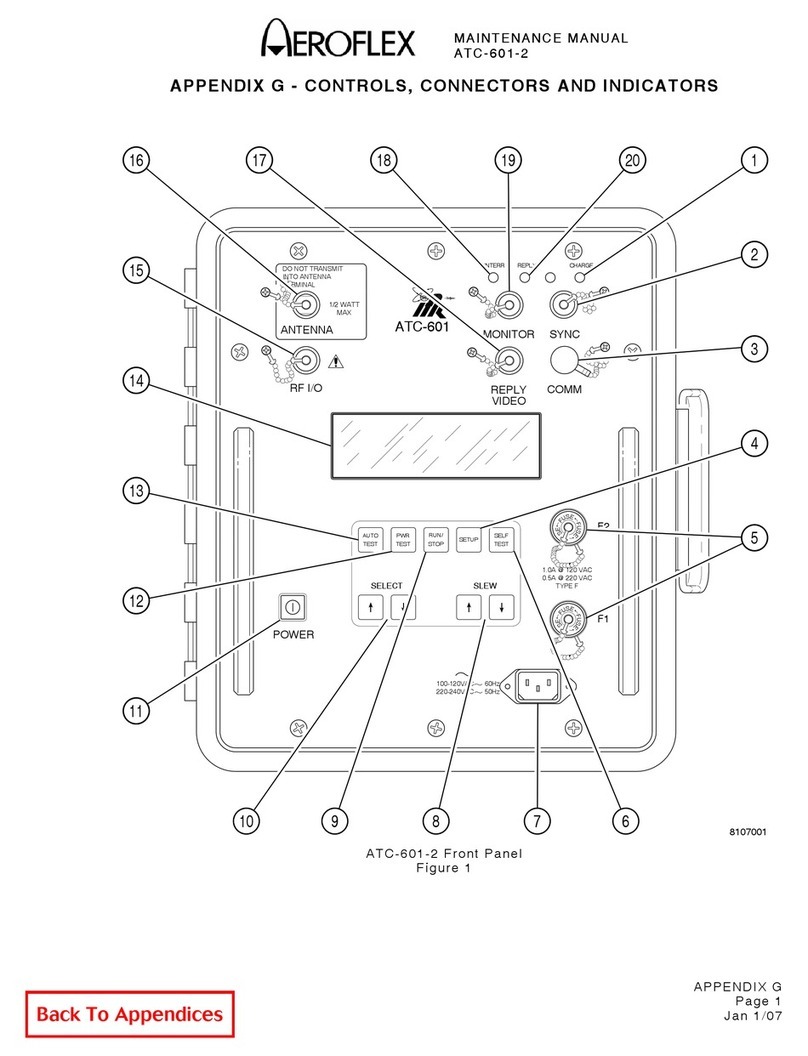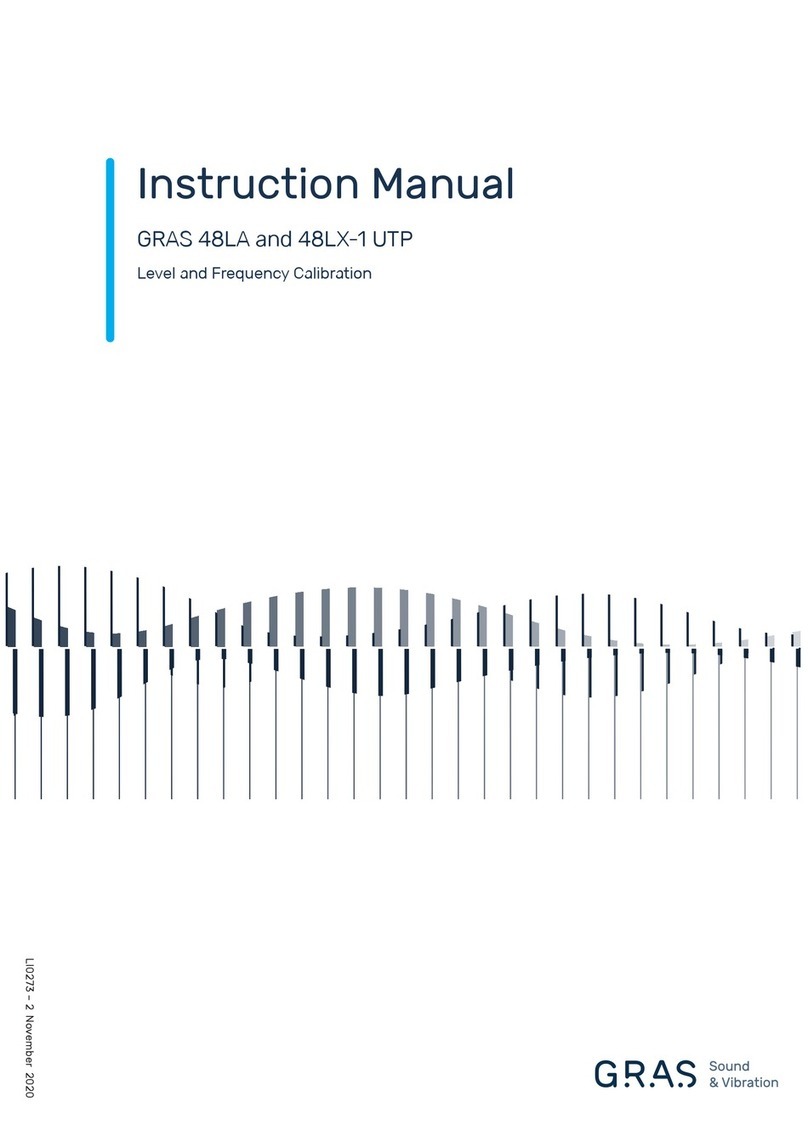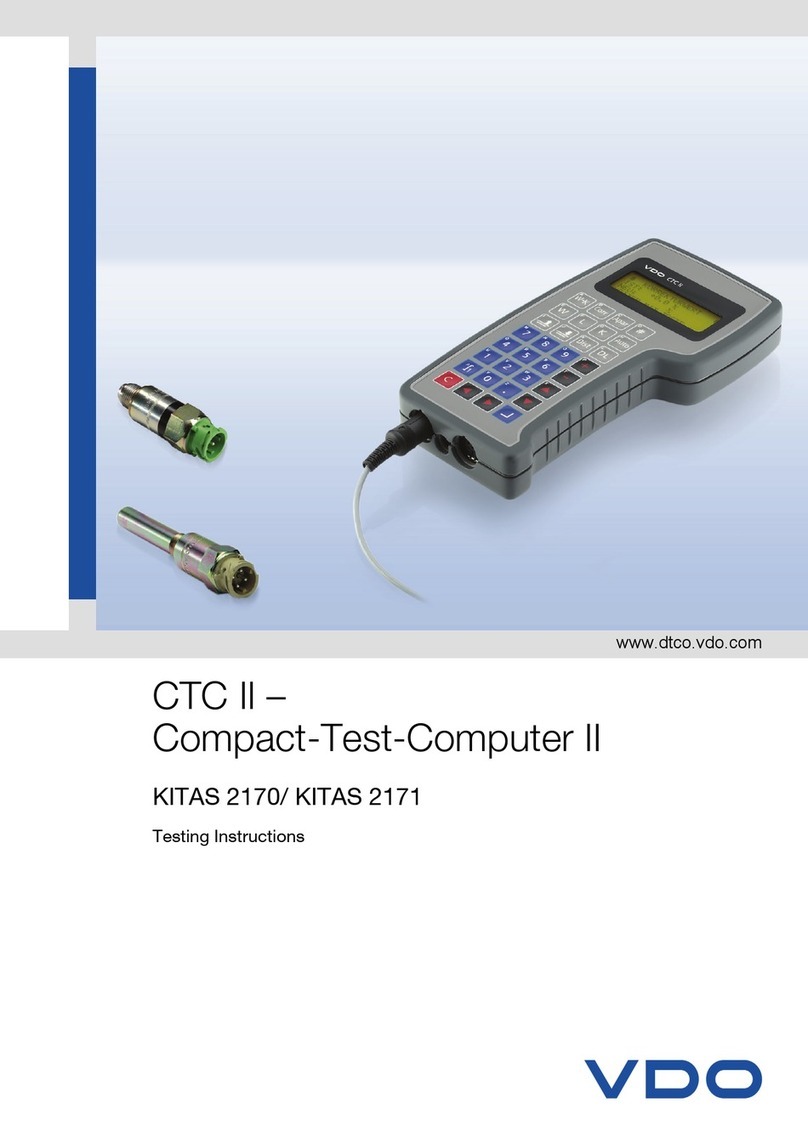Aeroflex GPSG-1000 Installation and operating instructions
Other Aeroflex Test Equipment manuals

Aeroflex
Aeroflex IFR 4000 User manual

Aeroflex
Aeroflex IFR 6000 User manual

Aeroflex
Aeroflex 3550 User manual

Aeroflex
Aeroflex 3500 User manual

Aeroflex
Aeroflex 3900 Series User manual

Aeroflex
Aeroflex ATC-600A-2 User manual

Aeroflex
Aeroflex IFR 6000 Installation manual
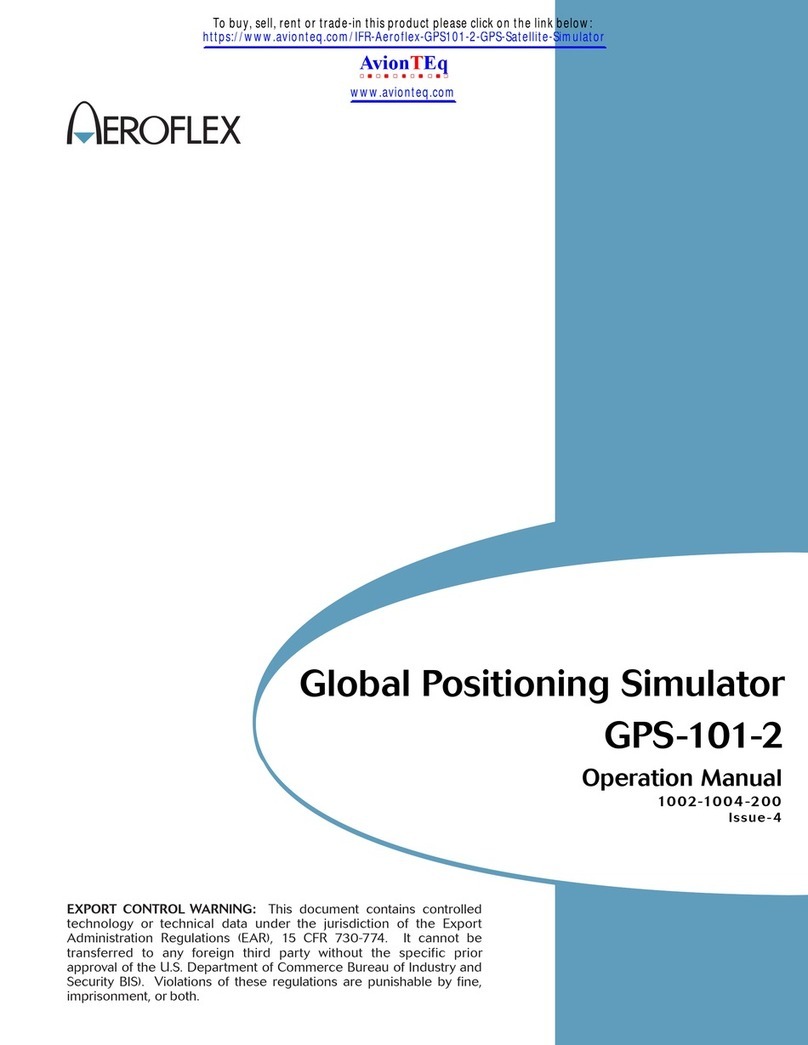
Aeroflex
Aeroflex GPS-101-2 User manual

Aeroflex
Aeroflex ATC-600A-2 User manual

Aeroflex
Aeroflex RD-301A User manual

Aeroflex
Aeroflex PSD60-2R User manual

Aeroflex
Aeroflex 8800 Series User manual

Aeroflex
Aeroflex IFR 6000 Parts list manual

Aeroflex
Aeroflex RD-301A Installation manual
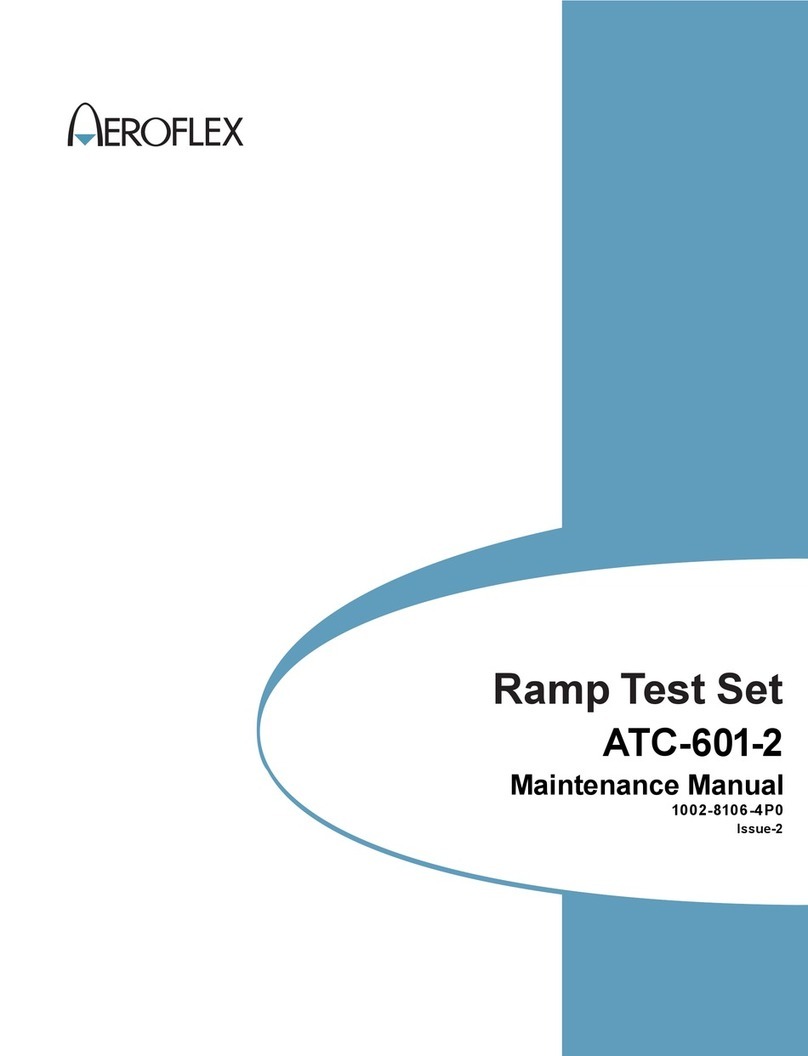
Aeroflex
Aeroflex ATC-601-2 User manual

Aeroflex
Aeroflex 8800 Series User manual
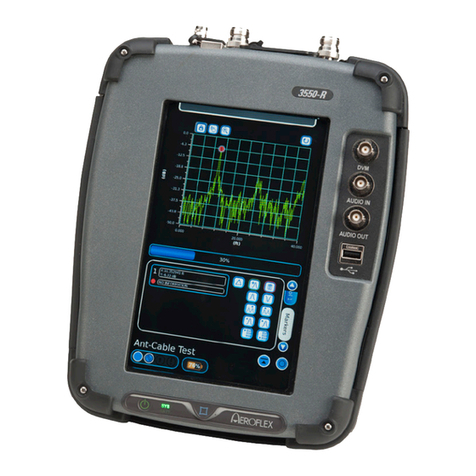
Aeroflex
Aeroflex 3550R User manual

Aeroflex
Aeroflex IFR 4000 User manual

Aeroflex
Aeroflex IFR 6000 User manual

Aeroflex
Aeroflex RD-301A User manual
Popular Test Equipment manuals by other brands
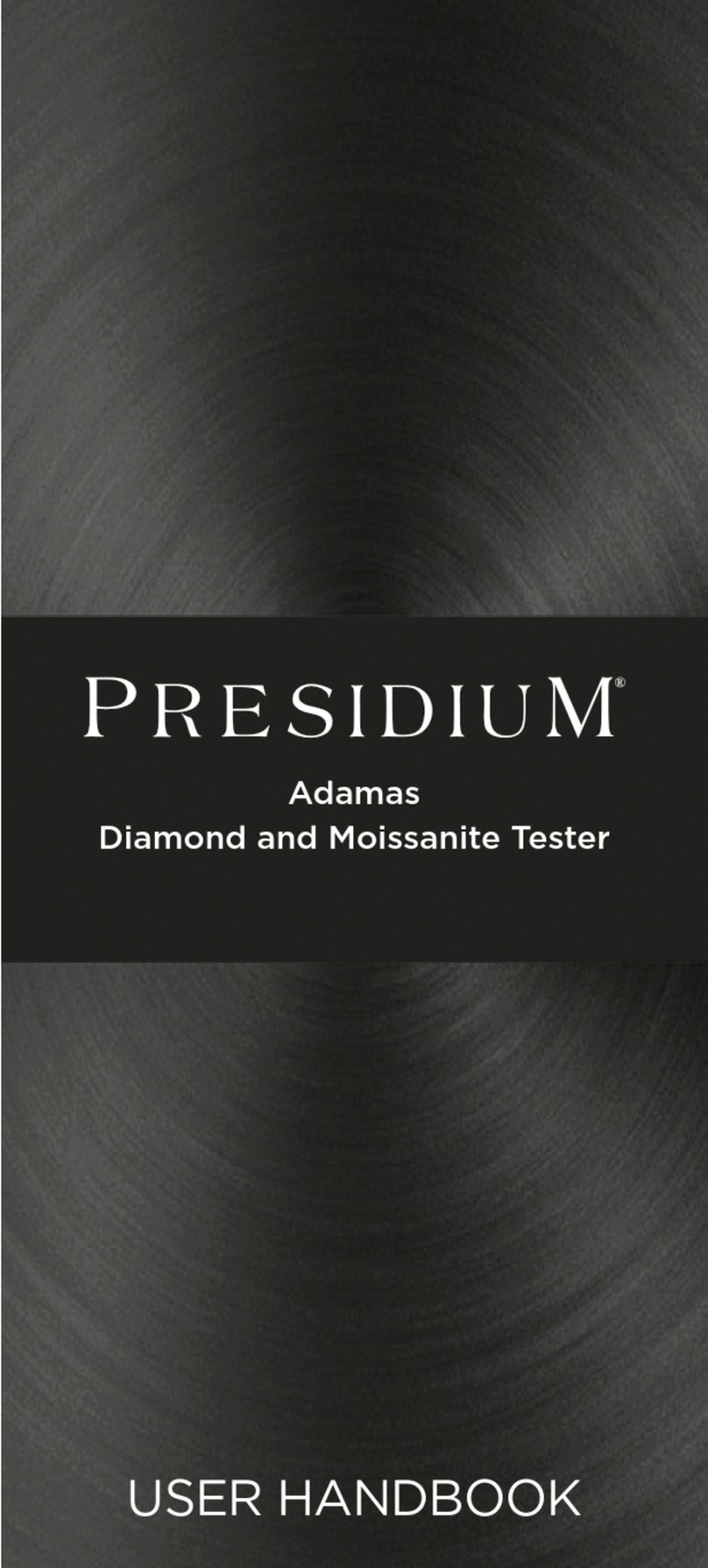
PRESIDIUM
PRESIDIUM Adamas User handbook

Retrotec
Retrotec DucTester DU200 quick guide

Stahlwille
Stahlwille perfectControl 7794-1 operating instructions
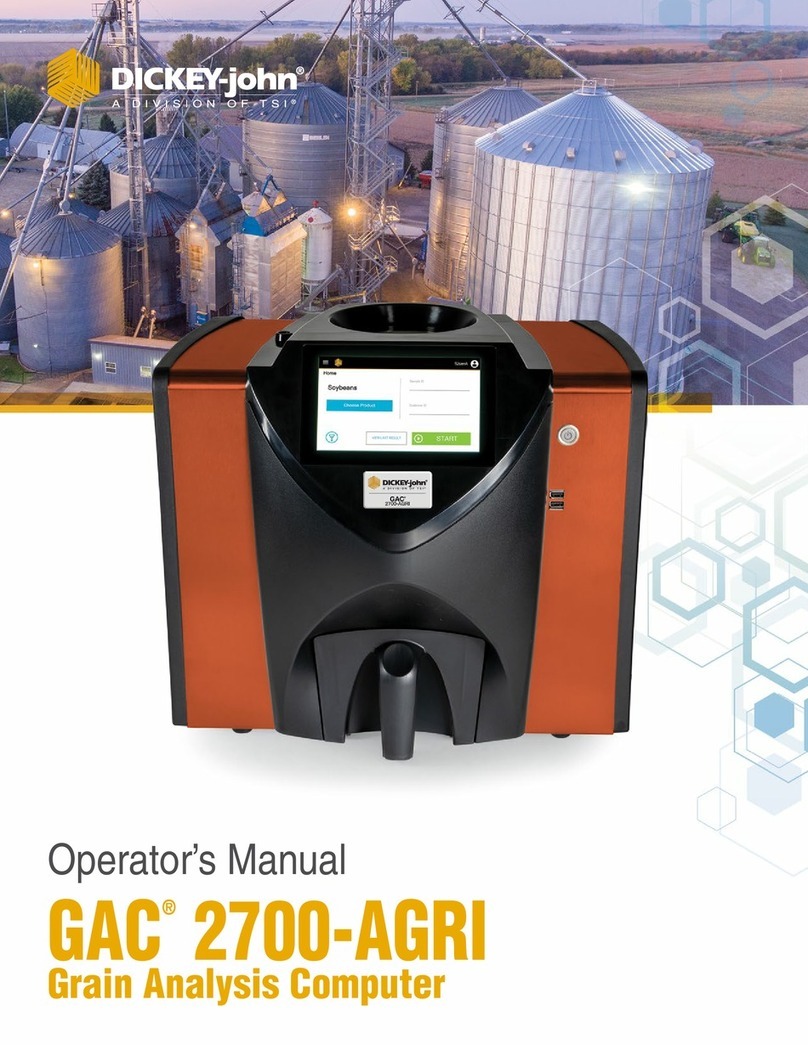
TSI Instruments
TSI Instruments Dickey-John GAC 2700-AGRI Operator's manual

R&S
R&S RTC1000 Getting started

Compliance West
Compliance West CDT-240 Factory Calibration Procedure