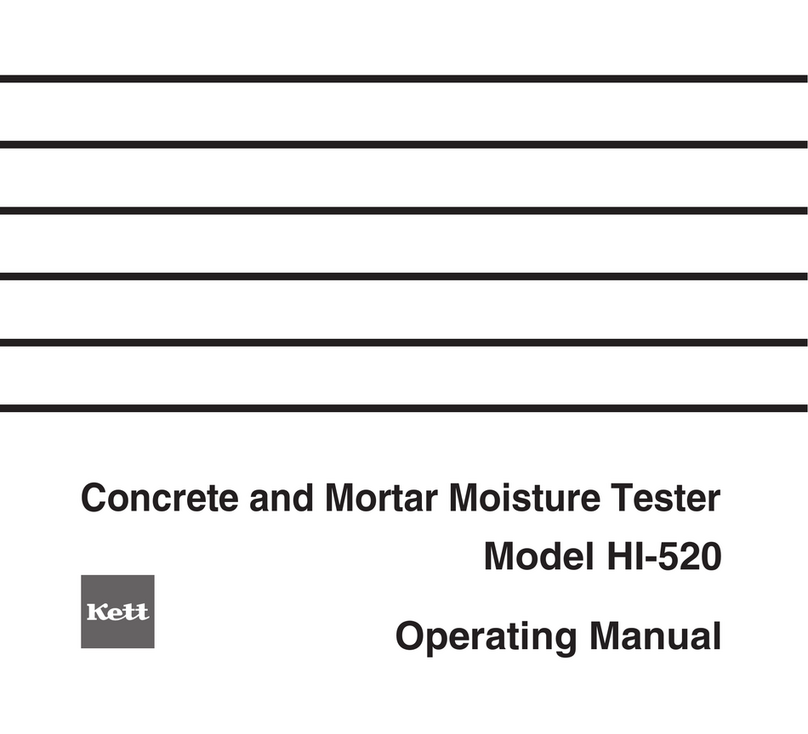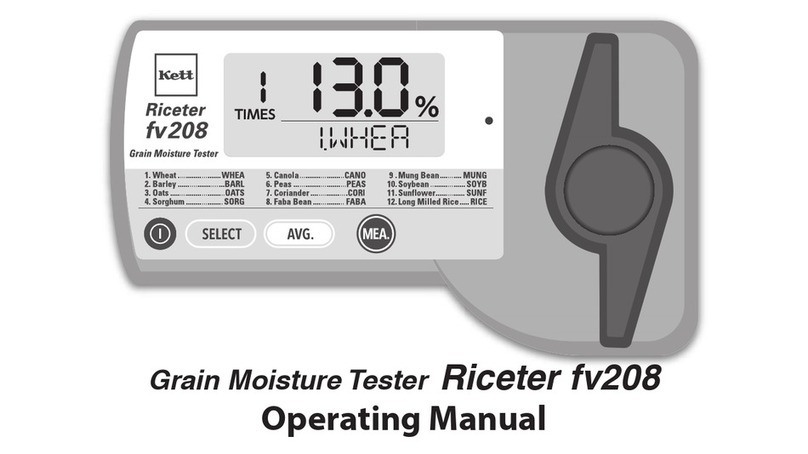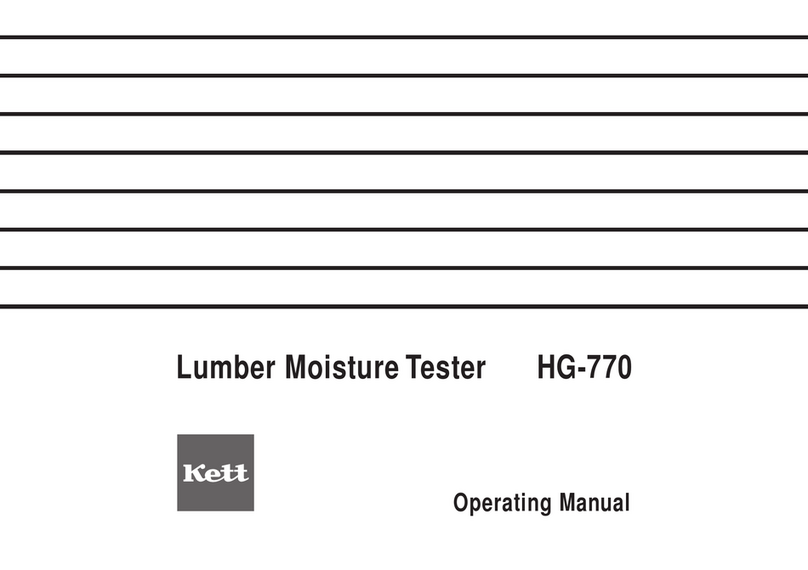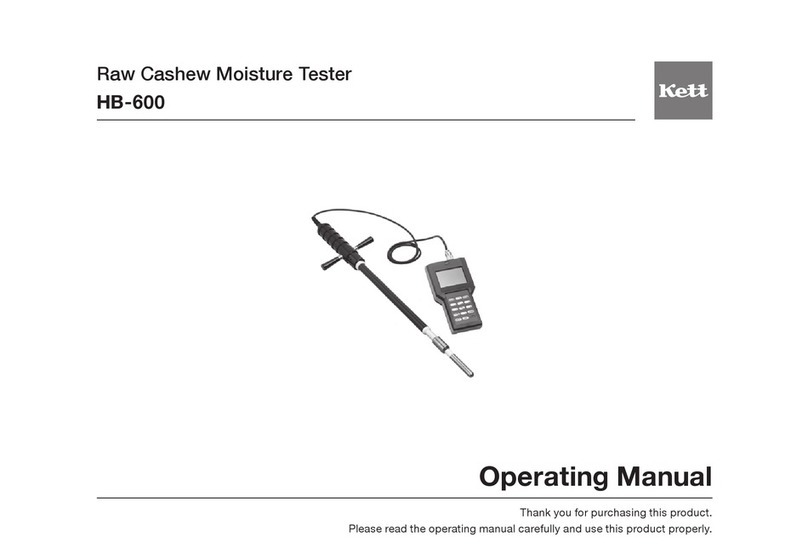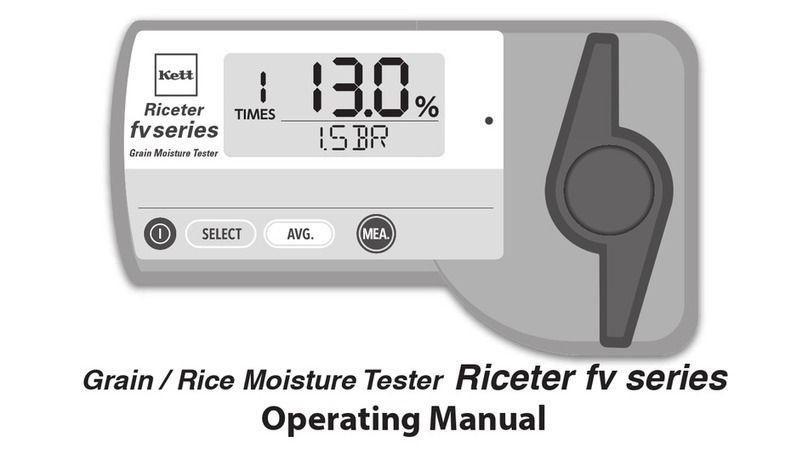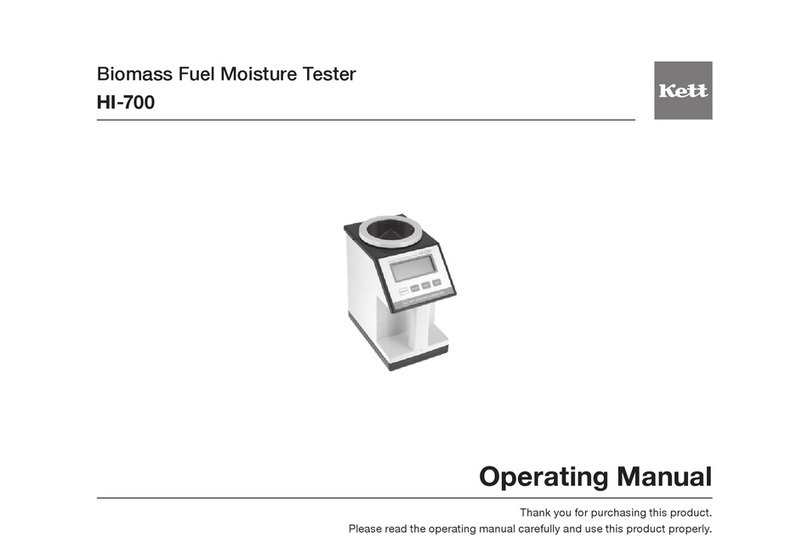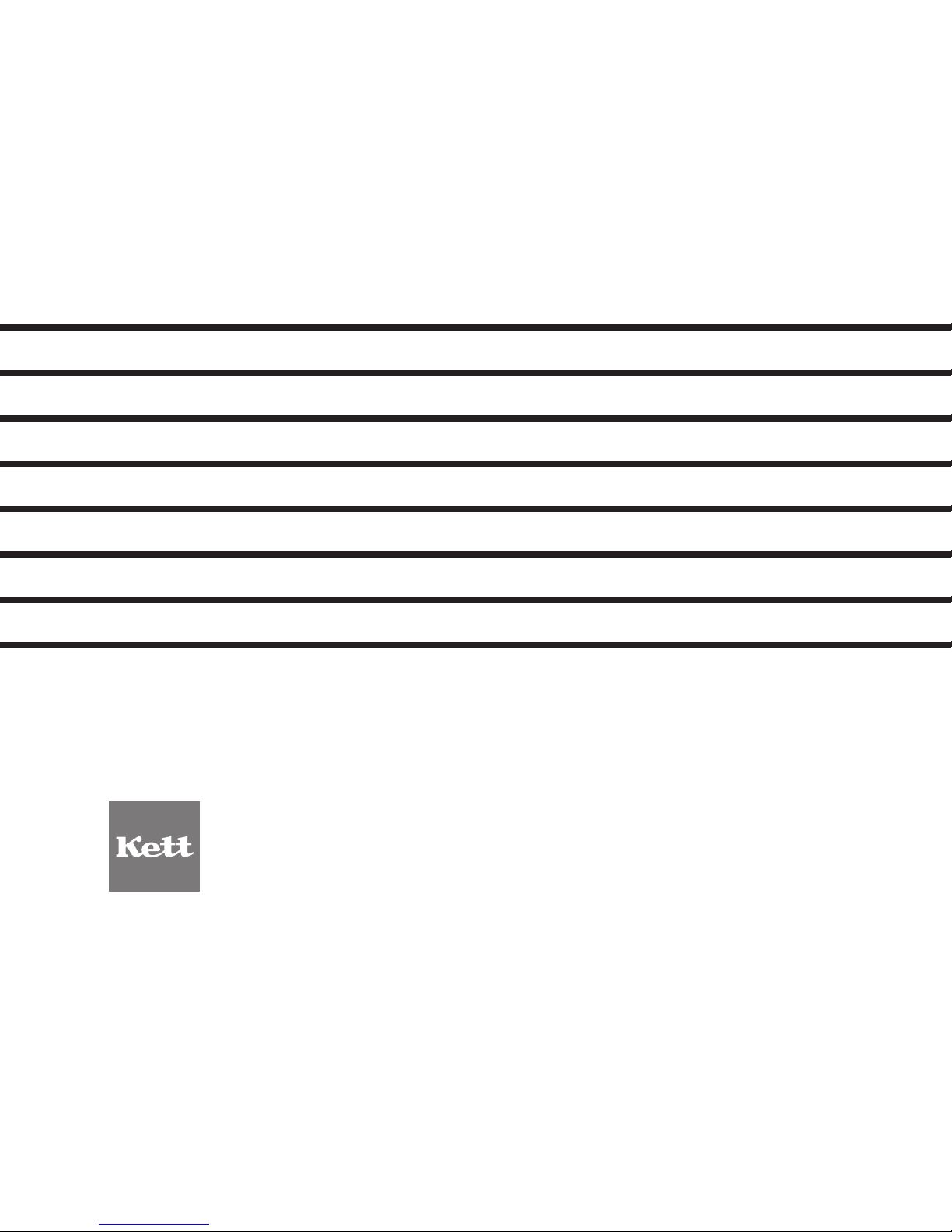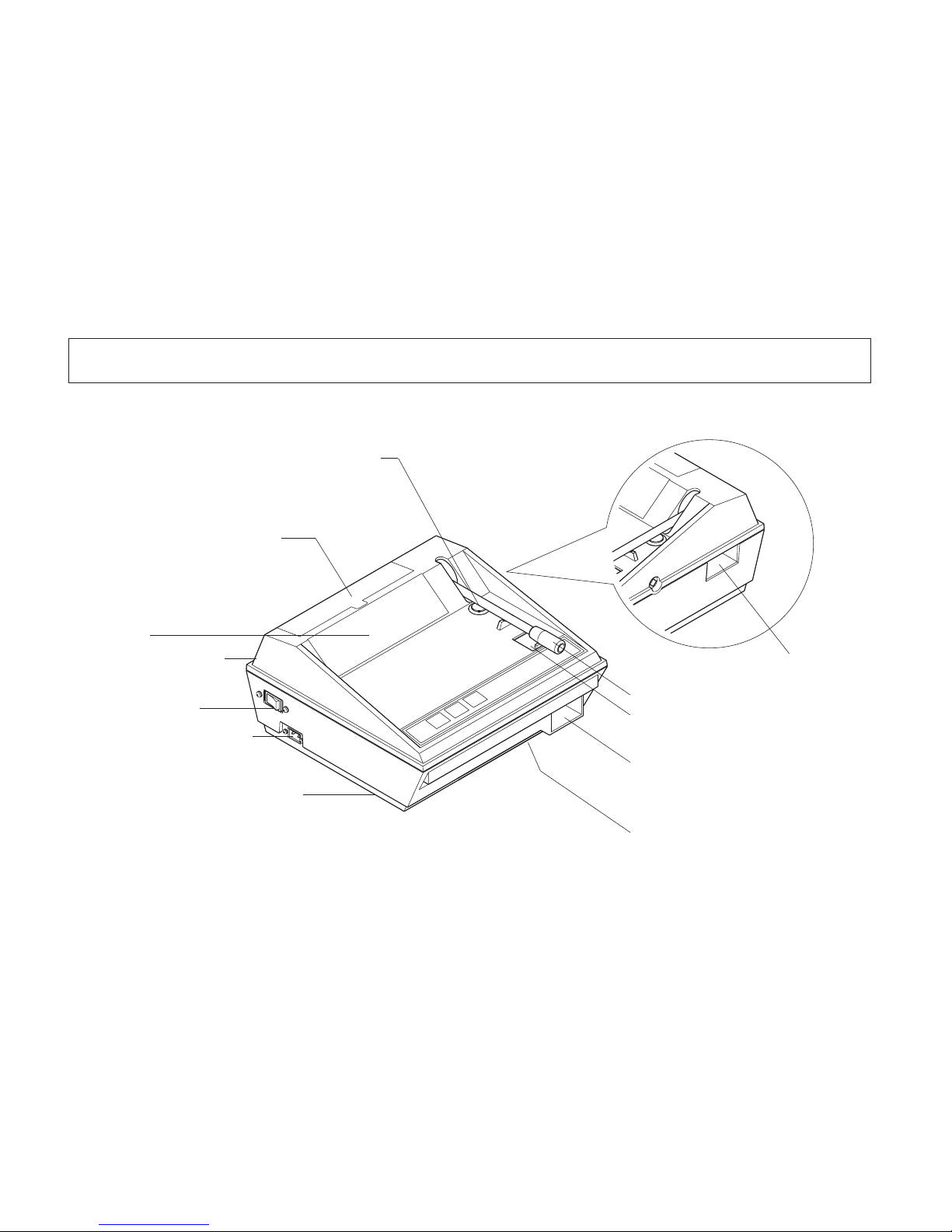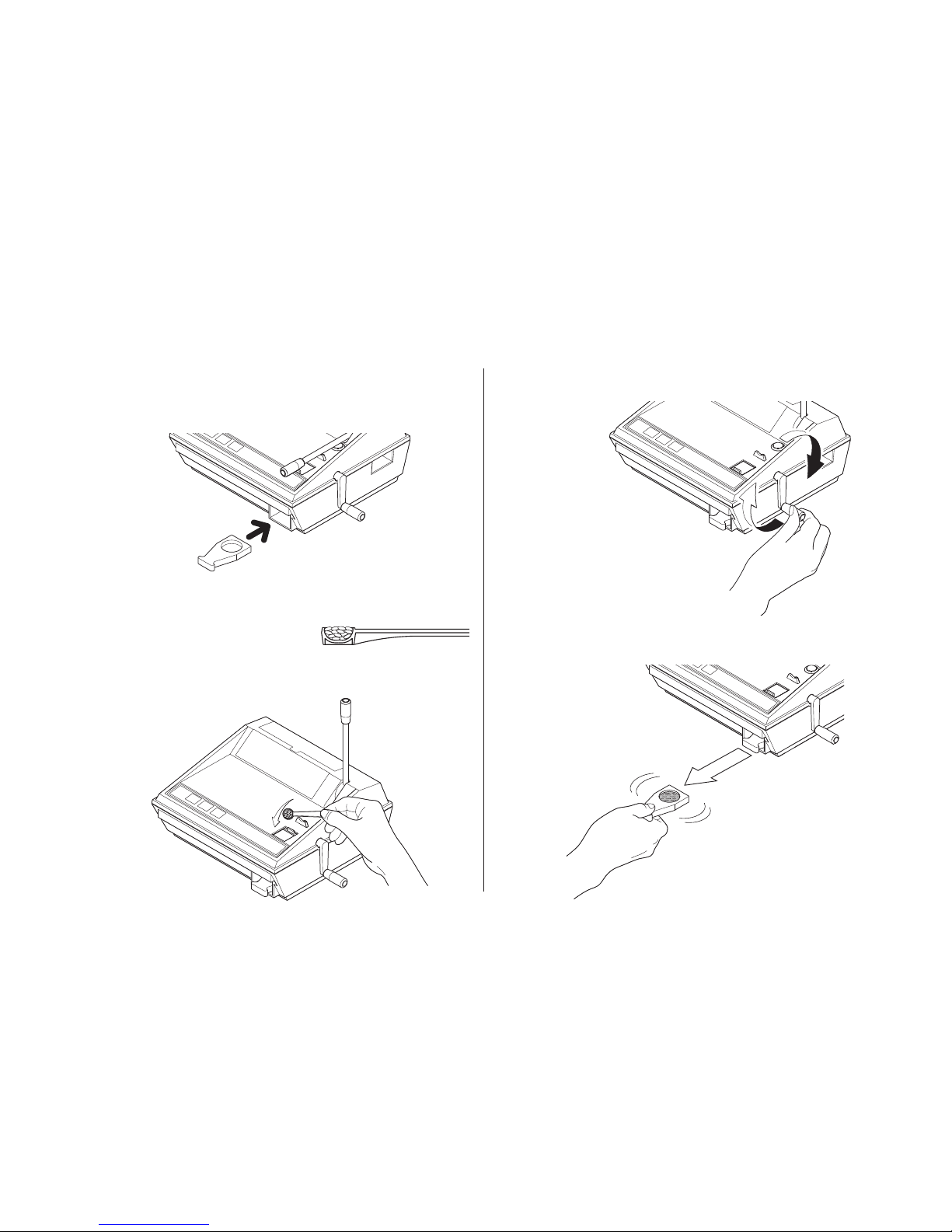7
3. Before Making Measurements
1.
Please use a AC220V power supply or Batteries (1.5 V
Alkaline “D” size, x4) as the power supply for the PB-3103.
<When using an AC220V power supply>
①Remove the power cord from the power cord
accessories compartment.
②Connect the plug to the socket on the main unit.
2. Insert the crushing
handle in the correct
position.
3. Press the POWER Switch. The Initial screen is displayed.
4. Press the [SELECT] key to match the grain to be
measured, and then select the measurement item.
[Note]
When a name of application to be measured is already
displayed, this operation is unnecessary.
ON OFF
If characters on the display are too dark or light,
perform contrast adjustment (see page 12).
•
Before use, leave this unit at the using site to make the
temperature dierence between the unit and enviroment within
2°C. If the temperature between the unit and enviroment is
not homogeneous, the temperature correction is not properly
performed, which may lead to dierences in measured values.
• How to display the unit temperature
Turn on the POWER Switch while holding down the
[SELECT] key in the power-off state. To hide the
temperature, turn o the power.
<When using batteries as the power supply>
Insert 4 size “D” batteries into the battery compartment
on the bottom of the unit, making sure to align the positive
⊕and negative⊖ends correctly. In the case of using
batteries, the power-saving mode is activated, in which
the light amount of the LCD backlight becomes half.
①
②
The measurement item is displayed on the screen
in the following order every time the [SELECT] key
is pressed: "Paddy"→"Milled Rice"→"Parboiled
Rice"→"Parboiled Paddy"→"Tapioca Pellet"→"Tapioca
Flour"→"TEST" →"Paddy" and so on. When the grain
to be measured is displayed, selection is completed.
Item changes every time the key is pressed