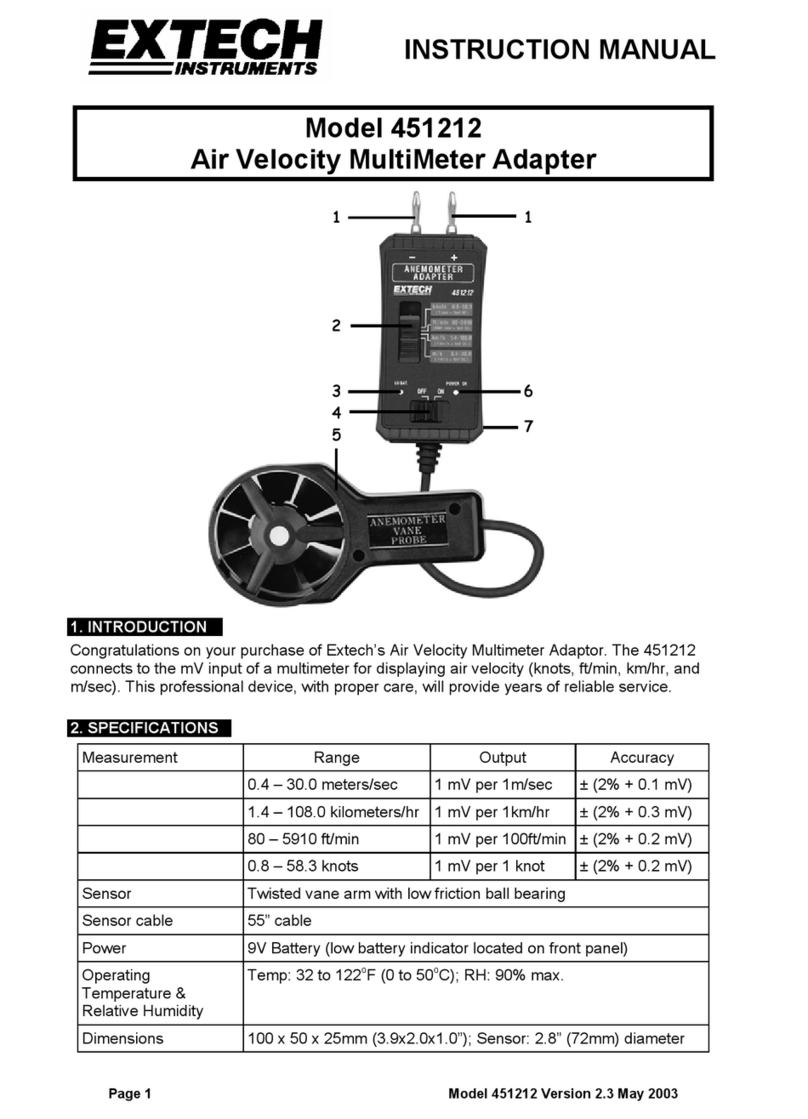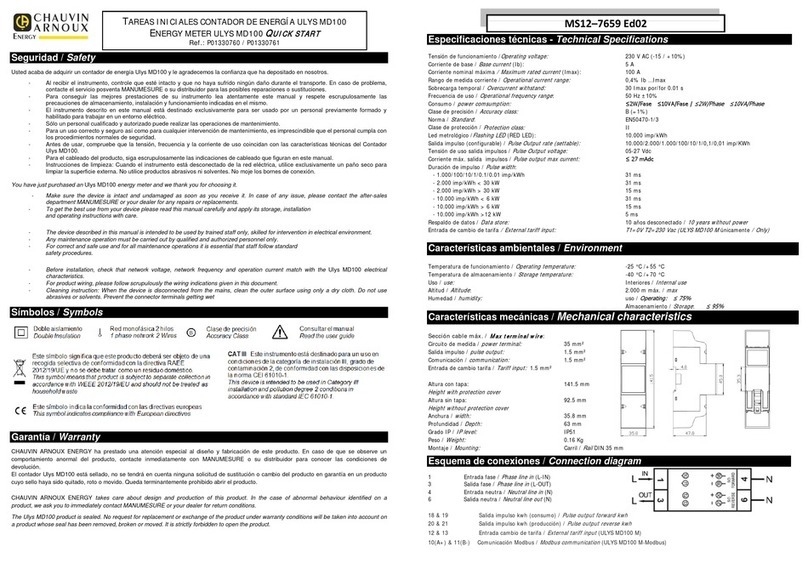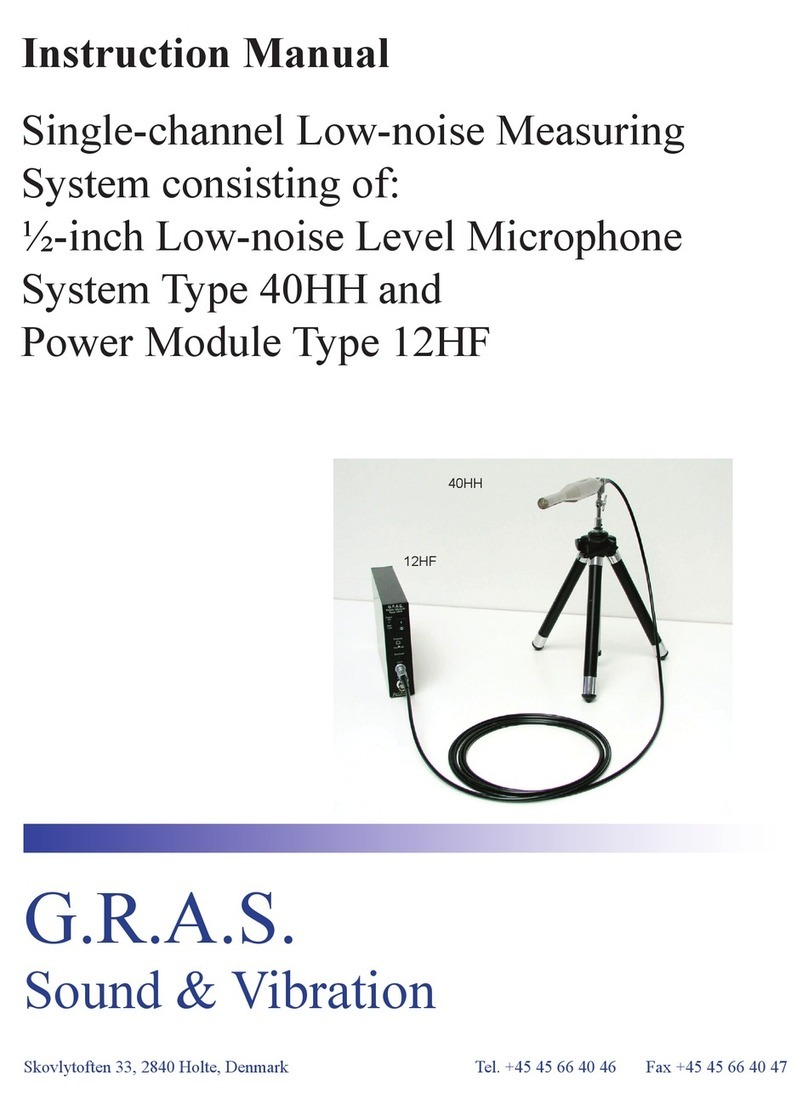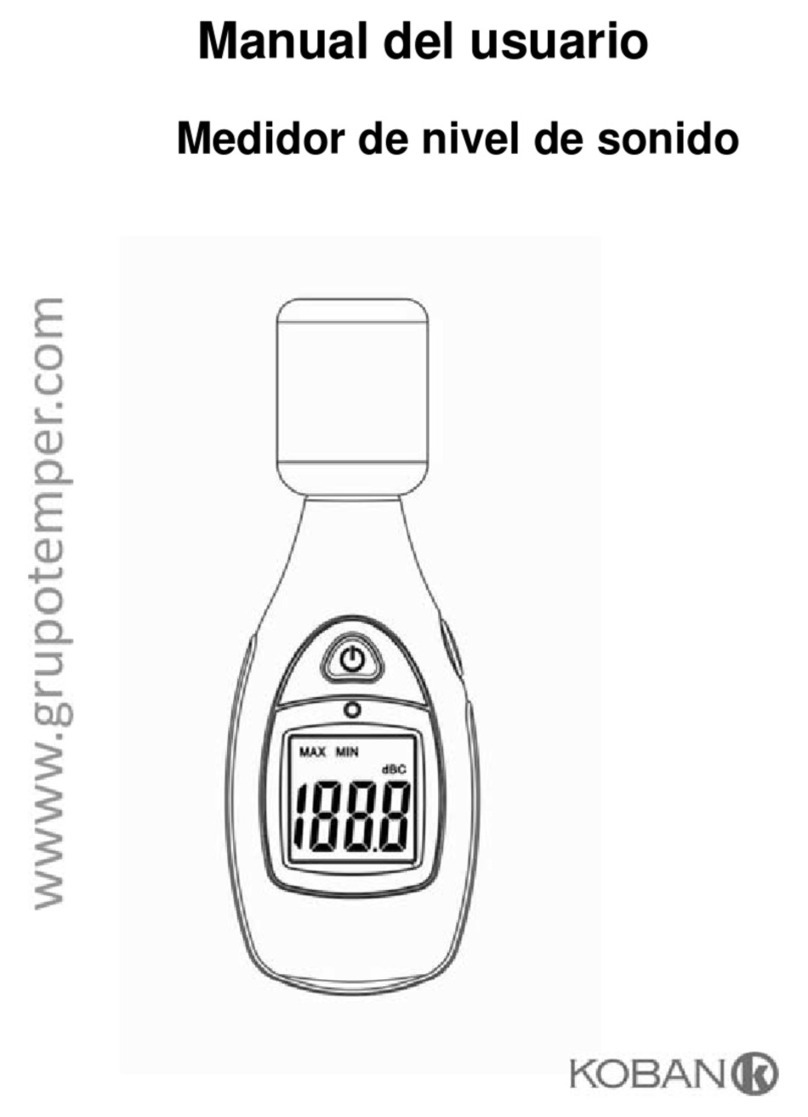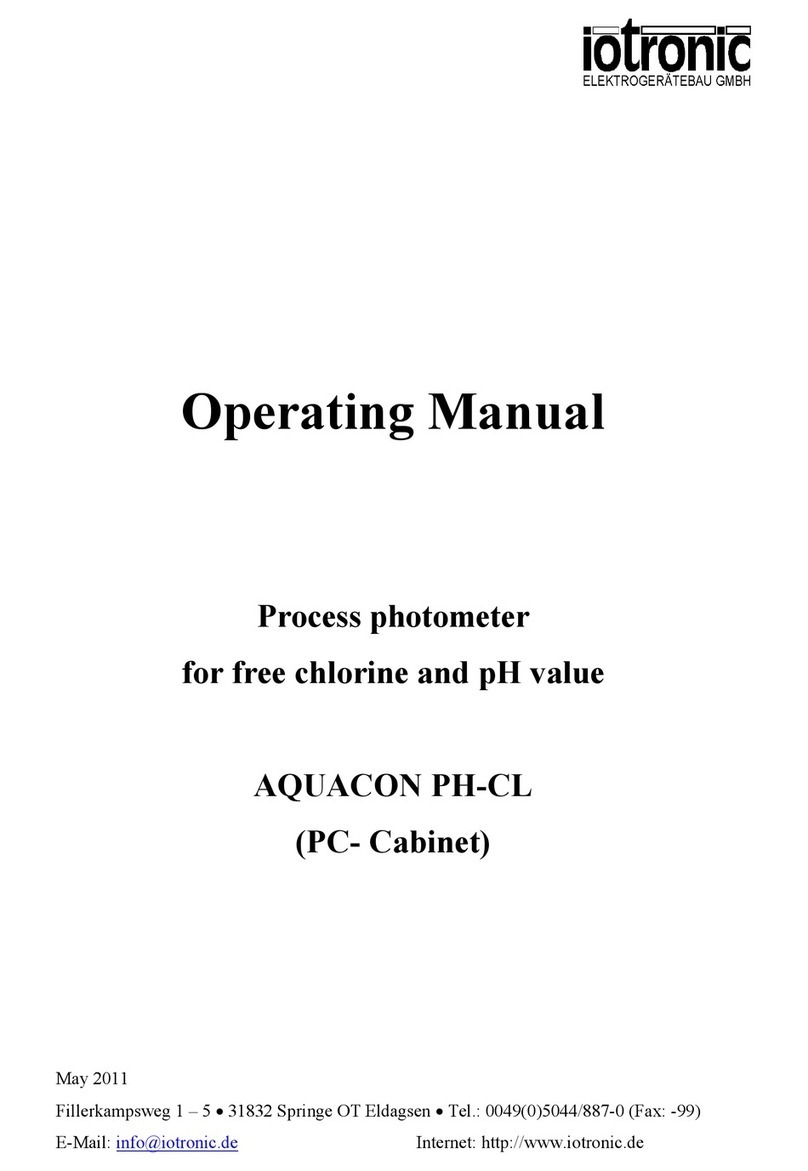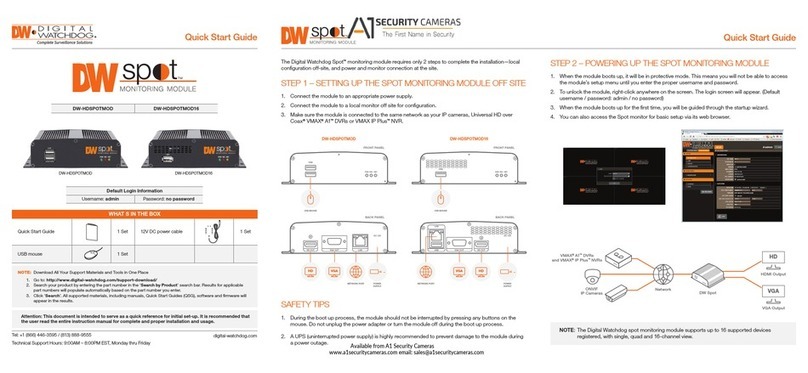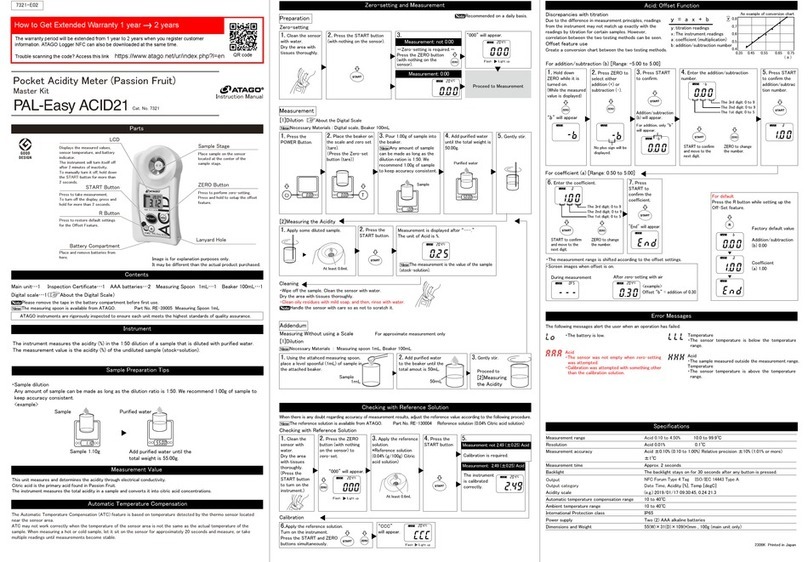Aerotenna uLanding C1 Guide

Aerotenna LLC
2029 Becker Drive, Lawrence, KS 66047
Tel: (785)727-9650 Email: info@aerotenna.com
User's Maunal/Installation Instruction

Aerotenna LLC
2029 Becker Drive, Lawrence, KS 66047
Tel: (785)727-9650 Email: info@aerotenna.com
IMPORTANT NOTICE
FCC Regulation
This device complies with Part 15 of the FCC rules. Operation is subject to the following two conditions: (1)
This device may not cause harmful interference, and (2) This device must accept any interference received,
including interference that may cause undesired operation.
This equipment has been tested and found to comply with the limits for a Class A device, pursuant to Part 15
of FCC rules. These limits are designed to provide reasonable protection against harmful interference when
the equipment is operated in a commercial environment. This equipment generates, uses and can radiate
radio frequency energy and, if not installed and used in accordance with the instruction manual, may case
harmful interference to radio communication. Operation of this equipment in a residential area is likely to
cause harmful interference, in which case the user will be required to correct the interference at his/her own
expense.
NOTE: Only peripherals complying with FCC limits may be attached to this equipment. Operation with
non-compliant peripherals or peripherals not recommended by Aerotenna. Any modifications or changes to
the product, not particularly approved by Aerotenna can void the user’s authority to operate the equipment.

Aerotenna LLC
2029 Becker Drive, Lawrence, KS 66047
Tel: (785)727-9650 Email: info@aerotenna.com
CONTENTS
What is μLanding™ ?........................................................................................................................................ 1
Why μLanding™ ?............................................................................................................................................. 3
Version Information........................................................................................................................................... 4
Quick Installation............................................................................................................................................... 9
Hardware Installation....................................................................................................................... 10
Receiving Data................................................................................................................................. 13
Integration References......................................................................................................................15

Aerotenna LLC
2029 Becker Drive, Lawrence, KS 66047
Tel: (785)727-9650 Email: info@aerotenna.com
1
What is μLanding™ ?
The Smart, Compact, All-purpose Radar Altimeter
μLanding™ is a miniaturized microwave radar altimeter that provides accurate above-ground-level (AGL)
altitude information in real time. It can be used for autonomous takeoff, Landing™ and waypoint
navigation for UAVs/drones as well as maintaining a target altitude during flight.
At 68 x 78 x 15mm and 30g (60g with enclosure), it's the smallest and lightest radar altimeter on the market
and a great solution even for small drones.
Designed with the end user in mind, μLanding™ is quick to install, easy to use and seamlessly interfaces
with Aerotenna's OcPoC SoC flight controller or other flight controllers.

Aerotenna LLC
2029 Becker Drive, Lawrence, KS 66047
Tel: (785)727-9650 Email: info@aerotenna.com
2
μLanding™ is a cost-effective, ready-to-fly solution used by drone makers, developers and service
providers to enable:
• Autonomous takeoff and Landing™
• Waypoint navigation
• Maintaining target altitude
• Mapping and surveying over land and water and more!

Aerotenna LLC
2029 Becker Drive, Lawrence, KS 66047
Tel: (785)727-9650 Email: info@aerotenna.com
3
Why μLanding™ ?
Advantages of μLanding™
1. Robust performance in any weather condition, making microwave sensing technology superior to IR
and ultrasound
2. Superior capability at any time of day or night
3. Unparalleled flexibility over challenging terrains including water, bushes, crops, sand, etc.
4. Long range of up to 150m
5. High accuracy down to 2cm
6. Fastest update rate on the market for microwave radars
7. At 68 x 78 x 15mm, it's the smallest radar altimeter on the market
8. Super light weight (30g without enclosure) makes it ideal for drones of any size
9. Low power consumption of just 1.25W
10. Supports multiple I/O interfaces including GPIO, USB and CAN

Aerotenna LLC
2029 Becker Drive, Lawrence, KS 66047
Tel: (785)727-9650 Email: info@aerotenna.com
4
Version Information
Product Nam
e
Version
Users
Release D
ate
μLanding™
C1
V1.0
Commercial drone maker/users
Feb 2016
μLanding™
C1 Lite
V1.0
Commercial drone maker/users
DIY drone users
Apr 2016
μLanding™
C1 Aqua
V1.0
Drone or boat application over water
Jul 2016
μLanding™
Pro
Under
development
Commercial drone makers/users with long distance
sensing requirement
TBD

Aerotenna LLC
2029 Becker Drive, Lawrence, KS 66047
Tel: (785)727-9650 Email: info@aerotenna.com
5
μLanding™ C1 Specifications
Performance
Maximum Altitude Range
45m
Altitude Accuracy
2.5-5cm
Maximum Update Rate
750Hz
Power Consumption
1.25W (5V, 250mA)
Operational Temperature Range
-55°to +85°
Operable Environment Conditions
All-Weather
Specifications
Supported Interfaces
GPIO, CAN, USB
Communication
UART
Data Format
16-bit TTL Signal
Dimensions
68*78*15mm
Weight without Enclosure
30g
Weight with Enclosure
60g

Aerotenna LLC
2029 Becker Drive, Lawrence, KS 66047
Tel: (785)727-9650 Email: info@aerotenna.com
6
μLanding™ C1 Lite Specifications
μLanding™ C1 Lite is the standard release version of μLanding™ with tuned sensing range from 0.25m
to 50m and intuitive plug-and-play operation. The μLanding™ C1 Lite package comes with: 1) sensor unit
2) installation bracket.
Performance
Maximum Altitude Range
45m
Altitude Accuracy
2.5-5cm
Maximum Update Rate
750Hz
Power Consumption
1.25W (5V, 250mA)
Operational Temperature Range
-55°to +85°
Operable Environment Conditions
All-Weather
Specifications
Supported Interfaces
GPIO, CAN, USB
Communication
UART
Data Format
16-bit TTL Signal
Dimensions
68*78*15mm
Weight without Enclosure
30g
Weight with Enclosure
60g

Aerotenna LLC
2029 Becker Drive, Lawrence, KS 66047
Tel: (785)727-9650 Email: info@aerotenna.com
7
μLanding™ C1 Aqua Specifications
Performance
Maximum Altitude Range
45m
Altitude Accuracy
2.5-5cm
Maximum Update Rate
750Hz
Power Consumption
1.25W (5V, 250mA)
Operational Temperature Range
-55°to +85°
Operable Environment Conditions
All-Weather
Specifications
Supported Interfaces
GPIO, CAN, USB
Communication
UART
Data Format
16-bit TTL Signal
Dimensions
68*78*15mm
Weight without Enclosure
30g
Weight with Enclosure
60g

Aerotenna LLC
2029 Becker Drive, Lawrence, KS 66047
Tel: (785)727-9650 Email: info@aerotenna.com
8
μLanding™ C1 Pro
Performance
Maximum Altitude Range
100m
Altitude Accuracy
10-12cm
Maximum Update Rate
750Hz
Power Consumption
1.25W (5V, 250mA)
Operational Temperature Range
-55°to +85°
Operable Environment Conditions
All-Weather
Specifications
Supported Interfaces
GPIO, CAN, USB
Communication
UART
Data Format
16-bit TTL Signal
Dimensions
68*78*15mm
Weight without Enclosure
30g
Weight with Enclosure
60g

Aerotenna LLC
2029 Becker Drive, Lawrence, KS 66047
Tel: (785)727-9650 Email: info@aerotenna.com
9
Quick Installation
About This Tutorial
Here we will explain the process of connecting μLanding™ to your airframe. This tutorial does not discuss
structure and function of μLanding™ or any additional sensore interfacing. For these topics, please refer to
the relevant documentation on www.aerotenna.com.
Easy Integration
Integrating μLanding™ with your specific system or airframe is straightforward and simple. μLanding™
is designed to detect the distance between the radar sensore and any physical reflector. The setup process has
been drastically simplified, and all you need to do is install μLanding™ on any aircraft and power it on.
What You Need
Here is a short list of hardware you will need to complete this tutorial:
1. Aerotenna μLanding™
2. External 5V DC power
3. Receiver device with UART interface

Aerotenna LLC
2029 Becker Drive, Lawrence, KS 66047
Tel: (785)727-9650 Email: info@aerotenna.com
10
Hardware Installation
STEP 1 -- Attach μLanding™ to Airframe
Secure the base lock on the airframe or any other suitable position, ensuring that the fastener points down
vertically (when airframe is standing upright).
μLanding™ Base Lock
Secure the base lock on the airframe

Aerotenna LLC
2029 Becker Drive, Lawrence, KS 66047
Tel: (785)727-9650 Email: info@aerotenna.com
11
Then, attach the secure μLanding™ under the base lock.
screw μLanding™ on the base lock
STEP 2 -- Powering μLanding™
Connect 5V DC power supply to the RED port and connect GND to the BLACK port.(connections shown
below)
STEP 3 -- Connection between μLanding™ and Receiver Device
Connect your own receiver device to the GREEN port, it will automatically output data from this port.
(This is for general UART data format and protocol. for more data format and protocol options, please
contact Aerotenna)

Aerotenna LLC
2029 Becker Drive, Lawrence, KS 66047
Tel: (785)727-9650 Email: info@aerotenna.com
12
user interface on μLanding™

Aerotenna LLC
2029 Becker Drive, Lawrence, KS 66047
Tel: (785)727-9650 Email: info@aerotenna.com
13
Receiving Data
This is the newest version of μLanding™ ’s data format and protocol.
The standard UART protocol is used for our serial transmission interface. The protocol can be modified
based on your specific requirement. Contact us to request a change in data format and protocol or other
requirements you may have with your system.
Communication Protocol
The communication protocol is:
Standard UART
Baud rate is 115200 b/s
Data length is 8 bits, plus one start bit and one stop bit.
I/O standard is 3.3V LVTTL.
Data Format for Serial Transmission Interface
The frame of output data consists if 6 Bytes. The Byte structure is explained below. Note that an ‘x’ refers to
a variable bit containing dynamic data.
Byte 1
0xFE
Packet Header
Byte 2
0x01
Version ID
Byte 3
0bxxxxxxxx
Altitude (Least Significant 8 bits)
Byte 4
0bxxxxxxxx
Altitude (Most Significant 8 bits)
Byte 5
0bxxxxxxxx
SNR (Signal to Noise Ratio)
Byte 6
0bxxxxxxxx
Checksum (formula below)

Aerotenna LLC
2029 Becker Drive, Lawrence, KS 66047
Tel: (785)727-9650 Email: info@aerotenna.com
14
Explanation
Altitude
The altitude bytes can be combined (total 16 bits) to represent the altitude information in centimeters. The
structure would be: 0x[MSB][LSB], where MSB and LSB are each two hex numbers (8 bits).
SNR
The altitude reading will be associated with SNR ( normally range from 20 to 50 ) to indicate the quality of
the reflections.
Checksum
The Checksum Byte could be used in the following check code:
if (Version_ID + Altitude_H + Altitude_L + SNR) & 0xFF == Checksum
is_valid = 1 (check passed)
else
is_valid = 0 (failed)

Aerotenna LLC
2029 Becker Drive, Lawrence, KS 66047
Tel: (785)727-9650 Email: info@aerotenna.com
15
Integration References
This section gives integration examples with specific airframe to ensure that assembly is as simple as
pssible!
We have created a native Android app that can connect via Bluetooth to μLanding™ (shown below). This
can be run using Cordova on Android devices, or you can use Evothings to deploy it on an iOS device.
Actual μLanding™ reading using our natice app

Aerotenna LLC
2029 Becker Drive, Lawrence, KS 66047
Tel: (785)727-9650 Email: info@aerotenna.com
16
We are currently working on tutorials for integrating μLanding™ with the following flight controllers:
OcPoC
Pixhawk
APM
For more information about integration, please refer to our user hub.
This manual suits for next models
3
Table of contents