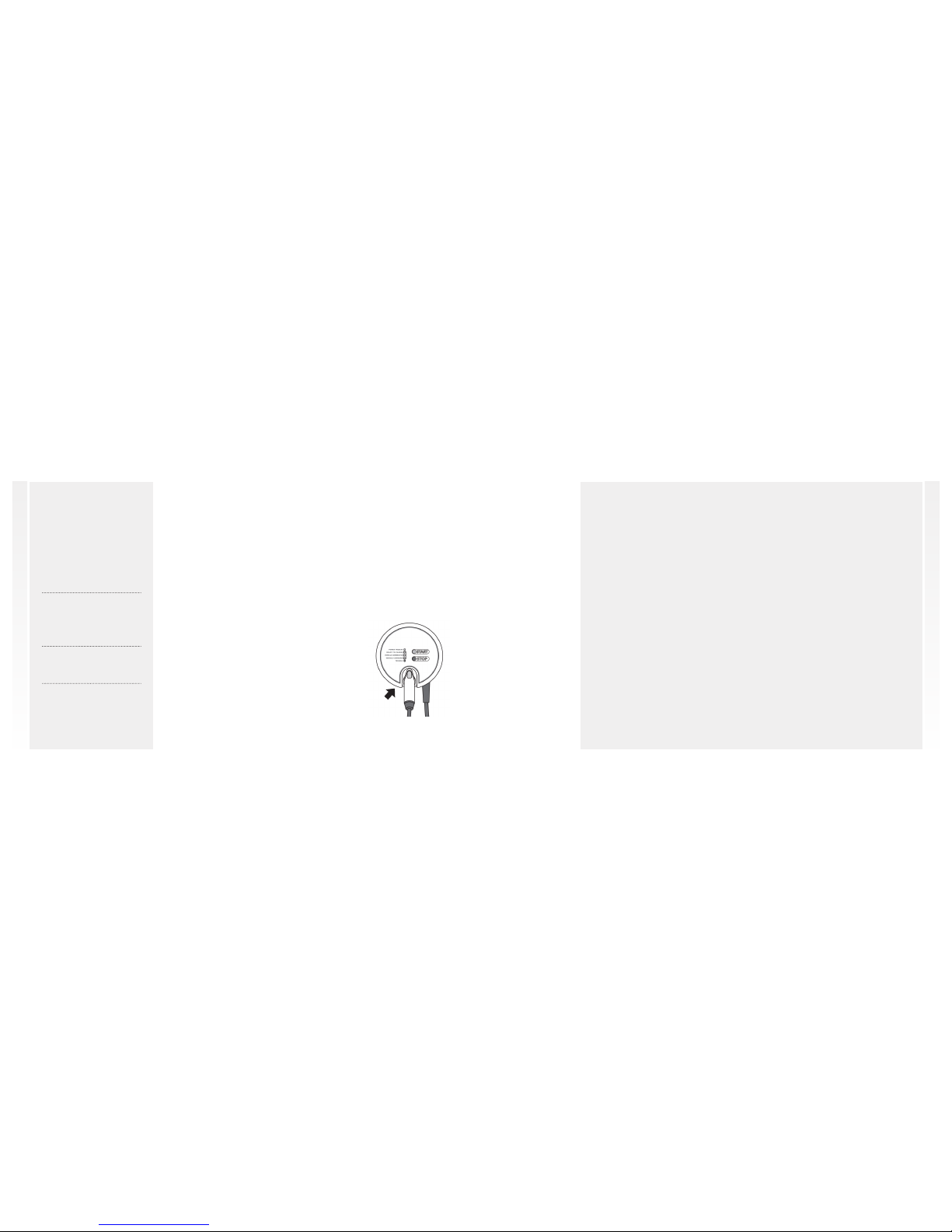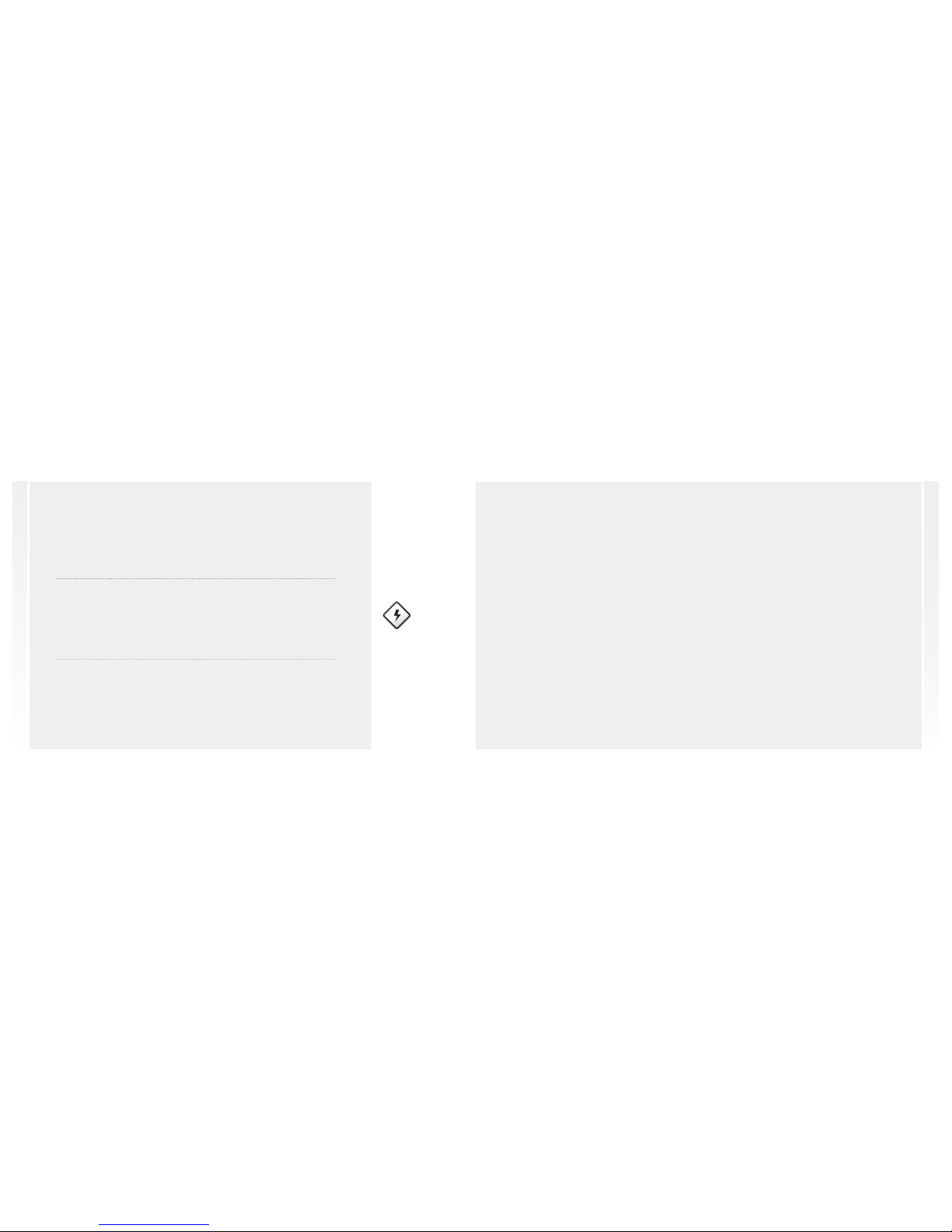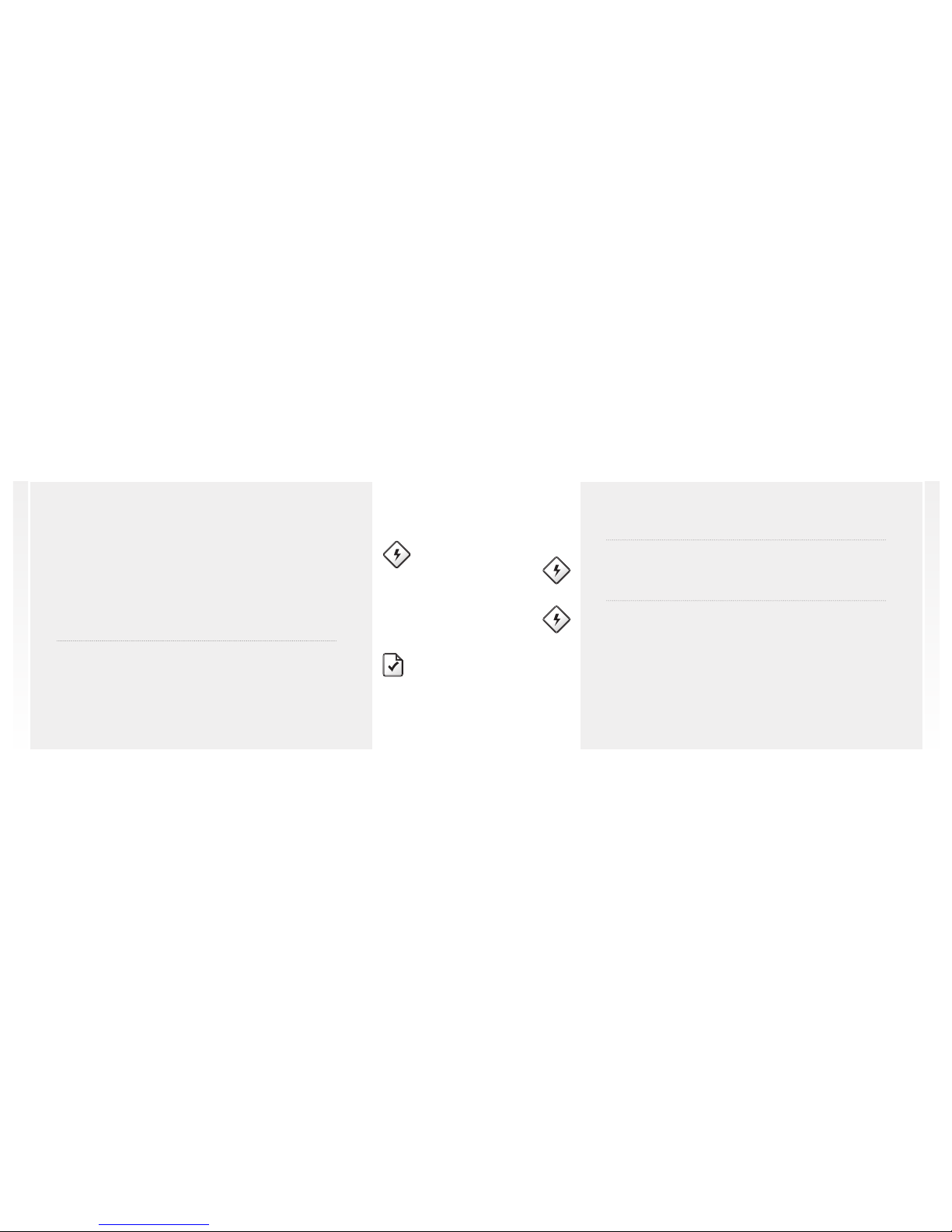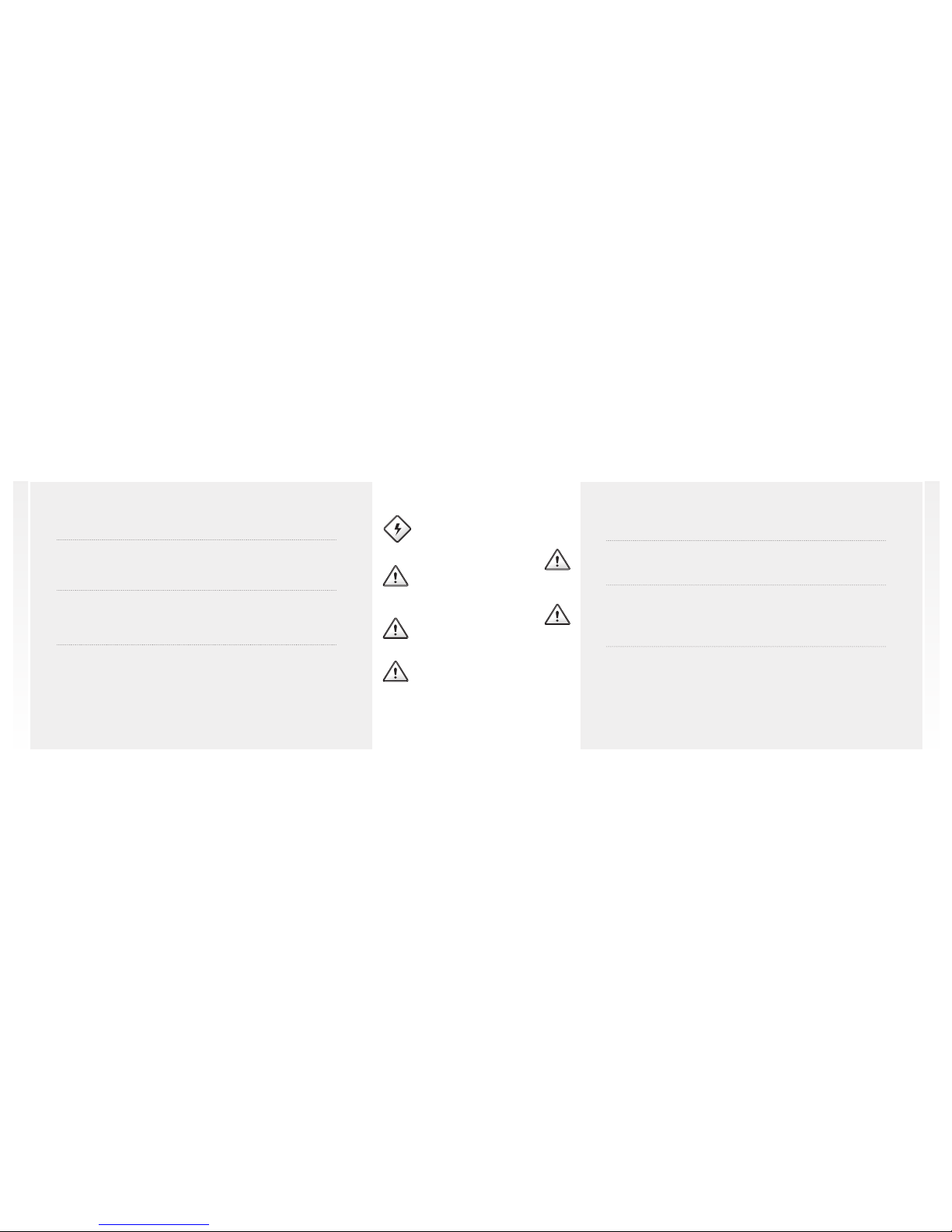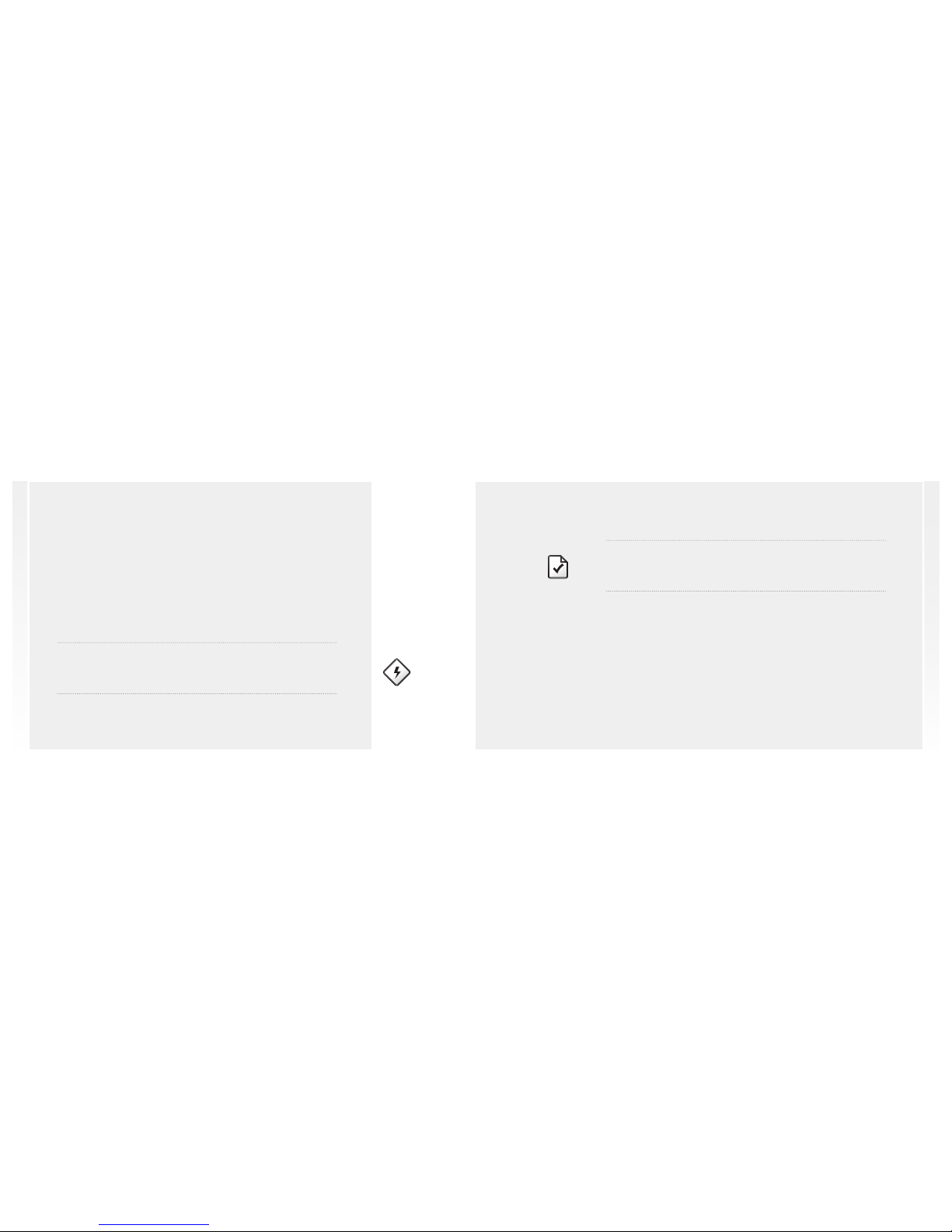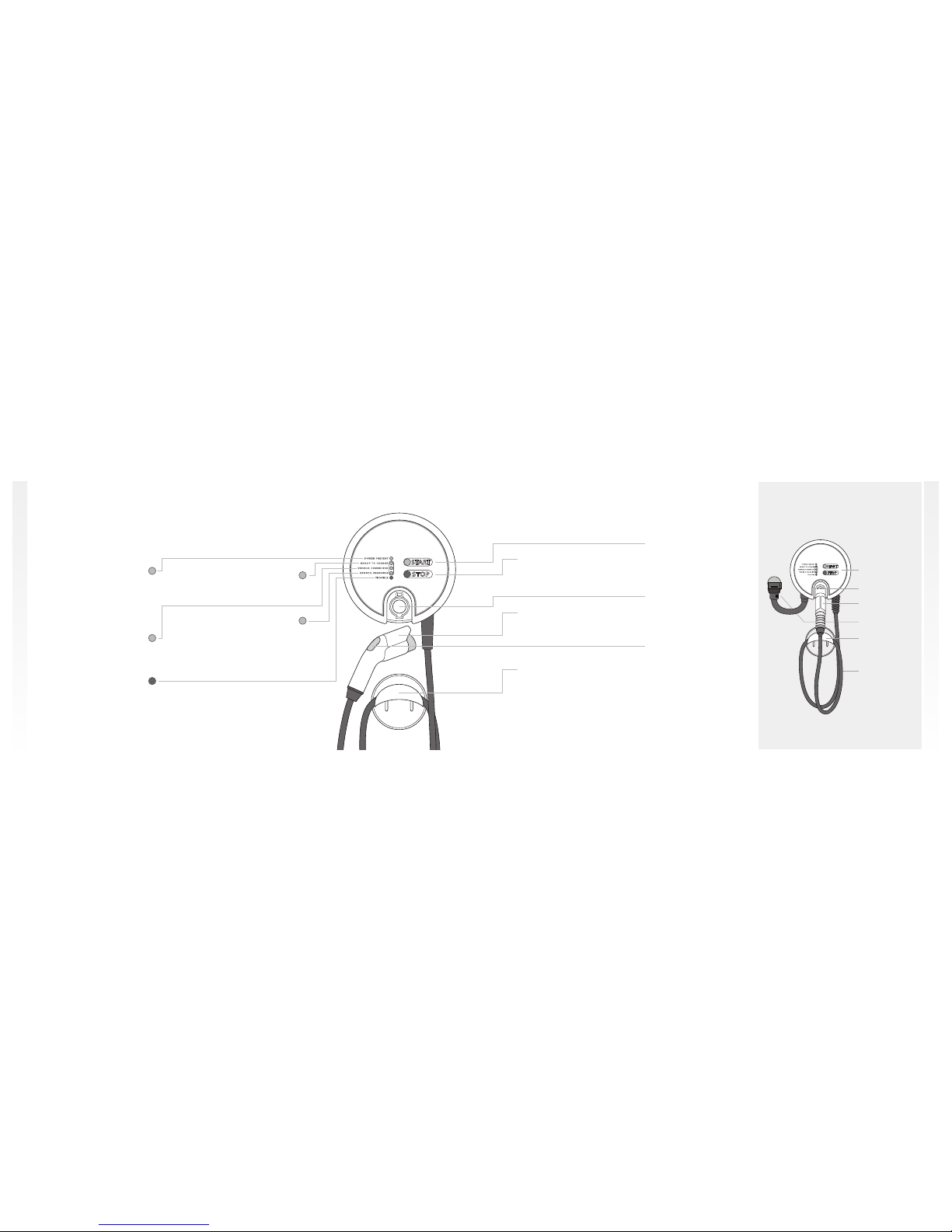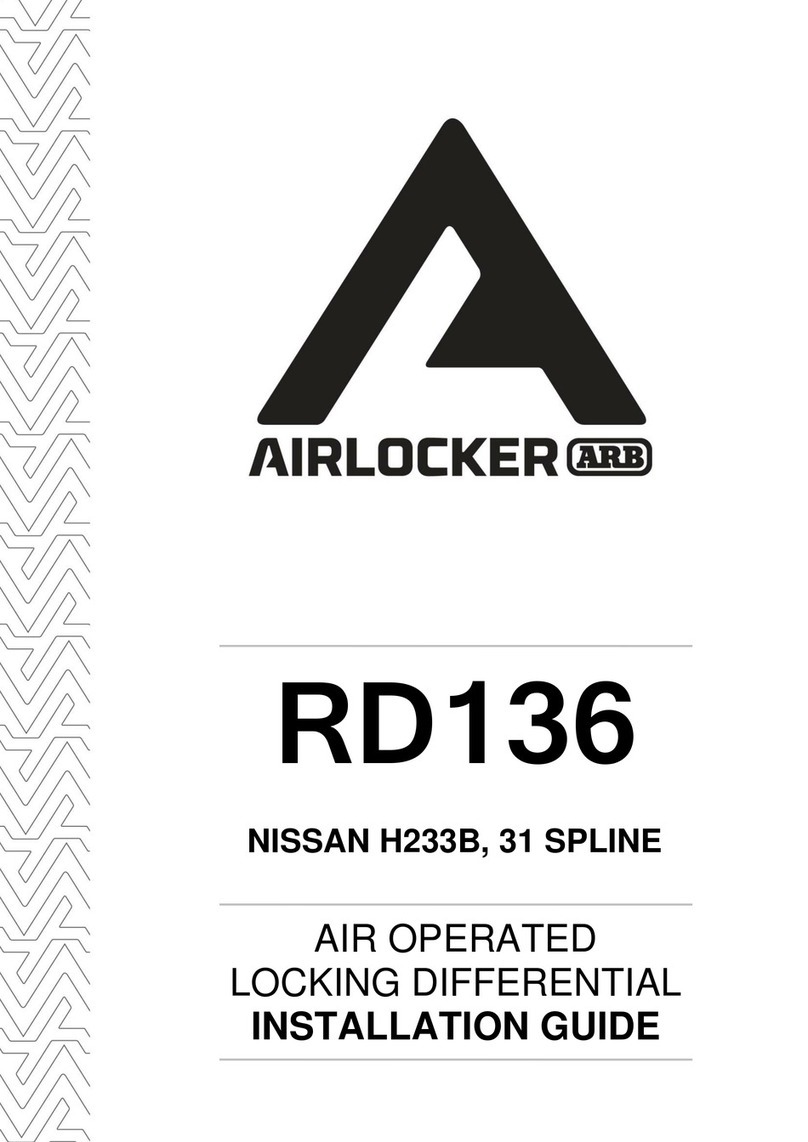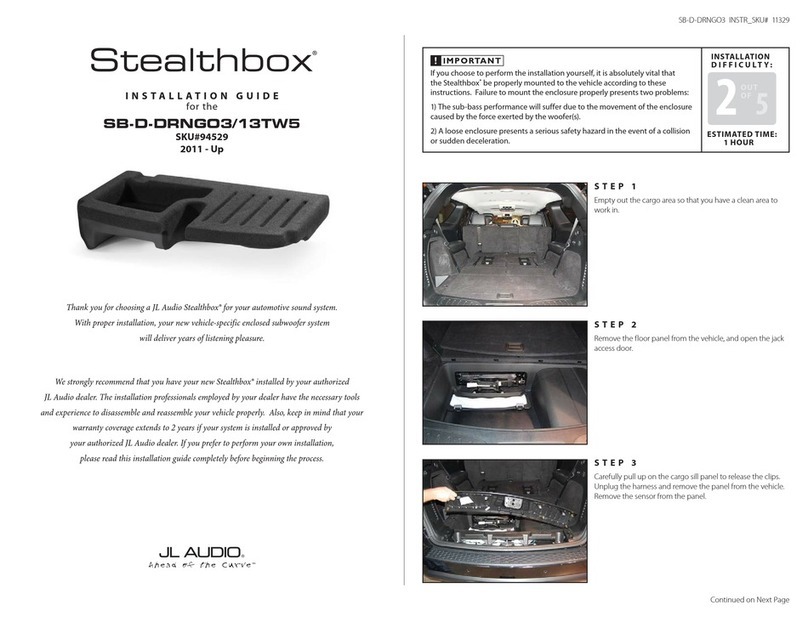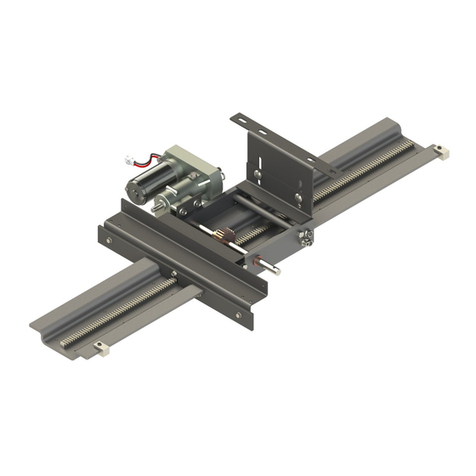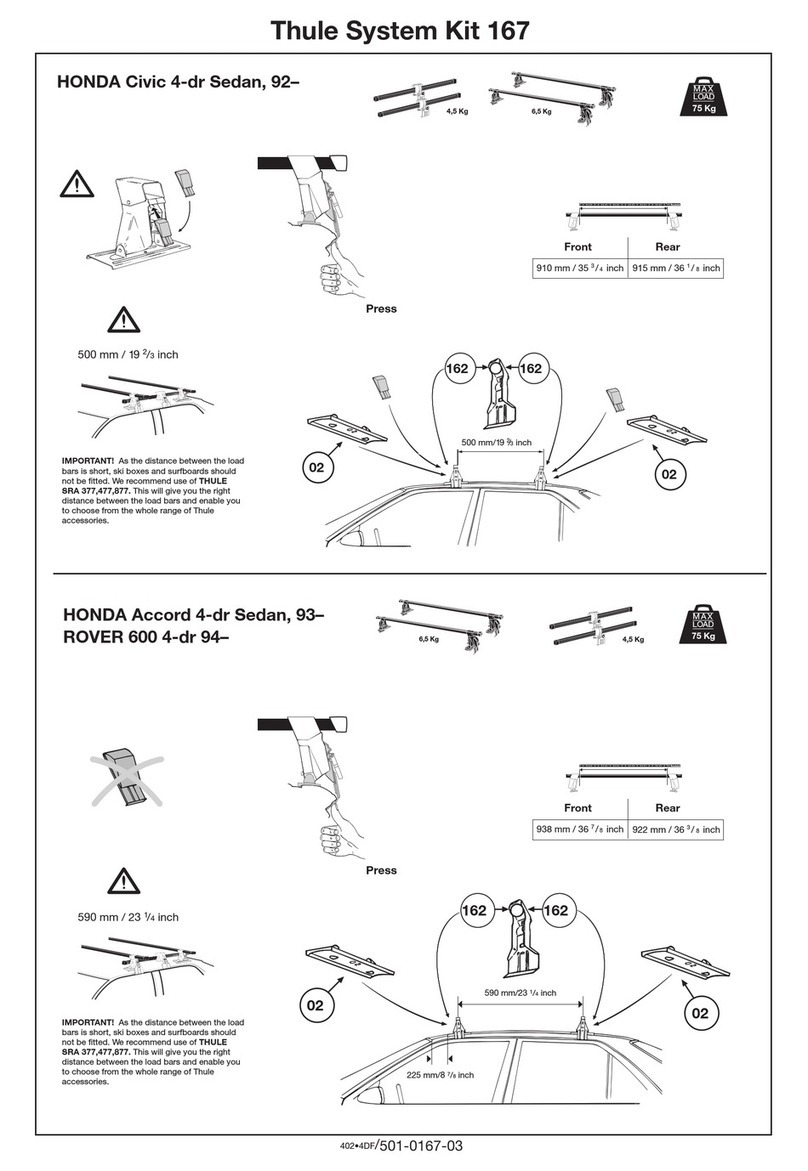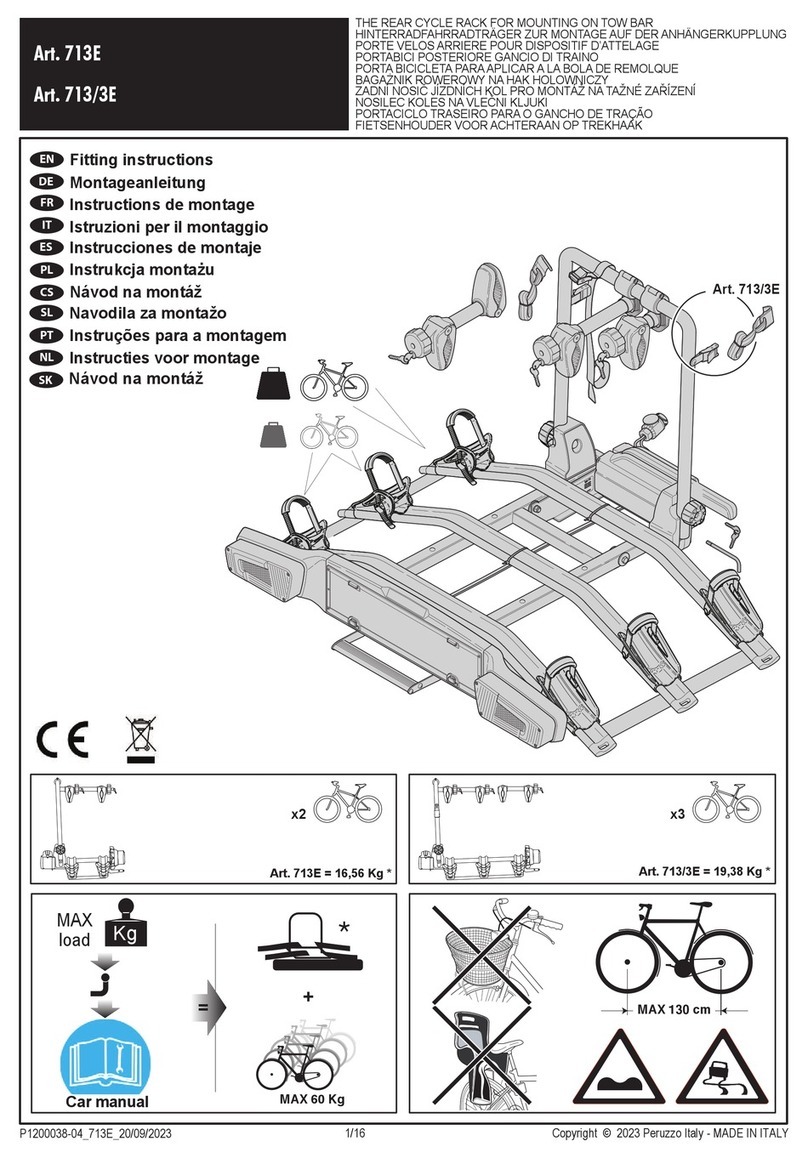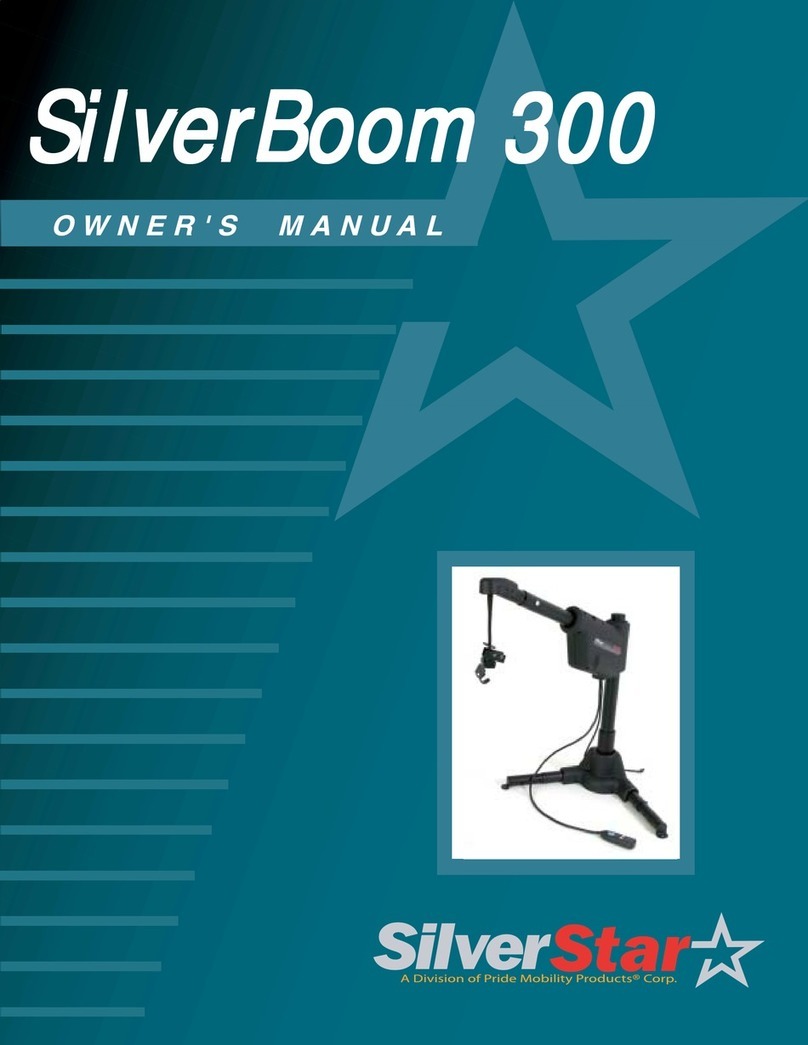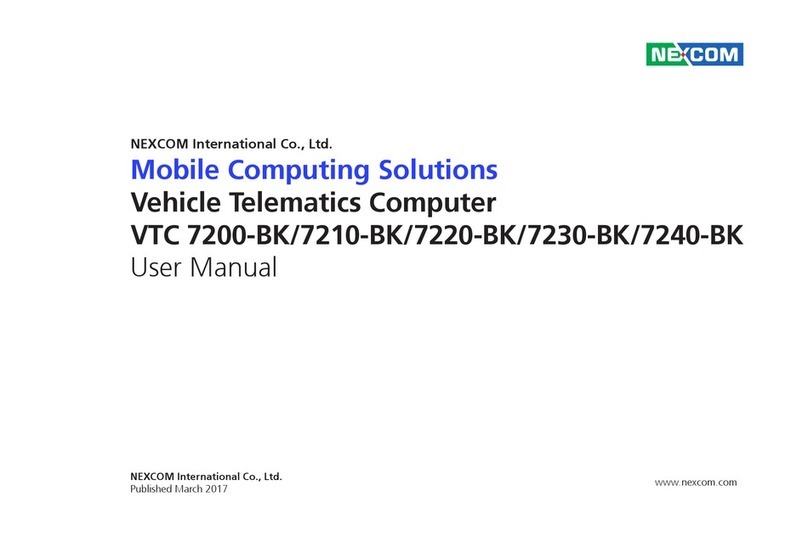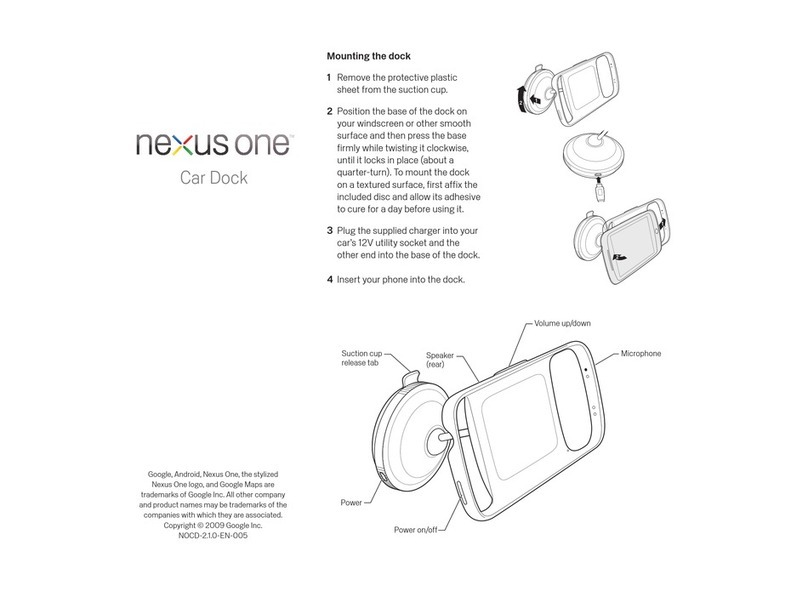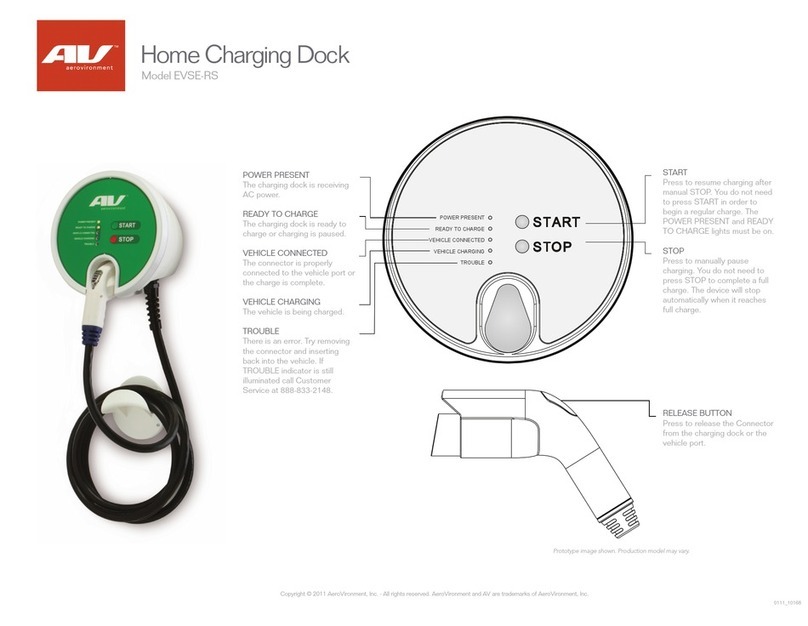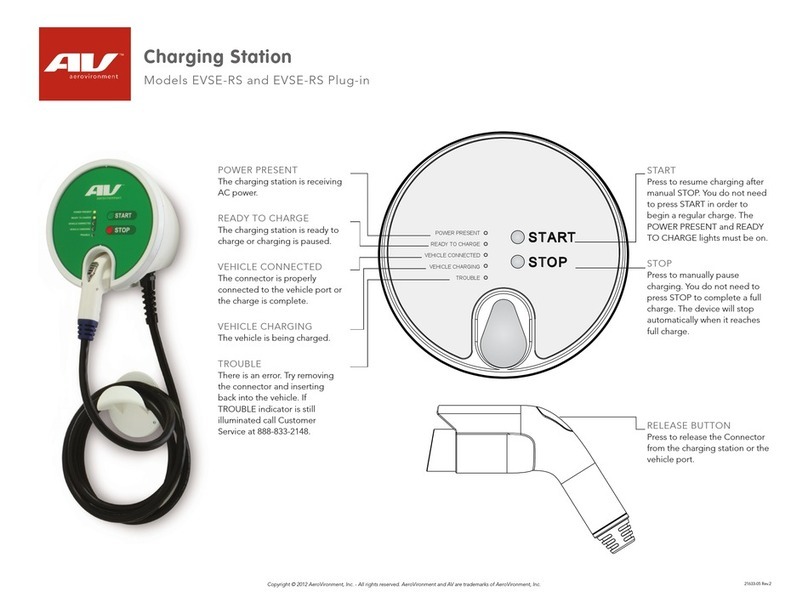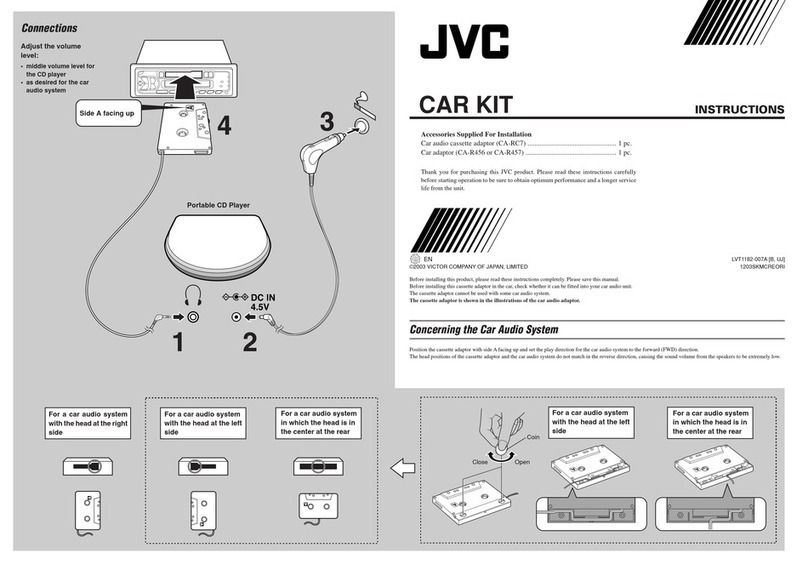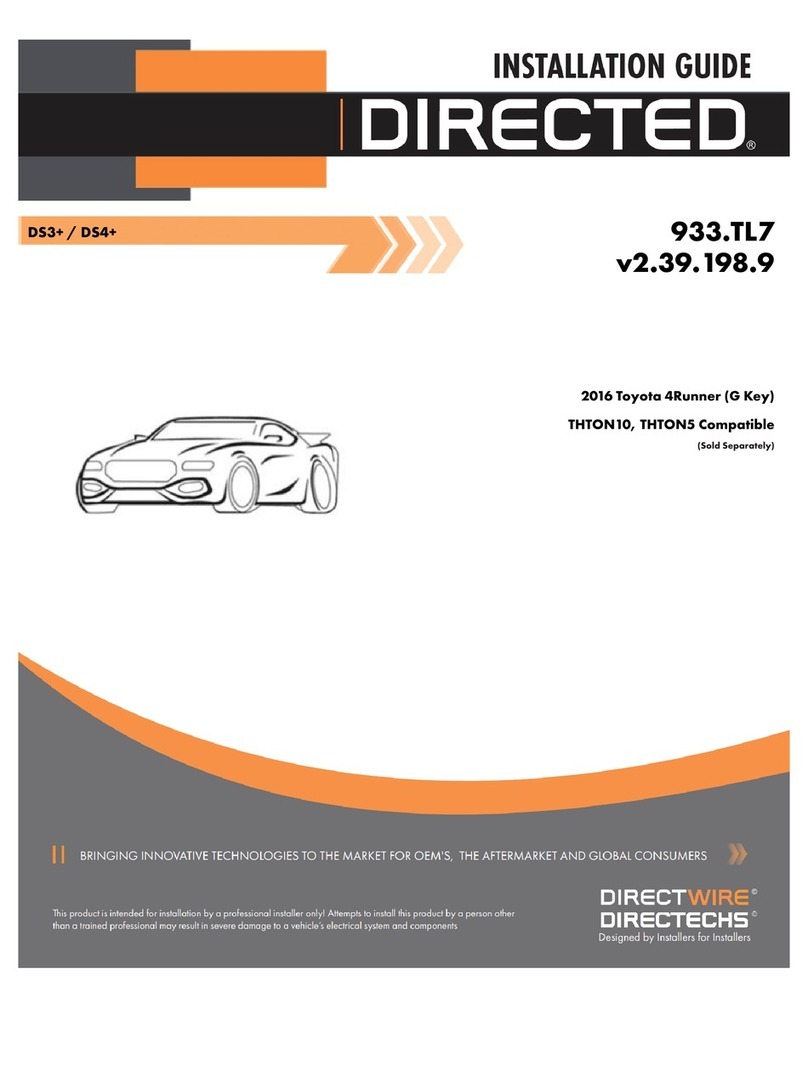CUSTOMER SUPPORT
Before contacting Customer Support, write down the Serial Number of the Charging Dock. As
you stand facing the Charging Dock, look for the Serial Number on the left underside of
the enclosure.
Customer Support Phone: US: 1 (877) NO GAS EV (1-877-664-2738)
Canada: 1 (800) 387-0122
Customer Support Email: evscs@avinc.com
This user guide is available in English and French.
For more information
AeroVironment, Inc.
181 W. Huntington Drive, Suite 202
Monrovia, CA 91016
Phone: 626-357-9983 or 888-833-2148
Fax: 626-359-9628
www.avinc.com/evsolutions
Corporate email: ev@avinc.com
OWNER’S RECORD
MODEL:
EVSE-RS P lu g-in
SERIAL NUMBER (S/N):
On label on underside of Charging
Dock enclosure/housing
PURCHASE DATE:
TABLE OF CONTENTS
GETTIN G STARTED ...................................................1
Introduction................................................................2
Electric vehicle compatibility ....................................3
Features.......................................................................3
Important safety instructions....................................4
Sy mbol Us age................................................................. 5
High Voltage War ning.................................................... 6
FCC Information............................................................10
Sa fet y Fea tures............................................................. 11
OPERATION.............................................................15
Overview...................................................................16
Key Features ............................................................. 17
Charging your vehicle...................................................18
Check indicator lights.................................................. .... 18
Disengage the connector................................................ 19
Connect to vehicle............................................................ 20
Automatic charge starts.................................................. 21
Charge complete........................................................ 22
Interrupt a charging cycle........................................... 23
Remove and return connector to Charging Dock ..... 25
Auto-restart ..............................................................26
Power Outage Recovery................................................27
Care and Maintenance .............................................28
Time of Use Metering................................................28
TROU BLE SH OOTING ................................... ............29
INSTALLATION .............................................................39
APPENDIX ...............................................................43
SPECIFICATIONS ...................................................44
WARRANTY.............................................................45
INDEX .......................................................................46
ii iii
Serial number
Document Number: 21327-03 Rev. 2