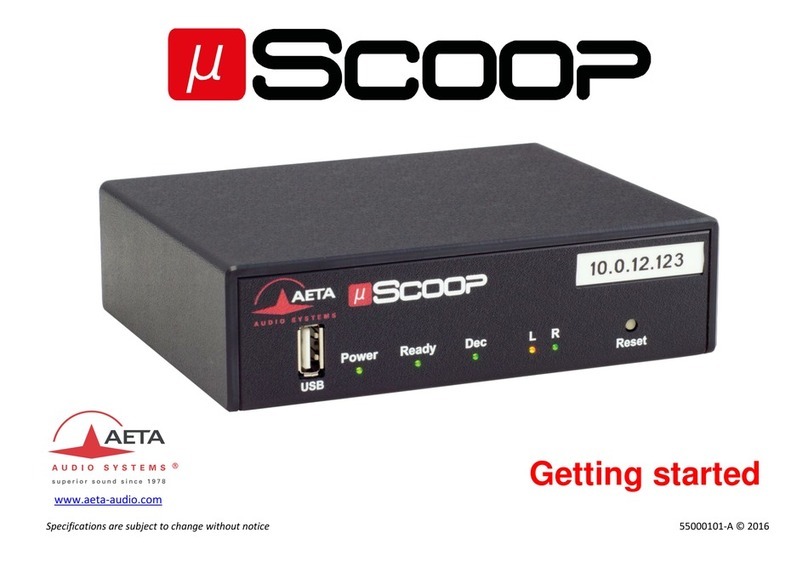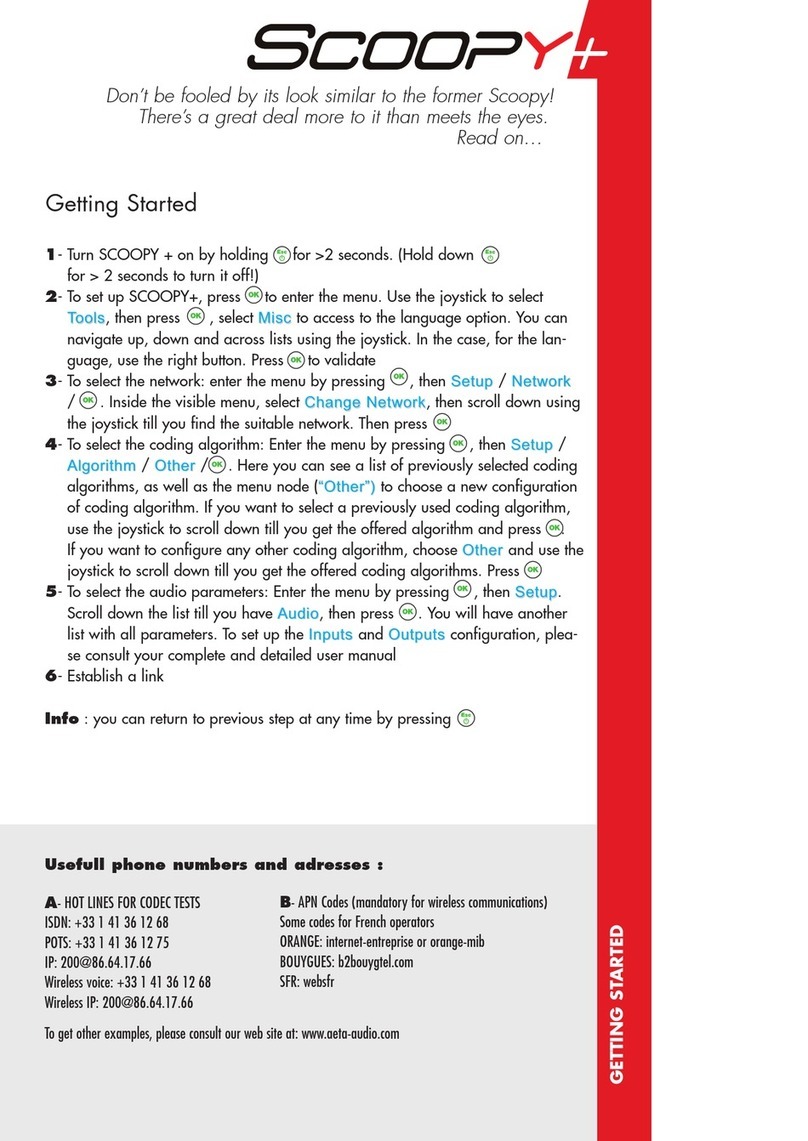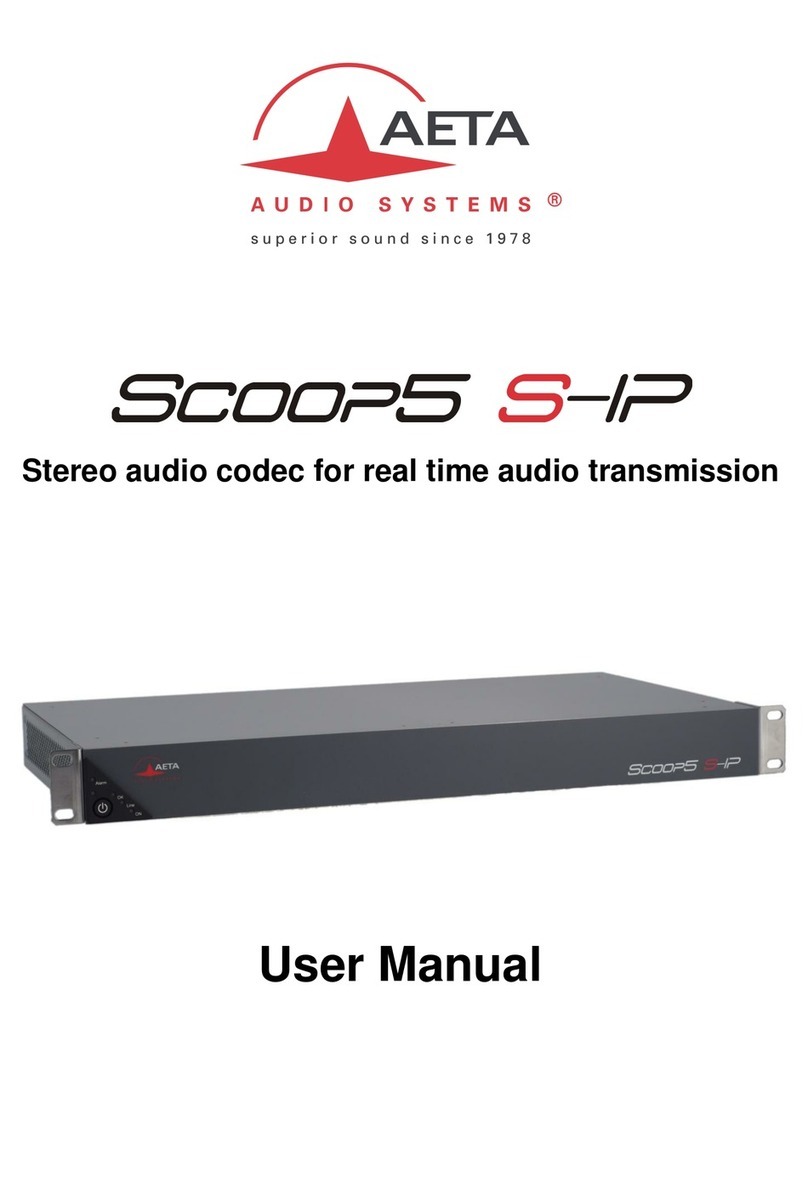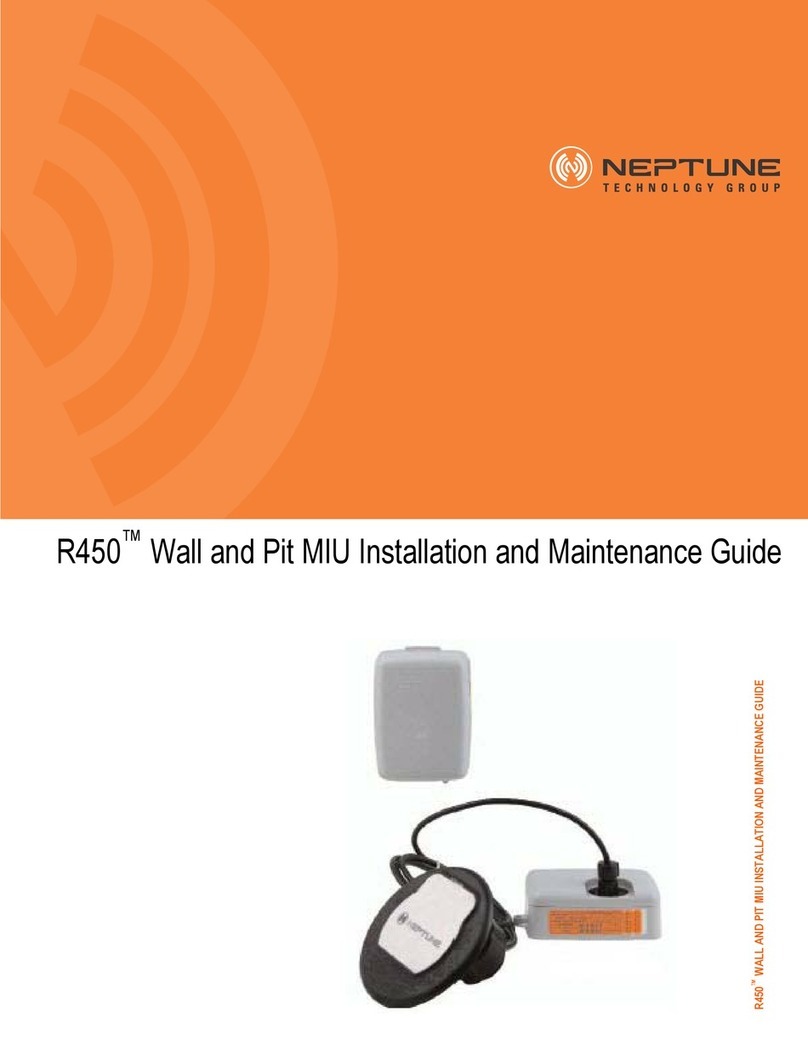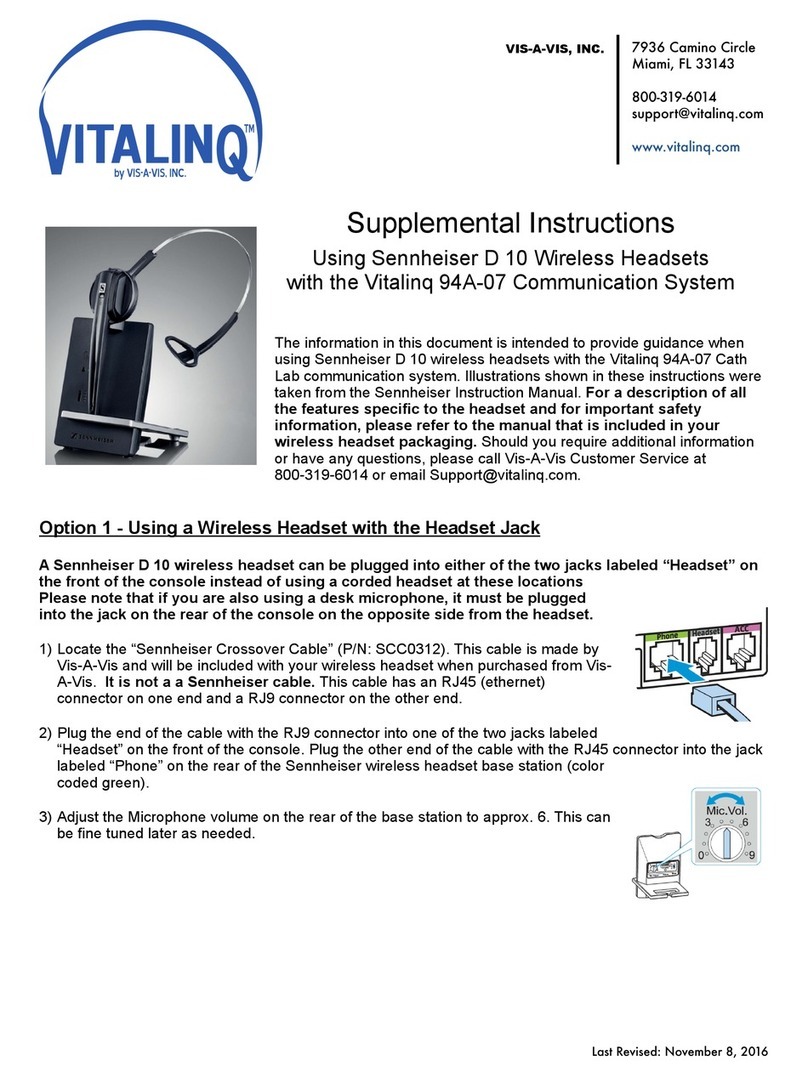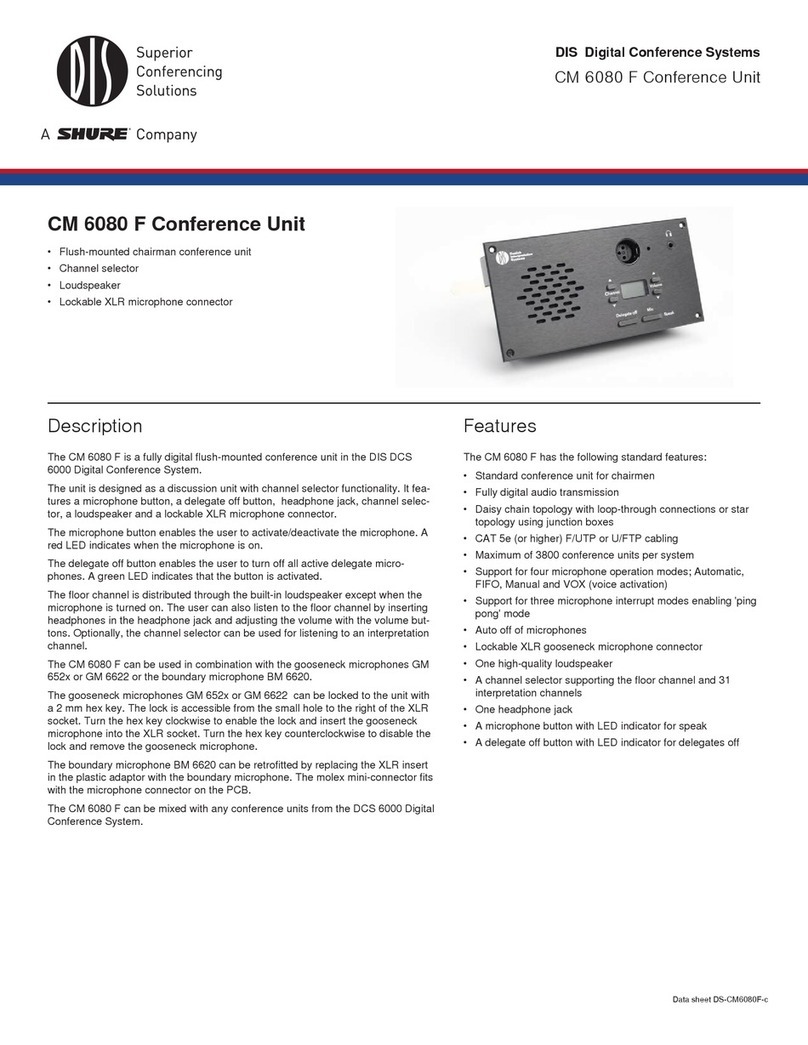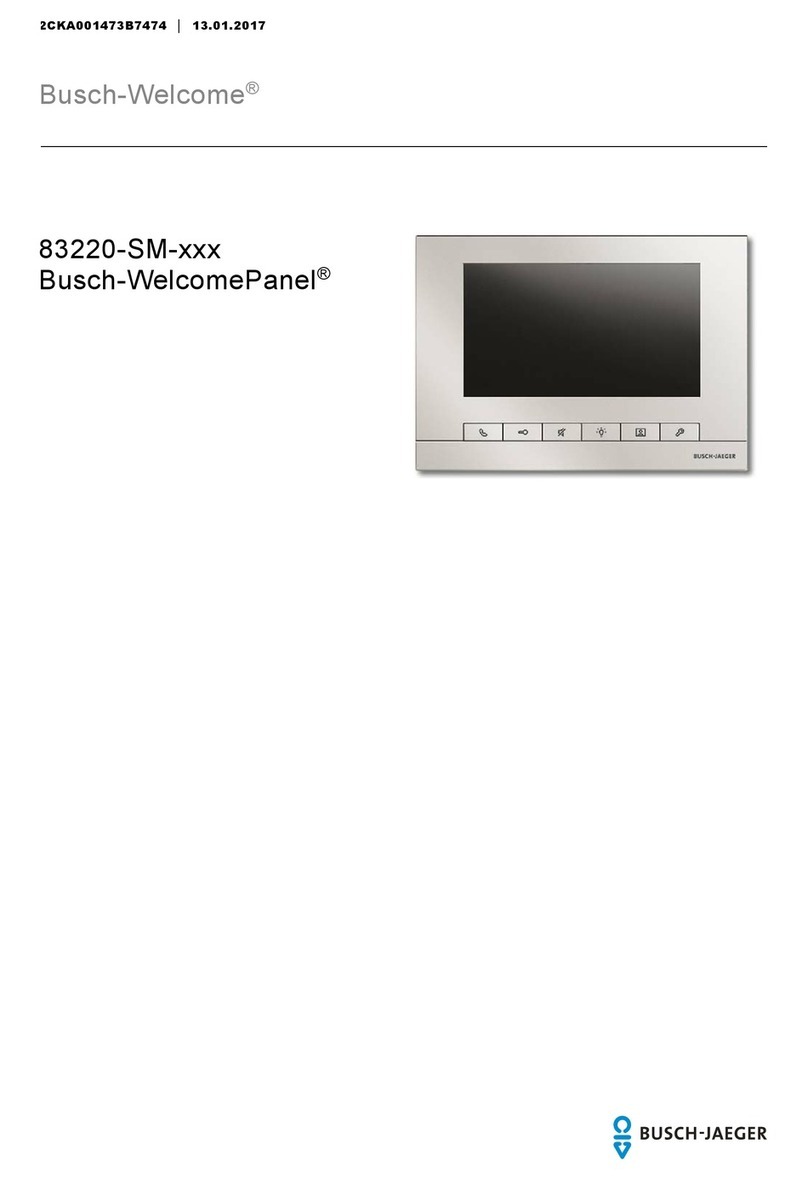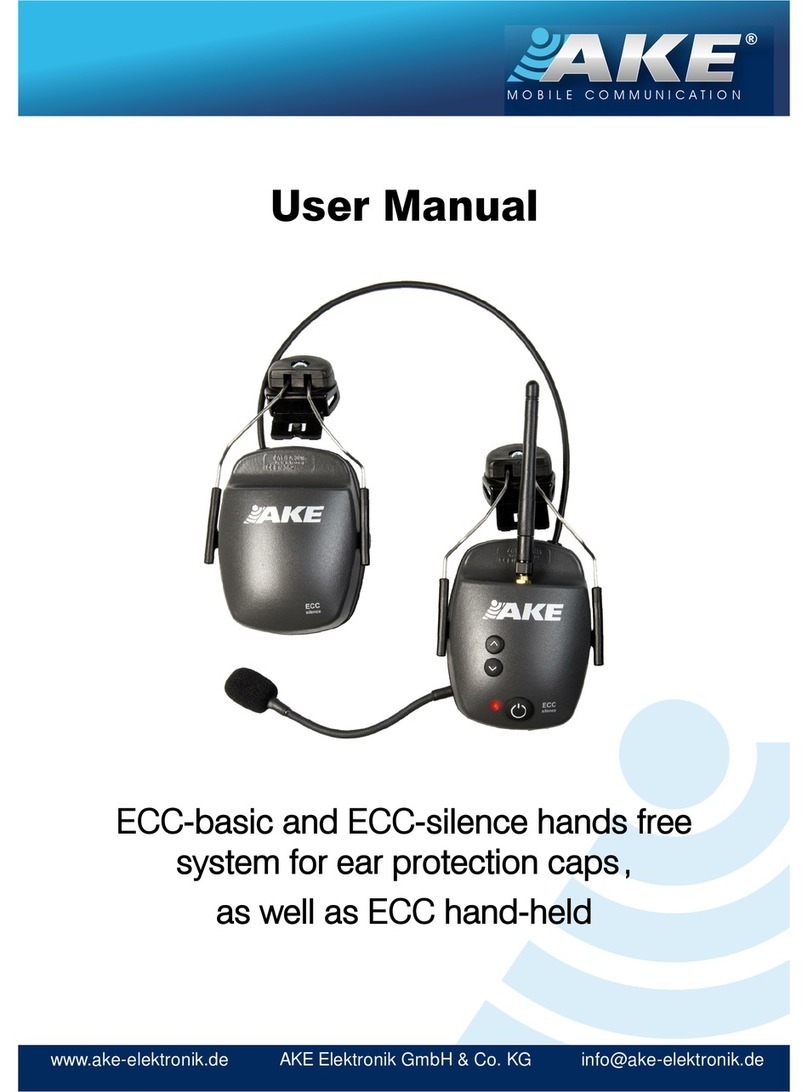Aeta Audio Systems Scoopy+ User manual

ScoopY+
Mono / Stereo portable audio codec
ISDN / POTS / MOBILE / IP
User Manual


SCOOPY+ - User Manual
Table of contents
1. Presentation –Getting started................................................................ 1
1.1. Install and connect ScoopY+ ..................................................................................... 3
1.2. Audio settings........................................................................................................... 3
1.3. Select and set up network to be used: wired networks.................................................... 3
1.3.1. Set up an ISDN link .................................................................................................3
1.3.2. Set up a (wired) IP link..............................................................................................4
1.3.3. Set up a POTS link...................................................................................................4
1.4. Select and set up network to be used: mobile networks.................................................. 5
1.4.1. Set up a link in voice mode.......................................................................................5
1.4.2. Set up a (mobile) IP link............................................................................................6
2. Functions ............................................................................................ 7
2.1. Transmission interfaces.............................................................................................. 8
2.1.1. Ethernet/IP interface.................................................................................................8
2.1.2. ISDN interfaces .....................................................................................................10
2.1.3. POTS interface......................................................................................................11
2.1.4. Mobile network access ...........................................................................................12
2.1.5. Managing calls .....................................................................................................13
2.2. Audio encoding and decoding ................................................................................. 14
2.2.1. G711 coding........................................................................................................15
2.2.2. Mobile telephony coding: GSM , AMR .....................................................................15
2.2.3. Mobile HD Voice coding: AMR-WB .........................................................................15
2.2.4. CELP coding .........................................................................................................15
2.2.5. G722 coding........................................................................................................16
2.2.6. TDAC coding........................................................................................................16
2.2.7. 4SB ADPCM coding...............................................................................................16
2.2.8. MPEG Audio Layer 2 coding...................................................................................17
2.2.9. MPEG AAC algorithms...........................................................................................17
2.3. Audio interfaces...................................................................................................... 18
2.3.1. Analogue inputs ....................................................................................................18
2.3.2. Mixed Inputs .........................................................................................................19
2.3.3. Analogue Outputs .................................................................................................19
2.3.1. Audio monitoring ..................................................................................................19
2.3.2. International sound................................................................................................19
2.3.3. USB interface ........................................................................................................20
2.3.4. Extension interface.................................................................................................20
2.3.5. Recorder ..............................................................................................................20
2.3.6. Audio routing........................................................................................................21
2.4. Auxiliary functions ................................................................................................... 25
2.4.1. Transmission of relays ............................................................................................26
2.4.2. Use isolated relays.................................................................................................26
2.4.3. Data channel ........................................................................................................26
2.5. Supervision and control interface .............................................................................. 27
2.5.1. “Local” control......................................................................................................27
2.5.2. Embedded html server: “web pages”........................................................................27
2.5.3. Additional Ethernet/IP interface ...............................................................................27

SCOOPY+ - User Manual
2.5.4. Configuration and dialling memories ...................................................................... 27
2.5.5. Test functions ....................................................................................................... 28
3. Operation .......................................................................................... 29
3.1. General principles –Control means .......................................................................... 29
3.2. Physical description of the equipment ........................................................................ 30
3.2.1. Front panel .......................................................................................................... 30
3.2.2. Rear panel ........................................................................................................... 33
3.3. Installation and set up.............................................................................................. 35
3.3.1. Mounting and connections..................................................................................... 35
3.3.2. Initial set up ......................................................................................................... 35
3.4. Initial setup of the Ethernet interface .......................................................................... 36
3.4.1. DHCP server available........................................................................................... 36
3.4.2. “Static” IP configuration......................................................................................... 36
3.4.3. Checking the IP configuration................................................................................. 36
3.4.4. Optional configuration of the “link” Ethernet layer .................................................... 37
3.4.5. Configuration of the secondary Ethernet interface ..................................................... 37
3.5. Managing links ....................................................................................................... 38
3.5.1. Setting up and releasing links ................................................................................. 38
3.5.2. Auto-redial feature ................................................................................................ 38
3.6. First level maintenance............................................................................................. 39
3.6.1. Using the test loops............................................................................................... 39
4. Detailed operating mode –User interface .............................................. 40
4.1. Equipment start-up ..................................................................................................40
4.2. Principles for the navigation......................................................................................41
4.3. Dialing and text input keypad ................................................................................... 42
4.4. Description of the menus..........................................................................................43
4.4.1. Network sub-menu ............................................................................................... 44
4.4.2. Algorithm sub-menu .............................................................................................. 53
4.4.3. Audio sub-menu ................................................................................................... 54
4.4.4. Profiles menu (Directories)...................................................................................... 56
4.4.5. Tools /About sub-menu ........................................................................................ 57
4.4.6. Misc sub-menu ...................................................................................................... 58
4.4.7. Maintenance sub-menu ......................................................................................... 60
4.5. Setting up a link ...................................................................................................... 61
4.5.1. Setting up a link in ISDN mode............................................................................... 61
4.5.2. Setting up links in double ISDN codec mode ............................................................ 63
4.5.3. Setting up a link in IP mode via Ethernet .................................................................. 65
4.5.4. Setting up a POTS link........................................................................................... 68
4.5.5. Setting up a mobile telephone link .......................................................................... 69
4.5.6. Setting up a link in IP mode via a mobile network ..................................................... 71
4.5.7. Setting up a coordination channel........................................................................... 73
4.6. Management of the configuration profiles ..................................................................74
4.6.1. Setting up a coordination channel........................................................................... 75
4.7. Restricted operation mode........................................................................................76
4.7.1. Principles ............................................................................................................. 76
4.7.2. Locking the front panel .......................................................................................... 76
4.7.3. Unlocking the front panel....................................................................................... 76
4.7.4. Lost the password?................................................................................................ 77

SCOOPY+ - User Manual
4.8. Clearing all settings ................................................................................................ 78
4.9. Backing up and restoring the configuration................................................................ 78
4.10. Displaying received SMS........................................................................................ 78
4.11. Record on SD-CARD ............................................................................................. 79
4.11.1. Settings ..............................................................................................................79
4.11.2. Record ...............................................................................................................80
4.11.3. Play ...................................................................................................................80
4.11.4. Edit....................................................................................................................80
4.11.5. Send by FTP........................................................................................................81
5. Operating mode –Embedded HTML pages............................................. 82
5.1. Accessing the SCOOPY+ html pages ....................................................................... 82
5.2. Principles of operation with html pages...................................................................... 83
5.3. “Status” tab............................................................................................................ 84
5.4. “Connections” tab .................................................................................................. 85
5.5. “Profiles” tab.......................................................................................................... 86
5.5.1. “Remote profiles” page ..........................................................................................86
5.5.2. “Local profiles” page .............................................................................................86
5.5.3. Snapshots.............................................................................................................86
5.6. “Network” tab ........................................................................................................ 87
5.6.1. “Change Network” page: default interface selection..................................................87
5.6.2. “Ethernet Parameter” page .....................................................................................87
5.6.3. “AoIP Parameter” page ..........................................................................................88
5.6.4. ISDN Parameter page ............................................................................................89
5.6.5. “POTS Parameters” page .......................................................................................89
5.6.6. “Mobile Parameter” page.......................................................................................90
5.7. “Audio” tab............................................................................................................ 91
5.8. “Coding” tab ......................................................................................................... 93
5.9. “Misc” tab.............................................................................................................. 94
5.10. “Maintenance” tab................................................................................................ 95
5.10.1. “Login data” page ...............................................................................................95
5.10.2. “Tests” page .......................................................................................................95
5.10.3. “System update” page..........................................................................................95
5.10.4. “Reset” page.......................................................................................................96
5.10.5. “Event log” page .................................................................................................97
5.10.6. “Setup Transfer” page..........................................................................................98
5.11. “Alarm” tab.......................................................................................................... 99
6. Technical characteristics ................................................................... 100
6.1. Characteristics of interfaces.................................................................................... 100
6.1.1. Analogue audio inputs .........................................................................................100
6.1.2. Analogue audio outputs .......................................................................................100
6.1.3. Headphone outputs .............................................................................................100
6.1.4. Ethernet Interface.................................................................................................100
6.1.5. ISDN interfaces ...................................................................................................101
6.1.6. POTS/PSTN interface ...........................................................................................101
6.1.7. Antenna socket (mobile networks)..........................................................................101
6.1.8. Batteries supply ...................................................................................................101
6.1.9. DC power supply.................................................................................................102
6.2. Audio performance ............................................................................................... 103

SCOOPY+ - User Manual
6.2.1. Transmission gain ............................................................................................... 103
6.2.2. Amplitude-frequency response.............................................................................. 103
6.2.3. Group delay distortion......................................................................................... 103
6.2.4. Idle channel noise............................................................................................... 103
6.2.5. Total distortion vs frequency and level ................................................................... 104
6.2.6. Crosstalk ........................................................................................................... 104
6.2.7. Gain and phase difference between channels......................................................... 104
6.3. Network protocols and ports................................................................................... 105
6.4. Dimensions and weight .......................................................................................... 105
6.5. Environmental characteristics .................................................................................. 105
6.6. Options ............................................................................................................... 106
6.6.1. Network options ................................................................................................. 106
6.6.2. Other options..................................................................................................... 106
6.7. Accessories and related products ............................................................................ 107
7. Annexes...........................................................................................109
7.1. Additional information on the algorithms and protocols used...................................... 109
7.1.1. Auxiliary data in the MPEG frames ........................................................................ 109
7.1.2. Reed-Solomon encoding...................................................................................... 109
7.1.3. H221 framing .................................................................................................... 109
7.2. Overview of the SIP protocol................................................................................... 110
7.2.1. What is SIP? ....................................................................................................... 110
7.2.2. Setting a link with SIP........................................................................................... 110
7.2.3. Setting a link without a SIP server .......................................................................... 111
7.3. Some methods to deal with NAT routers and firewalls................................................ 112
7.3.1. Links via a private network ................................................................................... 112
7.3.2. Links through a public network (Internet) ................................................................ 112
7.3.3. Summary and reminder of essential rules ............................................................... 116
7.4. Notice regarding open source code ........................................................................ 117
8. Index ...............................................................................................118
Base on Scoopy+ Version 3.02

SCOOPY+ - User Manual
1
1. Presentation –Getting started
The SCOOPY+ codec allows the bi-directional transmission of one or two audio signals with bit rate
reduction, over various transmission media: ISDN lines, PSTN telephone lines, IP protocol networks…
The standard version of the codec includes an Ethernet interface for IP transmission. The unit can be
complemented with many options providing additional network interfaces, coding algorithms, etc.
One outstanding feature of AETA codecs in ISDN mode is the 5A System: on receiving an incoming
ISDN call, the unit can automatically detect the coding algorithm and parameters of the calling
codec, and then adjust itself in a compatible configuration so that the connection succeeds regardless
of the initial configuration and that of the remote unit.
In IP mode, the codec features the same ease of operation thanks to the use of the SIP and SDP
protocols.
This chapter gives basic instructions for a quick start. It obviously does not provide all the information
for full control. For comprehensive information one can refer to the rest of this manual:
Chapter 2 describes all the functions and features of the SCOOPY+ (but not necessarily with
all the operating modes)
Chapter 3 gives a physical description of the unit, shows its setting up and operation
principles.
Chapter 4 details menus and operating modes.
Chapter 4.11 deals with using the html server embedded in SCOOPY+
Chapter 6 provides all the technical characteristics of the SCOOPY+
The annexes bring miscellaneous additional information, including an index you can use to
look for a given information topic.
The following table shows the main features of the product. Functions marked with in this table are
available as options.
5AS = Aeta Audio Advanced Automatic Adjustment System

2
SCOOPY+ - User Manual
Characteristics
Optional
Operation modes
Single wide band codec
Double 7 kHz codec (ISDN mode)
IP transmission interface
Ethernet Interface, 10BaseT / 100BaseT; TCP/IP, UDP/IP, RTP protocols
Audio transmission in unicast mode: SIP signalling protocol, SDP, RTP streaming
Audio transmission in multicast mode: RTP streaming
Net bit rate 16 to 256 kbit/s (depending on coding algorithm)
ISDN transmission interface
One S0 interface
Single codec 64 or 128kbit/s , or double codec 64 kbit/s
5AS auto configuration on incoming calls
Transmission interface on PSTN telephone line
One “2 wire” telephone interface
« POTS codec » mode with integrated V34 modem and CELP coding, 12 to 24 kbit/s
Mobile network access
Integrated 2G/3G/3G+/LTE (depending on version) network access module with one internal
antenna ( 1 sockets for get out the antenna )
Voice mode: standard telephone or “HD Voice” (7 kHz with AMR-WB)
Packet data mode: IP protocol, SIP signalling, SDP, RTP streaming, net bit rate 16 to 256 kbit/s
(depending on coding algorithm)
External 3G/LTE module connection via USB socket (data mode only)
SMS reception
Audio coding algorithms
(audio modes)
G711 (standard telephone)
GSM, AMR (mobile telephone)
AMR-WB / G722.2 (mobile “HD Voice”
G722 SRT, H221, H242
CELP 7 kHz
MPEG Audio Layer II
MPEG AAC-LC , HE-AAC, HE-AAC v2
4 sub-band ADPCM (low latency)
TDAC (ISDN mode only)
Mono
Mono
Mono
Mono
Mono
Mono, Stereo, Double mono, Joint stereo
Mono, Stereo
Mono
Mono
Audio interfaces
3 analog MIC/line inputs and two analog outputs with adjustable gain
Level display for encoder inputs and decoder outputs
2 stereo headphone sockets for monitoring, balanced send/receive
Auxiliary functions (available depending on transmission interface)
Relay management : 2 keys and 2 LEDs
Data channel 300 to 9600 bauds
Audio coordination channel with Mobile option ( up to 7kHz )
Control and supervision
Keyboard and LCD display on front panel
Programmable set-up/dial memories
Ethernet/IP remote control
Embedded html server
Recording
Table 1 –Main features of the SCOOPY+

SCOOPY+ - User Manual
3
1.1.
Install and connect ScoopY+
Plug on a power source or put 6 C batteries.
Turn SCOOPY + on by holding for >3 seconds. (Hold down for > 3 seconds to turn
it off!)
Connect the necessary audio interfaces (details: page 18)
Connect ScoopY+ on the transmission network (details: page 33 and following)
Using the ScoopY+ menus: key or key to activate the main menu, use the joystick to
select a sub-menu or a parameter, enter or validate with the key. jumps back up to
the previous menu level, until getting back to the base screen (with level display).
(details: page 41)
1.2.
Audio settings
With factory settings, all inputs are routed to the main program, and clipping level is set at
+12 dBu for both inputs and outputs.
Enter the menus using , select Setup then Audio. Perform necessary settings, see details
further on page 54.
1.3.
Select and set up network to be used: wired networks
Select network: Setup menu then Network, then select Change Network, . In the
proposed choice, select the desired network (ISDN, MOBILE, Ethernet, POTS). Validate
with .
Select the audio coding: menu Setup / Algorithm, then Other, then . Browse the
available choice with the arrows, and make a selection with . Restart the same procedure
to change for another coding setup.
The available choice depends on the transmission network! For more details on coding,
see page 14.
1.3.1. Set up an ISDN link
If needed, select the protocol with Setup / Network / ISDN Parameter / Protocol. More
details: see page 48.
Enter the remote number to dial, using the keypad, and press the key.
If more than one B channel is involved due to the coding algorithm used, you must enter a
second number, then , and so on. If the last dialled number is adequate, just confirm by
pressing without typing a number again.
Hang up with the key to release the connection (you must confirm by pressing again).

4
SCOOPY+ - User Manual
1.3.2. Set up a (wired) IP link
Over a public IP network, and especially when no SIP server is used, it is highly
recommended to use a STUN server.
The address of a STUN server can be set in the SCOOPY+ html pages (see page 88) or via the
menu: Setup / Network / AoIP Parameter / STUN Server, enter the address of a STUN server
(we propose our server stun.aeta-audio.com, look also the support pages on our web site
www.aeta-audio.com). Enable or disable STUN with Setup / Network / AoIP Parameter /
STUN Mode (On or Off).
More details: see page 113.
Check the Ethernet interface is active thanks to the LED on the Ethernet socket on the back,
and check an IP address is allocated: menu Tools / About / Local IP.
The default setting uses a DHCP server to get an IP address, which is suitable for most
occasions. In other situations, look for more details on page 36.
Using the keypad, enter the remote number to call (numeric IP address, or SIP URI if a SIP
server is used), then press the key.
Hang up with the key (you must confirm by pressing again).
When using a SIP server, some data must be entered beforehand using the AoIP Parameter
menu; for more details, refer to page 46.
1.3.3. Set up a POTS link
For connecting the line, you must plug the POTS line in ANALOG socket.
If needed, adjust the POTS line parameters using Setup / Network / POTS Parameter.
Details on these settings: see page 49.
Enter the remote number to dial, using the keypad, and press the key.
Hang up with the key to release the connection (you must confirm by pressing again).
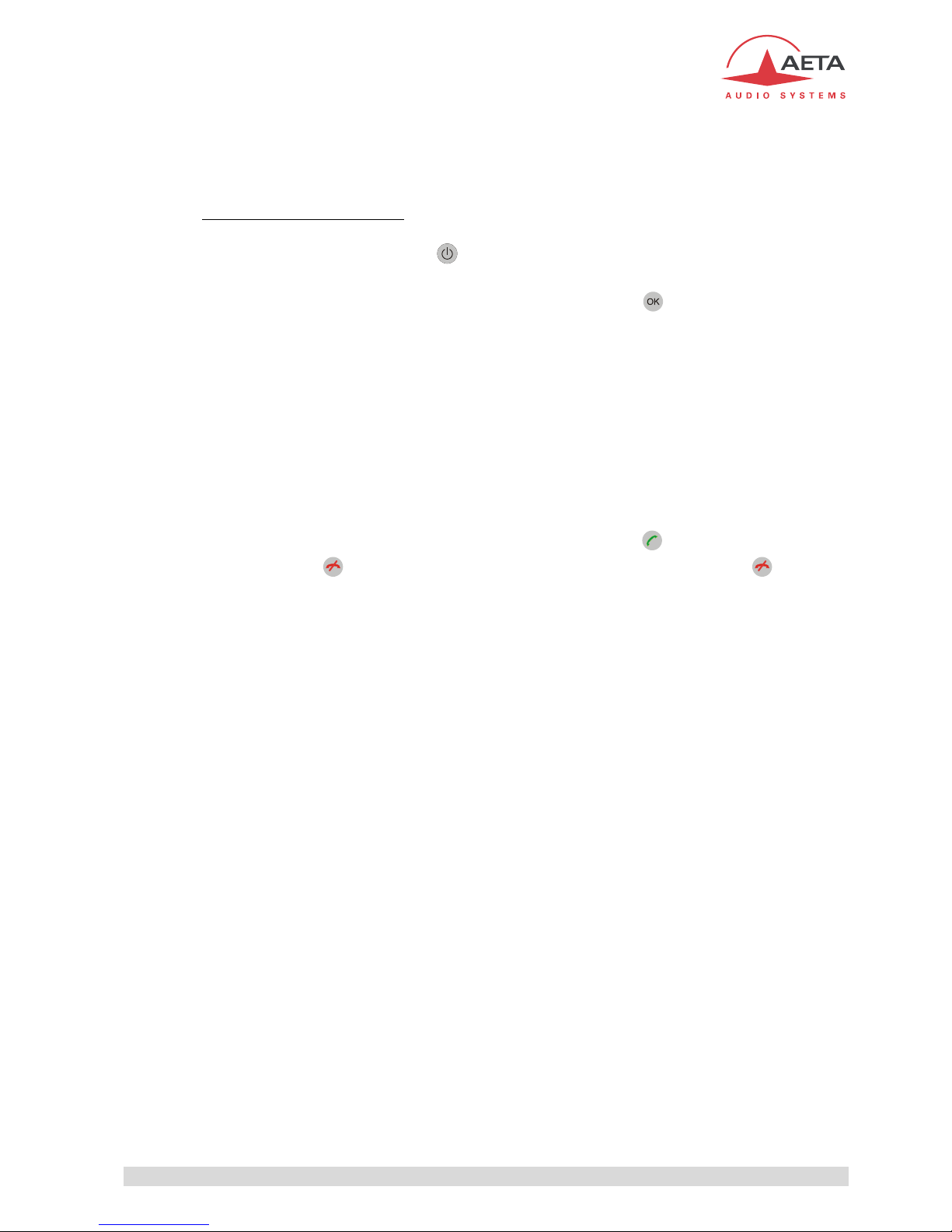
SCOOPY+ - User Manual
5
1.4.
Select and set up network to be used: mobile networks
To set links over a mobile network, you must have a SIM card with a subscription suitable for the use.
Specifically, for an IP mode transmission the subscription must include access to data transmission,
and RTP audio streams must be allowed.
While the unit is switched off, insert the SIM card into the drawer on the rear side of the
SCOOPY+.
Switch on the SCOOPY+ (depress a few seconds).
Enter the menu Setup / Network / Other (Network) / Mobile (Int.) / Mobile Parameter
/ PIN. Enter the PIN code for the SIM card using the keypad then .
1.4.1. Set up a link in voice mode
This mode allows communicating with any telephone terminal through the regular telephone service. It
also allows to benefit from the 7 kHz wide band service known as “HD Voice” whenever the remote
terminal is compatible and the network supports the service.
In the menu Setup / Network / Mobile Parameter, select Mode / Cellphone
Afterwards, go to the menu Setup / Network / Mobile Parameter / Network Settings /
Preferred Technology / Auto
The Network Select menu enables you to select among the available operators, if your
mobile subscription entiltes you to do so.
Enter the remote number to dial, using the keypad, and press the key.
Hang up with the key to release the connection (you must confirm by pressing again).

6
SCOOPY+ - User Manual
1.4.2. Set up a (mobile) IP link
Over a public IP network, and especially when no SIP server is used, it is highly
recommended to use a STUN server.
The address of a STUN server can be set in the SCOOPY+ html pages (see page 88) or via the
menu: Setup / Network / AoIP Parameter / STUN Server, enter the address of a STUN server
(we propose our server stun.aeta-audio.com, look also the support pages on our web site
www.aeta-audio.com). Enable or disable STUN with Setup / Network / AoIP Parameter /
STUN Mode (On or Off).
More details: see page 113.
In the menu Setup / Network / Mobile Parameters, select Mode / IP Mode
Come back to the menu Setup / Network / Mobile Parameters. In the sub-menu
Preferred Techno, if needed you can force a priority for 3G networks. The standard setting
is Auto.
Still in the Setup / Network / Mobile Parameters menu, enter the sub-menu Access Point
/ APN: enter the operator’s APN code, using the keypad, then press .
Come back to the previous level (Setup / Network / Mobile Parameters) by pressing .
Go to the Data Active line and press to activate the mobile data (the box is then
checked)1.
Come back to the base screen using the key.
Select the audio coding: menu Setup / Algorithm, then Other, then . Browse the
available choice with the arrows, and make a selection with . Restart the same procedure
to change for another coding setup.
Using the keypad, enter the remote number to call (numeric IP address, or SIP URI if a SIP
server is used), then press the key.
Hang up with the key (you must confirm by pressing again).
When using a SIP server, some data must be entered beforehand using the AoIP Parameter
menu; for more details, refer to page 46.
Note: the sequence is much simpler for further calls as long as you keep the same SIM card,
because the network related settings are kept memorized even if the unit is switched off; so you
don’t need to make these settings again (IP Data mode, APN, data activation...). It is even possible
to memorize the PIN code: check the box in Setup / Network / Mobile Parameters /PIN Save.
1Like on a smartphone, this data activation stays memorized, and you need not do this again each time the unit starts. Conversely, make
sure to disable it if later you don’t want any data traffic.

SCOOPY+ - User Manual
7
2. Functions
The following synoptic diagram shows the basic functions of the equipment.
Figure 1 –Functional diagram of the equipment
The audio signals to be transmitted are converted (when needed) to digital format, then the encoding
function reduces the bit rate, using a selectable algorithm; the resulting bit flow is sent to one of the
available transmission interfaces: Ethernet interface, ISDN interface, PSTN interface, mobile network...
The transmission interface functional block also extracts compressed data coming from the network
and sends them to a decoding block that reproduces uncompressed audio data. Last, the audio
signals are output to analogue outputs.
Monitoring the audio interfaces is possible thanks to headphones and level meters for the
inputs/outputs.
In addition to the main task of transmitting an audio programme, the SCOOPY+ can also transmit
auxiliary information, usually by embedding them inside the transmitted audio streams.
Supervision and controlling the unit is performed using various remote control interfaces, and of
course by means of the displays and controls on the front panel.
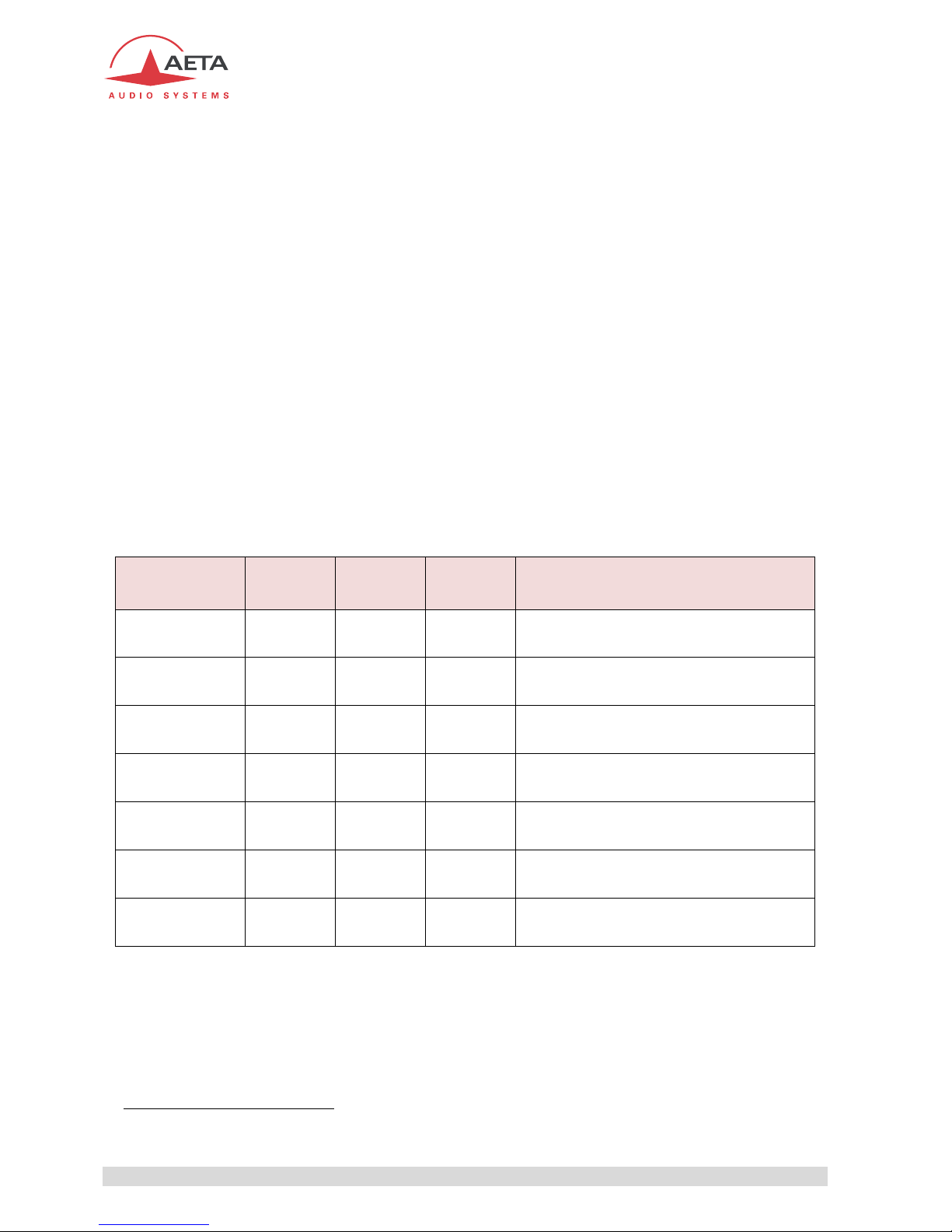
8
SCOOPY+ - User Manual
2.1.
Transmission interfaces
The SCOOPY+ features in all versions an Ethernet interface for IP protocol networks.
One ISDN, PSTN/POTS and mobile network access is optionally available.
2.1.1. Ethernet/IP interface
The IP interface is a 10BaseT/100BaseT Ethernet interface allowing transmission of the audio
programmes in a wide range of possible bit rates. The audio stream is always transported under the
RTP/UDP protocol.
IP unicast mode
The most classical transmission mode is unicast: audio connection with one distant device, generally
bidirectional. This mode can be used on all types of networks links, LAN or WAN, including links via
Internet. The SCOOPY+ implements the SIP protocol, which allows it to interoperate with IP phones
and other SIP compatible audio codecs, in a way similar to ISDN or POTS connections. Links can be
set up in two ways:
“Peer to peer” connection between two compatible units
Use of a SIP proxy server to set up the link, or a SIP PBX
Details about the SIP protocols can be found in the annex (see 7.2, Overview of the SIP protocol).
The audio coding algorithm can be selected depending on the required quality and the available
network bandwidth. The following algorithms are currently available:
Codec
Bit rate
(coding)
Bit rate
(total)1
Audio
bandwidth
Typical use, main features
G711
64 kbit/s
86 kbit/s
3 kHz
Voice, telephony
Compatible with IP phones
CELP
24 kbit/s
28,5 kbit/s
7 kHz
Suitable for high quality speech;
Low network bandwidth consumption
G722
64 kbit/s
86 kbit/s
7 kHz
High quality speech.
Compatible with some IP phones.
MPEG Layer II
64 to 256
kbit/s
73 to 275
kbit/s
Up to
20 kHz
Highest quality, suitable for speech and
music
MPEG AAC-LC
16 to 256
kbit/s
30 to 277
kbit/s
Up to
20 kHz
Low bit rate, suitable for speech and
music
MPEG HE-AAC
and HE-AAC v2
16 to 128
kbit/s
23 to 139
kbit/s
Up to
20 kHz
Very low bit rate, suitable for speech and
music
4SB ADPCM
128 or
256 kbit/s
173 or
301 kbit/s
15 kHz
Low latency, suitable for speech and
music
Table 2 –Overview of algorithms available in IP mode
1Informative value; higher than the “net” encoded audio bit rate because of the protocol overhead

SCOOPY+ - User Manual
9
SIP and SDP protocols
The SIP protocol is a signalling protocol, used for IP connections, which allows the SCOOPY+ to
interoperate with IP phones and other SIP compatible audio codecs, in a way similar to ISDN or POTS
connections. Details about the SIP protocols can be found in the annex (refer to 7.2, Overview of the
SIP protocol).
One significant advantage is the inclusion of SDP, a protocol which allows the connecting devices to
automatically negotiate and agree on the coding profile to use. Thanks to this system, it is not
necessary to set the units in the same way before setting up a connection. Moreover, the calling party
needs not know how the remote unit is configured before initiating a link.
Note: the SIP protocol does not mandatorily imply the use of a server. Codecs can set up point-to-
point links using this protocol, and benefit from some its advantages.
Packet replication
SCOOPY+ also proposes an RTP transmission mode with enhanced reliability, using packet
replication. When enabling this mode, every packet is transmitted twice; with such system a lost packet
has no effect since the receiver still gets the other copy of the packet. In this way, stable links can be
obtained even with a high packet loss rate. Of course, as a disadvantage the bit rate is double; you
must make sure this stays compatible with the transmission medium.
Remote control via IP
In addition, the Ethernet interface can be used for configuring or remote controlling the unit, with two
control methods:
SCOOPY+ provides html pages which allow to get complete control over the unit using a
web browser, via port 80 (default port for http protocol). See in chapter 4.11 the detailed
operating mode.
TCP port 6000 can be used for “command line”control, suitable for codec supervision
software such as Scoop Manager, Codec Live, MDC.net, etc.
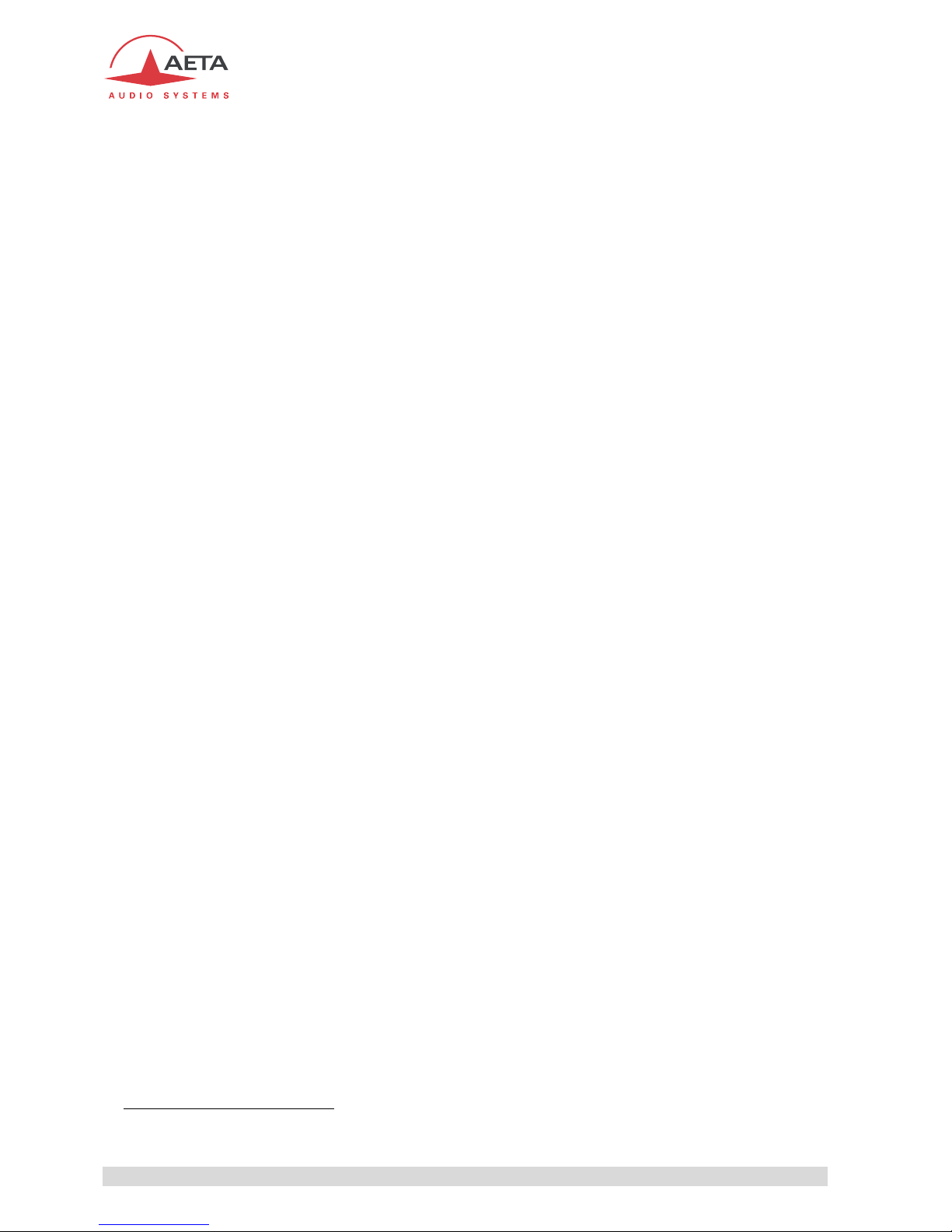
10
SCOOPY+ - User Manual
2.1.2. ISDN interfaces
For access to the ISDN, the transmission interface is one S0 BRI (Basic Rate Interface), for transmission
over one to two 64 kbit/s B channels.
The codec synchronises itself onto the ISDN network clock when a link is active.
Network protocols
Available protocols:
“Euro ISDN”(or ETSI), default protocol valid for a large number of countries, especially all
over Europe.
“NTT”: valid for the Japanese network of NTT
“NI-1”: valid for numerous operators in North America. This choice is also suitable for the
connection to network equipment with “NI-1”& “NI-2” protocol.
In North America (USA and Canada), the available interface is often a U0 interface (instead of
S0). In such case an “NT1” network adapter must be inserted between the line and the
SCOOPY+. Such adapter can be found on the local market.
5A System®
Setting an ISDN connection is often difficult, at least because of the numerous coding parameters to
be set. Moreover, with most proprietary algorithms, it is mandatory for the two devices to have exactly
the same settings, otherwise the connection will fail, and sometimes it is not easy to find out the
reason.
5A stands for Aeta Audio Advanced Automatic Adjustment. This system makes it easier to set an ISDN
connection, because the codec, on receiving a call, automatically adjusts itself, following the calling
party algorithm and parameters.
When the 5A System is enabled on the unit and a call is received, the unit first detects the coding
algorithm used by the calling codec, and also senses its parameters: audio mode (mono, stereo…),
sampling rate, bit rate, inverse multiplexing protocol, etc. Then the unit can decode the compressed
audio from the remote unit. In addition, the unit will use these same settings for encoding and sending
audio to the remote unit, so that the remote unit can also decode the outgoing audio programme.
The whole process just takes a few seconds. Of course, all compatible coding configurations can be
detected automatically by the 5A System.
Note that the 5A system is only active for ISDN connections.
J52
The ITU-T J52 recommendation was defined in order to allow the interoperability of multimedia
terminals over the ISDN1, using common coding standards. It includes the following features:
Support of ITU-T recommended coding algorithms: G711, G722, MPEG Layer II
Framing as per ITU-T H221 recommendation, ensuring byte synchronisation and
interchannel synchronisation when more than one 64 kbit/s B channel is required for the
desired bit rate;
Interoperation procedures according to ITU-T H242 recommendation;
In the case of MPEG encoding, optional protection against transmission errors (Reed-
Solomon error correction codes).
Details about MPEG and J52 can be found in the annexes (refer to 7.1, Additional information on the
algorithms and protocols used).
1J52 is only relevant for ISDN connections

SCOOPY+ - User Manual
11
It must be noted that, thanks to the interoperation protocol, J52 codecs, when setting up a link, can
negotiate automatically and agree on a configuration that is compatible with the capability of both
units (regarding bit rate, channel mode, etc.). In this way, when the units differ in their capability (or
make), the resulting configuration may be different from expected beforehand, but in most cases the
link will work and audio will be transmitted.
As another useful consequence, this also gives users more tolerance to mistakes when configuring the
units on the two sides of the transmission links, as the codecs will adapt automatically even with
differences in the initial settings of the two units.
Symmetric or asymmetric coding
In most operating cases, the codec sets up symmetrical links, wherein the encoder and decoder use
the same encoding/decoding algorithm with same settings (channel mode, etc.). In other words, the
link is “full-duplex” and the same encoding/decoding type is used on both directions.
For a link over the ISDN, in fact there are cases when the link is asymmetric, with a different coding
mode in each direction. This may happen in some cases with the J52 protocol. To give some
examples, it is possible to send MPEG Layer II in one direction and receive G722 in the reverse
direction, or send MPEG stereo and receive MPEG mono, etc.
2.1.3. POTS interface
The interface is a “two wire” analog telephone access, with characteristics adjustable depending on
the country. Dialling normally uses DTMF, but for older switching equipment it is possible to use pulse
dialling.
SCOOPY+ includes a V34 modem which transmits via this line a bidirectional audio flow, encoded at
a nominal 24 kbit/s bit rate. Depending on the line quality and the quality of the link with the remote
codec, this bit rate is automatically negotiated and dynamically adjusted from 12 to 24 kbit/s.
A “protected“ mode can be activated, which increases the resilience to transmission errors, at the cost
of a higher latency (encoder to decoder delay). You must make sure to set this parameter the same
way on both devices / both ends of the link.

12
SCOOPY+ - User Manual
2.1.4. Mobile network access
Units equipped with the “Wireless”option include an integrated module for access to 2G/3G/3G+
mobile networks, and a holder for a SIM card.
Depending on the version the accessible networks are 2G (GSM, EDGE), 3G (UMTS), 3G+ (HSDPA,
HSUPA, HPA…), and 4G/LTE.
The SCOOPY+ include one or two internal antennas ( 4G/LTE module only). If an external antenna is
necessary, you can connect one multiband antenna (to be selected for compliance with the mobile
network characteristics) on SCOOPY+.
Lastly, SCOOPY+ can display the received SMS messages.
Mobile voice mode –HD Voice
The integrated module allows using the mobile phone service, for communicating with all ISDN or
PSTN telephone terminals or hybrids, or with other mobile terminals. The quality is in such case that of
mobile connections, with a 300-3400 Hz bandwidth and coding such as GSM, EFR, AMR...
Now many mobile networks also propose “HD Voice”, an extension of this mobile telephone service.
With this new capability, compatible terminals implement the AMR-WB coding algorithm (standardised
as G722.2 by the ITU-T) and provide speech transmission with a 50-7000 Hz bandwidth and a
quality very similar to the well-known G722. Automatic fallback to the standard coding takes place if
the network does not support the service or one of the terminals does not feature this capability.
No special subscription, other than to the regular telephone service, is needed, but for most operators
only the 3G/3G+ base stations support the service.
This sometimes makes people believe that HD Voice is related to the mobile IP service, but this is
definitely not the case.
More and more mobile phones now support this service, especially (but not only, and not all)
smartphones. All AETA codecs in “Wireless” version support HD Voice, namely:
SCOOP 4+ in “wireless” version
SCOOP 5+ in “wireless” version
ScoopFone HD

SCOOPY+ - User Manual
13
Mobile IP mode
The other service available with mobile access is the data packet transmission mode, abbreviated as
“PS” (for Packet Switched), with IP protocol.
This mode brings similar capabilities as a wired IP connection via the Ethernet interface, as described
above in 2.1.1, with some distinctive characteristics:
This requires a subscription including access to the data service, with conditions compliant
with the application. Among other requirements, an APN (Access Point Name) must be
provided that allows this type of media stream.
The available bit rate depends on various factors; first the network technology
(2G/3G/3G+…), but also the traffic level in the radio cell, the operator’s network capacity,
possibly the type of subscription. This may bring on restrictions for the usable compression
algorithms.
The multicast mode is not available on mobile networks
Setting a link implies first activating the data connection, before actually initiating an audio
stream transmission link
Using an external USB module
Instead of the integrated module, it is possible to plug a USB mobile module or “key”, in order to
access mobile IP transmission, with more or less similar conditions as described above.
However be aware:
This capability is optional
The USB module must be from the list of devices supported by AETA. As this list is evolving,
please check our web site for up to date information.
The “HD Voice” mode is not available in this way
USB devices do not feature antenna diversity
2.1.5. Managing calls
One of the transmission interfaces is selected as the default interface on the SCOOPY+.
A call towards a remote unit, initiated by the user of the SCOOPY+, is implicitly sent through this
default interface.
On the other hand, an incoming call on any interface (regardless of the default interface) can be
processed and the link established, under following conditions:
The “called”interface must be connected and active. As an example, for mobile IP the data
connection must be active.
The codec must not be already busy with another connection.
If the call comes on an interface other than the default interface, the codec first switches to the
suitable interface, and then processes the incoming call. When the link is released, it will come back
to its previous state (and default interface).
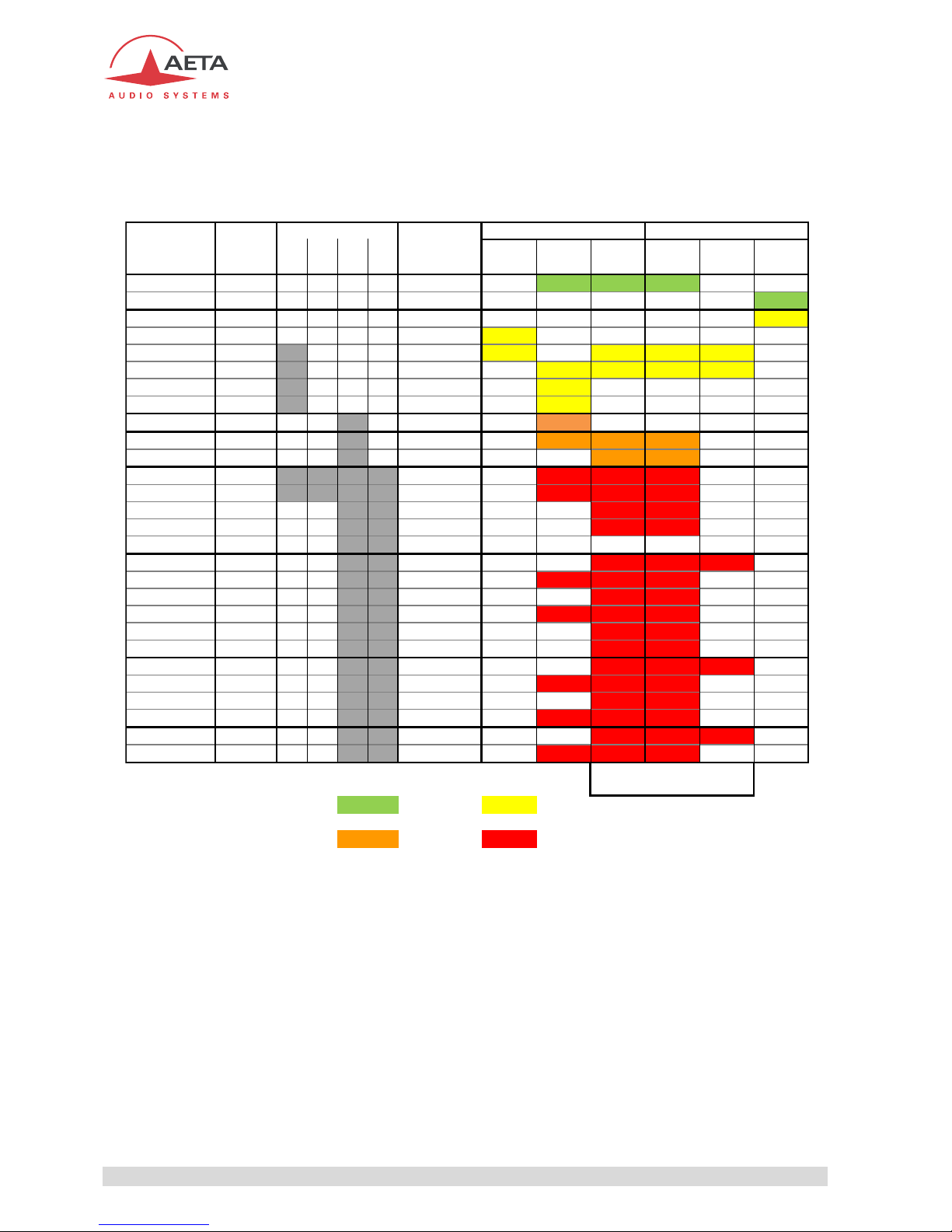
14
SCOOPY+ - User Manual
2.2.
Audio encoding and decoding
SCOOPY+ features a wide range of coding algorithms. Their availability depends on the transmission
network used. Besides, the MPEG family algorithms feature a large configuration flexibility.
The table below synthetically describes the capabilities with the various transmission media:
Table 3 –Available coding depending on network
This table applies to the normal mode, single codec.
In double codec ISDN mode, only G711 and G722 algorithms are available for each codec.
The following chapters bring some precisions about the important features of the various algorithms
and protocols available.
16 24 32 48 PSTN ISDN Ethernet
3G+
LTE
UMTS Voice
G711 Mono 64
GSM, AMR Mono -
AMR-WB Mono -
CELP Mono
12 22.8
CELP Mono 24
G722 Mono 64
G722-H221 Mono 64
G722-H242 Mono 64
TDAC Mono 64
4SB ADP CM Mono 128
4SB ADP CM Stéréo 256
MPE G L2 M / S 64
MPE G L2 M / S 128
MPE G L2 M / S 192 [2]
MPE G L2 Stereo 256 [2]
MPE G L2 Stereo 384
AAC- LC M / S
16 56
AAC- LC M / S 64
AAC- LC M / S 96
AAC- LC M / S 128
AAC- LC M / S 192
AAC- LC Stereo 256
HE-AAC M / S
16 56
HE-AAC M / S 64
HE-AAC Stereo 96
HE-AAC Stereo 128
HE-AAC v 2 Stereo
16 56
HE-AAC v 2 Stereo 64
Possible audio bandwidth:
3 kHz 7 kHz
15 kHz 20 kHz
IP networks
Codec
Audio
channels
Frequency ( kHz)
Bit rate
(kbit/s)
Wired
Mobile
Other manuals for Scoopy+
1
Table of contents
Other Aeta Audio Systems Conference System manuals