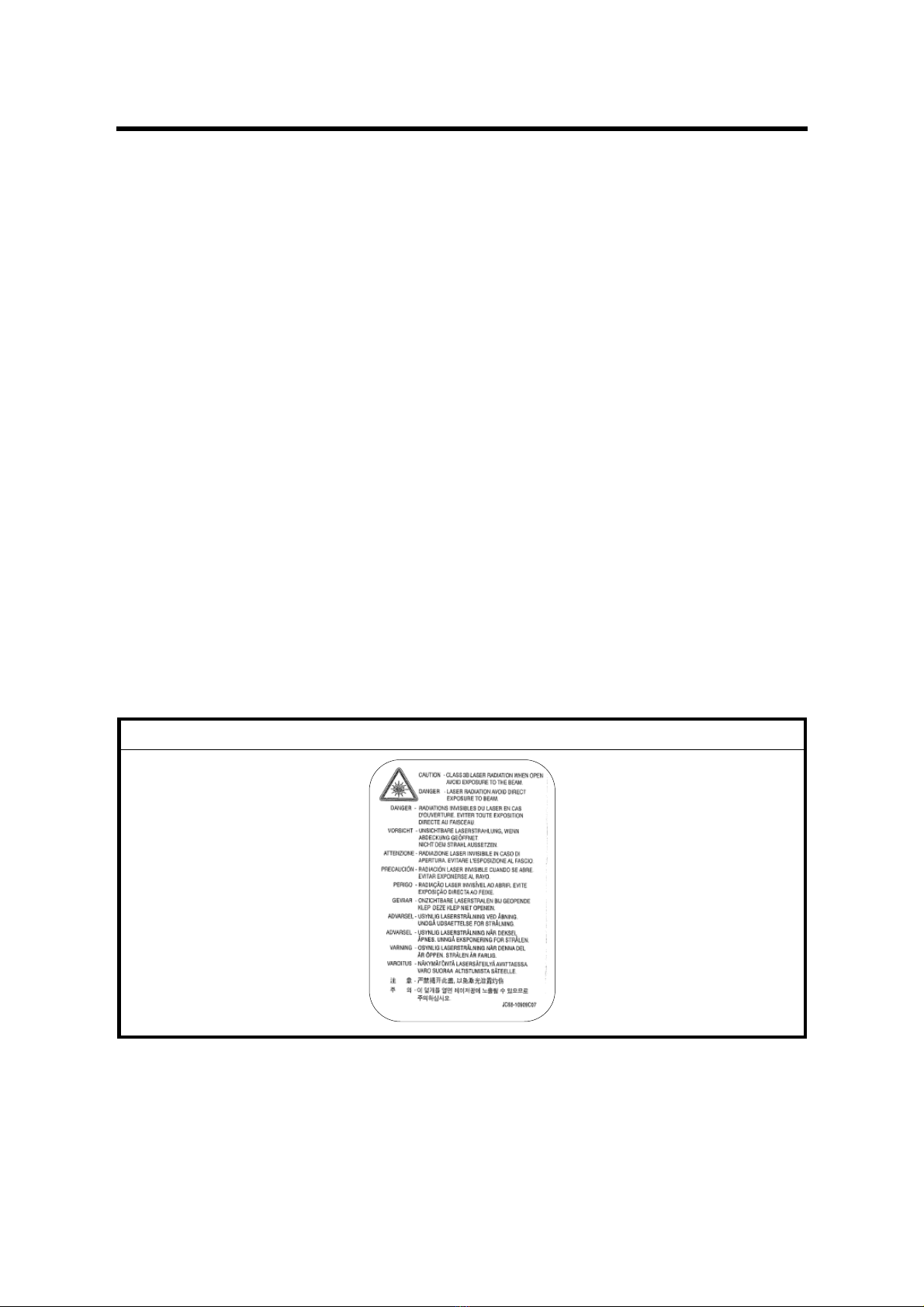ii
Jam0 .....................................................................................................4-2
Jam1 .....................................................................................................4-2
Jam2 .....................................................................................................4-3
4.2 CLEARING PAPER JAMS ........................................................................4-4
4.2.1 JAM2 (PAPER EXIT AREA) .............................................................4-4
4.2.2 JAM0 (PAPER FEED AREA)............................................................4-6
4.2.3 JAM1 (TONER CARTRIDGE AREA)................................................4-7
4.2.4 TIPS TO AVOID PAPER JAMS........................................................4-8
4.3 SAMPLE PATTERN ..................................................................................4-9
4.3.1 PRINTING A DEMO PAGE AND CONFIGURATION PAGE ............4-9
4.3.2 PRINTING A CLEANING SHEET...................................................4-10
4.4 OPERATION PANEL DISPLAY...............................................................4-10
4.5 PERIODIC DEFECTIVE IMAGE..............................................................4-10
4.6 PRINTOUT PROBLEMS .........................................................................4-11
4.6.1 INCORRECT PRINT POSITION ....................................................4-11
4.6.2 VERTICAL BLACK LINE AND BAND .............................................4-11
4.6.3 VERTICAL WHITE LINE.................................................................4-11
4.6.4 HORIZONTAL BLACK BANDS ......................................................4-12
4.6.5 BLACK/WHITE SPOTS ..................................................................4-12
4.6.6 LIGHT IMAGE ................................................................................4-12
4.6.7 DARK/BLACK IMAGE ....................................................................4-13
4.6.8 UNEVEN DENSITY ........................................................................4-13
4.6.9 BACKGROUND..............................................................................4-13
4.6.10 GHOST 1......................................................................................4-14
4.6.11 GHOST 2......................................................................................4-14
4.6.12 GHOST 3......................................................................................4-14
4.6.13 GHOST 4......................................................................................4-15
4.6.14 STAINS ON FRONT OF PAGE ....................................................4-15
4.6.15 STAINS ON BACK OF PAGE.......................................................4-15
4.6.16 BLANK PAGE 1............................................................................4-15
4.6.17 BLANK PAGE 2............................................................................4-16
4.7 PAPER FEED PROBLEMS .....................................................................4-17
4.7.1 INCORRECT PRINT POSITION ....................................................4-17
4.7.2 JAM 0 .............................................................................................4-17
4.7.3 JAM 1 .............................................................................................4-17
4.7.4 JAM 2 .............................................................................................4-18
4.7.5 MULTI-FEEDING............................................................................4-18
4.7.6 PAPER ROLLED IN THE FUSING UNIT........................................4-18
4.7.7 PAPER STAYS IN THE OPC DRUM..............................................4-19
4.8 SET MALFUNCTIONS ............................................................................4-20
4.8.1 ALL LEDS BLINK (FUSING ERROR).............................................4-20
4.8.2 ALL LEDS BLINK (SCAN ERROR) ................................................4-20
4.8.3 PAPER EMPTY ..............................................................................4-20
4.8.4 PAPER EMPTY WITHOUT INDICATION.......................................4-20
4.8.5 FUSING GEAR MELTS (OVERHEATS).........................................4-21
4.8.6 COVER OPEN................................................................................4-21
4.8.7 NO ERROR LAMP WHEN COVER IS OPENED ...........................4-21
4.8.8 DEFECTIVE MOTOR OPERATION ...............................................4-21
4.8.9 NO POWER....................................................................................4-22