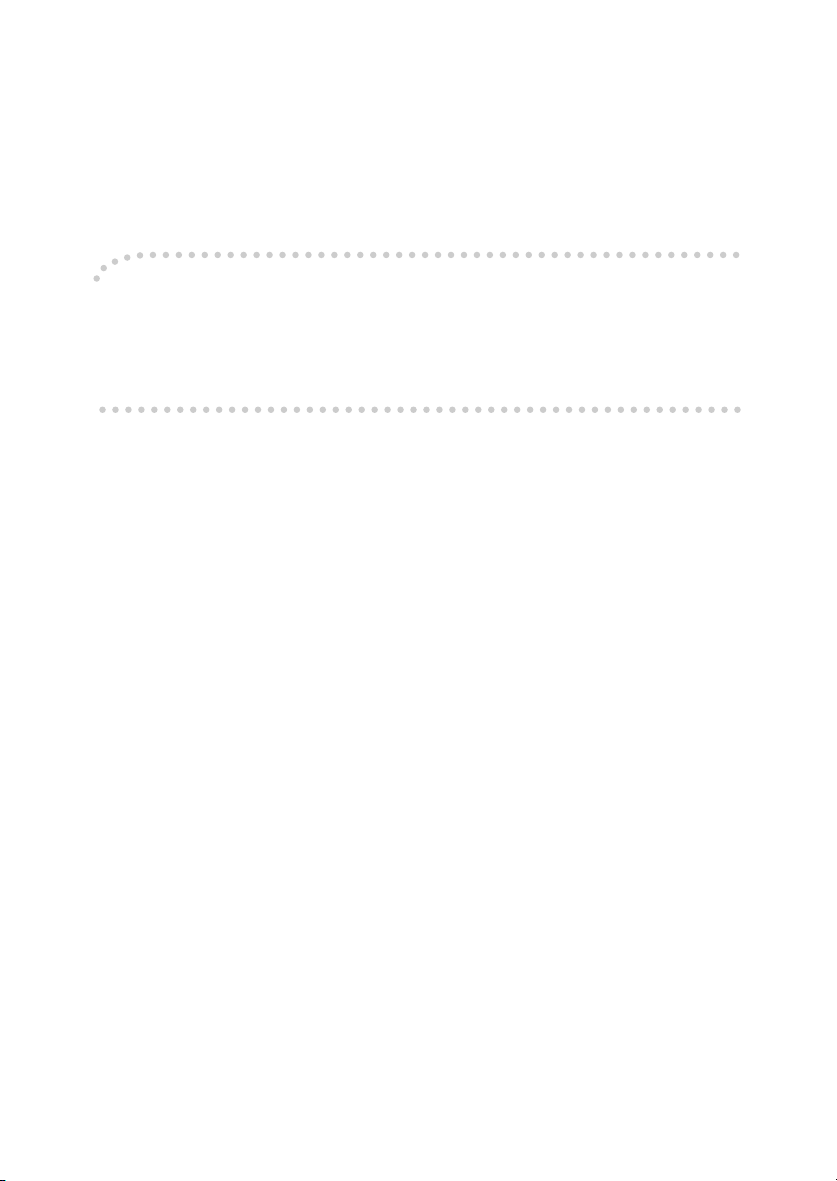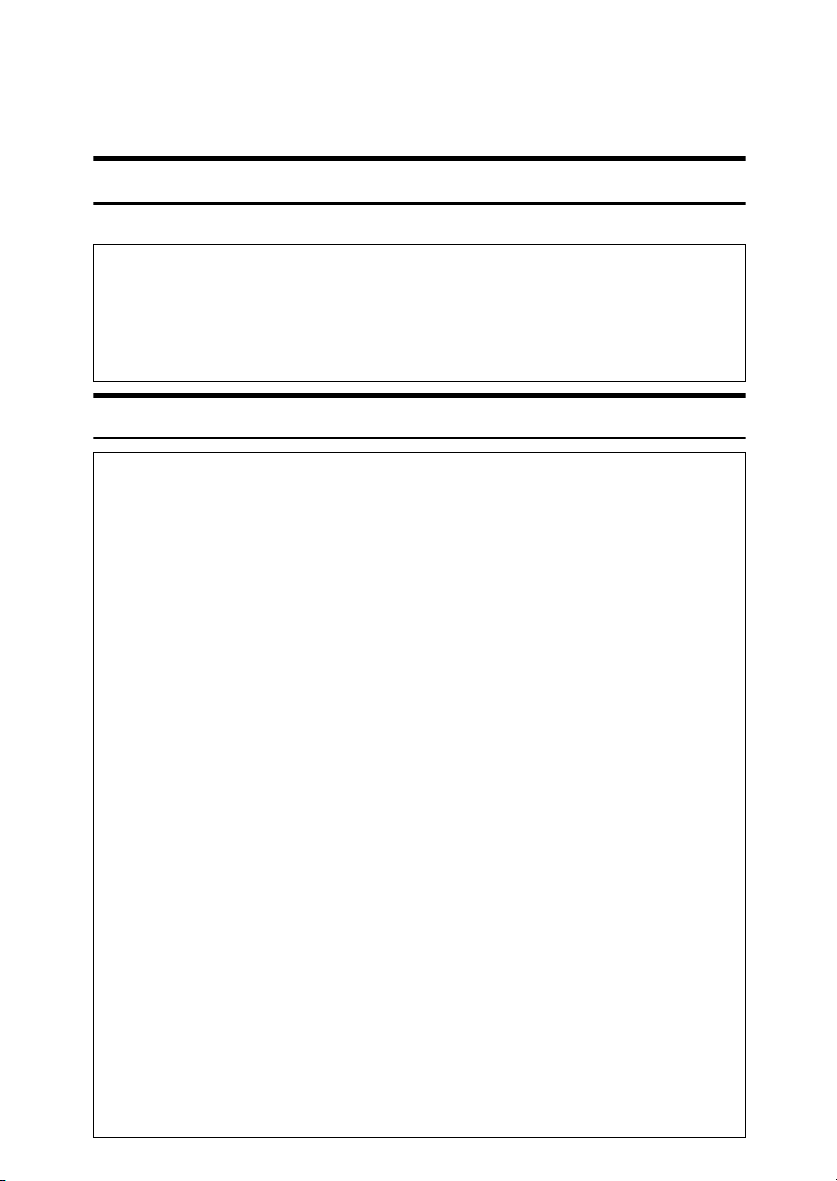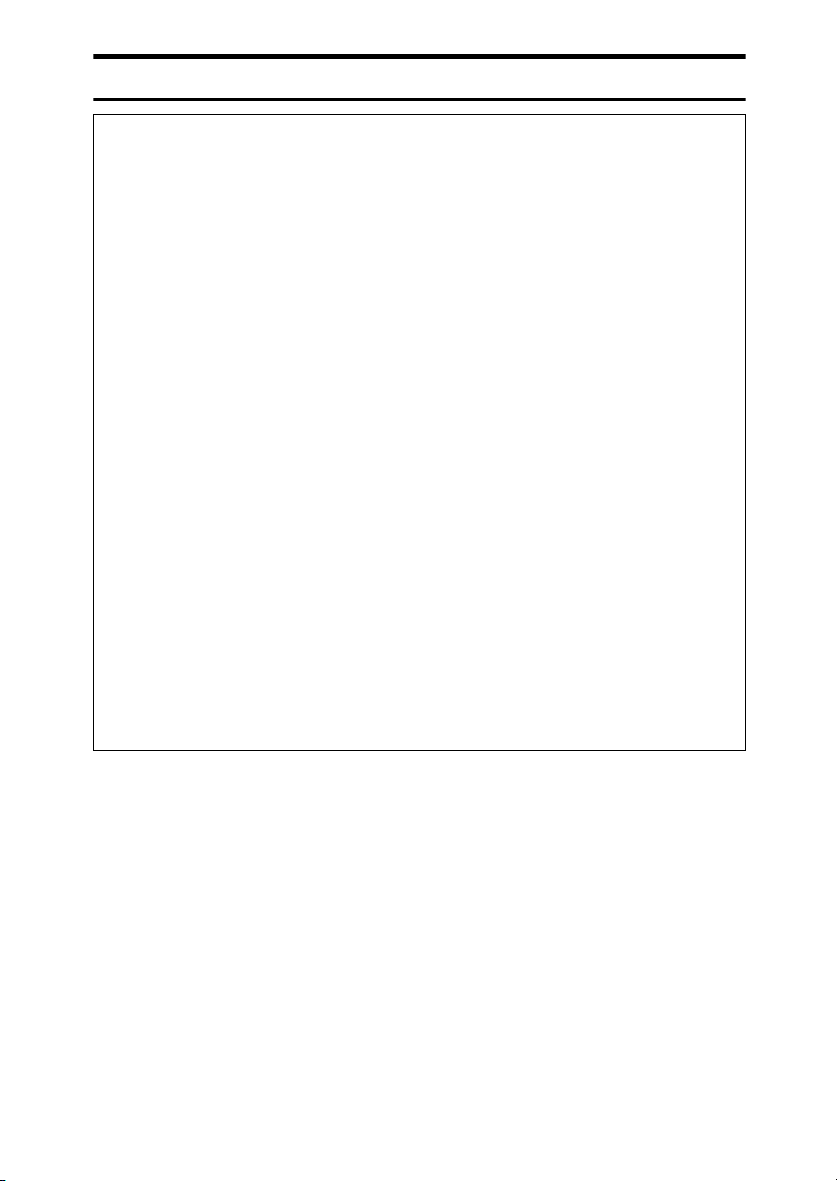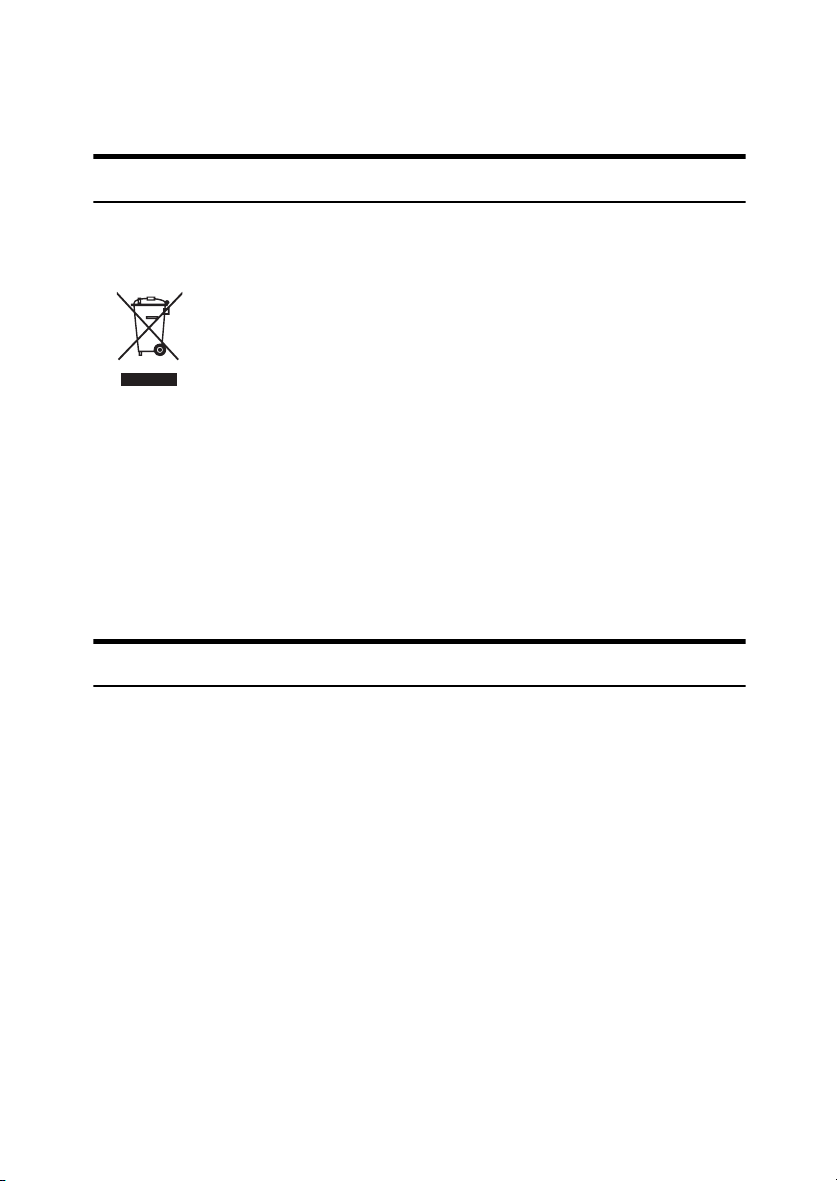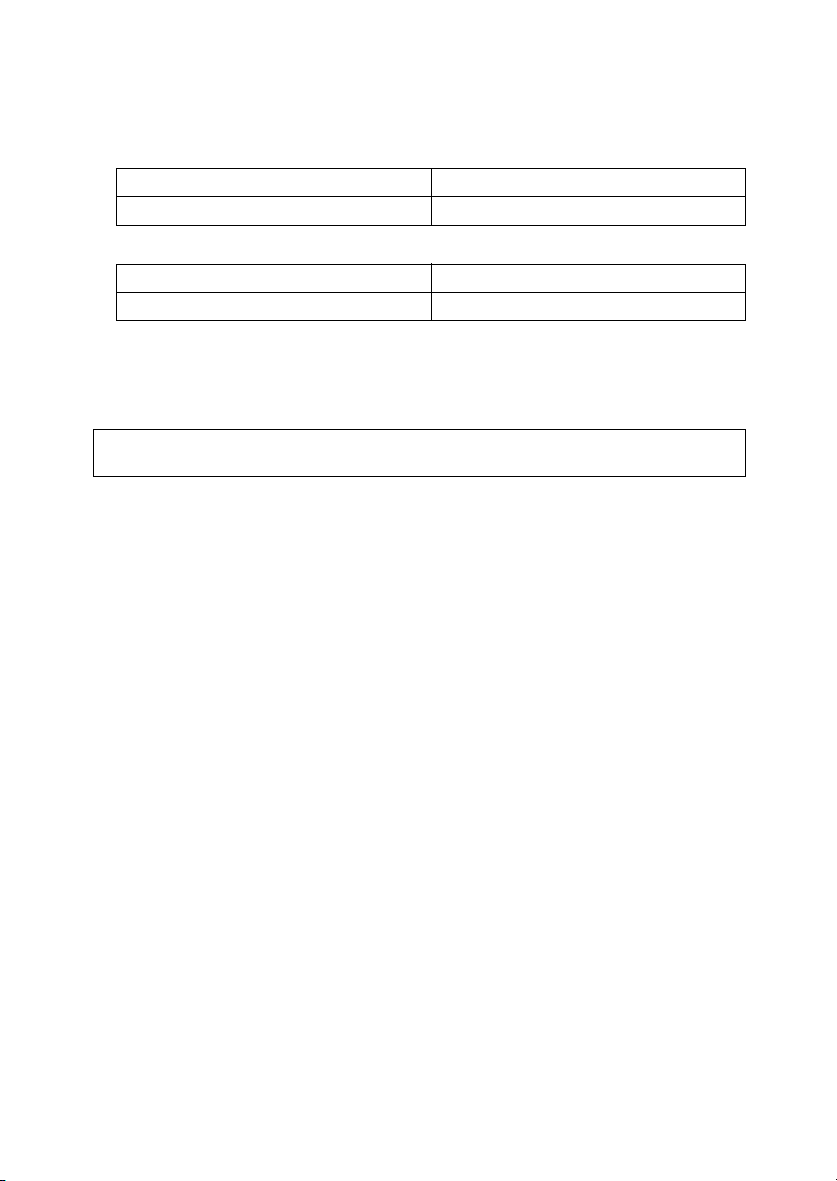3
RCAUTION:
•Protect the machine from dampness or wet weather, such as rain and
snow.
•Contact your service representative if you need to lift the machine (such as
when relocating it to another floor). Do not attempt to lift the machine with-
out the assistance of your service representative. The machine will be dam-
aged if it topples or is dropped, resulting in malfunction and risk of injury to
users. The machine's various handling areas are for service engineer use
only. Do not touch these areas.
•Unplug the power cord from the wall outlet before you move the machine.
While moving the machine, you should take care that the power cord will
not be damaged under the machine.
•When you disconnect the power plug from the wall outlet, always pull the
plug (not the cable).
•Do not allow paper clips, staples, or other small metallic objects to fall inside
the machine.
•Keep toner (used or unused) and toner containers out of reach of children.
•For environmental reasons, do not dispose of the machine or expended
supply waste at household waste collection points. Disposal can take place
at an authorized dealer.
•The inside of the machine could be very hot. Do not touch the parts with a
label indicating the “hot surface”. Otherwise, an injury might occur.
•The fusing section of this machine might be very hot. Caution should be tak-
en when removing misfed paper.
•Keep the machine away from humidity and dust. Otherwise a fire or an elec-
tric shock might occur.
•Do not place the machine on an unstable or tilted surface. If it topples over,
an injury might occur.
•Do not use aluminum foil, carbon paper, or similar conductive paper to
avoid a fire or machine failure.
•Make sure the room where you are using the machine is well ventilated and
spacious. Good ventilation is especially important when the machine is
used heavily.
•Do not open toner cartridges forcefully. Toner can spill, dirtying your clothes
or hands, and possibly resulting in accidental ingestion.
•If toner or used toner is inhaled, gargle with plenty of water and move into
a fresh air environment. Consult a doctor if necessary.
•If toner or used toner gets into your eyes, flush immediately with large
amounts of water. Consult a doctor if necessary.
•If toner or used toner is swallowed, dilute by drinking a large amount of wa-
ter. Consult a doctor if necessary.
NeptuneC2_Safety_Ricoh_F-GB_FM_forPaper.book Page 3 Wednesday, December 27, 2006 5:44 PM