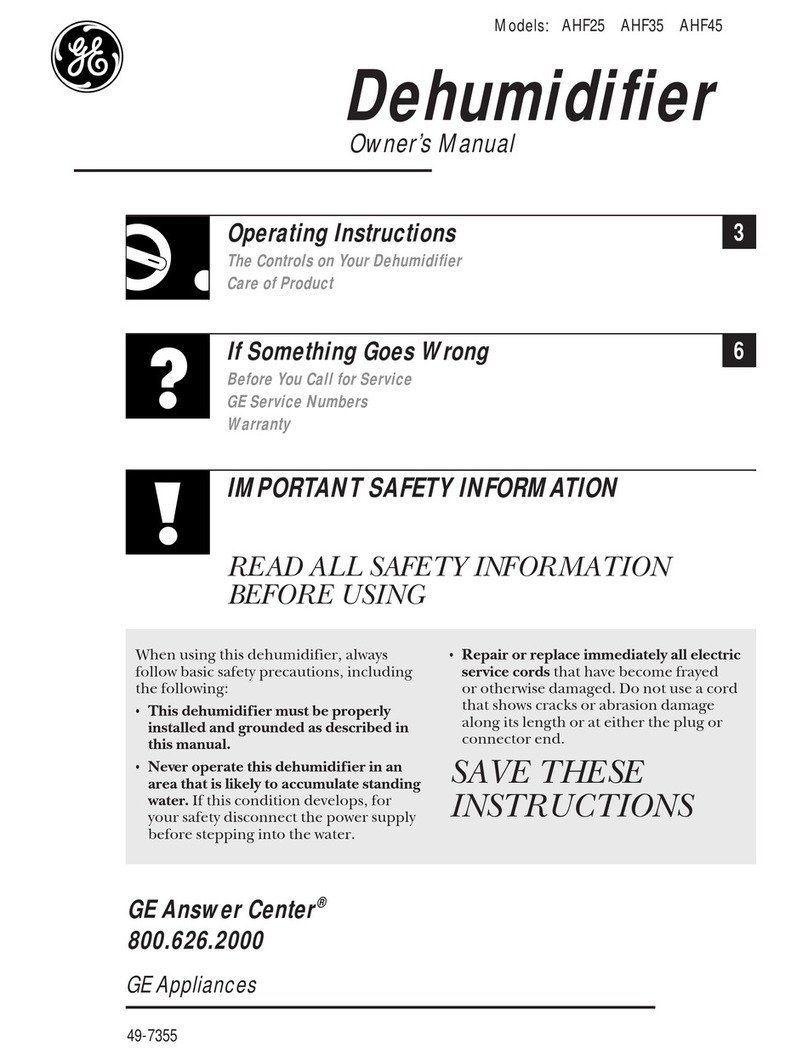afloia Q8 User manual
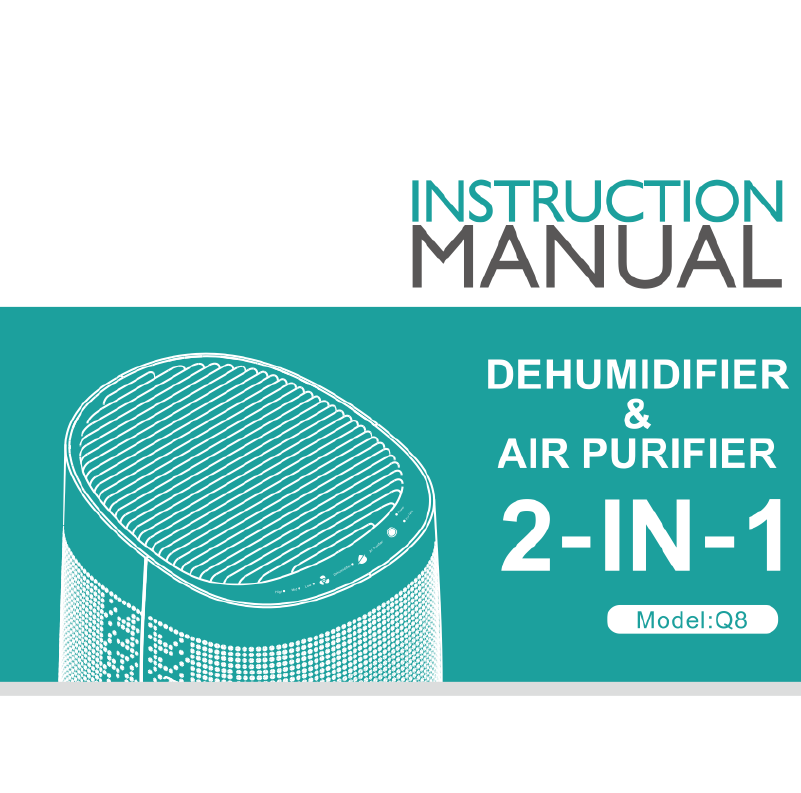
DEHUMIDIFIER
&
AIR
PURIFIER
Thank
you
very
much
for
using
our
products.
Please
read
the
user
manual
carefully
before
use,
and
keep
it
for
future
reference.
CONTENT
Points
for
Attention:----------xooomeeeeeees
01
Product
Overview
Installation
Filter
-----------oooooommeooooe
Specifications
-«
Function
Instruction
«----------oooomeeooannns
Methods
of
Pouring
Watef-----------------
Maintenance
DEHUMIDIFIER
&
AIR
PURIFIER
2-IN-1
Model:Q8
POINTS
FOR
ATTENTION
Before
using,
please
read
this
user
manual
carefully
and
keep
it
for
future
reference.
.
To
avoid
electric
shock
and
fire,
do
not
allow
water,
liquid
or
any
flammable
detergent
to
getinto
or
to
clean
the
product.
~
Do
not
spray
insecticide,
perfume
or
other
flammable
spray
around
the
product.
@
Before
connect
the
power
supply,
please
check
whether
the
voltage
of
the
product
is
consistent
with
the local
power
supply
voltage.
~
This
product
can
not
replace
normal
ventilation,
daily
dust
collection
or
oil
pumping
when
cooking.
5.
Ensure
the
product
is
used
and
kept
in
a
well
ventilated
area.
6.
Leave
at
least
30cm
of
space
on
the
back
and
sides
of
the
product,
and
at
least
50cm
of
space
above
the
product
when
using.
7.
Ensure
both
the
filter
and
its
cover
are
properly
installed
before
using.
8.
Do
not
insert
finger
or
other
things
into
the
air
outlet/nlet
to
prevent
physical
damage
or
trouble.
-01
-
PRODUCT
OVERVIEW
Air
Outlet
Control
Panel
Back
Shell
Dehumidification
Air
Inlet
Filter
Cover
Water
Tank
Cover
Bukle
Hand
Hole
Water
Tank
Water
Tank
Handle
Purification
Button
ol
"
Mode
Button
Power
Power
Indicator
Full
Tank
-
Water
Full
Indicator
Dehumidification
Button
INSTALLATION
FILTER
Pull
and
lift
the
filter
cover
on
the
front
shell.
Remove
the
packaging
BB
Remove
the
fiter.
of
the
new
filer.
B
Put the
filter
cover
back
to
the
machine:
Lock
the
bottom
of
the
filter
cover
in
the
bottom
of
the front
shell(@)
Then
push
the
cover
toward
the
body
of
machine(@®).
[
Atter
replacing
the
fter,
pisase
turm
on
the
machine
and
press
the
purification
button
for
seven
seconds
to
reset.
Insert
the
new
filter
into
the
machine.
1.
Turn
off
the
machine,
and
disconnect
with
the
power
socket.
2.
Ensure
the
handle
of
the
filter
is
on
the
outside.
3.
Please
replace
the
filter
which
is
specially
designed
for
this
product.
Notice:
SPECIFICATIONS
Model
No.
Q8
Size
195*215*315mm
Net
Weight
2.7KG
Input
AC100-240V
50/60Hz
Power
45W
Volume
1L
Working
Capacity
750ml/D(30°C
80%RH)
Applicable
Ambient
Temperature
5-50°C
Dehumification<20m®
,
Coverage
Area
9
Purification<10m’
-04
-
-
05
-
FUNCTION
INSTRUCTION
IV.
Button
Instructon
o
)
N
)
I
o
.
After
the
machine
connects
with
power,
the
power
indicator
will
turn
on.
Power
Purification
dehumidifier
combines
with
functions
of
dehumidification
and
purification,
providing
two
working
modes
for
users
to
enjoy
fresh
air
and
suitable
humidity
in
the
meanwhile.
1.
Purification
Button
(1)
Press
the
button,
the
purification
indicator
will
turn
on,
the
machine
:
will
start
working
with
air
purification.
1.
Water
Full
Instruction
(2)
Press
it
again,
the
machine
will
power-off.
Air
Purifier
(1)
When
the
water
tank
is
full,
the
machine
will
be
auto-off
and
its
indicator
light
will
change
to
red
and
keep
flashing.
(2)
Put
the
water
tank
back
to
the
machine
after
pouring
the
water
to
restart.
2.
Dehumidification
Button
(1)
Press
this
button
when
the
machine
is
turn
on, the
machine
will
'
II.
Reminder
For
Replacing
Filter
Instruction
dehumidify
with
purification
function
,‘
(1)
When
the
machine
detects
that
the
filter
runs
out
,
the
air
purifier
indicator
will
change
to
.
Dehumidifier
orange
and
keep
flashing.
(2)
Press
the
purification
button
for
7
seconds
to
reset
after
replacing
a
new
filter.
II.
Low-temperature
dehumidifier
The
running
temperature
for
the
machine
is
5°C
to
50
°C,
when
the
temperature
is
above
5°C,
the
machine
will
continue
to
work
(2)
Press
again,
turn
off
the
dehumidification
function
and
its
indicator
light,
the
purification
function
and
its
indicator
will
keep
operating
3.
Mode
Button
(1)
Press
the
button
to
set
modes
when
the
function
of
purification
o)
tums
on.
(
7
(2)
This
button
can
be
set
three
modes
circularly:
High-Mid-Low
grade.
The
corresponding
indicator
will
tum
on
after
setting.
1.
The
water
tank
has
maximum
capacity
of
1000ml
with
750ml
per
day
working
capacity.
2.
The
machine
will
auto-off
when
the
water
tank
is
full,
the
indicator
light
will
turn
on.
SITUATION
REASON
3.
Please
turn
off
the
machine when
water
tank
is
full,
pull
out
the
water
tank ,and
then
put
it
o
Is
it
plugged
into
a
power
socket?
Is
there
a
power
outage?
on
a
horizontal
place.
Opening
the
water
tank
cover
with
upright
direction
and
pour
the
water.
No
working
o
Is
the
home
leakage
switch
or
fuse
cut
off?
4.
Please
reset
the
water
tank
and
restart the
machine
after
pouring
the
water.
o
Is
the
water
full?
5.
Do
not
move
or
destroy
the
water
tank
float,
otherwise
the
machine
will
not
work
or
cause
o
Is
the
filter
blocked?
any
other
unnecessary
breakdowns.
o
Is
the
door
opened?
Notice:
Please
open
the
tank
cover
according
to
the
photo,then
pour
the
water.
Poor
performance
| e
s
there
any
obstacle
blocking
the
air
inlet/outlet?
(less
water
in
the
tank)
®
|s
there
any
other
equipment
releasing
steam
indoor?
MAINTENANCE
o
Is
the
indoor
temperature
too
low?
(the
dehumidification
capacity
will
be
weaken
in a
low
temperature
and
humidity
environment)
Cleaning
&
Storage
The
air
volume
o
Is
the
filter
too
dirty
so
that
it
blocks
the
air
to
enter
inside?
w
L
B
becomes
smaller
®
Is
the
air
inlet/outlet
of
the
machine
blocked
by
something?
(D
Ensure
the
machine
is
unplugged
before
maintenance.
. .
o
Is
there
anything
stuck
on
the fan
in
the
air
outlet?
(2)
After
opening
the
water
tank
cover,use
soft
cloth
with
neutral
cleanser
Significant
noise
y‘ 9
®
Is
the
machine
tilted?
to
clean
water
tank.
DU
t
cloth
with
neutral
ol
ool
dust
or
debri
o
Is
the
machine
tilted
or
dumped?
se
soft
cloth
with
neutral
cleanser
to
clean
away
any
dust
or
debris
Leakage
o
Is
there
any
water
in
the
tank
when
moving
the
machine?
form
the
surface
of
the
unit
and
air
inlet/outlet.
©
Is
the
floating
ball
in
the
water
tank
fall
off?
@
Do
not
clean
the
filter
with
a
vacuum
cleaner
or
wash
it
directly,
just
put
the
filter
under
the
sun
to
sterilize
regularly.
Notice:If
the
above
FAQ
can not
solve
your
problems
and
need
maintenance,
please
contact
®
If
you
do
not
use
the
machine
for
a
long
time,
ensure
the
water
tank
is
the
supplier
or
after sales
service
center.
Please
do not
disassemble
the
machine
to
maintain
clean
and
the
machine
is
completely
dry
out,
put
on the
dust
cover
bag
by
yourself.
and
place
it
in
a
cool
and
well-ventilated
place.
Notice:
Please
don’t
drop
any
water
into
the
machine
when
clean
the
air
outlet

DEHUMIDIFIER
&
AIR
PURIFIER
Thank
you
very
much
for
using
our
products.
Please
read
the
user
manual
carefully
before
use,
and
keep
it
for
future
reference.
CONTENT
Points
for
Attention:----------xooomeeeeeees
01
Product
Overview
Installation
Filter
-----------oooooommeooooe
Specifications
-«
Function
Instruction
«----------oooomeeooannns
Methods
of
Pouring
Watef-----------------
Maintenance
DEHUMIDIFIER
&
AIR
PURIFIER
2-IN-1
Model:Q8
POINTS
FOR
ATTENTION
Before
using,
please
read
this
user
manual
carefully
and
keep
it
for
future
reference.
.
To
avoid
electric
shock
and
fire,
do
not
allow
water,
liquid
or
any
flammable
detergent
to
getinto
or
to
clean
the
product.
~
Do
not
spray
insecticide,
perfume
or
other
flammable
spray
around
the
product.
@
Before
connect
the
power
supply,
please
check
whether
the
voltage
of
the
product
is
consistent
with
the local
power
supply
voltage.
~
This
product
can
not
replace
normal
ventilation,
daily
dust
collection
or
oil
pumping
when
cooking.
5.
Ensure
the
product
is
used
and
kept
in
a
well
ventilated
area.
6.
Leave
at
least
30cm
of
space
on
the
back
and
sides
of
the
product,
and
at
least
50cm
of
space
above
the
product
when
using.
7.
Ensure
both
the
filter
and
its
cover
are
properly
installed
before
using.
8.
Do
not
insert
finger
or
other
things
into
the
air
outlet/nlet
to
prevent
physical
damage
or
trouble.
-01
-
PRODUCT
OVERVIEW
Air
Outlet
Control
Panel
Back
Shell
Dehumidification
Air
Inlet
Filter
Cover
Water
Tank
Cover
Bukle
Hand
Hole
Water
Tank
Water
Tank
Handle
Purification
Button
ol
"
Mode
Button
Power
Power
Indicator
Full
Tank
-
Water
Full
Indicator
Dehumidification
Button
INSTALLATION
FILTER
Pull
and
lift
the
filter
cover
on
the
front
shell.
Remove
the
packaging
BB
Remove
the
fiter.
of
the
new
filer.
B
Put the
filter
cover
back
to
the
machine:
Lock
the
bottom
of
the
filter
cover
in
the
bottom
of
the front
shell(@)
Then
push
the
cover
toward
the
body
of
machine(@®).
[
Atter
replacing
the
fter,
pisase
turm
on
the
machine
and
press
the
purification
button
for
seven
seconds
to
reset.
Insert
the
new
filter
into
the
machine.
1.
Turn
off
the
machine,
and
disconnect
with
the
power
socket.
2.
Ensure
the
handle
of
the
filter
is
on
the
outside.
3.
Please
replace
the
filter
which
is
specially
designed
for
this
product.
Notice:
SPECIFICATIONS
Model
No.
Q8
Size
195*215*315mm
Net
Weight
2.7KG
Input
AC100-240V
50/60Hz
Power
45W
Volume
1L
Working
Capacity
750ml/D(30°C
80%RH)
Applicable
Ambient
Temperature
5-50°C
Dehumification<20m®
,
Coverage
Area
9
Purification<10m’
-04
-
-
05
-
FUNCTION
INSTRUCTION
IV.
Button
Instructon
o
)
N
)
I
o
.
After
the
machine
connects
with
power,
the
power
indicator
will
turn
on.
Power
Purification
dehumidifier
combines
with
functions
of
dehumidification
and
purification,
providing
two
working
modes
for
users
to
enjoy
fresh
air
and
suitable
humidity
in
the
meanwhile.
1.
Purification
Button
(1)
Press
the
button,
the
purification
indicator
will
turn
on,
the
machine
:
will
start
working
with
air
purification.
1.
Water
Full
Instruction
(2)
Press
it
again,
the
machine
will
power-off.
Air
Purifier
(1)
When
the
water
tank
is
full,
the
machine
will
be
auto-off
and
its
indicator
light
will
change
to
red
and
keep
flashing.
(2)
Put
the
water
tank
back
to
the
machine
after
pouring
the
water
to
restart.
2.
Dehumidification
Button
(1)
Press
this
button
when
the
machine
is
turn
on, the
machine
will
'
II.
Reminder
For
Replacing
Filter
Instruction
dehumidify
with
purification
function
,‘
(1)
When
the
machine
detects
that
the
filter
runs
out
,
the
air
purifier
indicator
will
change
to
.
Dehumidifier
orange
and
keep
flashing.
(2)
Press
the
purification
button
for
7
seconds
to
reset
after
replacing
a
new
filter.
II.
Low-temperature
dehumidifier
The
running
temperature
for
the
machine
is
5°C
to
50
°C,
when
the
temperature
is
above
5°C,
the
machine
will
continue
to
work
(2)
Press
again,
turn
off
the
dehumidification
function
and
its
indicator
light,
the
purification
function
and
its
indicator
will
keep
operating
3.
Mode
Button
(1)
Press
the
button
to
set
modes
when
the
function
of
purification
o)
tums
on.
(
7
(2)
This
button
can
be
set
three
modes
circularly:
High-Mid-Low
grade.
The
corresponding
indicator
will
tum
on
after
setting.
1.
The
water
tank
has
maximum
capacity
of
1000ml
with
750ml
per
day
working
capacity.
2.
The
machine
will
auto-off
when
the
water
tank
is
full,
the
indicator
light
will
turn
on.
SITUATION
REASON
3.
Please
turn
off
the
machine when
water
tank
is
full,
pull
out
the
water
tank ,and
then
put
it
o
Is
it
plugged
into
a
power
socket?
Is
there
a
power
outage?
on
a
horizontal
place.
Opening
the
water
tank
cover
with
upright
direction
and
pour
the
water.
No
working
o
Is
the
home
leakage
switch
or
fuse
cut
off?
4.
Please
reset
the
water
tank
and
restart the
machine
after
pouring
the
water.
o
Is
the
water
full?
5.
Do
not
move
or
destroy
the
water
tank
float,
otherwise
the
machine
will
not
work
or
cause
o
Is
the
filter
blocked?
any
other
unnecessary
breakdowns.
o
Is
the
door
opened?
Notice:
Please
open
the
tank
cover
according
to
the
photo,then
pour
the
water.
Poor
performance
| e
s
there
any
obstacle
blocking
the
air
inlet/outlet?
(less
water
in
the
tank)
®
|s
there
any
other
equipment
releasing
steam
indoor?
MAINTENANCE
o
Is
the
indoor
temperature
too
low?
(the
dehumidification
capacity
will
be
weaken
in a
low
temperature
and
humidity
environment)
Cleaning
&
Storage
The
air
volume
o
Is
the
filter
too
dirty
so
that
it
blocks
the
air
to
enter
inside?
w
L
B
becomes
smaller
®
Is
the
air
inlet/outlet
of
the
machine
blocked
by
something?
(D
Ensure
the
machine
is
unplugged
before
maintenance.
. .
o
Is
there
anything
stuck
on
the fan
in
the
air
outlet?
(2)
After
opening
the
water
tank
cover,use
soft
cloth
with
neutral
cleanser
Significant
noise
y‘ 9
®
Is
the
machine
tilted?
to
clean
water
tank.
DU
t
cloth
with
neutral
ol
ool
dust
or
debri
o
Is
the
machine
tilted
or
dumped?
se
soft
cloth
with
neutral
cleanser
to
clean
away
any
dust
or
debris
Leakage
o
Is
there
any
water
in
the
tank
when
moving
the
machine?
form
the
surface
of
the
unit
and
air
inlet/outlet.
©
Is
the
floating
ball
in
the
water
tank
fall
off?
@
Do
not
clean
the
filter
with
a
vacuum
cleaner
or
wash
it
directly,
just
put
the
filter
under
the
sun
to
sterilize
regularly.
Notice:If
the
above
FAQ
can not
solve
your
problems
and
need
maintenance,
please
contact
®
If
you
do
not
use
the
machine
for
a
long
time,
ensure
the
water
tank
is
the
supplier
or
after sales
service
center.
Please
do not
disassemble
the
machine
to
maintain
clean
and
the
machine
is
completely
dry
out,
put
on the
dust
cover
bag
by
yourself.
and
place
it
in
a
cool
and
well-ventilated
place.
Notice:
Please
don’t
drop
any
water
into
the
machine
when
clean
the
air
outlet
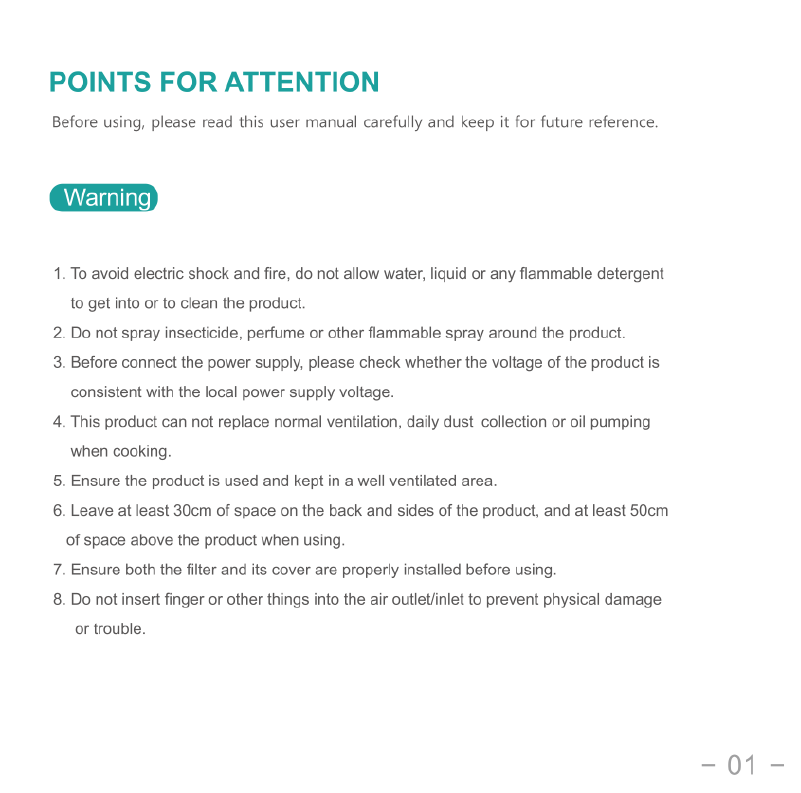
DEHUMIDIFIER
&
AIR
PURIFIER
Thank
you
very
much
for
using
our
products.
Please
read
the
user
manual
carefully
before
use,
and
keep
it
for
future
reference.
CONTENT
Points
for
Attention:----------xooomeeeeeees
01
Product
Overview
Installation
Filter
-----------oooooommeooooe
Specifications
-«
Function
Instruction
«----------oooomeeooannns
Methods
of
Pouring
Watef-----------------
Maintenance
DEHUMIDIFIER
&
AIR
PURIFIER
2-IN-1
Model:Q8
POINTS
FOR
ATTENTION
Before
using,
please
read
this
user
manual
carefully
and
keep
it
for
future
reference.
.
To
avoid
electric
shock
and
fire,
do
not
allow
water,
liquid
or
any
flammable
detergent
to
getinto
or
to
clean
the
product.
~
Do
not
spray
insecticide,
perfume
or
other
flammable
spray
around
the
product.
@
Before
connect
the
power
supply,
please
check
whether
the
voltage
of
the
product
is
consistent
with
the local
power
supply
voltage.
~
This
product
can
not
replace
normal
ventilation,
daily
dust
collection
or
oil
pumping
when
cooking.
5.
Ensure
the
product
is
used
and
kept
in
a
well
ventilated
area.
6.
Leave
at
least
30cm
of
space
on
the
back
and
sides
of
the
product,
and
at
least
50cm
of
space
above
the
product
when
using.
7.
Ensure
both
the
filter
and
its
cover
are
properly
installed
before
using.
8.
Do
not
insert
finger
or
other
things
into
the
air
outlet/nlet
to
prevent
physical
damage
or
trouble.
-01
-
PRODUCT
OVERVIEW
Air
Outlet
Control
Panel
Back
Shell
Dehumidification
Air
Inlet
Filter
Cover
Water
Tank
Cover
Bukle
Hand
Hole
Water
Tank
Water
Tank
Handle
Purification
Button
ol
"
Mode
Button
Power
Power
Indicator
Full
Tank
-
Water
Full
Indicator
Dehumidification
Button
INSTALLATION
FILTER
Pull
and
lift
the
filter
cover
on
the
front
shell.
Remove
the
packaging
BB
Remove
the
fiter.
of
the
new
filer.
B
Put the
filter
cover
back
to
the
machine:
Lock
the
bottom
of
the
filter
cover
in
the
bottom
of
the front
shell(@)
Then
push
the
cover
toward
the
body
of
machine(@®).
[
Atter
replacing
the
fter,
pisase
turm
on
the
machine
and
press
the
purification
button
for
seven
seconds
to
reset.
Insert
the
new
filter
into
the
machine.
1.
Turn
off
the
machine,
and
disconnect
with
the
power
socket.
2.
Ensure
the
handle
of
the
filter
is
on
the
outside.
3.
Please
replace
the
filter
which
is
specially
designed
for
this
product.
Notice:
SPECIFICATIONS
Model
No.
Q8
Size
195*215*315mm
Net
Weight
2.7KG
Input
AC100-240V
50/60Hz
Power
45W
Volume
1L
Working
Capacity
750ml/D(30°C
80%RH)
Applicable
Ambient
Temperature
5-50°C
Dehumification<20m®
,
Coverage
Area
9
Purification<10m’
-04
-
-
05
-
FUNCTION
INSTRUCTION
IV.
Button
Instructon
o
)
N
)
I
o
.
After
the
machine
connects
with
power,
the
power
indicator
will
turn
on.
Power
Purification
dehumidifier
combines
with
functions
of
dehumidification
and
purification,
providing
two
working
modes
for
users
to
enjoy
fresh
air
and
suitable
humidity
in
the
meanwhile.
1.
Purification
Button
(1)
Press
the
button,
the
purification
indicator
will
turn
on,
the
machine
:
will
start
working
with
air
purification.
1.
Water
Full
Instruction
(2)
Press
it
again,
the
machine
will
power-off.
Air
Purifier
(1)
When
the
water
tank
is
full,
the
machine
will
be
auto-off
and
its
indicator
light
will
change
to
red
and
keep
flashing.
(2)
Put
the
water
tank
back
to
the
machine
after
pouring
the
water
to
restart.
2.
Dehumidification
Button
(1)
Press
this
button
when
the
machine
is
turn
on, the
machine
will
'
II.
Reminder
For
Replacing
Filter
Instruction
dehumidify
with
purification
function
,‘
(1)
When
the
machine
detects
that
the
filter
runs
out
,
the
air
purifier
indicator
will
change
to
.
Dehumidifier
orange
and
keep
flashing.
(2)
Press
the
purification
button
for
7
seconds
to
reset
after
replacing
a
new
filter.
II.
Low-temperature
dehumidifier
The
running
temperature
for
the
machine
is
5°C
to
50
°C,
when
the
temperature
is
above
5°C,
the
machine
will
continue
to
work
(2)
Press
again,
turn
off
the
dehumidification
function
and
its
indicator
light,
the
purification
function
and
its
indicator
will
keep
operating
3.
Mode
Button
(1)
Press
the
button
to
set
modes
when
the
function
of
purification
o)
tums
on.
(
7
(2)
This
button
can
be
set
three
modes
circularly:
High-Mid-Low
grade.
The
corresponding
indicator
will
tum
on
after
setting.
1.
The
water
tank
has
maximum
capacity
of
1000ml
with
750ml
per
day
working
capacity.
2.
The
machine
will
auto-off
when
the
water
tank
is
full,
the
indicator
light
will
turn
on.
SITUATION
REASON
3.
Please
turn
off
the
machine when
water
tank
is
full,
pull
out
the
water
tank ,and
then
put
it
o
Is
it
plugged
into
a
power
socket?
Is
there
a
power
outage?
on
a
horizontal
place.
Opening
the
water
tank
cover
with
upright
direction
and
pour
the
water.
No
working
o
Is
the
home
leakage
switch
or
fuse
cut
off?
4.
Please
reset
the
water
tank
and
restart the
machine
after
pouring
the
water.
o
Is
the
water
full?
5.
Do
not
move
or
destroy
the
water
tank
float,
otherwise
the
machine
will
not
work
or
cause
o
Is
the
filter
blocked?
any
other
unnecessary
breakdowns.
o
Is
the
door
opened?
Notice:
Please
open
the
tank
cover
according
to
the
photo,then
pour
the
water.
Poor
performance
| e
s
there
any
obstacle
blocking
the
air
inlet/outlet?
(less
water
in
the
tank)
®
|s
there
any
other
equipment
releasing
steam
indoor?
MAINTENANCE
o
Is
the
indoor
temperature
too
low?
(the
dehumidification
capacity
will
be
weaken
in a
low
temperature
and
humidity
environment)
Cleaning
&
Storage
The
air
volume
o
Is
the
filter
too
dirty
so
that
it
blocks
the
air
to
enter
inside?
w
L
B
becomes
smaller
®
Is
the
air
inlet/outlet
of
the
machine
blocked
by
something?
(D
Ensure
the
machine
is
unplugged
before
maintenance.
. .
o
Is
there
anything
stuck
on
the fan
in
the
air
outlet?
(2)
After
opening
the
water
tank
cover,use
soft
cloth
with
neutral
cleanser
Significant
noise
y‘ 9
®
Is
the
machine
tilted?
to
clean
water
tank.
DU
t
cloth
with
neutral
ol
ool
dust
or
debri
o
Is
the
machine
tilted
or
dumped?
se
soft
cloth
with
neutral
cleanser
to
clean
away
any
dust
or
debris
Leakage
o
Is
there
any
water
in
the
tank
when
moving
the
machine?
form
the
surface
of
the
unit
and
air
inlet/outlet.
©
Is
the
floating
ball
in
the
water
tank
fall
off?
@
Do
not
clean
the
filter
with
a
vacuum
cleaner
or
wash
it
directly,
just
put
the
filter
under
the
sun
to
sterilize
regularly.
Notice:If
the
above
FAQ
can not
solve
your
problems
and
need
maintenance,
please
contact
®
If
you
do
not
use
the
machine
for
a
long
time,
ensure
the
water
tank
is
the
supplier
or
after sales
service
center.
Please
do not
disassemble
the
machine
to
maintain
clean
and
the
machine
is
completely
dry
out,
put
on the
dust
cover
bag
by
yourself.
and
place
it
in
a
cool
and
well-ventilated
place.
Notice:
Please
don’t
drop
any
water
into
the
machine
when
clean
the
air
outlet
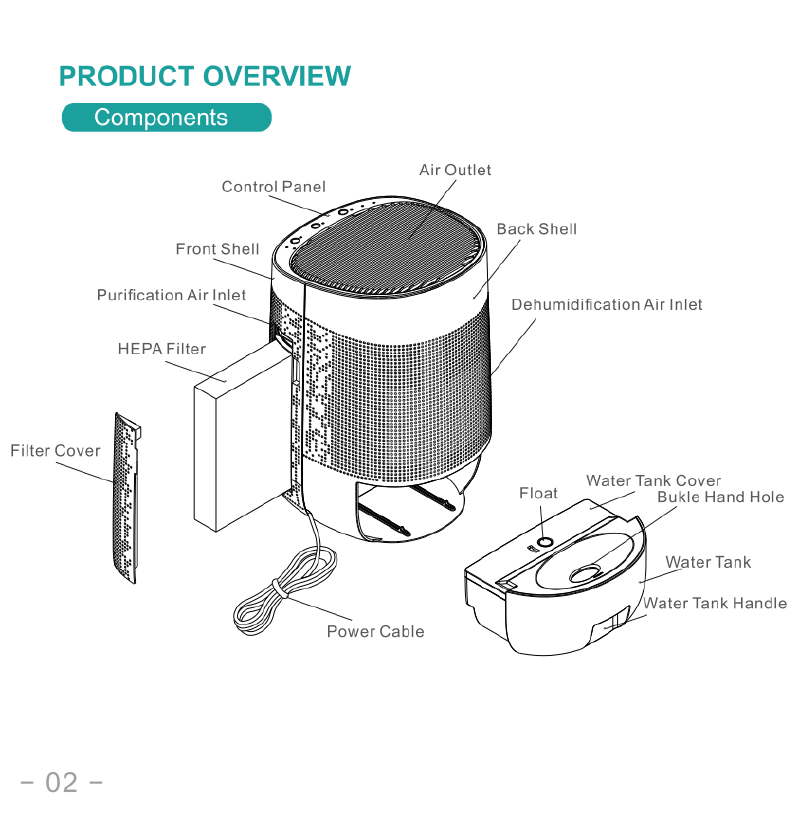
DEHUMIDIFIER
&
AIR
PURIFIER
Thank
you
very
much
for
using
our
products.
Please
read
the
user
manual
carefully
before
use,
and
keep
it
for
future
reference.
CONTENT
Points
for
Attention:----------xooomeeeeeees
01
Product
Overview
Installation
Filter
-----------oooooommeooooe
Specifications
-«
Function
Instruction
«----------oooomeeooannns
Methods
of
Pouring
Watef-----------------
Maintenance
DEHUMIDIFIER
&
AIR
PURIFIER
2-IN-1
Model:Q8
POINTS
FOR
ATTENTION
Before
using,
please
read
this
user
manual
carefully
and
keep
it
for
future
reference.
.
To
avoid
electric
shock
and
fire,
do
not
allow
water,
liquid
or
any
flammable
detergent
to
getinto
or
to
clean
the
product.
~
Do
not
spray
insecticide,
perfume
or
other
flammable
spray
around
the
product.
@
Before
connect
the
power
supply,
please
check
whether
the
voltage
of
the
product
is
consistent
with
the local
power
supply
voltage.
~
This
product
can
not
replace
normal
ventilation,
daily
dust
collection
or
oil
pumping
when
cooking.
5.
Ensure
the
product
is
used
and
kept
in
a
well
ventilated
area.
6.
Leave
at
least
30cm
of
space
on
the
back
and
sides
of
the
product,
and
at
least
50cm
of
space
above
the
product
when
using.
7.
Ensure
both
the
filter
and
its
cover
are
properly
installed
before
using.
8.
Do
not
insert
finger
or
other
things
into
the
air
outlet/nlet
to
prevent
physical
damage
or
trouble.
-01
-
PRODUCT
OVERVIEW
Air
Outlet
Control
Panel
Back
Shell
Dehumidification
Air
Inlet
Filter
Cover
Water
Tank
Cover
Bukle
Hand
Hole
Water
Tank
Water
Tank
Handle
Purification
Button
ol
"
Mode
Button
Power
Power
Indicator
Full
Tank
-
Water
Full
Indicator
Dehumidification
Button
INSTALLATION
FILTER
Pull
and
lift
the
filter
cover
on
the
front
shell.
Remove
the
packaging
BB
Remove
the
fiter.
of
the
new
filer.
B
Put the
filter
cover
back
to
the
machine:
Lock
the
bottom
of
the
filter
cover
in
the
bottom
of
the front
shell(@)
Then
push
the
cover
toward
the
body
of
machine(@®).
[
Atter
replacing
the
fter,
pisase
turm
on
the
machine
and
press
the
purification
button
for
seven
seconds
to
reset.
Insert
the
new
filter
into
the
machine.
1.
Turn
off
the
machine,
and
disconnect
with
the
power
socket.
2.
Ensure
the
handle
of
the
filter
is
on
the
outside.
3.
Please
replace
the
filter
which
is
specially
designed
for
this
product.
Notice:
SPECIFICATIONS
Model
No.
Q8
Size
195*215*315mm
Net
Weight
2.7KG
Input
AC100-240V
50/60Hz
Power
45W
Volume
1L
Working
Capacity
750ml/D(30°C
80%RH)
Applicable
Ambient
Temperature
5-50°C
Dehumification<20m®
,
Coverage
Area
9
Purification<10m’
-04
-
-
05
-
FUNCTION
INSTRUCTION
IV.
Button
Instructon
o
)
N
)
I
o
.
After
the
machine
connects
with
power,
the
power
indicator
will
turn
on.
Power
Purification
dehumidifier
combines
with
functions
of
dehumidification
and
purification,
providing
two
working
modes
for
users
to
enjoy
fresh
air
and
suitable
humidity
in
the
meanwhile.
1.
Purification
Button
(1)
Press
the
button,
the
purification
indicator
will
turn
on,
the
machine
:
will
start
working
with
air
purification.
1.
Water
Full
Instruction
(2)
Press
it
again,
the
machine
will
power-off.
Air
Purifier
(1)
When
the
water
tank
is
full,
the
machine
will
be
auto-off
and
its
indicator
light
will
change
to
red
and
keep
flashing.
(2)
Put
the
water
tank
back
to
the
machine
after
pouring
the
water
to
restart.
2.
Dehumidification
Button
(1)
Press
this
button
when
the
machine
is
turn
on, the
machine
will
'
II.
Reminder
For
Replacing
Filter
Instruction
dehumidify
with
purification
function
,‘
(1)
When
the
machine
detects
that
the
filter
runs
out
,
the
air
purifier
indicator
will
change
to
.
Dehumidifier
orange
and
keep
flashing.
(2)
Press
the
purification
button
for
7
seconds
to
reset
after
replacing
a
new
filter.
II.
Low-temperature
dehumidifier
The
running
temperature
for
the
machine
is
5°C
to
50
°C,
when
the
temperature
is
above
5°C,
the
machine
will
continue
to
work
(2)
Press
again,
turn
off
the
dehumidification
function
and
its
indicator
light,
the
purification
function
and
its
indicator
will
keep
operating
3.
Mode
Button
(1)
Press
the
button
to
set
modes
when
the
function
of
purification
o)
tums
on.
(
7
(2)
This
button
can
be
set
three
modes
circularly:
High-Mid-Low
grade.
The
corresponding
indicator
will
tum
on
after
setting.
1.
The
water
tank
has
maximum
capacity
of
1000ml
with
750ml
per
day
working
capacity.
2.
The
machine
will
auto-off
when
the
water
tank
is
full,
the
indicator
light
will
turn
on.
SITUATION
REASON
3.
Please
turn
off
the
machine when
water
tank
is
full,
pull
out
the
water
tank ,and
then
put
it
o
Is
it
plugged
into
a
power
socket?
Is
there
a
power
outage?
on
a
horizontal
place.
Opening
the
water
tank
cover
with
upright
direction
and
pour
the
water.
No
working
o
Is
the
home
leakage
switch
or
fuse
cut
off?
4.
Please
reset
the
water
tank
and
restart the
machine
after
pouring
the
water.
o
Is
the
water
full?
5.
Do
not
move
or
destroy
the
water
tank
float,
otherwise
the
machine
will
not
work
or
cause
o
Is
the
filter
blocked?
any
other
unnecessary
breakdowns.
o
Is
the
door
opened?
Notice:
Please
open
the
tank
cover
according
to
the
photo,then
pour
the
water.
Poor
performance
| e
s
there
any
obstacle
blocking
the
air
inlet/outlet?
(less
water
in
the
tank)
®
|s
there
any
other
equipment
releasing
steam
indoor?
MAINTENANCE
o
Is
the
indoor
temperature
too
low?
(the
dehumidification
capacity
will
be
weaken
in a
low
temperature
and
humidity
environment)
Cleaning
&
Storage
The
air
volume
o
Is
the
filter
too
dirty
so
that
it
blocks
the
air
to
enter
inside?
w
L
B
becomes
smaller
®
Is
the
air
inlet/outlet
of
the
machine
blocked
by
something?
(D
Ensure
the
machine
is
unplugged
before
maintenance.
. .
o
Is
there
anything
stuck
on
the fan
in
the
air
outlet?
(2)
After
opening
the
water
tank
cover,use
soft
cloth
with
neutral
cleanser
Significant
noise
y‘ 9
®
Is
the
machine
tilted?
to
clean
water
tank.
DU
t
cloth
with
neutral
ol
ool
dust
or
debri
o
Is
the
machine
tilted
or
dumped?
se
soft
cloth
with
neutral
cleanser
to
clean
away
any
dust
or
debris
Leakage
o
Is
there
any
water
in
the
tank
when
moving
the
machine?
form
the
surface
of
the
unit
and
air
inlet/outlet.
©
Is
the
floating
ball
in
the
water
tank
fall
off?
@
Do
not
clean
the
filter
with
a
vacuum
cleaner
or
wash
it
directly,
just
put
the
filter
under
the
sun
to
sterilize
regularly.
Notice:If
the
above
FAQ
can not
solve
your
problems
and
need
maintenance,
please
contact
®
If
you
do
not
use
the
machine
for
a
long
time,
ensure
the
water
tank
is
the
supplier
or
after sales
service
center.
Please
do not
disassemble
the
machine
to
maintain
clean
and
the
machine
is
completely
dry
out,
put
on the
dust
cover
bag
by
yourself.
and
place
it
in
a
cool
and
well-ventilated
place.
Notice:
Please
don’t
drop
any
water
into
the
machine
when
clean
the
air
outlet
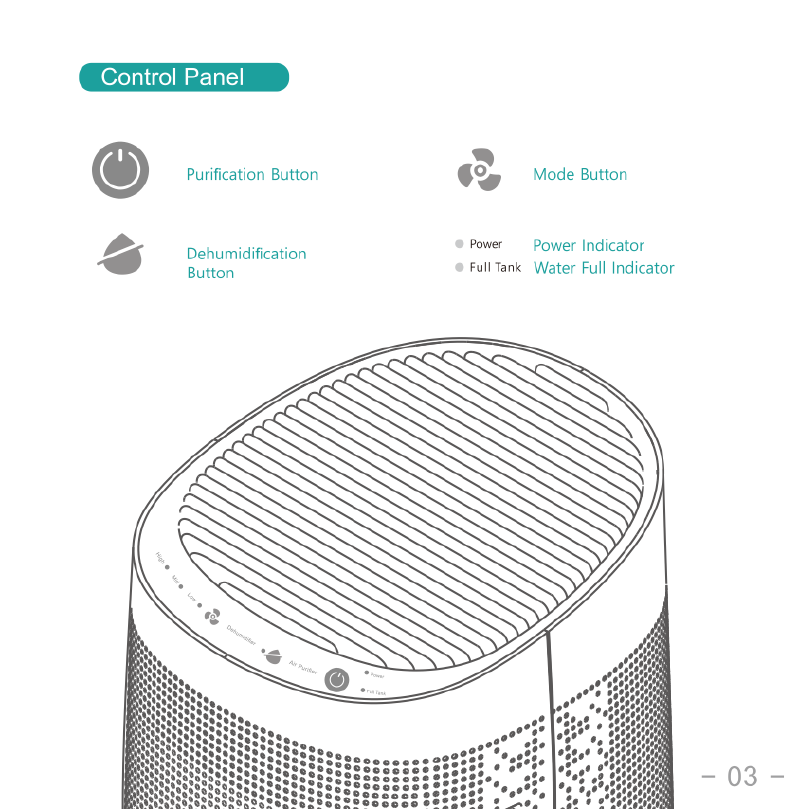
DEHUMIDIFIER
&
AIR
PURIFIER
Thank
you
very
much
for
using
our
products.
Please
read
the
user
manual
carefully
before
use,
and
keep
it
for
future
reference.
CONTENT
Points
for
Attention:----------xooomeeeeeees
01
Product
Overview
Installation
Filter
-----------oooooommeooooe
Specifications
-«
Function
Instruction
«----------oooomeeooannns
Methods
of
Pouring
Watef-----------------
Maintenance
DEHUMIDIFIER
&
AIR
PURIFIER
2-IN-1
Model:Q8
POINTS
FOR
ATTENTION
Before
using,
please
read
this
user
manual
carefully
and
keep
it
for
future
reference.
.
To
avoid
electric
shock
and
fire,
do
not
allow
water,
liquid
or
any
flammable
detergent
to
getinto
or
to
clean
the
product.
~
Do
not
spray
insecticide,
perfume
or
other
flammable
spray
around
the
product.
@
Before
connect
the
power
supply,
please
check
whether
the
voltage
of
the
product
is
consistent
with
the local
power
supply
voltage.
~
This
product
can
not
replace
normal
ventilation,
daily
dust
collection
or
oil
pumping
when
cooking.
5.
Ensure
the
product
is
used
and
kept
in
a
well
ventilated
area.
6.
Leave
at
least
30cm
of
space
on
the
back
and
sides
of
the
product,
and
at
least
50cm
of
space
above
the
product
when
using.
7.
Ensure
both
the
filter
and
its
cover
are
properly
installed
before
using.
8.
Do
not
insert
finger
or
other
things
into
the
air
outlet/nlet
to
prevent
physical
damage
or
trouble.
-01
-
PRODUCT
OVERVIEW
Air
Outlet
Control
Panel
Back
Shell
Dehumidification
Air
Inlet
Filter
Cover
Water
Tank
Cover
Bukle
Hand
Hole
Water
Tank
Water
Tank
Handle
Purification
Button
ol
"
Mode
Button
Power
Power
Indicator
Full
Tank
-
Water
Full
Indicator
Dehumidification
Button
INSTALLATION
FILTER
Pull
and
lift
the
filter
cover
on
the
front
shell.
Remove
the
packaging
BB
Remove
the
fiter.
of
the
new
filer.
B
Put the
filter
cover
back
to
the
machine:
Lock
the
bottom
of
the
filter
cover
in
the
bottom
of
the front
shell(@)
Then
push
the
cover
toward
the
body
of
machine(@®).
[
Atter
replacing
the
fter,
pisase
turm
on
the
machine
and
press
the
purification
button
for
seven
seconds
to
reset.
Insert
the
new
filter
into
the
machine.
1.
Turn
off
the
machine,
and
disconnect
with
the
power
socket.
2.
Ensure
the
handle
of
the
filter
is
on
the
outside.
3.
Please
replace
the
filter
which
is
specially
designed
for
this
product.
Notice:
SPECIFICATIONS
Model
No.
Q8
Size
195*215*315mm
Net
Weight
2.7KG
Input
AC100-240V
50/60Hz
Power
45W
Volume
1L
Working
Capacity
750ml/D(30°C
80%RH)
Applicable
Ambient
Temperature
5-50°C
Dehumification<20m®
,
Coverage
Area
9
Purification<10m’
-04
-
-
05
-
FUNCTION
INSTRUCTION
IV.
Button
Instructon
o
)
N
)
I
o
.
After
the
machine
connects
with
power,
the
power
indicator
will
turn
on.
Power
Purification
dehumidifier
combines
with
functions
of
dehumidification
and
purification,
providing
two
working
modes
for
users
to
enjoy
fresh
air
and
suitable
humidity
in
the
meanwhile.
1.
Purification
Button
(1)
Press
the
button,
the
purification
indicator
will
turn
on,
the
machine
:
will
start
working
with
air
purification.
1.
Water
Full
Instruction
(2)
Press
it
again,
the
machine
will
power-off.
Air
Purifier
(1)
When
the
water
tank
is
full,
the
machine
will
be
auto-off
and
its
indicator
light
will
change
to
red
and
keep
flashing.
(2)
Put
the
water
tank
back
to
the
machine
after
pouring
the
water
to
restart.
2.
Dehumidification
Button
(1)
Press
this
button
when
the
machine
is
turn
on, the
machine
will
'
II.
Reminder
For
Replacing
Filter
Instruction
dehumidify
with
purification
function
,‘
(1)
When
the
machine
detects
that
the
filter
runs
out
,
the
air
purifier
indicator
will
change
to
.
Dehumidifier
orange
and
keep
flashing.
(2)
Press
the
purification
button
for
7
seconds
to
reset
after
replacing
a
new
filter.
II.
Low-temperature
dehumidifier
The
running
temperature
for
the
machine
is
5°C
to
50
°C,
when
the
temperature
is
above
5°C,
the
machine
will
continue
to
work
(2)
Press
again,
turn
off
the
dehumidification
function
and
its
indicator
light,
the
purification
function
and
its
indicator
will
keep
operating
3.
Mode
Button
(1)
Press
the
button
to
set
modes
when
the
function
of
purification
o)
tums
on.
(
7
(2)
This
button
can
be
set
three
modes
circularly:
High-Mid-Low
grade.
The
corresponding
indicator
will
tum
on
after
setting.
1.
The
water
tank
has
maximum
capacity
of
1000ml
with
750ml
per
day
working
capacity.
2.
The
machine
will
auto-off
when
the
water
tank
is
full,
the
indicator
light
will
turn
on.
SITUATION
REASON
3.
Please
turn
off
the
machine when
water
tank
is
full,
pull
out
the
water
tank ,and
then
put
it
o
Is
it
plugged
into
a
power
socket?
Is
there
a
power
outage?
on
a
horizontal
place.
Opening
the
water
tank
cover
with
upright
direction
and
pour
the
water.
No
working
o
Is
the
home
leakage
switch
or
fuse
cut
off?
4.
Please
reset
the
water
tank
and
restart the
machine
after
pouring
the
water.
o
Is
the
water
full?
5.
Do
not
move
or
destroy
the
water
tank
float,
otherwise
the
machine
will
not
work
or
cause
o
Is
the
filter
blocked?
any
other
unnecessary
breakdowns.
o
Is
the
door
opened?
Notice:
Please
open
the
tank
cover
according
to
the
photo,then
pour
the
water.
Poor
performance
| e
s
there
any
obstacle
blocking
the
air
inlet/outlet?
(less
water
in
the
tank)
®
|s
there
any
other
equipment
releasing
steam
indoor?
MAINTENANCE
o
Is
the
indoor
temperature
too
low?
(the
dehumidification
capacity
will
be
weaken
in a
low
temperature
and
humidity
environment)
Cleaning
&
Storage
The
air
volume
o
Is
the
filter
too
dirty
so
that
it
blocks
the
air
to
enter
inside?
w
L
B
becomes
smaller
®
Is
the
air
inlet/outlet
of
the
machine
blocked
by
something?
(D
Ensure
the
machine
is
unplugged
before
maintenance.
. .
o
Is
there
anything
stuck
on
the fan
in
the
air
outlet?
(2)
After
opening
the
water
tank
cover,use
soft
cloth
with
neutral
cleanser
Significant
noise
y‘ 9
®
Is
the
machine
tilted?
to
clean
water
tank.
DU
t
cloth
with
neutral
ol
ool
dust
or
debri
o
Is
the
machine
tilted
or
dumped?
se
soft
cloth
with
neutral
cleanser
to
clean
away
any
dust
or
debris
Leakage
o
Is
there
any
water
in
the
tank
when
moving
the
machine?
form
the
surface
of
the
unit
and
air
inlet/outlet.
©
Is
the
floating
ball
in
the
water
tank
fall
off?
@
Do
not
clean
the
filter
with
a
vacuum
cleaner
or
wash
it
directly,
just
put
the
filter
under
the
sun
to
sterilize
regularly.
Notice:If
the
above
FAQ
can not
solve
your
problems
and
need
maintenance,
please
contact
®
If
you
do
not
use
the
machine
for
a
long
time,
ensure
the
water
tank
is
the
supplier
or
after sales
service
center.
Please
do not
disassemble
the
machine
to
maintain
clean
and
the
machine
is
completely
dry
out,
put
on the
dust
cover
bag
by
yourself.
and
place
it
in
a
cool
and
well-ventilated
place.
Notice:
Please
don’t
drop
any
water
into
the
machine
when
clean
the
air
outlet
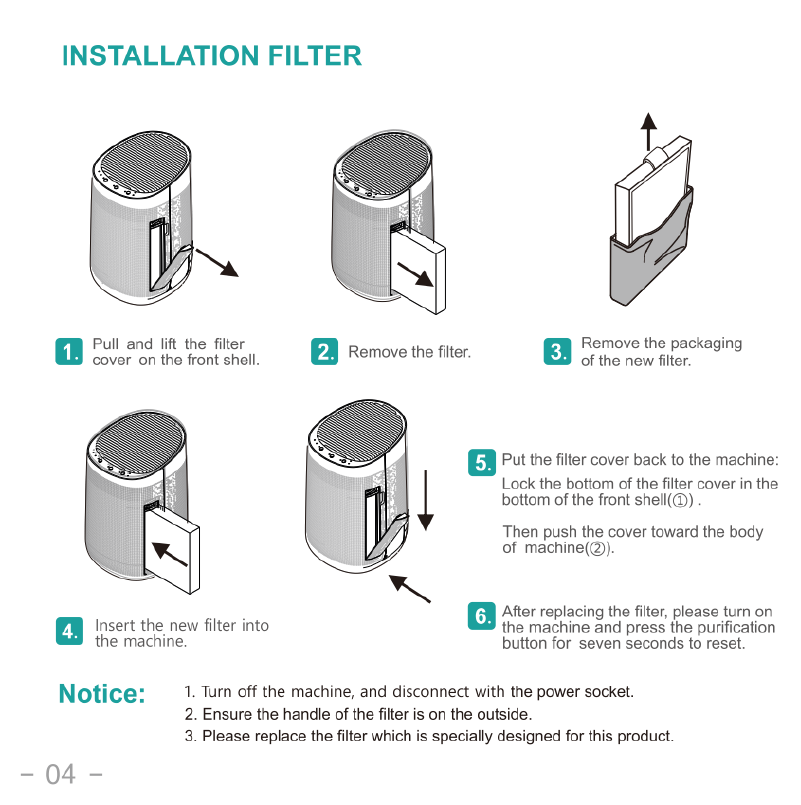
DEHUMIDIFIER
&
AIR
PURIFIER
Thank
you
very
much
for
using
our
products.
Please
read
the
user
manual
carefully
before
use,
and
keep
it
for
future
reference.
CONTENT
Points
for
Attention:----------xooomeeeeeees
01
Product
Overview
Installation
Filter
-----------oooooommeooooe
Specifications
-«
Function
Instruction
«----------oooomeeooannns
Methods
of
Pouring
Watef-----------------
Maintenance
DEHUMIDIFIER
&
AIR
PURIFIER
2-IN-1
Model:Q8
POINTS
FOR
ATTENTION
Before
using,
please
read
this
user
manual
carefully
and
keep
it
for
future
reference.
.
To
avoid
electric
shock
and
fire,
do
not
allow
water,
liquid
or
any
flammable
detergent
to
getinto
or
to
clean
the
product.
~
Do
not
spray
insecticide,
perfume
or
other
flammable
spray
around
the
product.
@
Before
connect
the
power
supply,
please
check
whether
the
voltage
of
the
product
is
consistent
with
the local
power
supply
voltage.
~
This
product
can
not
replace
normal
ventilation,
daily
dust
collection
or
oil
pumping
when
cooking.
5.
Ensure
the
product
is
used
and
kept
in
a
well
ventilated
area.
6.
Leave
at
least
30cm
of
space
on
the
back
and
sides
of
the
product,
and
at
least
50cm
of
space
above
the
product
when
using.
7.
Ensure
both
the
filter
and
its
cover
are
properly
installed
before
using.
8.
Do
not
insert
finger
or
other
things
into
the
air
outlet/nlet
to
prevent
physical
damage
or
trouble.
-01
-
PRODUCT
OVERVIEW
Air
Outlet
Control
Panel
Back
Shell
Dehumidification
Air
Inlet
Filter
Cover
Water
Tank
Cover
Bukle
Hand
Hole
Water
Tank
Water
Tank
Handle
Purification
Button
ol
"
Mode
Button
Power
Power
Indicator
Full
Tank
-
Water
Full
Indicator
Dehumidification
Button
INSTALLATION
FILTER
Pull
and
lift
the
filter
cover
on
the
front
shell.
Remove
the
packaging
BB
Remove
the
fiter.
of
the
new
filer.
B
Put the
filter
cover
back
to
the
machine:
Lock
the
bottom
of
the
filter
cover
in
the
bottom
of
the front
shell(@)
Then
push
the
cover
toward
the
body
of
machine(@®).
[
Atter
replacing
the
fter,
pisase
turm
on
the
machine
and
press
the
purification
button
for
seven
seconds
to
reset.
Insert
the
new
filter
into
the
machine.
1.
Turn
off
the
machine,
and
disconnect
with
the
power
socket.
2.
Ensure
the
handle
of
the
filter
is
on
the
outside.
3.
Please
replace
the
filter
which
is
specially
designed
for
this
product.
Notice:
SPECIFICATIONS
Model
No.
Q8
Size
195*215*315mm
Net
Weight
2.7KG
Input
AC100-240V
50/60Hz
Power
45W
Volume
1L
Working
Capacity
750ml/D(30°C
80%RH)
Applicable
Ambient
Temperature
5-50°C
Dehumification<20m®
,
Coverage
Area
9
Purification<10m’
-04
-
-
05
-
FUNCTION
INSTRUCTION
IV.
Button
Instructon
o
)
N
)
I
o
.
After
the
machine
connects
with
power,
the
power
indicator
will
turn
on.
Power
Purification
dehumidifier
combines
with
functions
of
dehumidification
and
purification,
providing
two
working
modes
for
users
to
enjoy
fresh
air
and
suitable
humidity
in
the
meanwhile.
1.
Purification
Button
(1)
Press
the
button,
the
purification
indicator
will
turn
on,
the
machine
:
will
start
working
with
air
purification.
1.
Water
Full
Instruction
(2)
Press
it
again,
the
machine
will
power-off.
Air
Purifier
(1)
When
the
water
tank
is
full,
the
machine
will
be
auto-off
and
its
indicator
light
will
change
to
red
and
keep
flashing.
(2)
Put
the
water
tank
back
to
the
machine
after
pouring
the
water
to
restart.
2.
Dehumidification
Button
(1)
Press
this
button
when
the
machine
is
turn
on, the
machine
will
'
II.
Reminder
For
Replacing
Filter
Instruction
dehumidify
with
purification
function
,‘
(1)
When
the
machine
detects
that
the
filter
runs
out
,
the
air
purifier
indicator
will
change
to
.
Dehumidifier
orange
and
keep
flashing.
(2)
Press
the
purification
button
for
7
seconds
to
reset
after
replacing
a
new
filter.
II.
Low-temperature
dehumidifier
The
running
temperature
for
the
machine
is
5°C
to
50
°C,
when
the
temperature
is
above
5°C,
the
machine
will
continue
to
work
(2)
Press
again,
turn
off
the
dehumidification
function
and
its
indicator
light,
the
purification
function
and
its
indicator
will
keep
operating
3.
Mode
Button
(1)
Press
the
button
to
set
modes
when
the
function
of
purification
o)
tums
on.
(
7
(2)
This
button
can
be
set
three
modes
circularly:
High-Mid-Low
grade.
The
corresponding
indicator
will
tum
on
after
setting.
1.
The
water
tank
has
maximum
capacity
of
1000ml
with
750ml
per
day
working
capacity.
2.
The
machine
will
auto-off
when
the
water
tank
is
full,
the
indicator
light
will
turn
on.
SITUATION
REASON
3.
Please
turn
off
the
machine when
water
tank
is
full,
pull
out
the
water
tank ,and
then
put
it
o
Is
it
plugged
into
a
power
socket?
Is
there
a
power
outage?
on
a
horizontal
place.
Opening
the
water
tank
cover
with
upright
direction
and
pour
the
water.
No
working
o
Is
the
home
leakage
switch
or
fuse
cut
off?
4.
Please
reset
the
water
tank
and
restart the
machine
after
pouring
the
water.
o
Is
the
water
full?
5.
Do
not
move
or
destroy
the
water
tank
float,
otherwise
the
machine
will
not
work
or
cause
o
Is
the
filter
blocked?
any
other
unnecessary
breakdowns.
o
Is
the
door
opened?
Notice:
Please
open
the
tank
cover
according
to
the
photo,then
pour
the
water.
Poor
performance
| e
s
there
any
obstacle
blocking
the
air
inlet/outlet?
(less
water
in
the
tank)
®
|s
there
any
other
equipment
releasing
steam
indoor?
MAINTENANCE
o
Is
the
indoor
temperature
too
low?
(the
dehumidification
capacity
will
be
weaken
in a
low
temperature
and
humidity
environment)
Cleaning
&
Storage
The
air
volume
o
Is
the
filter
too
dirty
so
that
it
blocks
the
air
to
enter
inside?
w
L
B
becomes
smaller
®
Is
the
air
inlet/outlet
of
the
machine
blocked
by
something?
(D
Ensure
the
machine
is
unplugged
before
maintenance.
. .
o
Is
there
anything
stuck
on
the fan
in
the
air
outlet?
(2)
After
opening
the
water
tank
cover,use
soft
cloth
with
neutral
cleanser
Significant
noise
y‘ 9
®
Is
the
machine
tilted?
to
clean
water
tank.
DU
t
cloth
with
neutral
ol
ool
dust
or
debri
o
Is
the
machine
tilted
or
dumped?
se
soft
cloth
with
neutral
cleanser
to
clean
away
any
dust
or
debris
Leakage
o
Is
there
any
water
in
the
tank
when
moving
the
machine?
form
the
surface
of
the
unit
and
air
inlet/outlet.
©
Is
the
floating
ball
in
the
water
tank
fall
off?
@
Do
not
clean
the
filter
with
a
vacuum
cleaner
or
wash
it
directly,
just
put
the
filter
under
the
sun
to
sterilize
regularly.
Notice:If
the
above
FAQ
can not
solve
your
problems
and
need
maintenance,
please
contact
®
If
you
do
not
use
the
machine
for
a
long
time,
ensure
the
water
tank
is
the
supplier
or
after sales
service
center.
Please
do not
disassemble
the
machine
to
maintain
clean
and
the
machine
is
completely
dry
out,
put
on the
dust
cover
bag
by
yourself.
and
place
it
in
a
cool
and
well-ventilated
place.
Notice:
Please
don’t
drop
any
water
into
the
machine
when
clean
the
air
outlet

DEHUMIDIFIER
&
AIR
PURIFIER
Thank
you
very
much
for
using
our
products.
Please
read
the
user
manual
carefully
before
use,
and
keep
it
for
future
reference.
CONTENT
Points
for
Attention:----------xooomeeeeeees
01
Product
Overview
Installation
Filter
-----------oooooommeooooe
Specifications
-«
Function
Instruction
«----------oooomeeooannns
Methods
of
Pouring
Watef-----------------
Maintenance
DEHUMIDIFIER
&
AIR
PURIFIER
2-IN-1
Model:Q8
POINTS
FOR
ATTENTION
Before
using,
please
read
this
user
manual
carefully
and
keep
it
for
future
reference.
.
To
avoid
electric
shock
and
fire,
do
not
allow
water,
liquid
or
any
flammable
detergent
to
getinto
or
to
clean
the
product.
~
Do
not
spray
insecticide,
perfume
or
other
flammable
spray
around
the
product.
@
Before
connect
the
power
supply,
please
check
whether
the
voltage
of
the
product
is
consistent
with
the local
power
supply
voltage.
~
This
product
can
not
replace
normal
ventilation,
daily
dust
collection
or
oil
pumping
when
cooking.
5.
Ensure
the
product
is
used
and
kept
in
a
well
ventilated
area.
6.
Leave
at
least
30cm
of
space
on
the
back
and
sides
of
the
product,
and
at
least
50cm
of
space
above
the
product
when
using.
7.
Ensure
both
the
filter
and
its
cover
are
properly
installed
before
using.
8.
Do
not
insert
finger
or
other
things
into
the
air
outlet/nlet
to
prevent
physical
damage
or
trouble.
-01
-
PRODUCT
OVERVIEW
Air
Outlet
Control
Panel
Back
Shell
Dehumidification
Air
Inlet
Filter
Cover
Water
Tank
Cover
Bukle
Hand
Hole
Water
Tank
Water
Tank
Handle
Purification
Button
ol
"
Mode
Button
Power
Power
Indicator
Full
Tank
-
Water
Full
Indicator
Dehumidification
Button
INSTALLATION
FILTER
Pull
and
lift
the
filter
cover
on
the
front
shell.
Remove
the
packaging
BB
Remove
the
fiter.
of
the
new
filer.
B
Put the
filter
cover
back
to
the
machine:
Lock
the
bottom
of
the
filter
cover
in
the
bottom
of
the front
shell(@)
Then
push
the
cover
toward
the
body
of
machine(@®).
[
Atter
replacing
the
fter,
pisase
turm
on
the
machine
and
press
the
purification
button
for
seven
seconds
to
reset.
Insert
the
new
filter
into
the
machine.
1.
Turn
off
the
machine,
and
disconnect
with
the
power
socket.
2.
Ensure
the
handle
of
the
filter
is
on
the
outside.
3.
Please
replace
the
filter
which
is
specially
designed
for
this
product.
Notice:
SPECIFICATIONS
Model
No.
Q8
Size
195*215*315mm
Net
Weight
2.7KG
Input
AC100-240V
50/60Hz
Power
45W
Volume
1L
Working
Capacity
750ml/D(30°C
80%RH)
Applicable
Ambient
Temperature
5-50°C
Dehumification<20m®
,
Coverage
Area
9
Purification<10m’
-04
-
-
05
-
FUNCTION
INSTRUCTION
IV.
Button
Instructon
o
)
N
)
I
o
.
After
the
machine
connects
with
power,
the
power
indicator
will
turn
on.
Power
Purification
dehumidifier
combines
with
functions
of
dehumidification
and
purification,
providing
two
working
modes
for
users
to
enjoy
fresh
air
and
suitable
humidity
in
the
meanwhile.
1.
Purification
Button
(1)
Press
the
button,
the
purification
indicator
will
turn
on,
the
machine
:
will
start
working
with
air
purification.
1.
Water
Full
Instruction
(2)
Press
it
again,
the
machine
will
power-off.
Air
Purifier
(1)
When
the
water
tank
is
full,
the
machine
will
be
auto-off
and
its
indicator
light
will
change
to
red
and
keep
flashing.
(2)
Put
the
water
tank
back
to
the
machine
after
pouring
the
water
to
restart.
2.
Dehumidification
Button
(1)
Press
this
button
when
the
machine
is
turn
on, the
machine
will
'
II.
Reminder
For
Replacing
Filter
Instruction
dehumidify
with
purification
function
,‘
(1)
When
the
machine
detects
that
the
filter
runs
out
,
the
air
purifier
indicator
will
change
to
.
Dehumidifier
orange
and
keep
flashing.
(2)
Press
the
purification
button
for
7
seconds
to
reset
after
replacing
a
new
filter.
II.
Low-temperature
dehumidifier
The
running
temperature
for
the
machine
is
5°C
to
50
°C,
when
the
temperature
is
above
5°C,
the
machine
will
continue
to
work
(2)
Press
again,
turn
off
the
dehumidification
function
and
its
indicator
light,
the
purification
function
and
its
indicator
will
keep
operating
3.
Mode
Button
(1)
Press
the
button
to
set
modes
when
the
function
of
purification
o)
tums
on.
(
7
(2)
This
button
can
be
set
three
modes
circularly:
High-Mid-Low
grade.
The
corresponding
indicator
will
tum
on
after
setting.
1.
The
water
tank
has
maximum
capacity
of
1000ml
with
750ml
per
day
working
capacity.
2.
The
machine
will
auto-off
when
the
water
tank
is
full,
the
indicator
light
will
turn
on.
SITUATION
REASON
3.
Please
turn
off
the
machine when
water
tank
is
full,
pull
out
the
water
tank ,and
then
put
it
o
Is
it
plugged
into
a
power
socket?
Is
there
a
power
outage?
on
a
horizontal
place.
Opening
the
water
tank
cover
with
upright
direction
and
pour
the
water.
No
working
o
Is
the
home
leakage
switch
or
fuse
cut
off?
4.
Please
reset
the
water
tank
and
restart the
machine
after
pouring
the
water.
o
Is
the
water
full?
5.
Do
not
move
or
destroy
the
water
tank
float,
otherwise
the
machine
will
not
work
or
cause
o
Is
the
filter
blocked?
any
other
unnecessary
breakdowns.
o
Is
the
door
opened?
Notice:
Please
open
the
tank
cover
according
to
the
photo,then
pour
the
water.
Poor
performance
| e
s
there
any
obstacle
blocking
the
air
inlet/outlet?
(less
water
in
the
tank)
®
|s
there
any
other
equipment
releasing
steam
indoor?
MAINTENANCE
o
Is
the
indoor
temperature
too
low?
(the
dehumidification
capacity
will
be
weaken
in a
low
temperature
and
humidity
environment)
Cleaning
&
Storage
The
air
volume
o
Is
the
filter
too
dirty
so
that
it
blocks
the
air
to
enter
inside?
w
L
B
becomes
smaller
®
Is
the
air
inlet/outlet
of
the
machine
blocked
by
something?
(D
Ensure
the
machine
is
unplugged
before
maintenance.
. .
o
Is
there
anything
stuck
on
the fan
in
the
air
outlet?
(2)
After
opening
the
water
tank
cover,use
soft
cloth
with
neutral
cleanser
Significant
noise
y‘ 9
®
Is
the
machine
tilted?
to
clean
water
tank.
DU
t
cloth
with
neutral
ol
ool
dust
or
debri
o
Is
the
machine
tilted
or
dumped?
se
soft
cloth
with
neutral
cleanser
to
clean
away
any
dust
or
debris
Leakage
o
Is
there
any
water
in
the
tank
when
moving
the
machine?
form
the
surface
of
the
unit
and
air
inlet/outlet.
©
Is
the
floating
ball
in
the
water
tank
fall
off?
@
Do
not
clean
the
filter
with
a
vacuum
cleaner
or
wash
it
directly,
just
put
the
filter
under
the
sun
to
sterilize
regularly.
Notice:If
the
above
FAQ
can not
solve
your
problems
and
need
maintenance,
please
contact
®
If
you
do
not
use
the
machine
for
a
long
time,
ensure
the
water
tank
is
the
supplier
or
after sales
service
center.
Please
do not
disassemble
the
machine
to
maintain
clean
and
the
machine
is
completely
dry
out,
put
on the
dust
cover
bag
by
yourself.
and
place
it
in
a
cool
and
well-ventilated
place.
Notice:
Please
don’t
drop
any
water
into
the
machine
when
clean
the
air
outlet

DEHUMIDIFIER
&
AIR
PURIFIER
Thank
you
very
much
for
using
our
products.
Please
read
the
user
manual
carefully
before
use,
and
keep
it
for
future
reference.
CONTENT
Points
for
Attention:----------xooomeeeeeees
01
Product
Overview
Installation
Filter
-----------oooooommeooooe
Specifications
-«
Function
Instruction
«----------oooomeeooannns
Methods
of
Pouring
Watef-----------------
Maintenance
DEHUMIDIFIER
&
AIR
PURIFIER
2-IN-1
Model:Q8
POINTS
FOR
ATTENTION
Before
using,
please
read
this
user
manual
carefully
and
keep
it
for
future
reference.
.
To
avoid
electric
shock
and
fire,
do
not
allow
water,
liquid
or
any
flammable
detergent
to
getinto
or
to
clean
the
product.
~
Do
not
spray
insecticide,
perfume
or
other
flammable
spray
around
the
product.
@
Before
connect
the
power
supply,
please
check
whether
the
voltage
of
the
product
is
consistent
with
the local
power
supply
voltage.
~
This
product
can
not
replace
normal
ventilation,
daily
dust
collection
or
oil
pumping
when
cooking.
5.
Ensure
the
product
is
used
and
kept
in
a
well
ventilated
area.
6.
Leave
at
least
30cm
of
space
on
the
back
and
sides
of
the
product,
and
at
least
50cm
of
space
above
the
product
when
using.
7.
Ensure
both
the
filter
and
its
cover
are
properly
installed
before
using.
8.
Do
not
insert
finger
or
other
things
into
the
air
outlet/nlet
to
prevent
physical
damage
or
trouble.
-01
-
PRODUCT
OVERVIEW
Air
Outlet
Control
Panel
Back
Shell
Dehumidification
Air
Inlet
Filter
Cover
Water
Tank
Cover
Bukle
Hand
Hole
Water
Tank
Water
Tank
Handle
Purification
Button
ol
"
Mode
Button
Power
Power
Indicator
Full
Tank
-
Water
Full
Indicator
Dehumidification
Button
INSTALLATION
FILTER
Pull
and
lift
the
filter
cover
on
the
front
shell.
Remove
the
packaging
BB
Remove
the
fiter.
of
the
new
filer.
B
Put the
filter
cover
back
to
the
machine:
Lock
the
bottom
of
the
filter
cover
in
the
bottom
of
the front
shell(@)
Then
push
the
cover
toward
the
body
of
machine(@®).
[
Atter
replacing
the
fter,
pisase
turm
on
the
machine
and
press
the
purification
button
for
seven
seconds
to
reset.
Insert
the
new
filter
into
the
machine.
1.
Turn
off
the
machine,
and
disconnect
with
the
power
socket.
2.
Ensure
the
handle
of
the
filter
is
on
the
outside.
3.
Please
replace
the
filter
which
is
specially
designed
for
this
product.
Notice:
SPECIFICATIONS
Model
No.
Q8
Size
195*215*315mm
Net
Weight
2.7KG
Input
AC100-240V
50/60Hz
Power
45W
Volume
1L
Working
Capacity
750ml/D(30°C
80%RH)
Applicable
Ambient
Temperature
5-50°C
Dehumification<20m®
,
Coverage
Area
9
Purification<10m’
-04
-
-
05
-
FUNCTION
INSTRUCTION
IV.
Button
Instructon
o
)
N
)
I
o
.
After
the
machine
connects
with
power,
the
power
indicator
will
turn
on.
Power
Purification
dehumidifier
combines
with
functions
of
dehumidification
and
purification,
providing
two
working
modes
for
users
to
enjoy
fresh
air
and
suitable
humidity
in
the
meanwhile.
1.
Purification
Button
(1)
Press
the
button,
the
purification
indicator
will
turn
on,
the
machine
:
will
start
working
with
air
purification.
1.
Water
Full
Instruction
(2)
Press
it
again,
the
machine
will
power-off.
Air
Purifier
(1)
When
the
water
tank
is
full,
the
machine
will
be
auto-off
and
its
indicator
light
will
change
to
red
and
keep
flashing.
(2)
Put
the
water
tank
back
to
the
machine
after
pouring
the
water
to
restart.
2.
Dehumidification
Button
(1)
Press
this
button
when
the
machine
is
turn
on, the
machine
will
'
II.
Reminder
For
Replacing
Filter
Instruction
dehumidify
with
purification
function
,‘
(1)
When
the
machine
detects
that
the
filter
runs
out
,
the
air
purifier
indicator
will
change
to
.
Dehumidifier
orange
and
keep
flashing.
(2)
Press
the
purification
button
for
7
seconds
to
reset
after
replacing
a
new
filter.
II.
Low-temperature
dehumidifier
The
running
temperature
for
the
machine
is
5°C
to
50
°C,
when
the
temperature
is
above
5°C,
the
machine
will
continue
to
work
(2)
Press
again,
turn
off
the
dehumidification
function
and
its
indicator
light,
the
purification
function
and
its
indicator
will
keep
operating
3.
Mode
Button
(1)
Press
the
button
to
set
modes
when
the
function
of
purification
o)
tums
on.
(
7
(2)
This
button
can
be
set
three
modes
circularly:
High-Mid-Low
grade.
The
corresponding
indicator
will
tum
on
after
setting.
1.
The
water
tank
has
maximum
capacity
of
1000ml
with
750ml
per
day
working
capacity.
2.
The
machine
will
auto-off
when
the
water
tank
is
full,
the
indicator
light
will
turn
on.
SITUATION
REASON
3.
Please
turn
off
the
machine when
water
tank
is
full,
pull
out
the
water
tank ,and
then
put
it
o
Is
it
plugged
into
a
power
socket?
Is
there
a
power
outage?
on
a
horizontal
place.
Opening
the
water
tank
cover
with
upright
direction
and
pour
the
water.
No
working
o
Is
the
home
leakage
switch
or
fuse
cut
off?
4.
Please
reset
the
water
tank
and
restart the
machine
after
pouring
the
water.
o
Is
the
water
full?
5.
Do
not
move
or
destroy
the
water
tank
float,
otherwise
the
machine
will
not
work
or
cause
o
Is
the
filter
blocked?
any
other
unnecessary
breakdowns.
o
Is
the
door
opened?
Notice:
Please
open
the
tank
cover
according
to
the
photo,then
pour
the
water.
Poor
performance
| e
s
there
any
obstacle
blocking
the
air
inlet/outlet?
(less
water
in
the
tank)
®
|s
there
any
other
equipment
releasing
steam
indoor?
MAINTENANCE
o
Is
the
indoor
temperature
too
low?
(the
dehumidification
capacity
will
be
weaken
in a
low
temperature
and
humidity
environment)
Cleaning
&
Storage
The
air
volume
o
Is
the
filter
too
dirty
so
that
it
blocks
the
air
to
enter
inside?
w
L
B
becomes
smaller
®
Is
the
air
inlet/outlet
of
the
machine
blocked
by
something?
(D
Ensure
the
machine
is
unplugged
before
maintenance.
. .
o
Is
there
anything
stuck
on
the fan
in
the
air
outlet?
(2)
After
opening
the
water
tank
cover,use
soft
cloth
with
neutral
cleanser
Significant
noise
y‘ 9
®
Is
the
machine
tilted?
to
clean
water
tank.
DU
t
cloth
with
neutral
ol
ool
dust
or
debri
o
Is
the
machine
tilted
or
dumped?
se
soft
cloth
with
neutral
cleanser
to
clean
away
any
dust
or
debris
Leakage
o
Is
there
any
water
in
the
tank
when
moving
the
machine?
form
the
surface
of
the
unit
and
air
inlet/outlet.
©
Is
the
floating
ball
in
the
water
tank
fall
off?
@
Do
not
clean
the
filter
with
a
vacuum
cleaner
or
wash
it
directly,
just
put
the
filter
under
the
sun
to
sterilize
regularly.
Notice:If
the
above
FAQ
can not
solve
your
problems
and
need
maintenance,
please
contact
®
If
you
do
not
use
the
machine
for
a
long
time,
ensure
the
water
tank
is
the
supplier
or
after sales
service
center.
Please
do not
disassemble
the
machine
to
maintain
clean
and
the
machine
is
completely
dry
out,
put
on the
dust
cover
bag
by
yourself.
and
place
it
in
a
cool
and
well-ventilated
place.
Notice:
Please
don’t
drop
any
water
into
the
machine
when
clean
the
air
outlet
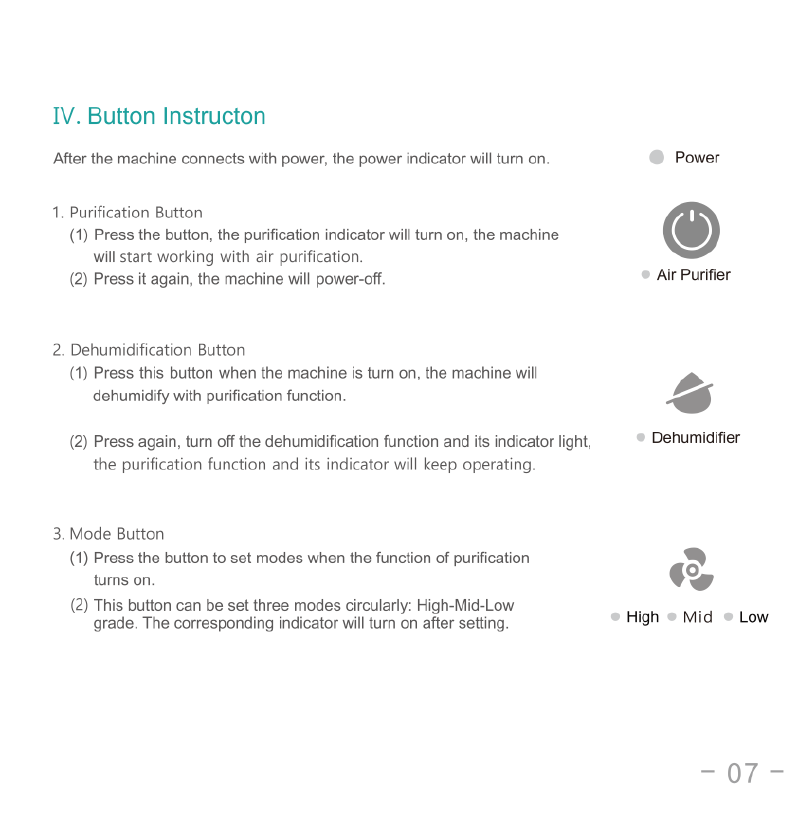
DEHUMIDIFIER
&
AIR
PURIFIER
Thank
you
very
much
for
using
our
products.
Please
read
the
user
manual
carefully
before
use,
and
keep
it
for
future
reference.
CONTENT
Points
for
Attention:----------xooomeeeeeees
01
Product
Overview
Installation
Filter
-----------oooooommeooooe
Specifications
-«
Function
Instruction
«----------oooomeeooannns
Methods
of
Pouring
Watef-----------------
Maintenance
DEHUMIDIFIER
&
AIR
PURIFIER
2-IN-1
Model:Q8
POINTS
FOR
ATTENTION
Before
using,
please
read
this
user
manual
carefully
and
keep
it
for
future
reference.
.
To
avoid
electric
shock
and
fire,
do
not
allow
water,
liquid
or
any
flammable
detergent
to
getinto
or
to
clean
the
product.
~
Do
not
spray
insecticide,
perfume
or
other
flammable
spray
around
the
product.
@
Before
connect
the
power
supply,
please
check
whether
the
voltage
of
the
product
is
consistent
with
the local
power
supply
voltage.
~
This
product
can
not
replace
normal
ventilation,
daily
dust
collection
or
oil
pumping
when
cooking.
5.
Ensure
the
product
is
used
and
kept
in
a
well
ventilated
area.
6.
Leave
at
least
30cm
of
space
on
the
back
and
sides
of
the
product,
and
at
least
50cm
of
space
above
the
product
when
using.
7.
Ensure
both
the
filter
and
its
cover
are
properly
installed
before
using.
8.
Do
not
insert
finger
or
other
things
into
the
air
outlet/nlet
to
prevent
physical
damage
or
trouble.
-01
-
PRODUCT
OVERVIEW
Air
Outlet
Control
Panel
Back
Shell
Dehumidification
Air
Inlet
Filter
Cover
Water
Tank
Cover
Bukle
Hand
Hole
Water
Tank
Water
Tank
Handle
Purification
Button
ol
"
Mode
Button
Power
Power
Indicator
Full
Tank
-
Water
Full
Indicator
Dehumidification
Button
INSTALLATION
FILTER
Pull
and
lift
the
filter
cover
on
the
front
shell.
Remove
the
packaging
BB
Remove
the
fiter.
of
the
new
filer.
B
Put the
filter
cover
back
to
the
machine:
Lock
the
bottom
of
the
filter
cover
in
the
bottom
of
the front
shell(@)
Then
push
the
cover
toward
the
body
of
machine(@®).
[
Atter
replacing
the
fter,
pisase
turm
on
the
machine
and
press
the
purification
button
for
seven
seconds
to
reset.
Insert
the
new
filter
into
the
machine.
1.
Turn
off
the
machine,
and
disconnect
with
the
power
socket.
2.
Ensure
the
handle
of
the
filter
is
on
the
outside.
3.
Please
replace
the
filter
which
is
specially
designed
for
this
product.
Notice:
SPECIFICATIONS
Model
No.
Q8
Size
195*215*315mm
Net
Weight
2.7KG
Input
AC100-240V
50/60Hz
Power
45W
Volume
1L
Working
Capacity
750ml/D(30°C
80%RH)
Applicable
Ambient
Temperature
5-50°C
Dehumification<20m®
,
Coverage
Area
9
Purification<10m’
-04
-
-
05
-
FUNCTION
INSTRUCTION
IV.
Button
Instructon
o
)
N
)
I
o
.
After
the
machine
connects
with
power,
the
power
indicator
will
turn
on.
Power
Purification
dehumidifier
combines
with
functions
of
dehumidification
and
purification,
providing
two
working
modes
for
users
to
enjoy
fresh
air
and
suitable
humidity
in
the
meanwhile.
1.
Purification
Button
(1)
Press
the
button,
the
purification
indicator
will
turn
on,
the
machine
:
will
start
working
with
air
purification.
1.
Water
Full
Instruction
(2)
Press
it
again,
the
machine
will
power-off.
Air
Purifier
(1)
When
the
water
tank
is
full,
the
machine
will
be
auto-off
and
its
indicator
light
will
change
to
red
and
keep
flashing.
(2)
Put
the
water
tank
back
to
the
machine
after
pouring
the
water
to
restart.
2.
Dehumidification
Button
(1)
Press
this
button
when
the
machine
is
turn
on, the
machine
will
'
II.
Reminder
For
Replacing
Filter
Instruction
dehumidify
with
purification
function
,‘
(1)
When
the
machine
detects
that
the
filter
runs
out
,
the
air
purifier
indicator
will
change
to
.
Dehumidifier
orange
and
keep
flashing.
(2)
Press
the
purification
button
for
7
seconds
to
reset
after
replacing
a
new
filter.
II.
Low-temperature
dehumidifier
The
running
temperature
for
the
machine
is
5°C
to
50
°C,
when
the
temperature
is
above
5°C,
the
machine
will
continue
to
work
(2)
Press
again,
turn
off
the
dehumidification
function
and
its
indicator
light,
the
purification
function
and
its
indicator
will
keep
operating
3.
Mode
Button
(1)
Press
the
button
to
set
modes
when
the
function
of
purification
o)
tums
on.
(
7
(2)
This
button
can
be
set
three
modes
circularly:
High-Mid-Low
grade.
The
corresponding
indicator
will
tum
on
after
setting.
1.
The
water
tank
has
maximum
capacity
of
1000ml
with
750ml
per
day
working
capacity.
2.
The
machine
will
auto-off
when
the
water
tank
is
full,
the
indicator
light
will
turn
on.
SITUATION
REASON
3.
Please
turn
off
the
machine when
water
tank
is
full,
pull
out
the
water
tank ,and
then
put
it
o
Is
it
plugged
into
a
power
socket?
Is
there
a
power
outage?
on
a
horizontal
place.
Opening
the
water
tank
cover
with
upright
direction
and
pour
the
water.
No
working
o
Is
the
home
leakage
switch
or
fuse
cut
off?
4.
Please
reset
the
water
tank
and
restart the
machine
after
pouring
the
water.
o
Is
the
water
full?
5.
Do
not
move
or
destroy
the
water
tank
float,
otherwise
the
machine
will
not
work
or
cause
o
Is
the
filter
blocked?
any
other
unnecessary
breakdowns.
o
Is
the
door
opened?
Notice:
Please
open
the
tank
cover
according
to
the
photo,then
pour
the
water.
Poor
performance
| e
s
there
any
obstacle
blocking
the
air
inlet/outlet?
(less
water
in
the
tank)
®
|s
there
any
other
equipment
releasing
steam
indoor?
MAINTENANCE
o
Is
the
indoor
temperature
too
low?
(the
dehumidification
capacity
will
be
weaken
in a
low
temperature
and
humidity
environment)
Cleaning
&
Storage
The
air
volume
o
Is
the
filter
too
dirty
so
that
it
blocks
the
air
to
enter
inside?
w
L
B
becomes
smaller
®
Is
the
air
inlet/outlet
of
the
machine
blocked
by
something?
(D
Ensure
the
machine
is
unplugged
before
maintenance.
. .
o
Is
there
anything
stuck
on
the fan
in
the
air
outlet?
(2)
After
opening
the
water
tank
cover,use
soft
cloth
with
neutral
cleanser
Significant
noise
y‘ 9
®
Is
the
machine
tilted?
to
clean
water
tank.
DU
t
cloth
with
neutral
ol
ool
dust
or
debri
o
Is
the
machine
tilted
or
dumped?
se
soft
cloth
with
neutral
cleanser
to
clean
away
any
dust
or
debris
Leakage
o
Is
there
any
water
in
the
tank
when
moving
the
machine?
form
the
surface
of
the
unit
and
air
inlet/outlet.
©
Is
the
floating
ball
in
the
water
tank
fall
off?
@
Do
not
clean
the
filter
with
a
vacuum
cleaner
or
wash
it
directly,
just
put
the
filter
under
the
sun
to
sterilize
regularly.
Notice:If
the
above
FAQ
can not
solve
your
problems
and
need
maintenance,
please
contact
®
If
you
do
not
use
the
machine
for
a
long
time,
ensure
the
water
tank
is
the
supplier
or
after sales
service
center.
Please
do not
disassemble
the
machine
to
maintain
clean
and
the
machine
is
completely
dry
out,
put
on the
dust
cover
bag
by
yourself.
and
place
it
in
a
cool
and
well-ventilated
place.
Notice:
Please
don’t
drop
any
water
into
the
machine
when
clean
the
air
outlet

DEHUMIDIFIER
&
AIR
PURIFIER
Thank
you
very
much
for
using
our
products.
Please
read
the
user
manual
carefully
before
use,
and
keep
it
for
future
reference.
CONTENT
Points
for
Attention:----------xooomeeeeeees
01
Product
Overview
Installation
Filter
-----------oooooommeooooe
Specifications
-«
Function
Instruction
«----------oooomeeooannns
Methods
of
Pouring
Watef-----------------
Maintenance
DEHUMIDIFIER
&
AIR
PURIFIER
2-IN-1
Model:Q8
POINTS
FOR
ATTENTION
Before
using,
please
read
this
user
manual
carefully
and
keep
it
for
future
reference.
.
To
avoid
electric
shock
and
fire,
do
not
allow
water,
liquid
or
any
flammable
detergent
to
getinto
or
to
clean
the
product.
~
Do
not
spray
insecticide,
perfume
or
other
flammable
spray
around
the
product.
@
Before
connect
the
power
supply,
please
check
whether
the
voltage
of
the
product
is
consistent
with
the local
power
supply
voltage.
~
This
product
can
not
replace
normal
ventilation,
daily
dust
collection
or
oil
pumping
when
cooking.
5.
Ensure
the
product
is
used
and
kept
in
a
well
ventilated
area.
6.
Leave
at
least
30cm
of
space
on
the
back
and
sides
of
the
product,
and
at
least
50cm
of
space
above
the
product
when
using.
7.
Ensure
both
the
filter
and
its
cover
are
properly
installed
before
using.
8.
Do
not
insert
finger
or
other
things
into
the
air
outlet/nlet
to
prevent
physical
damage
or
trouble.
-01
-
PRODUCT
OVERVIEW
Air
Outlet
Control
Panel
Back
Shell
Dehumidification
Air
Inlet
Filter
Cover
Water
Tank
Cover
Bukle
Hand
Hole
Water
Tank
Water
Tank
Handle
Purification
Button
ol
"
Mode
Button
Power
Power
Indicator
Full
Tank
-
Water
Full
Indicator
Dehumidification
Button
INSTALLATION
FILTER
Pull
and
lift
the
filter
cover
on
the
front
shell.
Remove
the
packaging
BB
Remove
the
fiter.
of
the
new
filer.
B
Put the
filter
cover
back
to
the
machine:
Lock
the
bottom
of
the
filter
cover
in
the
bottom
of
the front
shell(@)
Then
push
the
cover
toward
the
body
of
machine(@®).
[
Atter
replacing
the
fter,
pisase
turm
on
the
machine
and
press
the
purification
button
for
seven
seconds
to
reset.
Insert
the
new
filter
into
the
machine.
1.
Turn
off
the
machine,
and
disconnect
with
the
power
socket.
2.
Ensure
the
handle
of
the
filter
is
on
the
outside.
3.
Please
replace
the
filter
which
is
specially
designed
for
this
product.
Notice:
SPECIFICATIONS
Model
No.
Q8
Size
195*215*315mm
Net
Weight
2.7KG
Input
AC100-240V
50/60Hz
Power
45W
Volume
1L
Working
Capacity
750ml/D(30°C
80%RH)
Applicable
Ambient
Temperature
5-50°C
Dehumification<20m®
,
Coverage
Area
9
Purification<10m’
-04
-
-
05
-
FUNCTION
INSTRUCTION
IV.
Button
Instructon
o
)
N
)
I
o
.
After
the
machine
connects
with
power,
the
power
indicator
will
turn
on.
Power
Purification
dehumidifier
combines
with
functions
of
dehumidification
and
purification,
providing
two
working
modes
for
users
to
enjoy
fresh
air
and
suitable
humidity
in
the
meanwhile.
1.
Purification
Button
(1)
Press
the
button,
the
purification
indicator
will
turn
on,
the
machine
:
will
start
working
with
air
purification.
1.
Water
Full
Instruction
(2)
Press
it
again,
the
machine
will
power-off.
Air
Purifier
(1)
When
the
water
tank
is
full,
the
machine
will
be
auto-off
and
its
indicator
light
will
change
to
red
and
keep
flashing.
(2)
Put
the
water
tank
back
to
the
machine
after
pouring
the
water
to
restart.
2.
Dehumidification
Button
(1)
Press
this
button
when
the
machine
is
turn
on, the
machine
will
'
II.
Reminder
For
Replacing
Filter
Instruction
dehumidify
with
purification
function
,‘
(1)
When
the
machine
detects
that
the
filter
runs
out
,
the
air
purifier
indicator
will
change
to
.
Dehumidifier
orange
and
keep
flashing.
(2)
Press
the
purification
button
for
7
seconds
to
reset
after
replacing
a
new
filter.
II.
Low-temperature
dehumidifier
The
running
temperature
for
the
machine
is
5°C
to
50
°C,
when
the
temperature
is
above
5°C,
the
machine
will
continue
to
work
(2)
Press
again,
turn
off
the
dehumidification
function
and
its
indicator
light,
the
purification
function
and
its
indicator
will
keep
operating
3.
Mode
Button
(1)
Press
the
button
to
set
modes
when
the
function
of
purification
o)
tums
on.
(
7
(2)
This
button
can
be
set
three
modes
circularly:
High-Mid-Low
grade.
The
corresponding
indicator
will
tum
on
after
setting.
1.
The
water
tank
has
maximum
capacity
of
1000ml
with
750ml
per
day
working
capacity.
2.
The
machine
will
auto-off
when
the
water
tank
is
full,
the
indicator
light
will
turn
on.
SITUATION
REASON
3.
Please
turn
off
the
machine when
water
tank
is
full,
pull
out
the
water
tank ,and
then
put
it
o
Is
it
plugged
into
a
power
socket?
Is
there
a
power
outage?
on
a
horizontal
place.
Opening
the
water
tank
cover
with
upright
direction
and
pour
the
water.
No
working
o
Is
the
home
leakage
switch
or
fuse
cut
off?
4.
Please
reset
the
water
tank
and
restart the
machine
after
pouring
the
water.
o
Is
the
water
full?
5.
Do
not
move
or
destroy
the
water
tank
float,
otherwise
the
machine
will
not
work
or
cause
o
Is
the
filter
blocked?
any
other
unnecessary
breakdowns.
o
Is
the
door
opened?
Notice:
Please
open
the
tank
cover
according
to
the
photo,then
pour
the
water.
Poor
performance
| e
s
there
any
obstacle
blocking
the
air
inlet/outlet?
(less
water
in
the
tank)
®
|s
there
any
other
equipment
releasing
steam
indoor?
MAINTENANCE
o
Is
the
indoor
temperature
too
low?
(the
dehumidification
capacity
will
be
weaken
in a
low
temperature
and
humidity
environment)
Cleaning
&
Storage
The
air
volume
o
Is
the
filter
too
dirty
so
that
it
blocks
the
air
to
enter
inside?
w
L
B
becomes
smaller
®
Is
the
air
inlet/outlet
of
the
machine
blocked
by
something?
(D
Ensure
the
machine
is
unplugged
before
maintenance.
. .
o
Is
there
anything
stuck
on
the fan
in
the
air
outlet?
(2)
After
opening
the
water
tank
cover,use
soft
cloth
with
neutral
cleanser
Significant
noise
y‘ 9
®
Is
the
machine
tilted?
to
clean
water
tank.
DU
t
cloth
with
neutral
ol
ool
dust
or
debri
o
Is
the
machine
tilted
or
dumped?
se
soft
cloth
with
neutral
cleanser
to
clean
away
any
dust
or
debris
Leakage
o
Is
there
any
water
in
the
tank
when
moving
the
machine?
form
the
surface
of
the
unit
and
air
inlet/outlet.
©
Is
the
floating
ball
in
the
water
tank
fall
off?
@
Do
not
clean
the
filter
with
a
vacuum
cleaner
or
wash
it
directly,
just
put
the
filter
under
the
sun
to
sterilize
regularly.
Notice:If
the
above
FAQ
can not
solve
your
problems
and
need
maintenance,
please
contact
®
If
you
do
not
use
the
machine
for
a
long
time,
ensure
the
water
tank
is
the
supplier
or
after sales
service
center.
Please
do not
disassemble
the
machine
to
maintain
clean
and
the
machine
is
completely
dry
out,
put
on the
dust
cover
bag
by
yourself.
and
place
it
in
a
cool
and
well-ventilated
place.
Notice:
Please
don’t
drop
any
water
into
the
machine
when
clean
the
air
outlet

DEHUMIDIFIER
&
AIR
PURIFIER
Thank
you
very
much
for
using
our
products.
Please
read
the
user
manual
carefully
before
use,
and
keep
it
for
future
reference.
CONTENT
Points
for
Attention:----------xooomeeeeeees
01
Product
Overview
Installation
Filter
-----------oooooommeooooe
Specifications
-«
Function
Instruction
«----------oooomeeooannns
Methods
of
Pouring
Watef-----------------
Maintenance
DEHUMIDIFIER
&
AIR
PURIFIER
2-IN-1
Model:Q8
POINTS
FOR
ATTENTION
Before
using,
please
read
this
user
manual
carefully
and
keep
it
for
future
reference.
.
To
avoid
electric
shock
and
fire,
do
not
allow
water,
liquid
or
any
flammable
detergent
to
getinto
or
to
clean
the
product.
~
Do
not
spray
insecticide,
perfume
or
other
flammable
spray
around
the
product.
@
Before
connect
the
power
supply,
please
check
whether
the
voltage
of
the
product
is
consistent
with
the local
power
supply
voltage.
~
This
product
can
not
replace
normal
ventilation,
daily
dust
collection
or
oil
pumping
when
cooking.
5.
Ensure
the
product
is
used
and
kept
in
a
well
ventilated
area.
6.
Leave
at
least
30cm
of
space
on
the
back
and
sides
of
the
product,
and
at
least
50cm
of
space
above
the
product
when
using.
7.
Ensure
both
the
filter
and
its
cover
are
properly
installed
before
using.
8.
Do
not
insert
finger
or
other
things
into
the
air
outlet/nlet
to
prevent
physical
damage
or
trouble.
-01
-
PRODUCT
OVERVIEW
Air
Outlet
Control
Panel
Back
Shell
Dehumidification
Air
Inlet
Filter
Cover
Water
Tank
Cover
Bukle
Hand
Hole
Water
Tank
Water
Tank
Handle
Purification
Button
ol
"
Mode
Button
Power
Power
Indicator
Full
Tank
-
Water
Full
Indicator
Dehumidification
Button
INSTALLATION
FILTER
Pull
and
lift
the
filter
cover
on
the
front
shell.
Remove
the
packaging
BB
Remove
the
fiter.
of
the
new
filer.
B
Put the
filter
cover
back
to
the
machine:
Lock
the
bottom
of
the
filter
cover
in
the
bottom
of
the front
shell(@)
Then
push
the
cover
toward
the
body
of
machine(@®).
[
Atter
replacing
the
fter,
pisase
turm
on
the
machine
and
press
the
purification
button
for
seven
seconds
to
reset.
Insert
the
new
filter
into
the
machine.
1.
Turn
off
the
machine,
and
disconnect
with
the
power
socket.
2.
Ensure
the
handle
of
the
filter
is
on
the
outside.
3.
Please
replace
the
filter
which
is
specially
designed
for
this
product.
Notice:
SPECIFICATIONS
Model
No.
Q8
Size
195*215*315mm
Net
Weight
2.7KG
Input
AC100-240V
50/60Hz
Power
45W
Volume
1L
Working
Capacity
750ml/D(30°C
80%RH)
Applicable
Ambient
Temperature
5-50°C
Dehumification<20m®
,
Coverage
Area
9
Purification<10m’
-04
-
-
05
-
FUNCTION
INSTRUCTION
IV.
Button
Instructon
o
)
N
)
I
o
.
After
the
machine
connects
with
power,
the
power
indicator
will
turn
on.
Power
Purification
dehumidifier
combines
with
functions
of
dehumidification
and
purification,
providing
two
working
modes
for
users
to
enjoy
fresh
air
and
suitable
humidity
in
the
meanwhile.
1.
Purification
Button
(1)
Press
the
button,
the
purification
indicator
will
turn
on,
the
machine
:
will
start
working
with
air
purification.
1.
Water
Full
Instruction
(2)
Press
it
again,
the
machine
will
power-off.
Air
Purifier
(1)
When
the
water
tank
is
full,
the
machine
will
be
auto-off
and
its
indicator
light
will
change
to
red
and
keep
flashing.
(2)
Put
the
water
tank
back
to
the
machine
after
pouring
the
water
to
restart.
2.
Dehumidification
Button
(1)
Press
this
button
when
the
machine
is
turn
on, the
machine
will
'
II.
Reminder
For
Replacing
Filter
Instruction
dehumidify
with
purification
function
,‘
(1)
When
the
machine
detects
that
the
filter
runs
out
,
the
air
purifier
indicator
will
change
to
.
Dehumidifier
orange
and
keep
flashing.
(2)
Press
the
purification
button
for
7
seconds
to
reset
after
replacing
a
new
filter.
II.
Low-temperature
dehumidifier
The
running
temperature
for
the
machine
is
5°C
to
50
°C,
when
the
temperature
is
above
5°C,
the
machine
will
continue
to
work
(2)
Press
again,
turn
off
the
dehumidification
function
and
its
indicator
light,
the
purification
function
and
its
indicator
will
keep
operating
3.
Mode
Button
(1)
Press
the
button
to
set
modes
when
the
function
of
purification
o)
tums
on.
(
7
(2)
This
button
can
be
set
three
modes
circularly:
High-Mid-Low
grade.
The
corresponding
indicator
will
tum
on
after
setting.
1.
The
water
tank
has
maximum
capacity
of
1000ml
with
750ml
per
day
working
capacity.
2.
The
machine
will
auto-off
when
the
water
tank
is
full,
the
indicator
light
will
turn
on.
SITUATION
REASON
3.
Please
turn
off
the
machine when
water
tank
is
full,
pull
out
the
water
tank ,and
then
put
it
o
Is
it
plugged
into
a
power
socket?
Is
there
a
power
outage?
on
a
horizontal
place.
Opening
the
water
tank
cover
with
upright
direction
and
pour
the
water.
No
working
o
Is
the
home
leakage
switch
or
fuse
cut
off?
4.
Please
reset
the
water
tank
and
restart the
machine
after
pouring
the
water.
o
Is
the
water
full?
5.
Do
not
move
or
destroy
the
water
tank
float,
otherwise
the
machine
will
not
work
or
cause
o
Is
the
filter
blocked?
any
other
unnecessary
breakdowns.
o
Is
the
door
opened?
Notice:
Please
open
the
tank
cover
according
to
the
photo,then
pour
the
water.
Poor
performance
| e
s
there
any
obstacle
blocking
the
air
inlet/outlet?
(less
water
in
the
tank)
®
|s
there
any
other
equipment
releasing
steam
indoor?
MAINTENANCE
o
Is
the
indoor
temperature
too
low?
(the
dehumidification
capacity
will
be
weaken
in a
low
temperature
and
humidity
environment)
Cleaning
&
Storage
The
air
volume
o
Is
the
filter
too
dirty
so
that
it
blocks
the
air
to
enter
inside?
w
L
B
becomes
smaller
®
Is
the
air
inlet/outlet
of
the
machine
blocked
by
something?
(D
Ensure
the
machine
is
unplugged
before
maintenance.
. .
o
Is
there
anything
stuck
on
the fan
in
the
air
outlet?
(2)
After
opening
the
water
tank
cover,use
soft
cloth
with
neutral
cleanser
Significant
noise
y‘ 9
®
Is
the
machine
tilted?
to
clean
water
tank.
DU
t
cloth
with
neutral
ol
ool
dust
or
debri
o
Is
the
machine
tilted
or
dumped?
se
soft
cloth
with
neutral
cleanser
to
clean
away
any
dust
or
debris
Leakage
o
Is
there
any
water
in
the
tank
when
moving
the
machine?
form
the
surface
of
the
unit
and
air
inlet/outlet.
©
Is
the
floating
ball
in
the
water
tank
fall
off?
@
Do
not
clean
the
filter
with
a
vacuum
cleaner
or
wash
it
directly,
just
put
the
filter
under
the
sun
to
sterilize
regularly.
Notice:If
the
above
FAQ
can not
solve
your
problems
and
need
maintenance,
please
contact
®
If
you
do
not
use
the
machine
for
a
long
time,
ensure
the
water
tank
is
the
supplier
or
after sales
service
center.
Please
do not
disassemble
the
machine
to
maintain
clean
and
the
machine
is
completely
dry
out,
put
on the
dust
cover
bag
by
yourself.
and
place
it
in
a
cool
and
well-ventilated
place.
Notice:
Please
don’t
drop
any
water
into
the
machine
when
clean
the
air
outlet
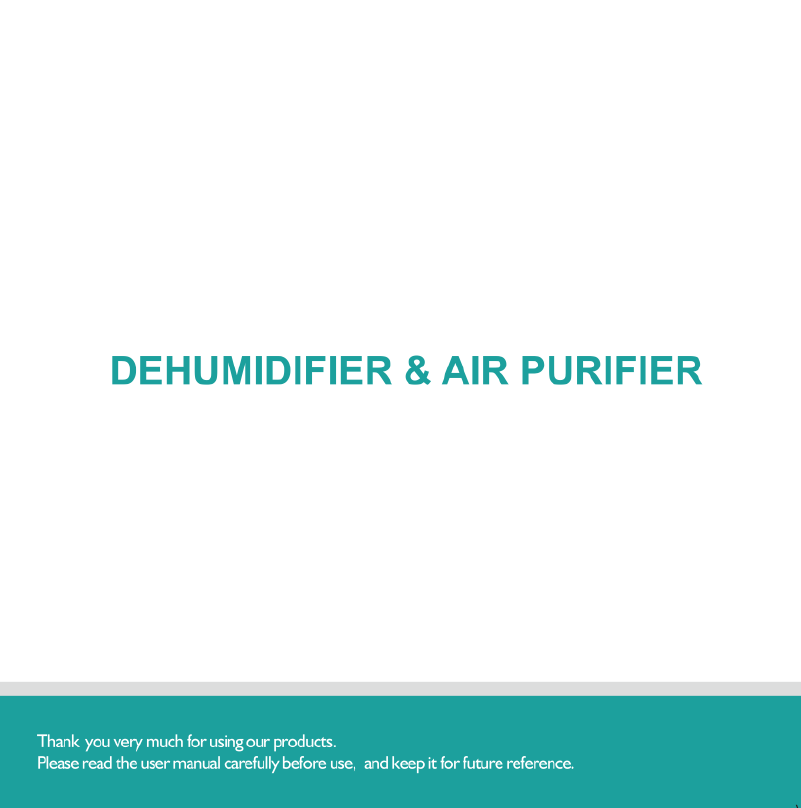
DEHUMIDIFIER
&
AIR
PURIFIER
Thank
you
very
much
for
using
our
products.
Please
read
the
user
manual
carefully
before
use,
and
keep
it
for
future
reference.
CONTENT
Points
for
Attention:----------xooomeeeeeees
01
Product
Overview
Installation
Filter
-----------oooooommeooooe
Specifications
-«
Function
Instruction
«----------oooomeeooannns
Methods
of
Pouring
Watef-----------------
Maintenance
DEHUMIDIFIER
&
AIR
PURIFIER
2-IN-1
Model:Q8
POINTS
FOR
ATTENTION
Before
using,
please
read
this
user
manual
carefully
and
keep
it
for
future
reference.
.
To
avoid
electric
shock
and
fire,
do
not
allow
water,
liquid
or
any
flammable
detergent
to
getinto
or
to
clean
the
product.
~
Do
not
spray
insecticide,
perfume
or
other
flammable
spray
around
the
product.
@
Before
connect
the
power
supply,
please
check
whether
the
voltage
of
the
product
is
consistent
with
the local
power
supply
voltage.
~
This
product
can
not
replace
normal
ventilation,
daily
dust
collection
or
oil
pumping
when
cooking.
5.
Ensure
the
product
is
used
and
kept
in
a
well
ventilated
area.
6.
Leave
at
least
30cm
of
space
on
the
back
and
sides
of
the
product,
and
at
least
50cm
of
space
above
the
product
when
using.
7.
Ensure
both
the
filter
and
its
cover
are
properly
installed
before
using.
8.
Do
not
insert
finger
or
other
things
into
the
air
outlet/nlet
to
prevent
physical
damage
or
trouble.
-01
-
PRODUCT
OVERVIEW
Air
Outlet
Control
Panel
Back
Shell
Dehumidification
Air
Inlet
Filter
Cover
Water
Tank
Cover
Bukle
Hand
Hole
Water
Tank
Water
Tank
Handle
Purification
Button
ol
"
Mode
Button
Power
Power
Indicator
Full
Tank
-
Water
Full
Indicator
Dehumidification
Button
INSTALLATION
FILTER
Pull
and
lift
the
filter
cover
on
the
front
shell.
Remove
the
packaging
BB
Remove
the
fiter.
of
the
new
filer.
B
Put the
filter
cover
back
to
the
machine:
Lock
the
bottom
of
the
filter
cover
in
the
bottom
of
the front
shell(@)
Then
push
the
cover
toward
the
body
of
machine(@®).
[
Atter
replacing
the
fter,
pisase
turm
on
the
machine
and
press
the
purification
button
for
seven
seconds
to
reset.
Insert
the
new
filter
into
the
machine.
1.
Turn
off
the
machine,
and
disconnect
with
the
power
socket.
2.
Ensure
the
handle
of
the
filter
is
on
the
outside.
3.
Please
replace
the
filter
which
is
specially
designed
for
this
product.
Notice:
SPECIFICATIONS
Model
No.
Q8
Size
195*215*315mm
Net
Weight
2.7KG
Input
AC100-240V
50/60Hz
Power
45W
Volume
1L
Working
Capacity
750ml/D(30°C
80%RH)
Applicable
Ambient
Temperature
5-50°C
Dehumification<20m®
,
Coverage
Area
9
Purification<10m’
-04
-
-
05
-
FUNCTION
INSTRUCTION
IV.
Button
Instructon
o
)
N
)
I
o
.
After
the
machine
connects
with
power,
the
power
indicator
will
turn
on.
Power
Purification
dehumidifier
combines
with
functions
of
dehumidification
and
purification,
providing
two
working
modes
for
users
to
enjoy
fresh
air
and
suitable
humidity
in
the
meanwhile.
1.
Purification
Button
(1)
Press
the
button,
the
purification
indicator
will
turn
on,
the
machine
:
will
start
working
with
air
purification.
1.
Water
Full
Instruction
(2)
Press
it
again,
the
machine
will
power-off.
Air
Purifier
(1)
When
the
water
tank
is
full,
the
machine
will
be
auto-off
and
its
indicator
light
will
change
to
red
and
keep
flashing.
(2)
Put
the
water
tank
back
to
the
machine
after
pouring
the
water
to
restart.
2.
Dehumidification
Button
(1)
Press
this
button
when
the
machine
is
turn
on, the
machine
will
'
II.
Reminder
For
Replacing
Filter
Instruction
dehumidify
with
purification
function
,‘
(1)
When
the
machine
detects
that
the
filter
runs
out
,
the
air
purifier
indicator
will
change
to
.
Dehumidifier
orange
and
keep
flashing.
(2)
Press
the
purification
button
for
7
seconds
to
reset
after
replacing
a
new
filter.
II.
Low-temperature
dehumidifier
The
running
temperature
for
the
machine
is
5°C
to
50
°C,
when
the
temperature
is
above
5°C,
the
machine
will
continue
to
work
(2)
Press
again,
turn
off
the
dehumidification
function
and
its
indicator
light,
the
purification
function
and
its
indicator
will
keep
operating
3.
Mode
Button
(1)
Press
the
button
to
set
modes
when
the
function
of
purification
o)
tums
on.
(
7
(2)
This
button
can
be
set
three
modes
circularly:
High-Mid-Low
grade.
The
corresponding
indicator
will
tum
on
after
setting.
1.
The
water
tank
has
maximum
capacity
of
1000ml
with
750ml
per
day
working
capacity.
2.
The
machine
will
auto-off
when
the
water
tank
is
full,
the
indicator
light
will
turn
on.
SITUATION
REASON
3.
Please
turn
off
the
machine when
water
tank
is
full,
pull
out
the
water
tank ,and
then
put
it
o
Is
it
plugged
into
a
power
socket?
Is
there
a
power
outage?
on
a
horizontal
place.
Opening
the
water
tank
cover
with
upright
direction
and
pour
the
water.
No
working
o
Is
the
home
leakage
switch
or
fuse
cut
off?
4.
Please
reset
the
water
tank
and
restart the
machine
after
pouring
the
water.
o
Is
the
water
full?
5.
Do
not
move
or
destroy
the
water
tank
float,
otherwise
the
machine
will
not
work
or
cause
o
Is
the
filter
blocked?
any
other
unnecessary
breakdowns.
o
Is
the
door
opened?
Notice:
Please
open
the
tank
cover
according
to
the
photo,then
pour
the
water.
Poor
performance
| e
s
there
any
obstacle
blocking
the
air
inlet/outlet?
(less
water
in
the
tank)
®
|s
there
any
other
equipment
releasing
steam
indoor?
MAINTENANCE
o
Is
the
indoor
temperature
too
low?
(the
dehumidification
capacity
will
be
weaken
in a
low
temperature
and
humidity
environment)
Cleaning
&
Storage
The
air
volume
o
Is
the
filter
too
dirty
so
that
it
blocks
the
air
to
enter
inside?
w
L
B
becomes
smaller
®
Is
the
air
inlet/outlet
of
the
machine
blocked
by
something?
(D
Ensure
the
machine
is
unplugged
before
maintenance.
. .
o
Is
there
anything
stuck
on
the fan
in
the
air
outlet?
(2)
After
opening
the
water
tank
cover,use
soft
cloth
with
neutral
cleanser
Significant
noise
y‘ 9
®
Is
the
machine
tilted?
to
clean
water
tank.
DU
t
cloth
with
neutral
ol
ool
dust
or
debri
o
Is
the
machine
tilted
or
dumped?
se
soft
cloth
with
neutral
cleanser
to
clean
away
any
dust
or
debris
Leakage
o
Is
there
any
water
in
the
tank
when
moving
the
machine?
form
the
surface
of
the
unit
and
air
inlet/outlet.
©
Is
the
floating
ball
in
the
water
tank
fall
off?
@
Do
not
clean
the
filter
with
a
vacuum
cleaner
or
wash
it
directly,
just
put
the
filter
under
the
sun
to
sterilize
regularly.
Notice:If
the
above
FAQ
can not
solve
your
problems
and
need
maintenance,
please
contact
®
If
you
do
not
use
the
machine
for
a
long
time,
ensure
the
water
tank
is
the
supplier
or
after sales
service
center.
Please
do not
disassemble
the
machine
to
maintain
clean
and
the
machine
is
completely
dry
out,
put
on the
dust
cover
bag
by
yourself.
and
place
it
in
a
cool
and
well-ventilated
place.
Notice:
Please
don’t
drop
any
water
into
the
machine
when
clean
the
air
outlet
Table of contents
Other afloia Dehumidifier manuals