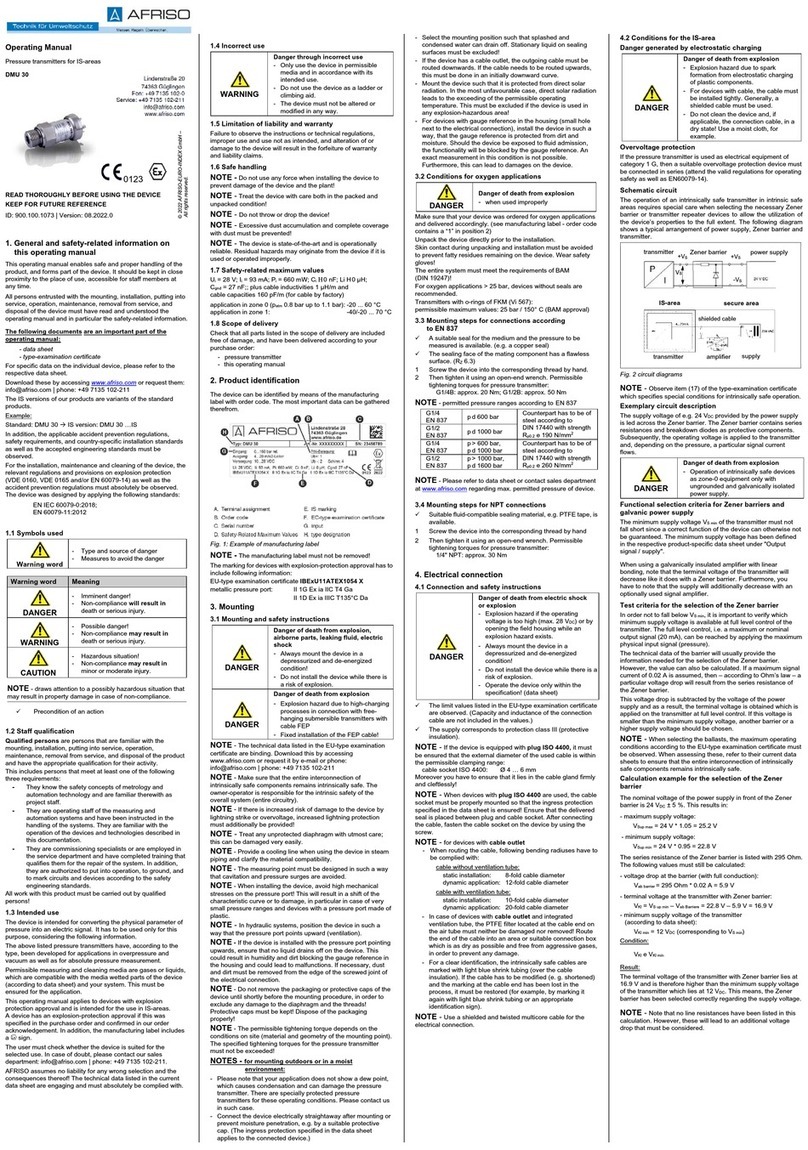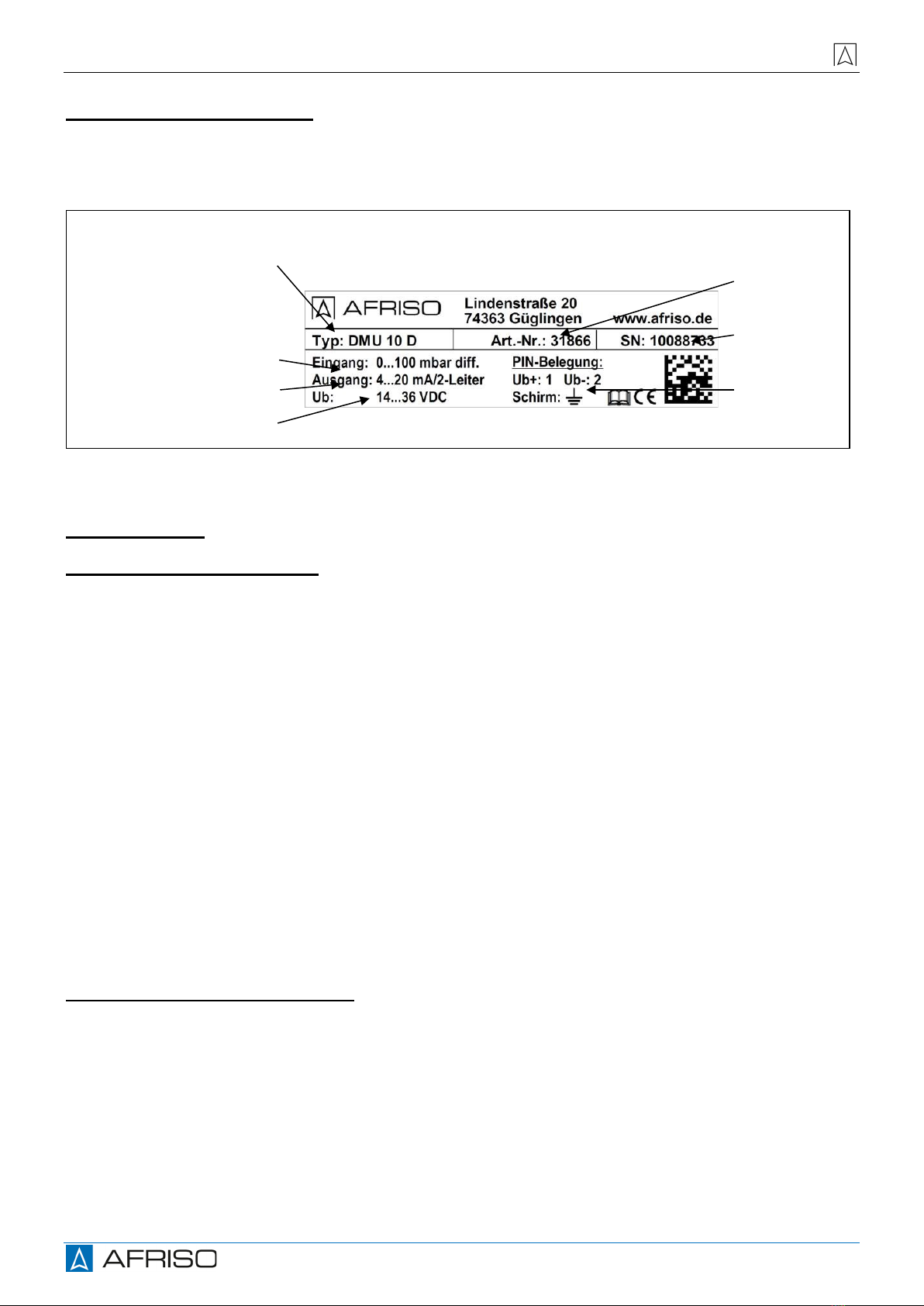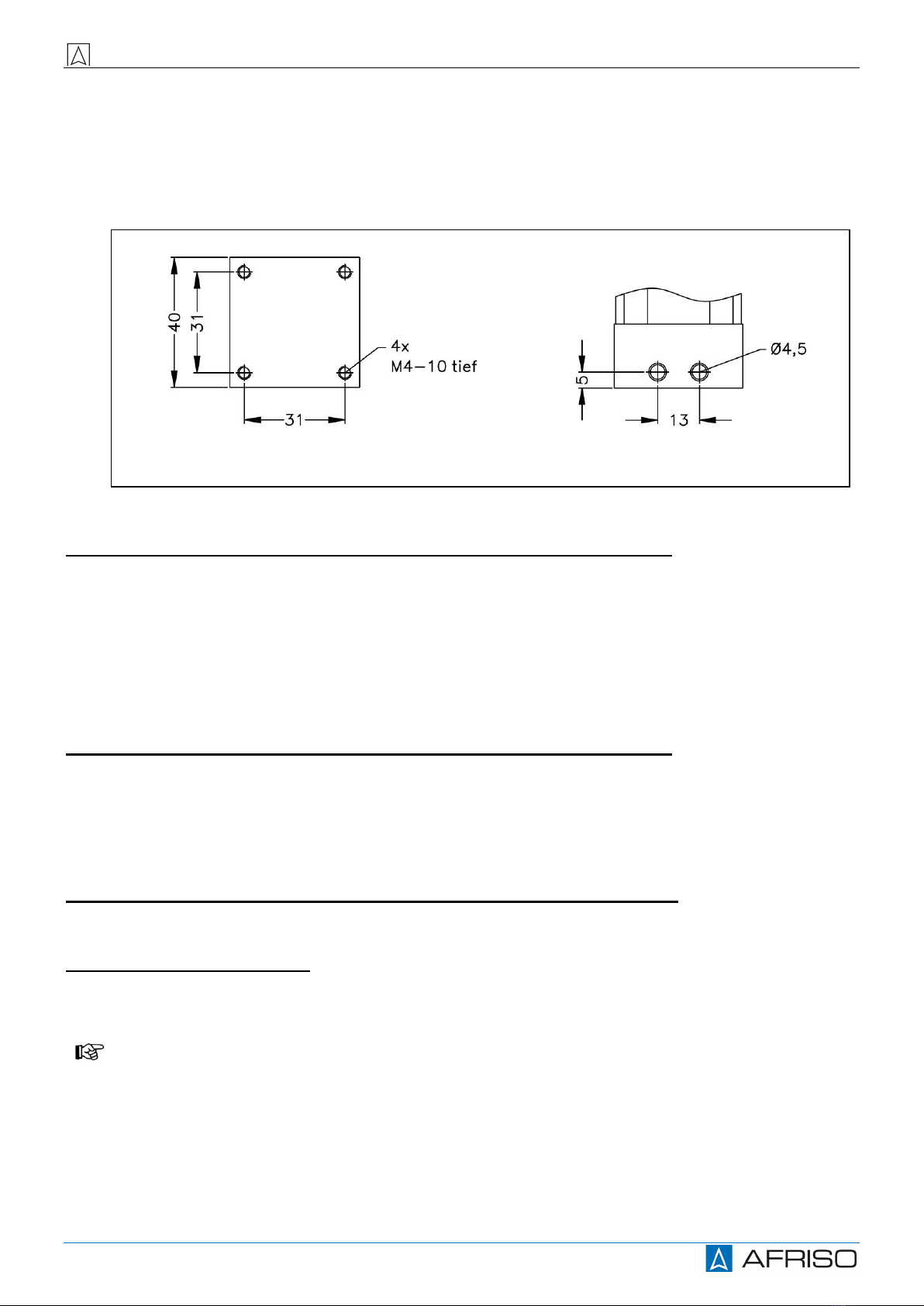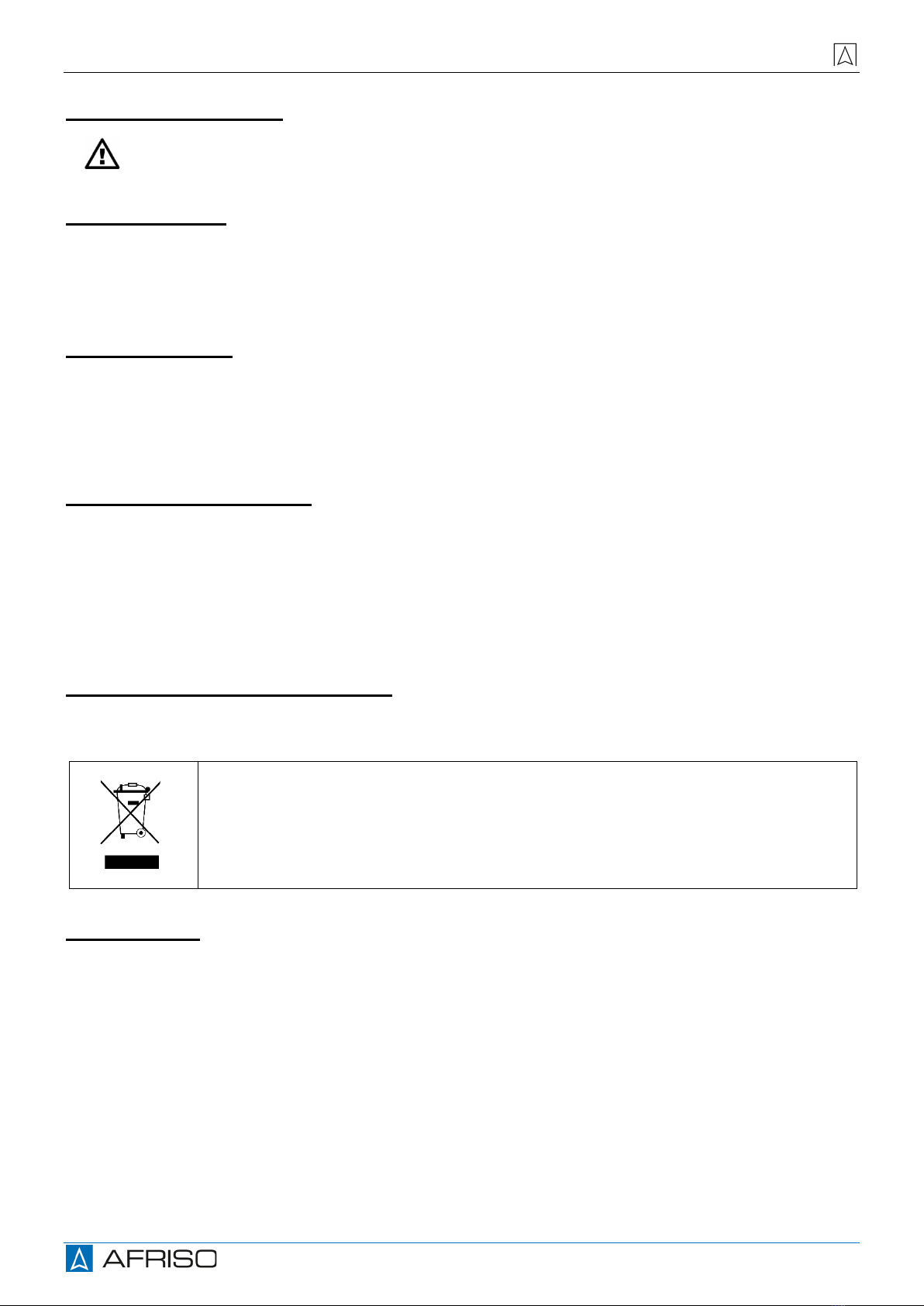2
1. General
1.1 Information on the intended use
•The differential pressure transmitters DMU 10 D and DMU 11 D are intended for
industrial applications. The compact design allows a simple integration even in
constructions and machines with restricted space conditions.
•Base elements of DMU 10 D are 2 piezoresistive stainless steel sensors. DMU 11 D is
based on a piezoresistive silicon pressure sensor.
•For both sided pressure admission, the difference of the pressure between positive and
negative side is established and converted into a proportional electrical signal.
•DMU 10 D comes into operation e. g. in engineering and plant construction for filter
controlling and flow measurement as well as in hydraulic applications. As media, fluids
and gases are suitable, which are compatible with the sealing material as well as with
stainless steel 1.4571 and 1.4435.
•DMU 11 D is intended for the application in the filter controlling and air conditioning
technology. As media, non-aggressive gases and pressured air are suitable.
•The application of both differential pressure transmitters DMU 10 D and DMU 11 D is
summarized in this operating instruction, but the devices differ in the technical data
which can be taken out of the current data sheet.
•Use the device according to the area of application specified above! Furthermore,
compatibility with the medium to be measured has to be assumed.
•No liability is assumed and warranty claims are excluded in case of improper applica-
tion, modification of or damage to the device.
1.2 Target group
This operating instructions are intended for qualified technical personnel.
1.3 Symbols used
:: Caution! : Note
1.4 Safety notes
Observe the following notes:
The device may only be installed, used and serviced by persons who are familiar
with this operating manual!
Observe the applicable laws regarding occupational safety, accident prevention and
national installation standards!
The device must only be used within the specifications! (Compare the technical data
in the current data sheet)
Install the device in the depressurized and mechanical tension condition!