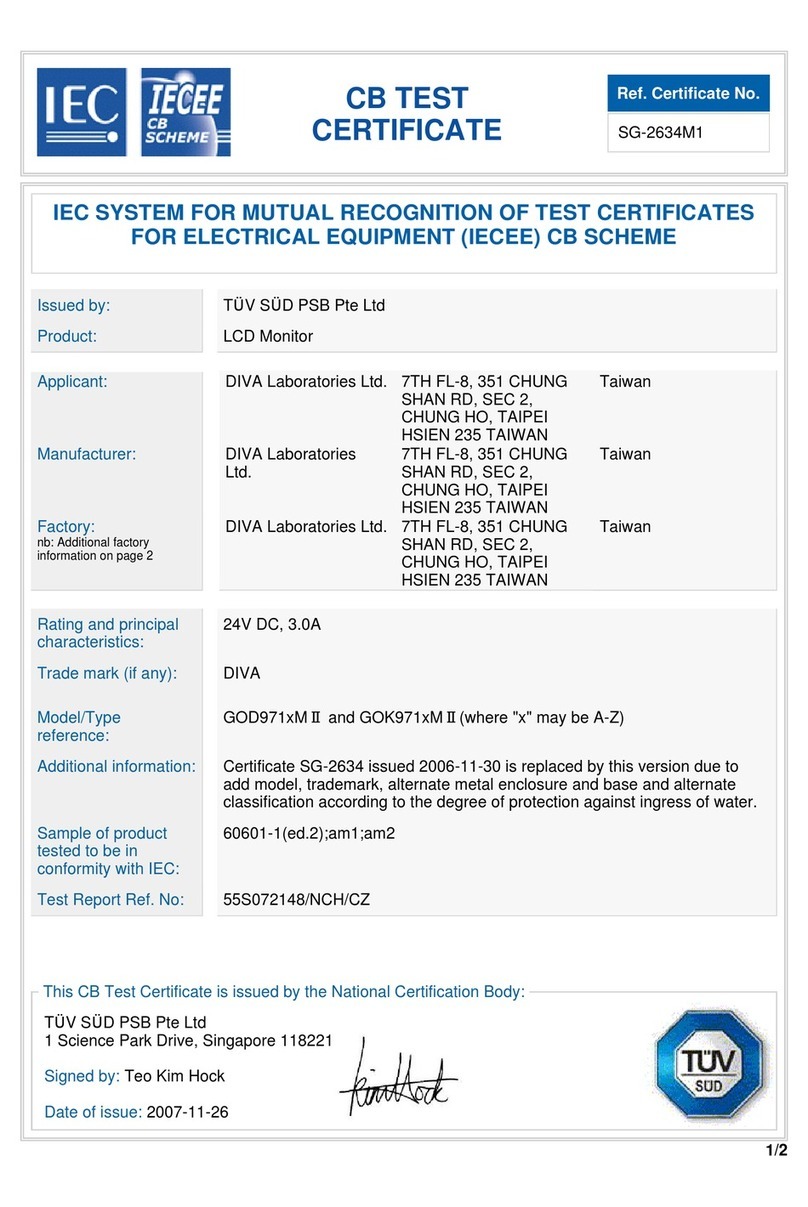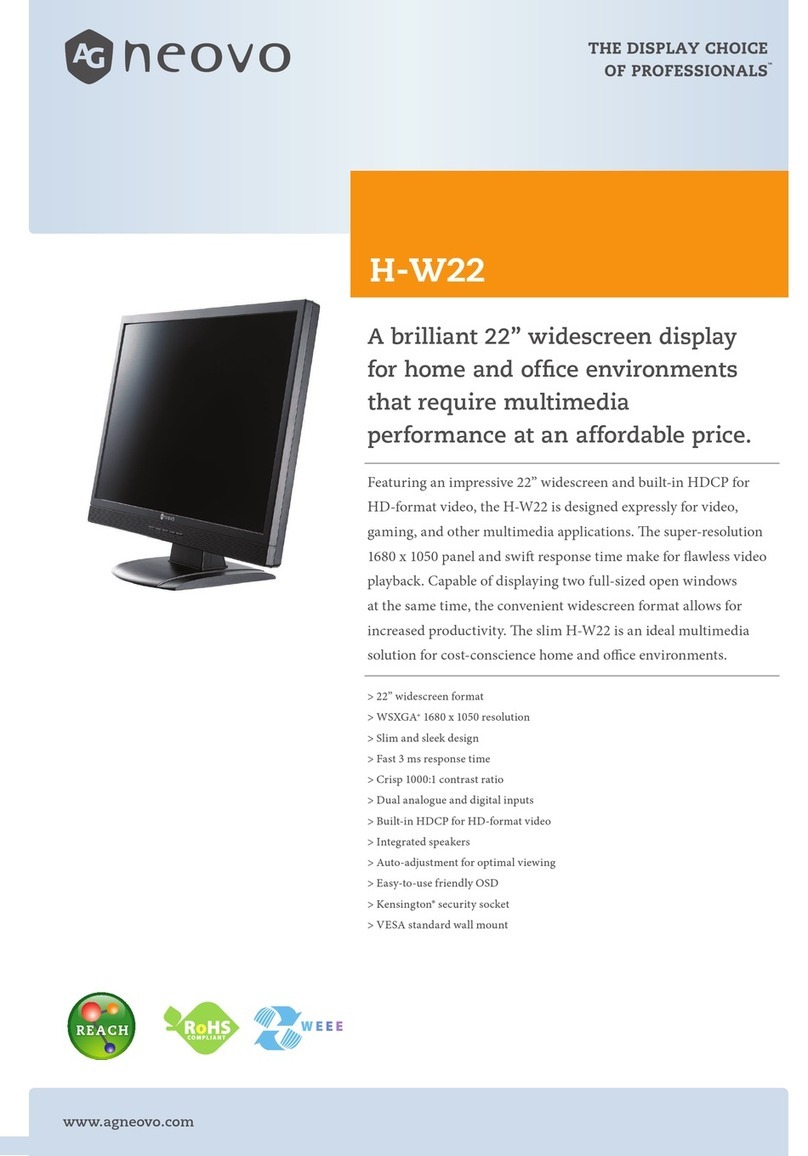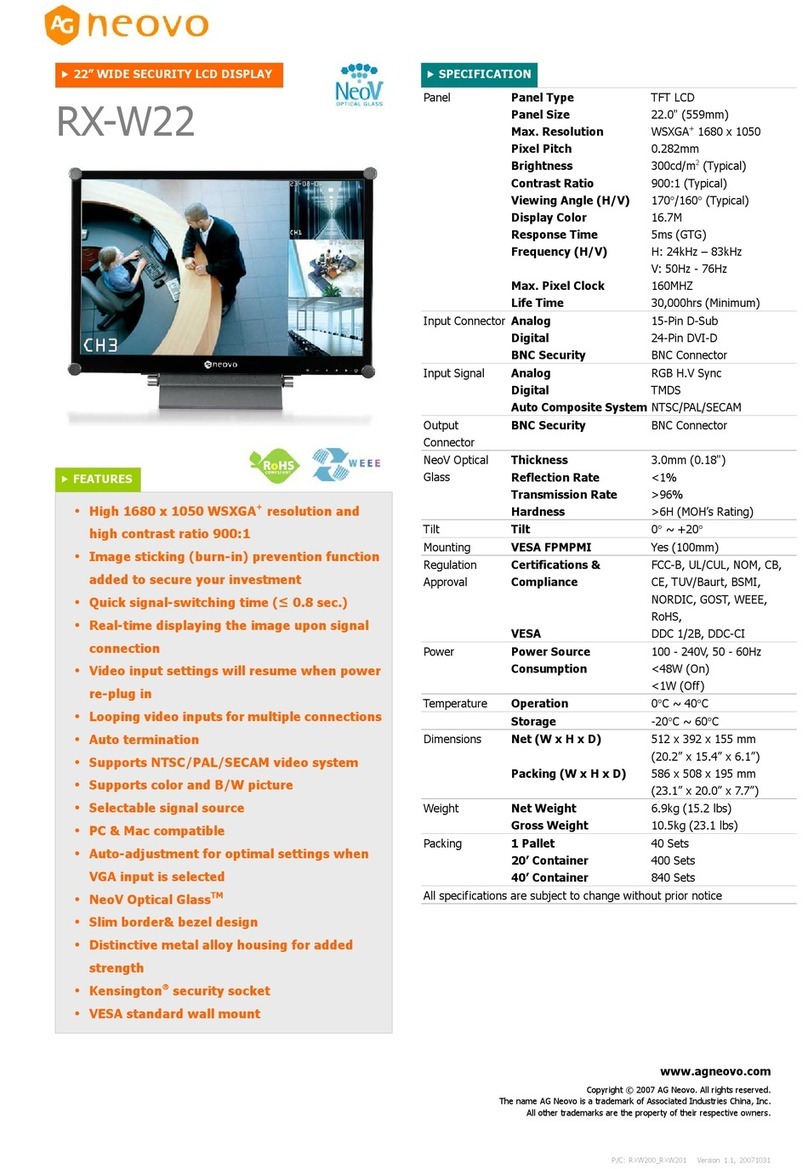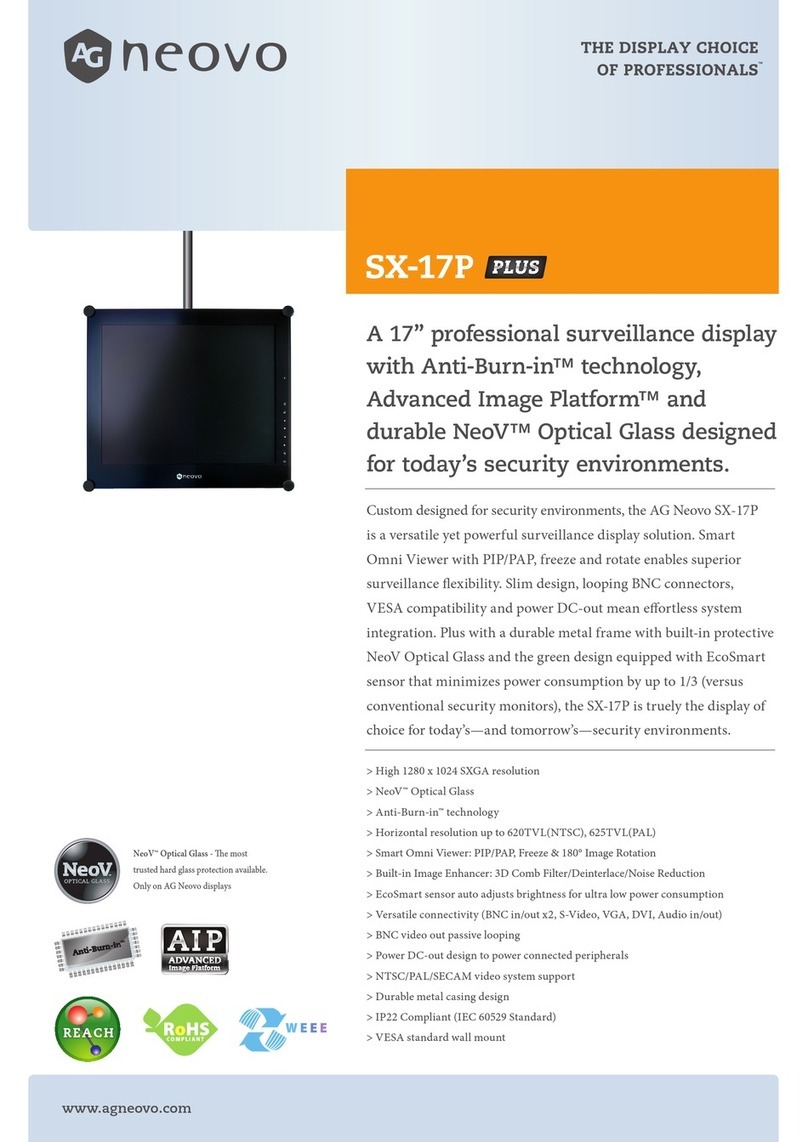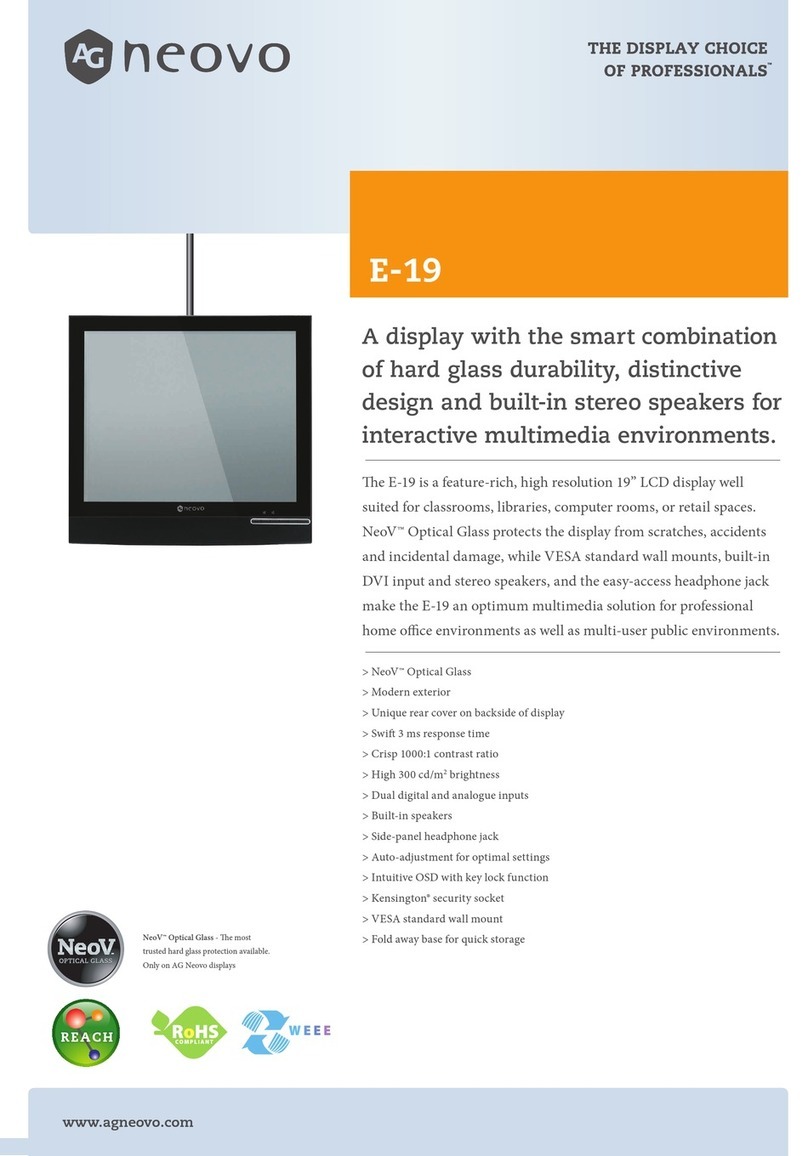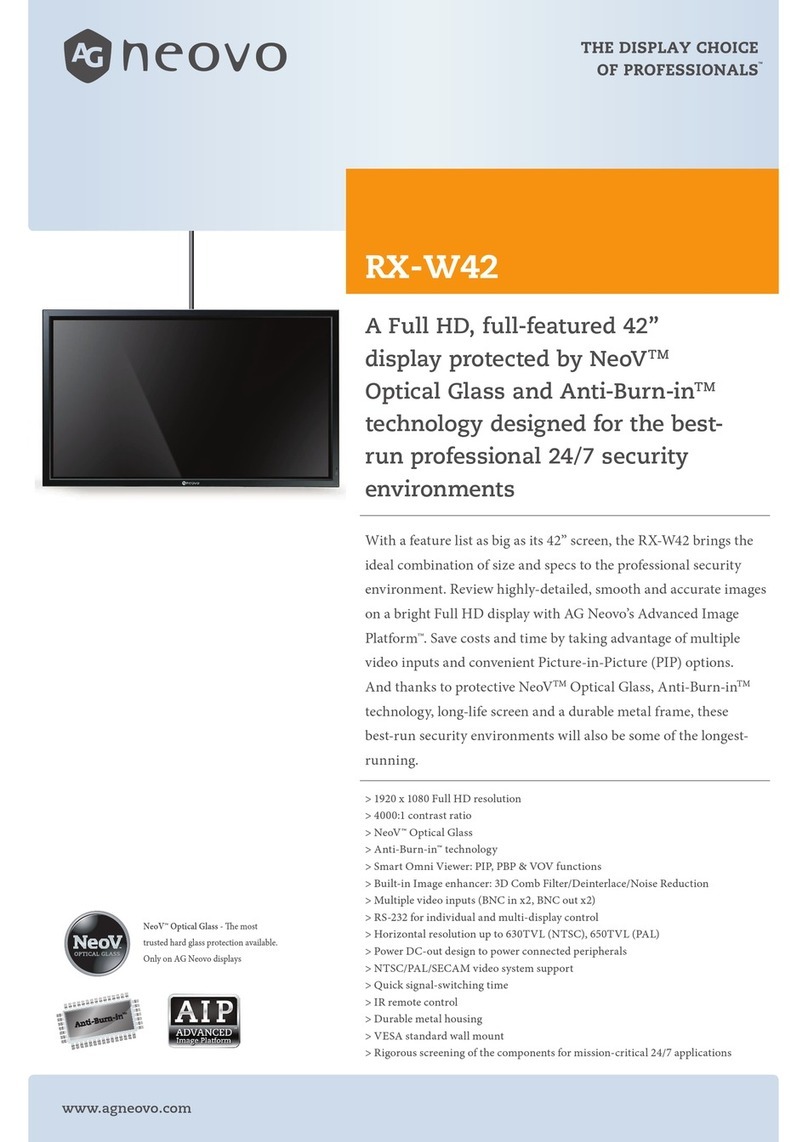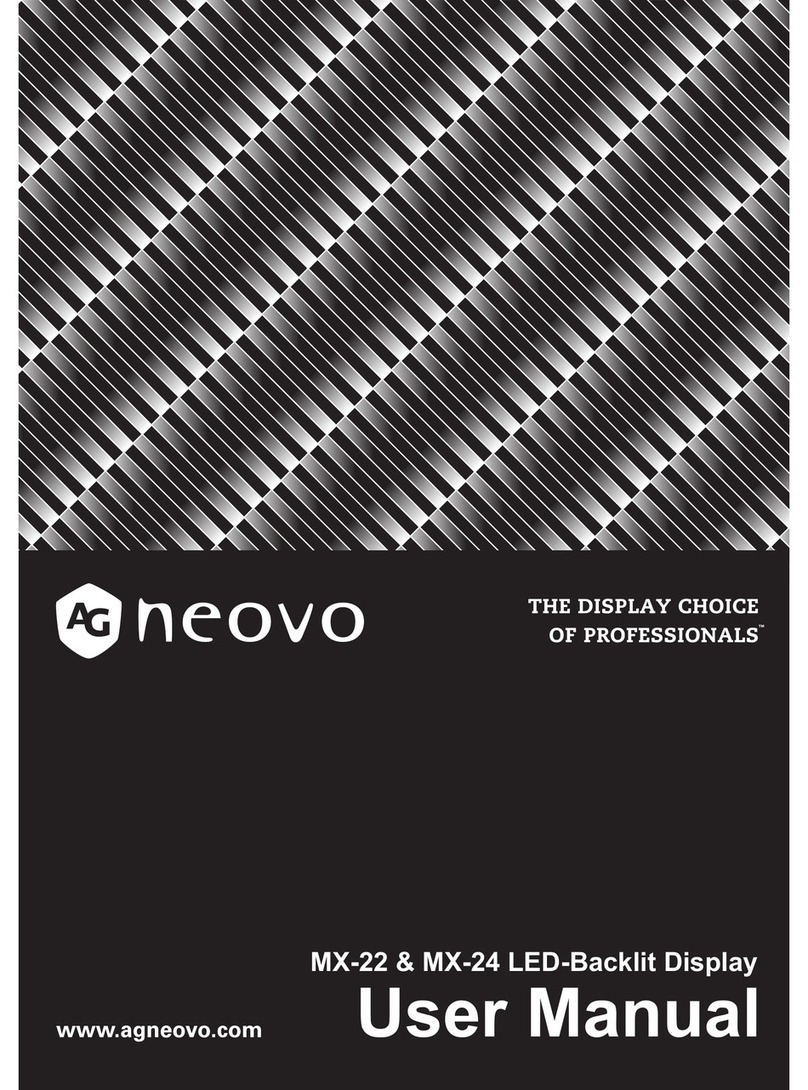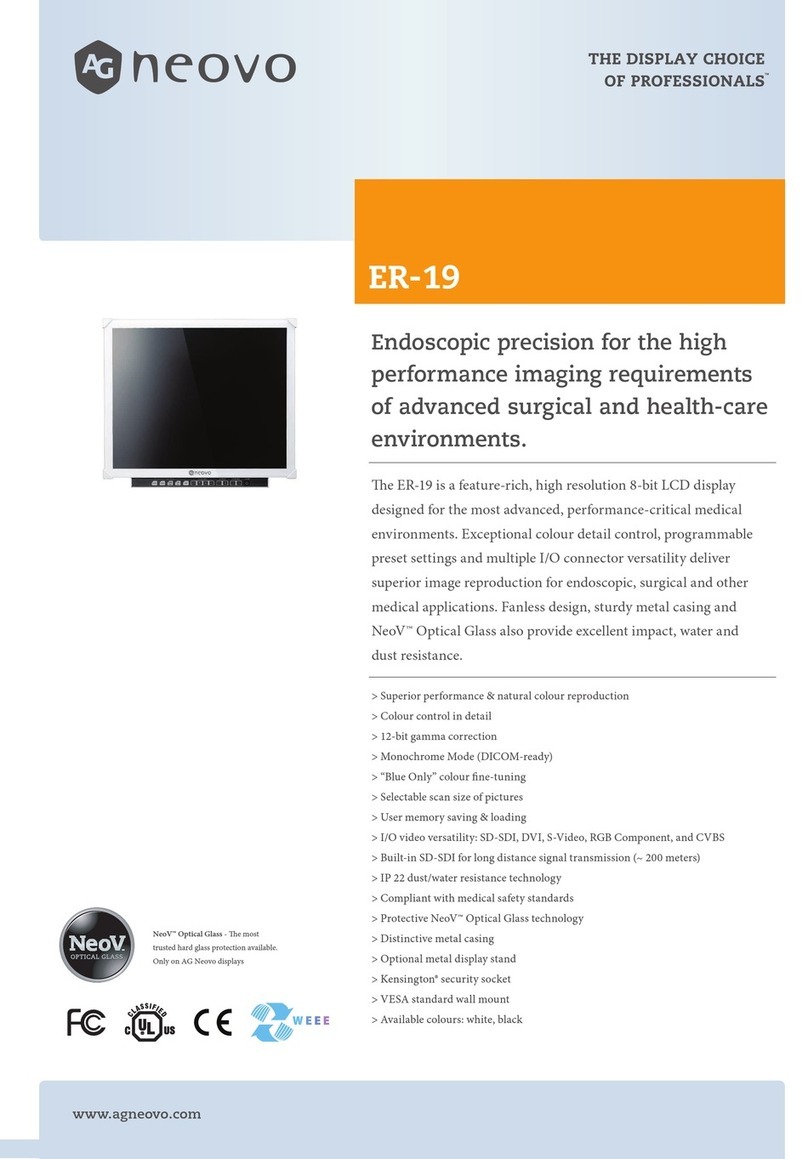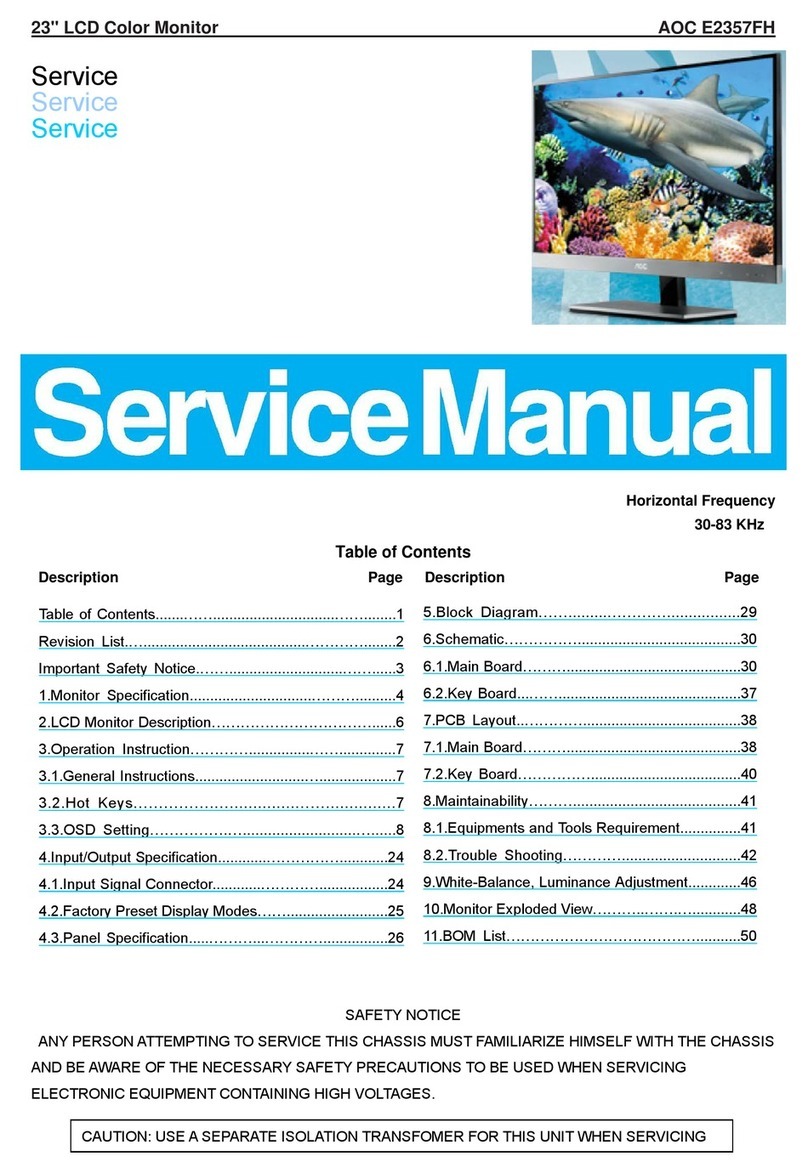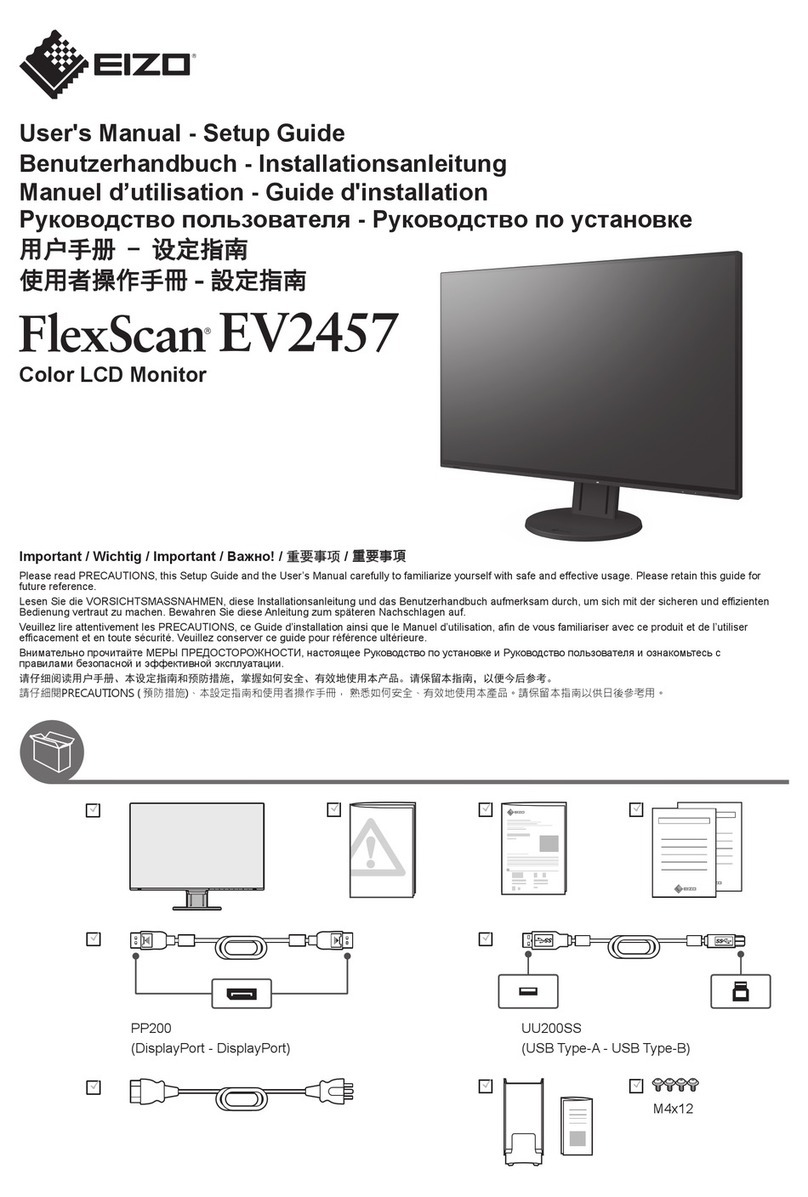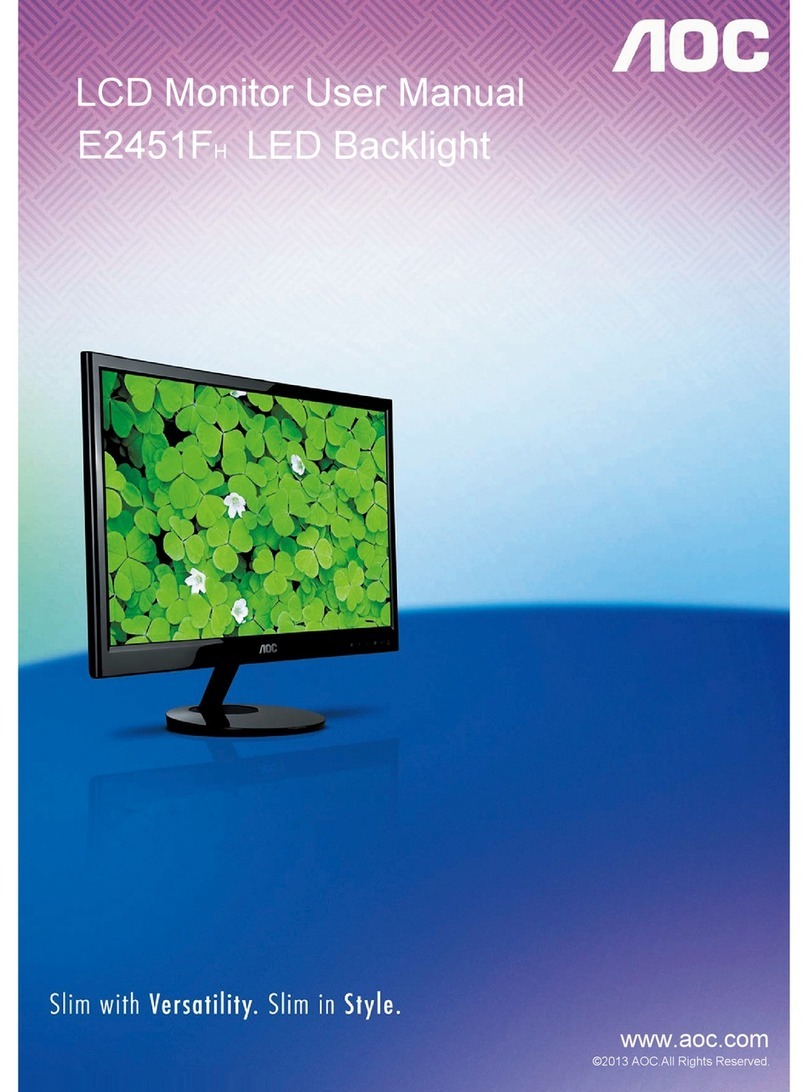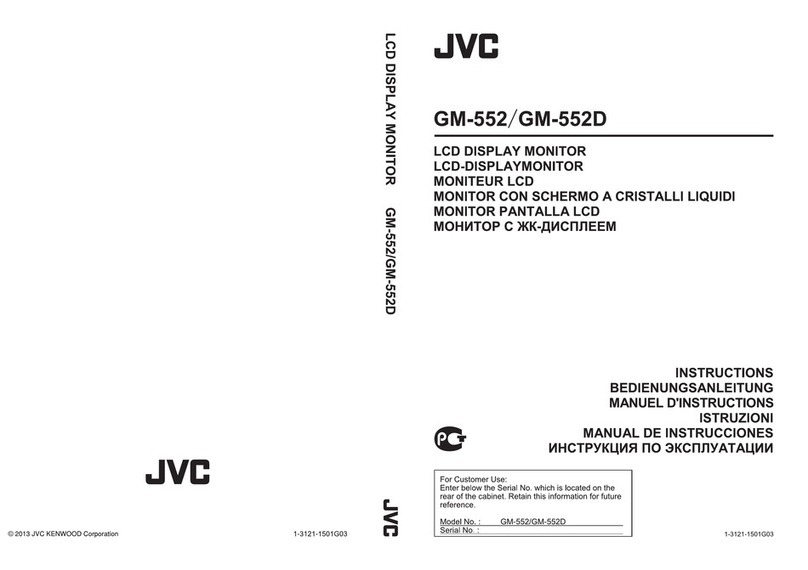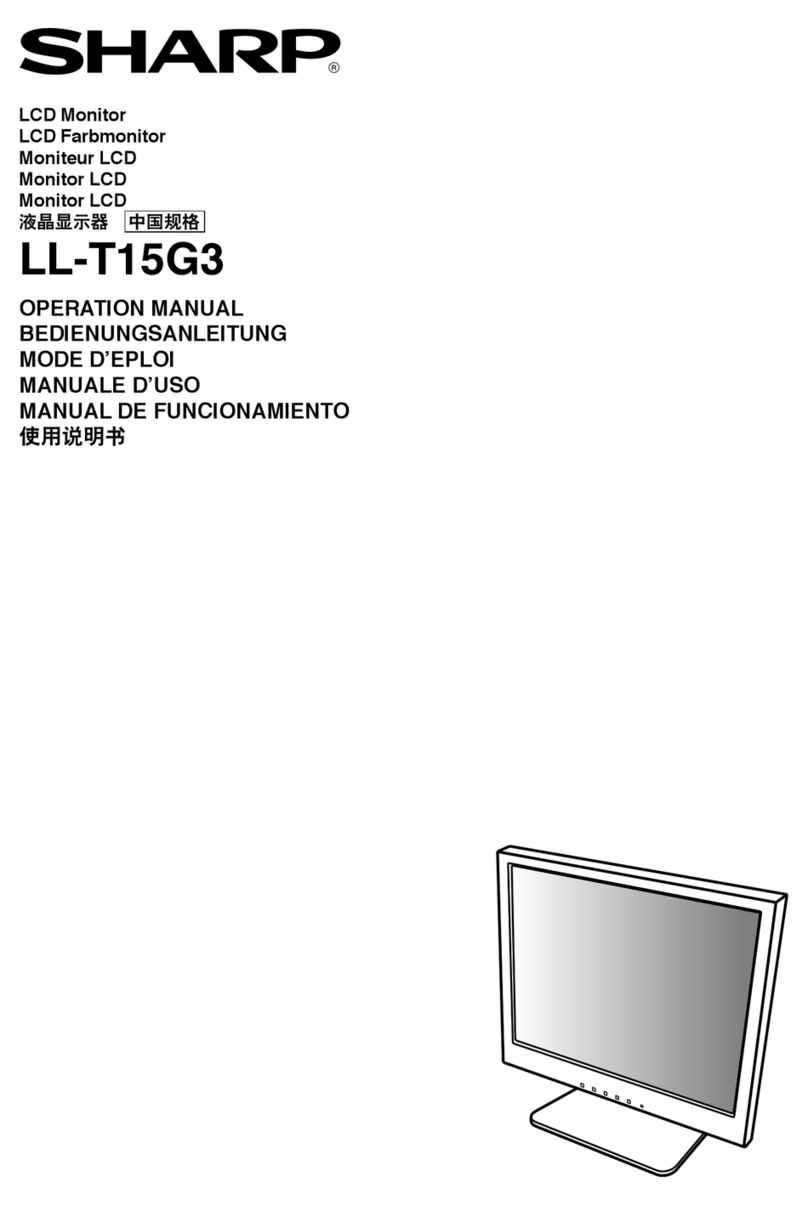TABLE OF CONTENTS
SAFETY INFORMATION .............................................................................. 1
Federal Communications Commission (FCC) Notice (U.S. Only)............................................................1
Polish Center for Testing and Certication Notice ....................................................................................1
Electric, Magnetic and Electromagnetic Fields (“EMF”)...........................................................................2
Information for U.K. only...........................................................................................................................3
North Europe (Nordic Countries) Information...........................................................................................4
End-of-Life Disposal.................................................................................................................................5
Waste Electrical and Electronie Equipment-WEEE..................................................................................5
Turkey RoHS............................................................................................................................................6
Ukraine RoHS ..........................................................................................................................................6
PRECAUTIONS ............................................................................................ 7
Cautions When Setting Up.......................................................................................................................7
Cautions When Using...............................................................................................................................8
Cleaning and Maintenance.......................................................................................................................8
Notice for the Interactive Display..............................................................................................................9
Caring for the Touch Screen.....................................................................................................................9
CHAPTER 1: PRODUCT DESCRIPTION..................................................... 10
1.1 Unpacking ..........................................................................................................................................10
1.2 Package Contents..............................................................................................................................10
1.3 Preparing for the Installation ..............................................................................................................11
1.4 Wall Mounting Installation...................................................................................................................11
1.4.1 VESA Grid...............................................................................................................................12
1.4.2 Mounting the Interactive Display on the Wall..........................................................................................12
1.4.3 Ventilation Requirements for Enclosure Locating..................................................................................14
1.5 Installing the Wi-Fi Module.................................................................................................................14
1.6 Interactive Display Overview..............................................................................................................16
1.6.1 Control Panel...........................................................................................................................16
1.6.2 Input/Output Terminals ............................................................................................................17
1.7 Remote Control..................................................................................................................................19
1.7.1 General Functions...................................................................................................................19
1.7.2 Inserting the Batteries in the Remote Control .........................................................................21
1.7.3 Handling the Remote Control..................................................................................................21
1.7.4 Operating Range of the Remote Control.................................................................................22
CHAPTER 2: MAKING CONNECTIONS...................................................... 23
2.1 Connecting the Power........................................................................................................................23
2.2 Connecting a Computer or Portable Device.......................................................................................24
2.2.1 Using VGA (D-Sub) Input .......................................................................................................24
2.2.2 Using RS232 Input..................................................................................................................25
2.2.3 Using HDMI Input....................................................................................................................25
2.2.4 Using the Touch Module..........................................................................................................26
2.3 Connecting External Equipment (Video Player).................................................................................28
2.4 Connecting a Display Device .............................................................................................................29
2.5 Connecting to a Wired Network..........................................................................................................30
2.6 Connecting USB Interface Devices....................................................................................................31