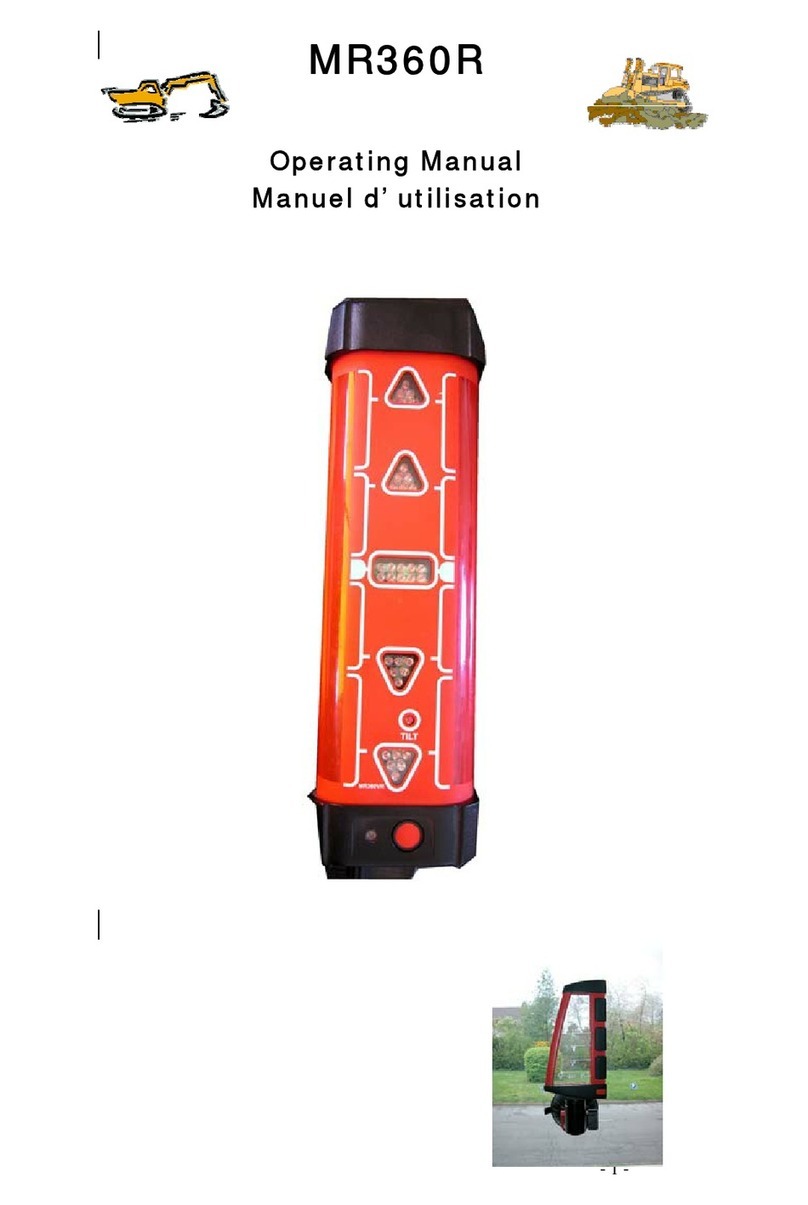19
EN
18
Precautions:
Protect the batteries from mechanical influences and high ambient
temperatures. Do not drop or immerse batteries into fluids.
WARNING
Short circuited battery terminals can overheat and cause injury or fire, for
example by storing or transporting in pockets if battery terminals come in
contact with jewellery, keys, metallized paper or other metals.
Precautions:
Make sure that the battery terminals do not come into contact with
metallic objects.
CAUTION
During the operation of the product there is a hazard of squeezing
extremities by moving parts.
Precautions:
Keep extremities in a safe distance from the moving parts.
WARNING
If the product is improperly disposed of, the following can happen:
• If polymer parts are burnt, poisonous gases are produced which may
impair health.
• If batteries are damaged or are heated strongly, they can explode and
cause poisoning, burning, corrosion or environmental contamination.
• By disposing of the product irresponsibly you may enable unauthorized
persons to use it in contravention of the regulations, exposing themselves
and third parties to the risk of severe injury and rendering the environment
liable to contamination.
Precautions:
The product must not be disposed with household waste.
Dispose of the product appropriately in accordance with the
national regulations in force in your country.
WARNING
Only Agatec authorized service workshops are entitled to repair these
products.
Laser Classification
General
The following directions (in accordance with the state of the art -
international standard IEC 60825-1 (2007-03) and IEC TR 60825-14
(2004-02)) provide instruction and training information to the person
responsible for the product and the person who actually uses the equipment,
to anticipate and avoid operational hazards.
DANGER
Because of the risk of electrocution, it is
very dangerous to use grade rods and
staffs in the vicinity of electrical installations such as power cables or
electrical railways.
Precautions:
Keep at a safe distance from electrical installations. If it is essential to
work in this environment, first contact the safety authorities responsible for
the electrical installa- tions and follow their instructions.
WARNING
If the product is used with accessories, for example masts, staffs, poles,
you may increase the risk of being struck by lightning.
Precautions:
Do not use the product in a thunderstorm.
WARNING
Inadequate securing of the working site can lead to dangerous situations,
for example in traffic, on building sites, and at industrial installations.
Precautions:
Always ensure that the working site is adequately secured. Adhere to the
regulations governing safety and accident prevention and road traffic.
CAUTION
If the accessories used with the product are not properly secured and the
product is subjected to mechanical shock, for example blows or falling,
the product may be damaged or people may sustain injury.
Precautions:
When setting-up the product, make sure that the accessories are correctly
adapted, fitted, secured, and locked in position. Avoid subjecting the
product to mechanical stress.
CAUTION
During the transport, shipping or disposal of batteries it is possible for
inappropriate mechanical influ- ences to constitute a fire hazard.
Precautions:
Before shipping the product or disposing of it, discharge the batteries by
running the product until they are flat. When transporting or shipping bat-
teries, the person in charge of the product must ensure that the applica-
ble national and international rules and regulations are observed. Before
transportation or shipping contact your local passenger or freight
transport company.
WARNING
High mechanical stress, high ambient tempera- tures or immersion
into fluids can cause leackage, fire or explosions of the batteries.