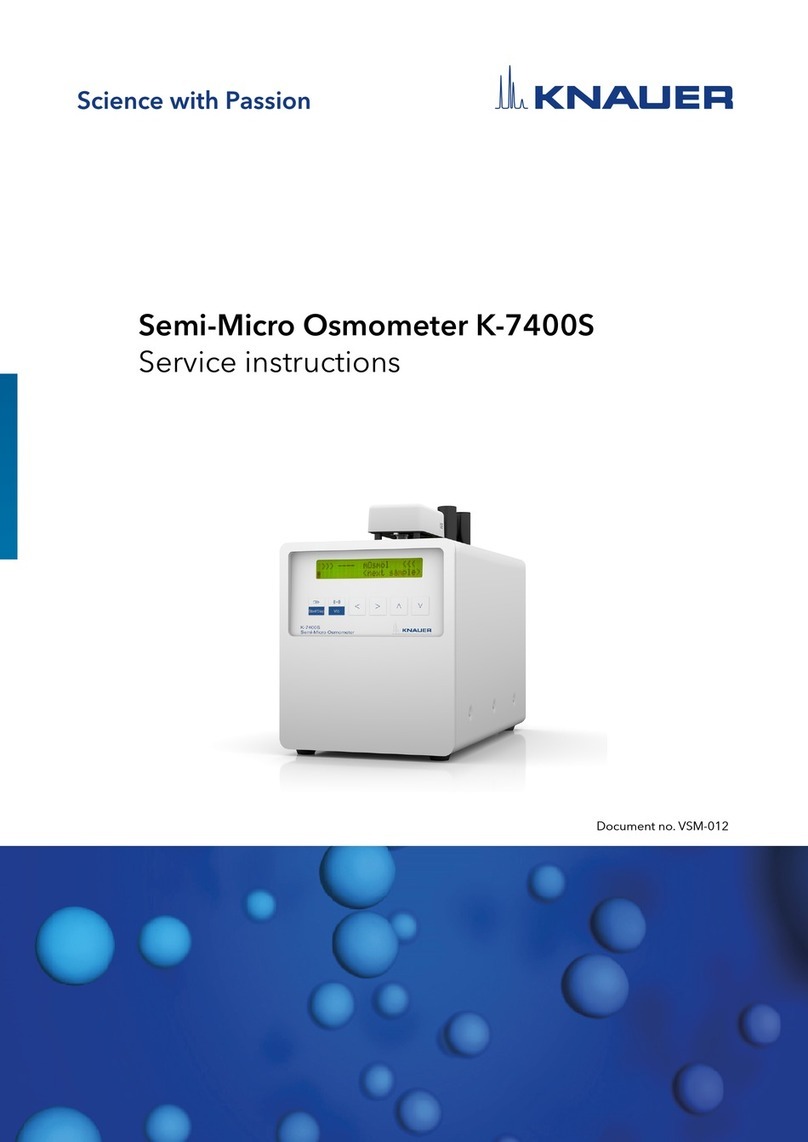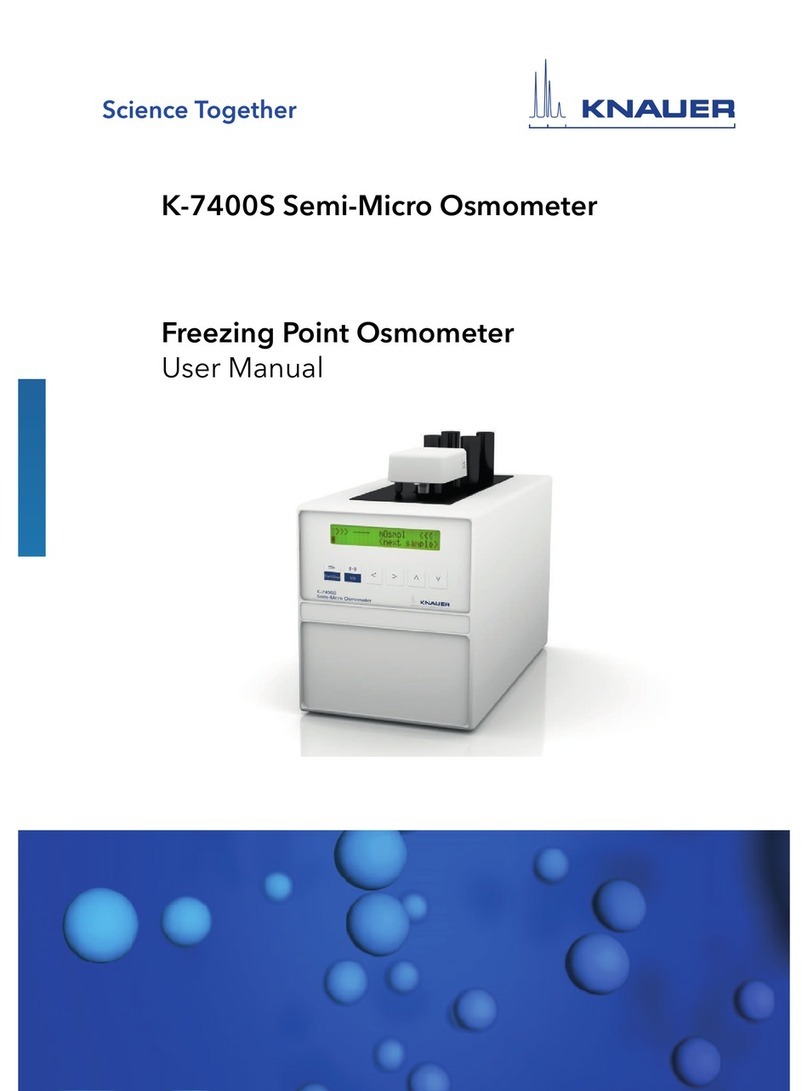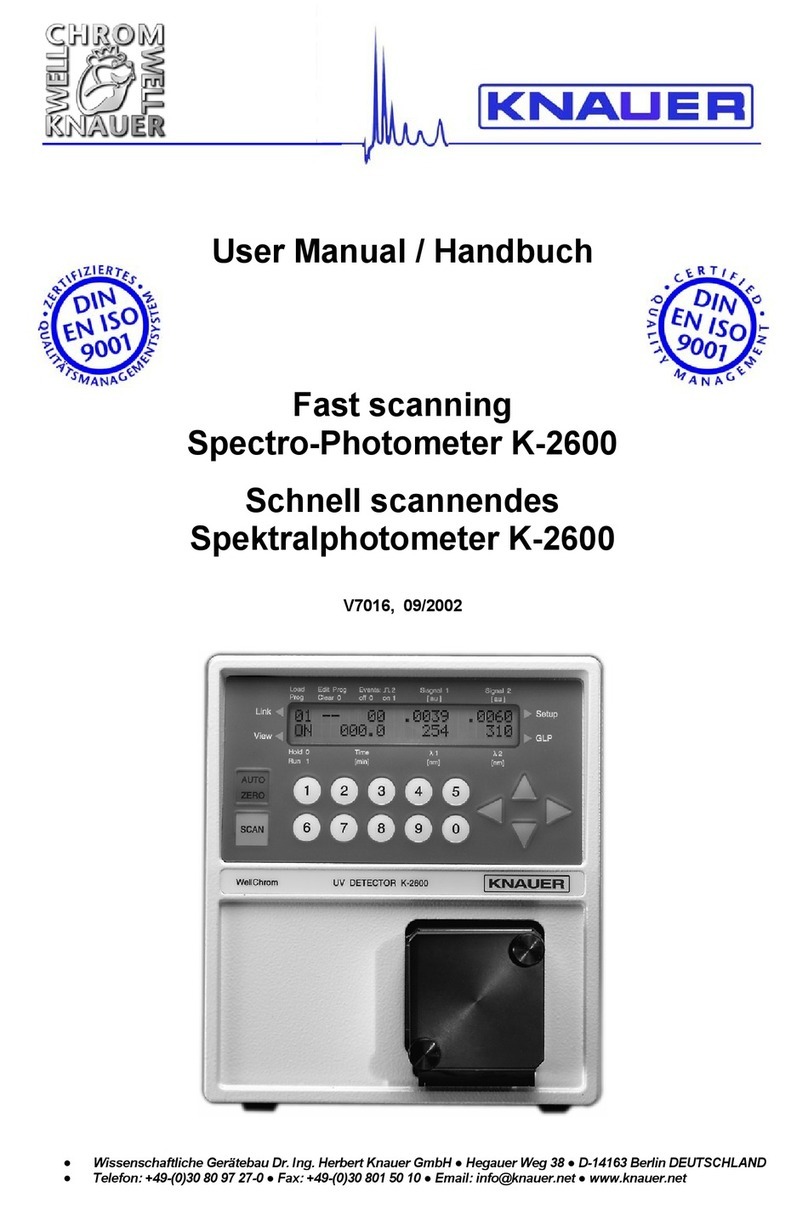CONTENTS
Using this Manual ....................................................................................6
Conventions in this Manual ............................................................... 6
SOP´s in this manual......................................................................... 6
Setting up the Osmometer K-7400..........................................................7
Unpacking the Osmometer K-7400................................................... 7
Delivery Content................................................................................ 7
Power supply..................................................................................... 7
Placing the Osmometer K-7400 ........................................................ 7
Description of the Osmometer K-7400 ....................................................8
Front View ......................................................................................... 8
Rear View .......................................................................................... 8
Connection of the Measuring Head................................................... 8
Measuring Head Storage ............................................................. 9
Measurement Principle and Process............................................... 10
Using the Osmometer K-7400...............................................................11
Switching on .................................................................................... 11
Internal Software Structure.............................................................. 12
Preparing the Osmometer K-7400 .................................................. 13
Calibration ....................................................................................... 13
Pre- calibration ........................................................................... 13
Measuring calibration ................................................................. 14
Measuring Samples......................................................................... 15
Important Hints for Using................................................................. 16
Possible Error Messages ................................................................ 17
Self-Freezing of the Sample............................................................ 17
Non-Freezing of the Sample ........................................................... 18
Using the EuroOsmo®7400 Software ...................................................18
Installation ....................................................................................... 18
Hardware Installation.................................................................. 18
Description of the main screen........................................................ 19
Maintenance by the User.......................................................................25
Function Checks of Cooling Capacity ............................................. 25
Spare Parts and Accessories ................................................................26
Technical Data.......................................................................................26
Warranty statement ...............................................................................49
Declaration of Conformity......................................................................49
KNAUER Software License Agreement ................................................50