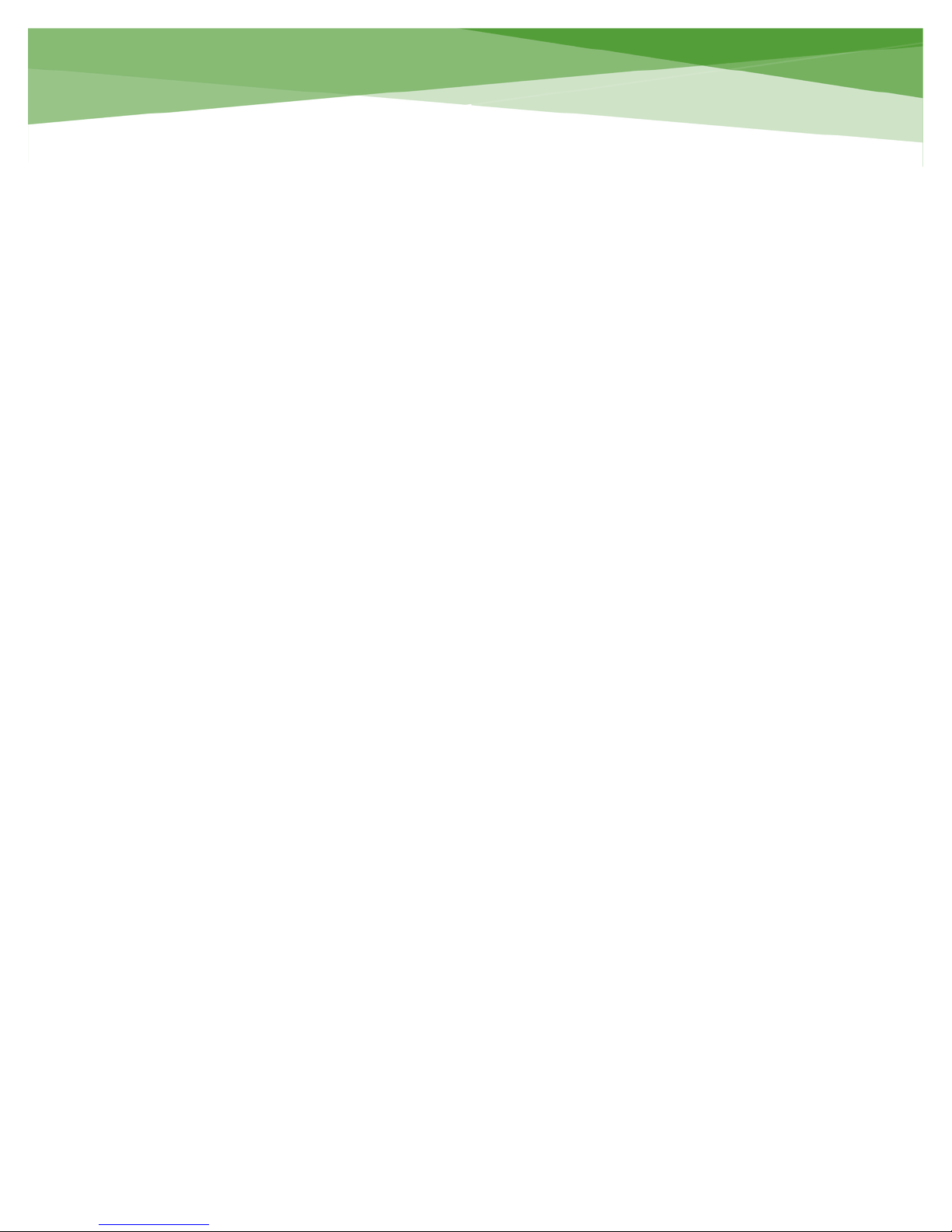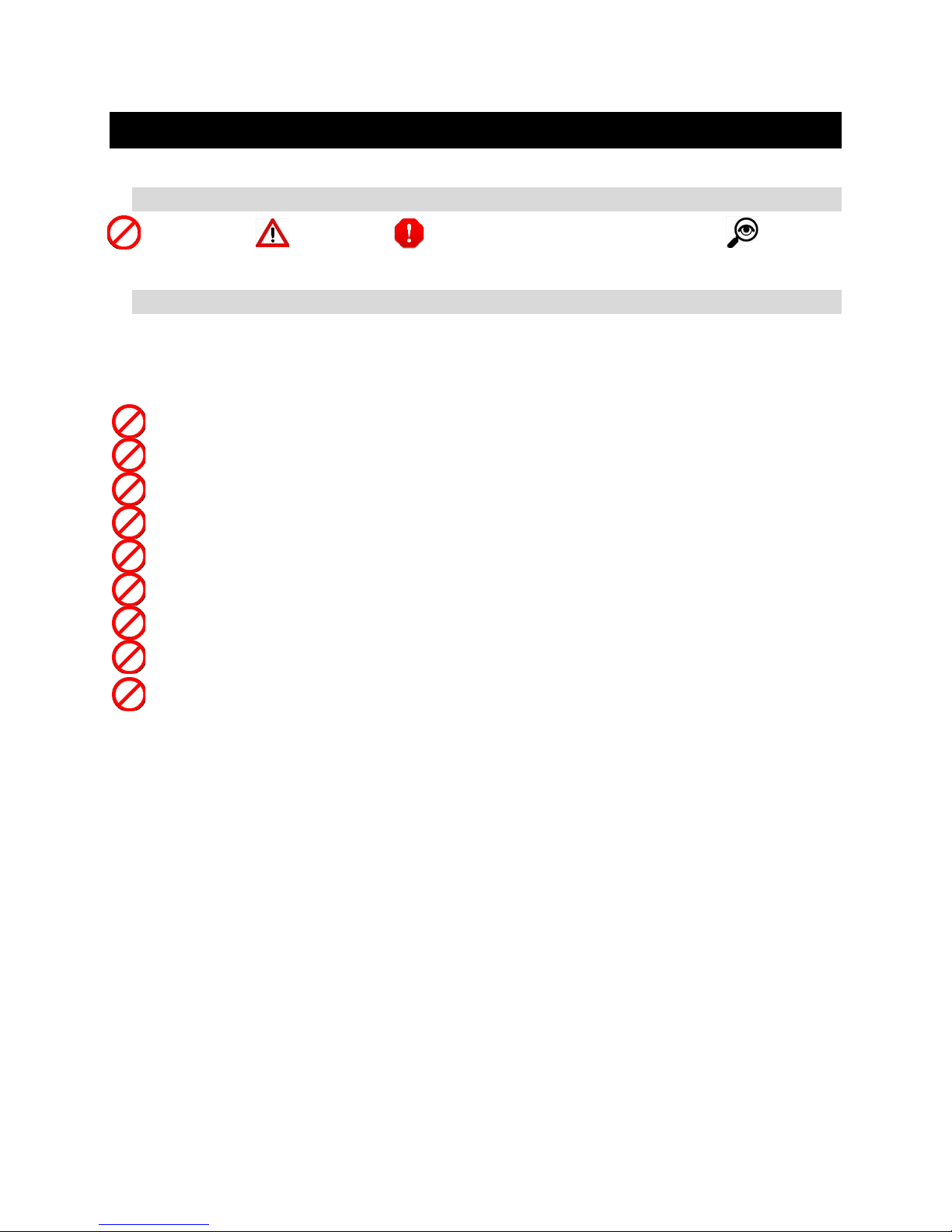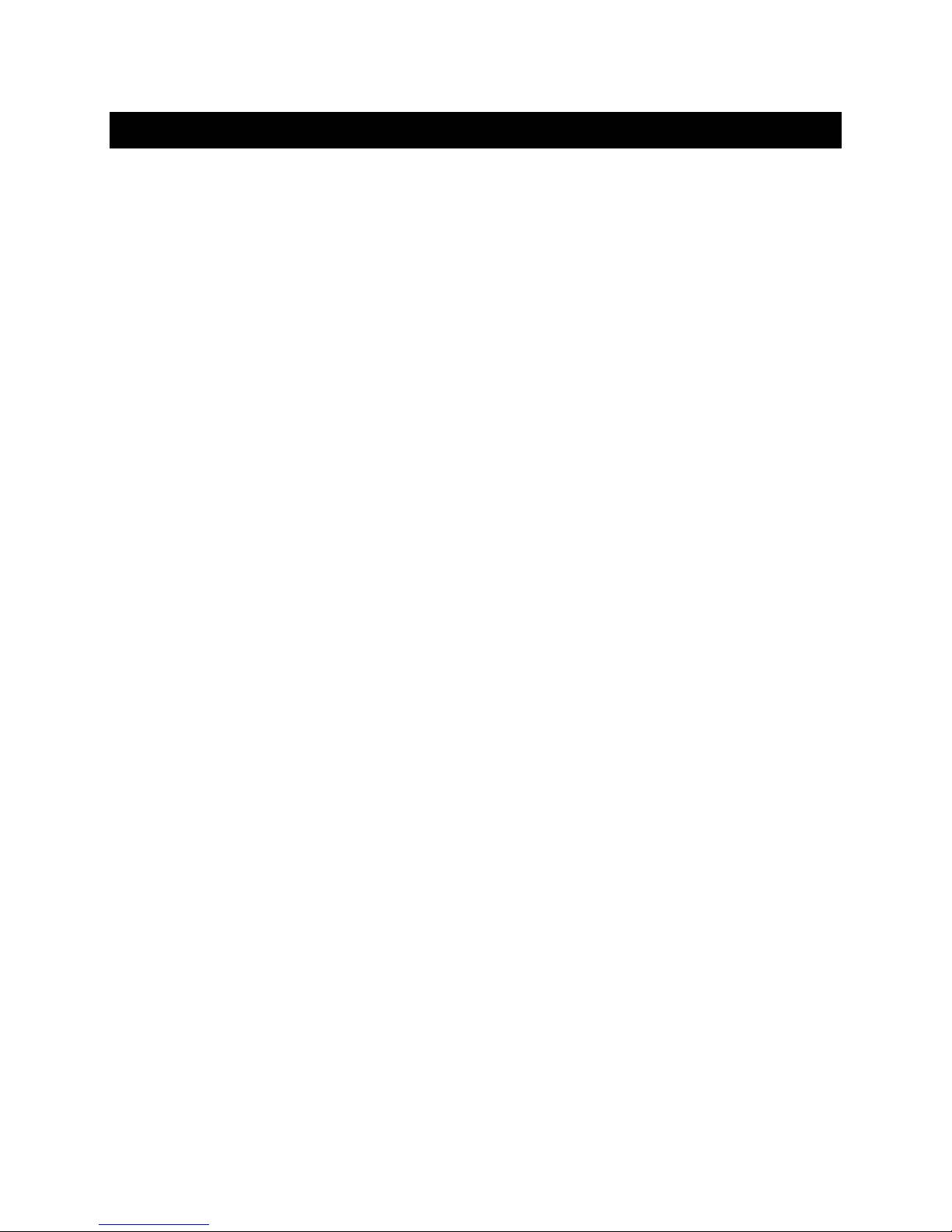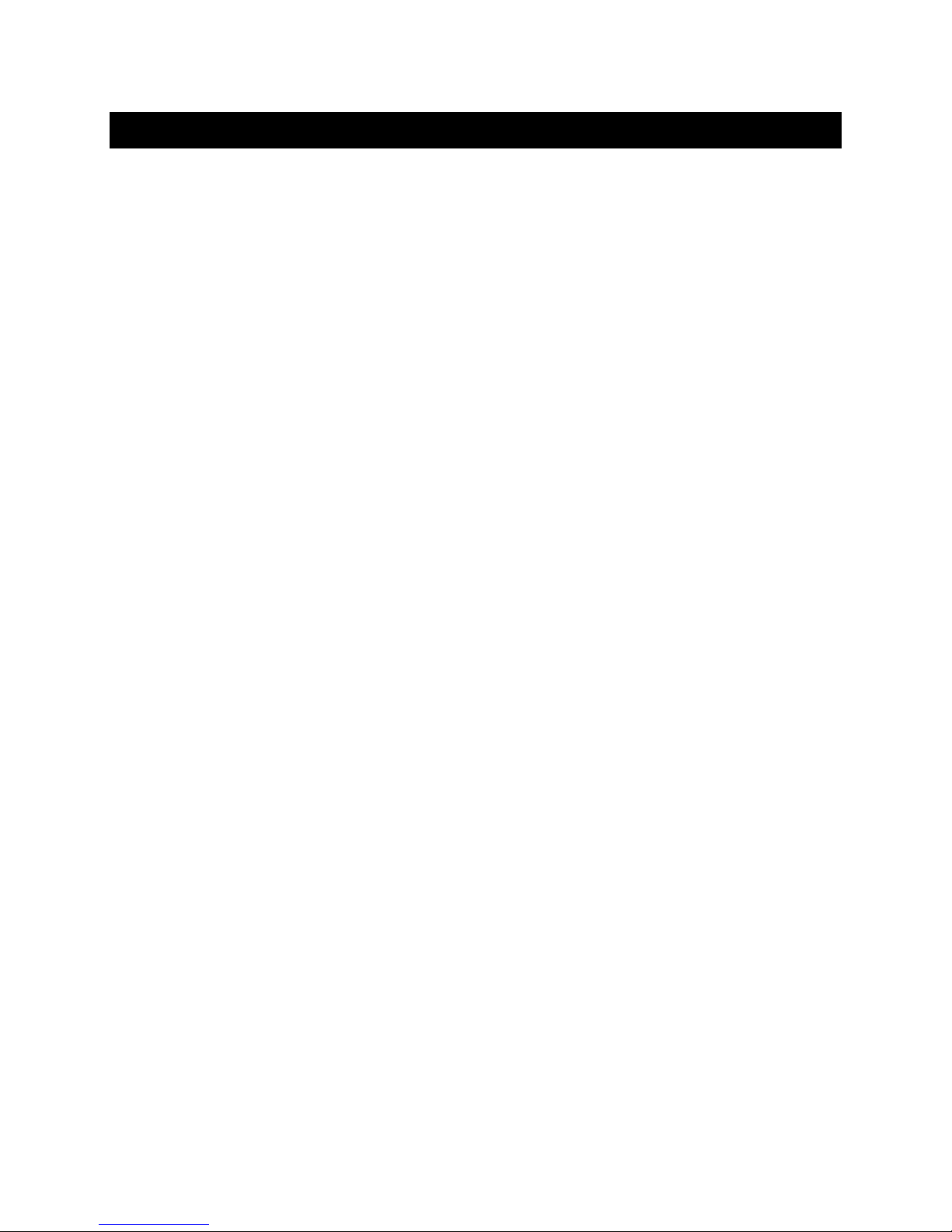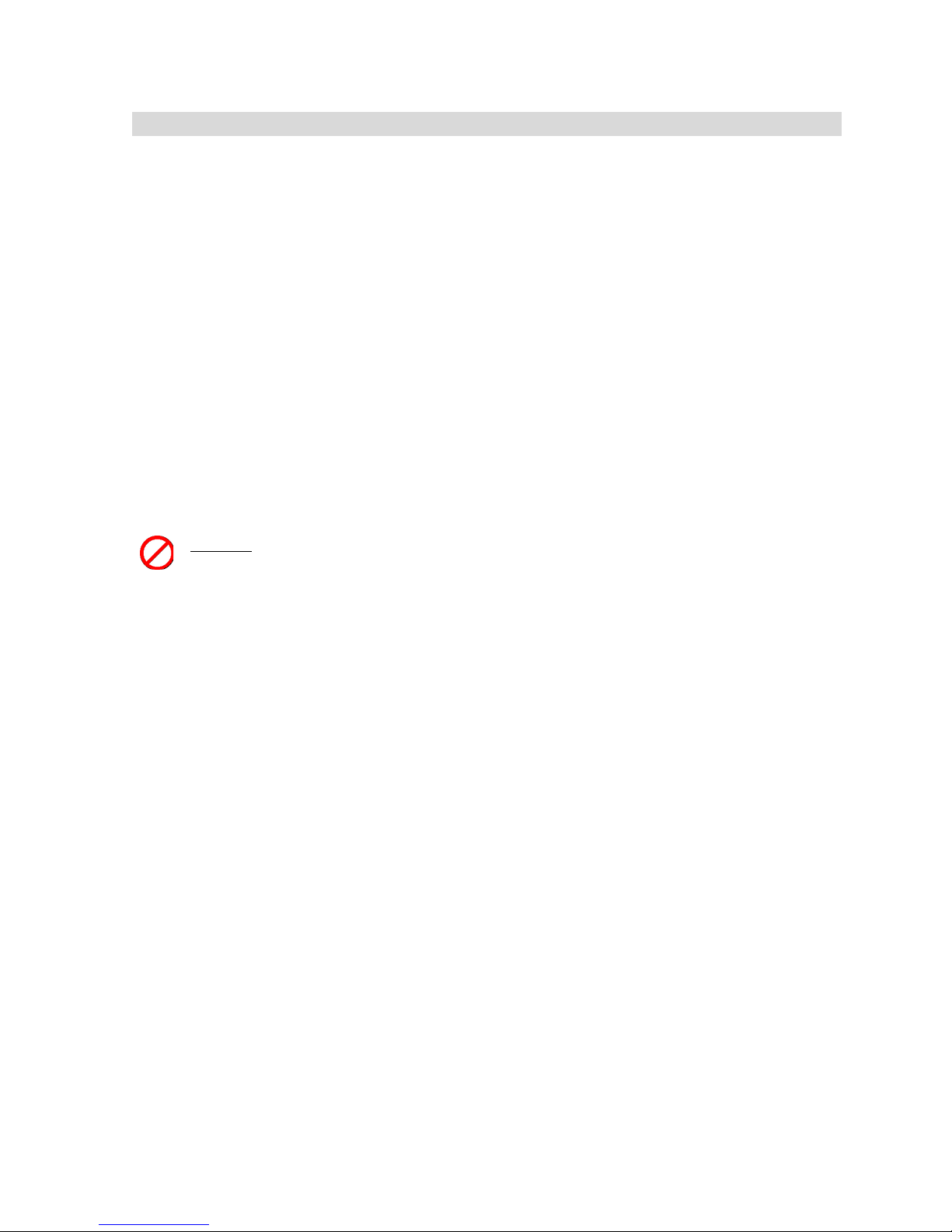Limitations&of&Current&Technology&
It is important that AgEagle customers realize there are some limitations of the current
aerial mapping technology. To understand this it is helpful to have a basic knowledge of
how the software utilizes hundreds of individual images to create one mosaic.
To assemble aerial maps from a collection of separate images, large portions of each image
must overlap each other. Within the overlapping area, the computer identifies unique
points, which it uses to align the images. Like a big puzzle, the computer assembles the
images by looking for unique features and patterns to help align the images. Such features
might include a road, a large, tree, a patch of weeds, or an area where the crop is missing.
Early in the crop life cycle, when bare ground can still be seen between the rows, there are
many more unique points which make processing (stitching) simple and fast. However as
some crops mature, the canopy of the plants cover the ground when viewed from above,
making the stitching process slow and difficult. In fact, it is possible that in a large field of
mature corn that the current technology may not stitch an image mosaic at all. To be clear,
this is not a new problem. Photogrammetrists have had to deal with the same problem when
handling imagery depicting large bodies of water for quite some time now; and frankly, a
gentle breeze blowing over a tall canopy can turn the field into a “sea of crops” where the
mosaic process is concerned. Fortunately, most of the benefits from aerial imaging can be
realized early in the season when crops benefit the most from precision applied nutrients, or
when crop scouting for weeds, insects, or disease is most important.
Please also understand that you may not always get the ideal aerial image with the current
technology. Sometimes late in the season of a crop the images are so homogenous that
you may not get an aerial map at all or it may take several hours to process it or it will be a
less desirable tiled map.
AgEagle realizes that this technology is going to continue to improve. When it does,
AgEagle will do everything in our power to provide a way to upgrade your system, but
whether or not that is possible will depend on the emerging technology.
We do not know what the future holds, nor do we know what the associated costs will be,
but rest assured that we want you to realize value from the technologies.
In the meantime, there are some things you can do to minimize error and improve overall
stitching success.
●Pay attention to details by following the checklists
●Fly with more overlap of narrower paths
●Fly at a higher altitude
●Fly during optimal conditions (completely clear or completely overcast, non-variable
winds, etc.)
It is important to understand and appreciate that the AgEagle is an aircraft that requires
extreme attention to details. Just like anything that flies, checklists must be followed and