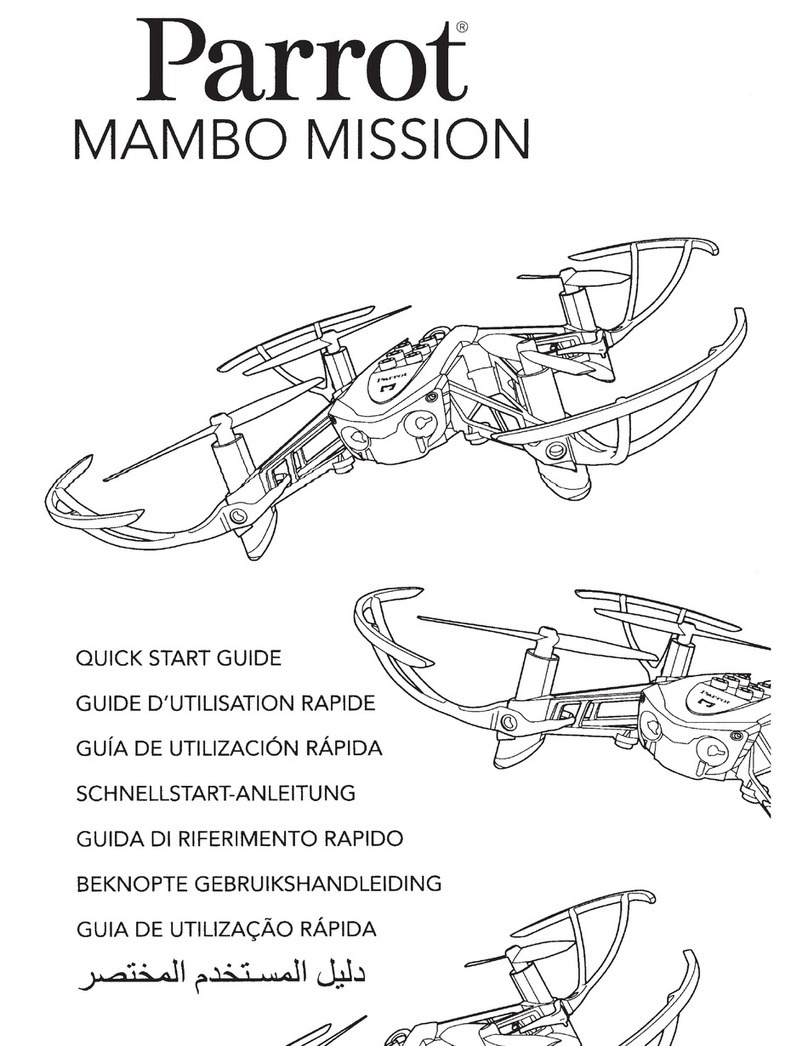2
General Checks:
1. Gimbal protection - Remove
2. Arms - Deploy
3. Arms - Check general condition and absence
of cracks
4. Propeller blades - Check general condition
and absence of cracks
5. Propeller blades - check tightening
6. Gimbal - Check if it is free on both axes
7. Camera lenses - Cleanse
8. SD Card - Check presence
9. Vertical camera and ultrasonar -
Check/cleanse
10. Battery - Insert
11. Drone - Power on
12. Remote control - Power on
13. Stylus - Check/cleanse
14. Wi-Fi link - Check
15. Battery levels (drone and remote control) -
Check full charge
16. SD Card - Format/Encrypt
17. Magnetometer - Calibrate
18. Main camera streaming - Check
19. Zoom camera streaming - Check
20. IR camera streaming - Check then back to
Visible
21. Gimbal stabilization - Check
22. Hand launch - Activate/deactivate as
required by mission
23. Map - Charge
24. Security settings - Check
25. Flight Preset - Check
26. LED Settings - Check
27. Network settings - Select Manual / set a 5
Hz channel / revert to Auto
28. Take-off - Proceed
29. Flight stability - Check
30. Joystick and triggers control - Check
31. Landing - Proceed
32. Drone - Power off
33. Remote control - Power off
Preflight Checks:
1. Remove control - Power on
2. Arms - Deploy
3. Drone battery level - Check
4. Drone - Power on
5. Propeller blades - Check
6. Gimbal stabilization - Check
7. Wi-Fi link - Check
8. Obstacles in flight zone - Check
9. Line of sight - Estimate
10. Take-off - Proceed
11. Streaming - Check
12. RTH* settings - Check/modify
as required by mission
13. GPS - Check
14. Auto recording - Check/modify
as required by mission