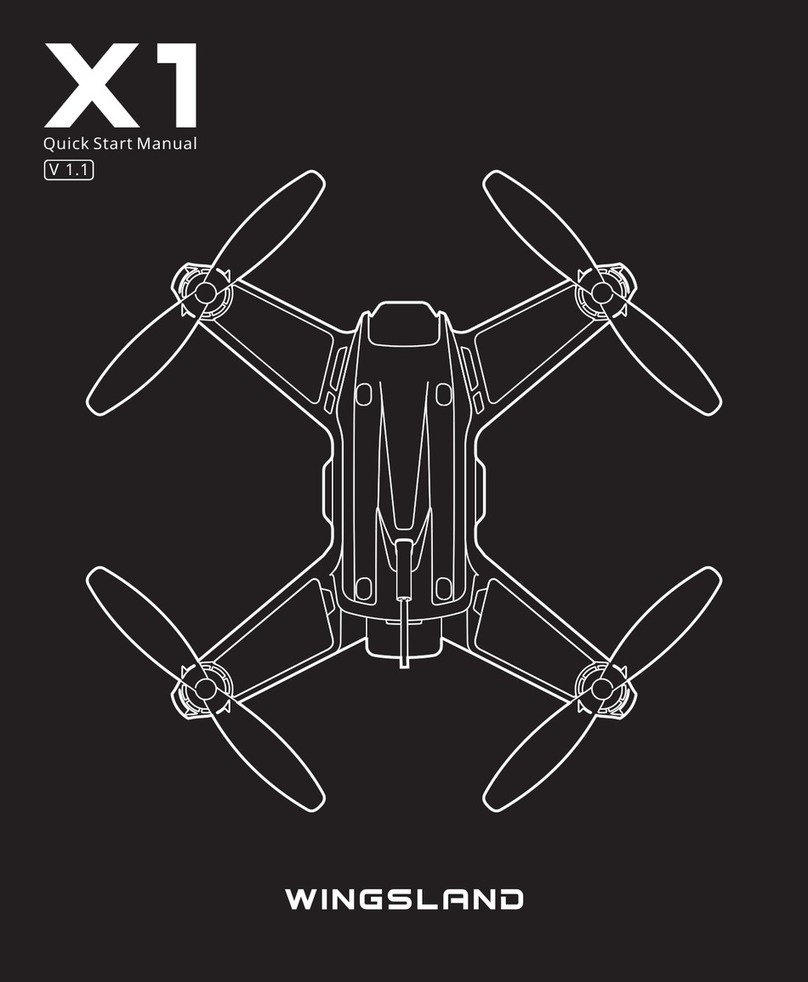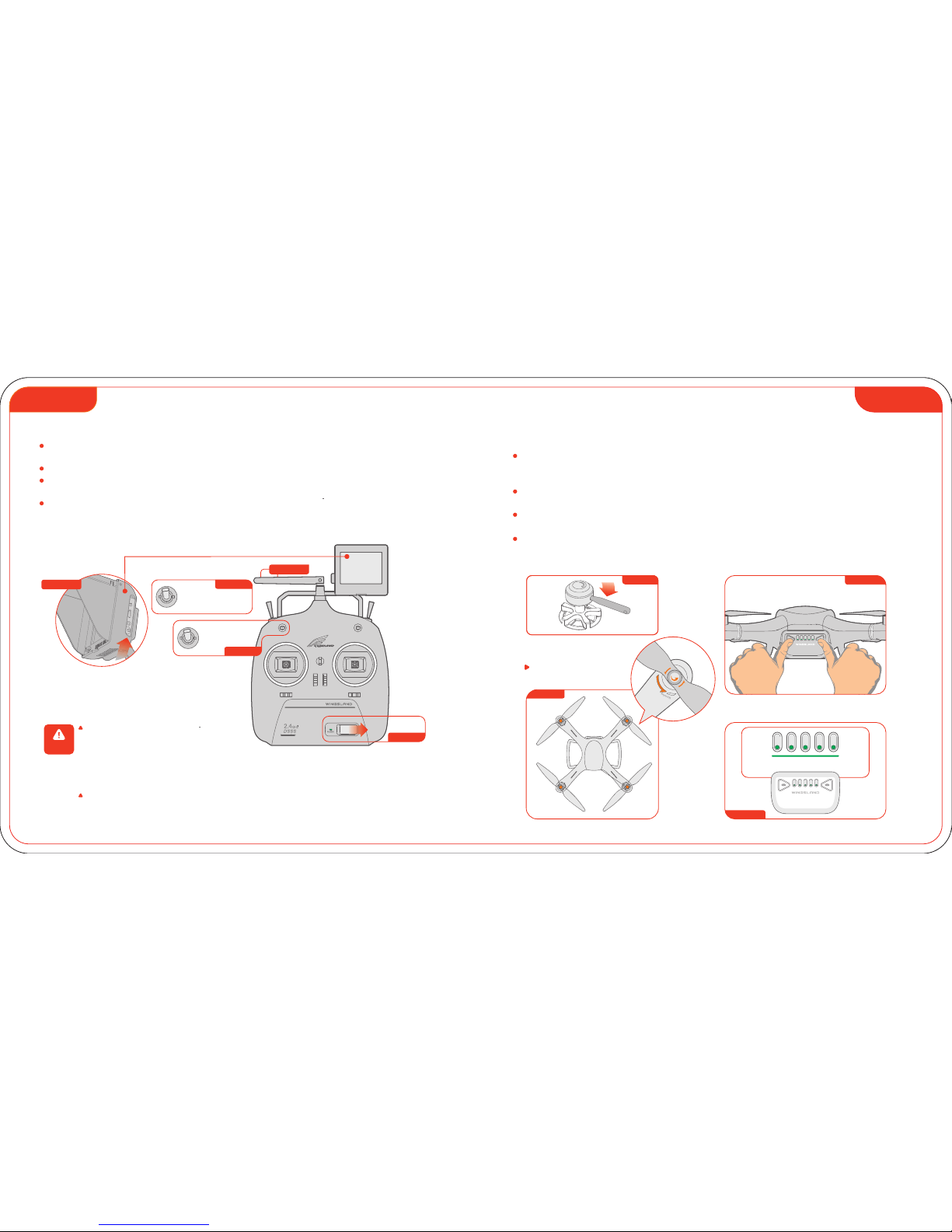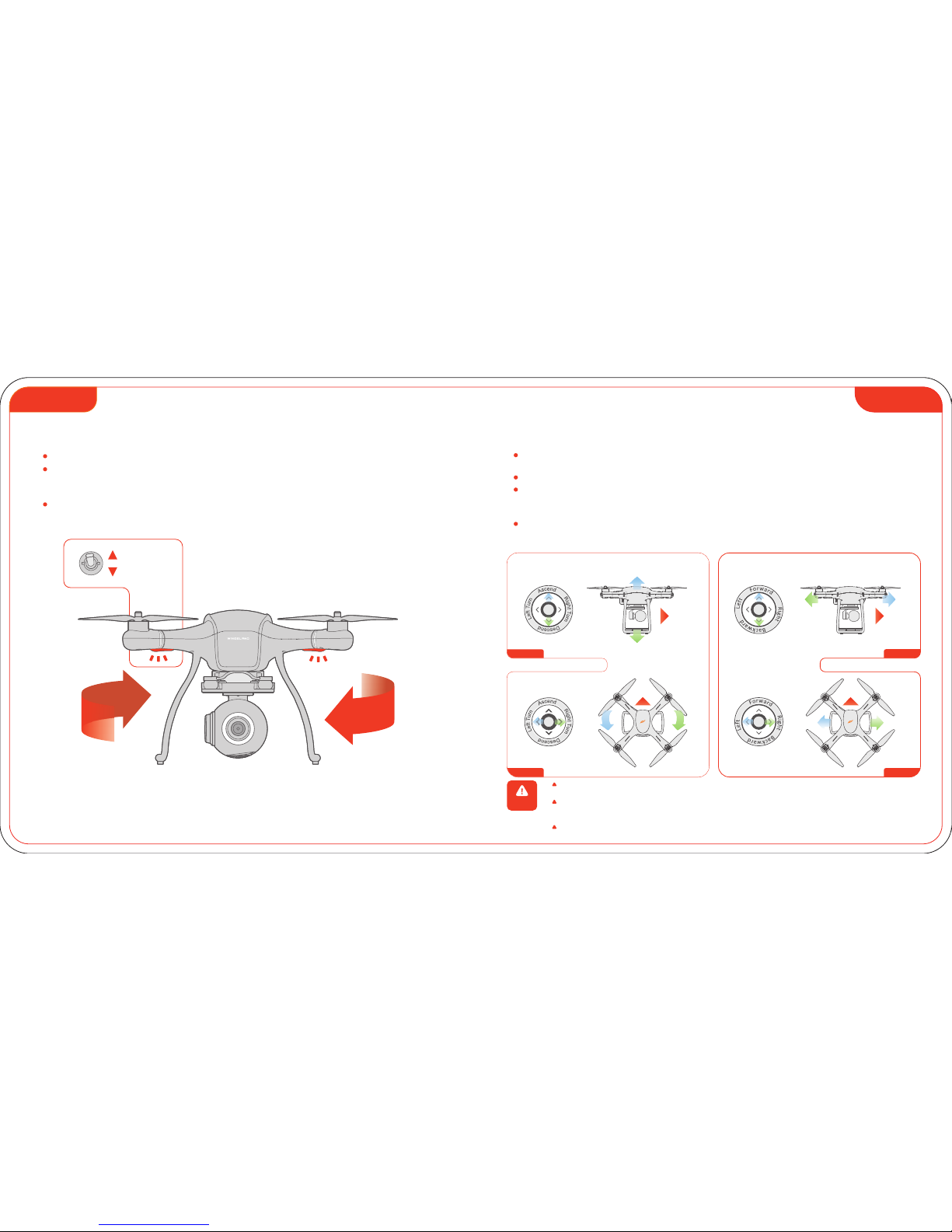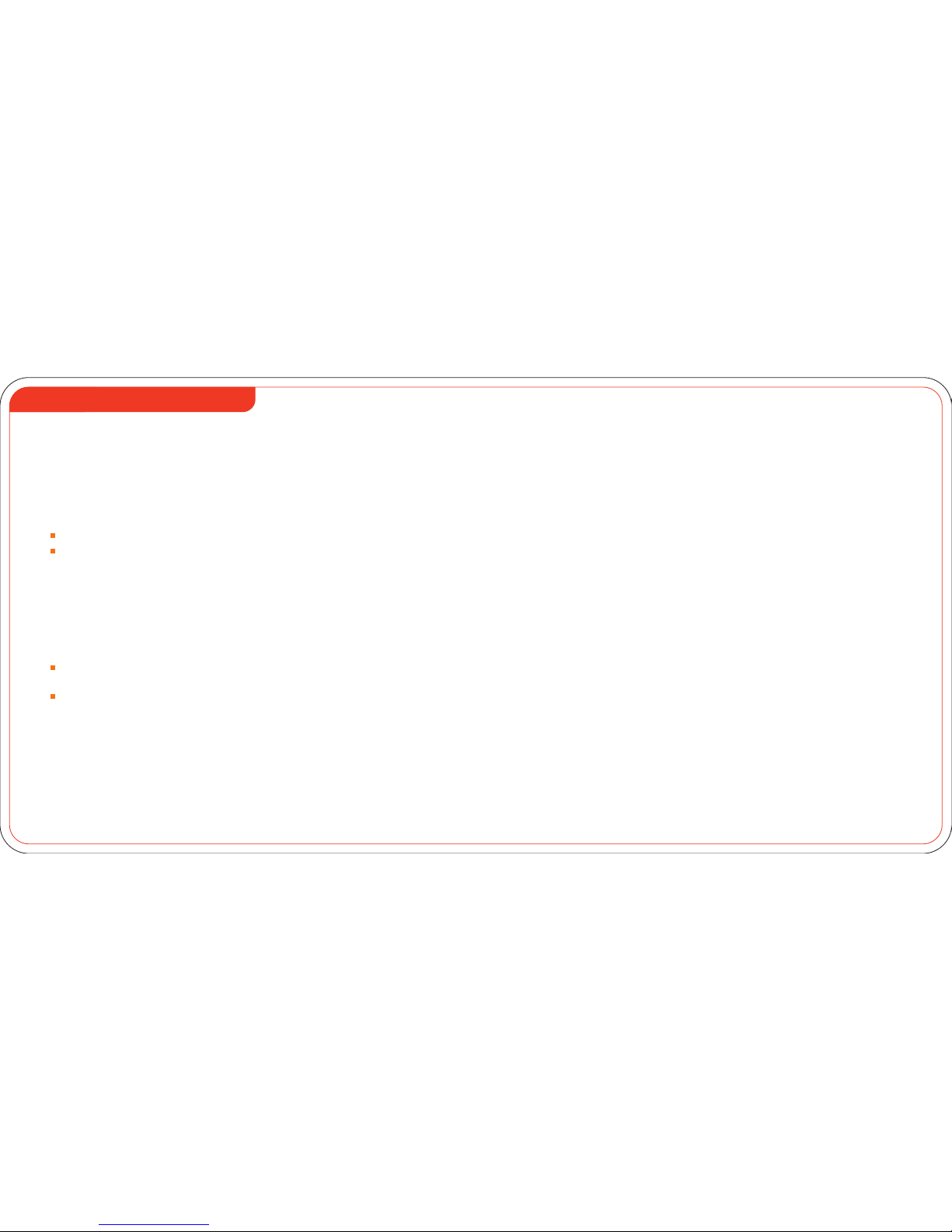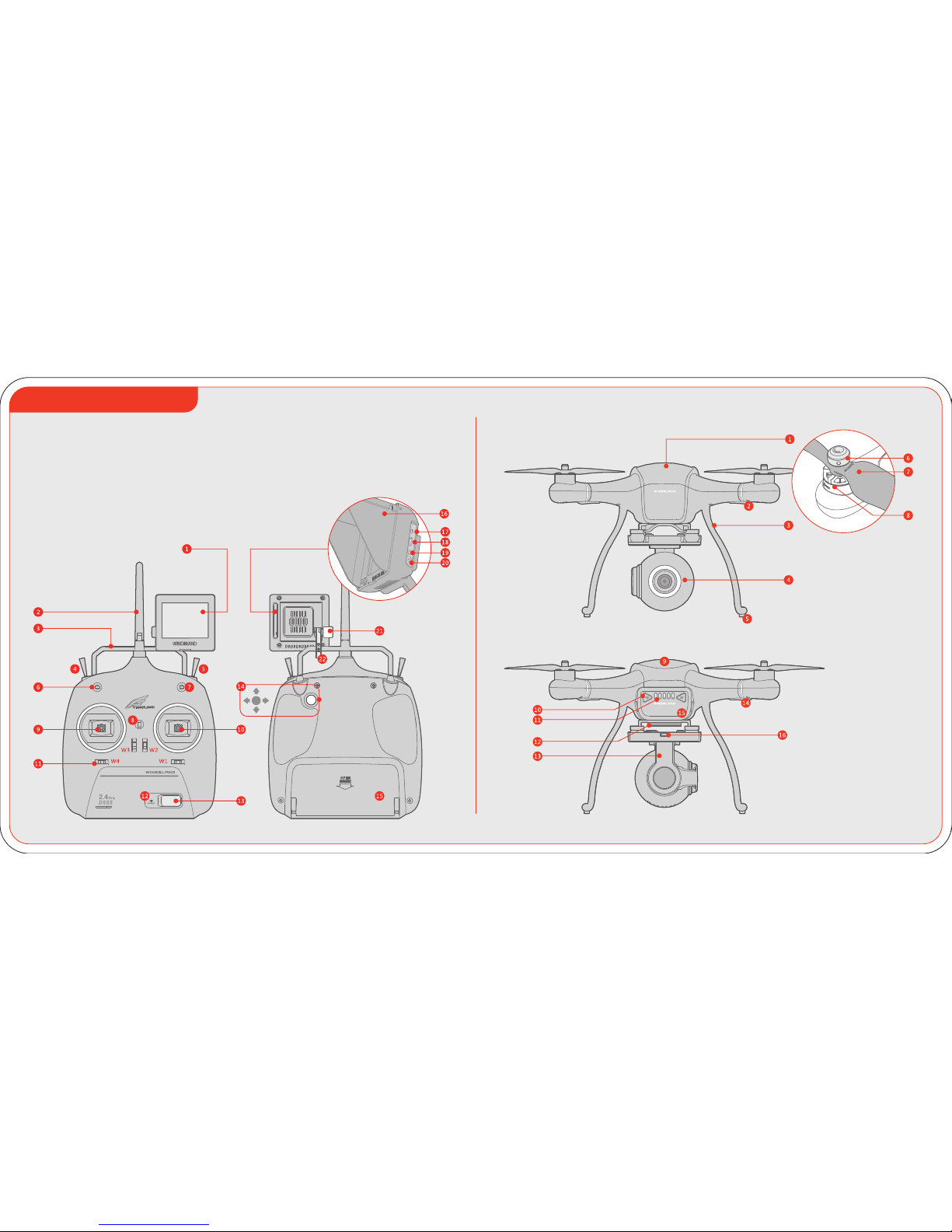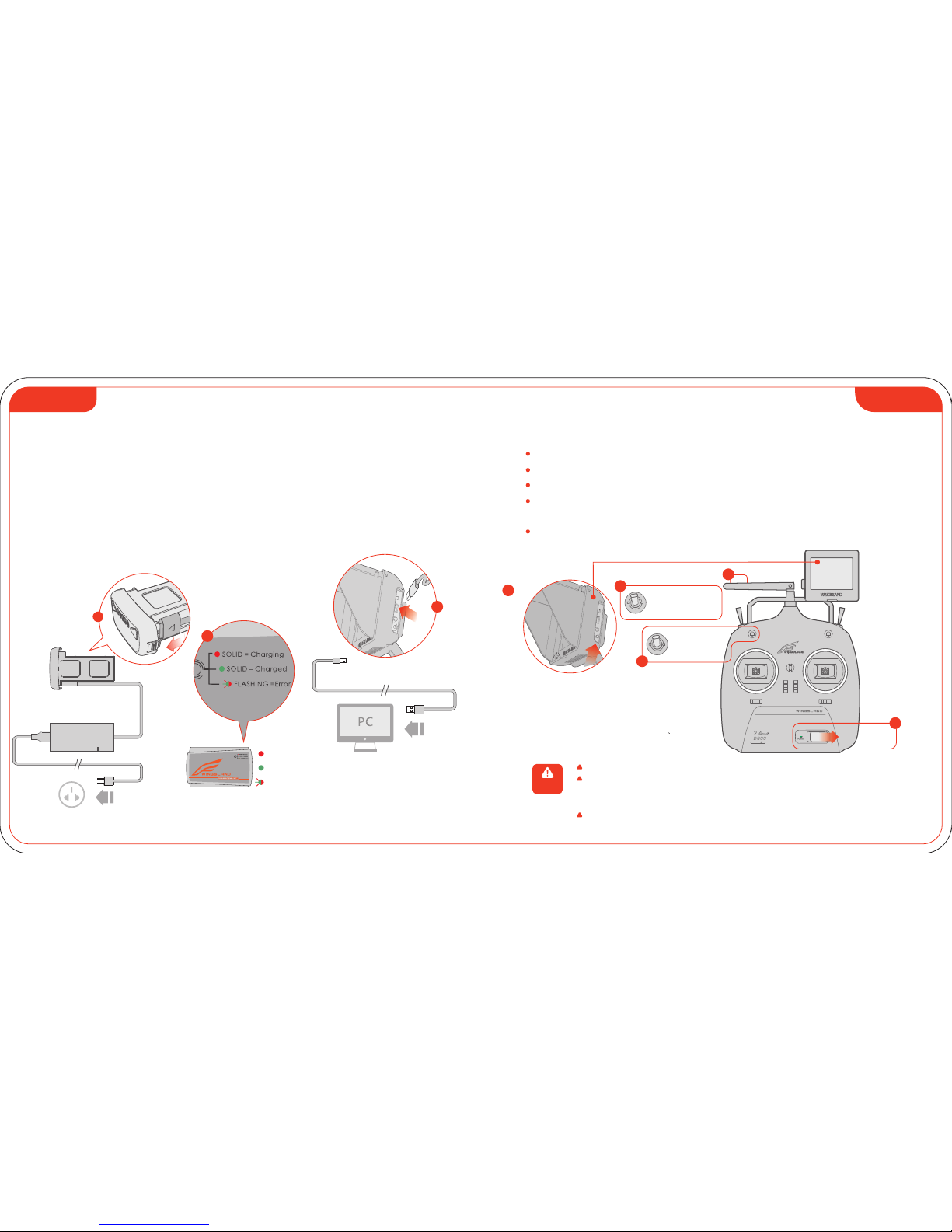Disclaimer & Warning
This product is not designed or suitable for people under age of 18.
Please make you sure of that you are responsible for your any flight conduct and
content, or any consequence caused by your flight while using this product.
The product built-in autopilot system cause danger even if we have made its operation
as safe as possible. Good practice before your flight with removing all propellers
is recommended. Please fly in an open area/outdoor and far away from any obstacles
and passengers. You agree to use this product in accordance with local regulations,
terms and any applicable polices and guidelines.Ensure using this product only for
the purposes that are proper.
Any part of this disclaimer is subject to change without notice, please visit
www.szsungreen.com for the latest version for your reference.
This disclaimer is made in various language versions. In the event of divergence
among different versions, the Chinese version shall prevail in China domestic
area, the English version shall prevail in other countries and areas.
Attention please read this disclaimer carefully before starting your pilot
experience. Thank you for your using Wingsland product, you hereby agree
with and accept the terms of this disclaimer and it is believed that you have
read it seriously.
Disclaimer & Warning INSTRUCTIONS & CAUTIONS
1.Ensure using with genuine Wingsland accessories to get most efficiently flight
experience.
2.Please uninstall all propellers before your calibration or parameters setting.
3.Ensure that you are familiar with your local laws, administrative rules and social
habits and agree that you are solely responsible for your own conduct and content
while you flying.
4.Ensure to check all connections (check the propellers and the motors are installed
properly and firmly) and every part of product is in normal condition before each
flight.
5.Stay away from obstacles, passengers, crowds, high-voltage lines, other possible
sources of electromagnetic interference and fragile goods.
6.Check that the position of switches of Remote Controller is correctly set. Ensure
the installation of propellers is correct.
7.Check that the Remote Controller Battery, Intelligent Flight Battery, Display Screen
Battery is fully charged.
8.Do not fly near the areas existed magnetic or radio interference. For example, radio
and TV tower, high-voltage lines, communication base station, radar instruments, etc.
9.Do not allow the product to contact with or immersed in water or any liquid. Do not
store the product in humid, high-temperature, direct sunlight or dusty areas.
10.Never use parts of this product damaged in any way or in abnormal conditions,
please contact your Wingsland authorized dealer or Wingsland Customer Service.
11.Do not fly in severe weather condition, such as rainy, windy, snowy, lighting day,
etc. Do not use in a dusty environment.
Please be clear the international and domestic airspace regulations and rules
before your flight. This product is a flying camera offers your flight outdoor
easily when you abide with the normal and correct operating order.
222