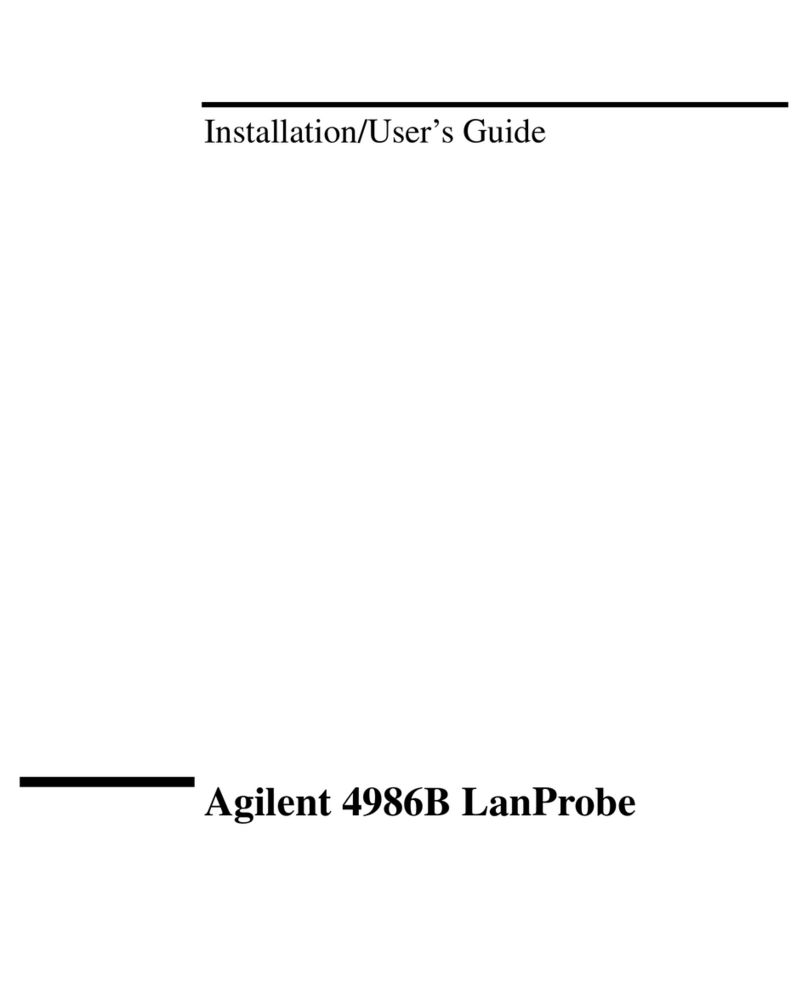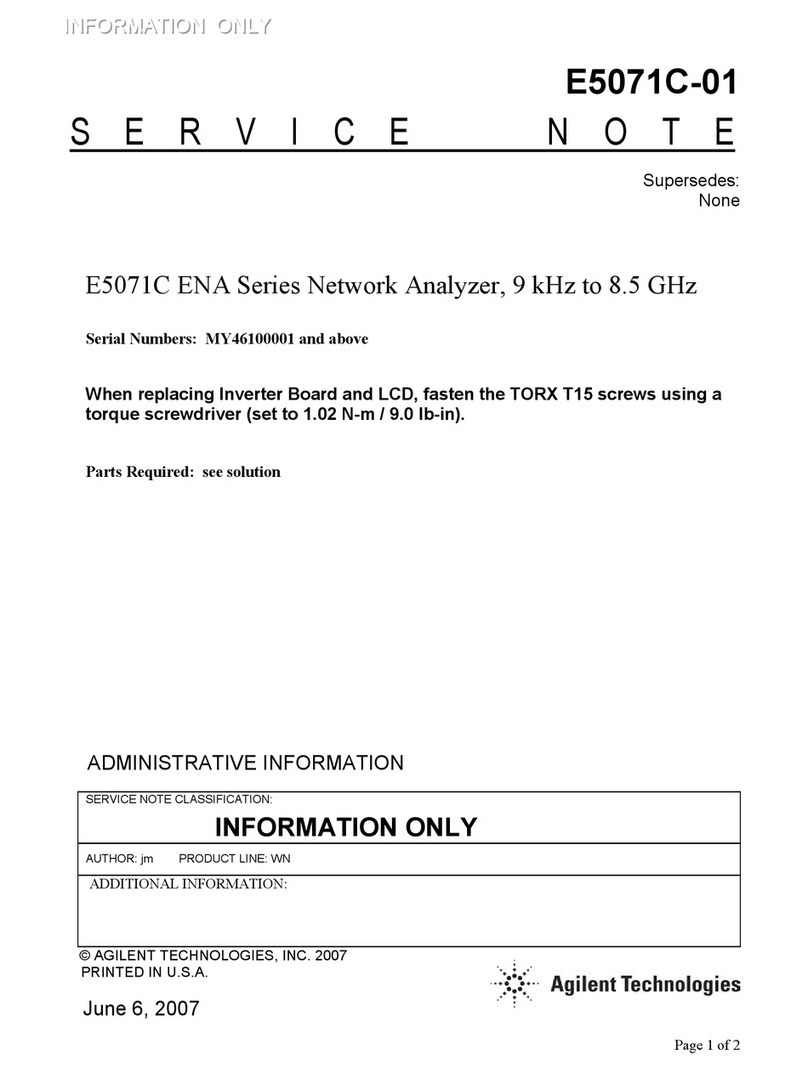6
Installing a Split/Splitless Inlet
Remove the existing inlet
2. Slide the cover plate off and disconnect the cable from the flow module.
3. Disconnect the gas fitting on the back of the flow module.
4. Remove the three screws on top of the flow module.
5. To continue this procedure, see the following section corresponding to
the type of inlet you are removing.
Cool On-Column inlet
1. Use a T-20 Torx screwdriver to loosen the three captive screws that
attach the inlet weldment to the top of the inlet carrier.
2. Slide the inlet up and out of the carrier. If necessary, you can also slide
the insulation sleeve off of the bottom of the inlet.
Purged Packed inlet
1. Trace the heater/sensor cable from the inlet to the wiring harness
connector. Disconnect it.
2. Remove the three screws holding the inlet.
3. Lift the inlet and flow module out of the lid. Remove the insulation in
the hole under the inlet.
Programmable Temperature Vaporization inlet
1. Lift the PTV inlet up.
2. Remove the heater connector from the side panel.
3. Disconnect the power cable, thermocouple connector, and cryo
connector from the flow module and board. Disconnect the module
ribbon cable from the pneumatics board.
4. Slide the flow module out of the chassis, remove the chemical trap
assembly from the mounting bracket, and remove the PTV assembly
from the GC.