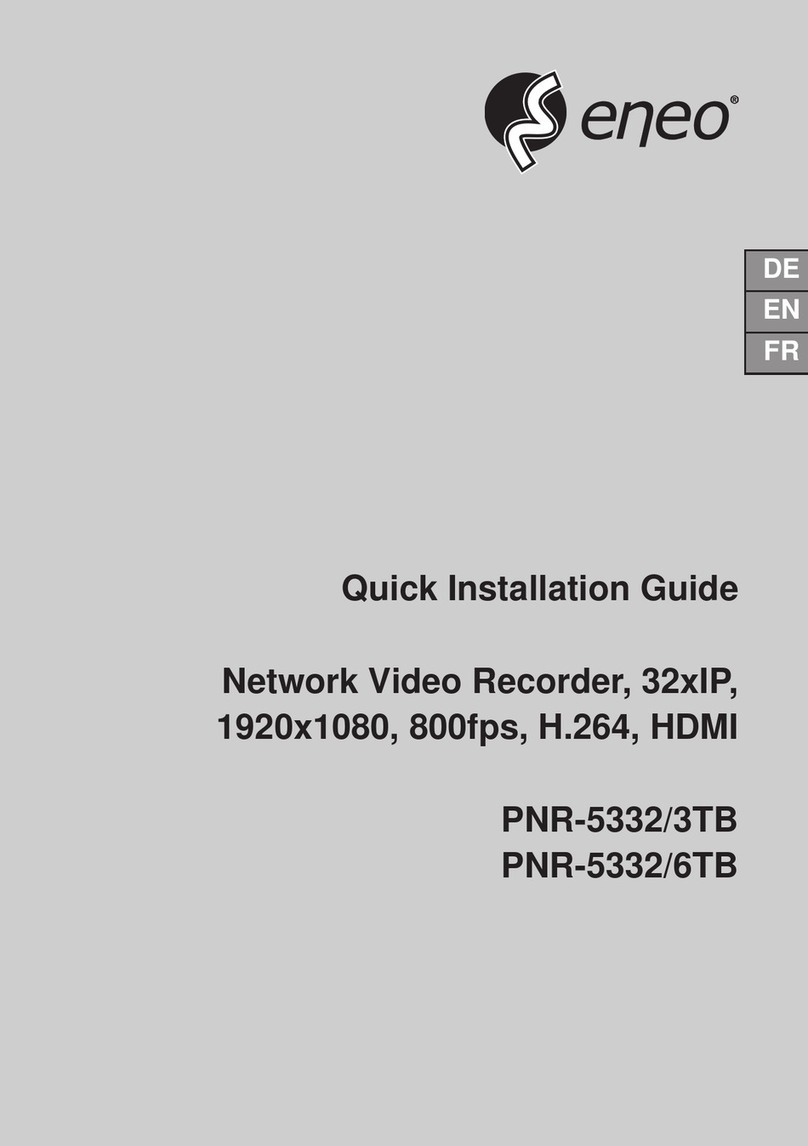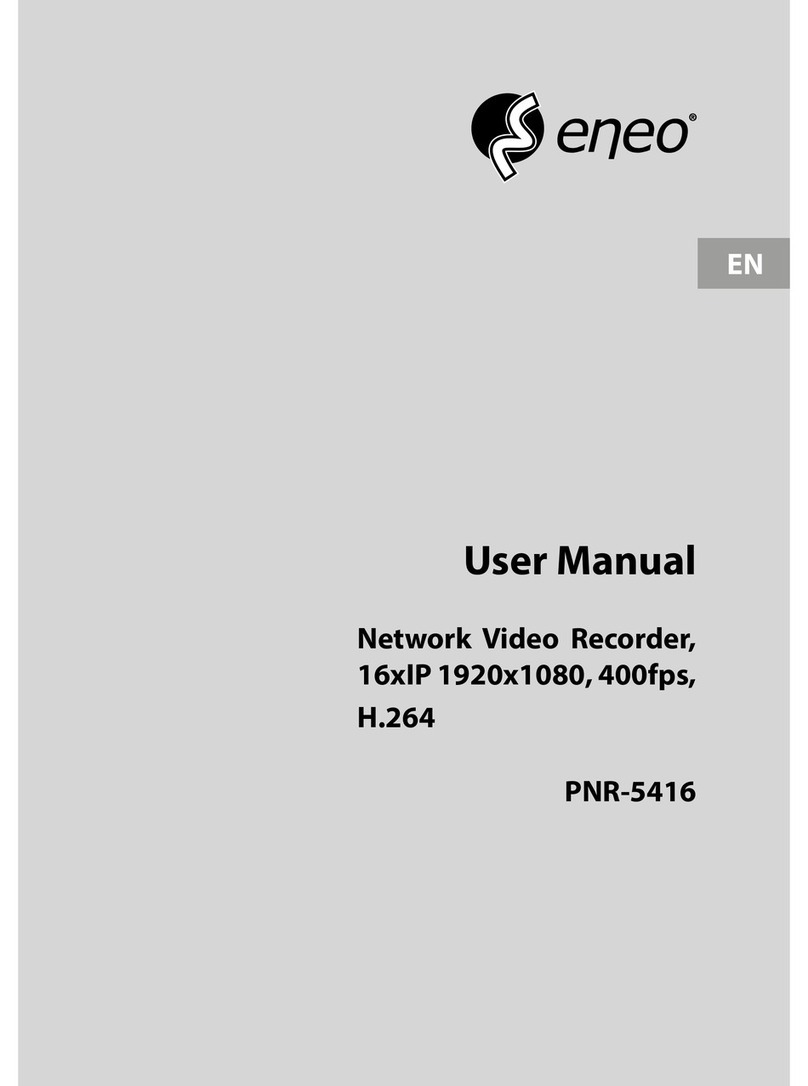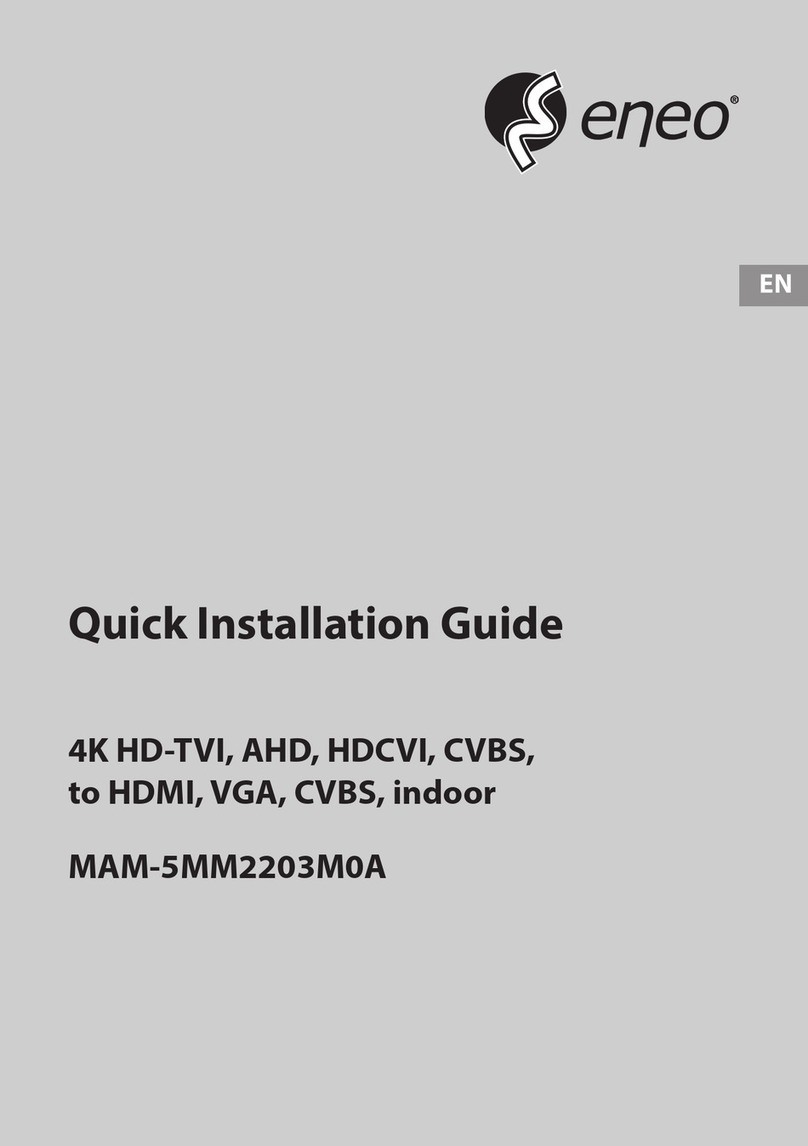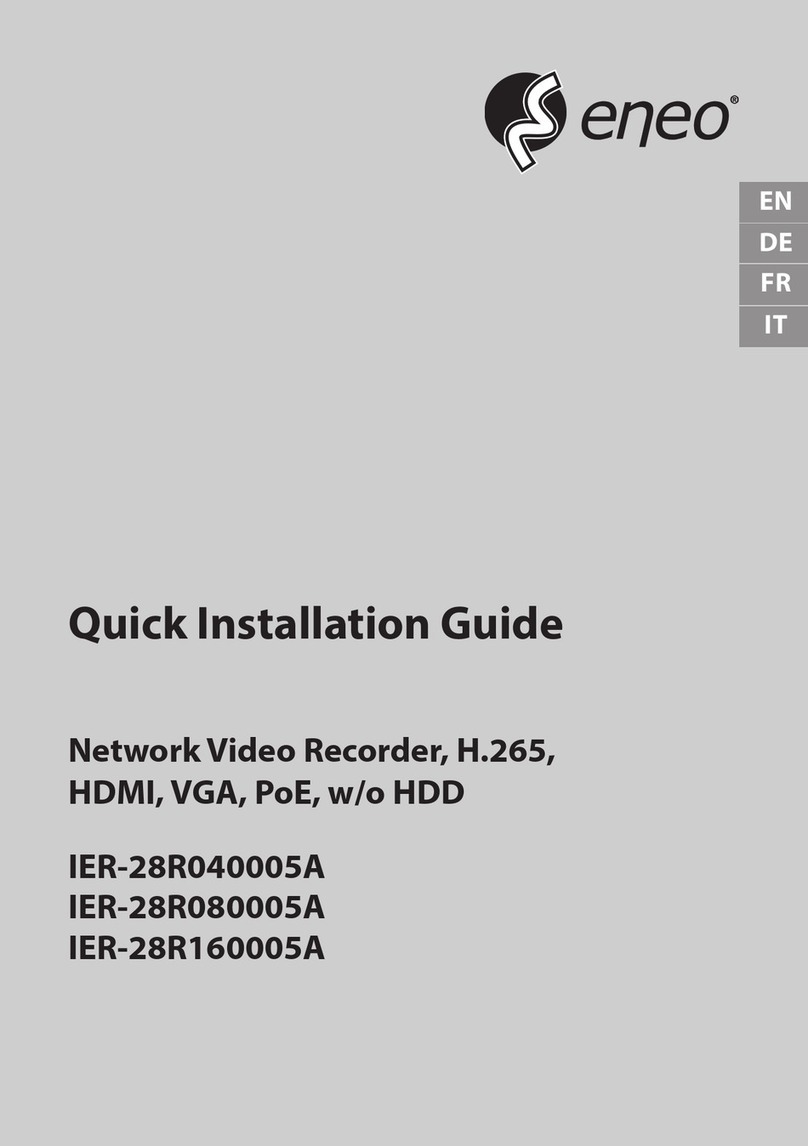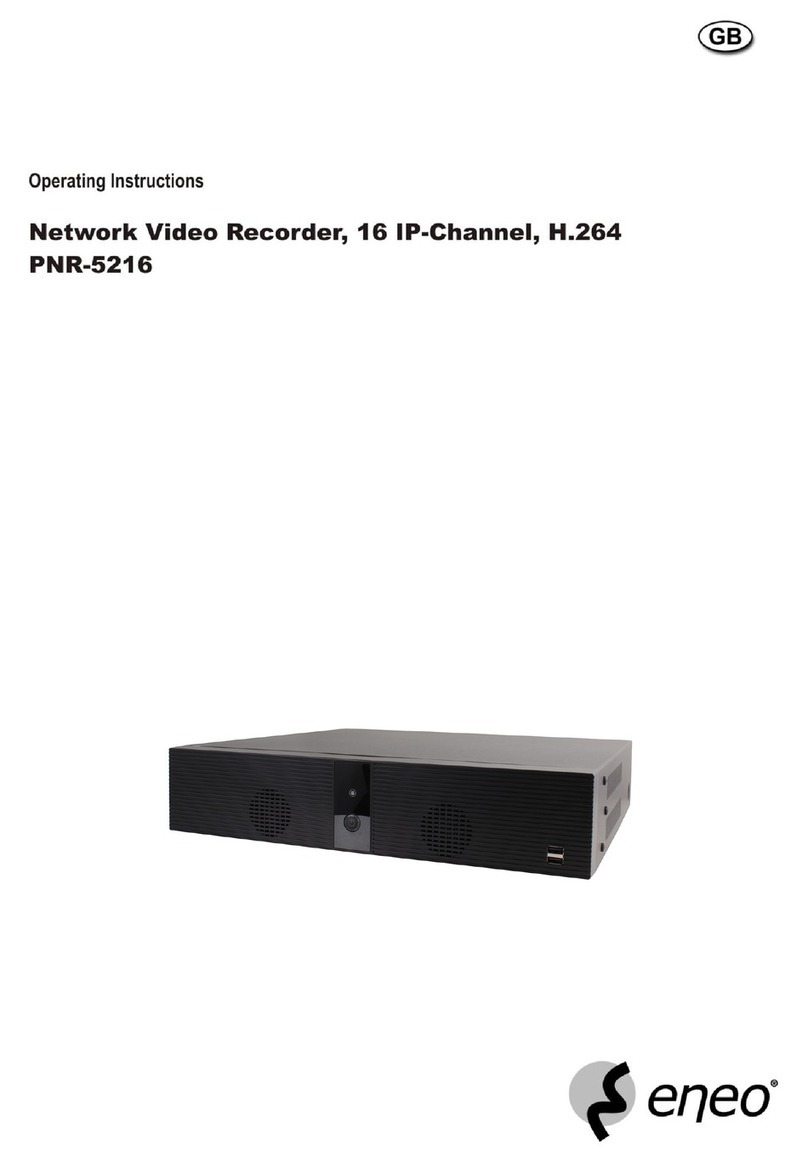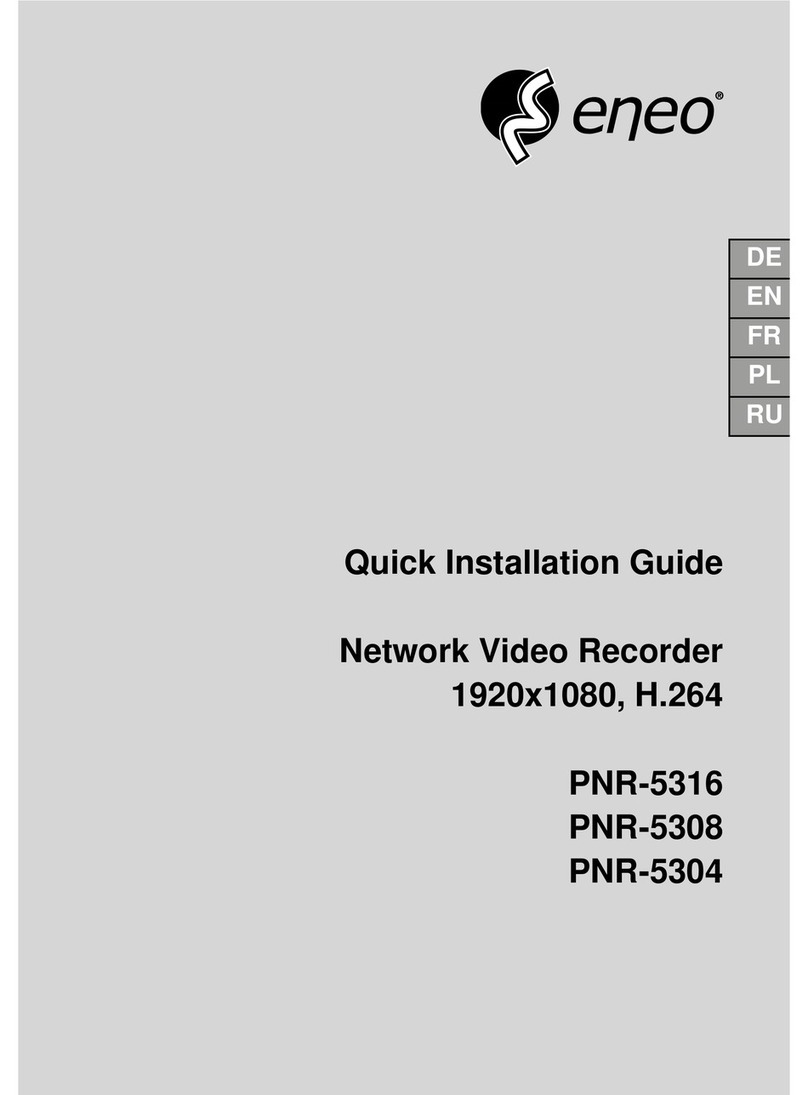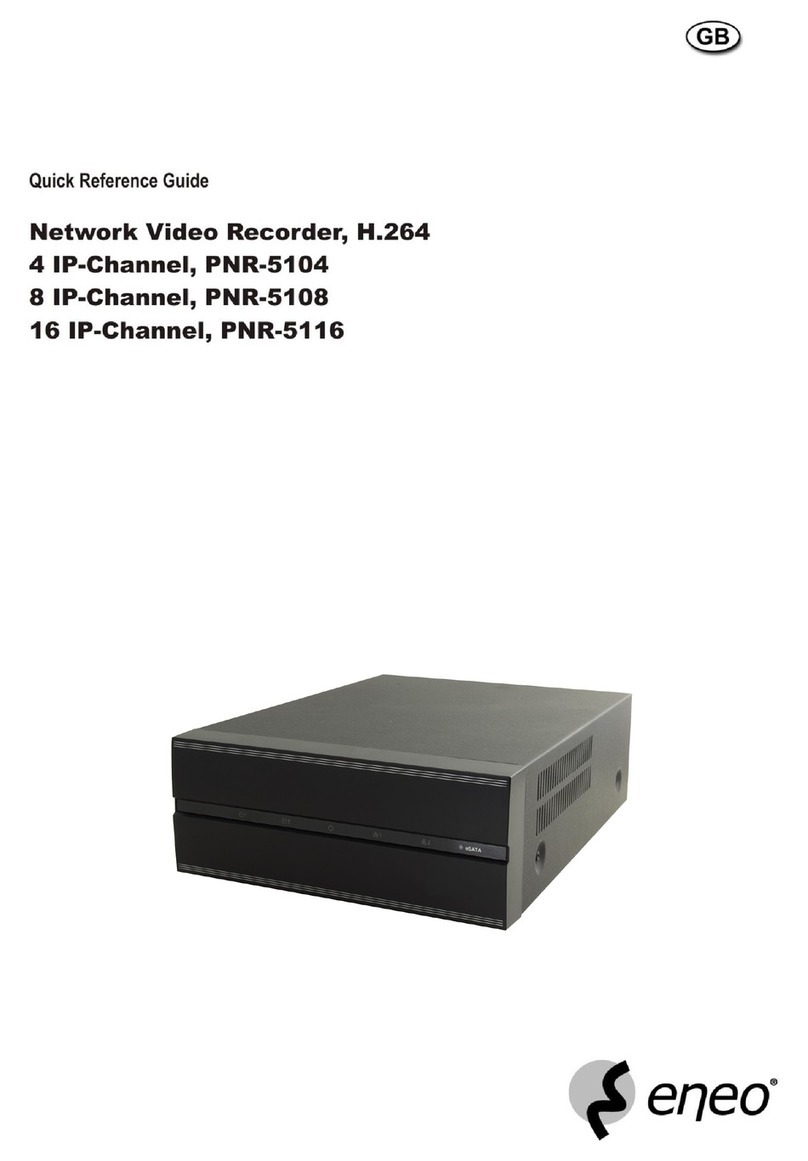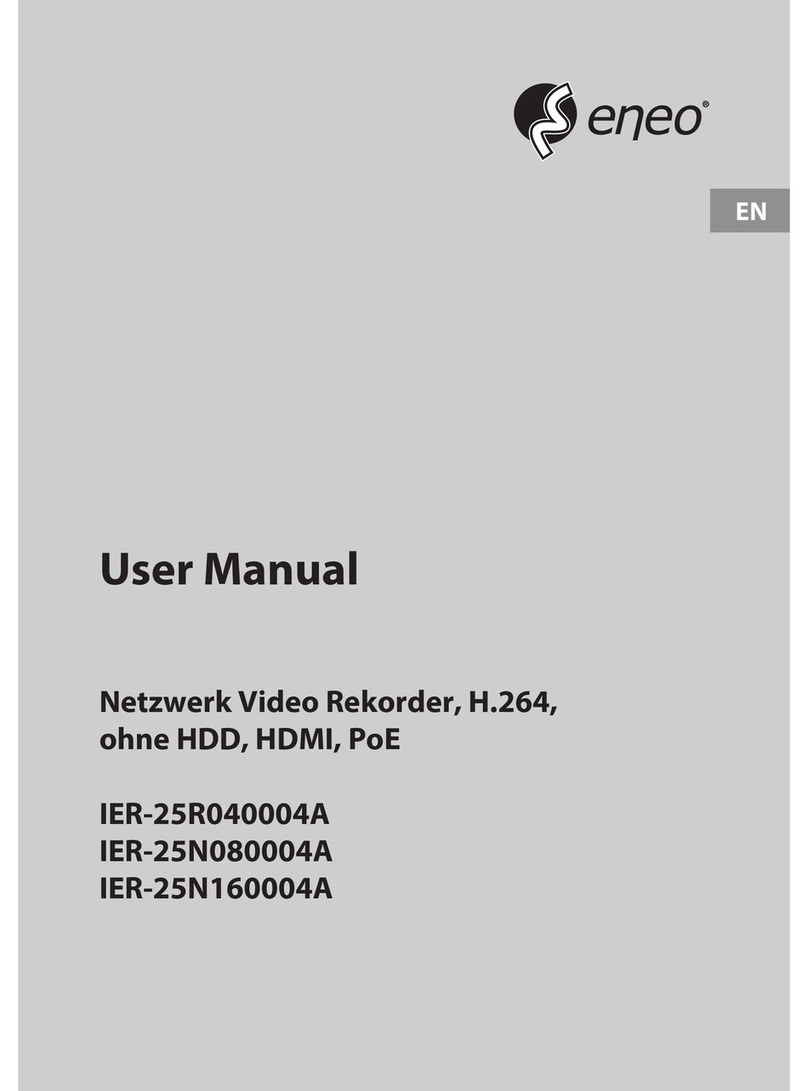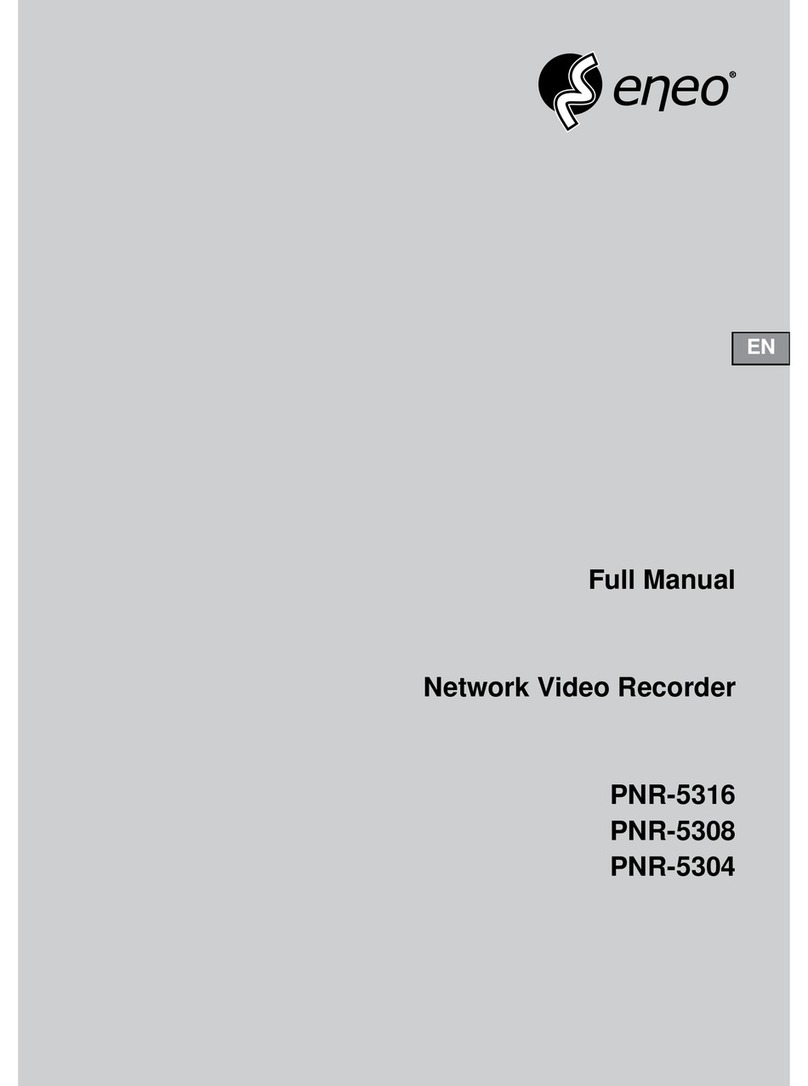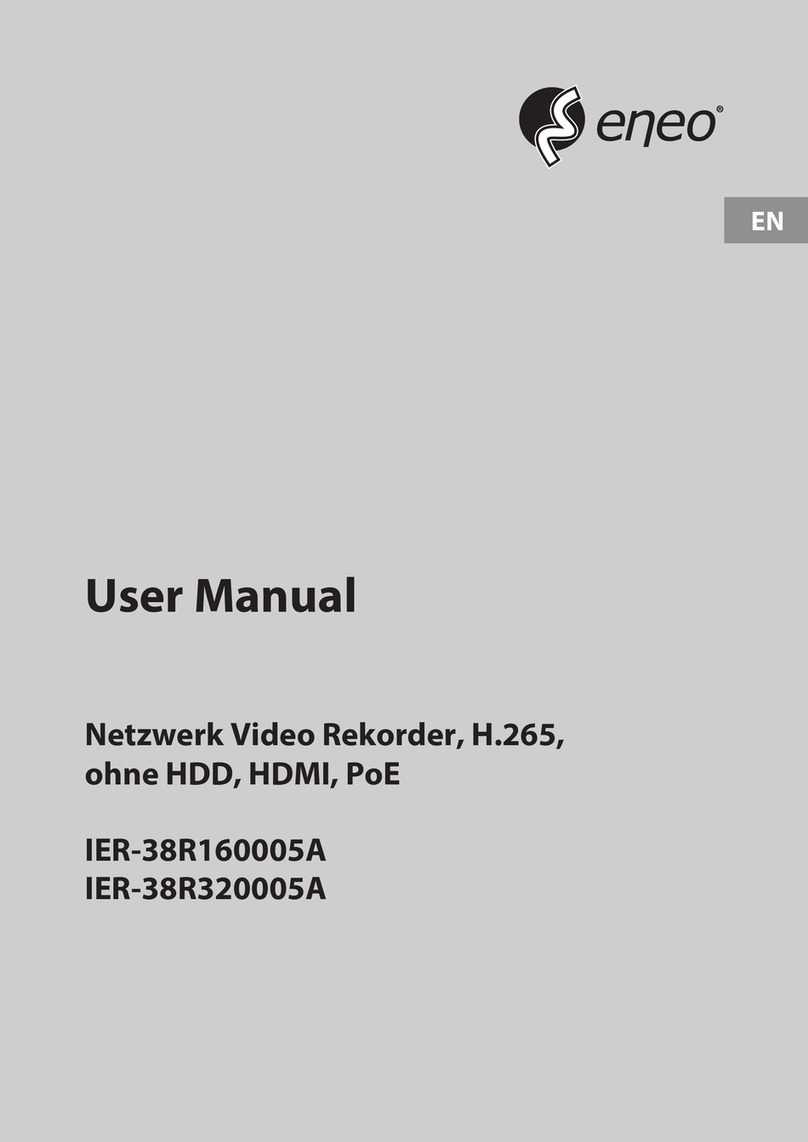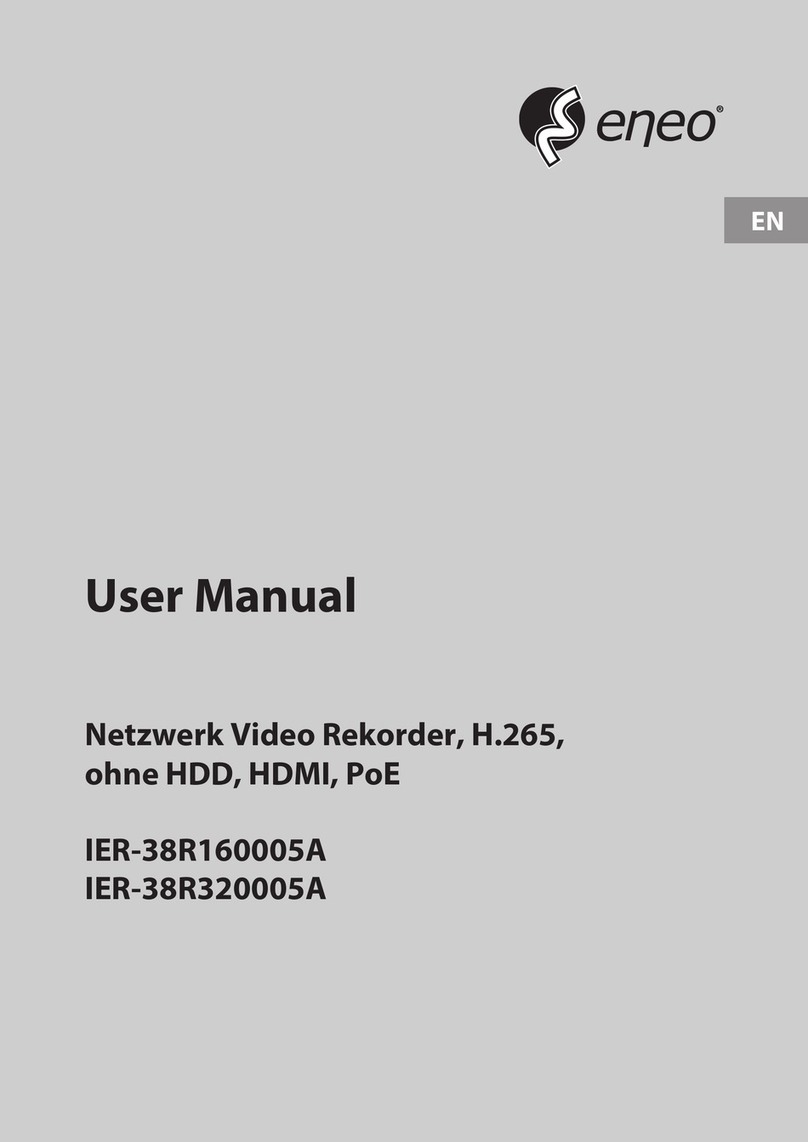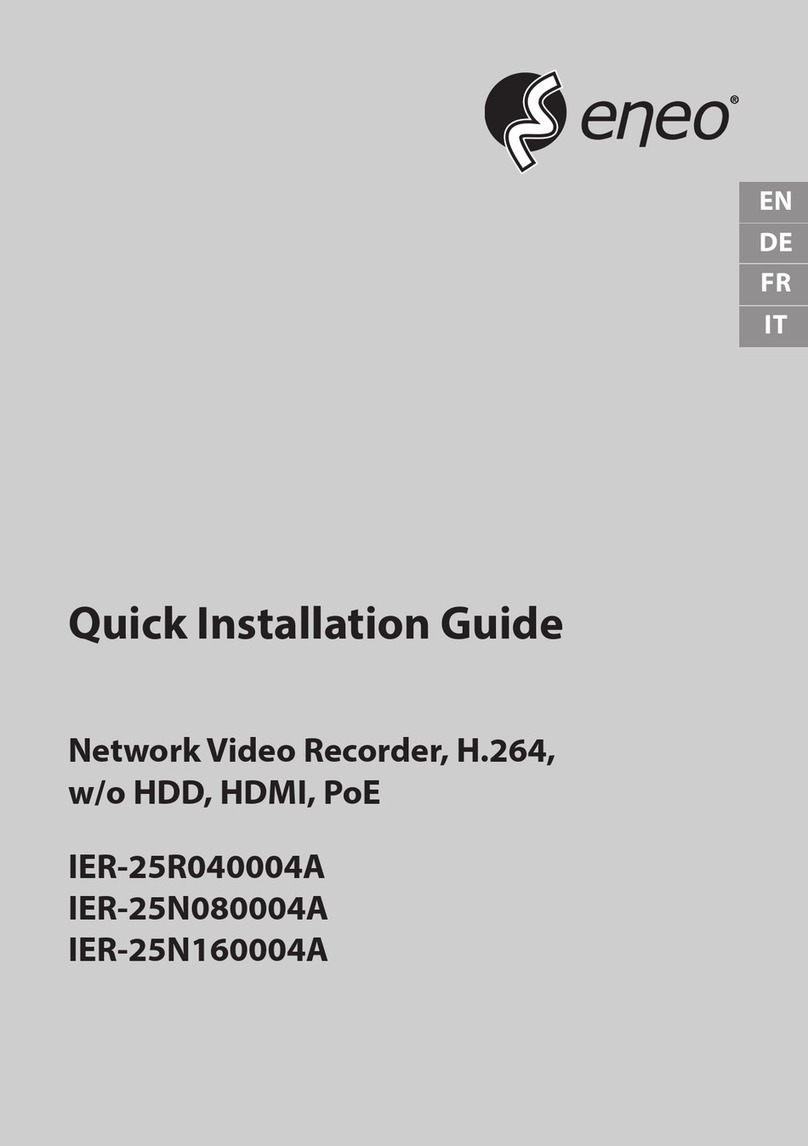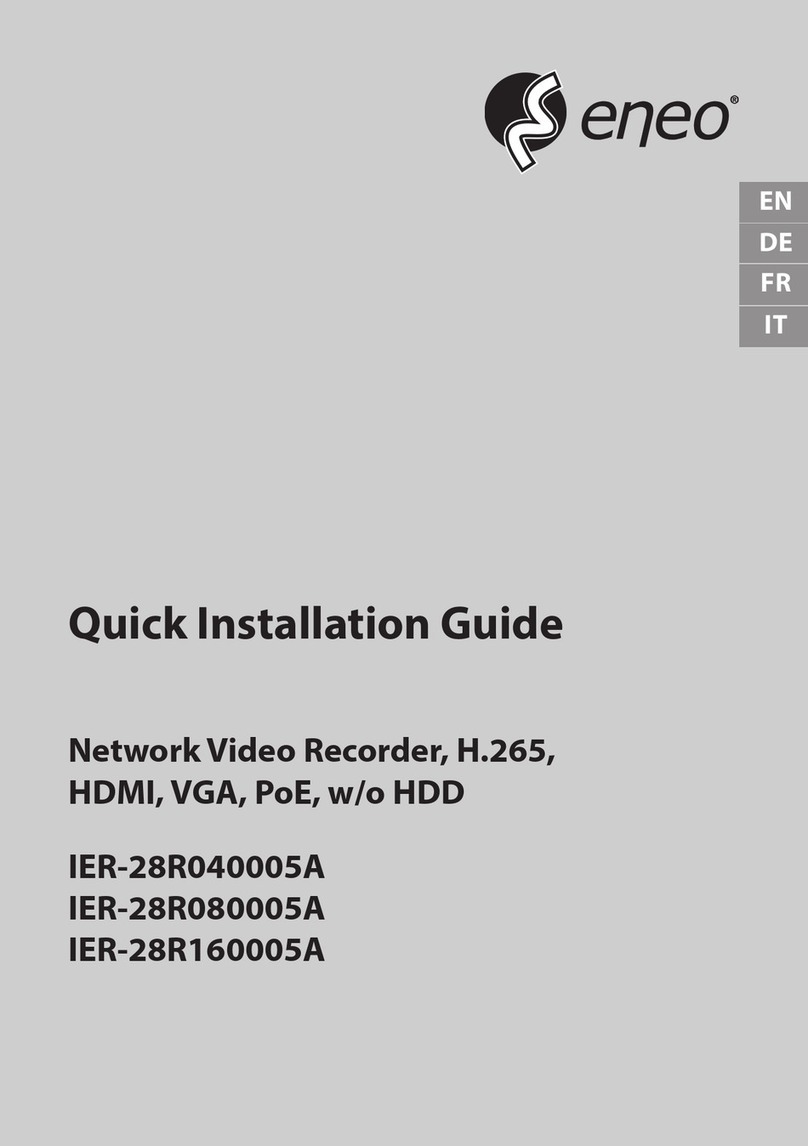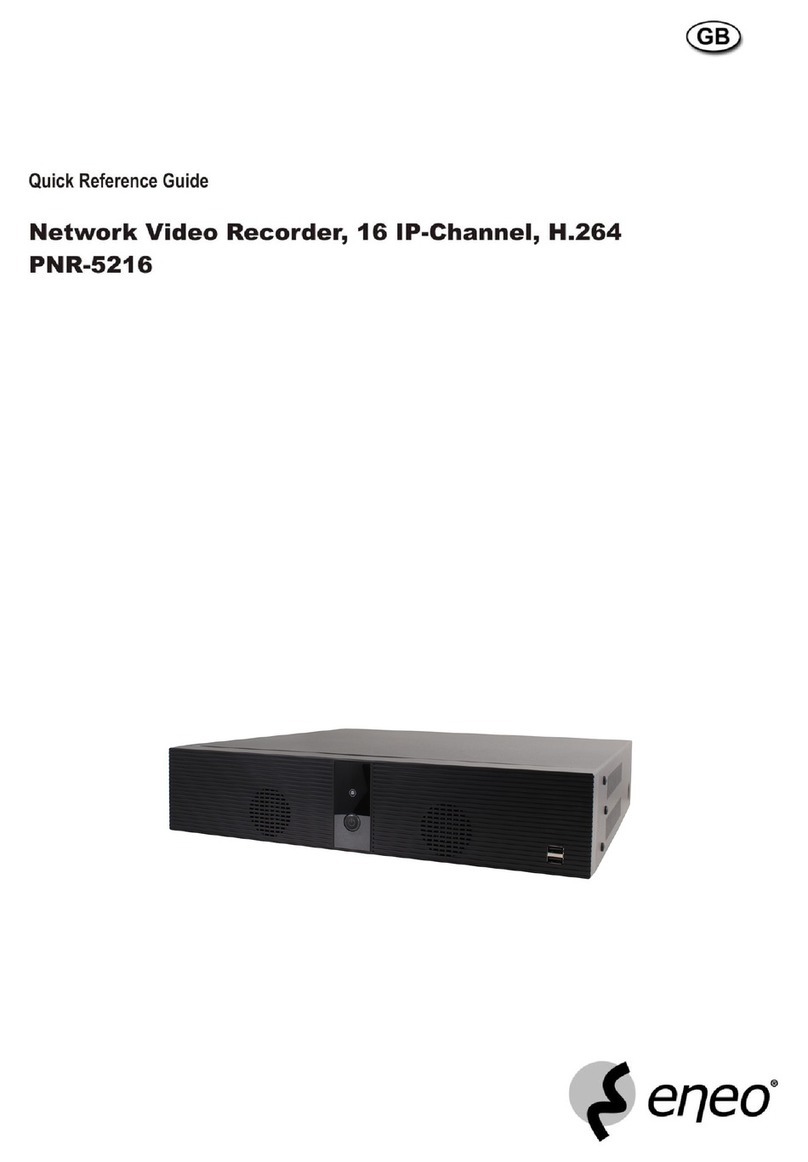The PSA-2400U includes a function for blocking a network loop which can
cause interference in the network.
What is a loop?
A loop is a configuration where the data continues to cycle around the
network, such as when both ends of a LAN cable are connected to the
same hub, or hubs are connected in a looped (circular) configuration. If the
data continues to cycle around, network communication can be impaired
and may eventually fail.
Loop blocking operation
OFF : Loops are not blocked.
ON : If a loop is detected, the port is blocked until the loop is broken. Also, the Loop
Block LED and the LED for the blocked port on the front of the PSA-2400U flash,
and a buzzer sounds.
To stop the buzzer, set the loop blocking switch to OFF.
Switching the loop blocking function ON/OFF
1.
The loop blocking switch on the front of the PSA-2400U can be switched ON or OFF.
2. Unplug the power cord from the outlet and then plug it in again.
The setting of the switch doesn't take effect until power is disconnected and
reconnected.
When a loop is detected
Reconnect so that the cables are not connected in a loop.
The loop blocking LED will continue to flash until the loop is broken and
the power is turned OFF and then ON again.
CAUTION
OFF ON OFF ON
Loop Detection
• When the loop blocking function is set to ON, loop detection packets are sent
regularly (approx. 2-second intervals) from the PSA-2400U. If you do not want loop
detection packets to be sent, use with the loop blocking function set to OFF.
• The loop blocking function does not prevent interference from every possible type of
loop.
LOOP LOOP
PSA-2400U Hardware Manual
Function Specifications
Transmission Speed 10Mbps (10BASE-T),
100Mbps (100BASE-TX),
1000Mbps (1000BASE-T)
Switching DataTransmission Method
Store & Forward
Jumbo Frame
16,000Bytes
Max speed is up to 9,216 Bytes
(Header 14 Bytes + FCS 4 Bytes inclusive)
Transfer Route Coding System
Manchester-coding (10BASE-T),
4B5B/MLT-3 (100BASE-TX),
4D-PAM5 (1000BASE-T)
Access Method CSMA/CD
Data Transfer Speed 14,881 packets/sec (10BASE-T),
(Throughput) 148,810 packets/sec (100BASE-TX),
1,488,095 packets/sec (1000BASE-T)
Address Table 8,192 (self-running)
Buer Size 256 KB
Aging Time Approx. 300 sec
Flow Control
IEEE802.3x(Flow controlfor full duplex operation),
Back pressure (for half duplex operation)
Transmission Distance up to 100 m
Loop Blocking Function Included
(*3)
Power Save Function Included (link status, cable length)
(*4)
Compliant Standards
IEEE802.3 (10BASE-T),
IEEE802.3u (100BASE-TX),
IEEE802.3ab (1000BASE-T)
Number of Ports 24
Compatible Cables
10BASE-T: Category 3 or higher 2-pair or 4-pair UTP cables
(*1)(*2) 100BASE-TX: Category 5 or higher 4-pair UTP cables
1000BASE-T:
Enhanced category 5 or higher UTP cables
Connector Type RJ-45, 8-pole
Power Supply 100-240 V AC, 50/60 Hz , 0.75 A
Power Consumption
16.5 W (max.)
Dimensions 300 mm×180 mm×43 mm
Weight (main unit) 2.3 kg (main unit only)
Operating Environment
T
emperature: 0-45° C, Humidity:10-85% (No condensation)
Acquired Standards
CE ClassA
Product Specifications
Basic Specifications
For the latest product information and compatible models, refer to our
product catalog or website (www.eneo-security.com).
*1 Because the PSA-2400U automatically recognizes the cable type (straight or
cross cable), either cable can be used without any problems.
*2 The use of self-manufactured cables can cause the network to fail to operate
properly. Please use cables that are available commercially.
If you are unable to connect to a network
Check the following points.
• Is the power cord connected to this product? Also, is the power cord
plugged into the outlet?
• Are the UTP cables connected correctly? Are any cables disconnected
or broken?
• Are any Link/Active LEDs lit?
*3 See “Loop Detection”on this sheet.
*4 The power save function automatically recognizes the port link status and LAN
cable length and adjusts the operating power accordingly.
RE-POWER DEVICE
TO APPLY CHANGES
RE-POWER DEVICE
TO APPLY CHANGES
*Specications, designs, and other descriptions in this manual are subject to
change without notice for incorporating improvements. The actual purchased
product may vary from the product depicted here.
*eneo® is a registered trademark ofVideor E. Hartig GmbH. Other product
names that appear in this manual are trademarks or registered trademarks of
the respective companies. This manual omits the trademark symbols TM, ®, ©,
and other marks.
CE Mark Warning
This is a class A product. In a domestic environment this product may
cause radio interference in which case the user may be required to take
adequate measures.
Environmental Information
· The equipment that you have purchased has required the extraction
and use of natural resources for its production.
· The equipment may contain hazardous substances that could impact
health and the environment.
· In order to avoid the dissemination of those substances in our
environment and to diminish the pressure on the natural resources, we
encourage you to use the appropriate take-back systems.
· The take-back systems will reuse or recycle most of the materials of
your end life equipment.
· The crossed-out wheeled bin symbol invites you to use those systems.
· If you need more information on the collection, reuse and
recycling systems, please contact your local or regional
waste administration.