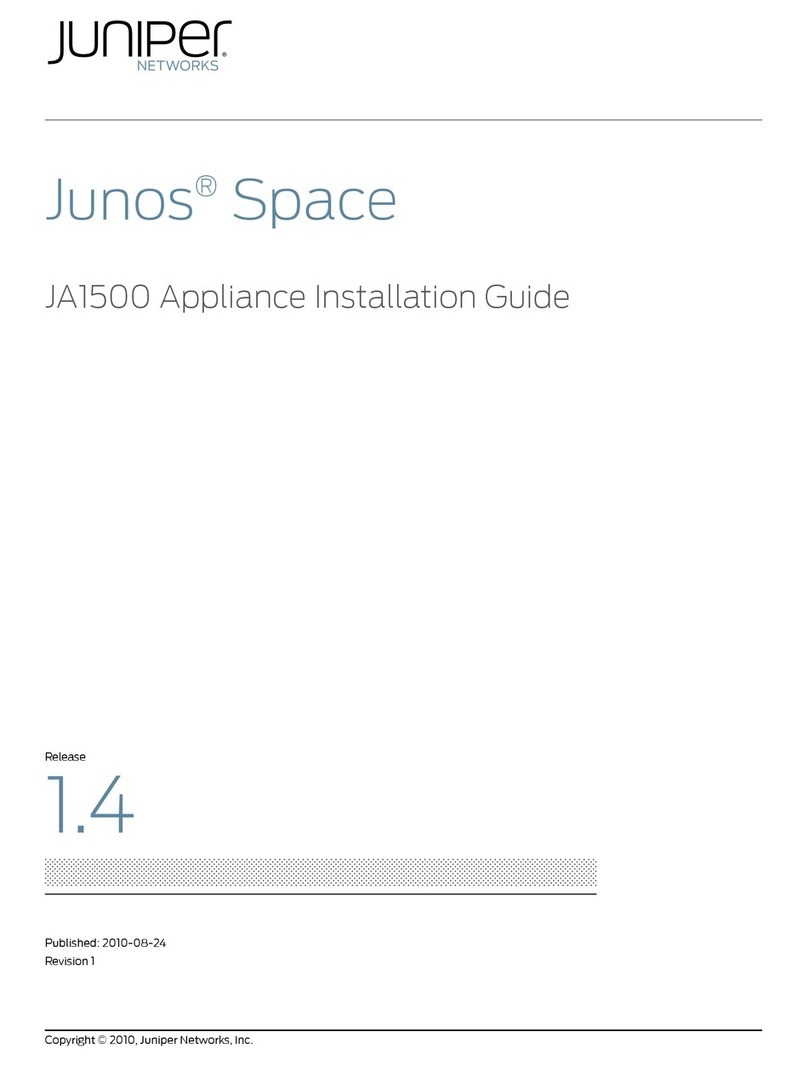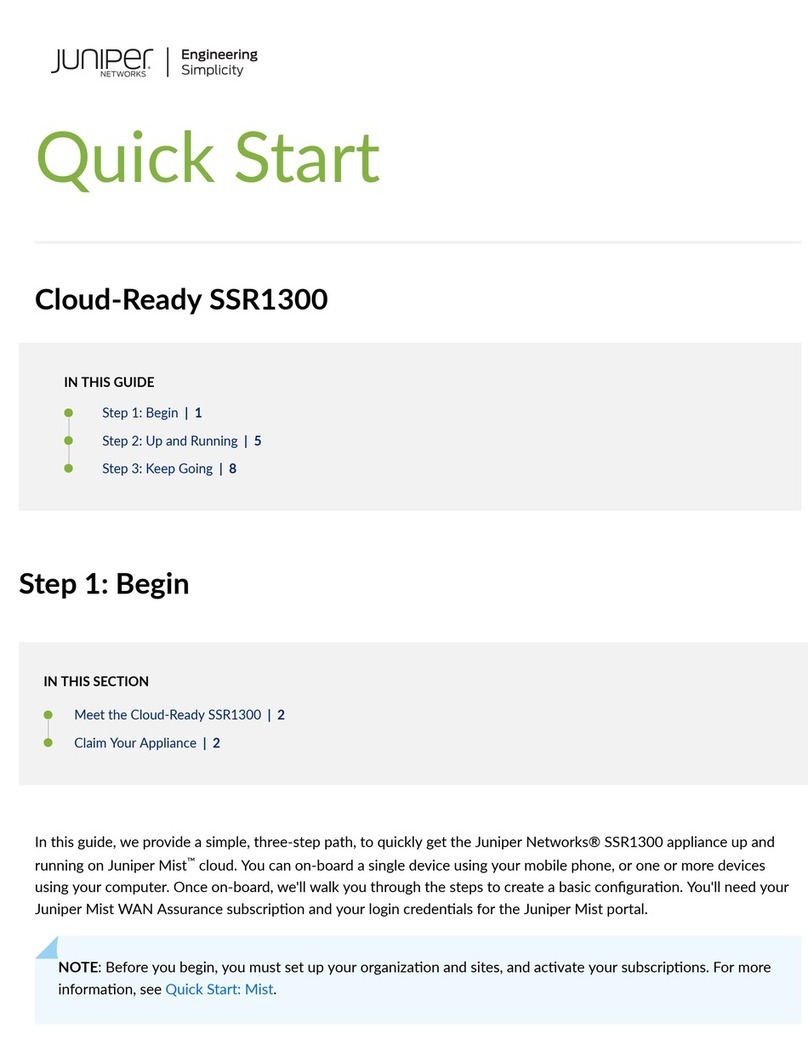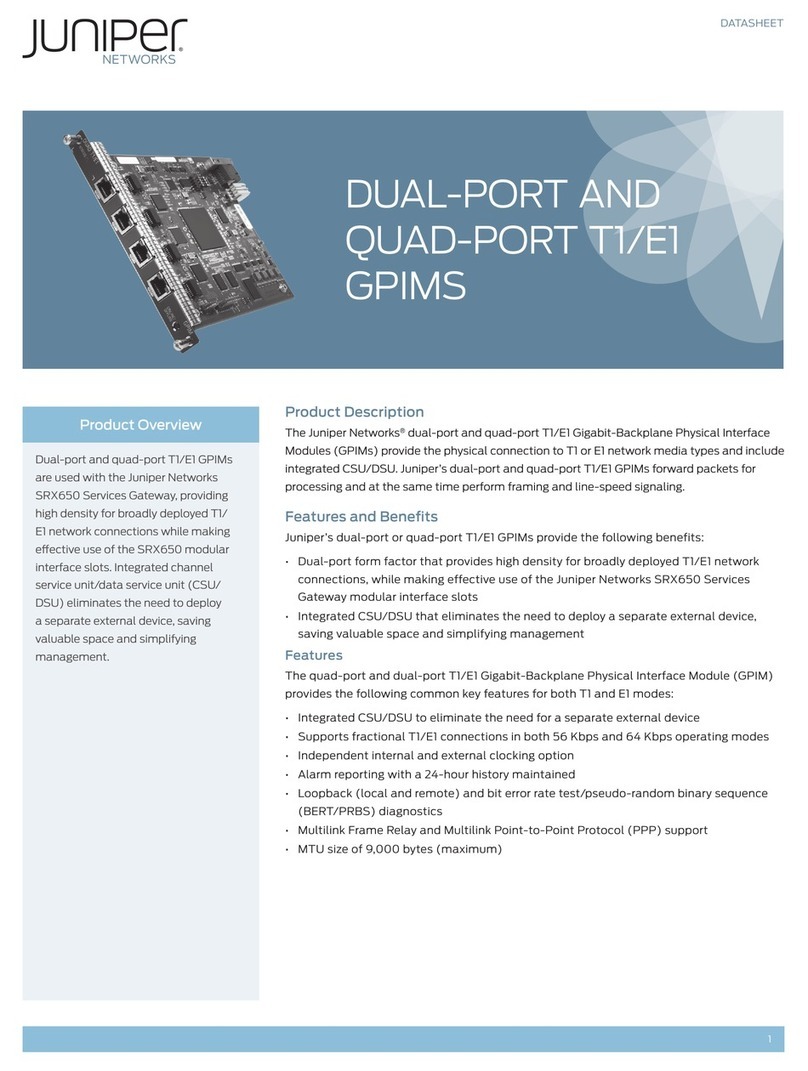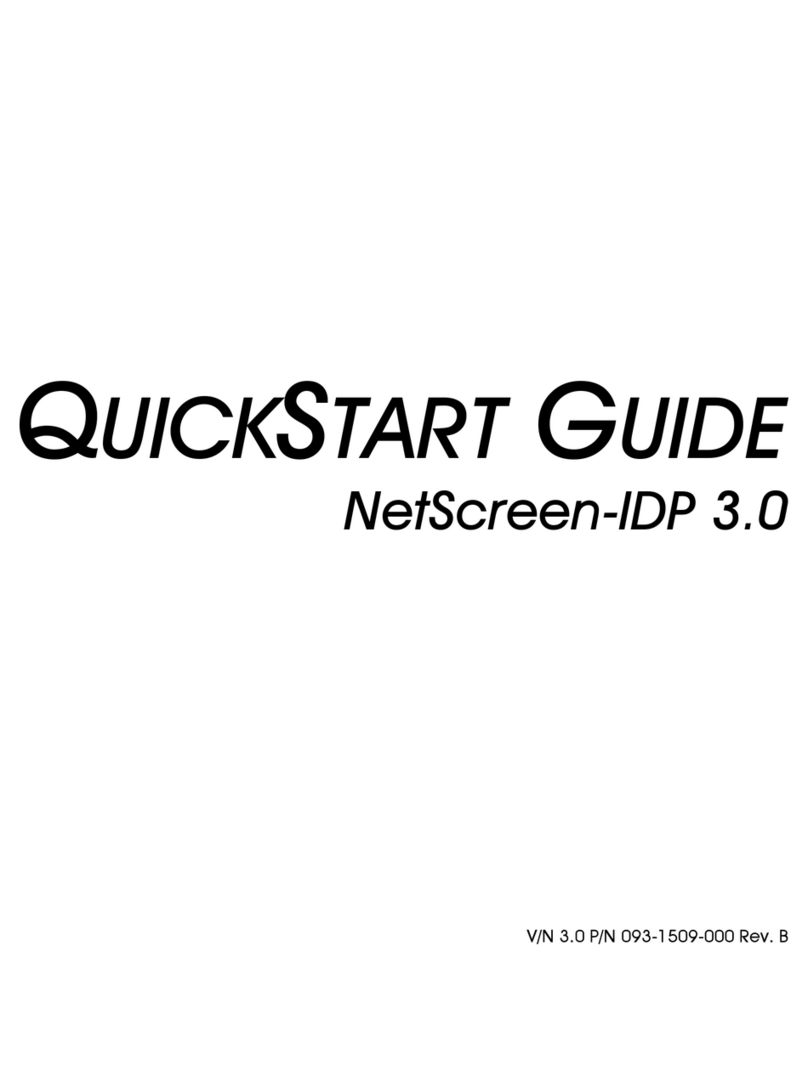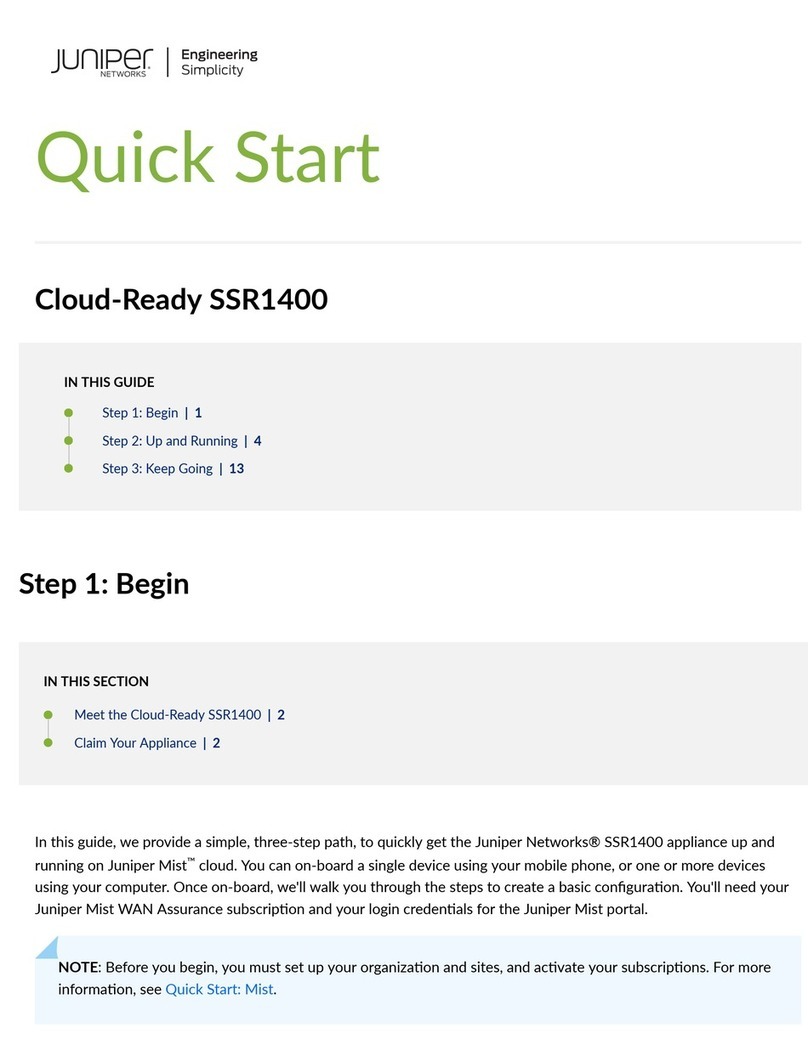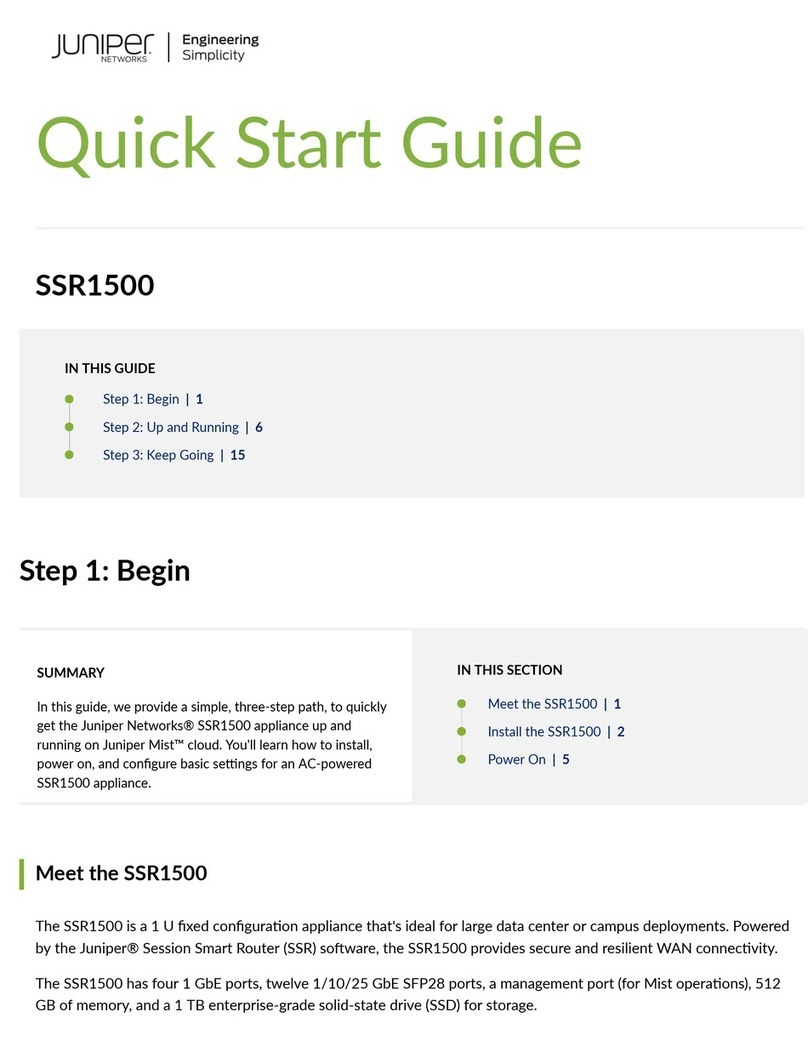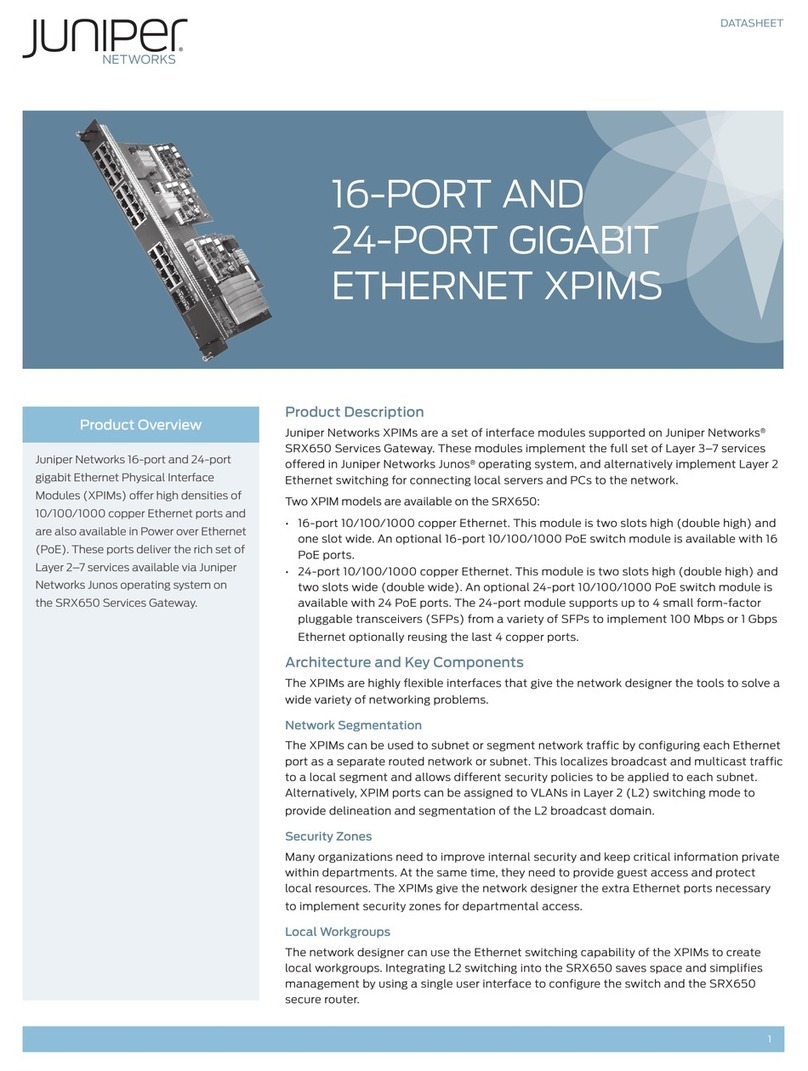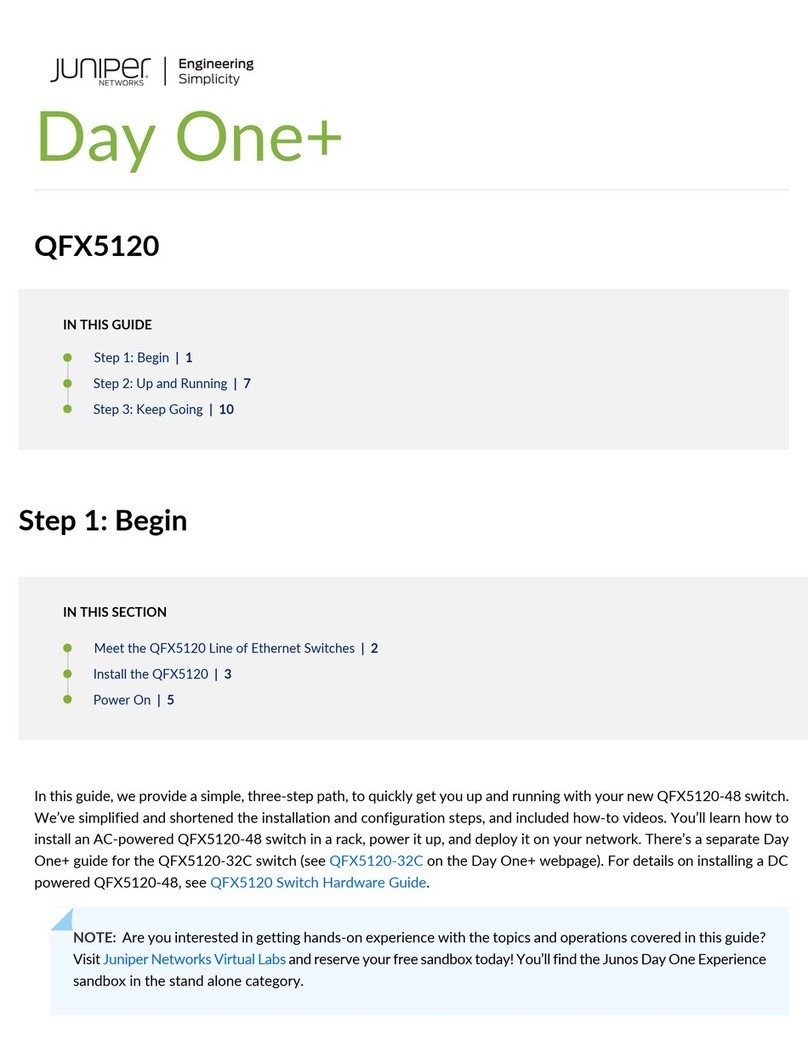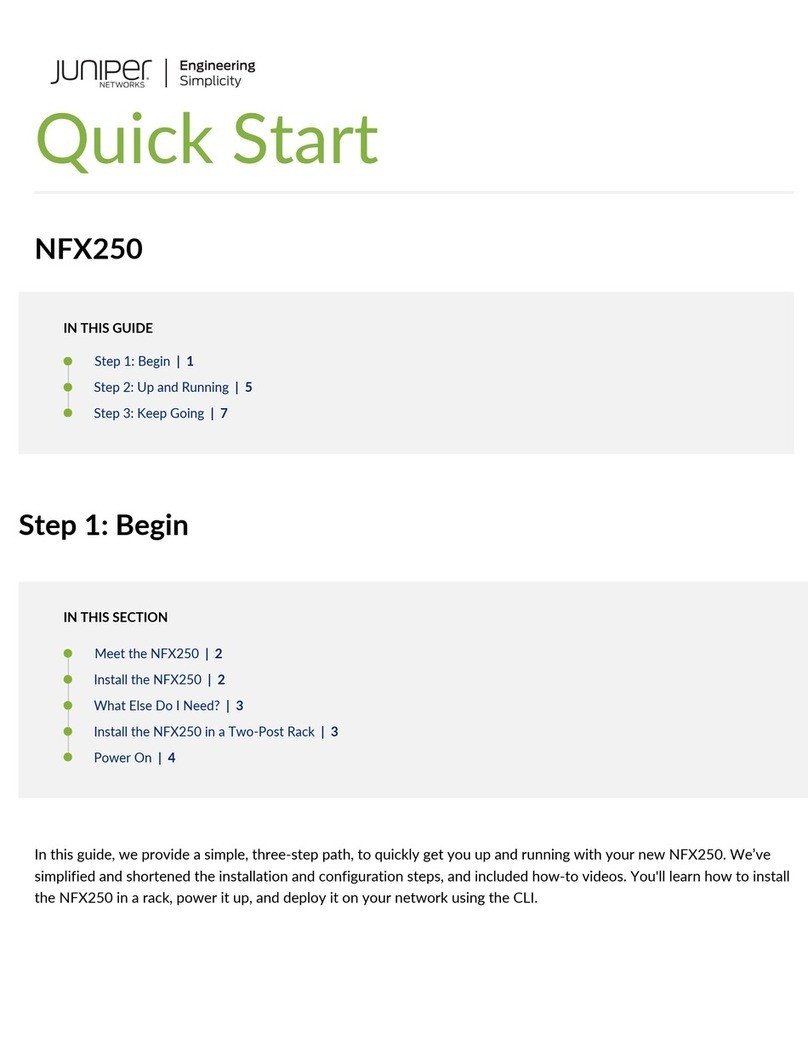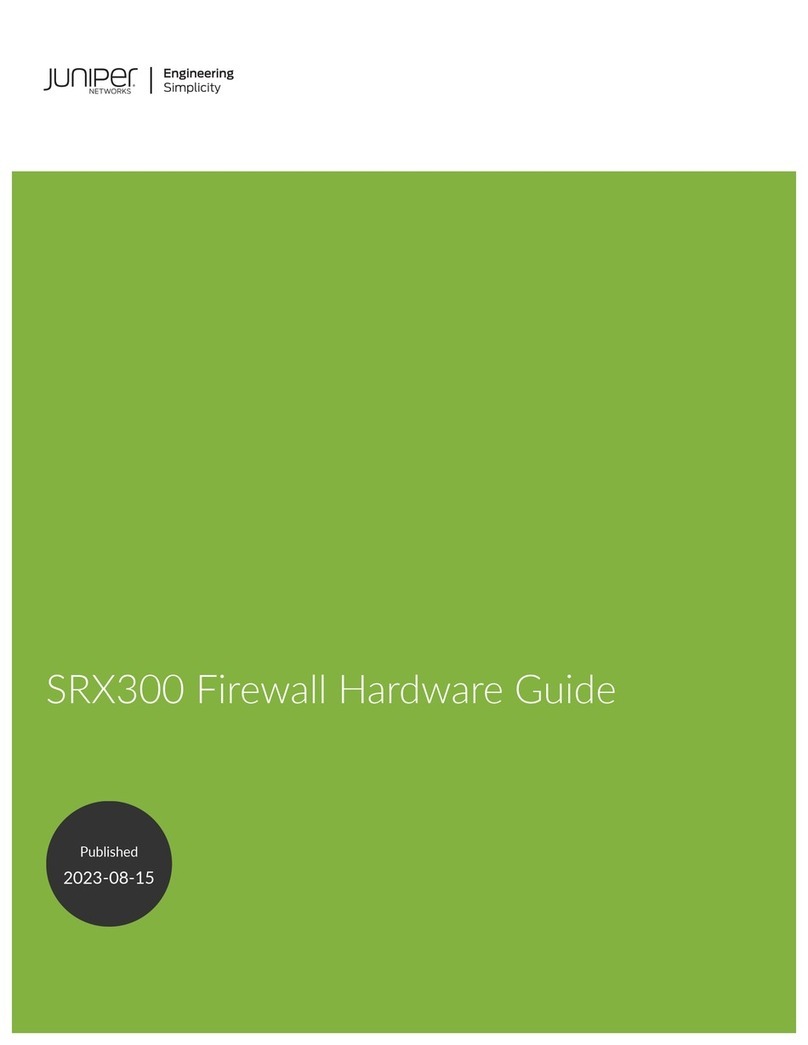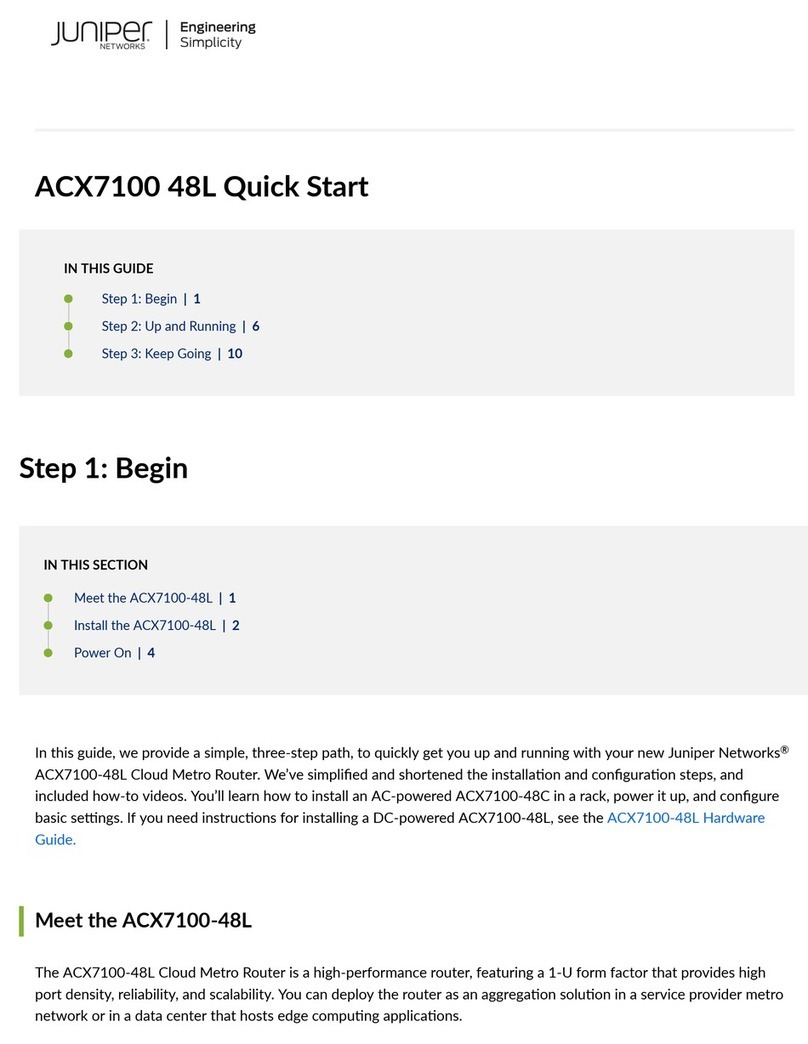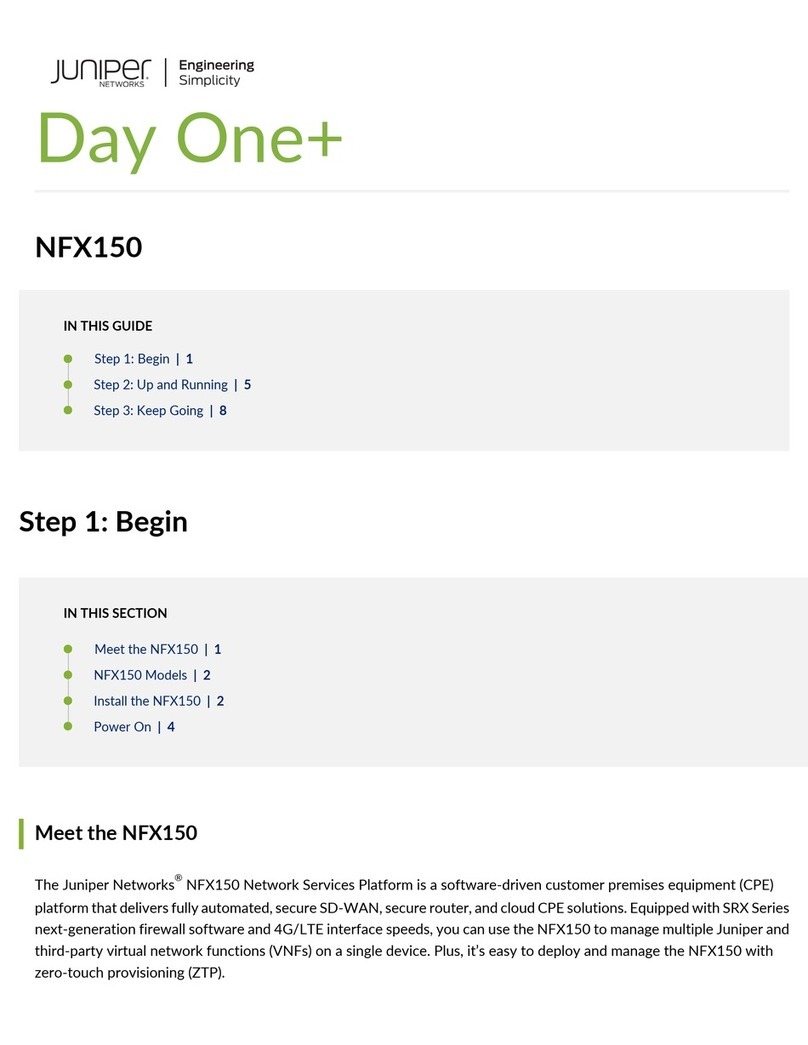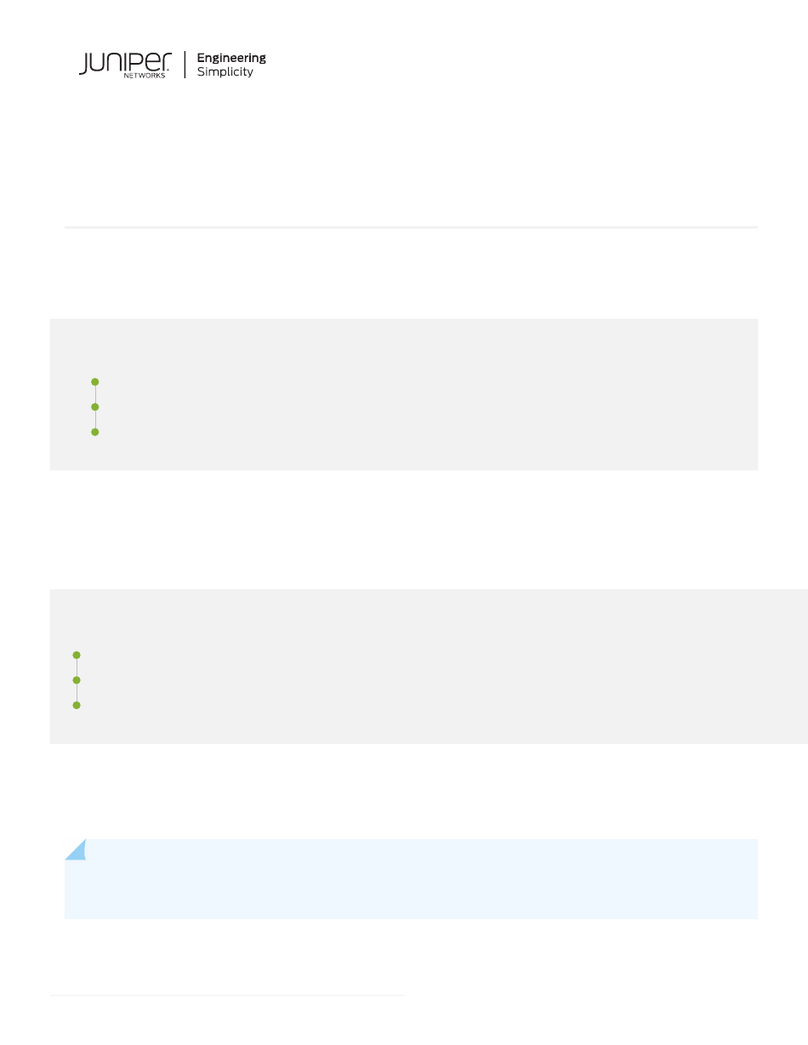Part 3 Installing and Connecting the NSM4000 Appliance and
Appliance Components
Chapter5 InstallingtheAppliance............................................29
UnpackingtheNSM4000Appliance...................................29
MountingtheNSM4000Appliance....................................30
Front-and-Rear-Mounting the NSM4000 Appliance Flush to a Rack . . . . . . . . . 30
Front-and-Rear-Mounting the NSM4000 Appliance Recessed in a Rack . . . . . . . 31
Mid-Mounting the NSM4000 Appliance in a Two-Post Rack . . . . . . . . . . . . . . . . 32
Chapter6 ConnectingtheAppliance..........................................35
Connecting AC Power to the NSM4000 Appliance . . . . . . . . . . . . . . . . . . . . . . . . 35
Connecting DC Power to the NSM4000 Appliance . . . . . . . . . . . . . . . . . . . . . . . . 37
Connecting an NSM4000 Appliance to a Management Console . . . . . . . . . . . . . 39
Connecting an NSM4000 Appliance to the Network . . . . . . . . . . . . . . . . . . . . . . 40
Chapter 7 Performing Initial Configuration . . . . . . . . . . . . . . . . . . . . . . . . . . . . . . . . . . . . . 41
BootingtheNSM4000Appliance......................................41
SettingUpYourNSM4000Appliance..................................42
ConfiguringaRegionalServer.........................................45
ConfiguringSettings.............................................46
ConfiguringOptionalSettings.....................................46
ConfiguringHighAvailability...................................47
ConfiguringAdvancedOptions.................................48
PoweringOfftheNSM4000Appliance.................................49
Powering Off Using the Management Console . . . . . . . . . . . . . . . . . . . . . . . . 49
PoweringOffUsingtheWebUI....................................50
Powering Off Using the Appliance Power Switch . . . . . . . . . . . . . . . . . . . . . . 50
NSM4000AppliancePorts...........................................52
Chapter8 ConfiguringNSMfromtheCLI......................................55
NavigatingtheMenus...............................................55
Configuring Standard Configuration Options . . . . . . . . . . . . . . . . . . . . . . . . . . . . . 56
ChangingthePassword..........................................57
SettingInterfaceOptions.........................................57
SettingRoutingOptions..........................................58
Changing the NSM4000 Appliance Hostname . . . . . . . . . . . . . . . . . . . . . . . 58
AddingDNSServers.............................................58
SettingtheSystemTime.........................................59
ForwardingLocalStatusE-Mails...................................59
UpdatingSystemSecurity........................................60
ConfiguringExtendedHA.........................................60
SavingSetupOptions...........................................60
Installing the Patch for the NSM4000 License Key File . . . . . . . . . . . . . . . . . . . . . 61
Chapter 9 Configuring NSM from the Web Interface . . . . . . . . . . . . . . . . . . . . . . . . . . . . 63
ManagingNSMAdministration........................................63
ChangingtheSuperUserPassword.................................63
Downloading NSM MIBS (Regional Server Only) . . . . . . . . . . . . . . . . . . . . . . 64
ExportingAuditLogs............................................64
Exporting Device Logs (Regional Server Only) . . . . . . . . . . . . . . . . . . . . . . . . 64
Copyright © 2016, Juniper Networks, Inc.iv
NSM4000 Appliance Hardware Guide